Whether you work for a small or large company, there may come a time when you can’t figure out how to email a large video. The large video may be a recent webinar that you want to share with a client. The video could also be a promo video that you use to introduce your business to new clients. Or it can be something else.
Whatever video that you want to send, you may be getting that dreaded bounce back message. Alternatively, you may be trying to attach a large video to your email client but keep seeing an alert saying that your video is too large to attach to your message. This can be immensely frustrating, especially if you need to send the video to meet time-sensitive deadlines.
Luckily, there is an easy way to quickly and reliably email large videos. And the best part? You can do this for free and without creating an account. All you need to do is leverage Dubb’s platform and you can send your large video without any hassle or stress.
Common, Yet Unsatisfying Workarounds
Before discussing Dubb’s solution, however, I want to back up. To learn more about how people send large videos, I went with my Dubb colleague Darius to the Hollywood Walk of Fame. Located just steps from Dubb’s headquarters, we felt that discussing this topic with tourists at the Walk of Fame would give us a representative poll of how people deal with this annoying problem.
Some people we spoke to mentioned that they try to use online apps to send large videos through email. If you were to search for these apps on Google, you would likely find a collection of web and mobile apps. Most (if not all) of these apps will likely mention how easy it is to send a large video through their service. And while we can’t say that every app provides a bad experience, most of them are spammy or force you to create an account before sending your message. This isn’t the worst thing in the world, but the experience can be much better.
Another common answer we heard is splitting the large video into two (or more) parts. This is a crude workaround that may work. That said, there are several flaws. First, it can be extremely time-consuming. It requires you to take your video, go into your video editor, and chop it up. After chopping it up, you may find out that it is still too big to be sent via email, forcing you to start the process over again. This can be especially stressful if you need to send the large video email to meet a tight deadline. But beyond the pain you may experience, sending a split video can be frustrating for your recipient. They have to look at several different emails to watch the entire video. There is also the risk that one (or several parts) are received and the remaining parts are rejected by the recipient’s email service. This can be especially frustrating and can force you and your team to keep playing email ping pong.
Finally, several people on the Hollywood Walk of Fame mentioned sending the video via a zip file. This isn’t a bad idea, but zipping the video may not be enough to bypass an inbox’s size limitations. You can’t keep zipping and zipping the video to make it smaller. Instead, you get one shot, and if it fails, you would need to find a different solution.
Sending Large Videos Through Dubb
To get started sending your large videos through Dubb, you need to first visit Dubb’s website. From there, hover over the “Resources” tab at the top of the page. You will see an option titled “Video Page Generator” so go ahead and click that. On the next page, you can record a webcam video or upload a video file that contains the video you’d like to send.
Once you have completed either step, you will see that you have generated a page that contains a video directly on it. At this point, all you will need to do is click on the “Copy For Email” button, open up your Gmail account, and then paste it into the email. Upon doing so, you will notice that Dubb automatically includes an animated thumbnail graphic in your email, which substantially increases the likelihood of the recipient viewing your video. This is especially true if you are sending a mass email to an audience of colder prospects. Because this audience may not completely trust you yet, displaying an animated thumbnail graphic in the body of your email shows them that, yes, this is a real video and not a link to something more dangerous.
Along with letting you easily copy and paste your video into your email, Dubb lets you copy the video link and send it to any channel that you’d like. The software also makes it easy to share your video via Facebook, LinkedIn, or Twitter.
Alternatives to Dubb’s Free Service
If you don’t want to use Dubb’s free video email service or are looking for alternatives, there’s no need to worry. There are several other ways that you can email large videos.
Most prominently, you can use services like Dropbox, Google Drive, or WeTransfer to send large video files via email. It is relatively simple to send large videos through these services. All you will need to do is upload your file to these services. Once these services complete their magic behind the scenes, they will provide you with a link. You can then put that link into your email and you will be all set.
The only downfall with these services is that they are not going to provide you with a certain group of features. For example, they aren’t going to let you include an animated gif in your email. You won’t have access to call to action (“CTA”) features, which can go a long way in driving further sales. You also won’t get detailed data about the video once your email is sent to your audience.
This isn’t the case with Dubb, however. By using Dubb, you and your team can take advantage of a dashboard that contains a wealth of insights about your video emails. Anytime you email a video with Dubb, you get access to very detailed activity reporting. You will be able to quickly see how many people opened your emails, whether they actually viewed any of your videos, and what percentage of your videos that they actually watched.
You can use this data to unlock significant value in your business. For instance, looking at your Dubb dashboard, you may discover that a certain type of video results in more viewers and more viewers who stick around and watch your entire video. On the flip side, you may discover that a certain type of video simply isn’t resonating with your audience. Both of these insights are equally valuable. You can take these insights to double down on your successes and stay away from your failures. In effect, you are able to leverage the power of digital marketing to create video content that your audience truly loves.
Exploring Dubb’s Other Features
Sending video through Dubb is a free tool that you can use on the Dubb website. You don’t need to create an account or provide any personal information in order to use it. We invite you to use it. It can answer that annoying question of how to email a large video.
What supports this free tool is Dubb’s paid product. Beyond the ability to easily send video emails, our product contains many more features that can help you and your colleagues leverage the power of video marketing. By consistently applying a smart video marketing strategy, your organization can build your brand equity, find new customers, and increase your revenue. To learn more about Dubb can help you and your colleagues, feel free to click here.
Ultimately, however, I hope to have cured any anxiety you may have had about sending large videos via email. You don’t have to settle for a subpar solution that contains too many ads or spam. You can stop chopping up your videos in iMovie or trying to compress your gargantuan video into a zip file. The great news is that life does not have to be like that.
Instead, I encourage you to check out Dubb’s free video email tool. It is extremely easy to use and can help you avoid headaches when you are under the gun and need to send your video email. In sum, it is an extremely effective tool that is available whenever you need it most.
If you would like to learn more about Dubb’s free video email tool, don’t hesitate to visit our website. You can also contact me if you have questions about Dubb’s tool or any other tool to send large video files through email. To get in touch, go ahead and click here.

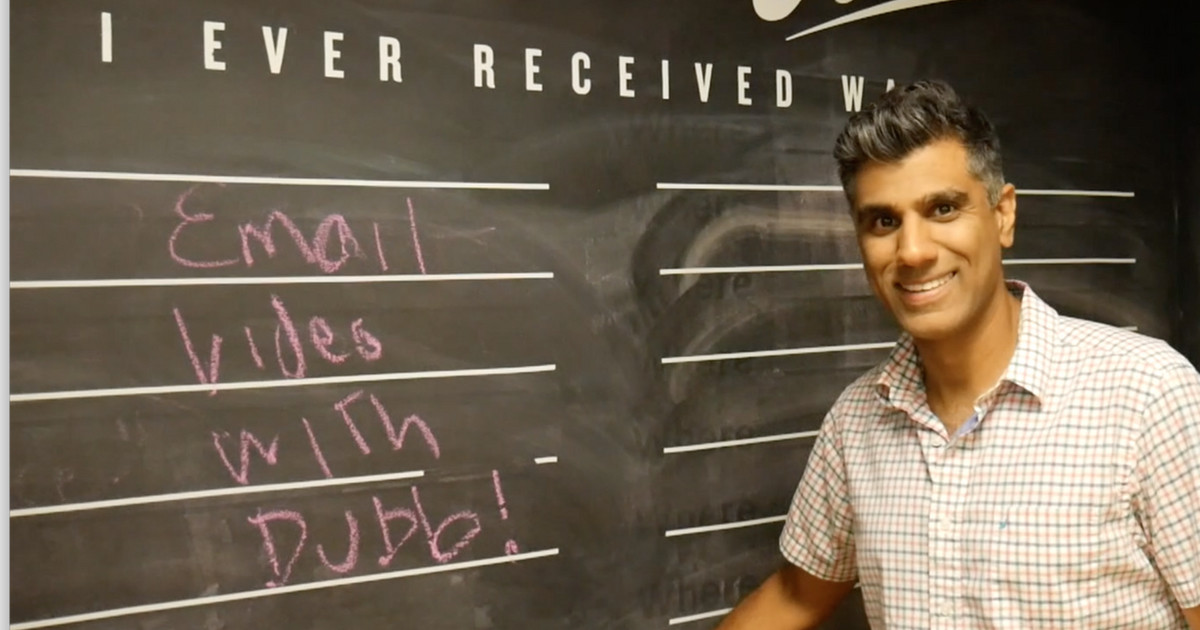
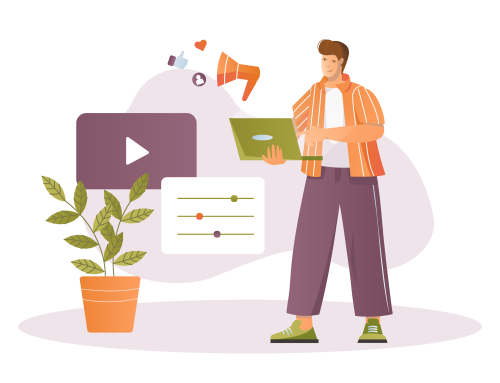


Leave A Comment