This article explains how to use the Dubb mobile app in detail. The Dubb mobile app is a handy video recording app for sales professionals looking to create video content to connect better with their customers.
There are many possible reasons why a salesperson might be reluctant to use video. They could be camera-shy, uninspired, or simply skeptical of the power of video. But there’s one other potential factor for their hesitation: the belief that a full-on production studio with high-end equipment is absolutely necessary.
Although there’s nothing wrong with wanting to have a fancy camera, an expensive microphone, or an extravagant lighting setup to record videos with, it’s a sentiment that could only bar you from maximizing your sales efforts and realizing ultimate success for your business.
Video has been proven to be wildly effective in attracting clients and closing deals. And yet, too many salespeople still allow limiting beliefs and misgivings to stand between them and the success that doing video can offer.
Now, you might have an elaborate vision all cooked up in your head about how you want your videos to turn out and you believe the only way to achieve it is by using the most expensive technology. But the thing is you’re still more than able to turn any vision into reality with that little production studio you have in your pocket.
Your smartphone.
This isn’t to say that DSLR cameras have become irrelevant. Nor am I suggesting that condenser microphones are now out of fashion. I’m a huge fan of technology and video recording equipment is no exception. In fact, we here at Dubb have set up our very own production studio where we shoot videos for our clients, prospects, and YouTube channels. What I’m trying to convey is that you don’t necessarily have to have these tools to start creating video content. There may be features on professional-grade cameras that you won’t find in your iPhone or Android, but that doesn’t really matter.
Smartphone technology is now so advanced that you could record a video on your phone and have it look not too different from a professionally produced video. In fact, Rob Botts and I talked about this in an episode of our YouTube series called RevShow. Consider checking it out to learn more about how using your phone for video creation leads to simplicity and efficiency.
Why Leverage Video for Sales and Marketing?
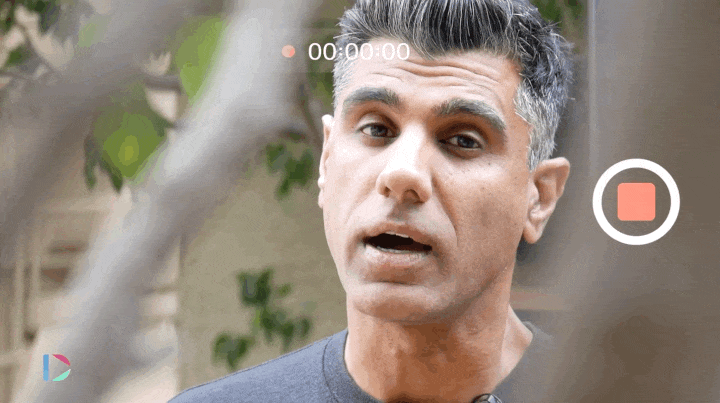
Now, you might have some questions. You’re probably wondering, is video really worth your while? What makes video so effective anyways?
Video is visual.
And visual communication is the best way to communicate.
How so? Well, according to research, the brain processes visual information 60,000 times faster than text. On top of that, 90% of the information that’s transmitted to the brain is visual.
Think about that. Video has become the most powerful medium because most people are visual learners.
More to the point, people don’t always have the time to read text. This makes our efforts to communicate using emails and text messages almost futile; especially now that the world has become increasingly busy and even more fast-paced. Video solves this problem in that it is both an active and passive medium that allows people to visually learn and get inspired to take action.
One thing that the most popular social media platforms of today have in common is the popularity of video content. Facebook and Instagram now allow users to upload Reels, TikTok has added live videos, and YouTube now lets you share shorter clips called Shorts. These companies are capitalizing on the power of video to keep users engaged and entertained. And you should too.
Beyond the engaging and entertaining aspect, video also helps build trust. In a study conducted by HubSpot, it was found that trust in business has severely eroded. Over 55% of customers no longer trust the companies they transact with—at least not as much as they used to.
Let’s dive into some of the most common reasons why trust in sales is on the decline.
It might be best to trace it back to childhood. As children, we were always told not to trust strangers. It has since become a common instinct among people to switch to stranger-danger mode and flee immediately when someone comes up to them out of the blue.
It doesn’t help that salespeople have a reputation for being pushy and controlling. Although it isn’t true for all sales professionals, most are known to attempt every means necessary just to win over prospective customers, often heedless to the negative effects that this could have on the business relationship. If you wish to build solid foundations of trust with your customers, you’re going to have to prove your intentions are solely based on a desire to help them. One of the most effective ways to achieve this is by using video.
You see, people are looking to do business with people. Using video allows you to put a face to the name (or brand). By letting people see you, your emotions, and your humanity, you’re conveying the message that you can be trusted and that you’re not just some company trying to make them give you their money. Remember, people want to know if they can count on you to solve their problems and deliver on your promises. It’s possible to alleviate their feelings of distrust, but only if you can show that you’re genuinely trying to help.
Finally, video is repeatable and scalable. If you’re a regular reader of our blog, you have probably noticed that repeatability and scalability are two of my favorite words. Video allows you to achieve more by doing less. For example, a social proof video that you produce today can be used and reused for months (or even years) into the future as long as it remains relevant and effective.
Besides, recording video content with your smartphone is as repeatable as it gets. It requires little to no effort—just the click of a button, and you’re good to go.
Say you want to create a quick personalized video for a prospective client. With software like Dubb, you can follow this up with a highly-produced social proof video using the playlist feature. I’ll explain more about how to maximize this feature later.
Different Types of Mobile Videos That You Can Create
It would be remiss of me to tell you all about why video is valuable but not list the types of smartphone videos that you can record for your sales and marketing purposes. Whether you’ve been a long-time video marketing enthusiast or just beginning to integrate video into your strategy, I’m sure you’ll find that most of these are beneficial to achieving your sales and marketing goals.
Prospecting Videos
Traditionally, salespeople would make cold calls, write lengthy emails, and send text messages to attempt to capture prospects’ attention. But as we’ve already established, people are finding it more and more difficult to trust salespeople. And if you’re going to continue down this road of outdated methods, it’s unlikely that you will reap good results.
It’s so easy to ignore text-based emails or LinkedIn messages. And cold calls? Cold calls are essentially unwanted calls from strangers. Cold calling is not the ideal way for sellers to sell and buyers to buy.
Prospecting is always critical because it creates first impressions. It’s also the one thing that most sales professionals fear. It can be stressful, tedious, and ultimately unrewarding—which are especially magnified by the fear of rejection. But with video, creating a lasting, positive impression among your clients isn’t as challenging.
The best prospecting videos are personalized. While there are instances where a more general prospecting video would suffice, incorporating personalization for a client at least once would go a long way.
Personalization of video messages can be done in two ways.
One would be to mention a prospective client’s name directly while recording the video. This is maximum personalization and your recipients would greatly appreciate it. Of course, it’s best practice to do your research beforehand. In addition to saying their name, you can also try mentioning some interesting facts you might have discovered about your prospect. It doesn’t have to be too personal; it could be as simple as talking about information that you found on their LinkedIn profile. Perhaps you noticed in their LinkedIn profile’s About section that you have the same values or goals as this person. Or maybe you found out that you went to the same college as them. Try bringing up in your video anything that establishes common ground. Remember, your primary goal is to make a connection. Have the sale in mind, but be careful not to let it drive your intentions (and your script) completely so as not to sound ridiculously salesy.
Another way to add personalization to your video message is to write their name on the video title. Video creation software such as Dubb allows you to do this, and we’ll discuss more of that later in this post.
Sales Presentation Videos
We commonly think about sales presentations as formal meetings where you gather potential clients, seated around the boardroom table, and you’re all dressed up to showcase your product or service. However, in this virtual-first world that we now live in, you no longer have to be as formal. You can take out your phone, mount it on a phone stand to prevent shaky footage, and then present.
Your video doesn’t have to lose the element of formality that sales presentations are known for, even though you’re only using your phone to record. As long as your video is stabilized, shot in high definition, and you’ve dressed appropriately, there really isn’t anything to worry about.
Product Walkthroughs and Demos
Let’s say you’re a business that offers physical, tangible products. What better way to show your customer base the value of your product than by showing them through video?
Here’s an interesting statistic: Over 88% of consumers say that they’ve been convinced to purchase a product or avail of a service after watching a brand’s video. If that wasn’t compelling enough, the same study has found that 73% of people prefer learning about a product or service by watching a short video. This is a significant percentage compared to the 11% who like text-based media better. The rest of the 16% would rather consume ebooks, attend webinars, and receive sales calls.
Think about that. More than half of buyers in the market today find video to be the most informative, engaging, and convincing type of content for sales and marketing.
Besides, recording an explainer or demo video of your product with your phone doesn’t require much effort. It’s as easy as taking out your phone and clicking record.
Internal Communication Videos
Apart from revenue, the second most important resource of a business would probably be time. And too often, it gets wasted on meetings that could have been an email or a Slack message.
However, sometimes communicating a message with plain text can be a struggle. You might feel as if you’re unable to successfully get your message across. In cases such as this, it might be helpful to turn to asynchronous video. Asynchronous video streamlines your business communication by giving you the ability to communicate with your team at everyone’s convenience. This way, whether your team members are in one office or are scattered all around the globe, you can be sure that they’re receiving your message clearly and no minute is wasted on unnecessary conference calls.
Should they have questions about your message, they can simply create a video of their own as a reply to yours. This lets you respond to queries on your own time. It’s an effective, thoughtful, and flexible way to communicate within your team.
These are only a few of the many videos you can record to begin your video marketing journey. Whatever your use case may be, your phone’s video recording capabilities are most likely sufficient. I am by no means trying to dissuade you from using professional cameras or criticizing those who prefer to use them. But this here is all about embracing simplicity, authenticity, and efficiency.
What to Look For in a Video Recording Mobile App
Now, while it’s true that you can simply make use of your phone’s native camera app to start your video marketing journey, there is a better way. But before we get into that, I want to briefly discuss why shooting videos with your native camera app isn’t the best way.
If you record videos using your phone’s camera app, the only editing capabilities you’ll have are to trim clips, add filters, and crop the frames. There’s not much else to it. What if you needed to create a longer video with jump cuts? You would need to import your videos onto your computer for editing. Even the iMovie app on the iPhone has very limited editing capabilities.
And if you wanted to add some visuals? The same thing—you’ll have to send the video to an editor. But what we’re trying to go for here is efficiency.
Besides, I believe that some of our best work happens when we’re on the go.
What you need is a video recording app that lets you edit, trim, splice, and add graphic overlays in real-time.
If you’re an existing Dubb user, you probably already have an idea of where I’m going with this. If not, let me tell you all about the Dubb platform and how you can maximize it to reach your sales and marketing goals.
Navigating the Dubb Mobile App
Dubb is the video sales system that empowers you to create more connections, conversations, and conversions.
Now let’s discuss how to install and use the Dubb mobile app.
First things first, you can search for the Dubb mobile app on the App Store or Google Play. Then create an account (if you don’t have one already) and log in.
Once you’re logged in, you’ll be greeted on the app’s homepage with your video library and the data reporting from your Dubb account. This reporting will consist of metrics such as email clicks, call to action (CTA) clicks, and how much of your videos are being watched. On the bottom of your dashboard, you’ll see a monthly graph of your video views.
This data is particularly useful for your iteration process, especially if you’re only starting out with video. Based on your viewers’ action or inaction, you can figure out which types of videos work best.
Now that we’ve had the reporting aspect sorted out, the first step you’ll want to take is to record a video.
The Dubb mobile app allows you to record a video in either portrait mode (9:16 aspect ratio) or landscape mode (16:9 aspect ratio). To switch between modes, all you need to do is rotate your phone.
Now, let’s say one of the reasons why you’re reluctant to use video is that your office can be messy. You don’t have to worry. I suggest you record a video with a virtual background instead. To do so, click the virtual background button (the one that resembles a picture frame). You can either choose from the background images already available from our library or upload a custom background. It’s important to remember that virtual background mode only works in portrait mode (9:16), so avoid turning your phone sideways while recording with a virtual background.
The Dubb mobile app’s real-time editing features are where things get really exciting. To start, you can merge multiple clips into a single produced video. On most video recording apps, clicking on the record button for the second time would normally stop recording. But on the Dubb mobile app, doing so only pauses recording—which means that you can click record as many times as you want to add more clips. To switch between the front and back cameras, tap the camera switch button right beside the record button.
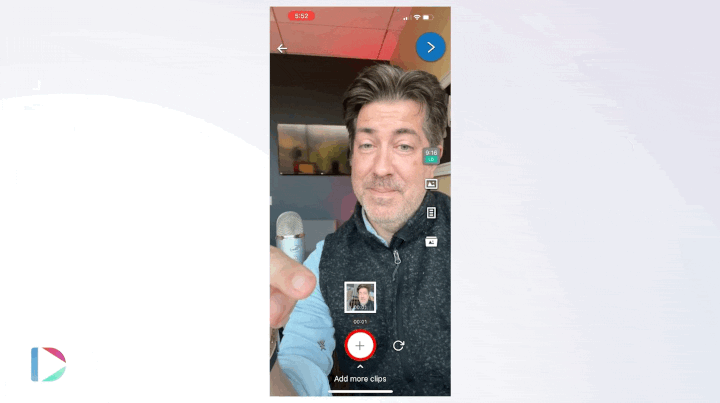
If you’re wondering whether you can reorder your clips, you can. Just long press on any clip, then drag it over to wherever you want it placed in your sequence of clips.
I really encourage you to record your videos using multiple clips to ensure that you’re concise with your storytelling. It also helps if you want to take breaks in between clips to figure out what you want to say. Although that really isn’t necessary with Dubb’s teleprompter feature. With the teleprompter, you no longer need to write your script or outline out on a sheet of paper. I highly recommend using it to streamline your communication and recording process, and of course, stay on message.
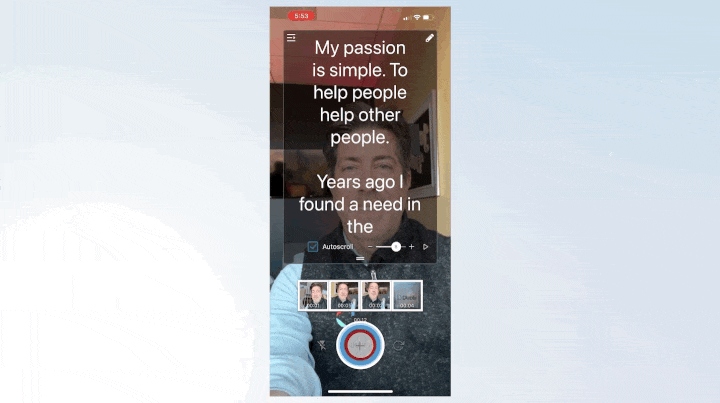
Before uploading your video to your library, try checking out the additional editing features. You can add music, text overlay, and voiceover to make your video more visual and engaging. There’s also the hyperlapse feature, which lets you speed up a video clip to a much shorter length to make it more interesting to watch.
Please note that Dubb automatically downloads videos to your phone once you create them in the app to serve as a backup. If you’d like to shut this feature off, tap on the hamburger menu, go to Preferences, and then toggle Auto download videos off.
Now, if you already have a pre-recorded video you’d like to use, you can upload it from your phone’s library. All you have to do is click the direct upload button within the camera interface. You will then be prompted to choose whether to upload the video directly or import multiple clips. What’s more, you can produce your video even further by trimming your clips, adding more clips, inserting text overlays, or even a voiceover.
Once your clips are in the right sequence and you’re satisfied with your visuals, you’re ready to upload your video to the library. I recommend coming up with an intuitive title for your video to stay organized and provide context for your viewers. Once you upload your video to the Dubb platform, you can access it via your email, CRM, the Dubb LinkedIn integration, Chrome extension, mobile app, desktop app, and website. But for the sake of this tutorial, let’s stick to sending out your video via your phone.
There are a few options for this. The first would be to click the copy and paste button found on the top navigation bar. Selecting this option will bring up a window for adding contacts and personalization tags, for the purpose of better tracking and personalization.
Next, tap on Copy for Email and open the email app of your choice. Then paste the contents of your clipboard into the body of the email to produce an animated GIF preview of the first three seconds of your video.
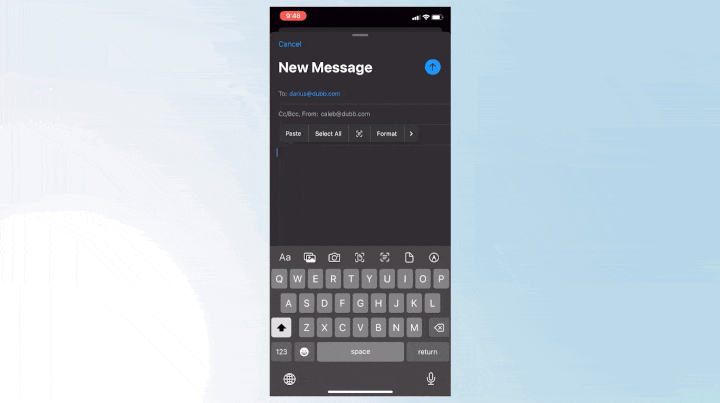
You can also click the paper plane icon for simple social, SMS, chat, and messenger sharing. Additionally, there are more options to be found in the three-dot menu such as browser preview, advanced URL options, and even the ability to obtain a QR code for your newly generated video landing page.
Yes, you read that right. When you upload a video to the Dubb platform, it automatically creates a video landing page that’s complete with your custom branding, CTAs, video playlist, and so much more. Best of all, these are all fully customizable.
As promised earlier in this article, allow me to illustrate what Dubb’s playlist feature can do for you. A Dubb video landing page (Action page as we like to call it) can include multiple videos that play one after the other in the sequence that you create. I recommend always starting with a personalized video, followed by high-quality videos that are more for the general audience such as demo videos, explainer videos, testimonial videos, or social proof videos.
If you wish to access the Dubb mobile app’s CRM feature, simply tap on the hamburger icon on the top left of your dashboard. Here you’ll find links to your video library, video replies, tasks, activity reporting, contacts, assets, and Dubb’s Support options. If you come back to the Preferences tab, you’ll see that you also have the ability to choose which types of activity reporting notifications you’d like to receive.
Getting Started with the Dubb Mobile App
The Dubb mobile app is an incredible tool with rich features for advancing your sales and marketing strategy. Whether you’re always on the go or simply want an uncomplicated way to record your videos, the mobile app is something you can rely on.
If you’d like to try the app, consider signing up for a free trial to Dubb—no credit card required. For any questions, email us at support@dubb.com or visit support.dubb.com. To learn more about the Dubb platform, visit this page.





Leave A Comment