Step 1. Install the free Dubb Chrome Extension (https://dubb.com/chrome)
Step 2. Signup for a Dubb account (https://dubb.com/register)
Step 3. Visit your Mailchimp account and select the option to build a campaign.
Step 4. Click on the Dubb icon to record, select, or upload a video with your Dubb account.
Step 5. Cut and paste the Dubb video URL to your clipboard, and attach then the link to the Image/GIF of your choice within your email template.
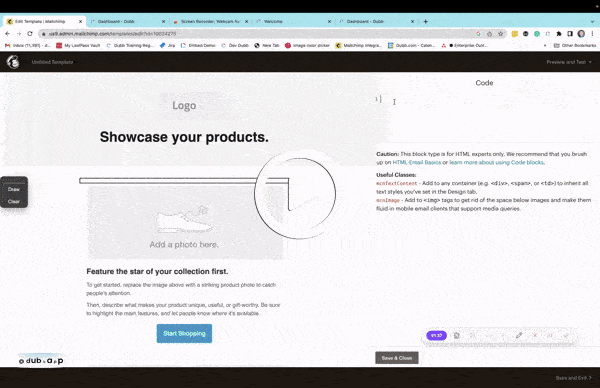





Leave A Comment