Transcript
Hello, everyone. Thank you so much for joining. Hey, Rob.
Hey, everybody. Hey, Ruben, greg, Hannah, nice to see you. You and I had a great podcast last this week, actually.
We’re going to be socializing that it’s really great to hear your success story using the dubb platform. You’ve been with us for a while now, and I’d love to bring you up on stage to share any of your success stories. I know that you and I worked on some technical things, too, with the desktop app.
So really psyched that you kind of worked through that. Always love to hear feedback, guys. We are responding to feedback, positive and negative.
That’s how we evolve the platform. That’s how we learn. That’s how we improve our training.
That’s how we improve our user experience. That’s how we build new features that help you guys drive more leads, convert those leads into real, real clients, meaningful clients. And then, of course, power your viral loop to get more referrals, to get more testimonials, to get more happiness, to build our brand up.
So that ultimately, when someone wants to buy or sell a home, we’re the first person that they think of. There’s so much sunshine to go around here. So it’s really great to have this community, and the feedback is so critical for us.
So thank you so much. The reviews, the support tickets, the comments, and zoom. Bring it on.
We love it. All right, so as always, where are you tuning in from? Always curious to learn about that. And then is there a particular problem that you are looking to solve? Right? Is it getting more buyer leads? Is it getting more seller leads? Is it taking our existing leads and converting those into clients? Is it getting more reviews or testimonials? Is it powering up our website? Is it spending some money on Facebook Lead ads to find qualified folks that we can add to our funnel? Love to learn about what problems you guys are looking to solve.
Now, we have a jam packed workshop today. So we’ve got slides, we’ve got screen sharing, we’ve got all the good stuff, but please throw those comments in the chat. And without further ado, I’ll go ahead and share my screen.
All right. Can you see the real estate growth workshop slide? Yes. Okay, thank you for the feedback.
All right, here we go. All right, so we’re going to do a quick recap here. Okay, so some of the things that we’ve been talking about are Facebook Lead ads.
So the reason why Facebook Lead ads are so powerful, I think it really comes down to three reasons here. Number one is that the targeting is unbelievable. You can get within a ten mile Georgius of a pinpoint.
So if you’re servicing a particular town, let’s say you’re servicing Brentwood, California, you can place a pin and only target to people within a ten mile radius of that area. Now, how does Facebook know where people live. Well, there’s a couple of ways it knows that.
Number one is that it has IP addresses, and those IP addresses have geolocations associated with them. So Facebook can know where people live. Facebook is not just Facebook.
Facebook is also Instagram, and it’s also the Facebook ad network, where, if chances are, you’ve been on a website, let’s say you were on CNN, and you saw an advertisement on CNN, maybe on your mobile app, maybe on desktop, and you noticed maybe it didn’t look like a Google ad, it looked like more of like a Facebook ad. Well, that’s because Facebook’s ad network extends beyond the Facebook platform. It’s Facebook, it’s Instagram, and it’s hundreds and hundreds of thousands of publishing sites throughout the internet.
So Facebook is very powerful for geotargeting, number one. Number two is that you can find people that have an interest in real estate. Now you might not be able to say, well, I only want to target people that want to buy a home, and I only want to target people that sell a home.
That’s not really possible to do because sometimes people do certain activities on the internet that show that they have intent to engage or transact with real estate. So the reason why it’s really important to do your messaging is so that you connect with people that are aligned with what it is that you’re offering. So if you’re looking for buyer leads, you want to say, here’s an educational video on how you can get more qualified to find the home of your dreams.
Or if you’re looking for seller dreams, your offer can be how to increase your home’s value. Watch this educational video. People are not going to click on those ads if they’re not interested.
Okay? And then the third thing is that you only pay based on actions. You only pay based on performance. This is not a cost per view ad model.
This is a cost per click ad model. And if you do your numbers correctly, and if you build your campaigns the right way, you can actually get down to a point where you’re calculating and you actually know the cost per lead. Like, we use Facebook lead ads at Dubb, and we know that our cost per lead right now is anywhere from ten dollars to thirty dollars.
And we’re working very hard to optimize that number. Now, the lead is only one part of the value here. The real value is when that person becomes a client.
And that’s why it’s really critical to understand where people are in the pipeline, where they are in the funnel to manage your deals. You can use the Dub CRM, you can use your CRM and to figure out how many of those actual leads that you’re generating are converting into paying clients. And then you can figure out, okay, it cost me $100 for a high quality lead, but it cost me maybe $500 for a new client.
And from that new client, I generated $5,000 of commissions. So I have a five to ten X row ass return on ad spend. So these are really important metrics to figure out and we’re here to support you guys.
If you work with an ad agent, if you have a consultant that can help you with this stuff, that’s great. If you want to do it yourself, just get ready to put in the time. There’s dub coaches out there.
We always recommend Paige Batcher, Russ Johns, highly recommended. In fact, ena, if you could put their links in the comments just so people have it, I think that’s great. So we can actually do a visual recap on that in just a little bit.
If you guys are interested in seeing that. For the Facebook lead ads, the second thing that we’re going to recap on is the educational video recording. So remember the sequence here.
We have an ad, we have an offer, it can be from an email, it can be from a Facebook ad, it can be from an SMS. And the offer is basically, do you want to accomplish X again? Buyer leads, seller leads, giving them what they want. The way to deliver on the promise for that offer is to have a second video, an educational video where you actually provide the consultation.
If you’re teaching someone how to increase the value of your home, of their home, you want to be able to be educational about it. And the reason why that’s so valuable is because people will see you as the trusted advisor. They will see you as the person that they want to work with.
And when you build that trust, they will build a parasocial relationship with you. They will build the trust element with you, and they will pick up the phone to call you. And that is really the migration from outbound where you’re cold calling and smiling and dialing and sending SMSes and cold emails to the point where you now have your brand out there.
You’ve got the Facebook ads, you’ve got social posts, you’ve got your emails, you’ve got your SMS. People are watching your content and then picking up the phone and calling you, or emailing you or texting you and replying to those messages, those automated messages, which is actually our third bullet. Now, automation is not for everyone.
Automation requires some time investment. Okay? You have to understand what it is that you want to accomplish. So we always recommend to draw the business out.
Where are you generating leads? How are you converting leads into clients? What does your pipeline look like? And by drawing that business, you can actually build an automated workflow. So we’ll actually get into that in a little bit. Are there any questions about these three items? Anything specifically? Please throw them in the comments.
So Facebook did a case study on generating real estate leads using their ad platform, which is pretty amazing. Okay, so there’s a link here ena if you could put the link in there. If you guys want to check this out, it’s on the Facebook website.
But I want to present the data very quickly here. Okay, so they had a sample size of 250K top agents, and what they saw was a 20% higher conversion rate for lead generation, but it only required a 2% increase in the cost per ads. So imagine if you were spending $100, and now you’re spending $102, but you got a 20% increase.
So that is not a one to one relationship. That is, in fact, a ten X increase on ROI. So just think about what you could do with a ten x increase in your ROI for your advertisements.
This is why we are evangelizing Facebook Lead ads so aggressively, because it works. And folks, we don’t make any money when you guys spend money on Facebook Lead ads. This is a simple integration that’s available on the Pro Plus account that allows you to go and automate this entire process to import those leads into Facebook.
The only way that we monetize this is just through the Pro Plus account. And I can assure you, if you’re spending 50 or 100 or $300 or even $1,000 on Facebook Lead ads, I don’t think spending a couple more bucks on a software upgrade like 40 or $50 a month is going to matter at that point, because at that point, you need to optimize the funnel. It’s so critical.
And best of all, we’re going to be here for you. You can meet with us one on one. You can meet with Darius.
You can attend our trainings, Dub.com T. We always talk about our trainings.
That’s daily 10:00 A.m. Pacific, every single day. Cruise on in there and we will help you.
So take a look at that case study if you’d like to learn more. Very interesting. This is sort of a recap on how to create educational videos for real estate ads.
Okay? So the first thing that you want to do is you want to set up your offer. Now, in this case, we have an example of a Facebook Lead ad. But this educational video flow really can be applied to anything.
It can be to your emails, to your SMS, to your Facebook ads, whatever the case may be. The offer is simple. We have a lead magnet, and then we have a promise, a delivery on that lead magnet.
So the first thing to do is to set up your offer. The easiest way to do this is to record a simple video with your phone, with the Dub Mobile app, and say, are you interested in accomplishing X? Please click on the button below to watch an educational video so that you can learn more. And then when they click on the button, or when they fill out the form, then they’re taken to that educational video.
Now, that is simply a dub landing page. So what I mentioned in that example was using a dub form, which we can actually show in a little bit here. So when you create a dub form, it’s very easy to add a dub form as a call to action on a video.
And then if someone fills out that form, you can direct them to another video. And that is where the educational video can live. Now the reason why that’s valuable is because sometimes we don’t have people’s contact information.
We don’t have their name, their email, their phone number, we don’t have that information. So by adding a form, we can collect that information. This is what Facebook lead ads do and this is what dubb does.
So anywhere you find this appropriate, it can be applied to. In fact, another example is the biolink. If you notice on the right side of the dub dashboard, there’s a section called biolink.
And on your biolink, you can actually add a form and a call to action so that you can generate more leads when you do your social media posts. So that’s a way to monetize your social, which I think we’re all trying to figure out. And then more of a pro thing here.
But this is the educational automated sequence. And basically what this means is anytime someone provides their contact information or you do a manual update effort like adding a tag or having them fill out a form, we can trigger an automated sequence. An automated sequence basically just means we’re going to send them a bunch of emails, we’re going to send them a bunch of SMS over the course of a certain time period.
Now, what you always want to do with these is you want to have a delay. So for example, if you look at this build right here, we have a trigger, and that item right there is the tag. So when that tag is added by the manual ad, or the lead submission, the form submission, the Facebook lead ad, whatever it may be, it’s going to trigger this sequence.
So if you notice it delays it for five minutes, and then this is a step where it sends an email and then we delay it here for a day and then it sends another email and so on and so forth. In fact, full disclosure, a lot of you guys are here because you saw this automated workflow sequence that we built. So if it works for us, I guarantee you it’s going to work for you guys.
It does require a little bit of effort. Don’t forget about dub coaching, okay, because you can get some white glove service, okay? So just a quick recap. Number one is let’s build your Facebook lead ads, let’s build your offers.
Those can again be emails, SMS ads, whatever you’d like. Second thing is to build that landing page where that form directs to that video, and that’s where you can get the lead capture. That is where a lot of that psychological activation is going to happen with people, where they’re going to say, this is the person that I want to work with.
I’m watching a video of them. I feel like I can see them, I can feel like I can know them, I feel like I can trust them. And I’m going to click on that button below this video to book a time in their calendar.
Or I’m going to pick up the phone and call them, I’m going to send them an email. And that’s where you’re cloning yourself. That is one of the most magical things about using video for sales and marketing is the moment that someone builds that desire to want to work with you from a video.
Because think about it, it’s so repeatable and scalable. Okay? And then the third thing is to create an automated sequence. And this just means we all know probably what our sales cycle is.
Maybe it’s two weeks, maybe it’s two months, maybe it’s two years. Over the course of that time period, we can nurture the leads in our pipeline. We can provide educational videos, we can provide links to articles that other people have written or that we’ve written.
And by doing that again, we can build that trust element. Okay? One of the things that’s so important about this is that if you understand what your sales pipeline looks like, you can build content to address that. One of the things that people want to do initially is they want to learn about what problem they are trying to solve, right? So that’s selling, buying, whatever it may be.
Then the next thing is they want to figure out, okay, how is this person specific and applicable for me? What kind of social proof does this person have? And that’s where you start to incorporate testimonial videos. That’s where you start to incorporate social proof. And then the final thing, of course, is the call to action.
How do they work with you? So as you build this automated sequence, you can start to make those steps specific to the buying process within your particular sales cycle. All right, so huge shout out to Mika and Ena for creating this. It’s amazing.
This thing is so beautiful. Take your phone and please consider scanning this QR code. It’ll link to canva.
It’s a template on Canva that we built for you guys. And I’m actually going to link to it in just a moment here. A lot of people come to us and they say, I don’t really want to speak to my webcam or my phone for five minutes recording this educational video.
I’d rather use slides. And that’s fine, that’s great. So what you can do is you can create your own Canva slideshow based on this template.
And the URL is right there on the bottom. Ena, in fact, can you share the URL in the chat so that people can click on it. Just sign up for a free Canva account.
You don’t even need to pay for this. It’s really good. And they don’t put a canva watermark on this, so it’s very powerful.
So what you can do is you can build this slideshow on how to increase the value of someone’s home, and then you can customize it with some of your information that you’ve learned with your experience. And then you can record your screen using the Dubb Chrome extension. Or really, I think the best application is to use the Dubb Desktop app.
And you can record either the PDF or directly the Canva kind of like how I’m displaying it right now. And you can turn your webcam on. You can have your circle on in the bottom right or left, or if you don’t want totally fine.
You can shut it off. So if you are not ready to be on video, this is absolutely okay. In fact, you are on video.
It’s just your screen that’s on video. Just because someone says go on video, doesn’t mean that it needs to be your face. It can be educational content that’s on your screen.
Okay? So let me just go ahead and quickly pop over to Canva here. Okay? So I’m going to click on this use Template button, and then boom, I’m right here. Update your information right there.
And you can notice we actually added a bunch of slides, right? So declutter, improve your curb appeal, get a lick of fresh paint, do some remodeling, do some landscaping, do some repairs, add some additions, ADUs that’s huge right now. Staging, flooring, appliances, lighting, and then, of course, your call to action. So what you can do is you can use the Dubb Desktop app.
I have it right here on my Mac. You can click on this and you can record a custom canvas size and then actually record this and upload that. And that can be the video that you use as your educational video on your landing page.
And then, of course, like we always talk about, put your calls to action below so that people can book a time with you, fill out that know, call you, text you whatever you want to do. Okay? Any questions, please put them in the comments. I’m going to go back to the slideshow here.
Here’s another thing. Darius actually asked us to build this. And the reason why Darius knew that is because when he was in real estate, he knew he had to build something like this.
And now, finally, we get to build something and evangelize it to you guys. So this is so powerful. Just think about it for a second.
When people are going to one of your open houses, those are potential leads. I mean, assuming that they’re not working with an agent, assuming that they’re real buyers or sellers, that they’re qualified and they’re ready to rock and roll, you want to capture those leads. Now, you can be fancy about this.
You can set up an iPad, you can put a dub form on there. You can have people fill it out. That’s cool, we’ve seen people do that.
But if you want to go old school, which is great, you can actually create this sign in form and then just have people sign in right when they’re at the house. The great thing about this is that you can put a QR code of your video, your introductory video, so that people can learn about you. What is that QR code for? Well, that QR code can be for a dub video that you can record.
In fact, you can have this be the QR code to the educational video, how to get into the home of your dreams. Because people are there because they’re looking to buy a home. So why not educate them on how to buy the home of their dreams? You can even put that text above this QR code and directly link to it.
So when they go home, they’ll watch this video and they’ll be like, wow, that person is so good, I would love to work with them. Boom, you get a phone call. That can be a general introductory video of you saying, my name is Ruben dua, I’m a real estate agent, I’m here to help.
You guys would love to learn more. Please click on the button below to watch an educational video or to book a time in my calendar. So by adding that QR code to the sign in form, you are going to drive more engagement.
And by having those emails on this sign up sheet, you can import these folks into your dub account to do some marketing automation to send a simple video email out. Guys, I send video emails out, and it takes me about like six minutes. Now.
I grab my phone, I record a video. Maybe I used AI, maybe I used IRA to help me write the script. I import it into the teleprompter, I record the script, the video is done.
I go to the campaign builder, I specify my inclusion list, I select the video, and then I send that out. I can literally get it down to five to seven minutes. It’s very powerful.
If you guys are interested in learning how to send a video email campaign using dubb, just put the word video email campaign in the comments, and we’d love to present that to you guys in this meeting. It’s a very easy thing to do. We made it very easy.
So hopefully you guys can start doing that. We always recommend make a habit of this. Do a monthly, a weekly video email newsletter.
Every time you have an open house, do an email blast. Just get into the habit of doing that one to many outreach emails, because one to one takes a lot of time, and those people might not be fully qualified. Why don’t we send this to a large group of people and then if those people are interested, have them come to us.
That’s brand build, it’s very powerful. It’s inbound marketing. That’s how we scale ourselves.
If you guys wanted to grab this template, again, this is a Canva template. Consider scanning this QR code with your phone. Or Ina, if you could share this link in the comments, you guys can grab it directly.
Just click use this template, make it your own. Update the image, update your name. Make sure you change that QR code on there because that’s just a random one.
We got a couple of votes for campaign, too, so maybe we show that right after this. Oh, that’s cool. And then we’ve got an automated workflow.
So don’t get intimidated by this. It’s okay. If you guys aren’t ready to build this yourself, let us know.
We can help you. Again, dub coaching, that’s what we’re here for, guys. We’re here to support you guys.
When you think about an automated workflow, what it’s replacing is the manual efforts that you’re already doing. Like if you get an email in from a lead ad or from an email blast that you sent out or an SMS that you sent and boom, you got that email, you got that phone number. Chances are if you don’t have an automated workflow, you’re going to pick up the phone and call them.
And that’s great, and that’s what you should do. But if you get to a point where you’re swimming in leads and you don’t know what to do with them and you just cannot prioritize any type of marketing to those leads, that is where you need automation as your best friend, okay? That’s where you need to build that video email newsletter. That’s where you need to build that email nurture sequence.
That’s the power of automation. It allows us to scale ourselves, to clone ourselves. Okay.
All right, that was fun. All right, so what do we get into now? Let’s do this. I’d love to listen.
We can do Facebook lead ads. We can do a video email campaign. We can do an automated drip.
We should we start with the email campaign? Darius yeah. We got four or five votes, so we can do campaign first. Okay, that’s cool.
The idea of a campaign, guys, is you’ve heard it in a million different ways. You’ve heard the term newsletter. You’ve heard the term market update.
You’ve heard the term top of mind marketing. That’s what these things are. That’s what a campaign essentially is.
It’s a one time message, like, Happy 4 July, right? That’s top of mind marketing, that’s sphere of influence marketing. That’s a newsletter. That’s a campaign.
So we’ve heard these terminologies for the entire time you’ve had your license. And that’s what we’re going to be talking about right now, is how to do these types of emails again, newsletters, market updates, holiday campaigns, they all fall under the same umbrella, which is sending a campaign a bulk email or a bulk text message or a combination of both. The first thing that I would do is I would start to work on my script.
Okay? So what I always like to do is let’s just use some AI. AI is not replacing us anytime soon, but what it is doing is that it’s our writing assistant and it’s helping us get over writer’s block. So the thing that I’ll just do here for now is my query is how to get the best home loan for real estate buyers.
Right? So maybe I’ll even add some qualifications to this. It changed it to wow instead of how. There you go.
Thanks. That would have messed the prompt up a little bit. Wow your clients.
All right. Hopefully that query is not yeah, I was going to say probably a little bit longer too. It’s only 49 words right now.
And then I’m not sure about the last part. We’ll see how that works. The prompt with a call to action.
We’ll see how it takes that. I’m going to be super daring here and I’m going to click the hilarious button. Oh, wow.
I’m doing it, guys. That actually works really good doing that sometimes because if you go further to the edges and the margins, you can see where AI is going to take it. Then you can kind of bring it back.
Sometimes it’s good to do cool, you know? Hey there, future homeowners. Let’s talk about getting you the best home loan possible. First, don’t be afraid to shop around and negotiate with lenders.
Second, work on improving your credit score because it can affect interest rates. And finally, be upfront about your finances and need for a chosen lender. Remember, getting a home loan doesn’t have to be scary, and I’m here to help.
Click below to learn more, and let’s make your home ownership dreams a reality. Wow. That was hilarious.
Yeah, that was really good too. It did what we wanted and actually took the call to action piece and stuff. Everything was there.
Nice. That’s funny. It used this word, scary.
That’s great. All right, so cool. So then what I would do is I would click add to scripts, and then I would save this.
And now I’ve added that to my teleprompter script. And then what I can do is I can go into my teleprompter option anywhere. Dub desktop, dub Chrome extension, dub website, dub mobile app.
Teleprompter is omni. Now click on that and then I get my script in here. And then I can go ahead and start recording this.
Now, remember, if you don’t want to be on video, that’s absolutely okay. You can share your screen. So just go ahead and create slides in Canva, or find an article on the Internet, or find something that you want to share visually and that can actually replace you.
Having to record yourself on screen. So whatever works for you is totally cool, okay? Just do something that’s comfortable. And remember, repetition is the key.
If you don’t feel comfortable on video, it’s because you haven’t repeated it enough times. Truth be told, it took me about 100 times. I had to record 100 videos, and they all ended up on the trash folder on my phone.
And then finally 101 video is like, okay, I’m ready to rock and roll. All right? It’s a magical thing that happens, and it all comes from repetition. So don’t forget that, okay? It’s totally normal.
If you don’t feel comfortable being on video, it’s absolutely normal. In fact, that’s what it’s supposed to be. Any great person, any great speaker, any great video personality, chances are they started at a place of true phobia.
Like, I was terrified to be on a stage, and now when I get invited to do a keynote or to talk at an event or a conference, I’m psyched to do it. And I feel comfortable just because I guess I paid my dues. But truth be told, I still get the butterflies and I still feel a little bit nervous.
So it just requires that repetition. All right, so now let’s just say we have our video recorded, and then what we’re going to do is we’re going to click on CRM campaigns email, and then we’re going to I’ll just start with this example. We’re going to title our campaign.
We’re going to choose our sender. You do need to have a sender configured. You can use google for this.
You can use gmail. It’s very easy to do. Gmail has some limits, though.
For example, if you have a paid google gmail account, I think the limit is darius, is it 1000 now or is it 1500? I’ve heard different things, actually, because there’s another system where they’re allowing you to connect gmail, and they said you can send 400 a day. From my own personal experience, I’ve not seen gmails be able to send more than 300 per day consistently. So that’s typically where we’re going to limit the gmail, because we just don’t want you guys to have your email get in trouble for sending too many emails because we can put 10,000 on here and then gmail won’t be happy.
So we’re typically having it be a limit of around 300 per day for gmail. If you wanted to try to increase that, we potentially could. But again, gmail might not be happy with that increase and may throttle or block your email.
And you have to tell them, okay, I’m sorry, I sent too many emails. Unlock me. We would rather avoid that.
So gmail and outlooks cap out around 300 per day. And if it’s a free gmail like it’s at@gmail.com, it’s going to be less, maybe 100 per day at most.
If it’s a brand new email like, you just created this email, it’s going to be even less than that. If it’s a Gmail you’ve been using for some length of time, you’d easily be able to send more than 100 per day. Not consistently, every single day.
There’s the limits around 300 per day for Gmail and Outlook. And if you guys need something beyond that, you can see here we have lots of different emails connected SendGrid Mailgun. Greg just mentioned SendGrid.
Exactly. They’re the most cost effective method for bulk sending. So if you guys have a big giant list of 5000 clients and you want to message them three times a month, SendGrid is going to be the best option.
It’s only $20 a month for 50,000 emails. So if you want to send stuff in bulk, don’t go sign up for multiple Gmails. Get a SendGrid.
And Greg mentioned a very nice article that we did on SendGrid that discusses how to protect your own domain and stuff. Like, yeah, if you want to just get started with this small, just connect your Gmail or your Outlook account and send a couple of emails out to your hottest prospects. And if you feel like you’re ready to go to a larger list, then go ahead and configure your SendGrid or whatever email sender you want to use.
In fact, we’ll put the support article in the chat and then of course, come back to Dub.com T. That’s our weekly training at 10:00 A.m.,
and we’ll help you configure it there. I’m not going to say it’s the easiest thing to do, but it’s a set it and forget it type thing. It takes probably about 1020 minutes, and once you do it, you’re ready to rock.
So it’s very cost effective. We decided not to take care of the sending within our platform because those companies will get you such a better sending rate because that’s all that they do. So you’ve noticed probably some people that use some other marketing automation platforms, their emails just don’t go to the inboxes.
They all end up in the spam folder, in the promo folder, and people complain about that a lot. We sort of figured out the best way to optimize that to get you the absolute best email open and ultimately click rates. Okay, so get your sender in there.
Use Gmail for now. It’s fine. You can use a free account.
You can use a paid account. Send something to your top hundred. It’s a great place to start.
Put your from name in, add a subject line. We always like putting the word video into the subject line because people like videos. In fact, we’ve seen a 20% increase in your open rates when you have the word video in your subject line.
Because remember, the way that the email system works is that people will see your subject line but not see the body of the email. So we have to compel them to want to click on that and to open that email. So the subject line has to be interesting, and by adding the Word video, it will entice them.
So consider adding that Word video. You can share this with yourself or your team, depending on if you have a team in your account. And then you select the video, right? So let’s say that this was the video that I recorded.
Boom. Select that. And then now we always recommend using the Simple Editor.
We have templates on dubb. There’s a bunch of templates. Honestly, only use those if you have experience with some HTML, with some WYSIWYG editors, some drag and drop stuff, some custom editing.
The reality, guys, is that the open rates on simple emails are dramatically better than marketing emails. Just think about it. Darius always tells us, when was the last time you responded to a marketing email with the nice logo on top and the nice template, the colors? Chances are you don’t respond to those emails and nor are your clients, right? So you want to send an email that looks like you sent it as a one to one email.
So we always recommend using the Simple Editor. Just take my word on this, it’s going to get you better conversion rates unless you have a very specific reason for using templates. Go simple.
These are the personalization tokens. So here’s an example. Hello first name, right? So first name, there’s a pipe there.
If you notice after that pipe is we call it the Fallback Word. So if their first name is not included in your contacts list, that’s your fallback word. So in this case, we just left it blank.
So it’s just going to say hey. It’s going to say hey Ruben, if my name’s in there. But if it’s not, it will simply just say hey, which is okay.
If you’re not a hey person, then you’re a high person. If you’re not a high person, you’re a hello person. Check out this video about X, right? Add some cool copy here.
That video placeholder is what’s going to place the animated GIF into the body of the email, right? So make sure that that’s there. If that’s not there, then you will not have your animated GIF, which has a link that goes to your landing page. And that’s where all the magic happens.
So make sure you have that, okay? And then you can add your email signature. And a lot of people don’t know this, but you can copy and paste an email signature template into your dubb account. And by clicking on this button, it’s going to populate it into your email.
So ena. If you could just share a link to where you would do that in the settings and then maybe a link to the Google search on how you can generate your own email signature. There’s a hundred free email signature generators out there.
The way that you do this is you generate your email signature and copy and paste it here. If you have one. Copy and paste your email signature from your Gmail or from your Outlook into that email input signature form, which ena is going to share.
If you need support on that, let us know. We got you, okay? And then once you do that, then you can see a great preview here’s. Darius, this awesome beard and his awesome background looks super cool.
He’s using the Dub mobile app showing that really cool whiteboard feature that we have on Dub. And then once you do that, then save and continue. And then you can manually enter your emails here.
So let’s go back to that open house sign in sheet. You can manually enter them, or if you want to do this with good, what we call CRM hygiene, then what you want to do is you want to go to your contacts. You want to click the import button on the right over here in Contacts.
We’ll show how to do that in just a moment. The import actually, I might not have access to that right now, but you will see. Actually, sorry, it’s right here.
Import contacts. And then you can import a CSV here. Okay? So remember that open house sign in sheet, take a couple of minutes, maybe have your assistant do this.
Just take those emails, put them into a CSV, first name, last name, mobile email, whatever fields you have. Are you looking to buy, are you qualified, are you buyer, seller, are you working with an agent? Whatever custom fields that you built. And then select that CSV, import it, and then add a tag like open House, May 11, Main Street.
Okay, add that as your tag. Now I’ve got that tag. Now I go back here and my inclusion list is open house, so on and so forth.
Right, so there it is. So now what I can do is all the emails that I imported into my Dub account, I can send a video email to with the click of a button. This is very easy to use.
Guys, I want to tell you this very quick story. I’ve gone through a lot of certifications like ActiveCampaign and HubSpot and Salesforce, and I’ve used all these very powerful CRM systems just because I have to be an expert at this stuff if we’re going to build one. And we’ve made this process very easy.
So record the video, use an AI to help write your script, write your subject line, write the copy of your email. You can use AI for that as well to assist you. Select your inclusion list.
Select your exclusion list. Why don’t we get let’s start having really good CRM hygiene. Let’s actually add a tag for people that are not qualified, or they wanted to unsubscribe, or they’re not interested, or frankly, they’re not a good fit for us.
The way to add a tag to a contact, I’ll actually show how to do that. And by adding your exclusion list, you can avoid some of that sort of negative engagement that you might get, or frankly, being ignored by people because we don’t really want that. We want to drive.
Really good engagement. It’s good for us, it’s good for our sales process, but it’s also really good for our domain reputation. A lot of people don’t know this, but when you send a video email out, this Google and Outlook and the email gods, they’re watching us and they’re kind of seeing how many people are opening these emails, how many people are clicking on these emails, how many people are responding to these emails.
And by having better engagement rates, it increases your domain reputation. So there’s a couple of domain reputation tools on the internet. If you’re interested to kind of see where you are in that process, use these free tools.
Darius, if someone could share, I think it’s called is it called Mxlookup? One of that email tool that we always use. Love to have people just get access to that so you can see what your domain reputation is. It’s very important to know that, okay, if it’s bad, let us know.
Meet with us in the training. We’ll help you to heal it. And if sometimes it’s past the point of no return, you have to just build a new email domain.
So if we have dub.com as our domain, we would buy Dub email.com, and that’s where we send our emails from.
So that’s another topic for another time. But consider going through that process. Okay? So I promise to show how to add a tag.
I will do that. So to add a tag, simply go to the contact page, go to tags, click the pencil icon, and I can actually say unsubscribe here. I can unsubscribe this person.
And then when I go to my email campaign, I can just simply add that exclusion tag that’s going to make sure that anyone that’s not qualified, unsubscribed, not a good fit, so on and so forth, they will not get this email. So very powerful because we don’t want to piss people off. Okay? And then the next step, and the final step is to schedule it.
If you’re working on this at four in the morning, don’t send it. Wait, schedule it for a couple of hours in the future. If you’re doing it on a Monday at 11:00, a.m.
Tuesday, Wednesday at early sort of times, great time to send an email, send it now. Right. So you can schedule or you can send it now.
And don’t forget to click that no spam button. And that is it. Darius, did I miss? No, no, I don’t think you did miss anything.
The schedule piece, I was going to say. Oh yeah, by the way, you can schedule it, but you covered that at the end. Make sure, make sure your time zone is correct.
I have mine as Los Angeles. Yeah, I’m going to share a video with you guys for those because there was more than one person with Wise Agent. So I’m going to put in the section just a little video that shows how to get the preview inside of Wise Agent text messages.
And will it log in the Wise Agent notes. So not currently, Rick. We will be updating the Wise Agent integration where it will pass back the reporting over to Wise Agent like it does that for Chime and HubSpot and Salesforce and several other platforms.
Follow up Boss right now, coming to Wise Agent where it will be able to sync that reporting over to the Wise Agent contact record. Hey, Darius, on Wise Agent, I’ll toss out that if the clip is under 40 seconds and you upload it as a media content in Wise Agent, it will then show the GIF preview automatically. Well, that’s because it’s not going to be a dub video.
That’s going to be an actual attachment. That’s like a multimedia message. The difference with that is it’s not going to be trackable.
It won’t include buttons and stuff. It’s just sort of like attaching a video. And the link that I just shared there will allow you to send a trackable dub video with your buttons and landing pages and all that and also include the GIF preview in the body of the SMS.
So it solves both of those. Right. So it gets you back to that landing page, which is what we all want.
Yeah. And forces the preview in the body. So it helps build trust.
You get the best of both opportunities. Yeah, I’ll have to play with it because I tried it before and it seemed when I’ve sent tested to myself, check that video that I just shared because that one covers the extra step for getting the image into the thank you. Yeah, into the place.
Great. Thank you. By the way, guys, if you have any other CRM that you’re already using or looking to integrate with follow up Boss, YJ Agent, Chime, Lindesk, any of these tools, just let us know, guys, because we have instructions for integrating with all of them.
So if you already have an existing system, this is another thing. I’m a big proponent of this. If you already have something, it’s working, don’t break it, don’t add something else.
Command. Perfect example. So with Command, we can add videos to Command send and track those results without any issue.
What I’m going to do, I’m going to do one more article here for you guys. This is for any third party email. So this means MailChimp.
This means any real estate CRM or otherwise or not even real estate related. Virtually any single email tool that you want to send a dub video through. That’s what I’m going to put in the Zoom chat right now.
So I think we had command. I think there was another question that earlier asked about ActiveCampaign or constant contact or MailChimp. That’s what this video is going to solve.
It’s going to show you how to send and track a video through any service that you guys have, following those directions, nearly any service. There’s maybe some random ones or some technology that just came out or not anyone else knows about. But for all the most popular tools, that’s going to be the way that it rolls.
Good. What’s it called? Next week’s training. I wanted to give a little teaser here.
We talked about reviews and how important those are. I’m sure you guys have all heard this at this point, but next week we’re going to go really heavy into collecting automating and then publishing reviews for your business because we have some really powerful stats for you guys. First, the why, right here why we want to do this.
And then we’re going to show you guys some really effective strategies for collecting reviews and testimonials. And if you guys remember my training last week where I got the pleasure of sitting in on that leadership call and got some really high level strategy from the top 10% agents in the nation, and that’s going to be continuation of that because a lot of their business was based on referral, on testimonial, on client success. So these systems and processes, if you guys remember, that was a really consistent theme of last week’s training.
That’s what we’re going to be talking about as well, is implementing a system and a process for our testimonial and review collection. So it’s going to be a full session on building up our social proof. This next time, collecting written reviews because you guys have a bunch of places right there’s Google, there’s Rate my Agent.
There’s Zillow. Where should we collect reviews? Which platform? Why? And that’s where the information we’re going to bring to you guys next week is where should we be delegating our resources to collect these reviews? Where is going to be the most beneficial for your business? And then once we’ve collected these reviews and testimonials, how can we most effectively leverage them for continued growth? So that’s a little teaser for next week, guys. If you want to invite some friends, invite some coworkers, we can all use more reviews almost every time.
Cool. All right. We shared a couple of resources here today, guys, as well.
The open house. Checklist the Home Buyer’s Guide. We want to make sure you guys have the opportunity to scan those QR codes.
The links are also there, but yeah, no, I think that’s everything for this session because as I also promised you guys in the last one, we learned we have to recap to remind you guys of what we did last week and what the next lesson is. And then that way, everyone that maybe missed last week can say, hey, I’d like that training, or, oh, I remember that and I didn’t do what I was supposed to all this week. Now let me go ahead and do this.
So that’s why these sessions are going to have some recap and then a new piece of lesson each time. And then just to do another, as promised, just to do another recap on the Facebook Lead ads, you will have to have a Facebook business page. So this is ours.
And then what you can do is you can click on the Create ad button here. We have a nice training on that too, right, Ruben? Yeah, we do. We have a really good training on that.
Yeah. Ena, if you could share that link. It’s so easy.
This is a full revision, guys. So if you haven’t yet done the Facebook advertising piece, this training will help you get from zero to getting your first ad out. So, yeah, it’s so easy to do.
We made it really easy. Just create a form, select the form, build your content, build your format, and then link that to a dub landing page. And it’s powerful, guys.
It’s really powerful. Even TikTok, I mean, people are even using TikTok for advertising. The problem with TikTok is that the geotargeting is not as good and the sort of audiences are not as good.
So Facebook lead ads are really effective. I was going to say anybody that’s not able to attend next week, like JT, thanks for saying I’ll miss next week still register. We’ll record this session, we’ll be able to share that with you guys.
So make sure that you get registered and then we’ll be able to know that you’re on the list here to share the information. It’ll also be published on YouTube on our support channel. So, Leon, that’s the answer to your question.
Where do we find the sessions before? Let me I’m going to post in the chat right now we have what’s called a showcase, guys. By the way, this is another feature on dub. We have other agents that have showcased their listings and past listings and testimonials lots of reasons for showcase.
But what I’m going to do is I’m going to share with you our real estate workshop showcase, where this has several of our past trainings. Nine, it looks like, hosted there so you guys can see, A, how this showcase functionality works. That’s A, showcase that I just shared, and B, Jeff, to specifically answer to your question.
Wait, no, sorry, Leon, that is the past trainings there that I just shared the Re workshop and then Ena just shared. The most recent one is that that’s the Facebook Lead advertisement instruction video. I think it’s about ten minutes.
So it’s nice and robust and covers start to finish how to set those things up. So, Olivarto there’s for you again, my friend Jeff, would be awesome if you could send a meeting recap of things you put in the chat. Very good.
Yeah, no, I think that we’re still figuring out how to best package up these trainings after we record them and then deliver them. I like the suggestion there is we’ll put a little email with some bullets and then the video itself and get that out to all of our registrants. I think that’s going to be the best way.
So, ena. Let’s take a note on that. We’ll put our conversation history with some of the links we shared and then send that along with our recording to our registrants here.
Yeah, what I would love to receive some feedback on is the topic for next week that we’re considering is how to get better reviews, how to get more, better reviews on Redfin, Realtor, Google reviews. Yelp, like, every single one of those channels that people are frankly searching for when they want to either A, find a new agent that they can work with, or number two is to validate the person that they meet to say, how many reviews does this person have? What are other people saying about this person? So what is the interest level in acquiring more reviews for you guys? Because we’ve got a whole amazing workflow on how to do that. Capturing reviews, getting people to go to those websites, capturing video testimonials, turning those video testimonials into playlist videos, creating a showcase page, incorporating those into your entire funnel, and as a result, seeing like a 30% to 300% in your conversions.
Because, frankly, without social proof, people don’t really convert. People don’t become our clients unless other people tell us to do so. Other people have had success with us.
So really curious to get comments in the chat. JT. Martel very high interest.
Boyd, high interest for reviews. Peter, interesting topic, for sure. Darius, Rob, here’s a stat for you guys that might get you a little more interested.
It says 62% of homebuyers and sellers choose a Realtor based on their online reviews and ratings. So that means if more than 50% of your business is going to go look at your reviews and stuff before they decide to work with you, what does that mean for your business? That means more than 50% of your business needs to see these things. And this is a section of our business that we need to invest in.
So just a tidbit for you guys. 62% of your customers, your clients, are going to go check out your reviews and stuff before they decide to work with you. So that’s the incentive to invest in this.
62% of your potential business is going to look at this. So definitely worth your while. And we did a YouTube video a while back about how reviews really make a difference.
People checked out Dub. They’re like, wow, look at these reviews. So those review sites really do matter.
Absolutely. All right, well, let’s see here. Appreciate your time today.
We are almost at the hour. Got a big lesson for you guys next week. And then again, Ruben, I think what we’ll do got, we got to post some other topics here because I’d like to hear from the audience, but not in real time.
Like, hey, guys, think of it right now. It’s, hey, come up with something you want to hear about. We could provide some more training on it because that’s what we like to do.
We like to listen. We’re going to do our homework and our research and always provide the information that we have determined to be pertinent and important for you guys. Like reviews.
Right? 62%. But there’s going to be other stuff that maybe you guys have come up during the week or you’ve heard another training, touched on, something like that. So, again, we’re good listeners and we want to make sure you guys are getting what you need to out of these as well as our expertise, we’re going to provide.
Can I ask you a quick question before you go? Yeah, please. I was trying to get onto this thing because you told me it was on at eleven PST, and when I went to live training, obviously this wasn’t on there. I had to find it in your Facebook page because I could not find the Zoom ID anywhere.
For realtors. So yeah, Ruben, that’s just a sign that we have to do a better job because we email all of our real estate clients. We send a email to anyone that put real estate in their industry, but emails get lost.
Emails sometimes aren’t seen or ignored or not delivered or something. I get up at 04:00 in the morning, every morning to check my right. Maybe it wasn’t delivered, or maybe it was ended up in a spam or promotion folder or something.
But that’s what we’ve done in the past, and so yeah, Ruben, let’s figure out another piece, how to get this in front of some more people. Whether it’s a dashboard, the ID, it just remembers it for every week and you just click on it. The same ID every week? That’s a good question.
I know that our live training has to register for a different session each week, but I’m not sure about the real estate because this is a personal meeting room. Right, okay. It’s the same every time.
All right, so maybe what we’ll do is we’ll send a calendar invite, and anyone that’s registered for this will just get the calendar invite. If you can’t attend, just click no, but that way it’s always in your calendar. And then another thing that we can do is we can actually add a hyperlink in the dub dashboard.
So we’ll just go ahead and do that, make sure you have access. Thank you so much for that feedback. It feels good to be wanted.
I got a notification on the mobile app. There is? Because I almost forgot about it, and I got a notification on the mobile app. Yeah, nice.
Well, our ask is to please tell two more people to send that link to two more people that you. Know, in your network, and let’s just build our community up. The more success that we have, the more sunshine that goes around.
So it’s very powerful. We only have a couple of minutes here. I just wanted to very quickly give you guys a sneak peek on what we do to get reviews.
And we’ve done a pretty good job. Huge shout out to everyone on the team. We’ve done a really good job of getting reviews.
Like, if you look at our G two number of reviews, there’s a lot. I think there’s like 500 now. This has been a process for us.
So what does that entail? We made a really cool snazzy video. We put calls to action of all of our review sites. So for you guys, it would be Google and Yelp and Redfin and whatever website, whatever listings you want.
And then a simple video that asks, hey, click on the buttons below to leave a review for me. And then the other thing is to ask for a video testimonial, which is basically the video reply function, and that allows you to capture a video testimonial that you can then add as a Playlist video on people’s accounts. So just a quick reminder as to what a Playlist is.
It’s a video that appears directly after a video that you record. It’s a set it and forget it type thing. You go and configure this into your presets, and every time you send a video message, what they automatically see is a testimonial.
In fact, that’s what we do, and that has worked really well for us. So to go set up your presets, just go to Assets Presets and then click on the edit button over your default preset, and then select your video right here. So we have dub testimonials as a video that’s always going to appear after every single video that we create.
Why? Because we want to add social proof. Darius gave us the statistic on this. Darius, can you repeat that stat, please? Yeah, it’s 62% of buyers and sellers prefer or make a decision based on the online reviews that they read.
So that’s literally more than half of the buyers and sellers are going to go look at those reviews before they decide to work with you. So it’s a no brainer at that point. So interesting.
So interesting. Great. Anything else? We just have a minute or three or couple here.
Two minutes? Yeah, it says, Look, I have a way to take anyone’s review and turn it into a video. That’s exactly what we were going to one of the strategies to show you you can take a written review. Oh, nice.
A client appreciation post is going to be one of the things we talk about next week. So you got it, Boyd. We’ll show a strategy for that as well.
I know it sounds like you have your own, and we’ll show everyone else how to use dubb to do that. You got it. That’s awesome.
Yeah, I mean, one way that I might present that next week is using our Vera technology, which is all you have to do is add some text here, upload a custom graphic image here, and then it’s going to dub text to video as a groundbreaking new technology, and then it’s going to turn that into a video. So we’ll show you guys how to do that next week, and maybe we’ll build a canva for that as well. Nice.
All right, well, appreciate you guys. And, you know, as always, we’re here every day for live training. We have chat support available just to skip away.
And so whatever you guys need, reach out for support, come speak to us live or once a week, once a day, chat, chat with us, whatever you guys need here. So anything we can do for you, just let us know and would love to help. Thanks so much, guys.
And please consider inviting two more people to this workshop here. We’d love to have some more people that we can support. Thank you guys so much.
You guys are the best part of send them a video with your partner code. Refer them over. That’s right.
There you go. Help everybody out. You get recurring revenue, they get a good service, and we get a client.
So everyone wins. Yeah. Your partner link is on the right side of your dashboard.
So if you look at this section here, that’s called Be a Partner. This URL right here, that URL will get you a 30% recurring commission if people sign up to dub from that link. And best of all, once you click apply, now, any video that you send, it’ll be activated, so the system is not going to circumvent you.
You’re going to get paid your commission. So a lot of people get paid thousands of dollars every single month from this program, and you should be one of those people. I mean, frankly, it’s like a mortgage payment.
Nice. It all right, guys. Well, thank you.
Happy Thursday. See you next week. Thanks.
Appreciate it, guys. Have a good one. Thank you.
Bye.



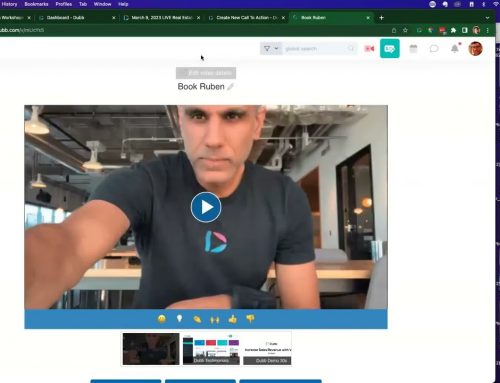

Leave A Comment