In this summary of a Dubb Support video, we take a deep dive into how mortgage professionals use video. This is a fantastic conversion for any type of mortgage professional who wants to leverage the power of video to accomplish their goals. Whether you are brand new to video or are looking for tips to take your video game to the next level, this post is for you. If you would like to view the conversation in its entirety, go ahead and click on the play button above.
If you are a professional in the mortgage industry, you have undoubtedly seen all kinds of changes in the past several years. From the Great Recession to the dislocations to the real estate market from Covid-19, mortgage professionals like you have needed to question your assumptions, adapt, and continue to provide the best possible service to your clients.
Yet while there has been plenty of turmoil, there has also been plenty of opportunity. I think that one of the greatest opportunities has come from the power of video. Video is a fantastic tool that can help you build stronger relationships with your current customers, build brand equity in your sector, and help you generate more sales. Better yet, by using a tool like Dubb, you can get the most out of your video work.
In this post, I want to take a deep dive into how mortgage professionals use video. You will see why video is so powerful and how Dubb fits into the entire equation. I’m certain that you will get some value here and I’m excited to get started.
Considering all of this, let’s jump into it.

The Benefits of Using Video
So if you have been wondering how mortgage professionals use video, I think it’s helpful to focus on several things. These are the highest ROI elements that will help you grow your mortgage business. It doesn’t mean that these are the only benefits of using video. At the same time, if you are skeptical about incorporating video into your mortgage business,
For starters, video leads to better communication. By “better” here, I mean that your communication is faster and more effective versus other forms of communication (like text-based communication). Whether you are communicating with clients, other realtors, or somewhere else, you can use video to relay your message in a more productive way. Just think about it: instead of having to type a lengthy email and decide on a subject line, you can simply take out your phone, hit record, and speak directly to the camera.
Next, video lets you create powerful lead conversion videos and lead generation style videos. Whether you are creating a quick selfie video or a more in-depth video for one of your most promising prospects, video arms you with the tools you need to build genuine connections and generate more sales. We will talk about why this is further in the post. But just to offer a preview, using a tool like Dubb, you can leverage call to action buttons, which can further develop the prospect relationship and help you get closer to a sale.
From there, video helps you create more engaging newsletters and emails. Instead of sending out plain emails that don’t stand out, you can create emails that provide a strong signal in a world full of noise. In other words, your emails can provide value to your audience and keep you (and your business) at the top of their minds. This is because you are offering your newsletters and emails in a different format. Because video is a fantastic way to tell stories and build real, authentic connections, you are essentially leveraging a tailwind that increases your odds of standing out.
Finally, video is a great way to collect reviews and testimonials. We are going to discuss this in further detail below. That being said, using a tool like Dubb, you can easily collect powerful video testimonials and place those testimonials on a showcase page. Then, you can direct leads and prospects to that showcase page as you’d like. This helps you leverage social proof and makes it easier for your leads and prospects to trust you.

How Mortgage Professionals Use Video with Dubb
As you can see, video is a tool that can supercharge the course of your business. Whether you want to find new prospects, increase your conversion rate, or simply build more awareness about your business, you can do so through the power of video.
At the same time, you may be wondering how this works in practice. In other words, let’s return to the question of how mortgage professionals use video. To best illustrate this, I want to use Dubb to show how you can do everything from creating videos to automatically sending them to prospects or other individuals on an email list. If you already have a Dubb account, feel free to navigate to your Dubb dashboard. If you haven’t yet signed up for Dubb, you can click here. By joining us, you get access to a free 14-day trial of our premium plans, so don’t hesitate to sign up.
Creating Dubb Videos
The first thing that you will want to do is create a video. After all, we are speaking about video sales and marketing here. If you don’t have a video, there isn’t much that you can do.
The great news with Dubb is that you have access to an entire suite of features that let you easily create all sorts of sales videos. There are several critical tools here.
The first is the Dubb mobile app. You can find it for iOS and Android devices by clicking here. The mobile app lets you record videos on the fly. The app has some extremely powerful features, ranging from the ability to record in clips and splice them together to adding music and emojis to your video. You can begin recording by having the camera face yourself and then reverse to your office (or vice versa). Dubb also gives you the power to add text to your screen, which means that you can create all types of interesting and creative sales videos for your audience.
Better yet, you can make all of these fun and dynamic videos without ever needing a video editor. Sure, you can use one if you’d like, but Dubb’s mobile app gives you plenty of flexibility to edit wherever you are. You also don’t need to be a video editing pro to get the most out of the Dubb mobile app. We have made it incredibly easy for anyone to capture and edit stunning videos. The best way to find it is to try it for yourself.
From there, let’s talk about Dubb’s screen recorder. You can capture screen recordings by using Dubb’s Chrome extension (which you can download by clicking here). To be clear, you will need to be using the Chrome browser to record your screen using Dubb. Once you click on the Dubb Chrome extension, however, you will see that it opens up your screen recorder. In the corner of your screen, you will see an image of yourself (being recorded by your device’s webcam).
Using Dubb’s Chrome extension, you can record your webcam, your screen, or both. If you are recording both, you will see a small circle containing your image in one of the corners of the screen (typically the bottom left). If you don’t want to record yourself, you can also select your profile picture and use your voice to record.
One of the cool features of the screen recording software is the annotation tool. The annotation tool lets you essentially draw on your screen. You can underline, circle, or do anything else that you’d like. You can even annotate in different colors. The annotation tool can make your videos more interesting and help you clearly explain whatever it is that you want to explain.
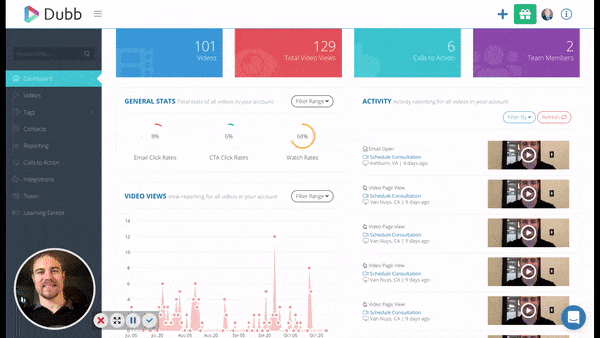
The screen recorder is valuable for many things. Whether you want to walk a prospective client through a contract or show someone how to navigate your website, screen recordings can definitely provide value here. You may also want to use a screen recording as part of your newsletter. For instance, let’s say that you are a mortgage lender that sends out a regular newsletter to a specific audience. You may want to update your audience on how you and your colleagues are doing in your business. You can say something like, “We helped X numbers of customers this year,” but this may be too generic for you.
Let’s back up for one second. It’s helpful to ask what the motive or intention is behind creating a newsletter in the mortgage business. For one thing, it can help us remain at the top of mind. Whether you want to be remembered by a certain group of prospects or anyone else, you want to provide value to that cohort so that they continue to open your emails and share them with other people. By doing this, you can be seen as a thought leader and expert in your industry, which can ultimately help you and your colleagues generate more sales.
So what can you do? One simple idea is to pull up a real estate report in your local area. Once you have the report pulled up, you can start recording a screen recording video with the Dubb Chrome extension. After the countdown concludes, you can say something like, “Hey everyone. I just wanted to share with you a really important report that I pulled up today. I noticed some information that I think would be really valuable for you. The real estate appreciation rate in Los Angeles has increased by 0.75% in just the last quarter. The annualized appreciation rate is around 3%, which is great in the Los Angeles area. If you are thinking about buying, now is the time.”
That is the idea here. Essentially, we are pulling up a report that has graphics and all of the data you need in one place. Instead of having to go out there and collect all of this information yourself, you can find one of these really awesome reports. Then, as experts, we can come in and add our personality, inflection, voice, and knowledge of our home markets. By doing this, we can position ourselves as an authority and people who really have the pulse on our local markets. The data at your disposal will help your clients build wealth and find homes that truly speak to them. Ultimately, this is an example of a newsletter that is providing value. Audiences will look forward to opening it, and this is precisely the type of content that we want to create. All of this is possible with Dubb’s screen recorder and the Dubb Chrome extension.
Leveraging Integrations
With those content creation ideas in mind, I want to take on an associated subject. Specifically, I’m talking about integrations. Integrations are so powerful because they can let you use these tools in the places where you already work. Whether you are in Outlook, LinkedIn, Salesforce, or some other platform, you can create and share video content by using the tools and features that you will find on Dubb.
At Dubb, we have something called universal compatibility. For instance, let’s say that you just recorded a Dubb video. You can go to the specific video page on Dubb’s website and then click on the blue “Share & Send” button. Once you do that, you can see that you can send your video through essentially any channel you want. You can click on the “Copy for Email” button, for instance, and paste your video anywhere. For instance, you can go to your Gmail or Outlook accounts, open up a new message, and paste your video there. You can do the same thing if you want to send your video on a social network (like Facebook or LinkedIn), via text message, or any CRM. This copy and paste feature will distribute your videos in virtually any channel, so make sure you are leveraging this integration as you are creating your sales videos.
Along with this, Dubb gives you the ability to record within the tools that you are using. So let’s go back to Gmail. Once you download the Dubb Chrome extension and open up a new message on Gmail, you will see a little Dubb icon. Once you click on that icon, you will see several things. You will get access to your library of pre-recorded videos. You can also record a brand new video by clicking on the “record” tab. You can also upload a brand new video (which you can send via Gmail) and view some of the data and analytics in your videos.
This add-on isn’t only available on Gmail. You can find it for LinkedIn, dozens of CRMs, and more. If you are regularly using any of these tools, I highly encourage you to take advantage of Dubb’s integrations. They will make you more productive and will help you avoid wasted time. And if you don’t see a Dubb integration with tools that you often use? Don’t hesitate to let us know.
Customizing Your Videos
To this point, you have seen some aspects of how mortgage professionals use video. Using the tools that Dubb offers, you can shoot stunning video content wherever you are. Even better, you can make valuable edits on the fly.
Now, I want to touch on this idea of editing even further and speak about customizing your videos. So what do I mean by “customizing”? I mean a few things.
First, when we are sending videos to our audiences, we want them to look as attractive as we can. The overall goal is to get the most clicks, as this increases our chances of building a relationship with the most audience members and generating the most sales. This is true whether the video is one-to-one or one-to-many (like a newsletter application that we discussed above). All of the magic happens when our audience members click on and watch our videos.
There is plenty of magic to be had with Dubb’s tools. For instance, if you are copying and pasting your video into an email, you will notice something interesting. When you are sending videos in emails, Dubb automatically gives you a three-second animated GIF preview of your video. This preview is taken from the first three seconds of your video and is a fantastic way to entice your audience members to click on the link. Compared to offering a simple hyperlink in the text of an email, the animated GIF is much more enticing. It drastically increases your chances of increasing your open rates and generating more watches. And if you don’t want the GIF to be the first three seconds of your video? No sweat. You can change it to be three seconds of any part of your video. Dubb also gives you the power to use a still image as the thumbnail if you don’t want to use an animated GIF.
Even better, Dubb gives you a tool to personalize your videos. You will see that you can add some brief personalization text above the video itself. You can put something like “Video for X” (X being the person’s name) and it will be displayed before the viewer clicks on your video. While it may not seem like much, this type of personalization may make the difference between the viewer clicking on your video and the viewer moving on with her day. The margins are slim here, so you want to use all of the tools at your disposal to increase your open rates.
Customizing your videos in this way provides plenty of benefits. Most prominently, it gives you the highest chances of the recipient clicking on and engaging with your content. This becomes crucial when we are trying to do things like engage with your list or convert colder leads. If you are paying for any leads (through a lead generation service or something else), this is where video customization can come into play. It is probably the most focused ROI activity that mortgage lenders are doing.
So how do the conversions happen? There are several possible ways and it depends on the volume and source of the lead. For instance, if the lead is from a traditional source (like a referral or networking) and they are coming to you this way, you would probably want to manually send out a video to them. You will want to do this pretty quickly (especially if they don’t answer the phone). You can send these types of follow up videos through text message, email, and/or social channels. Again, the idea is to get the video in front of them as quickly as possible. By doing this, we can introduce ourselves, begin to build trust, and commence the relationship building process. Because of this, optimizing your thumbnails (whether they are animated GIFs or something else) can help you get the most clicks.
Now, I want to talk about the next level of customization. This level of customization is actually on the videos themselves. When you send a Dubb video through email, LinkedIn, a text message, or something else, it will look slightly different. For instance, if you are sending your video through LinkedIn, Facebook, or a text message, the video will appear as a still thumbnail. You won’t see the animated GIF there. Your audience members will see an animated GIF if you send your video through email. Just keep this in mind as you are thinking about where you are sending your videos.
Video Landing Pages
No matter how you send your sales videos, you want your audience to click on the link. Again, that link can be in the form of a still thumbnail or an animated GIF. Once your viewer clicks on the link, however, they will be taken to something called a Dubb video landing page. In this discussion of how mortgage professionals use video, it is important to focus on why video landing pages like this are such game changers.
Simply put, Dubb video pages are extremely powerful. You can think of them as the central hub for your specific video. In other words, it is a sales-first tool that you can use to build a stronger relationship with your viewer and generate more conversions. Better yet, these video pages are generated automatically. Once you create a Dubb video or upload an already-existing video to the Dubb platform, you can get a video landing page. It is that easy.
So why are Dubb video pages such game-changers?
For starters, Dubb video pages are powerful because they are customizable. Assuming that you are on one of Dubb’s paid plans, you can add all of your branding to each video page. This includes not only your logo, but your brand colors, your own URL, a watermark, a custom background, a custom play bar, a custom play window, and more. Essentially, Dubb gives you the tools so that your entire video landing page is cohesive with your own branding and marketing.
That’s not all. Dubb gives you the power to design your video landing pages so you have the highest chance of a conversion. There are several features that help you get the most juice out of your videos. It helps to introduce these features through an example.
Let’s say that a mortgage lender is running online advertisements. They have set up an automated workflow where a video is fired off to a specific lead once they come in. This is an ideal situation because we don’t have the time in the day to be sending manual messages and emails (more on automations in a bit).
Once your lead clicks on your video, they will be taken to the specific Dubb video landing page. There, they will see your video and may see the thumbnail of another video below your video. If you see this, this means that you have taken advantage of Dubb’s playlist feature. The playlist feature is extremely powerful because it lets you stack multiple videos together. It is arguably the most powerful when you include a personalized video first and then add a more generic, yet very well-produced video after that one. So in our example above, that first video can say something like, “Hey, thank you so much for filling out that form” (or whatever applicable action occurred before the lead visited your video landing page. Wherever they are coming from, you are acknowledging that and giving them a warm welcome. Keep in mind that this is the first impression, so a warm smile and friendly video will be really effective.
Then, your second video can be a more complete video about your product, service, or company. For instance, it can offer a complete, yet concise argument on why your viewer should choose your firm compared to other firms. Ideally, if this is a video landing page that is designed to convert a lead, you will also want to include things like testimonial videos. A testimonial video from a client is always effective, but it is especially effective after your first introductory video. While the testimonial video will inevitably vary, it can say something like, “Working with you and your firm has been amazing. You definitely want to work with this broker.” This is the type of value that the playlist feature can provide. It helps you deliver a comprehensive message to your viewer and build a stronger relationship with them.
Beyond the playlist feature, I want to spend a few moments talking about call to action buttons. Essentially, calls to action are tools that can help your prospect travel from point A to point B. It leads them down your sales funnel and makes it much more likely that they become a client. They are a key feature of how mortgage professionals use video.
When we are creating these sales videos, the intention is important. We aren’t creating them for our own entertainment. Rather, we are creating them to get someone on the other end to do something very specific. If you have a lead, for instance, you want to convert him or her into a paying client. Call to action buttons can help you do that.
Dubb offers plenty of call to action options. These options can appear as buttons below your video, which makes it extremely easy for Some of the many options that you will find on our platform include:
- Book a meeting on your calendar: This is a great call to action if a lead is just hearing about your company. With Dubb, you can integrate your calendar so that the viewer can easily book an open time. We offer plenty of integrations with the most popular calendar booking services (like Calendly, Acuity, and Book Like a Boss). Definitely think about including this call to action below your videos. It’s a nice way to capture low-hanging fruit. And if you don’t yet have an online calendar? I highly recommend that you choose one service, as it can help you automatically set meetings with interested leads and prospects.
- Download an eBook or white paper: If you have already created a high-quality eBook or white paper about your firm, you may want to consider linking to it here. It’s a great way to further educate your viewer about your company and your work.
- Reply with video: The reply with video call to action makes it seamless for your viewers to reply to your videos. Instead of typing out a lengthy email, they can click on a few buttons, start speaking to the camera, and automatically have that video sent back to you. This call to action is also a great way to gather video testimonials, so don’t hesitate to do so.
- Follow a link: Dubb gives you the power to link to any type of website. Whether it is your website’s “about” page, one of your social media profile pages, or something else, you can easily link up to whatever you’d like.
- Communicate over Facebook Messenger: This is an alternative way for you to stay in touch with your viewer. If they don’t want to get on the phone with you, they can choose to chat via Facebook Messenger. It gives you another chance to stay in touch with your viewer, and (hopefully) generate a sale.
- Customer success stories: If you have enough customer testimonials, you can create an entire testimonial showcase page. This is where your social proof is really evident, which can help you convert an interested prospect. Ultimately, this call to action lets you link to that page so that viewers can easily see how your firm improved others’ lives.
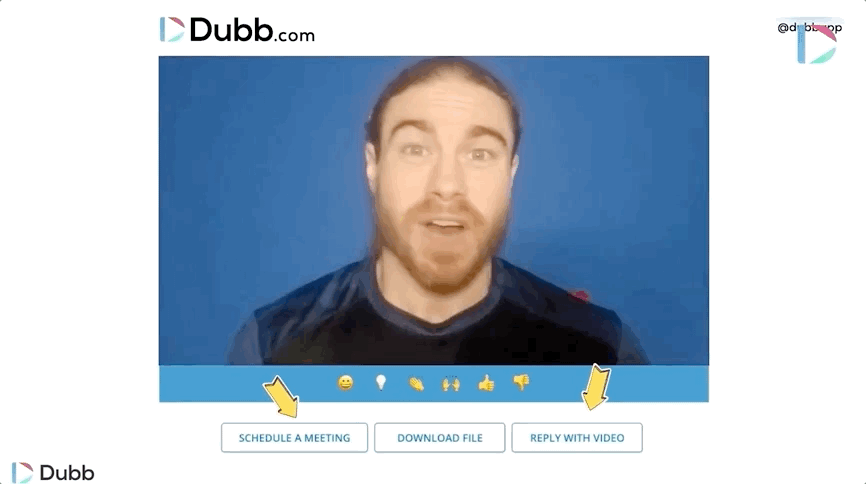
Ultimately, it is critical to customize your video landing pages depending on the specific use case. At Dubb, we have seen many lenders have one video landing page that is really designated for their cold leads. Then, they will have another button that they send to realtors. They are trying to connect with these realtors and expand their networks. Because of this, they will have a video associated with this mission and an accompanying video landing page. They may have another video that they use for contract walkthroughs or website navigation. Essentially, they will have a handful of these videos that are fully designed and that give them the highest chance to convert. However, they also have the ability to create these videos on the fly.
Finally, one piece of advice with Dubb video landing pages. I highly recommend that you build templates and include default settings. This way, you don’t have to manually edit every single Dubb video landing page that is created for you. In practice, what this means is that you can set up how you want your video landing pages to look before they are created. By doing this, you can save time and ensure that your video landing pages look exactly the way you want them to look.
Distributing Your Dubb Videos, Using Automated Workflows, and Analyzing Your Engagement
The last few things that I want to talk about here are distribution, automations, and analytics. In this discussion of how mortgage professionals use video, it is easy to focus on the content creation side. This is arguably the most exciting part. You are creating a video, showing how knowledgeable you are about your market, and adding fun features and edits to make the video more engaging.
At the same time, focusing too much on the creation side comes at a cost. That cost is less attention paid to distribution. Just think about it: you may have created the most amazing sales video that the world has ever seen. However, if no one actually sees that sales video, did it really exist?
The great news is that you are in good hands. Dubb gives you the ability to easily distribute videos either one-to-one or in bulk. Let’s say that you have a large list of people and you want them to see a specific sales video. You can easily do so with Dubb’s built-in distribution system. If you want to distribute a video to one specific prospect, you can easily do so through some of the steps described above. For instance, if you created a very personalized sales video and want to distribute that video through email, you can click on the “copy for email” button and paste the video directly into the body of your email.
Now, let’s talk about automations. We are all undoubtedly busy during our days, yet we still want to leverage everything that video has to offer. One way that Dubb can help is that it lets you construct simple (or more complicated) drip campaigns. These drip campaigns are automatically triggered depending on how your viewers interact with your videos. For instance, if a viewer doesn’t click on a video, you can send a follow-up email within a day (or whatever time period that you like). Dubb also gives you the ability to include pauses in your drip campaigns, which makes them more engaging and less annoying. However you choose to program it, these automated drip campaigns can make your life easier. Even when you are sleeping, you can be confident that your video content is engaging with your audiences and building deeper relationships. And if you already have automations? You can incorporate Dubb videos into your already-existing automations. It is that powerful.
Finally, you will be happy to know that Dubb provides you with a wealth of data and analytics. If you are uploading one of your sales videos to YouTube, you may get some simple tracking data (like the number of views). With Dubb, however, you get much more. You can specifically see how the video performed, how many people clicked on it, whether any of your call to action buttons were clicked, and even whether a prospect left an emoji response to your video. Best of all, you get this type of data on an extremely granular level. You can see whether (and how) specific viewers engaged with your video content.
In the end, Dubb was designed with sales professionals in mind. We wanted to make not only the creation process easier, but the relationship building process easier. Using the granular data and analytics on each of your sales videos, you can quickly discover whether your videos are resonating with your audiences. You can follow up with specific audience members and even iterate on your future videos so that they are more engaging and effective. No matter your video sales strategy, I highly encourage you to take a look at your data and analytics. In all likelihood, you will learn something new.
Moving Forward and Creating Video Content for Your Mortgage Business
I started this post by raising the question of how mortgage professionals use video. As you can see, mortgage professionals like you can take advantage of video in all sorts of ways. You can tell amazing (and compelling) stories through the power of video. Whether you want to show off your knowledge of your home market or simply want to reach out to an old client, video helps you engage in a more effective way. Video can also help you deliver a more personalized experience to any type of viewer. You can even leverage automated workflows to continue engaging with your viewers while you are sleeping.
So go ahead and take that first step. Download the Dubb mobile app and start recording a selfie video for one of your prospects. If you have already downloaded the Dubb Chrome extension, make a screen recording that helps explain how your customers can better use your product or service. Or if you have already created Dubb videos, start creating an automated workflow that you can use to distribute some of your already-existing content. These are small steps, but these small steps can lead to extremely big things.
Finally, I’d encourage you to check out many of our video tutorials. These video tutorials go into much more detail on specific features within Dubb. For instance, if you want a detailed walkthrough of the Dubb mobile app, you can find it here. To access all of our tutorials, simply go to your Dubb dashboard and click on the “i” button on the top right part of your screen. Happy learning!
At Dubb, we love thinking about and discussing topics like how mortgage professionals use video. If you have any questions about the content discussed above (or anything else), you can always contact us. You can also click here to learn more about Dubb and click here to get a free 14-day trial of our premium plans.

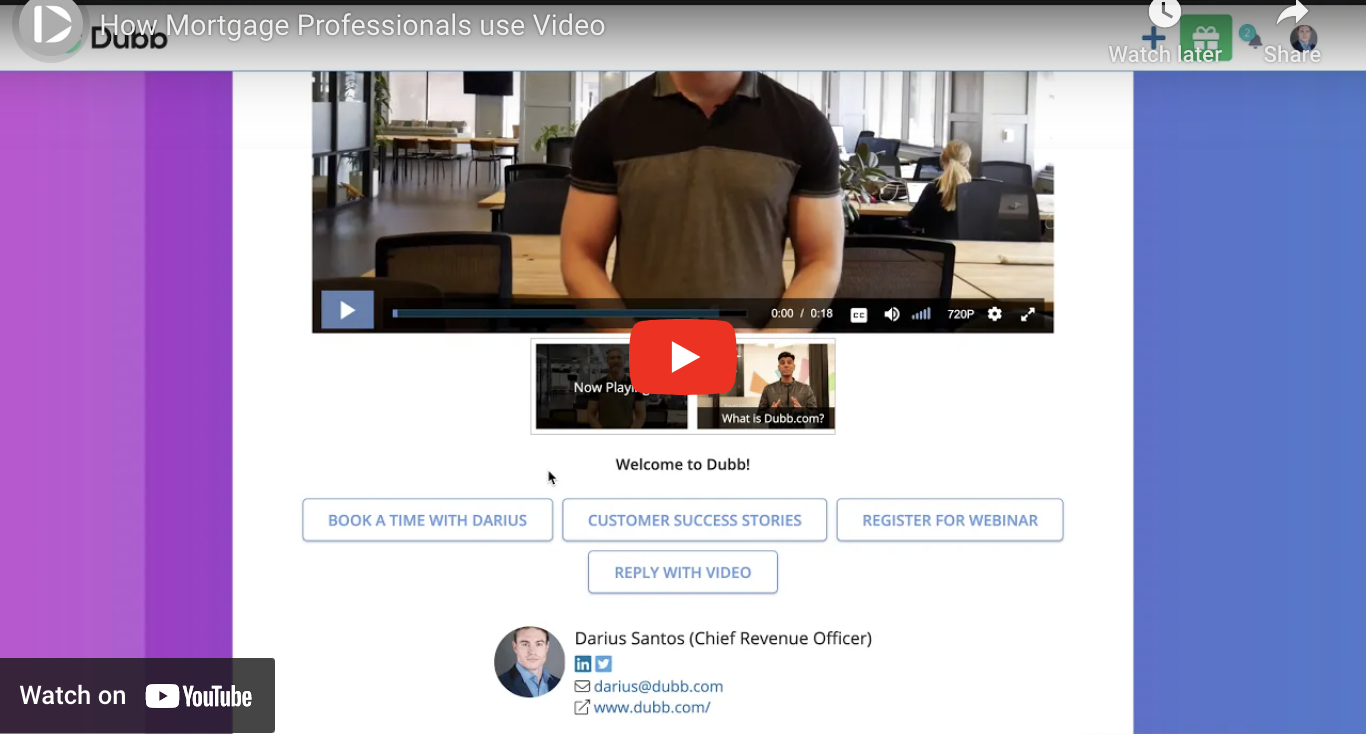


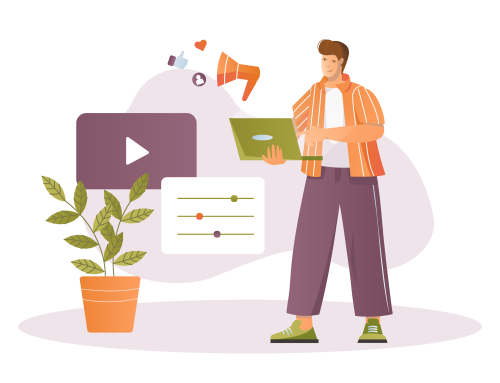
Leave A Comment