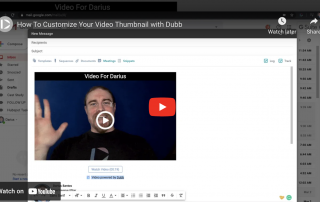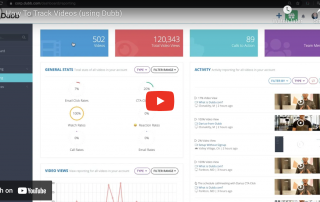How to Collect Written Reviews
Here is a video showing how to use Dubb to collect reviews for your business: https://www.youtube.com/watch?v=n4KN2Z7krZM&feature=emb_logo
How to Build Email Templates
Dubb allows you to include templated emails when you are sending directly from Dubb 1-1, or if you are
Add Video To Email Signature
Adding an introduction video to your email signature can really make your signature stand out, make a great impression,
How to Customize Thumbnails
GET A FREE ACCOUNT ON DUBB In this recap from a Dubb Support video, we are going to discuss
How to Track Videos
GET A FREE ACCOUNT ON DUBB In this recap post from a Dubb Support video, we are going to
How to Disable Dubb Branding (for Paid Subscribers & Free trial)
To disable Dubb branding, you must be a paid subscriber, or on a free trial To do so, please visit
How to Record Videos
Dubb offers you several convenient ways to create videos. Here is a video showing the different ways you can
How to Send & Track Videos
Dubb allows you to send videos in many different ways, and also allows you to track the analytics and
How to Send Directly Through Dubb
Here is a video showing you exactly how to send videos directly through the dubb website https://www.youtube.com/watch?v=epwycP8U158&feature=emb_logo
How to use, embed and share videos from YouTube on Dubb
This article explains how to take any video from any YouTube and create a Dubb action page with it.