Videos have become a powerful tool for enhancing communication in emails. They offer a dynamic way to convey messages, capture attention, and engage recipients in a manner that text alone cannot achieve. Embedding videos in Gmail, a feature that leverages the power of multimedia, is a fantastic way to make your emails more interactive and effective.
How Embedding Video in Gmail Can Enhance Communication
Incorporating the power of video into your sales communication is a game-changer. Unlike plain text, video adds a human touch that makes your message more engaging and impactful.
Increased Engagement and Attention
You’ve probably come across this statistic somewhere before, but did you know that the human brain is capable of processing visuals about 60,000 times faster than it takes to process text-based content? Now, there’s been some recent contention about the accuracy of this information, protesting that there isn’t any solid scientific evidence to back it up, but it’s been regurgitated countless times in articles and presentations about visual communication (and it’s not founded on entirely suspect reason) that it’s difficult to deny that there must be some truth to it.
Even so, let’s look at proven scientific stats that may help support the validity of this factoid.
In general, consuming information when presented visually is just easier than when communicated through text. Think about it, why else would there be a rise in social platforms primarily focusing on sharing video content?
Watching a video requires much less effort and concentration than that of reading a book or any other form of text. It’s also normally quicker to go through a video than it is to read text. This is called the picture superiority effect. And this phenomenon isn’t based on dubious claims—it was first documented in a study by Allan Paivio, who found that images are remembered better than words.
The picture superiority effect simply means that information is retained better when presented visually. What more can a video do? Besides, videos are basically moving pictures.
Ability to Convey Complex Information or Emotions
Apart from being memorable, video has the unique ability to convey complex information, emotions, and subtle nuances in a way that text simply cannot match.
Think about the power of a product demonstration. Instead of relying on written descriptions or static images, embedding a demo video within an email allows you to showcase the features, benefits, and functionality of your product in real-time, creating a much more engaging and convincing experience for your audience.
Now, imagine sending your client a heartfelt message of gratitude. While words on a page can be meaningful, a video allows you to convey tone, sincerity, and personal connection, making your appreciation feel authentic and impactful.
Whether you’re explaining a concept, telling a story, or building a relationship, video has the ability to connect with your audience on a deeper, more emotional level, making it an invaluable tool in sales and communication.
Personalized and Interactive Communication
Embedding videos in your emails transforms your communication into a more personalized and interactive experience.
It’s no secret that people prefer to do business with those they know, like, and trust. By incorporating video into your outreach, you’re putting a face to your name and humanizing your brand. It shows your prospects that you’re not just another faceless company asking them to fill out a form or input their credit card details. Instead, you’re demonstrating that there’s a real, genuine person on the other side who values their time and interest. This personal touch builds a foundation of trust and sets the stage for a meaningful connection.
Personalized video messages allow you to convey tone, sincerity, and authenticity in a way that text alone cannot achieve. When your recipients feel like you’ve taken the time to address them directly, it creates a sense of value and understanding. This stronger emotional connection not only increases the likelihood of a positive response but also fosters long-term relationships that go beyond a single transaction.
How to Embed Video in Gmail
Unfortunately, it’s technically impossible to fully embed a video inside the body of a Gmail. But don’t fret! There are effective alternatives that can enhance your email communication. Let’s dive in and explore the best way to share videos in Gmail.
Embedding a video directly into the body of a Gmail is not feasible because Gmail, along with other common email providers like Outlook, does not support HTML5, which is necessary for embedding videos. This technology is typically reserved for websites and landing pages. However, this limitation doesn’t mean you can’t share videos in your emails. Let’s go over some alternatives.
Alternatives to Embedding Videos in Gmail
Sending Videos as Google Drive Attachments
You’ve likely tried this common approach—uploading a video to Google Drive and sharing the link via Gmail. While this method works on a basic level, it’s not the best solution for sales communication.
The main drawback is the lack of analytics. When sending a video through Google Drive, you can’t track vital metrics like view counts, which contacts watched your video, or even the number of clicks it receives. This leaves you completely in the dark about your outreach effectiveness.
The Drawbacks of Attachments
One might think of attaching videos to emails, but this approach has several downsides:
- Attachment Limits: Gmail has a 25 MB attachment limit. Suppose the file you’re sending exceeds this limit. In that case, the video automatically gets uploaded to your Google Drive account and can be watched by your contact as a Google Drive video file.
- Security Concerns: Recipients are often hesitant to download attachments from unknown sources, and for good reason. Email attachments have historically been a common vector for malware and viruses, leading many users and organizations to implement strict security policies regarding attachment downloads. This hesitation can significantly reduce the likelihood of your video being viewed.
- Deliverability Issues: Modern email systems employ sophisticated filtering algorithms that pay special attention to messages containing attachments. Emails with attachments, particularly those sent to new contacts or containing large files, are more frequently flagged by these systems and redirected to spam or promotions folders. This significantly reduces the visibility of your message and decreases the chances of your video being seen by the intended recipient.
Uploading Videos to YouTube
Another option is sending YouTube links in your email. While YouTube is an excellent platform, it has limitations for business communications.
YouTube presents additional challenges unique to its platform. When sending YouTube links, your prospects will be exposed to various distractions like advertisements, recommended videos, and comments that can draw attention away from your message.
The platform’s recommended videos feature, while great for personal use, can actually harm your business goals. Viewers are likely to click away to suggested content, forgetting your message entirely. This “sidelining” creates a barrier between you and your prospects. You’re essentially competing against YouTube’s sophisticated algorithm, which is designed to keep viewers watching other content—making it challenging to maintain focus on your message, product, or service.
When using YouTube, you also lose crucial sales features like customizable calls-to-action. Though YouTube offers massive reach with billions of users, it wasn’t designed for sales conversion. Without built-in call-to-action buttons, it’s harder to guide viewers through your sales funnel and generate leads.
YouTube also limits your branding potential. Unless you invest significant time customizing your channel, your video becomes just another piece of content in the vast YouTube ecosystem. Viewers have no clear path to engage further with your business.
Most importantly, YouTube videos struggle to drive conversions. After watching your video, viewers often ask, “What’s next?” On YouTube, this question goes unanswered. In contrast, specialized tools like Dubb are designed specifically for sales conversion, making it easier to guide prospects toward making a purchase.
The Best Way to Share Videos in Gmail
Let’s explore exactly how to send a video through Gmail.
At Dubb, we’ve created a comprehensive platform for recording and sending videos via email. Our platform goes beyond basic video sharing—you can launch email campaigns, send SMS messages, create automated workflows, and generate instant video landing pages with customizable calls to action.
These video landing pages are a standout feature that sets our platform apart. When we emphasize “instant,” we’re not exaggerating—the moment your video finishes uploading to Dubb, a professionally designed landing page is automatically generated and ready to use.
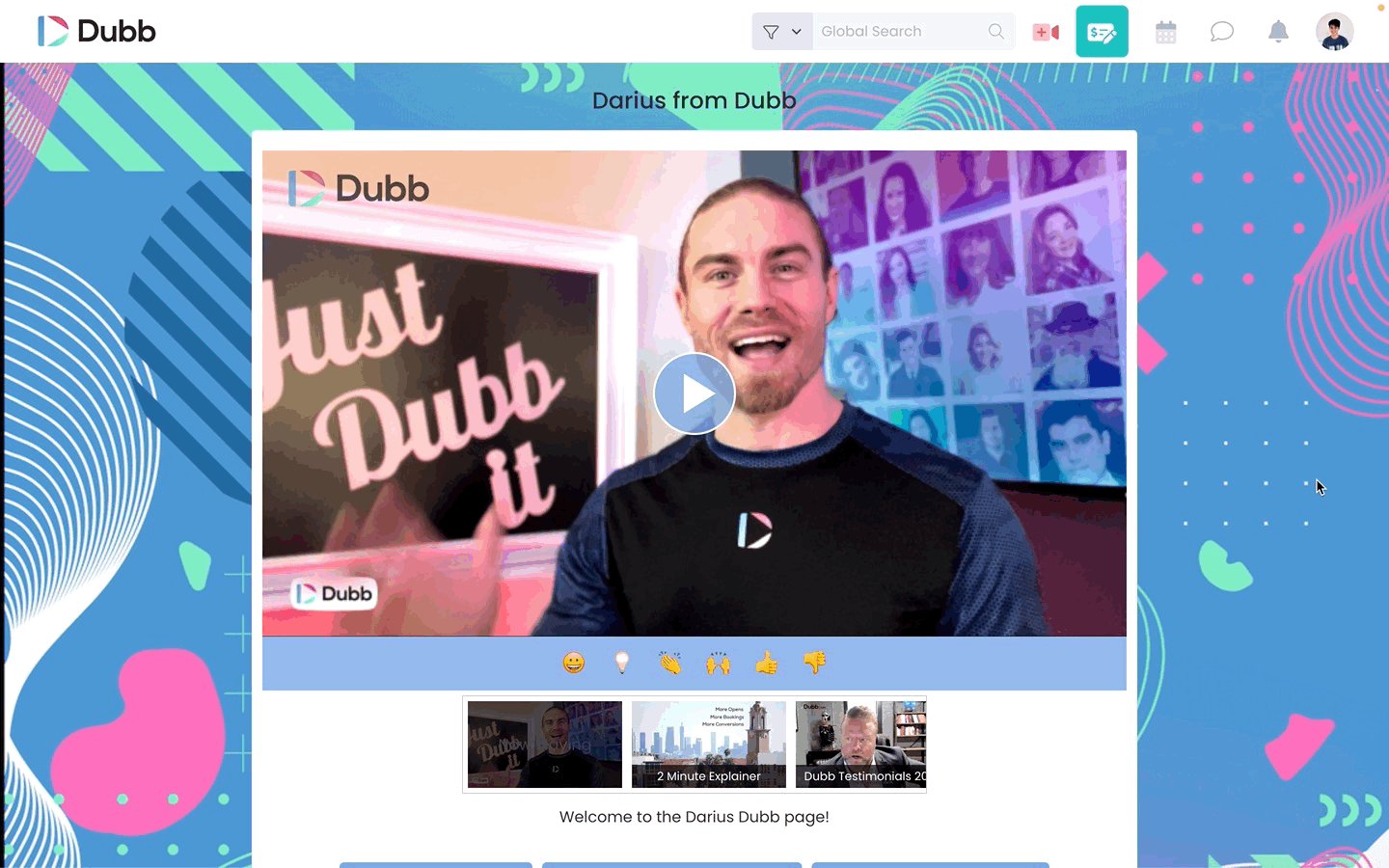
This seamless process eliminates the traditional waiting period and technical complexity often associated with creating video landing pages. The customization options are extensive and business-focused: you can enhance your page with strategically placed calls to action, integrate your calendar scheduling system for immediate appointment booking, enable visitors to chat with an AI assistant for instant answers to their inquiries, and implement various other engagement tools. The flexibility of Dubb’s landing pages accommodates virtually any business need, whether you’re focused on lead generation, sales conversion, customer support, or training. Whatever functionality your business requires for effective video communication, a Dubb video landing page can be configured to support your specific goals. Whatever you need, a Dubb video landing page can handle it.
Ready to get started? Here’s how:
First, create a free Dubb account—just click here. Next, install the Dubb Chrome extension, which lets you create and upload video content (including screen recordings) easily. It’s basically a Chrome screen recorder. Get the Chrome extension here. For desktop users, we recommend downloading the Dubb desktop app, available for both PC and Mac. And don’t forget our feature-rich Dubb mobile app for Android and iOS, which lets you shoot in clips, add music, include voiceovers, and much more.
After installing the Chrome extension, log into your Dubb account. A free account works well for basic needs. For access to advanced features like presets, calls to action, campaigns, and automations, check out our paid options here.
Once logged in, you’ll notice a Dubb icon in your Gmail interface. Click it to access your video library. Here’s the magic: selecting any video automatically inserts an animated GIF preview and trackable link into your email. Your recipient will see the first three seconds of your video, sparking curiosity and increasing the likelihood they’ll watch the full content.
Haven’t created your video yet? No problem. Record it on any device, focusing on delivering value to your viewer. Once you upload your video to Dubb, the platform automatically creates your video landing page and adds the preview GIF to your Gmail message.
When recipients view your landing page and watch your video, you’ll get detailed real-time analytics. Track who watched your video and for how long, plus see interaction with call-to-action buttons and emoji reactions.
This tracking capability transforms your outreach strategy. Instead of cold calling, you can smart call—using video engagement data to guide your follow-up. For example, if a prospect watches several sales videos completely, they might be ready for a purchase conversation. If they consistently drop off at certain points, you may need to adjust your approach. This insight helps you build stronger relationships and close more sales effectively.
Using Dubb for Video Sharing
The most effective way to share videos in Gmail is by using Dubb. Here’s how it works:
1. Record Your Video: Use Dubb to record your video.
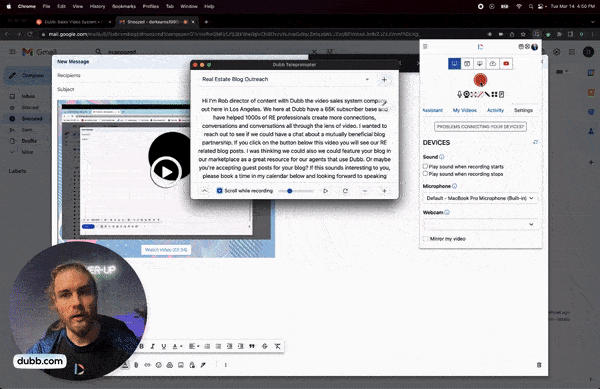
2. Upload to Dubb: Once you upload your video to your library, the system automatically generates a three-second GIF preview of your video.
3. Insert the GIF: Place this GIF into the body of your email. This looping image acts as a preview and entices recipients to click.
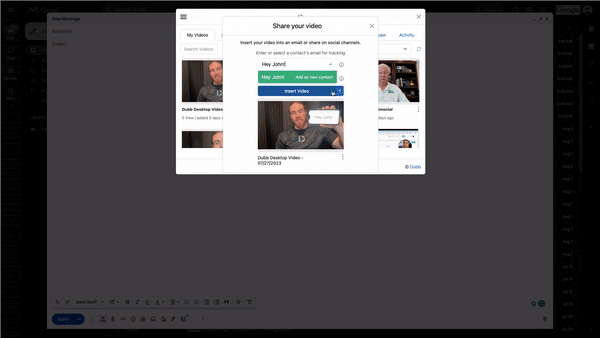
4. Custom Landing Page: When the recipient clicks on the GIF, they are taken to a custom landing page where they can watch the full video.
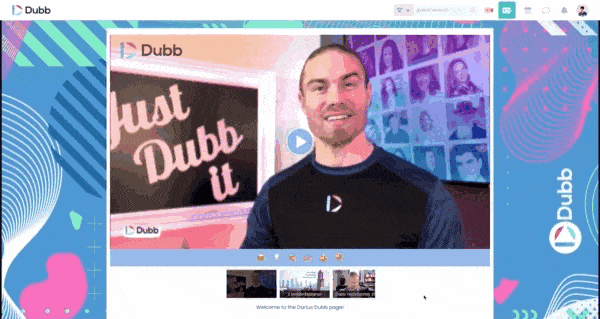
This method bypasses attachment limits and enhances deliverability, making it an excellent option for business development and marketing.
Getting Started Sending Videos through Gmail with Dubb
While you can’t embed videos directly into Gmail, using Dubb to share video content is a superior alternative. This method enhances deliverability, builds trust, and provides actionable insights, making it a powerful tool for business communication. If you want to elevate your email strategy with video, give Dubb a try and see the difference it can make.
If you’re interested in leveraging this powerful tool, you can try Dubb for free. Visit dubb.com to start your free trial, no credit card required. Additionally, Dubb offers live training sessions every weekday at 10 a.m. Pacific to help you get the most out of their platform.
If you would like to learn more about how to send a video through Gmail or how Dubb can help you with this task, please click here. To sign up for a for a free 7-day trial of our premium plans, you can click here.

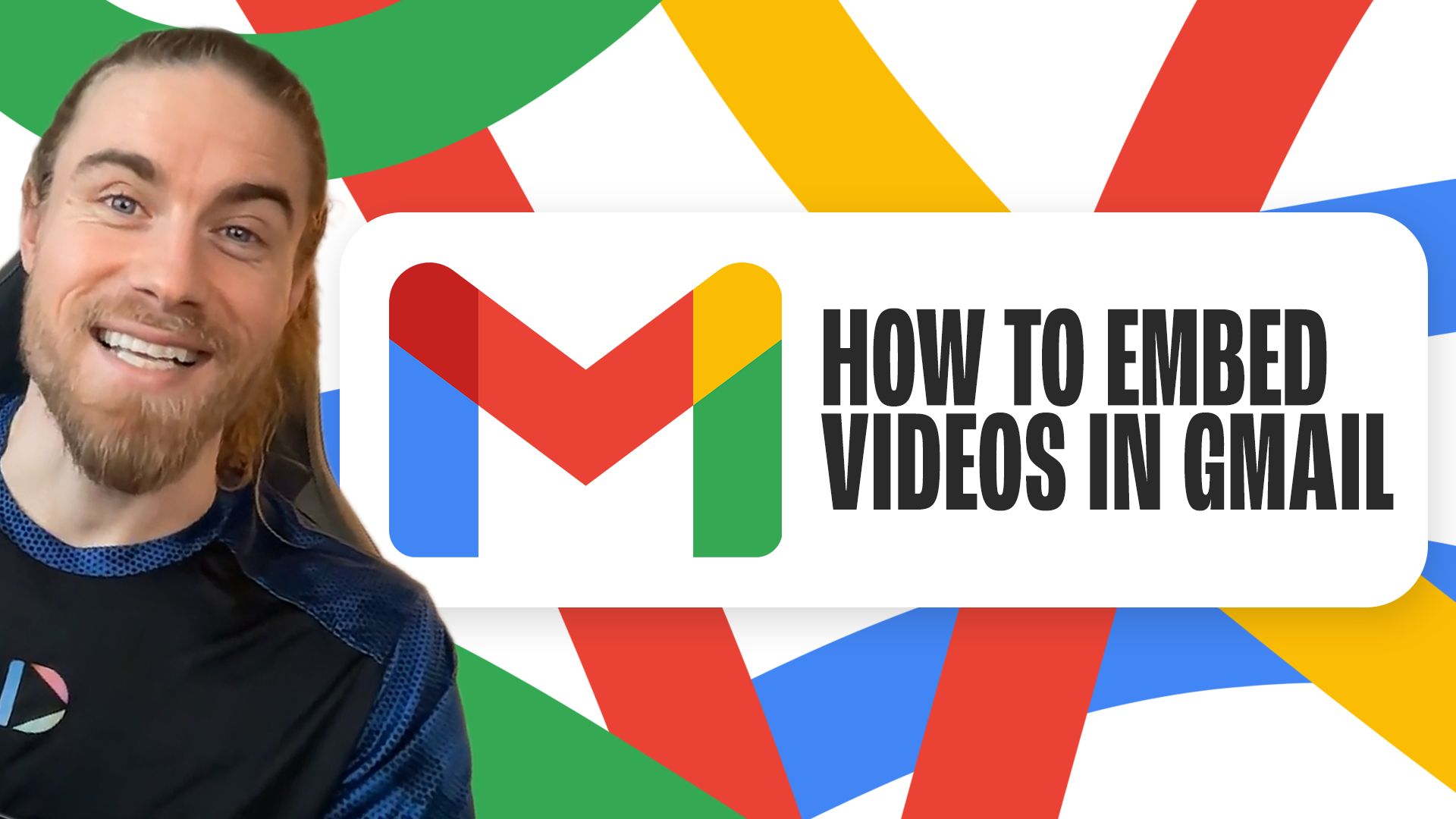
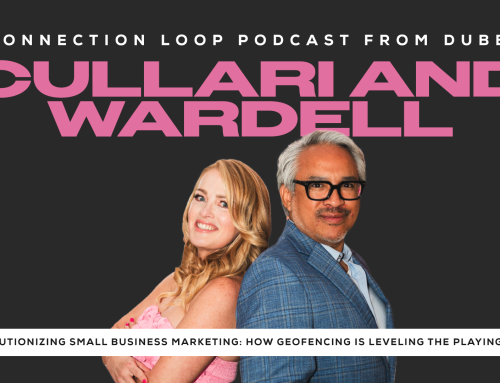


Leave A Comment