Looking for a free alternative to Vidyard? Check out Dubb
Do you want the ability to send videos through email? Along with this, do you want to avoid payments of up to $800 per user per year to use Vidyard?
If so, you have come to the right place. Dubb is a free Vidyard alternative that lets you create and send video through email, CRMs, social channels, and SMS. Whether you want to quickly send personalized video emails to your prospects or create stronger brand equity in your sector or industry, Dubb can help you get the job done. Better yet, we at Dubb are proud to offer some new features and tools that can help you embrace this new era of remote work.
Ultimately, Dubb is an excellent free Vidyard alternative. It includes many of the same capabilities free of charge. It is a cost-effective solution that helps you and your team leverage the power of video marketing.
To further explore why Dubb is such a great Vidyard alternative, we want to highlight several key features on the Dubb platform. Whether you use some or all of these features, you can be confident that you’re well equipped to create and distribute outstanding video content.
Dubb For Remote
All of us at Dubb are tremendously excited as the world comes to embrace remote work. The rise of COVID-19, while terrible on a public health and economic level, has been one of the more recent catalysts of this trend. Even after the coronavirus is under control, remote work isn’t going away anytime soon.

Because of this, we have invested a significant amount of time into Dubb for remote work. Essentially, we have created an ecosystem that allows you to create and distribute actionable videos wherever you are. No matter where you and your colleagues are located, you can conduct your entire sales, marketing, and support efforts through a fully-integrated asynchronous video platform.
For instance, in our remote-first ecosystem, you and your team can create actionable video pages that can be sent anywhere with GIF previews. Plenty of integrations—like Dubb for YouTube—let you leverage Dubb’s features within your favorite social media apps and platforms. We have even created an auto-transcription feature that lets you bulk up your SEO and improve the viewer experience—all automatically.
Ultimately, Dubb for Remote is a fantastic way for your distributed workforce to accomplish its video marketing goals. Even if you don’t have a distributed workforce, our tools are perfect if you are working remotely. Whether you are at your home office or are on-the-go, Dubb for Remote has all of the video marketing tools that you need. This mobile-first attitude toward video marketing simply cannot be found with Vidyard.
Dubb’s Google Chrome Extension
Along with Dubb for Remote, we want to highlight several other features that make Dubb a compelling free alternative to Vidyard.
First, there is our Google Chrome Extension. After you sign up for a free account with Dubb, you will be able to install our Chrome Extension. The extension allows you to record videos of your entire screen, your current browser tab, or your webcam feed—all within your Chrome browser. Screen recordings include a resizable webcam preview. There are also buttons that allow you to pause, cancel or upload the video. And even better? Dubb’s website houses up to two gigabytes of video for free.
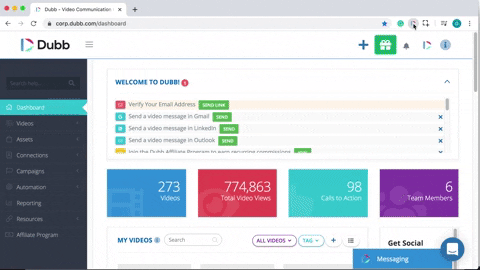
As a quick example, the GIF below shows what a screen recording of the Dubb dashboard looks like.
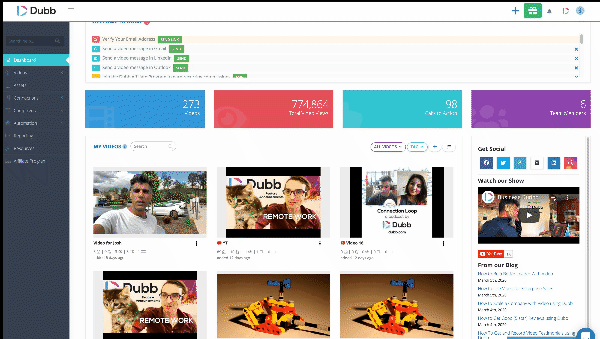
Once you are finished recording, you can directly share your videos with dozens of your favorite channels. Some of these channels include LinkedIn, Gmail, Salesforce, and your other favorite CRMs. Once again, you can take advantage of all of these features for free.
Free Mobile App and Mobile Optimized Website
Dubb also has a free mobile app and a website optimized for use on mobile devices. Unfortunately for Vidyard users, they are restricted to using the service only on a computer.

With Dubb’s mobile app, you are able to create and send personalized videos from virtually anywhere. For instance, with the Dubb Camera, you can quickly and easily add multiple clips to create a dynamic video. Whether you are uploading videos from your camera roll or are recording videos when you’re on-the-go, the Dubb app makes it extremely easy. Along with the recording process, the Dubb mobile app lets you manage your entire Dubb account. You can do everything from seeing how your videos are performing to sharing your videos to your favorite social networks. Once you open up the app, you will see how easy it truly is.
With Dubb’s mobile-optimized website, users will have access to the same features they would from their computers. It’s another great option if you don’t want to download a separate app to your mobile device. No matter which option you choose, you’ll be able to get the job done while you’re away from the office.
Free Automatic Landing Page Generation Technology
Every time you record or upload a video onto the Dubb website, Dubb automatically generates a landing page specifically for that video.
Video landing pages are extremely powerful. They are a place where you can control your messaging, branding, and calls-to-action. It’s a much better option compared to sending your email recipients to a distraction and advertising-filled YouTube page. To put it another way, with Dubb’s free automatic landing page generation technology, you get access to a defined place where viewers can enjoy your content and proceed down your marketing funnel.
Dubb users get a lot of value with the free version of our automatic landing page generation technology. That said, the paid version of Dubb’s software allows you to customize this landing page with your logo, colors, theme, and custom URL.
So you can see it, we want to share an example of a Dubb video landing page.
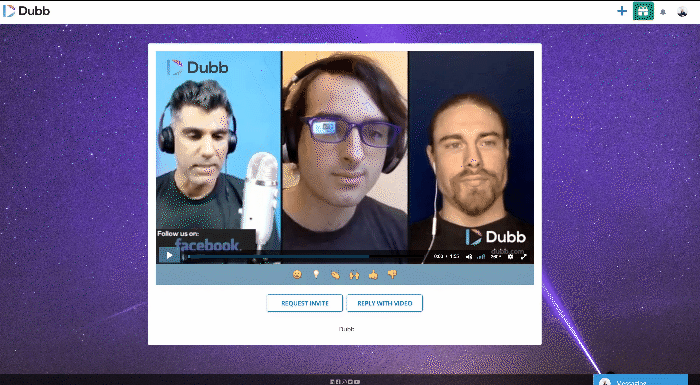
Dubb’s Free Gmail and Outlook Add-on
Once you are ready to send a video, Dubb’s technology allows you to easily attach a video to any email client, CRM, or SMS. If you use Gmail or Outlook, you can take advantage of a free add-on that will allow you to select videos from your library right in the interface of your email.
These integrations are a big deal. They can save you both time and effort when you are sending video emails to your audience. All you need to do is open Gmail or Outlook and click on the Dubb icon. From there, you can quickly access your videos and send them along to your prospects or customers.
Also, when you attach a video to an email, Dubb’s technology automatically generates an animated GIF thumbnail of your video. This greatly increases click rates by giving a human element to the video link instead of a plain hyperlink. Especially if you are reaching out to new prospects, there may be a lack of trust between your company and the prospects. An animated GIF, therefore, is a better medium than a hyperlink to a video, as your prospects likely won’t want to click on an unsolicited link from a new company or organization.
You can check out an example of this animated GIF by checking out the GIF below.
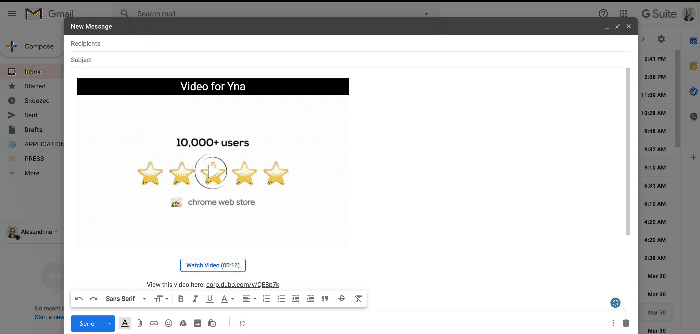
Reply With Video
Reply With Video is another great feature that is available for free. It allows Dubb to be used as an asynchronous video communication platform with you and your audience.
We are now living in a world where asynchronicity is becoming increasingly important. The old days of sales, for instance, required sales professionals to actually speak with their targets on cold calls or drive across town to meet their prospects in-person. With digital technology, however, you can communicate with your prospects asynchronously. This means that you can create content on your own time and your prospects can consume that content on their own time. Overall, it’s a win-win.
This feature is especially useful for generated video testimonials, explanations, interviews, personalized messages, and more. Once you leave a video asking for the viewer’s feedback, he or she can easily respond with a video of their own. These video testimonials and interviews can be extremely valuable when building social proof for your product or service.
To view the Reply With Video feature in action, check out this GIF.
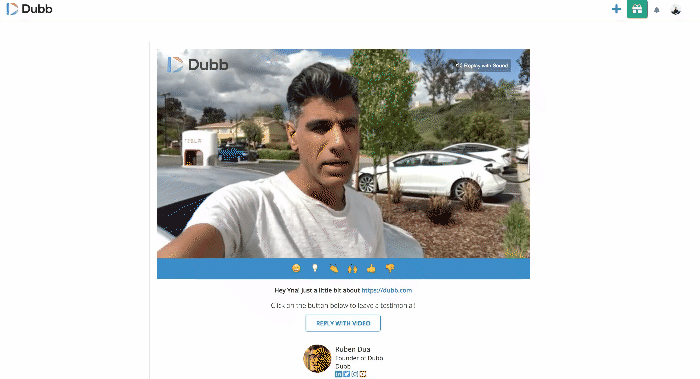
The Tools You Need To Succeed
Ultimately, we believe that Dubb is a terrific free Vidyard alternative. It offers you all of the tools that you need to leverage the power of video marketing in a remote-first world. Some of those tools include a stellar Chrome Extension, free automatic landing page technology, a complete mobile app, a wealth of integrations (including integrations for Gmail and Outlook), and a reply with video feature. Whether you choose one or several of these features, you will find that your video marketing work becomes much easier.
Using video alone will dramatically increase your engagement, conversion rates, and sales. You’ll see these results by using all of Dubb’s free tools. However, if you are looking to take your sales and marketing to an even higher level, you should check out the features Dubb offers on its paid versions.
Dubb’s paid version offers a proprietary set of features specifically designed to achieve the highest levels of engagement, conversions, and sales. Better yet, all of these features are around 50% less expensive than Vidyard. Features like calls-to-action, detailed analytics reporting, custom branding and much more all work together to create a powerful all-in-one video communication platform.
If you want a more detailed side-by-side comparison of Dubb and Vidyard, we encourage you to read our more in-depth blog post on Vidyard and Dubb. Also, don’t hesitate to sign up for a free 14-day trial of Dubb’s Premium plan by clicking here.
The present (and future) of marketing and sales is video. Regardless of your budget, we encourage you to check out Dubb and discover why it’s the best Vidyard alternative out there. You won’t be disappointed.

