Are you interested in a Bonjoro alternative?
Looking for a Bonjoro alternative? Dubb provides an innovative end-to-end solution that lets record, share and track personalized video emails via popular channels such as Gmail, Outlook, LinkedIn, Twitter, Instagram, SMS, CRM’s and more as a Bonjoro alternative.
If you’d like to signup for a free trial on Dubb, signup here.
Below is a feature summary comparing Bonjoro to Dubb.
| Features | Bonjoro |  |
|---|---|---|
| Detailed Tracking/Analytics | ✓ | ✓ |
| Custom Branding | ✓ | ✓ |
| Outlook Add-In | ✓ | ✓ |
| Video Upload | ✓ | ✓ |
| Team Reporting | ✓ | |
| Gmail Extension | ✓ | |
| Multiple Calls-to-Action | ✓ | |
| Personalization Text | ✓ | |
| Calendar Integration | ✓ | |
| Facebook Messenger Integration | ✓ | |
| LinkedIn Extension | ✓ | |
| Unlimited Storage | ✓ | |
| Mobile app | ✓ | |
| Reply with Video | ✓ | |
| Email Sender | ✓ |
Why Dubb instead of Bonjoro?
Why is Dubb a good Bonjoro Alternative? Although the platforms share many similarities, Dubb goes above and beyond to give users access to hyper-focused features and functionality specifically designed to meet customers where they are more likely to convert. It is also 32%-60% less expensive. If you are looking to give yourself the best chance to succeed using video for sales, keep reading to find out why Dubb is the better value option.
Price
Bonjoro’s prices are based on several factors including usage, company size, and feature set. Bonjoro is structured as a small business SAAS (software as a service) offering with a monthly fee. The monthly amount ranges from $25-45 per month per user.
Bonjoro doesn’t publicly advertise or display their pricing. Despite this lack of transparency from Bonjoro, one company reported $6000 per year for 5 licenses, and another company reported $3500 per year for 5 licenses. Accordingly, the cost would seem to be between $58 and $100 per user per month. These disparities in prices can be attributed to negotiations.
| Pricing | Bonjoro | Dubb |
|---|---|---|
| Free Option | ✓ | ✓ |
| Monthly Fee | $25-$49/user | $40/user |
| Start-Up Fee | $0 | $0 |
Dubb offers a more honest, straightforward approach to pricing. Dubb has only one plan for individuals. The “Small Business” plan is $40 per month or $384 per year. The ‘Small Business’ plan includes all the features the platform has to offer and 5,000 contacts. The other solutions Dubb provides are based on the size of the team using the platform. The bigger the team, the more storage, contacts, and training is provided.
If you’d like to signup for a free trial on Dubb, signup here.
Features
Mobile App and Mobile-Optimized Website
Firstly, a major difference between Bonjoro and Dubb is Bonjoro’s lack of a mobile app. Dubb has a mobile-optimized website and an App Store app. The mobile website is the same exact interface as the desktop version, so you only have to learn once.
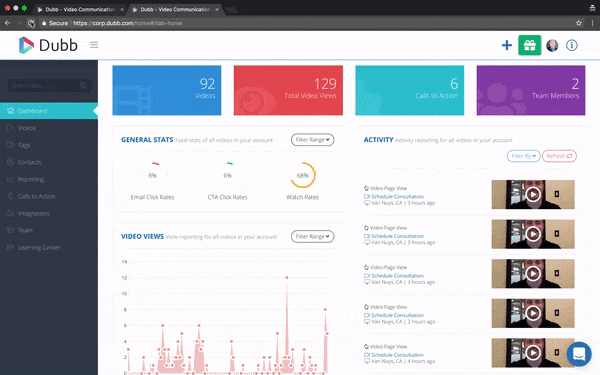
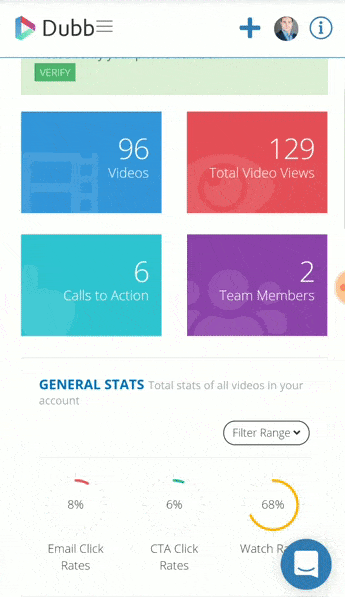
The mobile website and App allow Dubb users to create, send, and track videos anytime, anywhere. In contrast, Bonjoro users’ activity will be limited to the time they are directly in front of their desktop.
As a result of being limited to their desktops, Bonjoro users will also be limited to using the low-quality camera’s built into their computers. In order to avoid this issue, Bonjoro users will have to invest in a higher quality external camera. Even with an external camera, Bonjoro users will often have to deal with issues related to fixed lighting and sound as they won’t be able to move their desktop computers.
Most modern-day smartphone cameras are far superior to those built into computers. Dubb users will be able to use their mobile devices to create high-quality videos and upload them directly to the platform from any location.
Multiple Calls-To-Action
One of the primary differences between Dubb and Bombbomb is Dubb’s Call-to-action feature. A Call-to-action, or CTA for short, is an instruction to the audience designed to provoke an immediate response. CTA’s have been shown to increase conversions and sales dramatically.
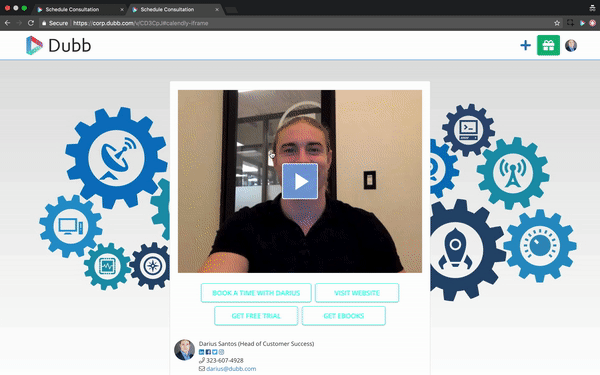
Dubb’s CTA feature provides a clickable, customizable button that appears below the video. The button is easy to create and can be programmed to perform in several ways.
1. Email Replies – You can program the button to have the recipient reply to any email of your choice with just one click
2. Phone Replies – If you are sending videos via SMS you can have the recipient reply with a call or text with just one click from their smartphone.
3. URL – You send the recipient to any URL of your choice with just one click. You can have them visit a website, download a file, etc.
4. Messenger – You can program the button to open a conversation on Facebook messenger with the person of your choice with just one click.
5. Calendar- You can program your CTA to take the recipient right to your booking calendar. If you have Calendly or Acuity, your calendar will be on the same page as the video.
6. Reply with Video – Dubb allows users to send a video message that requests the recipient to reply with a video. This is a valuable tool when looking for two-way humanized communication, testimonial generation and more.
Exit Intent
The Dubb CTA feature doesn’t stop there. There is also an exit-intent module that, when selected, provides a pop up with your CTA and description when a recipient tries to exit the page without clicking the CTA.
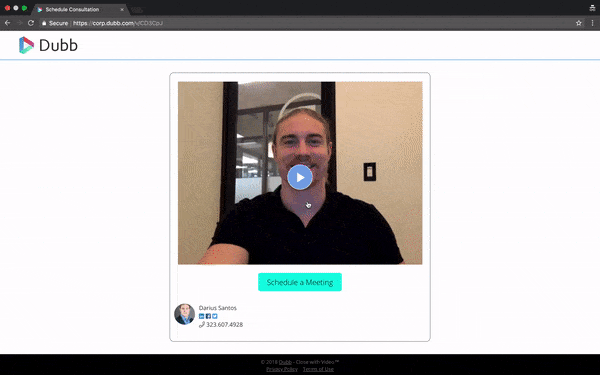
Personalization Text
Another powerful feature that is unique to Dubb is Personalization Text. Instead of holding up a whiteboard in your videos to connect with your recipient, you can use technology to add a personalization element to all of your videos.
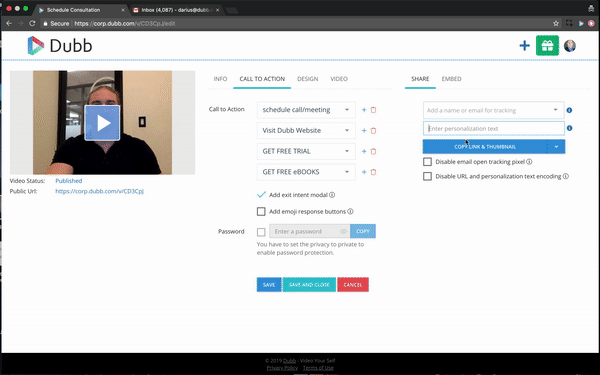
If you’re sending one-to-one videos or trying to reach your entire database with a single email, Dubbs personalization text feature allows you to add a personal message to every video. The technology works in unison with your CRM or email sending platform to send hyper-personalized videos, without the heavy lifting of having to hold a whiteboard up and record a new video for each recipient.
Reply With Video
Reply with video allows Dubb to be used as a synchronous (two-way) video communication platform. This feature is very popular when seeking the ability to empower the recipient of a video to respond back with one. This feature is especially useful for generated video testimonials, explanations, interviews, personalized messages, and more.
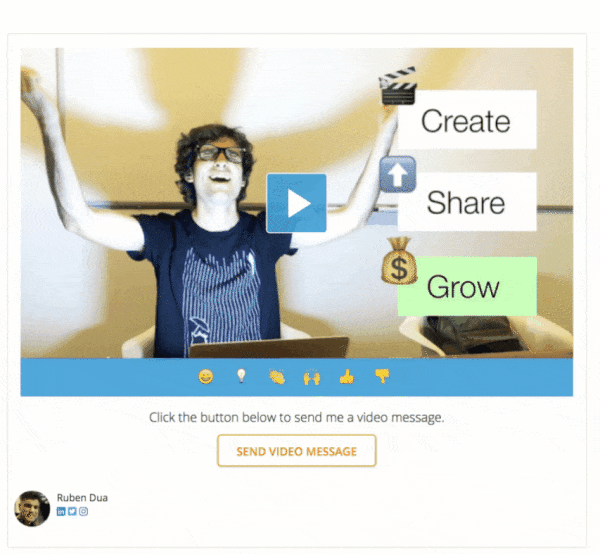
Team Management
A major focus of Dubb is allowing users to collaborate effectively with their team. Your Dubb dashboard has a team management tab where you can add team members, assign roles, and track progress and activity. You’ll get everything you need to run successful campaigns in one place.
Calify.me
CEOs and other C-level executives of a company are often very busy. So it’s difficult to capture their attention and schedule appointments. Dubb’s Calify.me solves the problem of losing your high-quality leads due to the back and forth of finding a matching schedule.
Calify.me is a booking and scheduling engine that lets anyone manage their calendars through a public booking link. Sales leaders use Calify.me to manage their calendars and book events with prospects and customers.
These are unique feature sets that differentiate Dubb from other players in the video hosting/marketing space.
Video Page Templates
You most likely record and share videos regularly for different purposes. Whether it’s for outreach, booking meetings, or onboarding clients…
You need to include the right look and feel in your video pages to fit your goal — but it typically takes a great deal of time to customize a web page.
Dubb Video Templates allow you to save time and apply saved settings to videos in one click. You can now launch a video landing page with the right elements in seconds — without doing it every time!
Video Email Signature
Your signature is a quick way to make a great impression, look professional, and give your readers the information they need to contact you. Unlike other video communication tools, with Dubb, you can include your signature in your video emails.
All you have to do is add your signature in your Dubb account and you’re good to go. It will automatically appear in future emails. It’s easy and takes only a few seconds to set up!
Showcases
Dubb showcase feature allows you to embed a playlist of videos on your website. When viewers click on the thumbnail, they’re taken to a video page where they can see a series of videos — instead of just a single video.
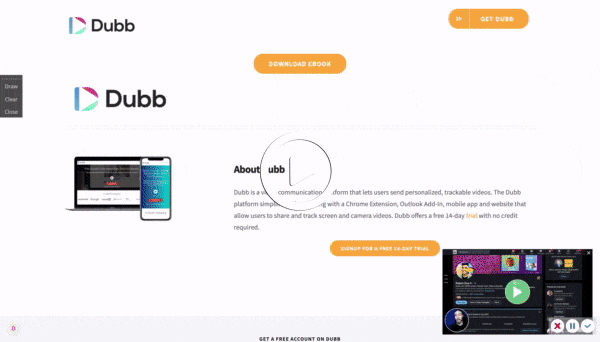
Automatic Closed Captions
Another powerful feature that puts Dubb ahead of other video communication platforms is Closed Captions.
You can now automatically generate closed captions on your Dubb videos to help your message stick better. This feature comes in handy especially when the viewer’s environment isn’t audio-friendly.
Besides the automatically generated captions, you can also upload existing SRT files from other sources, edit the captions, or download the SRT file.
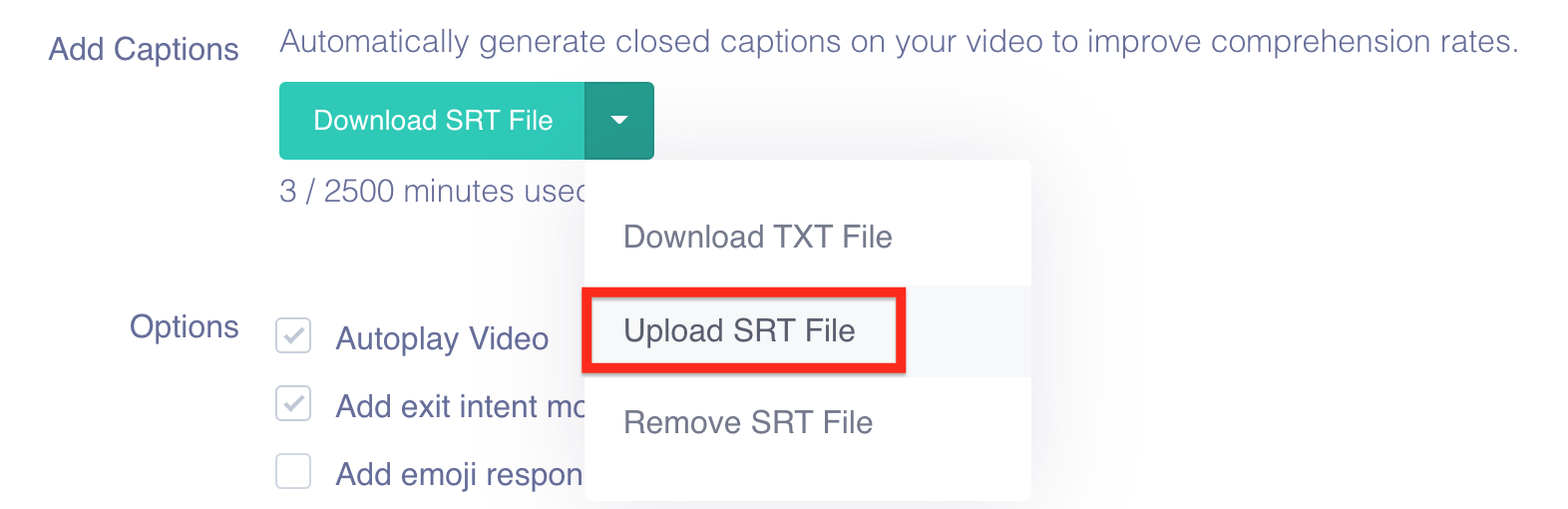
The downloaded text can then be repurposed to other assets like blog posts, white papers, and emails.
At the moment, this feature is only available to users on a paid subscription (either the PRO or PRO PLUS plans). And a ton of languages are supported — including US English, British English, Australian English, French, Canadian French, US Spanish, ES Spanish, Italian, Brazilian Portuguese, German, Korean, Hindi, Indian-accented English, and Modern Standard Arabic.
Takeaways
Dubb provides a proprietary set of highly specialized features to help you get the highest rates for engagement, conversions, and sales. Dubb has all the core features that Bonjoro offers—for a fraction of the cost. Because Bonjoro does not publicly disclose its pricing, a safe assumption is that Dubb is less expensive and more powerful. If you are looking for a Bonjoro alternative, look no further.
To signup for a free trial on Dubb, signup here.


