This is a go-to guide for a detailed analysis on BombBomb pricing. If you want to incorporate personalized video content into your emails — leading to greater conversion rates and lead generation (add stat) — then Dubb will help you. But we’re not the only video-to-platform marketing service: an alternative is BombBomb, which similarly allows professionals to edit and market video content for lead conversion.
Dubb Pricing vs. BombBomb Pricing and Beyond
However, there are key differences between Dubb and BombBomb in both pricing and features you can leverage to enhance marketing campaigns. This blog is a comprehensive guide via side-by-side comparisons of BombBomb pricing versus Dubb pricing. It also has in-depth comparisons of BombBomb features and Dubb features.
What is Dubb?
If you work for an organization that is interested in leveraging the power of video, you have come to the right place. Dubb is the world’s first conversion-focused video platform that lets you create, share, embed, and track videos from your screen, webcam, or phone. Dubb is completely mobile: film, edit, and convert from anywhere. Once you’ve created videos, integrate them seamlessly into emails, social media, websites, dashboards, and apps.
You may already understand the amazing power of video content to increase sales, and utilize them to grow your business. But you may be embedding videos manually — a tedious task. You don’t have to do that anymore. It’s 2019: you don’t have to even leave your dashboard. Click the Dubb icon. Film a video. Choose where it’s sent or embed it. Get results.
Dubb offers online support from the team with quick response times. There are also multiple support groups on social media to allow direct interaction with fellow customers and Dubb staff. In addition, to understand BombBomb pricing, it is also important to know the difference in features and benefits.
Dubb Features
A standout feature of Dubb is the ability to make highly personalized videos: add original text directly onto videos; pick your animated thumbnail previews; add your face and personality to everything you record. This sets Dubb apart: you don’t have to make formulaic videos or hold up a whiteboard. Communicate directly with leads; add your face and humanize your company.
“I signed up for a Dubb trial and was instantly blown away with the ease of use and capabilities. I did have a few questions for the support team and the support that I received from Heather was phenomenal. Not only did she answer my questions promptly and thoroughly – when I made a suggestion that would improve the user experience, she shared it with her dev team and within 2 hrs they had implemented my suggestion. Talk about impressive. That sealed the deal for me.”
–Katrina Scarlett, The Subtle Details: Lifestyle Management
Who Should Use Dubb?
The peace of mind pricing and range of services means any business – or business-minded people – can use Dubb, from any platform. It’s especially useful for businesses focused on growing through video content (which, at this point, should be everyone). Dubb offers three packages for small businesses, broken into monthly and annual plans; and three “enterprise” packages for large-scale strategies.
Small Business Owners: The three packages are Free Forever, Small Business Pro, and Small Business Pro Plus. “Free Forever” is particularly good for those businesses starting to grow their leads, number of contacts, and CRM database (and really: it’s free…forever).
Marketing and Sales Professionals: Those with a large CRM and contacts database should consider the Pro or Pro Plus plans. These packages allow up to 5,000 and 25,000 contacts respectively. They allow for full customization and CRM integration. Paying annually for a package saves you 20%.
Large-Scale Businesses: Consider Enterprise Packages. These are specifically designed to help already sizeable operations expand and add greater personalization. They allow for complete integration with already existing CRMs and marketing campaigns, no matter the size or number of contacts. Dubb also offers three packages at this level: Enterprise, Enterprise Plus (which accommodates 100,000 contacts), and Enterprise Elite – which offers one-on-one sessions with the Dubb CEO and Head of Client Success.
Whether you are part of a small organization that is just exploring the potential of video or a larger organization that simply wants video to drive more sales, we are here to help.
So What Are the Differences?
You may be curious about more details about becoming a Dubb user—the specific costs and features that you can use. In fact, you may have heard about some of our competitors (like BombBomb) and are actively deciding which platform is the best for you.
So we’ll take a deep dive into BombBomb pricing versus Dubb pricing. Along with the costs, we would like to explain some differences that you see when using both BombBomb and Dubb. By understanding the differences between both of these factors, we hope that you can come to the best decision for you and your organization.
That said, we do believe Dubb is the optimal choice, as it offers more features at lower costs. We recommend doing your own analysis of Dubb pricing and BombBomb pricing.
BombBomb Pricing Structure
So let’s start with the basics about BombBomb pricing structure.
BombBomb pricing has a three-tier structure. It is set up as an individual-focused software as a service (“SAAS”) offering ranging from $49-$125 per month per user with a $500 setup for the premium account.
But from there, BombBomb offers certain features depending on the type of plan that you purchase. Those details are below:
- BombBomb’s lowest-priced plan starts at $49 per month or $468 per year. On this ‘individual’ plan, you will be limited to 2500 contacts and will not have access to their front-of-the-line email and phone support. This skinny plan also doesn’t include some of their other features like automation. This plan, according to BombBomb, is most suited for small business owners who don’t need as much functionality and features compared to other organizations.
- BombBomb’s middle tiered plan is $69 per month or $588 per year. This includes access to all of the platform’s features, including phone support and automation. You are still limited to 3500 contacts. This “Individual Plus” plan, according to BombBomb, is most suited for sales professionals who have many contacts in their customer relationship management (“CRM”) tool.
- BombBomb’s highest-tiered plan is $1499 per year and includes a one-time setup fee of $500. This plan is specific to real estate and mortgage industries. It includes pre-written emails and templates for holidays and occasions specific to real estate and mortgage. You will still be limited to 3500 contacts; however, you do have the option of paying for more contacts.
Dubb’s Pricing Structure
Now, let’s look at Dubb.
Dubb is a video communication platform that lets you record, share, and track video messages via Gmail, Outlook, LinkedIn, Twitter, Instagram, SMS and even through CRM integrations.
Dubb is very similar to BombBomb, but with a few major differences.
One of the most prominent differences centers on costs per plan. Dubb is a SAAS platform which, unlike BombBomb, does not always have a setup fee for individuals. Instead of spending $500 simply to start using our software, users (in most cases) can simply ignore any initial fees and can get started according to their own pace.
Along with the absence of a setup fee for many users, Dubb is simply more affordable compared to BombBomb. Monthly fees on Dubb range from $0 per month for the free plan to $40 per month for the premium plan.
Dubb’s Basic Details on Each Plan
- Dubb’s lowest tier solution (called the “Starter” plan) is completely free forever. The Starter plan has a wealth of features that you can leverage, like two gigabytes of storage, self-serve usage, standard video quality, and real-time activity reporting. Unlike several of the higher-tiered options, however, Dubb’s Starter plan does not offer contacts.
- Dubb has one solution for individuals and small teams. It is called the ‘Small Business Pro’ plan. The ‘Small Business Pro’ plan is $40 per month or $384 per year. This plan has access to all of the features the platform has to offer including everything on the chart below, live U.S. based phone support technicians, and more. You are allowed up to 5000 contacts, but if you need more this can be arranged.
- For enterprise and larger teams, Dubb has another set of solutions based on the size of the team. Specifically, this plan is called the “Small Business Pro+’ plan. This plan is $250 per month per user and it includes five users by default. If you want to add additional users to the plan, it is $50 per month per additional user. This enterprise solution allows for 5000 contacts per user and 10 gigabytes of video storage per user. Enterprise solutions come with two to four coaching sessions to make sure the whole team is getting the most out of the platform. Finally, compared to Dubb’s two lower-tiered plans, the ‘Small Business Pro+’ plan includes a $500 initial setup fee.
If you’re interested in checking out Dubb, visit dubb.com and sign up for a free 14-day trial.
BombBomb vs. Dubb: A Deep Dive Into Features
At this point, you can see that there is a clear difference in pricing between BombBomb and Dubb. Depending on the size of your organization and your budget, certain plans may fit better than others.
Up to now, we have focused mostly on the costs in BombBomb and Dubb’s plans. Whichever you choose, the features you’re able to leverage will significantly affect your long-term growth – and not all features are equal.
The following is an analysis of the BombBomb feature set as compared to Dubb’s. We ultimately believe that you are getting more “bang for your buck” by choosing a Dubb plan over a BombBomb plan.
Feature Comparison
To make it easier for you to compare the differences between BombBomb and Dubb, we have created a helpful chart that can help you identify the differences between both tools. This chart compares BombBomb pricing and features as compared to Dubb.
| Features | Bombbomb |  |
|---|---|---|
| Detailed Tracking/Analytics | ✓ | ✓ |
| Custom Branding | ✓ | ✓ |
| Custom Email Templates | ✓ | ✓ |
| Outlook Add-In | ✓ | ✓ |
| Video Upload | ✓ | ✓ |
| Team Reporting | ✓ | ✓ |
| Gmail Extension | ✓ | ✓ |
| Automatic Closed Captions/Subtitles | ✓ | |
| Mobile app with Real-time Editing | ✓ | |
| CRM Functionality | ✓ | |
| Video SMS & Email Automation | ✓ | |
| Multiple Calls-to-Action | ✓ | |
| Personalization Text | ✓ | |
| Digital Whiteboard | ✓ | |
| Calendar Integration | ✓ | |
| Facebook Messenger Integration | ✓ | |
| LinkedIn Extension | ✓ | |
| Unlimited Storage | ✓ | |
| Virtual/Blur Background | ✓ | |
| Real-time Messaging | ✓ |
There are several features that are available when using both BombBomb and Dubb. Those features include a Chrome extension, Outlook add-in, mobile app, team reporting. Both apps also offer custom branding, yet Dubb does offer the additional feature of a custom subdomain and video player color customization.
As you can see, however, Dubb offers a larger list of features as compared to BombBomb. Below is a deeper discussion of those individual features:
Social Media Integrations
First, by quickly glancing at the feature comparison chart, you will discover that Dubb has more integrations as compared to BombBomb. Regardless of whether you work for a small or large organization, these integrations, simply put, will make your life easier. They will allow you to share your video content much more easily so that you can focus on other, important tasks. And by including a wide range of integrations within the Dubb feature set, you can pick and choose among the integrations that are most relevant to you. You can set and forget about your integrations, empowering you to work on creating the best video content possible instead of struggling with how to share your content across different social networks.
Nearly 4 billion people use the internet –- and of those, 3 billion use social media. Maybe this isn’t surprising: what is surprising, though, is how often businesses will not fully utilize social media campaigns. While email marketing campaigns are definitely effective, social media allows for greater reach and direct engagement with customers – and the customers using social media the most (Millennials and Gen Z) have the most purchasing power in the world. Even emoji use is now a viable marketing tool. Not to mention that a lack of social media presence makes your company seem out-of-date.
In short, you need a social media presence. Dubb makes sure that you won’t miss out on this important marketing tool. BombBomb does offer Facebook integration, but Dubb goes beyond that with LinkedIn, Instagram, Twitter, and Messenger integration – the fastest growing and most profitable social media markets.
Multiple Calls-To-Action
One of the primary differences between Dubb and BombBomb is Dubb’s Call-To-Action feature. A Call-To-Action, or CTA for short, is an instruction to the audience designed to provoke an immediate response. If you’ve harnessed the power of video content, then the customer wants to know more about. CTA are the “next step” options. CTAs have been shown to increase conversions and sales dramatically.
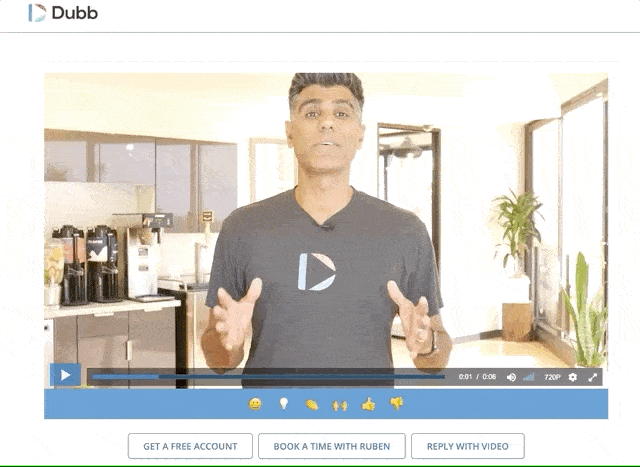
Dubb designed its software to ensure that you can employ a CTA as easily as possible. Specifically, Dubb’s CTA feature provides a clickable, customizable button that appears below the video. When CTAs are customized, the rate of clickthroughs and sales further increased. Over a 6-month period, Hubspot analyzed 330,000 CTAs and found that personalized CTAs convert 202% better than default or multivariate ones.
Dubb’s Customizable Button
Dubb’s customizable button is easy to create and can be programmed to perform in several ways, as described below:
- Email Replies – You can program the button to have the recipient reply to any email of your choice with just one click. By leveraging this feature, you are saving the recipient time and making it as easy as possible for him or her to respond to your email.
- Phone Replies – If you are sending videos via SMS, you can have the recipient reply with a call or text with just one click from their smartphone. This is a great alternative to email. Simply put, some of your customers or clients would rather speak on the phone than type out a lengthy email. By granting them this option, they are more likely to provide you with feedback that you can use to improve your product or service.
- URL – You send the recipient to any URL of your choice with just one click. For example, you can have them visit a website, download a file, or visit one of your social media pages. This can be a powerful use of Dubb’s CTA feature, especially if you are in the middle of an advertising campaign. In other words, you can leverage Dubb’s CTA as one tool in your campaign to promote a particular product or service.
- Messenger – You can program the button to open a conversation on Facebook Messenger with the person of your choice with just one click. Facebook Messenger is an extremely powerful tool that you can use to connect with your audience. With Dubb’s CTA feature, you can build a valuable customer relationship on Facebook Messenger. As more and more users are spending their time on Facebook, using your CTA with Facebook Messenger can be an excellent strategy.
- Calendar – You can program your CTA to take the recipient right to your booking calendar. If you have Calendly or Acuity, your calendar will be on the same page as the video. This is yet another great feature that removes barriers for your audience. Instead of navigating to your website, finding your calendar, and booking an appointment, they can easily complete this task through the CTA button.
- Reply with Video – Dubb allows users to send a video message that requests the recipient to reply with a video. This is a valuable tool when looking for two-way humanized communication, testimonial generation and more. While you may not use this feature in each and every email, it can be a terrific tool in your marketing portfolio.
Exit Intent
The Dubb CTA feature doesn’t stop there.
Dubb also offers an exit-intent module that, when selected, provides a popup with your CTA and description. The popup occurs when a user tries to exit the page without clicking the CTA. An example of this exit intent feature is below:
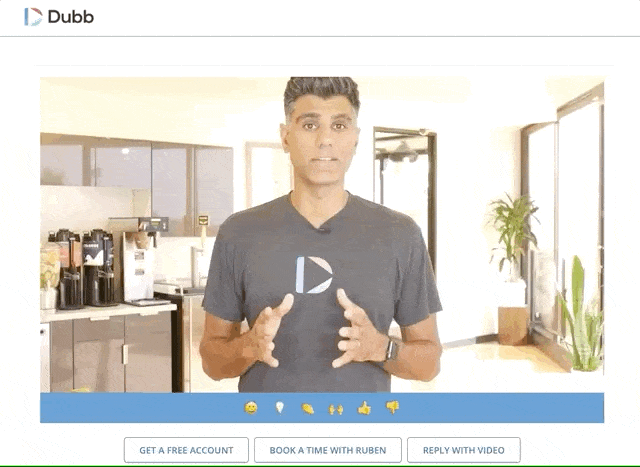
An exit-intent module can be a critical tool to increase the conversion rate of your CTA. It gives you one more chance to share your CTA and direct users toward a targeted behavior. The pop-up is in the form a “lightbox”: a box that opens in the center of the page, obscuring the background content until the user clicks a choice (usually a “yes” or “no” option).
While some users may find pop-ups annoying, they are effective. Pop-ups and lightboxes offer 2% higher clickthrough rates – which, depending on your customer database, can yield a few hundred extra clients. And, according to Entrepreneur.com, their pop-up utilization increased their subscriptions from 86% to 162%.
While it is up to you on whether you actually want to leverage exit-intent popups, the option is available if you are interested.
Personalization Text
Another powerful feature that is unique to Dubb is Personalization Text. If you’re sending one-to-one videos or trying to reach your entire database with a single email, Dubb’s personalization text feature allows you to add a personal message to every video. In other words, the technology works in unison with your CRM or email sending platform to send hyper-personalized videos, without the heavy lifting of having to hold a whiteboard up and record a new video for each recipient.
As you can see in the example image below, you can add any type of text to the top of your video, allowing you to further connect with the recipient.
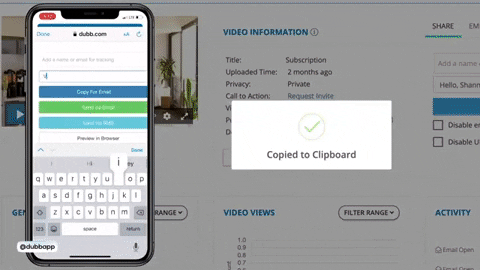
This sort of personalization can lead to higher conversion rates. It shows the recipient that you know who they are and what you are aiming to build a genuine relationship with them. Whether the recipient is a current customer or a prospective customer, the personalized text can be a key asset in your marketing portfolio.
Reply With Video
Reply With Video allows Dubb to be used as a synchronous (two-way) video communication platform. Essentially, what this means is that the recipient of your email can easily reply to your message with a video of their own. This feature is especially useful for generated video testimonials, explanations, interviews, personalized messages, and more. It also increases the “conversational” feel of the interaction: breaking down the barrier between customer and business increases customer satisfaction. As you can see below, Dubb Reply With Video is a simple and easy-to-use feature.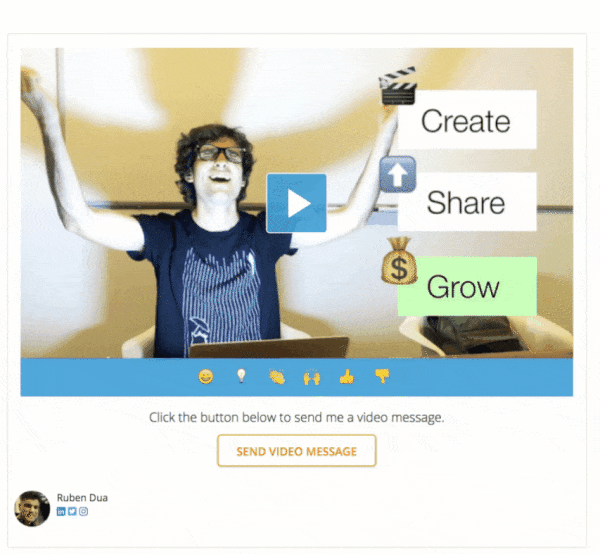
Built-In SMS and Email Marketing Automation
Dubb provides the ability to send video SMS and video Emails 1-to-1, in bulk, or through automatic workflows using built-in marketing automation tools. Send Video SMS campaigns automatically from your desk or mobile device. Bombbomb does not provide any built-in ability to send videos through SMS, they can only be sent through third party tools, or mobile device.
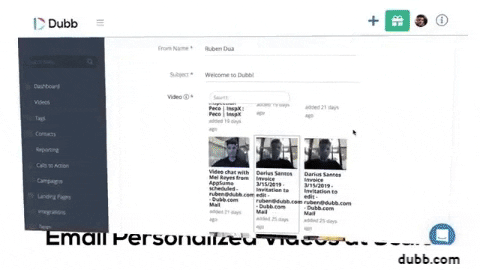
Data reporting
Dubb also offers a detailed data reporting engine to best understand how your video content is performing.
Ultimately, the Dubb campaign manager can ensure that you are on track when pursuing your marketing goals. Along with this, Dubb’s data reporting feature can provide you a wealth of information and insights that will allow you to iterate in future campaigns. This data can be a godsend, as it provides empirical evidence of the effectiveness of your video marketing campaigns.
Animated Thumbnail Previews
Dubb also provides one neat feature that you can leverage when editing your video content. Animated thumbnail previews can separate your video marketing campaigns from others. One example is below:

When you are editing your video content, Dubb allows you to trim your content and select a three-second animated preview to attach to your outbound emails. Upon sending your email, your email recipients will see your video right away. While it is up to them to decide whether to view the entire video, a three-second animated preview can pique their curiosity. Recipients are more likely to click on a three-second animated preview compared to a link or video file attached to the email.
The Power of Dubb
After examining the cost and features of both services, Dubb is likely your best choice—regardless of the size of your organization. Ultimately, Dubb is 20 percent to 40 percent less expensive than BombBomb and has proprietary features designed to help the user obtain better engagement, more conversions, and more sales. In other words, it offers the best of both worlds for you and your business.
Many companies have caught on to the power of Dubb. Dubb’s client roster includes small and large companies alike. Some well-known clients of Dubb include Google, Coursera, Scorpion, Keller Williams, Kronos and LinkedIn, and the number of satisfied clients grows every day. As these (and all) of our clients have discovered, some (but not all) of the benefits of using Dubb are:
- Increasing Conversion Rates
- Decreasing Sales Cycle
- Increasing Client Retention
- Promoting More Referrals
If you’re interested in checking out Dubb, visit dubb.com and sign up for a free 14-day trial. If you’re interested in subscribing, feel free to also leverage a 10% discount code! Finally, if you have any questions about Dubb—including potential costs and the features that you will receive—don’t hesitate to contact us.
We look forward to hearing from you!

