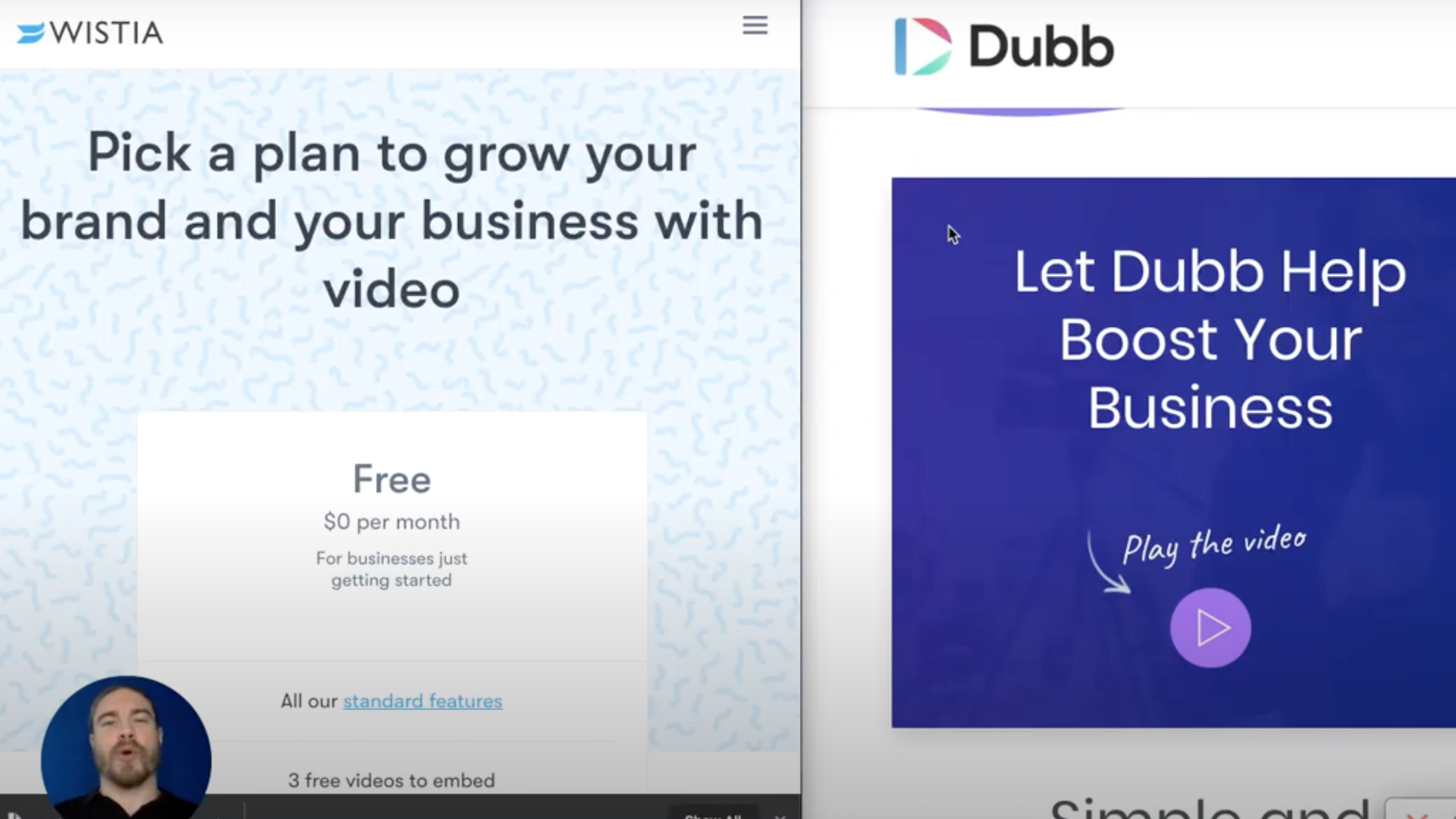Check out this blog post to learn about Wista competitor, Dubb. View a comprehensive side-by-side comparison between the two platforms. This video is brought to you by Dubb.
hey everyone welcome back to dubsupport youtube channel in this video we’re doing a sidebyside headtohead comparison between wistia and dub so let’s go ahead and jump right into it the first thing we’re going to start with is the video creation tools because they both have some pretty kickass tools let’s check them out the first thing is the chrome extension so you can see i have them both installed here and they are quite different the way they work um wistia’s is more about editing after the fact so um when i open it up you can see it just opens up the camera now you don’t actually see yourself while you’re recording either it’s just the screen that you see but your face is being recorded at the same time so you can see here it’s counting down now it is recording um my only issue with the screen recorder is there’s not any annotation tools so i can’t annotate what’s happening um and i can’t pause it i can just end the recording so that that’s the one thing that i didn’t really like about it is that it’s there’s not any realtime editing controls but you can see here that all the editing is done post so this is what that looks like i can trim the video uh the front or back end of it and then i can also select when i want it to view just my screen or my face or both so that’s what the post editor looks like now the way dubs works is is quite the opposite in fact it’s it’s more about realtime editing so let’s go ahead and take a look at what that looks like so um let’s see here we’ll go ahead and launch the recorder and you can actually see that the desktop controls that’s i’m using the dub desktop app to record this video so that you can see both sets of controls so you can see here i can move around this webcam i can resize it i can pause this video and of course i can annotate the video as well so it’s very similar to their thing here where you can decide if you want to show full webcam partial webcam screen only it’s the same exact function here um except for we have the pause feature and we also have the um expansion button so an annotation tool sorry so when we’re done with that and then when we want to turn the camera off or turn it back on we can do all that so that seems to be the main difference in the creation tools is wistia’s is all about some post editing and dubs is meant for realtime editing so that when you hit upload the video is ready to go or ready to be customized i should say which is the next step which is customization so um let’s actually go ahead and take a look at some customization options so that this is the one i’m talking about so the first thing that wistia does is you’ll see there’s there’s quite a few different customization options for the video itself and now this is one place that it’s going to be a little bit different than dub so the vid in video customization options that that wistia offers as we saw there was this turn style which can be used for a couple different things this is like lead capture so this is forthcoming with this will be um coming probably by the time this video is published so this is very soon but not currently available and this is one of the differences here is that you’re able to capture leads prior to the video so like i mentioned very very soon to be uh released whiffed up um and currently one of the only differences so um the other thing is all of their call to actions are displayed in video like this so at the end of the video in the middle of the video you can actually place where you want that time stamp to appear now here’s why that’s different from dubs i mentioned video gates are coming but that’s going to be the difference there is here’s some trimming features so we can trim the front or back customize the thumbnail there’s virtual backgrounds as well that’s a virtual background that we’re using and so that’s again realtime editing features so that we’re not having to do anything post so this is what the ctas look like as i mentioned with wistia they’re appearing in the video at a given time either beginning middle end wherever you want where with dub the ctas appear below the video for the duration of the video like the entire time we’re looking at this page the buttons are there they don’t pop up and disappear and there’s also going to be a lot more functionality we get with the dub ctas when compared to the ctas available with wistia the wistia ctas are mostly cta are of url based however with dub we’re going to have tons of functionality like direct calendar integration um we can have video testimonial collection as i mentioned native forms so we can capture whatever data we need to through a form or thirdparty forms also direct facebook messenger integration lots of different cta functionality that is not going to be provided by wistia and then also there’s this playlist feature here which is used for splicing clips back to back without needing to use a video editor so what happens here as you see at the end of the video it automatically transitions into the next one so this is really valuable for when you want to have things like a custom intro but the bulk of the message is repeatable so that way you get hey first name i made this video just for you and then it splices into that prerecorded content definitely check out some more of dubs training videos on how to leverage these uh assets to to be really the most effective okay so that’s the difference um on the customization here wistia is primarily in video customization meaning those um that turn style and the ctas appear on top now dub also does have the ability to put ctas on videos like that um but it’s only going to be on embedded videos so you can see here it’s basically identical click here request invite i can say and do whatever you want um so identical on embedded videos but on the video pages the the sharing pages it’s going to be a little bit different like this the ctas appear below the video so that’s the primary difference between the customization here other than that it’s pretty similar you can upload your own branding tracking works the same so we can see specifically who’s watched this video what percentage that they’ve watched and things like that so that’s it for similarities really we talked about the creation tools um the chrome extension is very similar however we didn’t actually mention the dub app the dub app has a lot of functionality and wistia doesn’t actually have a mobile app so the dub app allows you to do things like record multiple clips you can use the front camera back camera you can pause it and then you can splice those clips together you can add text overlay music tons and tons of really cool features editing features on the mobile app so definitely check that out and as i mentioned that’s not something wistia offers so in terms of creation tools um you know maybe the chrome extensions are about equal because you can either edit it after and with dubs you can edit in real time and the there is no mobile app for wistia so dubs when’s there and the next thing is the customization of these pages or the videos wistia is all about in video customization just the video itself has the ctas or turn styles and dub is about the customization of the video page with playlists and ctas and exit intent popups really cool features on these video landing pages so that’s really the difference now that’s um where wistia has features and then wait one more thing the other thing is hosting features so both provide these ability to embed videos on landing pages we kind of covered this a little bit already so doug provides a couple of different options there you can see a standard embedded video and then also this widget style video um and that kind of follows you around so a little bit different embedding styles both have cta overlays so that’s what that looks like um wistia is going to be similar they’re going to have a couple different embedding options and also have the overlay ctas or the the turn styles um so that’s a big part of what these platforms do is video hosting as well and they’re really pretty similar you can see they have the overlay seeing tas we’re both providing the tracking and multiple embedding options okay so we’ve talked about the creation customization and hosting now that is really where these platforms uh commonalities end now what dub does different and that’s actually the end of wistia’s features they provide the hosting and they provide the creation tools um and the customization now dub actually provides an entire suite of tools that allow you to distribute these videos as well as all those customization things so let’s go ahead and take a look at that so if you know any part of any emailing tool is you need to be able to create templates so creating email templates is a huge part of this dub offers super custom email templates they automatically populate your logo social icons you can build custom call to action buttons and really format these things we can even import your own custom templates from from other platforms and you know that that way we have nice formatted templatized emails if that’s what we choose to do we can also just send out regular gifs with their first names and things like that on it as well so either simpler email or full templatized emails and then the next thing is dub gives you all the tools you need to send these templatized emails out so that also has an automation and broadcast tool so here’s what the automation looks like you’re able to build out campaigns we can send out both text messages and emails automatically and we can add if then statements so if they watched a video we can send them one if they didn’t watch it we can send them down a different campaign we can tag them for followup lots of different uh actions we can take here with the automation so this can really be as simple or as complex as we need it to and this is included with the dub platform the complete text message and email automation and the other thing as i mentioned is broadcast capability so we can send out one video to an entire list of people and see specifically who’s watching what percentage we can export this data filter it and do whatever we need to with it so that’s what it looks like and this automation stack is is incorporated into dubs uh package so that’s something that that wistia is not going to offer they’re required to use a thirdparty tool like a marketo or pardo or whatever email platform you’re using you can even integrate with mailchimp on their lower tiered prices um okay so we’ve talked about the creation and customization and how those are common really are similar between the two platforms and then now we’ve also talked about how dub has an entire distribution platform built into it in addition to the customization and creation tools um okay so the last thing here let’s talk about pricing so wistia actually has two different pricing models one for sales and one for marketing um now there is free options here um so it’s okay for like testing it out but really when it comes to business these free options are not really a true option for us because they don’t allow us to use our own branding they don’t allow us enough customization to really make sure that we’re um staying along with uh brand management and uh brand awareness and all those things and we don’t wanna break from that and also the customization of the ctas and the tracking and a lot of the other features that are only included in the paid plans you’ll see here so i’ve already broken down this list so really we’re looking at for for the soapbox which is their sales product is per year which is a great price but the wistia packaging price or should say and the wistia marketing package starts at per month so again the free tier is available but not really an option for most people because it’s going to include the wistia branding it doesn’t include the customization that we need um for uh really utilizing this for business as well as being only limited to a couple of videos so this pro plan is per month where that starts and then also the per year so if you wanted both of them we’re looking at you know per year um whereas the pricing with dub is a little bit simpler um there is actually one pricing structure that includes both of these uh and that’s the per month and that includes both the sales and marketing tools um so per month if paid for the year in advance or per year so we’re looking at for dub per year per user and per year for wistia for both the marketing and the sales stack and if you’re not using both the market if you’re you know using marketing tools you absolutely should be using video and your sales process as well the work the two work very well together um so the other thing here is if you already have your own marketing automation tool if you already have like a mailchimp or whatever you’re using to send out your stuff or you have automation built through some other service you can even use um the internal plan because the real the difference there is the this lacks the marketing automation platform and this one’s ten dollars per month or eight if paid for the month in advance so um that is more equivalent to just and this includes all the same branding so you can upload your own branding custom ctas all the same customization just minus the marketing automation so um that’s really the difference that we’re looking at you know a hundred and twenty dollars per year or even uh ninety six dollars per year versus uh at least per year for the marketing features which which we really need um if you’re just on the solo on the soapbox per year so that’s the pricing models um all right well i hope you guys have found some value in today’s video and i know if you’re comparing these two solutions you probably will if you have more questions or comments throw them in the comments section below be happy to answer them and thanks for your time oh also be sure to check out our free trial at dubcom and they’re going to offer a free trial wistia does not offer a free trial they do have some free plans but you won’t be able to explore any of their paid features on those free plans