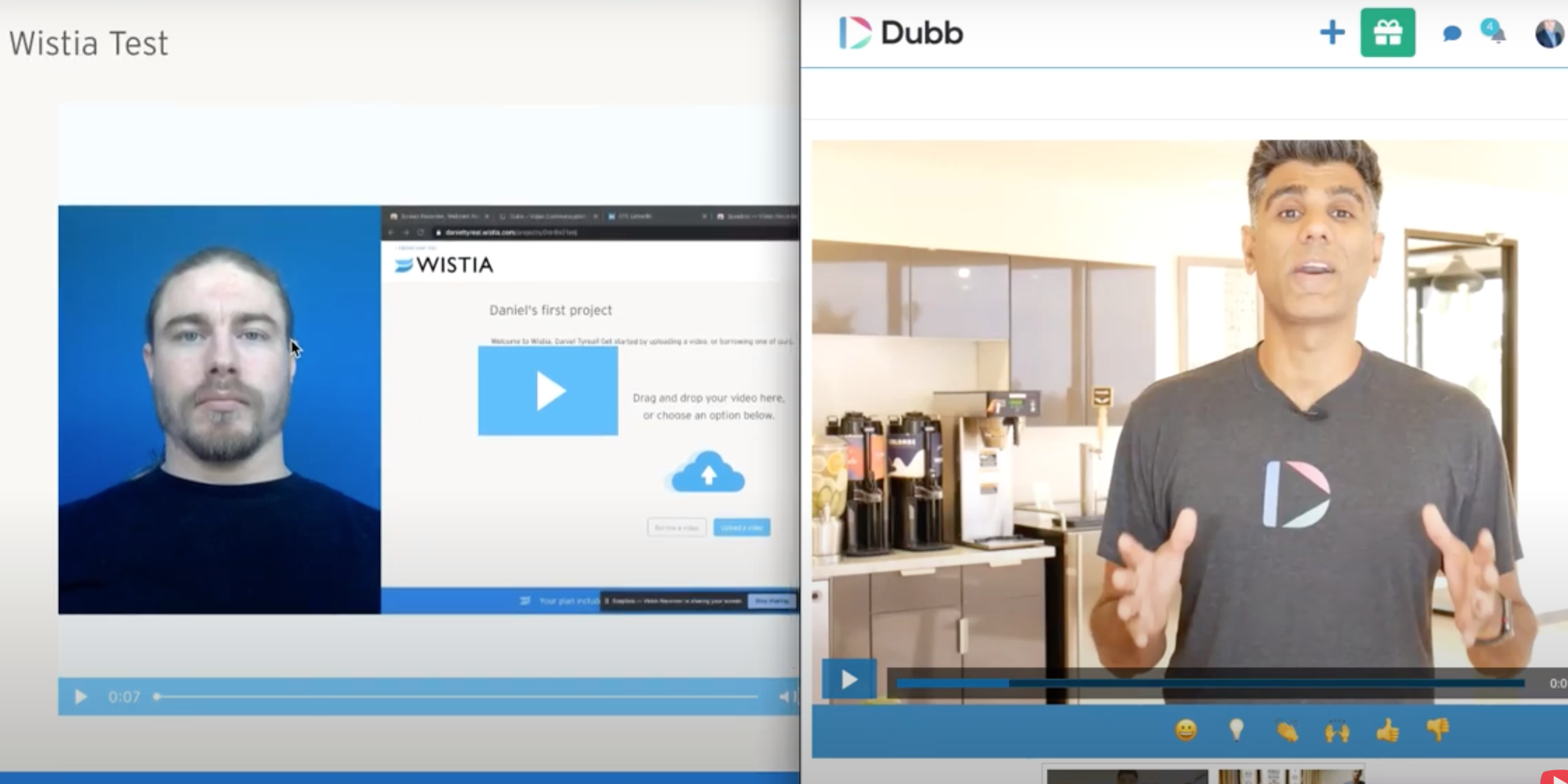This blog post introduces a Wista alternative, Dubb. See how Dubb provides many of the same features, and more so, for a better price. This video is brought to you by Dubb.
Below is a transcript of the video:
Hey, everyone, welcome back to dub support YouTube channel in
this video we’re talking about Wistia alternative dub. So let’s first get into
how dub is going to be an effective alternative for Wistia. Well, the first
thing is the video creation tools. You see me here using the
dub desktop app to record today’s video. And they both have Chrome extensions as well let’s
see how those perform so they’re pretty similar. Now. They also have a
mobile app and dubs mobile app is going to be a little bit more advanced than whites. Actually.
Whisky does not have a mobile app available. They took it off the market. So dubs is going
to have a mobile app that allows you to slice multiple clips together. You can add text. Overlays
music all kinds of stuff right on the mobile app. Really simple
to use, so check that out. The Chrome extensions, though, are quite different. So we open
up a Chrome extension, same basic functionality. It just records your screen and your webcam at the same
time. What does does is it? Actually more of a focus on real
time. Editing features like annotation tools. Pausing the video,
resizing and repositioning the webcam and virtual backgrounds. So
real time editing features is dubs focused on the extension. Whereas with
Wistia, they have post editing features. So let’s see here if I create
a recording to share it’s
going to do a little count down here. And then once I upload the video,
you see that that’s where they’re editing features kind of come
into play where I can trim and I can choose when I want to screen and things like
that. So that’s kind of the main difference steps about real time editing with this tool is about
post editing to make these guys simple. My only problem with these
videos is when we’re watching this on mobile, this screen is far too
small to see when it’s shared with one third of our face.
So that’s my only issue with this format is is just really not compatible with mobile
devices unless everyone’s starting the phone sideways or trying to zoom in to see what the
screen would say. Okay, so that is the creation tools to talk about the mobile app talked
about the Chrome extension. The next thing is the customization. So the
one place white shines that is going to have additional customization,
the debit is going to be the in video controls. So as
you can see here, what wise does is they embed their calls to
action and turn styles and things like that within the video itself. And now that’s
a little bit different than dub. Because with the buttons are actually below the
video so again, the functionality is not any different here. The turn style or
the playlist is just below the video instead of on it. And the call to
action buttons actually appear at all times below the video instead of
appearing on top of the video at a given point that’s how whiskeys work?
So they want call to action appears at some point during the video
either at the beginning. Middle or end or sometime. Throughout on top of the video where
devs are below the video of the entire time you’re also going to have a lot
more functionality with these dev call to actions with with
you. You can hook up the calendar, but it’s just a redirect you’re just going to a calendar through the link. This
is actually directly embedding the calendar below the video video testimonial collection native
form so you can actually fill out. You capture leads and stuff like that.
This is included on some of their marketing stuff but more functionality with
CT. We can have a phone call or an SMS message sent directly.
Open up Facebook Messenger contact directly from a button. So a
little bit more functionality from these video pages and also a little bit more customization.
So we can have exit intent. Pop up a little features like that show
you that here. So, in addition to the playlist feature and the
exit intent pop up additional customization with the CTAs that’s the exit
intent pop up there. I give the edge to the customization of the video pages
to dub Wistia does offer some landing page or
video page customization, but not as much as does
more video customization itself. So, like I said, Vista’s job is to provide
more customization within the video. That’s what they do a better job of CTAs
in the video dub does a better job of customizing the page around
the video. Okay, so I did say this is actually probably where the similarities between
these two and actually one more thing. The embedding features a huge part of what
both these platforms do is all the embedding options. Now, this means
videos on websites videos on landing pages, et cetera. So I would
say again, whiskey, it does just a slightly better job you’re on embedding
just because of all their in video controls. So you’re getting more CTA options.
Kind of in the middle of the video at the end of the video, some additional
player controls on embedded videos for their marketing product dub does allow
you to embed unlimited videos, so it’s going to be with Whiskies products is going to be limited
to the number of videos you can embed based on which pricing model
you’ve selected so let’s actually go ahead and take a look at that
as well. So we have different types of pricing. We
have their standard pricing here and that one includes, the 10
videos that I was talking about where with Dubs embedding solution it’s going to be unlimited. Just a
few more options with Wistia. Okay, so just a quick recap
guides. Before we get unorganized here, we talked about the creation tools. The
mobile app up as wise is not the Chrome extension tubs. A little bit better, but
then the editing features is has a little bit more editing of the video itself. And
the customization Wistia takes the advantage in
video customization. Both have subtitles and burning and logos and things
like that. But the place where you can put the CTAs in the video,
a little bit more advanced Wistia whereas dubs has more advanced landing page customization
and now we talked about the tracking features. They both track down to
who watched what percentage. So that’s the majority of the platforms, the same. Now,
what dub does differently than with you is the marketing automation.
So while both provide the ability to create and customize and host, these videos
only dub is going to give you the ability to send these things out at scale.
So what does that look like? One is automation dub
provides automation included with its subscription. So we can build out sequences automatic
workflows of emails, text messages and delays. If then
statements so really complex workflows, we can build here and if you guys need more information
on any of these features, definitely check out our full length videos where we actually
do a head to head. Comparison between Wistia and dub more information
on those there as well as the dub main YouTube channel. So automation
is one of the main reasons campaigns. So we can send out bulk emails or bulk videos
right from dubs interface and have really detailed tracking there. These are features that are
not provided by Wistia and now an important part of using
automations and bulk sending is templatized emails. So I dove
allows you to also create really fancy email template. So that when we’re
sending these guys out that way, we can have logos buttons, formatting and
structure to those templatized emails instead of just having
them. Be regular dips in the email. Both options are available, though,
okay, so we’ve talked about creation talked about customization. And now
we’ve also talked about how distribution dub does not require third party to distribute
these through text emails and more and that’s really. The main difference is that
includes distribution and Wistia does not so lastly let’s just go ahead and
cover pricing. So Wistia has their 99
dollars per month plan for their marketing starter package. Now, this is really a bare minimum because
anything in the free tier include with the a branding doesn’t include any of the
features we need. So 99 dollars per month for the starter package.
And if we want any sales features along with this, we also are paying for the soap
box product, which is 300 dollars per year. So 1,200
for the marketing package and 300 we’re looking at 1,500 dollars per
year at a starting point for Withia. Whereas with dub we’re going to be looking at
3 84 per year or 40 dollars per month. If paid
for the year in advance, 100 dollars
per year for with 3 84 for dub. You are getting a
few more embedding options a little bit more video editing or in video options, but
dub is going to provide a complete marketing automation stack all the same hosting features and
more landing page customization. So, the definitely two things to
consider however, with it does not provide any type of free trial. They do have a
free soapbox product. But it does not include many of the features like the branding
and the in video calls to action. All the cool stuff is included only in that
100 dollars per month package or the 300 dollars soap box package so
1,500 bucks a year or 3 84 for dub for everything included everything that
we talked about. And also, like I said, check out that full length. Video where we do more
detailed comparison between these two. Hopefully you found some value in today’s
video. And I know if you have looked at these two solutions definitely
look at the video if you need more information, but I’m sure you’ll come to the same
conclusion that I have.