At Dubb, we are obsessed with all types of video content—including screen recording videos. These types of videos hold a special place in our hearts. Whether you are trying to better explain your digital product or want to present some slides in a more engaging format, screen recording videos can offer immense value.
All of that said, creating an effective screen recording video isn’t a walk in the park. It takes practice and a commitment to some important first principles.
Sticking with it and learning from your mistakes can help you create some outstanding screen recording videos. On the other hand, if you wing it and don’t focus on improving, you’ll find that you aren’t getting the most out of your screen recording work.
Because of this, I want to share this ultimate guide to creating screen recordings. In this lengthy post, you will learn plenty of important things about screen recordings, including why they are so effective, how you can use them in your business, first principles to rely on when making them, and common mistakes that you should avoid in your screen recordings.
At the end of this post, you will have a great idea of how to use screen recording videos in your business.
No matter the size or sector of your organization, you can use these videos to accomplish your business goals.

Let’s get started.
Table of Contents
What Are Screen Recording Videos?
Why Screen Recording Videos Are So Powerful
Screen Recordings Are Intuitive
Screen Recording Videos Can Effectively Explain Complicated Topics
Screen Recordings Let You Clone Yourself
Screen Recordings Help You Build Better Relationships With Prospects and Customers
Potential Applications of Screen Recording Videos
The Importance of Actionable Screen Recording Videos
What You’ll Need to Create a Screen Recording Video
Mandatory Items to Get Started with Screen Recording Videos
A Computer, Tablet, or Smartphone
Some Optional Items for Your Screen Recording Videos
First Principles In Creating Screen Recording Videos
Not Recording the Appropriate Size
Not Taking Advantage of Live Videos
What Are Screen Recording Videos?
To kick off this guide, it is important to be on the same page. I want to spend just a few moments discussing what screen recording videos actually are. By putting in this work right now, we’ll be in a much better place to explain how you can capitalize on this fantastic type of video content.
The great news is that screen recording videos are pretty straightforward. Simply put, they are videos that capture some or all of your screen. Your screen can be your desktop, laptop, tablet, or smartphone. What happens is that some piece of software records your screen as you are using your device. Upon finishing the recording, you can then edit it as necessary and send it to your audience.
Compared to the other types of video content out there, the pure mechanics behind screen recordings are simple. It’s essentially point and shoot technology for your device’s screen.
Why Screen Recording Videos Are So Powerful
Even though the technology may seem simple, screen recordings offer plenty of value to you and your colleagues. In fact, they can be effective ways in building better relationships with your customers and even converting new prospects.
Why is this? I think there are several reasons why.
Screen Recordings Are Intuitive
To start off, screen recordings are intuitive to both you and your audience. It all comes back to this idea of simplicity.
They are simple ways to communicate with virtually any member of your audience, whether it is a prospect that just heard about your business or a customer that isn’t quite sure how to get the most out of your product.
As a creator of screen recording videos, all you need to do is install some software, hit record, say what you want to say, and then distribute that video to your audience. You can think of these as asynchronous screen recordings. This means that you are recording a screen recording at one point and then your audience is watching that video at a completely different time.
In some circumstances, you may be able to record a screen recording synchronously. This means that you and your audience are on the screen recording at the same time. Whichever route you choose, screen recordings are easy for you and your colleagues to create.
On the consumption side, screen recordings are extremely intuitive to your audience. No matter how sophisticated they may be, your audience members will likely know how to start watching your screen recording.
Better yet, the nature of a screen recording makes it extremely easy to understand. In a screen recording, you may be doing everything from displaying insightful slides or discussing a particular feature of your digital product. Your audience gets to see and hear what you are talking about. It’s that effective.
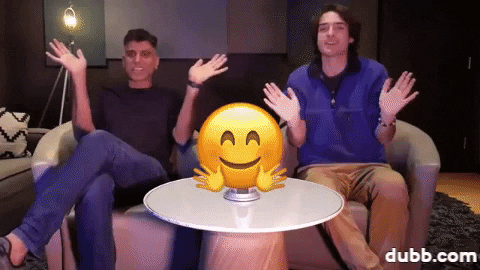
Screen Recording Videos Can Effectively Explain Complicated Topics
This is one of the best parts about screen recordings. Screen recordings are tailor-made for easily explaining complicated or complex topics.
The main value comes from the fact that your audience can actually see what you are talking about. You don’t need to carefully craft a script that provides a visual representation of what you are trying to describe.
Instead of doing this type of verbal gymnastics, you can simply show your audience a recording of your screen. They can physically see what you are talking about, whether it is your digital product or something else.
This is especially helpful if you are trying to help a customer or user address a question or issue with a digital product. Instead of typing out lengthy emails or exchanging multiple voice notes, you can save time and deliver more effective guidance.
I really encourage you to keep this point in mind. If you have a complicated topic that you need to explain to someone else, think about creating a quick screen recording video. It will not only save you time, but it will efficiently distill a complex topic and make it much more simple.
Screen Recordings Let You Clone Yourself
Another key benefit of these types of videos is that they essentially let you clone yourself. By cloning yourself, I mean that you get to record a screen recording video once and then distribute it to any type of audience. Instead of needing to explain a simple or complex topic multiple times, you can simply record one video.
This is an extremely powerful benefit—especially as it is related to the specific use cases described below. In our day-to-day work lives, it is all too easy for countless numbers of customer tickets or random questions to emerge. Many of these tickets and questions require prompt answers. At the same time, we have millions of other things going on. Yes, we can interrupt our days to put out these quick fires, but it makes it much more difficult to get into a state of flow with our work.
By creating screen recordings, you can easily increase your output at work. Rather than having to divert your attention to common tasks during your workday, you can focus on the more important tasks on your plate. While it may be something that you hadn’t initially expected, screen recording videos can free up time in your calendar —no matter how busy you may be.
Screen Recordings Help You Build Better Relationships With Prospects and Customers
I couldn’t include a list of screen recording benefits without discussing this last benefit. I strongly believe that screen recordings can play a role in helping you construct and maintain great relationships with your prospects and clients. Whether you are creating a screen recording for a current customer or an interested prospect, these types of videos show that you can empathize with your audience.
For instance, this type of video content shows that you respect your audience’s time. You are broadcasting the fact simply by choosing a screen recording video. Through just a one or two-minute video, you can communicate certain ideas that would take much longer to communicate through text or voice alone. Even if your audience doesn’t actually say it, they will be thanking you.
Along with respecting your audience’s time, screen recordings can quickly solve your audience’s problems. They are quick and easy ways to immediately offer solutions to your audience. Instead of going through a long exposition about your product or service, you can pack an immense amount of value within these types of videos. You can get right to the point—yet again saving your audience more time.
These are just some of the ways that screen recordings provide value and help build relationships with your audience. In the end, these basic types of video content can go so far as to positively impact the future course of your organization. They are that powerful.

Potential Applications of Screen Recording Videos
With some of the many benefits of screen recording videos in mind, let’s now talk about some of the different ways that you can use these types of videos.
Compared to other types of video content, you’ll find that there are fewer “traditional” ways of using screen recordings. There are four main categories of screen recording videos (which I will further discuss below).
All of that said, I encourage you to experiment with this. If you think of a new way to use this type of video, don’t hesitate to make a video! Your audience will tell you whether they find it useful or not.
So without further ado, let’s discuss the four main types of screen recording videos.
Product Walkthrough Videos
This is one of the more obvious use cases for screen recording videos. It is especially true if you are selling a digital product. With a screen recording video, you can easily show your audience how to use your product. This is true both if they are being introduced to your product or are looking to answer some frequent questions that your audience has when using that product.
An example is helpful here.
Let’s say that you and your colleagues are releasing a brand new digital calendar. The calendar offers plenty of additional functionality, including the ability to find open calendar slots for both you and your meeting attendees. This is a new and important feature that you want your users to leverage.
Because of this, I would encourage you to create a screen recording video. In that video, you can briefly describe the new digital calendar and some of the many features that users can leverage—including that mutual scheduling feature.
The video doesn’t have to be overly long. In fact, you can make it one or two minutes long.
Moreover, you can create this video for one customer or a much larger audience of customers. Even if you are making this product walkthrough for one particular user or client, you can share it with others—so long as you have that user’s permission. Ultimately, these quick introductory videos can be a great way to build knowledge and familiarity with a brand new digital product.
As for another example, let’s say that some of your users are having trouble finding this new scheduling feature. When they do find it, some of your users are struggling to actually use the feature. You are receiving plenty of customer tickets and are having trouble responding to every single one of them.
While your product team works on making the process easier for your users, you could take the opportunity to create a quick walkthrough video to address some of your users’ questions and concerns. In your screen recording video, you can pull up the new digital calendar and speak about where users are getting tripped up. You can then offer a solution to those problems, thereby letting your audience immediately fix their underlying problems and get back to using your new product.
These are just two ways that you can use product walkthrough videos in your day-to-day work. As with all of these types of screen recording videos, you get to leverage all of the general benefits—including the ability to clone yourself.
Presentation Videos
Presentation videos are another great way to leverage screen recording videos in your business. These types of videos are pretty self-explanatory. Essentially, what you are doing is giving a presentation on the Internet. This can be any type of presentation, including a pitch to investors, an update to your team members, or even a product announcement to prospects and current customers.
The overall goal of these videos is to share your thoughts on a certain subject or topic. Most likely, what you’ll be doing is sharing a PowerPoint deck while also speaking directly to the camera. Your image will be a small bubble in a corner of the screen while the PowerPoint deck will take up the remainder.
All of that said, you don’t necessarily need to be restricted to PowerPoint. For instance, you can create a presentation video that includes a YouTube video in the middle of it. That presentation video can also include a webpage that you think will better illustrate the topic being discussed. Whatever the case may be, you have the freedom to include whatever you’d like in your presentation.
These types of screen recording videos are more likely to occur live. In that sense, they are synchronous videos. Having said this, one of the great things about these screen recordings is that you can distribute them as you like. Once they are recorded, you can do everything from send them to an individual prospect to share them on your YouTube channel. Whatever you choose, you likely have an outstanding digital asset that you can use again and again.
Employee Training Videos
While product walkthrough videos are some of the more prominent types of screen recordings, there is another important category. That is employee training videos.
Employee training videos may not be the first things that come to mind when discussing screen recordings, yet they can be an extremely important tool in your toolkit.
Whether you are the CEO of your company or hold a key executive position, it’s critical for you to properly train your employees. As your organization gets bigger, the more that you will need to rely on your team to get things done. However, as I alluded to above, our schedules are already stretched. It is difficult to find the time to answer the same questions that come up in training sessions.
This is where a screen recording can be extremely helpful. You can record a high-quality training video that you can distribute to every new hire that enters your organization. These types of videos are especially helpful when introducing certain technologies to your new hire. For example, you can use a screen recording video to show your new hires how to use your company’s CRM system. By sharing your screen and speaking directly to the camera, you can both inform your audience and start building great relationships with your new employees.
These are even great options for your current employees. If your company is investing in some new software, for instance, you or a colleague can quickly record a screen recording video. The video, which can be a few minutes or even up to one hour, can offer as much detail as necessary so that your employees can immediately start using the software.
In these types of situations, a screen recording video is much more effective than sending a mass email or walking through the software in a physical meeting. By recording just one employee training video, you can use it hundreds (or even thousands) of times.
Screencasts
The final major category of screen recording videos is the screencast. Screencasts are essentially a “grab bag” category of videos that are used to explain any type of topic.
In these types of videos, you are displaying some image, text, or video on the screen. Along with this, you are providing commentary on-camera or not on-camera. While many screencasts have the speakers appearing in a little bubble on the screen, you don’t necessarily have to appear on the screen for these types of videos to be effective. All it requires is you to share your screen and you to share your thoughts on whatever topic is being discussed.
In addition, screencasts tend to be more informal. Arguably, they are more informal than presentation videos or even employee training videos. With these types of screen recordings, it is more about getting a screen recording started and taking it from there.
You can use screencasts in all types of situations. For instance, if one customer reached out to your organization with a quick question about your product or service, you can launch a very quick screencast with your thoughts. In all likelihood, that customer isn’t expecting a complete and polished video recording. Instead, he or she wants an answer—and fast. A screencast is perfect for this situation, as you can quickly log onto your computer, pull open your screen recording software, record the video, and then send it to that customer.
Ultimately, screencasts can be liberating. This is because you don’t necessarily need to have a well-designed and well-polished screen recording to accomplish your goals. Instead, you can act quickly and decisively to provide the most value to your customers, prospects, fans, or colleagues.
The Importance of Actionable Screen Recording Videos
In the end, those four types of screen recordings can provide an immense amount of value to your organization. Even better is the fact that they can be customized according to your own unique needs. Whether you need to put on a quick screencast or have more time to make a polished training video, you’ll find that screen recordings can help you get the job done.
I want to go one step further, however, and discuss something that is extremely important with any type of screen recording video. It may not be the first thing that comes to mind, but in a sales or marketing context, it may make the difference between a lost customer or a brand new sale.
I’m specifically talking about making your screen recordings actionable.
At Dubb, we are obsessed with this idea of creating actionable content. After all, our audience is primarily sales and marketing leaders. Yes, there are some creators out there that are solely focused on generating views for their videos. There is nothing inherently wrong with this.
However, for sales leaders and marketing leaders, simple views aren’t enough. Views aren’t necessarily going to pay for salaries or help the business launch a new product or service. Instead of seeking out pure views, you need to be focusing on creating actionable videos.
So what does “actionable videos” mean? Essentially, it means that your viewer is able to easily move down your sales or marketing funnel and get one step closer to making a purchase.
To put it another way, an actionable video makes it that much easier for a viewer to move beyond clicks and actually pull out their wallets.
In practice, this means that there is some way that you can lead your viewer from point A to point B. One great way to do this is to use calls to action in your screen recording videos. As you may already know, calls to action (CTAs) are parts of web pages that encourage audience members to do something. CTAs can be so many different things, like downloading a file, giving your audience an eBook or white paper, completing a form, scheduling a call on your calendar, or even making a purchase.
CTAs can make all of your screen recordings actionable. For instance, if you are talking about a new product or service in your screen recording, you can easily include a CTA below the video. Using a tool like Dubb, that CTA can be any of the potential CTAs listed above, along with others like letting your audience members communicate with your company via Facebook Messenger.
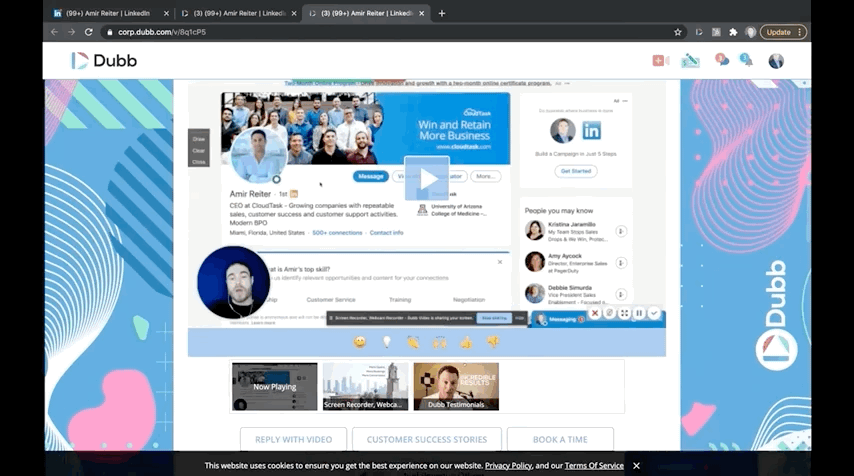
Even if you don’t use Dubb, CTAs are an essential part of creating any screen recording video. By making your videos actionable, you are able to build great relationships with your audience and generate more sales at the same time.
What You’ll Need to Create a Screen Recording Video
So at this point, you understand why screen recording videos are beneficial. There are four main categories of these types of videos and you can use all of them in your day-to-day business lives. Along with this, you’ve seen why it is so important to make your videos actionable.
Now, I want to slightly shift gears and talk about some of the more practical elements of screen recording videos. Specifically, let’s discuss some of the things that you’ll actually need to create these types of videos.
The great news is that you don’t need that much to actually get started. While there are certain things that you can purchase to make the experience better, you can probably get started right now.
Mandatory Items to Get Started with Screen Recording Videos
First, let’s talk about those mandatory items. While they are mandatory, they likely won’t exceed your budget.
A Computer, Tablet, or Smartphone
This is one of the most obvious items that you’ll need. Without a computer, tablet, or smartphone, you won’t be able to record your screen.
When people think of screen recordings, they often think of creators recording their computer screens. Whether they are creating presentation videos, product walkthrough videos, or something else, they are typically done on a desktop or laptop.
That being said, it isn’t the only way that you can create screen recording videos. You have the ability to create screen recordings on your tablet or smartphone. It will likely be a little more difficult, as you won’t have as large of a screen or the ability to use a mouse. However, if you want to go with this route, you certainly can.
In the end, I would encourage you to try recording your screen recording on your desktop or laptop. It is an easier experience and can make for a better end product. If you choose to go with your laptop or desktop, you don’t need to go out and purchase an entirely new computer. In nearly every case, you can use your current computer to get started.
Screen Recording Software
This is another must-have for creating screen recording videos. Without software, you won’t be able to create these types of videos and share them with your audiences.
There are plenty of different types of screen recording software. All of them have their pros and cons. You’ll want to do some digging to determine which screen recording software is best for you and your team.
As just one example, Dubb offers a great screen recording tool for its users. To do so, you will need to download the Dubb Chrome extension. Upon doing so, you will see that there is an extremely easy way to record your screen. Along with this, you can take advantage of features like an annotation tool, which makes it much easier to highlight or emphasize certain parts of your screen.
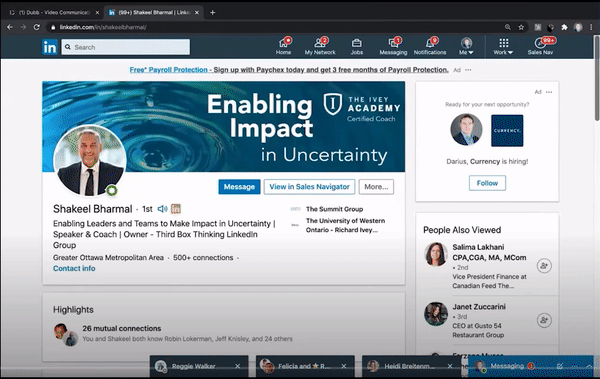
Whatever tool that you want to use, you’ll need to download some type of screen recording software to get started. Make sure you do some due diligence before selecting your screen recording software.
Distribution Software
Along with screen recording software, you are going to need some type of distribution software.
It’s pretty simple. Even though you have the software to capture your screen recording, you are going to need to distribute it somewhere. This is true whether you are creating a product walkthrough or an internal employee training video.
To put it another way, if you can’t get your video content in front of your desired audience, your screen recording video is essentially for naught.
I am using the term “distribution software” pretty broadly here. For instance, you could record a screen recording and then distribute it on YouTube. Your distribution software here would be YouTube. You would simply go to YouTube, upload your screen recording video, and click submit.
There are other types of software that can help you distribute to many platforms and on a larger scale. For instance, Dubb offers plenty of distribution features that you can use to reach your audience. Whether you want to send a video to your email list or to virtually any social media platform, you can send actionable screen recordings at scale.
Ultimately, make sure that you are thinking about how you are going to distribute your screen recordings. From reaching an audience of one to reaching an audience of many, you need to find at least some way to get your videos from point A to point B.
A Microphone
Finally, you are going to need some way to record your voice in your screen recording. In other words, you will need some type of microphone.
If you are using your computer, tablet, or smartphone, you will already have a microphone to record your voice. However, these microphones may not be of the highest quality. Yes, they can help you capture your voice in your first few screen recordings. However, if you see yourself making many more in the future, you will want to invest in some sort of microphone.
Fortunately, there are plenty of microphones out there that will meet your budget. Whether you are interested in a podcasting microphone or a lavalier microphone, I’m certain that you will find a great microphone for your needs.
So as far as a microphone, I think the general principle is that you can use your device’s microphone to get started. If you are just starting with screen recording content, you can probably get by without making this separate investment. However, if you want to make many screen recording videos (or other videos for that matter), seriously consider purchasing some type of external microphone.

Some Optional Items for Your Screen Recording Videos
Those are some of the items that you’re going to need to start creating screen recording videos. That said, there are several other tools that you will want to consider. While the tool itself won’t automatically make you create the best screen recording videos in your sector, they can make your life substantially easier.
A Camera
One of the key features of screen recordings, quite obviously, is the fact that you are recording your screen. You don’t necessarily need to record your face in these types of videos.
As just one example, if you are recording a screencast on a new product, you don’t necessarily need to show your face. Instead, you can show a video of what the product is and how it works. This can be extremely effective (just look at Drew Houston and Dropbox’s MVP video).
With that said, I think that including your webcam in a screen recording video can be helpful. Obviously, it lets your audience see you as you are narrating through the recording. While this may not seem like a big thing, it is actually more important than you think.
Simply put, it goes a long way in building a strong relationship with your audience. Your audience can see you, see the body language that you are using, and even see the micro expressions in your face.
The great news is that it doesn’t have to be for the full screen recording. Using Dubb, for instance, you can create a quick intro with your face over the full screen, transition into a full-sized screen recording, include a selfie video of yourself in a bubble as necessary, and then wrap up the video.
As for the type of camera that you’ll want, you need to look at both your needs and your budget. For a screen recording video, you don’t need to invest in the highest quality camera on the market. If you are purchasing a camera solely for screen recordings, I’d probably say that you should prioritize your budget. That said, if you want to invest in a camera for both screen recording and non-screen recording videos, think about purchasing a higher quality one.
Lighting
This is another tool that is optional, yet can make a difference when you are recording a screen recording video. Like a higher quality camera, lighting will make the most difference if you are recording your face along with your screen.
If you just envision making screencasts without showing your face, you won’t need to invest in separate lighting for your screen recordings. On the other hand, if you want to include your face on your screen recordings, lighting can brighten up your face. It can make your selfie video look much better, even if it is only taking up a part of your screen.
Keep in mind that one of the major benefits of including a selfie video in your screen recording is that you get to build, or continue to build, a relationship with your audience. If your audience can’t actually see you, it makes it that much harder to build a relationship. On the other hand, if your face is brightly lit and you are confidently speaking about the topic at hand, you will create a stronger bond with your audience.
Like cameras, you can find plenty of lighting accessories that can fit your budget. As just one example, you may want to invest in a selfie ring light. These light fixtures can really brighten up your face and help you create better screen recording videos.
An Outline or Script
Finally, I think that you should consider creating an outline or script for your screen recording video.
This certainly isn’t a requirement. You can create a great screen recording video without drafting a script or outline. Moreover, if you are creating a screen recording video that is less than a minute or two, an outline may be superfluous. You can speak off the cuff and still create a great video.
With all of that said, there can be a real benefit to creating an outline or script for your screen recording videos.
For one thing, the actual process of creating that outline or script is an outstanding way to clarify your thinking. If you are winging it, you may forget to include a certain point (or points) that you want to tell your audience. That may cause you to create another video, which can eat up some of your valuable time.
Instead of that, you can spend a few minutes creating a very basic outline of what you want to say. In that process, you will quickly determine the important points you want to make, thereby ensuring that they are included in your screen recording.
Along with this, creating an outline or script can help you and your team remain on the same page. Certain screen recordings are “higher stakes” than others. For instance, you may be creating a product walkthrough video for thousands of users. You may want to be much more careful about what you say there compared to another screen recording for a particular customer. Consequently, a script or outline can ensure that you are creating the best screen recording possible. In other situations, your vice president of sales can actually write the outline or script and then you (or a colleague) can use it in the video.
The good news here? Creating an outline or script is completely free. You can use Google Docs, Microsoft Word, or even a sheet of paper. All you need to do is pull out that paper, write down some ideas, and then use that guide when making your screen recording video.
First Principles In Creating Screen Recording Videos
Now, we have come to the point where we want to discuss some tips and strategies on creating the best possible screen recording video. While there are plenty of different videos that you can make, there are certain important things that you will want to keep in mind.
I want to share some first principles on making these types of videos. Granted, one of the best things about creating videos as a whole is that you can leverage your creativity. If you think of a new way to use screen recording videos, I really encourage you to experiment.
Who knows? You may have come across a new way to use screen recording videos in a business context. And if it doesn’t work? You will have one more data point that you can leverage when you are creating your next screen recording video.
So with all of that said, let’s discuss some of those key first principles.
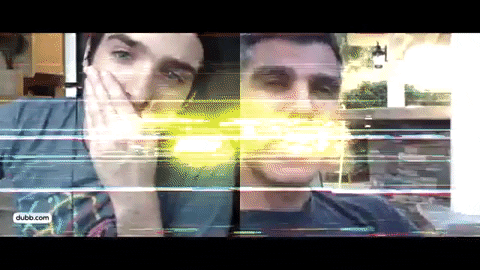
Start With Your Audience
Whenever you are creating a new screen recording video, you are going to want to start with your audience. To put it another way, you want to both identify your audience and use that audience to guide you as you create your video.
Identify Your Audience
So first things first, let’s talk about identifying that audience. While it may seem straightforward on the surface, this can be trickier than you expect—even if you are just targeting one person.
In all likelihood, your audience is not going to be your entire group of customers or prospects. It is going to be a segment of your largest audience.
Because of this, you need to make sure that you are very clear on who you are targeting with your screen recording video. Is it a certain collection of users that are having a specific problem with your digital product? Is it a group of new hires that need to be aware of your company’s software or important processes? Or is it a larger group of extremely passionate customers that are waiting to hear about your next product or service? Whatever it is, you must be crystal clear on how you are targeting.
Now, what if you are targeting one person for your screen recording? There’s nothing wrong with this, but there is one you need to keep in mind.
Ultimately, you’ll want to determine whether a screen recording is the best format for him or her. There may be some individuals that are very strict on the ways that they want to communicate with your business. They may be one of the few people that don’t actually like viewing video content. Instead, they may want to communicate with you via text or email.
If this is the case, you want to respect their wishes and reach out in the way that they desire. You can try explaining that a screen recording video is a better way to communicate what you are trying to communicate. If they still resist, however, you’ll need to hold off on a screen recording video and proceed another way.
Creating Your Content
Once you have identified your audience, you need to actually create your screen recording video.
At this point, you are obviously focusing on a screen recording video because you think it is the best way to communicate your message. You may need to show your audience how your product works or a PowerPoint presentation on a new initiative. Whatever the case may be, you think that this type of video content is the way to go.
Upon making that decision, there are plenty of choices that you can make. You can decide to create a screencast that doesn’t show your face. You can create a quick two minute screen recording that has a combination of your screen and your face. The list goes on and on.
Above all else, however, you need to create content with your audience at the top of your mind. To put it another way, you can think of your audience as your editorial director. You want to use their wants and needs as your North Star as you plan on what to say in your screen recording video.
Yes, there are certain things that you may want to talk about. These are sales videos, after all, so you may want to include a call to action so that you can lead a prospect or current customer down your sales funnel. However, when creating your script or outline (if you choose to do so), make sure that your screen recording video is speaking to your audience’s issues or problems.
For instance, let’s say that your company releases CRM software for your users. You have received some complaints from users that it is difficult to use the software’s document management system. While this may not be the most important feature within your CRM software, you want to help those users get the most out of your document management system. After discussing the issue with your team, you decide to create a screen recording video to address those users’ concerns.
When planning out your screen recording video, you decide to include both your screen and a selfie video (which is in a small bubble). Using your audience’s issues and problems as a guide, you concisely address the common issues that they are experiencing with your document management system. Using a platform like Dubb, you can even leverage an annotation tool to point out certain things or elements on your screen. This makes it even easier for your audience to understand what you are discussing or communicating.
You decide to make the screen recording video about five minutes long, recognizing that you don’t want to take up too much of your users’ time. At the end of the video, however, you encourage your viewers to contact your organization if they have any further questions. Using Dubb, you can also include CTAs at the bottom of your screen recording video. That way, your viewers can easily click on one button to schedule a call with you, send a video response, or something else.
In the end, creating a screen recording video is all about listening to your audience. You must step into their shoes and create content that speaks to them. No matter what screen recording video you are trying to create, don’t forget this key principle. It will make the difference between creating an effective screen recording video and creating a subpar video.
Don’t Hesitate to Overexplain
This is another key principle that you’ll want to remember when creating your screen recording video. Because screen recording videos are some of the best ways to visually explain concepts or ideas, you shouldn’t hesitate to be extremely clear—perhaps even overexplanatory—in all of your videos.
There’s a fine line here. I’m not saying that you want to absolutely dumb down your screen recording video. On the other hand, depending on the audience, you don’t want to assume that they know too much about your product, service, or the topic that is being discussed. Doing so can lead to even more confusion, which will force you and your team to answer even more emails or calls.
I think that the best way to approach this is to assume that your audience is smart, yet perhaps uninformed about whatever it is you are talking about. They aren’t unintelligent; rather, they are trying to handle so many different things in their lives. They are looking for an answer to their problem so that they can move on with their lives.
Because of this, don’t hesitate to overly explain what it is that you’re discussing. For instance, if you are creating a product walkthrough, go ahead and include every single step in the process. Don’t assume that your audience knows how to get from point A to point B. Even if it may seem intuitive to you, it may not be intuitive to some—or every—member of your audience.
So go ahead and take it slow. If you are walking through a product or service, make sure you are describing every part of getting that product or service. If you are troubleshooting a specific issue with your product, be especially careful on this point. While you don’t want to be overly simplistic in your screen recording content, you want to make sure that you are spelling everything out for your audience.
Mind Your Length
Now, this is a first principle that may seem to complicate the last principle. After all, while you want to overexplain and ensure that your audience is on the same page, there are certain limitations to that.
If you were really going to explain every feature in your new product or service, for instance, your screen recording would be way too long. Even though your audience may theoretically want to hear about all of those features, they have lives too. They likely can’t afford to sit in front of their computer or phone for an hour (or more) and watch your screen recording. If you were to look at the data, you would find that few (if any) viewers would make it to the end.
So in this type of situation, what can you do?
I think that there is an art to this. Much of it requires some trial and error. You need to ensure that you’re including enough information for the screen recording video to be helpful while also respecting your audience’s time.
Clearly, the length of your video will depend on what you are talking about. For instance, if you are creating a simple walkthrough video for one of your clients or prospects, that video may be as short as a minute or two. If you are creating an employee walkthrough on a specific piece of software, however, that screen recording video may be much longer.
You will need to use your best judgment here to determine the precise time for your screen recording videos. As a rule of thumb, however, try to keep your videos shorter rather than longer.
If you really have to create a lengthy screen recording video, one good workaround is to separate that video into multiple parts. You will want to closely look at the complete video to see where it makes sense to make cuts. However, assuming that you can successfully do this, creating multiple video clips can make it easier for your audience to consume your complete video. They can watch part of it at one point and another part at another time.
In the end, however, make sure that you are respecting your audience’s time. By respecting their time, you will build a closer relationship with that audience and increase your chances of making future sales.
Follow the Data
Whenever you are releasing any type of video content into the world, there is something very important that you receive in return.
It is data.
Data isn’t there just for us to admire our successes or witness our failures. It can be used as a guide as we create new screen recordings (or any video for that matter). If you closely analyze the data that you receive for your screen recording videos, you will quickly find trends that you can leverage in your future screen recordings.
As just one simple example, let’s say that you are creating several types of product walkthrough videos for certain cohorts of your audience. These product walkthrough videos are relatively similar to each other. However, one key difference is that you are seeing longer watch times and more engagement when you are including a selfie video on your screen. That video is in a small bubble and shows you speaking as the audience sees your screen.
Some of us may just look at that data point and move on. Others, however, would use that data point and start making more videos that include that selfie bubble.
By doing this, those proactive creators may discover that their audiences want more screen recordings that contain their faces. However, those creators may include more selfie bubbles and notice that they aren’t seeing a consistent uptick in views. They will then have to keep digging and see what the data is telling them.
While you may not get clear-cut answers when analyzing the data of your screen recordings, doing so is much better than not doing so. If you become a Dubb user, you get all types of data for all of your video content.
Even better, you get to see how individual prospects or clients interact with your videos. If you see a warm prospect engaging with all of your screen recording videos, you will likely want to spend time leading that prospect down your sales funnel. On the other hand, if you notice a key customer is spending less and less time watching your screen recording videos, you will want to figure out why.
Ultimately, data is one of your most valuable tools when creating screen recording videos. Make sure that you are constantly looking at the data for your old videos and using that data to create even more effective screen recordings in the future.
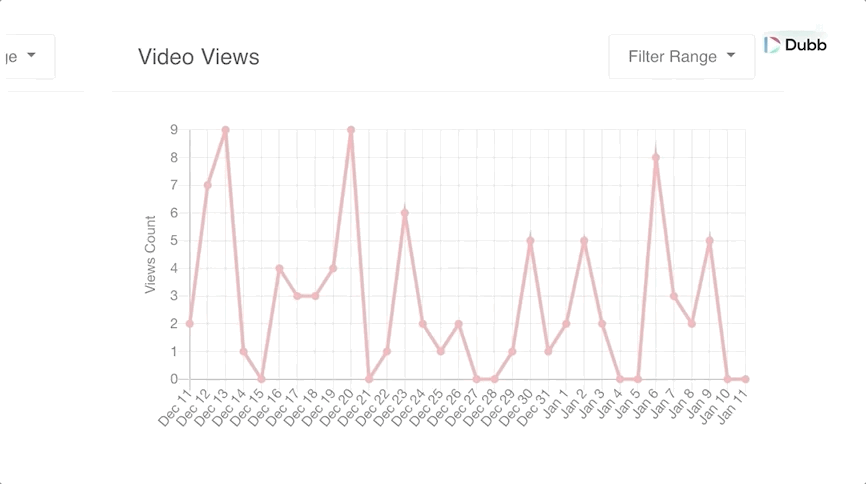
Take Advantage of the Screen
Finally, a brief reminder when you are making your screen recording videos. I think it’s really important to capitalize on everything that makes screen recordings unique.
The most obvious feature is the fact that you are, quite obviously, showing your screen. However, when creating screen recordings, some creators resort to basic tools like PowerPoint slides. While PowerPoint can certainly be valuable in some circumstances, you can show so much more than that on your screen.
For example, when creating a product walkthrough screen recording, you will obviously want to show off your product. The most natural application is if you have a digital product, as your audience can exactly see how it works. You can easily show all necessary parts of your digital product, thereby allowing your audience to not only learn more about it, but mimic your video when they are using it on their own.
Beyond that, you can include all kinds of content in your screen recordings. One cool thing is to include different types of video in your screen recording. Your screen recording doesn’t simply need to record your desktop or a PowerPoint deck. Instead of that, you can show a YouTube clip that adds to what you are talking about. If you can seamlessly include it, you can even show a customer testimonial that speaks highly of your product, service, or company.
These are just a few examples. I’m sure that you will think of some other ones. The ultimate point here is that there are plenty of different things that you can show when creating a screen recording video. Don’t think that you need to restrict yourself to a PowerPoint presentation or something like that. Rather, follow your creativity here. In the end, it may be the best way to create effective screen recording videos for your audience.
Things To Avoid
Now, let’s take a step back. We have talked about some of the first principles that you’ll want to follow when making your screen recording videos. While you certainly have your own objectives and goals, following those first principles will make it more likely for you to accomplish those objectives or goals.
I want to take this time to invert that equation. Specifically, I want to focus on things that you should avoid or mistakes that you shouldn’t make in your screen recording videos. While it is easy to focus on the things that you should be doing, it is equally (or perhaps more) valuable to focus on the things that you should not be doing.
Therefore, I want to spend this section talking about the traps that you should try avoiding. By simply avoiding these traps, you will be in a much better position to create great screen recording videos for your audience.
Not Recording the Appropriate Size
This is a mistake that is unique to screen recording videos. Whenever you are creating your screen recording, you will have to select how much of your screen that you want to record. You can choose to record some or all of your screen.
The mistake here comes from the fact that you are inadvertently recording more (or less) of your desired screen size. While you may be able to catch this if you are editing your video, there is a chance that you don’t. If you are creating and streaming a live screen recording, you may go for minutes, or perhaps the entire recording, without noticing that your dimensions are off.
If you record too little of your screen, you aren’t able to leverage everything that this medium has to offer. For instance, if you are recording a product walkthrough video and part of your screen is cut off, your audience may not get the full gist of what you are saying.
The other problem is if you are accidentally showing too much of your screen. You can imagine the problems here. For example, if you want to show your audience a PowerPoint deck and accidentally show your desktop, your audience may see things that you don’t want them to see. And that’s the mild version.
So what does this all mean? Ultimately, be careful when you are using your screen recording software. Don’t hesitate to double check and ensure that you are recording the exact part of the screen that you want. Sometimes it will be just part of your screen and other times it will be the entire screen. Whatever you choose, just be mindful.
Not Minding Your Mouse Cursor
This is another mistake that pretty much only applies to screen recording videos. It is moving your mouse cursor too much when you are recording your video.
Whenever we are using our computers, it is all too easy to move our cursors whenever we’d like. There may be a link that we want to quickly click on. If we are waiting for someone to respond to our chat or email, we may be moving our cursors really quickly.
These habits aren’t inherently bad. However, if you are doing them while you are recording your screen, they can be really distracting. Instead of paying attention to your content and what you are saying, your audience is going to be focusing on your mouse cursor. Even if you are just doing it for a few instances, you won’t get the same benefits as you would if your cursor wasn’t so distracting.
Granted, your mouse cursor can be a great tool to highlight or emphasize certain things on your screen. As I mentioned above, Dubb users can use an annotation tool, which lets them more easily draw the audience’s attention in their screen recordings.
Whether you are using the annotation tool or your mouse cursor, you need to use these tools sparingly. They can be effective but they are effective when they are used in moderation. Keep this in mind.
Not Taking Advantage of Live Videos
It’s easy to think of screen recordings as asynchronous ways to communicate. In other words, you create your screen recording, you make any necessary edits, and then you distribute that video to your audience.
There is nothing wrong with this. In fact, it may be the best strategy for your specific goals. With that said, I encourage you to create live screen recordings.
Live screen recordings can offer you plenty of benefits. One of the most significant benefits is that social media platforms love it when users create live videos. If you are targeting a wider audience for your screen recording video, you may notice that you get more views and engagement if you go live. In other words, by choosing a live video over a prerecorded video, your favorite social media platform, like Facebook or YouTube, may give you an extra boost.
That isn’t the only benefit. Live videos let you interact with your audience in real time. This can be especially powerful if you are conducting a product walkthrough, for instance. One idea is to market a “jam session” for users of your product or service. From there, you can go live and interact with your audience as you are recording the video.
You can answer any questions that they may have by actually showing them how to use your product or service. In all likelihood, the questions that your audience members have are questions that other customers or prospects have. Along with this, your live viewers may ask you questions that you may not have initially anticipated. By addressing them live, you not only get to satisfy that viewer right there, but you get to help others that may be watching your live stream.
Even better, once you are done with the live video, you have a long-lasting asset. If you like, you can edit that live video and then distribute it to another audience. Just to give you some context, you can create a live video on Facebook, take that recorded live video and edit that video, and then email that edited video to a certain subset of your email list.
So when you are preparing to shoot a screen recording, think about recording it live. Essentially, you get two bites at the apple. You can create awesome content for your live audience and then repurpose it for another audience. While it may not be the best solution in every instance, live videos can increase the reach of your screen recording and make your life easier.
How Dubb Can Help
As you can see, these are just some of the unforced errors that you should avoid when making your videos. There are undoubtedly more. For as much as we want to prepare, we will inevitably make mistakes when creating screen recordings.
The most important thing is to learn from those mistakes and not make them again. By doing that, you’ll notice that your screen recording videos are becoming better and better.
At this point, you may be ready to create your screen recording videos. You have learned why they are so effective. You have seen the ways that they can be used in your sales and marketing work. You know what you need to make these types of videos, are planning to follow the first principles discussed above, and are avoiding the mistakes that we just discussed.
When you are looking for screen recording software or distribution software, I recommend that you check out Dubb. Dubb is an all-in-one video sales and marketing platform that lets you create so many types of video content—including screen recording videos.
As I mentioned above, Dubb lets you create screen recording videos through the free Chrome extension. Once you have installed the Chrome extension, you can open it by clicking on the Dubb icon in your toolbar. After doing that, you will see that there are several options that you can select.
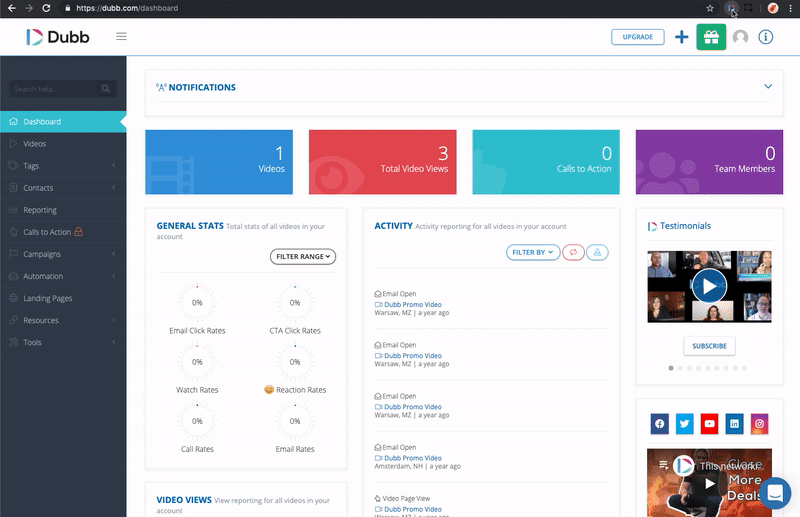
The first box lets you record your entire screen. This is a great option if you need to record your desktop.
From there, the second box lets you record your current tab. This is a great option if you don’t want viewers to see other parts of your screen. In other words, it addresses that problem of inadvertently showing too much of your screen, as we discussed in the mistakes section.
The third lets you record your camera only. You may choose this option if you want your audience to only see your face. This is a great way to strengthen your relationship with your audience, show your personality, and show your confidence in your product or service.
The fourth box lets you upload an already-recorded video. Finally, the fifth box lets you add a YouTube video.
For the sake of your screen recordings, the first three boxes are going to be the most relevant. Once you select your preferred option, you will see that there are several more options below the big red record button. You can turn your microphone on or off, turn your webcam on or off, make your webcam full screen or not, turn your profile image on or off, turn the annotation tool on or off, or turn the control bar on or off.
Finally, at the bottom, you will see that you can choose the devices that you want to use. You can choose the microphone and webcam that you want to use. Whether you want to use your computer’s microphone and webcam or external microphones or webcams, you can make those selections there.
When you have settled on all of those options, you’ll want to hit the big red record button. You will see a brief three second countdown before your recording begins.
Immediately, there are several things that you will see. For one thing, you will see the annotation tool on the left side of your screen. There, you can easily select the color that you want to use. Once you have made that decision, you can easily underline or circle the elements of your screen that you want to emphasize.
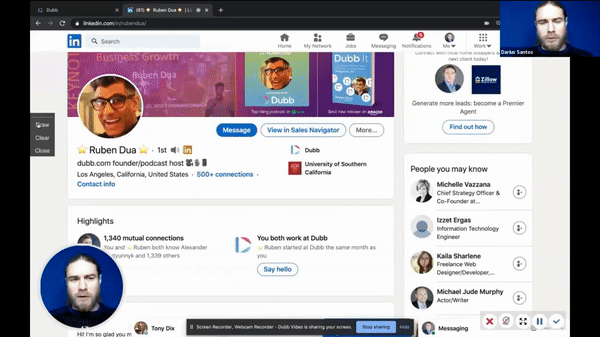
Along with this, you can easily move around your webcam bubble. Even though the webcam bubble starts in the lower left hand part of your screen, you may want it somewhere else. Dubb lets you easily move your webcam bubble so that you can create the screen recording that you imagine.
Finally, Dubb offers an easy way to control how you record your video. In the bottom right part of your screen, you may see the control bar (assuming that you turned it on). In that control bar, you can stop the video or turn off the webcam. You can also use the expand function to take up the full screen. This is a great option for the beginning and end of your screen recording video. Once you are done with your full screen video, you can reduce it so your audience can see more of your screen.
Those are just some of the features that you get with Dubb’s Chrome extension. Using that free Chrome extension, you can create awesome screen recordings and share them with your audience. If you want to learn more about how Dubb makes it easy to create stellar screen recordings, feel free to click here.
Get Started Today
Screen recording videos can be an outstanding addition to your sales and marketing videos. By creating these types of videos, you can more easily explain concepts, train brand new hires, and save significant amounts of time.
Like any type of video content, I encourage you to give it a try yourself. Create a screen recording video on virtually anything you like and distribute it to an audience. See what happens and try to gather some solid feedback. By taking action today, you will be well on your way to capitalizing on this important medium.
As a reminder, click here if you’d like to learn more about Dubb’s Chrome extension and how it can help you create awesome screen recordings. If you want to try out Dubb’s premium plans, go ahead and click here for a free seven day trial.


