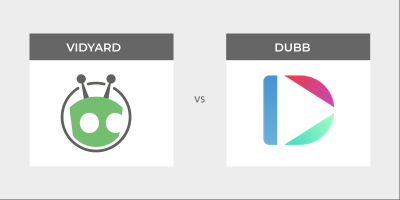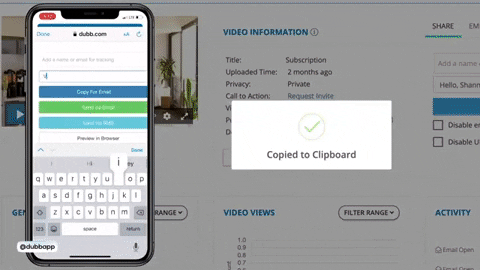If you’re looking for a side-by-side Vidyard comparison to Dubb then look no further. In this article, we will showcase a straightforward comparison of Vidyard and Dubb. Specifically, we are going to look at the features, benefits, and costs of both platforms. At the end of this post, you will have a much greater sense of the similarities and differences between Vineyard and Dubb so that you can make the best decision for your company.
A Brief Feature Comparison
Dubb offers a fresh approach to personalized video communication. The company was founded by deep technologists and the Dubb platform leverages some of the most advanced technology. Vidyard is also a tool that helps users leverage the power of video sales and marketing.
At their core, both Dubb and Vidyard recognize that there is an inherent power in incorporating video into your business. Video can do everything from helping you connect with current and customers and prospects to build your brand equity on your favorite social media channels. No matter your sales and marketing goals, I’m sure that you can use video to get the job done.
That being said, video sales and marketing tools like Dubb and Vidyard have their differences. While they share many things in common, you can see a broad overview of these differences in the table below.
| Features | Vidyard |  |
|---|---|---|
| Detailed Tracking/Analytics | ✓ | ✓ |
| Custom Branding | ✓ | ✓ |
| Outlook Add-In | ✓ | ✓ |
| Video Upload | ✓ | ✓ |
| Team Reporting | ✓ | ✓ |
| Gmail Extension | ✓ | ✓ |
| Advanced Mobile app | ✓ | |
| Built-in CRM Functionality | ✓ | |
| Built-in Video SMS & Email Automation | ✓ | |
| Custom Email Templates | ✓ | |
| Multiple Calls-to-Action | ✓ | |
| Personalization Text | ✓ | |
| Calendar Integration | ✓ | |
| Facebook Messenger Integration | ✓ | |
| LinkedIn Extension | ✓ | |
| Unlimited Storage | ✓ |
As you can see, Dubb and Vidyard have several important features in common. That said, there are many features that Dubb leverages that you cannot find with Vidyard. Throughout this article, I am going to go into further detail on these similarities and differences. To start, we are going to look at the different creation tools that you can get with Dubb and Vidyard.
Creation Tools
If you were to look at all video platforms on the Internet, you would find that each of those video platforms has its own set of creation tools. The same is true of Vidyard and Dubb.
Comparing Chrome Extensions
I think that a natural way to look at both Dubb and Vidyard’s creation tools is to look at their Chrome Extensions. Chrome Extensions can be terrific tools for creators and non-creators alike. Essentially, they let Chrome users use some of their favorite tools within the Chrome browser. Instead of needing to constantly switch between different programs, you can do all of your work within Chrome itself.
The bottom line? Both Vidyard and Dubb’s Chrome Extensions are pretty similar. Opening up both Chrome Extensions, you can see that you can record your entire screen, individual tabs, and only your webcam. These are important features that can make it extremely easy to create screen recordings. As you can imagine, screen recordings can be used for things like formal presentations, customer support, or even internal meetings with your colleagues.
Looking at Dubb’s Chrome Extension, however, we can see that there are several additional features that can be extremely useful. Dubb has some additional recording functionality. I like to call them real-time editing tools. To show off these features, I used the Dubb desktop recorder in the video above. Vidyard does not offer users a desktop app.
With the Dubb Chrome Extension, you can see that one of the most useful features is the annotation tool. This annotation tool can help you emphasize or highlight certain things on your screen. For example, if you want to point out a particular figure on a busy PowerPoint slide, you can do so by underlining or circling it. It is a great tool that can help you deliver more effective presentations or other screen recordings.
Along with the annotation tool, Dubb’s Chrome Extension lets you resize your webcam. By default, your webcam is located on the bottom left of your screen recording. If you would like to make it bigger, you can make the webcam take up the entire screen. This can be useful before and after delivering presentations. Doing this, you can have your audience’s undivided attention on you and the message that you are delivering. From there, you can go into more of the nitty-gritty with your webcam in the bottom left of the video and your screen taking up the vast majority of the recording.
Finally, there is green screen support. This means that you can add virtual backgrounds to your videos. Whether you want your company’s logo in the background or an entirely different image, Dubb’s Chrome Extension lets you take control over the visual experience.
Therefore, in terms of real-time editing features at the Chrome Extension level, I would give the slight edge to Dubb. While both Chrome Extensions are similar, Dubb has those few extra features that tip the scale in its favor.
Comparing Mobile Apps
From the Vidyard and Dubb Chrome Extensions, let’s now take a look at Vidyard and Dubb’s mobile apps. Like the debate between both Chrome Extensions, I have to give the edge to Dubb.
As a starting point, Dubb has both a mobile-optimized website available for both IOS and Android. This allows Dubb users to create, send, and track videos anytime, anywhere. While many users prefer to use our mobile app over the mobile-optimized website, it is certainly an option if you prefer to create content in your mobile browser.
But besides creating awesome content in your phone’s mobile browser, let’s talk about the Dubb mobile app. Simply put, the entire Dubb team has created an extremely advanced and powerful mobile app for video creation. It has powerful editing features such as splicing multiple clips together, adding music, text overlay, and more.

Ultimately, Dubb users will be able to use their mobile devices to create high-quality videos and upload them directly to the platform. In contrast, Vidyard users are limited to a basic point and shoot IOS mobile app. It is less advanced than Dubb’s mobile app, meaning that you won’t be able to leverage as many features that you would if you created your content with Dubb.
So in the end, I strongly believe that Dubb offers a more complete suite of creator tools. To reiterate, Dubb has more real-time editing features with its Chrome Extension. It also has more functionality on its mobile app. Lest we forget, Dubb also has a desktop recorder, which can be especially useful when you are working from home or the office.
Customization Options
Next, I want to spend some time talking about customization. When discussing customization, there are actually several different types of customization. For example, there are customization tools for your videos themselves. You can also customize the page that the video is played on and how you are delivering the actual videos. I am going to discuss all of these areas and how Dubb squares up against Vidyard.
Customizing Videos
To start, let’s focus on customizing your videos themselves. I would say that Vidyard has the edge here. This is because Vidyard provides in-video customization (which Dubb does not). Vidyard lets you do things like include in-video calls-to-action (“CTA”). These interactive features can be used to keep your audience engaged, whether you are introducing your company to a new set of prospects or trying to stay in touch with current customers. If you want to leverage interactive CTAs in your videos, Vidyard may be a more compelling option.
That said, there are other video customization tools that are common to both Vidyard and Dubb. For instance, using both Vidyard and Dubb, you can upload subtitles, trim clips, and embed watermarks. These are all useful features that can make your videos better and more engaging. However, if you were comparing Vidyard and Dubb solely on the basis of in-video customization, Vidyard would come out on top.
Customizing Video Pages
From there, the next thing we need to discuss is video pages (Vidyard calls them sharing pages). As a consumer or customer, you’ve probably come across video pages when consuming content. They are basically homes for all of your videos. In other words, they are places where visitors can not only view your videos, but can interact with CTAs and move down your sales and marketing funnels.
Both Vidyard and Dubb’s video pages look similar. On Vidyard’s sharing pages, you can see several different versions which include CTAs below a company logo and the video. My only problem with customizing Vidyard’s sharing pages is that you have to get deep into the code to do so. Building a three-card dark page, for instance, is often easier said than done. You have to mess with the CSS and continuously test your video landing pages. There’s a lot of trial and error, which can be a major time suck in your day.
With Dubb’s video pages, however, you won’t need to deal with back-end customization. Instead, you can use a no-code landing page builder. It’s all drag and drop, so you don’t need to worry if you aren’t comfortable with technology. On Dubb’s video pages, you can also see some similar features. For example, the logo is on the top left corner of the screen and the video is in the center. Dubb also provides an option for automatically generated landing pages, so you can take advantage of these as well.
Ultimately, I have to give the edge to Dubb’s landing pages. This is because on Dubb’s video landing pages, you’ll see some important features. First is the playlist feature. This is an extremely powerful feature that lets you splice multiple clips together. Along with this, the playlist feature lets you automatically deliver content without having someone to do anything on their end. If you haven’t yet used video playlists in your video sales or marketing work, I highly encourage you to do so.
The playlist feature isn’t the only differentiating feature. One of the primary differences between Dubb and Vidyard is additional functionality within Dubb’s call-to-action feature. As a reminder, a call-to-action (or CTA for short) is an instruction to the audience designed to provoke an immediate response. CTA’s have been shown to dramatically increase conversions and sales. An example of Dubb’s CTA feature is below:
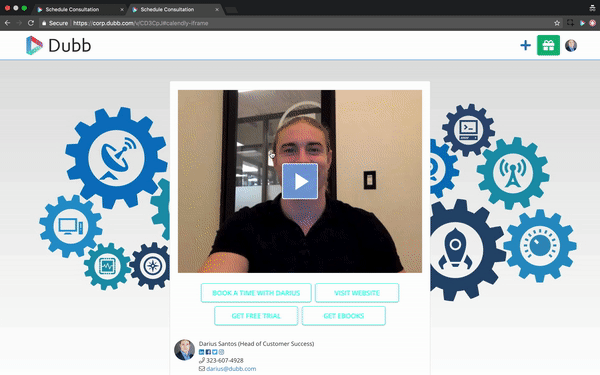
Dubb’s CTA feature provides a clickable, customizable button that appears below the video. This is different from Vidyard, which only provides URL type CTA’s that appear on top of the video at any given point. The buttons are easy to create and can be programmed to perform in various ways. Some of the many ways that you can use CTAs with Dubb include, but are not limited to the following:
- Email Replies – You can program your CTA button to have the recipient reply to any email of your choice with just one click. Because many of your viewers or customers probably like to communicate via email, this can be an excellent choice for one of your CTAs.
- Phone Replies – If you are sending videos via SMS, you can have the recipient reply with a call or text with just one click from their smartphone.
- URL – You send the recipient to any URL of your choice with just one click. You can have the recipient visit a website, download a file, or even view another video.
- Facebook Messenger – You can program the button to open a conversation on Facebook Messenger with the person of your choice with just one click. This may be an attractive option for those viewers who want to reach out to your organization, yet don’t want to share their phone number or email address.
- Direct Calendar Integration – You can program your CTA to take the recipient right to your booking calendar. If you have Calendly, Acuity or any other calendar application, your calendar will be on the same page as the video. Ultimately, the user isn’t clicking the CTA button and then being taken outside of your video page. Rather, you are just embedding your calendar directly on the page.
- Forms – You can use Dubb’s native forms or embed third-party forms to capture customer information. This can be useful if you’re trying to collect granular data about users who are watching a specific video.
- Video Testimonial Collection – This gives viewers the ability to send you a video testimonial from their desktop or mobile device. Better yet, they can do this without having to sign up, install, or download anything. Video testimonials are extremely effective, as they allow your company to leverage social proof when selling a product or service.
- Download Attachments – This CTA option gives customers the ability to download attachments such as PDFs, images, and other documents. It can be a useful CTA if you are trying to gather viewers’ email addresses.
In the end, Dubb offers more CTA options than Vidyard. You can choose one or several of these CTAs for all of your videos. By doing this, you can maximize the odds of your viewers or prospects traveling down your sales funnels.
The Dubb CTA feature doesn’t stop there, however. There is also an exit intent popup that, when selected, provides a popup with your CTA and description. This occurs when a recipient tries to exit the page without clicking the CTA. An example of Dubb’s exit intent popup is below:
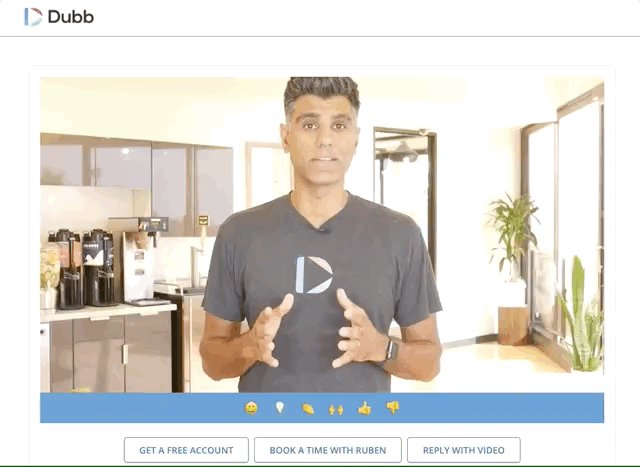
While some users may find an exit intent popup to be disruptive or annoying, they have been shown to increase conversion rates. Whether you choose to use it sparingly or not, make sure that you are incorporating your most important CTAs within the exit intent popup.
Finally, another powerful feature that you can find with Dubb is personalization text. Instead of holding up a whiteboard in your videos to connect with your recipient, you can use technology to add a personalization element to all of your videos. You can see this feature in the GIF below:
If you’re sending one-to-one videos or trying to reach your entire database with a single email, Dubbs’s personalization text feature allows you to add a personal message to every video. The technology works in unison with your CRM or email sending platform to send hyper-personalized videos—all without the heavy lifting of having to hold a whiteboard up and record a new video for each recipient.
Once again, you can leverage all of these features without touching a single line of code. It’s all drag-and-drop and plug-and-play. I give the slight advantage to Dubb when customizing video landing pages because of the features mentioned above. Beyond them, however, you’ll find that the video page customization options are very similar.
Built-In SMS and Email Marketing Automation
So we spent a good amount of time talking about creation tools and customization options. While there are many similarities between Vidyard and Dubb, we also discussed some of the important differences. From here, I want to segue and speak about a few more differences on the Vidyard and Dubb platforms.
To start, one of these platforms has the ability to send videos, emails, and other things while the other platform doesn’t. Specifically, Dubb has in-house marketing automation and CRM functionality. Vidyard, on the other hand, is really designed to be used with an existing marketing automation tool or CRM (like HubSpot or Marketo).
With Dubb, you have the ability to build and send custom emails. Part of email and marketing automation is having great-looking emails. To do this, you can use Dubb’s intuitive drag-and-drop builder. By doing this, you can be confident that all of your custom emails are customized according to your preferences. For instance, these emails can be branded with a company logo, social icons, and more. If you already have templates that you use for your custom emails, Dubb also lets you import those templates.
Along with this type of marketing automation, Dubb’s in-house functionality lets users send video SMS messages and video emails. Users can do this one-to-one, in bulk, or through automatic workflows using these built-in marketing automation tools. You can even automatically send video SMS campaigns from your desk or mobile device. The choice is yours.
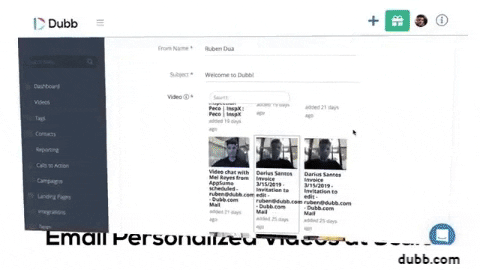
Because you may want to automatically send certain videos or text messages to certain people, Dubb users can leverage complex workflows. Along with making the choice of sending videos and/or text messages, you can use if/then statements. For instance, if a user watches one of your marketing videos, you can construct your workflow to receive a particular text message. If they don’t watch that video, you can send them an entirely different text message. This is just an extremely basic explanation of the if/then feature. Rest assured that you can build more complex workflows to accomplish your sales and marketing goals.
Finally, Dubb offers bulk sending. You have the power to send one video to thousands of people on your email list. After sending that video, Dubb also provides granular analytics—like specific recipients who watched your video, the percentage viewed, and whether users clicked on any links. This is all within Dubb. You don’t need to download a third-party app or plugin to access this data.
To reiterate, Vidyard does not provide any built-in ability to send videos through email or SMS. They can only be sent through third-party tools.
Comparing Distribution
At this point, we have talked about several different things.
First, we compared Vidyard and Dubb in terms of creating content. We gave Dubb a slight advantage due to more functionality in its Chrome Extension and mobile app.
We then spoke about video customization, where Vidyard has a slight advantage because of things like in-video CTAs.
When talking about landing page customization, Dubb has an edge due to several different factors (like no-code landing page builders).
Finally, we gave Dubb the edge when speaking about built-in SMS and email marketing automation. Using these tools, you can automatically send videos and SMS messages to thousands of people and get granular data on how recipients have interacted with your content.
Now, I want to move on and talk about distribution. This is really close between Vidyard and Dubb. Much of it depends on the tools that you’re already using. If you already have a marketing automation platform or email platform, you’ll find that Vidyard and Dubb are basically equivalent on this front. They are both going to be shared the same way (using links and embedded GIFs).
That being said, if you are an SMB without a massive marketing automation budget, you’ll likely want to go with Dubb. This is because Dubb is a one-stop-shop. It includes all of the automation features discussed above and the ability to distribute your videos at scale. Better yet, all of this is included in Dubb’s interface. There isn’t any need to find, download, and use third-party plugins. Instead, you can get the job done within Dubb’s ecosystem.
Ultimately, all of us at Dubb take pride in helping our SMB users leverage the power of video sales and marketing. Our distribution tools make it extremely simple to take your awesome video content and share it with the rest of the world.
Pricing
Last (but not least), I want to talk about pricing. It is an unavoidable topic when comparing two or more types of software. For as good (or bad) a piece of software may be, the total price of that software will be a significant variable when making your final choice.
When looking at Vidyard’s prices, you’ll immediately notice that the structure is broken up. There are three different types of pricing categories: Marketing, Sales, and Corporate Comms.
To start, there is an entry-level price point (called the “Pro” plan) which is $15 per month per user. This is the same for both the Sales and Marketing verticals. For me, this is not a great starting point, however. It doesn’t have some important features—like custom landing pages. The ability to customize your video landing pages is critical, as it helps you cater that particular video landing page to a particular prospect. This, in turn, increases your chances of converting that particular prospect. In addition, Vidyard’s Pro plan doesn’t include interactive CTAs. To reiterate, this is the only thing that Vidyard provides that is different from other competitors (like Dubb). If you want to use this feature, you won’t be able to do so with Vidyard’s Pro plan.
Because of this, the most realistic basic plan that you can leverage is Vidyard’s “Starter” plan. This comes out to $80 per month per user in the Sales package and $150 per month per user in the Marketing package. Combined, this comes out to $230 per month per user or $2,800 per year. If you were looking at the very base minimum, you would probably want just the “Starter” plan in the Marketing vertical, which comes out to $1,500 per year. However, I believe that if you aren’t utilizing video in your sales process, you are missing out on massive opportunities. This is especially true if you’re already leveraging video in your marketing work.
Now, let’s take a look at Dubb’s entry-level plans. Dubb has some equivalent packages to Vidyard. Equivalent to Vidyard’s $15 per month per user Pro plan is Dubb’s “Support Pro” plan. This has everything that Dubb has to offer except for its marketing automation stack. Besides that, however, you get access to things like custom subdomains, custom logos, CTAs, advanced reporting, and more. Ultimately, this plan is really for support and internal communication and it comes out to $8 per month.
Beyond Dubb’s “Support Pro” plan, you can also find the “Pro” plan. It is $32 per month per user if paid for one year in advance ($40 per month per user if you choose to pay month-by-month). This plan is really the best entry point for a Dubb user. It includes every single thing that the Dubb platform has to offer. It is everything that we covered today, including custom landing pages, native forms, and more. Therefore, if we are comparing Dubb’s Pro plan to Vidyard’s Marketing and Sales packages, you would see every single functionality except for Vidyard’s in-video CTAs. Putting that difference aside, Dubb’s plan is significantly cheaper. By opting for Dubb’s Pro plan, you would be saving $200 per month per user for Vidyard’s equivalent package.
Finally, you’ll notice that both Dubb and Vidyard have some free versions. Yet while Vidyard has a free version of its software, it does not have a free trial of the paid versions of its software. By contrast, Dubb has both a free version and offers a free trial of its paid plans.
Taking This Vidyard Comparison and Making Your Choice
This was a relatively thorough Vidyard comparison that I hope you found useful. In the end, you’ll notice that there are plenty of similarities between Vidyard and Dubb. But having said that, Dubb has some notable features that you can’t find on Vidyard’s platform. Moreover, you can access these features at a cost that is substantially lower than Vidyard.
Even though I may be biased, I believe that Dubb is a better choice. It truly offers the best worlds of both tailored features and lower price points.
If you would like to learn more about the Dubb platform, click here. You can also click here to sign up for a free Dubb account.