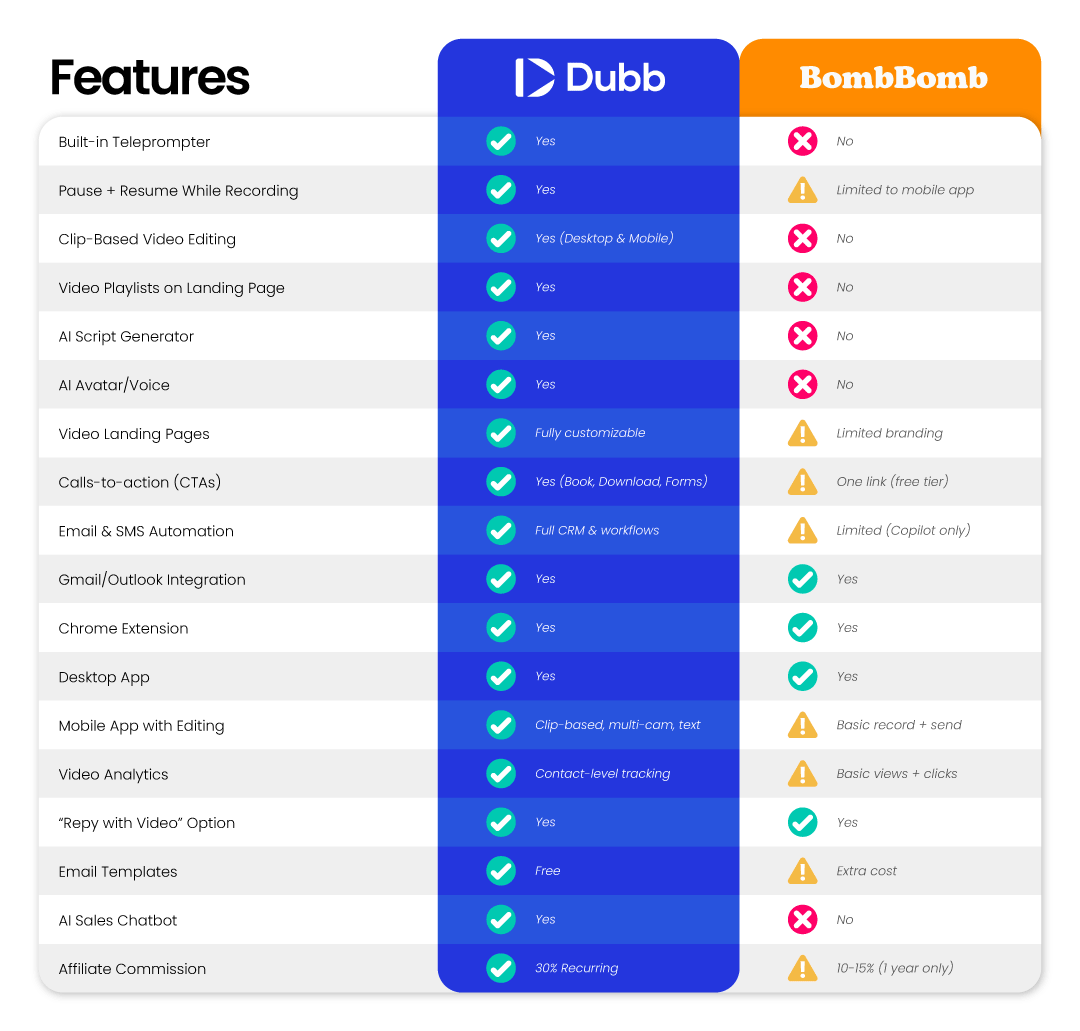The Best BombBomb Alternative for 2025: Why Dubb is the Top Choice
Breaking through today’s digital noise is more challenging than ever. Standard text-based emails often get lost in crowded inboxes, failing to capture attention. This is where video communication comes in. A personalized video message can dramatically increase engagement, build trust, and drive conversions. BombBomb has long been a popular video messaging platform for this purpose, but as we look toward 2025, is it still the best option? Many are now searching for a BombBomb alternative that offers more power, flexibility, and advanced features.
If you’re looking for the top BombBomb alternative, you’ve come to the right place. This guide will provide a comprehensive comparison between BombBomb and what we believe is the best alternative to BombBomb: Dubb. We’ll dive deep into the features, functionality, and unique capabilities of both video messaging tools, drawing from our in-depth video breakdown. By the end, you’ll see why Dubb is not just a replacement but a significant upgrade for any sales and marketing team or individual looking to leverage the power of video.
This post accompanies our full BombBomb vs. Dubb video comparison. Let’s explore the top 5 BombBomb alternatives and see why Dubb stands out as the ultimate choice for video messaging in 2025.
Choosing a BombBomb Alternative: A Head-to-Head Comparison
Both BombBomb and Dubb are powerful video sales platforms designed to help you connect with your audience through video content. At their core, both tools allow you to record and send video messages that appear as an engaging, animated GIF preview in the recipient’s inbox. This core feature works across all recording methods, including website recorders, Chrome extensions, desktop apps, and mobile apps.
However, the similarities largely end there. When we dig into the specifics of video creation, customization, and advanced capabilities, a clear winner emerges. Let’s break down the comparison.
Website Recorders: The First Look
A platform’s accessibility often starts with its web-based recorder. It’s the go-to tool for quick recordings without installing extra software.
BombBomb’s Website Recorder
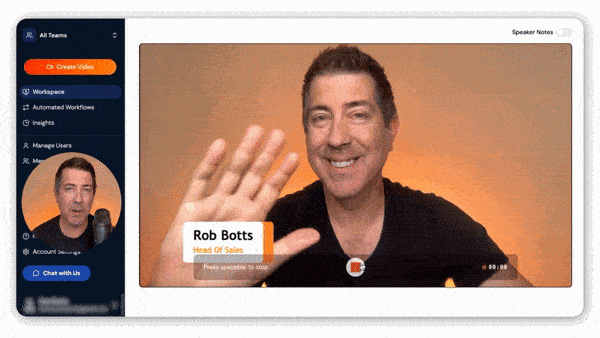
Inside the BombBomb website, you can either record a new video message or upload an existing one. The webcam recorder is straightforward. You have settings to adjust your camera, microphone, and background. BombBomb offers effects like blurring or adding a virtual background, which works quite well with good lighting. You can also add a video banner with a title and subtitle.
When you hit record, you get a 3-2-1 countdown. The major limitation here is the lack of a pause button. Once you stop recording, your only options are to re-record the entire video or to save and edit it. For anyone who needs to gather their thoughts or change something mid-recording, this lack of a pause function is a significant drawback.
Dubb’s Website Recorder
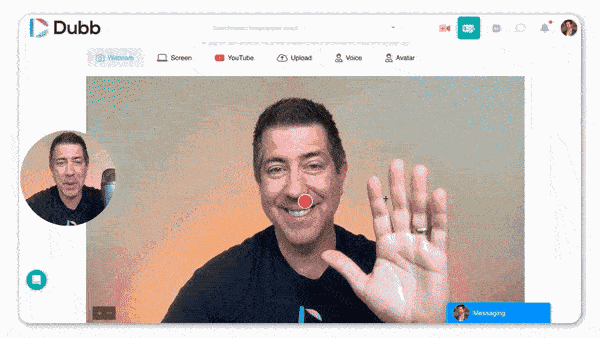
Now, let’s look at Dubb. From the dashboard, the webcam recorder opens with a host of advanced options. Like BombBomb, you can set a virtual background, blur your background, and mirror your video. But Dubb goes further.
The standout feature is the built-in teleprompter. You can write a new script, load a saved one from your library, and control the scroll speed to match your delivery. This is a game-changer for creating polished, professional videos without memorizing lines.
Crucially, unlike BombBomb, Dubb’s recorder has a pause button. You can pause to take a break, check your notes, and then resume seamlessly. This feature alone makes the recording experience far less stressful and more efficient. Additionally, Dubb provides framing and cropping options to zoom in or out, ensuring you look your best.
Winner: Dubb. While both have good virtual backgrounds, Dubb’s teleprompter and pause capabilities make it the superior choice for web-based video recording.
Screen Recording: Desktop and Browser
Screen recording is essential for product demos, proposal walkthroughs, and providing visual context. This is another area where the differences between the two platforms become stark.
BombBomb’s Screen Recorder
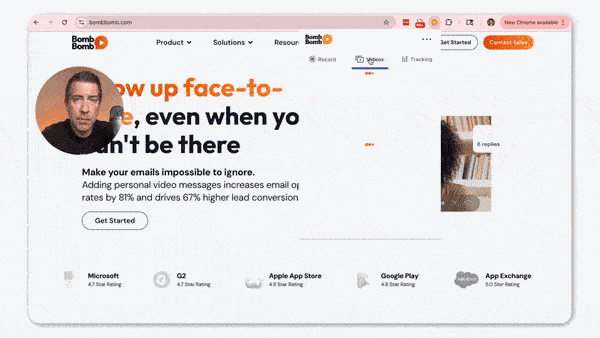
BombBomb uses a browser extension and desktop app for screen recording.
From its browser extension, you can choose to record yourself or your screen. However, the process can be clunky. Launching the screen recorder opens a separate window, which then prompts you to open the screen recorder in another tab. This multi-step process can feel slow and disjointed.
Dubb’s Screen Recorders
Dubb offers two powerful tools for screen recording: a full-featured desktop app and a versatile Chrome extension. This flexibility makes it one of the best alternatives to BombBomb.
Dubb Desktop App
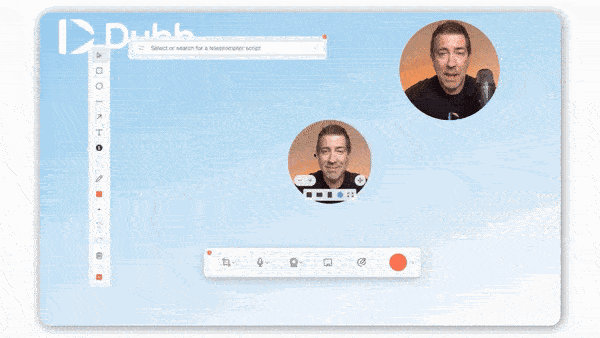
The Dubb desktop app is a powerhouse. When you start a screen recording, your webcam appears in a movable bubble that you can resize or change into a square. You can add a virtual background, annotate your screen with arrows and text, and—most importantly—use the teleprompter. Dubb’s teleprompter even features “Auto-Track,” a voice recognition system that scrolls the script at your natural speaking pace.
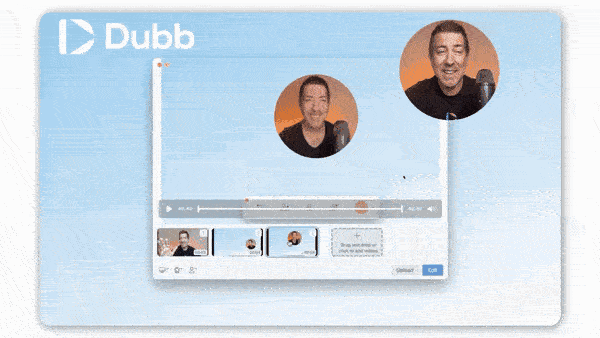
The app is a clip-based recorder. This means you can record multiple segments, including webcam-only intros or outros, and reorder them before merging. You don’t have to record perfectly in one take. You can even trim and edit clips directly within the app using a simple editor, which includes a “Smart Cut” feature to automatically remove silences.
Dubb Chrome Extension
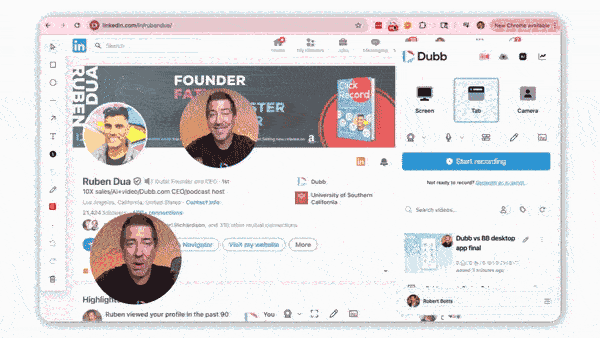
For browser-based tasks, the Dubb Chrome extension offers similar power. It’s perfect for sharing websites or online documents without showing your messy browser tabs. You get the same annotation tools, resizable webcam bubble, and teleprompter. You can easily jump to full-screen to emphasize a point and pause or resume your video recording at any time.
Winner: Dubb. While BombBomb covers the basics with both a browser extension and desktop recorder, Dubb delivers a more advanced and seamless experience. With built-in editing, script guidance, and real-time annotation, Dubb isn’t just a BombBomb alternative—it’s a full video communication and creation suite.
Mobile Apps: Video on the Go
For sales reps in the field, a powerful mobile app is non-negotiable.
BombBomb’s Mobile App
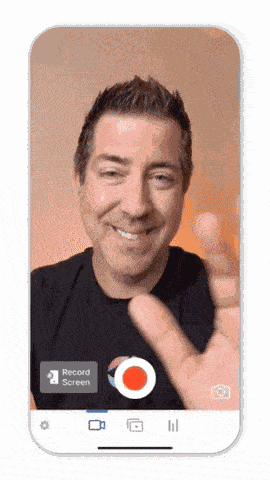
The BombBomb mobile app focuses on simplicity and ease of use. You can record a video message, pause and resume, and even flip the camera during a recording to show your surroundings. Once finished, you can do some basic thumbnail editing and share video via email or text. It’s functional for basic tasks but lacks advanced features.
Dubb’s Mobile App
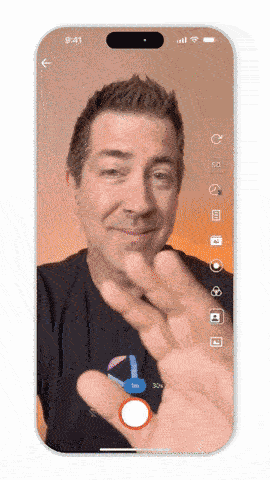
The Dubb mobile app is a mobile video studio. Like the desktop app, it uses a clip-based system, allowing you to record multiple scenes, rearrange them, and edit each one individually.
The editing capabilities are extensive:
- Add Music: Choose from a library of royalty-free tracks.
- Add Text: Personalize your video with on-screen text.
- Voiceovers: Record audio over your clips—perfect for noisy environments.
- Teleprompter: The mobile app also includes a teleprompter with voice recognition.
- Picture-in-Picture: Record with both cameras simultaneously, showing yourself and your surroundings.
- Virtual Backgrounds: Use screenshots or images as your background.
- Filters: Apply filters for a more polished look.
Winner: Dubb. While the BombBomb app is simple, Dubb’s mobile app provides studio-level features that make recording and editing an absolute breeze. The clip-based recording, extensive editing tools, and teleprompter make it the clear winner for anyone serious about creating high-quality video content from their phone.
Email Sending: Dubb vs. BombBomb
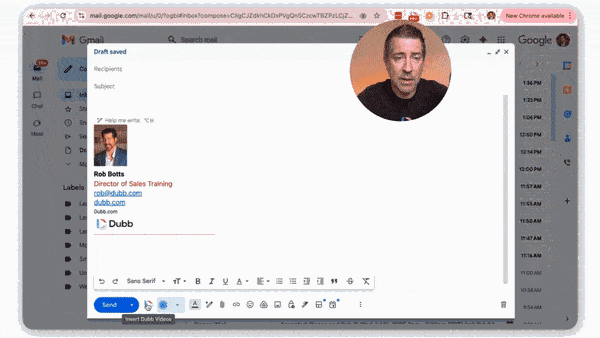
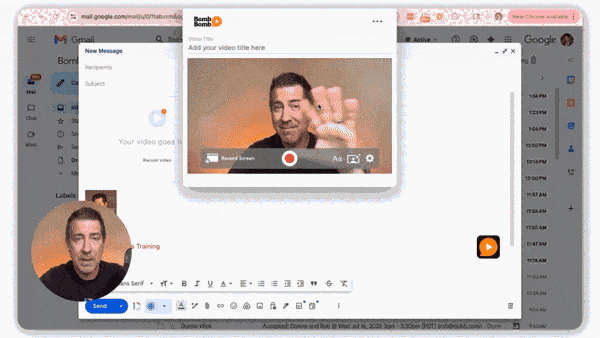
Video email is one of the most-used features on both platforms. BombBomb integrates with Gmail and Outlook, allowing you to insert video messages directly in the compose window using their sidebar button. You can record a new video, upload one, or insert one from your library.
Dubb matches BombBomb’s core functionality and goes beyond. Dubb integrates with Gmail, Outlook, and a range of email marketing tools. It allows you to:
- Record or upload a video directly from your inbox
- Personalize messages with custom text
- Use advanced tracking options (email opens, video watches, CTA clicks)
- Choose from a library of saved videos
- Add multiple CTAs like calendar links, file downloads, or forms
Unlike BombBomb, Dubb includes free email templates with all plans, while BombBomb charges extra for email template access.
Winner: Tie for core functionality—but Dubb gets extra points for deeper personalization, analytics, and free templates.
Customization and Landing Pages: The Viewing Experience
When someone watches your video, the landing page can either create trust—or lose the lead.
After someone clicks your video’s animated GIF, they arrive at a video landing page. This page is a critical opportunity to drive action. Choosing the right BombBomb alternative often comes down to which video platform offers better customization here.
BombBomb’s Video Page
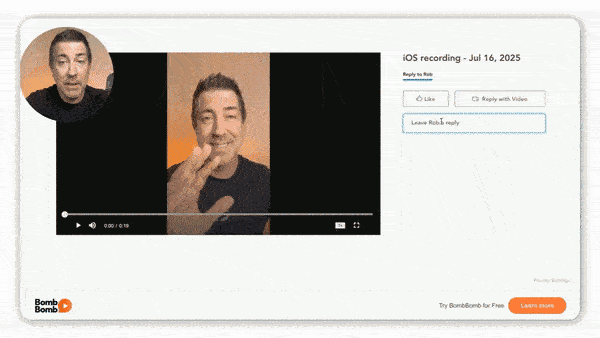
The standard BombBomb landing page is relatively simple. The video is front and center. Viewers can “like” the video, leave a text reply, or use the “Reply with Video” feature to send a video message back—a great tool for testimonials. On the free trial, the call-to-action (CTA) options are limited to a single website link button. The page provides good basic functionality but offers little in terms of branding or conversion optimization.
Dubb’s Video Landing Pages
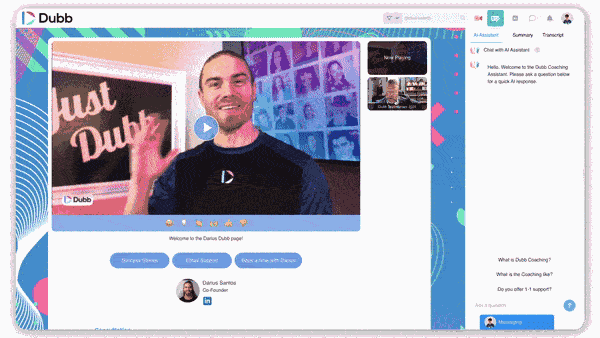
This is where Dubb truly shines as the best BombBomb alternative. Dubb’s video pages are fully customizable “presets.” You can design them to match your branding with your logo and color scheme.
Here’s what you can add to a Dubb video landing page:
- Video Playlist: Automatically play additional videos (like a company overview or testimonials) after your main video message concludes. This saves you from repeating yourself and provides immense value.
- Multiple CTAs: Don’t limit yourself to one link. Add buttons to book a meeting, download a file, fill out a form, or visit your sales page.
- Interactive AI Sales Assistant: Dubb offers SIA, an AI chatbot that lives on your page. You can train it on your website content or PDFs to answer prospect questions 24/7 and guide them toward your desired CTA.
- Reply with Video: Dubb also has this feature, making it easy to collect video testimonials.
- Detailed Video Analytics: Get deep insights into video performance.
Winner: Dubb. Compared to BombBomb, Dubb’s landing pages are far more powerful. The ability to add branding, video playlists, multiple CTAs, and an AI assistant transforms a simple video hosting page into a high-conversion tool.
Special Features & AI: The “Secret Sauce”
Beyond the core recording tools, what extra value do these platforms offer?
Automation, CRM, and Integrations
BombBomb has introduced “Copilot,” an automated workflow feature for teams. It allows for smart assignments and, most notably, a “failsafe video backup.” If a team member fails to send a scheduled personalized video, Copilot can automatically send a pre-recorded fallback video. They also offer role-based access controls for managing team permissions, which is useful for larger organizations.
BombBomb integrates with some major CRMs and email platforms.
Dubb has all of that—and more.
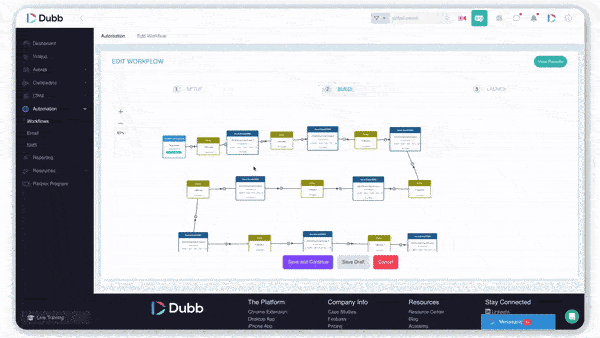
- Native CRM with contact tagging, pipeline tracking, and tasks
- Full automation engine for email and SMS campaigns
- Triggers and workflow builders
- Deep integrations with tools like HubSpot, Salesforce, Mailchimp, GoHighLevel, and many more
- AI content generation and scheduling
If you’re managing a team or want video to fit seamlessly into your existing CRM or marketing stack, Dubb is the better BombBomb alternative.
Winner: Dubb—for flexibility, automation, and CRM depth.
Dubb’s AI-Powered Suite
Dubb’s special sauce is its comprehensive suite of AI tools designed to streamline the entire video marketing process.
- IRA the AI Writer: This tool helps you script your videos. You can create profiles for different audiences (e.g., buyers vs. sellers), choose a tone, and generate scripts using proven formulas like the HAVE (Hook, Address needs, Value, Extend CTA) method.
- AVA for AI Voice & Avatar Videos: Don’t feel like being on camera? You can use Ira’s script to generate a voiceover or even an AI avatar video. This is a powerful BombBomb alternative for creating content at scale.
- CAIRA the AI Video Coach: After you record a video, CAIRA provides unbiased feedback on your content, visuals, and delivery, helping you improve over time.
- OTTO the AI Guide: This in-platform guide helps you navigate Dubb and answers questions about best practices for video marketing strategies.
Winner: Dubb. While BombBomb‘s Copilot is a nice feature, Dubb’s suite of interconnected AI tools is revolutionary. From scriptwriting to performance coaching, Dubb’s AI empowers users at every step, making it a much more comprehensive video communication platform.
Analytics & Video Performance Tracking
Both BombBomb and Dubb offer video analytics. BombBomb provides basic metrics: video plays, watch percentages, and CTA clicks.
Dubb adds more layers:
- Viewer heatmaps
- Button-level analytics
- Page view tracking
- Contact-level tracking
Dubb’s analytics allow you to optimize your video performance and track outcomes in a more actionable way.
Winner: Dubb—more detailed data and AI insights.
Support and Pricing
Training and Support
Both platforms offer support, but the approach differs. BombBomb provides a knowledge base, email support, and live chat. Some higher-tier plans include onboarding.
Dubb offers everything BombBomb does—plus:
- Daily live training calls
- Founder coaching
- 1-on-1 onboarding for all paid plans
- Dubb Academy video course library
- Live chat inside the platform (AI + human agents)
Whether you’re an individual creator or a sales team with a complex workflow, Dubb provides the support to match.
Winner: Dubb—for hands-on coaching and always-available training.
Affiliate Programs and Pricing
Both platforms have affiliate programs. BombBomb offers a 10-15% commission for the first year. Dubb offers a 30% recurring commission for as long as the referred user remains a paid customer.
When considering pricing, it’s important to look at the features included. For example, BombBomb charges extra for email templates, whereas they are included in Dubb’s subscription. You can start with a free trial on both platforms to compare for yourself.
Conclusion: The Clear Choice for a BombBomb Alternative in 2025
While BombBomb is a popular and capable tool for sending a basic video email, its features and technology are beginning to show their age. When you look for BombBomb alternatives, you’re likely seeking more power, better editing, and smarter features to improve your workflow and results.
Dubb provides all of that and more. From its superior recording tools with teleprompters and pause buttons to its “studio-in-your-pocket” mobile app, Dubb empowers you to create better video content more easily. The true differentiator, however, is the layer of AI and customization. The AI-powered scripting and coaching, combined with fully brandable, high-conversion landing pages featuring playlists and an AI sales assistant, put Dubb in a class of its own.
If you just want to send video in a simple way, BombBomb might suffice. But if you’re serious about leveraging the power of video for sales and marketing and are searching for the best BombBomb alternative for 2025, the choice is clear. Dubb offers more features, more flexibility, and more powerful tools to help you connect with your audience and grow your business.