Have you been searching for an in-depth comparison of Drift Video pricing vs. Dubb pricing? If so, you are in the right place. Drift Video and Dubb can be two solid choices if you are looking to leverage video for your sales and marketing work.
All of that said, there are some key differences between Drift Video and Dubb. Those differences are both on the pricing front and the feature front. I don’t think you can discuss one without discussing the other.
Because of this, I want to spend this article discussing both the pricing and feature differences for both of these platforms. As you will shortly see, Dubb comes out ahead on many fronts. While I may be biased, I believe that Dubb offers you more features and a more competitive price. Whether you are a solopreneur or work as a sales or marketing leader at a larger company, I am confident that Dubb can serve your sales and marketing needs.

Some Basic Similarities Between Drift Video and Dubb
Before getting into the details surrounding pricing, it is helpful to speak about some of the basics of both platforms. By doing so, you will have some context to further evaluate the pricing and feature differences.
At their core, both Drift Video and Dubb are for salespeople and marketers. In other words, both platforms have developed features and tools that can help salespeople and marketers get more done through the power of video. From building close relationships with their prospects to continuously engaging with their current customers, Drift Video and Dubb give you the tools to use video in your day-to-day work. Sure, other video content platforms can help you create sleek pieces of video content. That being said, salespeople and marketers may not be satisfied with the features on those platforms.
Speaking of features, Drift Video and Dubb provide hyper-focused tools for salespeople and marketers. To get a better sense of the feature sets, it’s most helpful to go to each platform’s website. Nevertheless, on a broader scale, you can see that there are some killer features in each platform’s stack.
As just one example, both Drift Video and Dubb offer Google Chrome extensions. These Chrome extensions can help you easily create all different types of video content directly from your laptop or desktop. Better yet, the Chrome extensions let you have unlimited takes and let you easily record yourself, your screen, or both. Once the recording is finished, you can seamlessly upload your creation to the Dubb or Drift platforms.
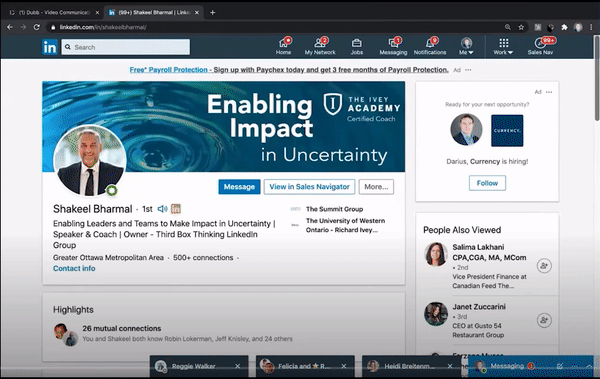
Both Drift Video and Dubb also offer plenty of integrations. Integrations are an essential tool because they let you leverage the power of video marketing in your favorite platforms and tools. For instance, if you are a LinkedIn or Gmail user, you can leverage the video creation and distribution tools within Drift and Dubb on those particular platforms. It makes your job much simpler and lets you get more done in a quicker amount of time.
That’s not all. With Drift Video and Dubb, you get access to video landing pages. Video landing pages are so powerful because they can be your home or central hub for every piece of video content. These video landing pages not only include the videos themselves, but they also include things like calls to action and your specific contact information. As a salesperson or marketer, these features are super helpful as you go about building long-term relationships with customers and prospects. While the experience is different with both Drift and Dubb, the fact that these video landing pages exist means that you have a wealth of power at your fingertips.
Beyond all of these features, Drift Video and Dubb provide you with granular analytics and data. While it may be easier to focus on content creation, analyzing the data will help you make increasingly effective video content. Both platforms give you detailed information about each video’s performance. It is worth checking out—especially if you are looking for an easy way to make better videos.
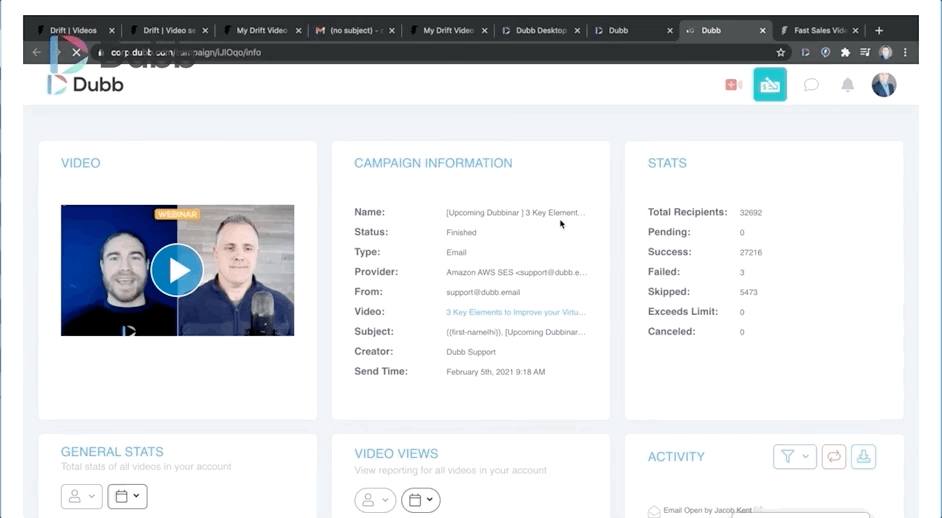
Finally, both Dubb and Drift Video offer plenty of distribution options. Once you have finished recording and editing your video content, you can easily copy and paste your video into other platforms. You can more easily get your video content in front of your most valuable prospects. But all of that said, there are fewer similarities in terms of distribution compared to the other features listed above.
Drift Video Pricing vs. Dubb Pricing
With those similarities in mind, let’s get to the core of the matter. That is Drift Video pricing vs. Dubb pricing.
Drift Video Pricing
Looking at Drift Video’s pricing page, you can see that there are several different plans. Those plans are Free, Premium, Advanced, and Enterprise plans.
Unfortunately, there is no quick and easy way to determine Drift Video pricing. Visiting its pricing page, you will need to interact with the company’s chatbot to get an exact price for your particular needs. That being said, we can take a brief look at the different types of plans.
Let’s start with the Free plan. Free plan users get a scaled-down version of Drift Video’s tools. For instance, users get access to things like live chat, welcome messages, the Drift desktop and mobile apps, basic reporting, and help docs. This is a very slimmed-down plan, which makes sense because users aren’t paying anything.
The Premium plan is for small to medium-sized companies that do not have complex teams. Some of the features that come included within the Premium plan include custom chatbots, a dedicated customer success manager, conversational landing pages, custom branding, and many integrations.
Drift Video’s Advanced plan is for larger companies that are looking for more qualified pipeline and revenue opportunities. Users get everything in the Premium plan, along with workspaces and advanced lead routing.
Finally, there is the Enterprise plan. This plan entails a custom Drift solution primarily for global enterprises or complex organizations with unique needs. The Enterprise plan includes everything in the Advanced plan, along with chatbots for multiple brands and multiple languages, conversation analysis, and custom roles and permissions.
Dubb Pricing
Like I mentioned, you need to interact with a chatbot to get the exact cost for your targeted plan. Dubb, on the other hand, offers transparent pricing and a greater feature set, as we will discuss below. When speaking about pricing, you can click here to view all of Dubb’s tiers and pricing plans.
Immediately, you can see that there are two different types of plan categories. The plan categories are “Sales, Marketing & Comms” and “Internal and Support.” Dubb also provides a separate free plan for teachers and educators.
But back to the two main plans. Dubb’s Sales, Marketing & Comms plan has three different types of categories: Starter, Pro, and Pro Plus. The Starter plan is free. Within the Starter plan, you get plenty of features like self-serve usage, standard video quality, and a full tech suite. Compared to the other brands, however, the Starter tier includes Dubb branding on your videos and your video pages.
The Pro plan is more advanced. It includes everything that you can find in the Starter plan, along with several important features. For instance, the Starter plan includes features like HD video, the ability to use a custom logo and custom subdomain, 10,000 contacts, calls to action, native forms, and more. This plan is $32 per month if you pay for one year in advance. If you want to pay on a month-to-month basis, it is $40 per month.
Finally, the Pro Plus plan is even more advanced. Not only do you get everything in the Pro plan, but you get features like a dedicated account manager, phone support, automation, 50,000 contacts, API access, and more. The Pro Plus plan is $80 per month if paid for one year in advance. On a month-to-month basis, it is $99 per month.
Those are the three tiers under the Sales, Marketing and Comms category. The other category (Internal & Support) offers a more slimmed down version of Dubb’s plans. The Starter plan under this category—like the Starter plan in the Sales, Marketing and Comms category—is completely free. In this plan, you’ll gain access to things like unlimited storage, standard video quality, and the full tech suite. But to reiterate, you will see Dubb branding on your content.
There is also the Support Plan. Under this plan, you get everything in the Starter plan, along with HD video, custom logos and subdomains, team management, and advanced reporting. This plan comes out to $8 per month if paid for one year in advance. If you want to pay month-by-month, this plan comes out to $10 per month.
You can also opt for the Support Pro Plus plan. This plan is somewhat similar to the Pro Plus plan under the Sales, Marketing and Comms category, but it is missing some features. With this plan under the Internal & Support category, you get access to things like a dedicated account manager, API access, and custom integrations. If you opt for this plan, you will pay $16 per month if paid for one year in advance. If you opt for a month-by-month plan, you’ll pay $20 per month.
As you can see, there are plenty of different options for Dubb users. Moreover, there are plenty of affordable options. No matter your budget or the size of your team, you can find a plan that is right for you.
More Notable Differences Between Drift Video and Dubb
So when you are looking at Drift Video pricing vs. Dubb pricing, you will see that there are some key differences. But I don’t think you can talk about pricing differences without talking about feature differences between both platforms. After all, even if one platform is more or less expensive, the price may be appropriate if it contains the tools or features that you are looking for.
When speaking about feature differences between Drift Video and Dubb, I believe that Dubb offers a complete suite of tools for salespeople and marketers that want to reach their respective goals. To better understand why this is so, let’s take a deeper look at some of the main distinctions between both platforms.
The Dubb Chrome Extension
To kick this off, let’s take a closer look at the Dubb Chrome extension. Drift Video’s Chrome extension lets you record your screen, your webcam, or both. After a three-second countdown, the video starts recording. Once the recording begins, you can also pause the video, restart it, and move and resize the webcam bubble.
Dubb’s Chrome extension has a few more options. You can find the Dubb Chrome extension by clicking here. For instance, upon opening the Dubb Chrome extension, you can see that you can easily record your full screen, webcam, current tab, or upload a video to the Dubb platform. Clicking the big red button leads to a three-second countdown before recording actually begins. However, one difference here is that Dubb lets you start your recording with a full-screen option. You always have the option to minimize your full screen during the middle of the recording. That said, starting with the full-screen option is a great way to show your face and show off your personality.
Dubb’s Chrome extension also offers a powerful annotation tool. As you can probably guess, the annotation tool lets you mark up your screen as you are recording. This is a great option if you want to create a screen recording for a prospect or customer. Whether you are troubleshooting or are trying to convince a prospect to purchase your product or service, the annotation tool can be a massive help. No matter what type of video that you are recording, you always have the option to annotate your screen.
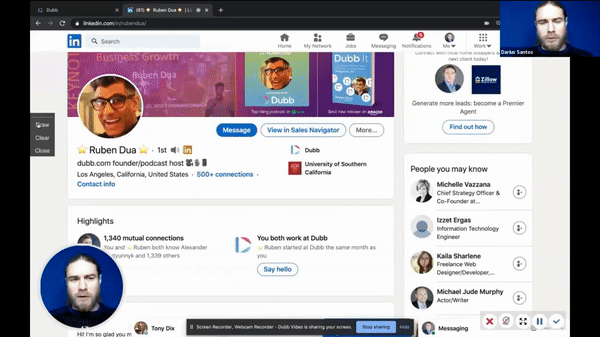
So while the Chrome extensions are somewhat similar on the surface, Dubb’s Chrome extension offers a few more features that can make your life easier.
Diving Into Integrations
From the Chrome extensions, let’s now jump to the different types of integrations. Drift Video and Dubb offer integrations with some of your favorite social media platforms, CRMs, and more. That being said, there are some differences in this area.
For instance, if you are using Drift Video in Gmail, you can click on the Drift Video icon to get started with the integration. By doing this, you can access your entire Drift video library or record a video directly within Gmail. That being said, if you want to insert a pre-recorded video into your Gmail message, you will need to click on the copy button first. Pasting your video into Gmail will also automatically generate a brief GIF preview, which indicates to the recipient that they should click on the GIF to watch your video.
When you are using integrations with Dubb, you will find the experience to be a bit different. At its core, users get more functionality on the Dubb platform. After clicking on the Dubb icon in your Gmail message, you will see plenty of different options. You can do things like searching through your Dubb library, using filters to sort through videos by specific video types, and easily finding a video by searching for its name.
That’s not all. With Dubb, you get to take advantage of personalization text. This is an extremely powerful feature because it can help you build much closer relationships with members of your audience. Using the personalization text feature, you can easily add a specific prospect’s name (or other specific information) at the top of their video. While it may not seem like much on the surface, this personalization aspect can help you build a better relationship with your prospect. Along with this, you don’t need to copy and paste your personalized video into a Gmail message. Instead of this, Dubb automatically inserts the video for you, which can save you some brief moments and allow you to focus on more important things.
You can also find this functionality on LinkedIn. After clicking on the Dubb icon in your LinkedIn message, you can seamlessly insert your video and add any necessary personalization text. Instead of copying and pasting as you would with Drift Video, you can let Dubb do the hard work for you.
Receiving Video Content
There is another substantial difference between Drift Video and Dubb. That difference comes down to how members of your audience receive and consume your video content.
This is a big deal. No matter what type of content that you’re creating, your recipient’s experience is going to determine whether they move down your sales pipeline or purchase a product or service from a competitor.
With Drift Video, video recipients get a quick GIF of the video that is intended for them. Upon clicking that GIF, the audience member is taken to a specific Drift Video page. Once there, he or she will find their video on the left hand side and Drift chat options on the right hand side. By using the chat options, that recipient can reach out to you or a colleague. Arguably, the objective of this chat feature is to help you move prospects down your sales funnel.
With Dubb, you can also leverage video landing pages. Having said this, there are some major differences here between Drift Video and Dubb. For starters, if you opt for a Dubb Pro or Pro Plus plan, you can easily customize your logo, URL, and color scheme on every video landing page. What does this mean? Ultimately, you can make all of your video landing pages more customized and tailored for your viewers. To put it another way, you can more easily create a consistent message and more easily move your prospect down your sales or marketing funnel.
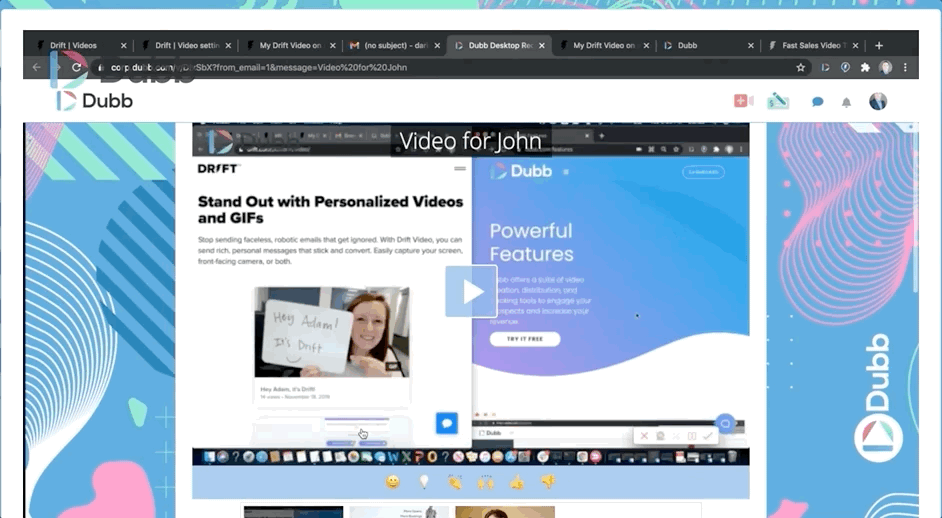
Like Drift Video, Dubb users get an animated GIF that leads to a particular Dubb landing page. That specific GIF has both a timestamp and a play button. It also contains the personalization text on top. By including this personalization text, your target is more likely to view your specific video. That’s not all. Since you can add personalization text on top of all of your videos, you can recycle old videos and still make them personal.
Your viewers will see even more differences on Dubb video landing pages. For example, there is Dubb’s playlist feature, which lets viewers automatically see a preselected video after they view your first video. While it resembles the autoplay feature on YouTube, Dubb’s playlist feature is more powerful because you and your colleagues can decide which video will be played next. This feature can be a game-changer, as you can combine both hyper-personalized and more generic videos to move your viewers down your sales and marketing funnels.
You will also find plenty of calls to action on Dubb video landing pages. As you likely already know, calls to action are tools that can lead your viewer from your video content to virtually anything. Using Dubb, your calls to action can be things like completing a form, downloading an eBook or white paper, contacting your company via Facebook Messenger, and more. Whatever you want your viewers to do, Dubb can work with you to accomplish those goals.
So as you can see, Dubb video landing pages offer plenty of customization. Whether you are trying to convince one prospect or many prospects, you can use all of these features to increase your conversion rates and generate more sales.
Dubb’s Mobile App
Another key difference between Drift Video and Dubb is Dubb’s mobile app. You can find Dubb’s mobile app for both iOS and Android devices.
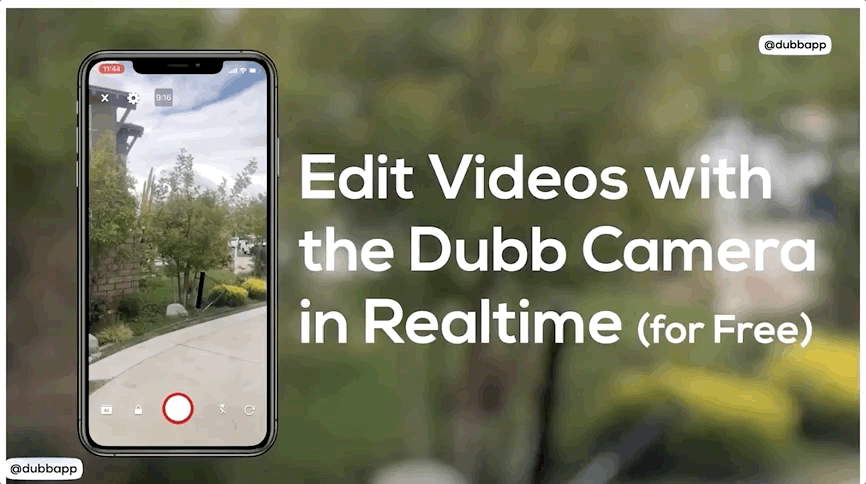
The Dubb mobile app makes it extremely easy to create and edit outstanding video content when you’re away from your desk. You see its power when you open up the app. Upon doing so, you will see that it is extremely easy to capture any type of video content. Whether you are recording an unexpected interview with a customer or simply want to share industry-related thoughts when you are on a walk, the Dubb mobile app makes it seamless to do so.
Editing is also a piece of cake. Using the Dubb mobile app, you can do things like add royalty-free music, on-screen emojis, text overlays, and more. Once the editing process is complete, you can easily upload your creation to Dubb. By uploading your video to Dubb, you automatically get a Dubb video landing page. You can think of that video landing page as your central hub while your viewer is watching the video you recorded with the Dubb mobile app.
Whether you record a pre-planned video or an improvised video, the Dubb mobile app can be a huge asset. Keep this in mind as you are choosing between Drift Video and Dubb.
Differences in Distribution
Finally, you will notice some distribution differences when comparing Drift Video and Dubb. Distribution is a big deal. Even with the most fantastic or engaging content, you will find it difficult to accomplish your goals if that video isn’t getting seen by your target audience.
Drift Video predominantly focuses on copy and paste distribution. What this means is that the software wants you to copy and paste your specific video content into the messages that you are sending to your targeted audience members. With Dubb, you will see that distribution works slightly differently. Yes, you can still leverage copy and pasting with Dubb. You can use the copy and paste feature to distribute your video in essentially any CRM, email or social media platform, text message platform, and more.
However, there are more options here. For instance, you can use Dubb to distribute bulk video text messages and bulk video emails. If you want to send one specific video to a very large audience, Dubb lets you easily do it. Once you have distributed your video content, you can also see how your audience is interacting with your video. While Dubb and Drift Video’s analytics features are pretty similar, Dubb’s built-in sending features let you automatically access all of your data.
You can also go one step further and use your own third-party system (like Salesforce or HubSpot) to send and track bulk email campaigns. Whether you are trying to launch a new product or service or are simply keeping your audience informed about your company, you can easily do it with Dubb.
Making Your Decision
In the end, you can see that there are differences in Drift Video pricing vs. Dubb pricing. But that isn’t the only story. Even though there are some similarities on both platforms, you will notice that there are plenty of differences. Whether you are interested in developing stellar video landing pages or want a better way to record video content when you’re away from your desk, Dubb can be one of your most valuable tools.
To learn more about the power of Dubb and how it can help you accomplish your business goals, click here. You can also click here to contact us if you have any questions.




