This blog post serves as a side by side comparison of pricing, features, and benefits of Bonjoro and Dubb.
Bonjoro Pricing Structure
Pricing of Bonjoro has a three-tier structure. It is set up as an individual-focused SAAS (software as a service) offering ranging from $25-$49 per month per user.
1. Bonjoro’s lowest-price plan starts at $25 per month or $300 per year. On this ‘individual’ plan you will be limited to 1 automation and will not have access to their front-of-the-line email and phone support. It also doesn’t include some of their other features like contact management and landing pages.
2. Bonjoro’s middle tiered plan is $45 per month or $540 per year. This includes access to all of the platform’s features, including phone support and automation.
3. Bonjoro’s highest tiered plan is $45 per month per user plus $15 per month per user for each additional user.
After talking about Bonjoro pricing structure, let’s talk about the pricing structure of Dubb.
Dubb’s Pricing Structure
Dubb is a video communication platform that lets you record, share, and track video messages via Gmail, Outlook, LinkedIn, Twitter, Instagram, SMS and through CRM integrations.
Dubb is very similar to Bonjoro with a few major differences. Monthly fees on Dubb range from $0/mo for the free plan to $40/mo for the premium plan.
1. Dubb has one solution for individuals and small teams. The ‘Small Business’ plan is $40 per month or $384 per year. This plan has access to all of the features the platform has to offer including everything on the chart below, live U.S. based phone support technicians, and more. You are allowed up to 10,000 contacts, but if you need more this can be arranged.
2. For enterprise and larger teams, dubb has another set of solutions based on the size of the team. It is $50 per month per user with a minimum of five users. An enterprise solution allows for 20,000 contacts per user and 10 gigabytes of video storage per user. Enterprise solutions come with two to four coaching sessions to make sure the whole team is getting the most out of the platform.
If you’re interested in checking out Dubb, visit dubb.com and signup for a free 14-day trial.
The following is an analysis of the Bonjoro feature set as compared to features of Dubb.
FEATURE COMPARISON
| Features | Bonjoro |  |
|---|---|---|
| Chrome Extension | ✓ | |
| Outlook Add-In | ✓ | |
| Mobile App | ✓ | |
| Team Reporting | ✓ | |
| Custom URL & Branding | ✓ | ✓ |
| Detailed Reporting | ✓ | ✓ |
| Video Upload | ✓ | ✓ |
| LinkedIn Extension | ✓ | |
| Multiple Calls-to-Action | ✓ | |
| Personalization Text | ✓ | |
| Calendar Integration | ✓ | |
| Facebook Integration | ✓ | |
| LinkedIn Profile Integration | ✓ | |
| Instagram Profile Integration | ✓ | |
| Twitter Profile Integration | ✓ | |
| 1-1 Chat | ✓ | |
| Facebook Messenger Integration | ✓ | |
| Campaign Management | ✓ |
Multiple Calls-To-Action
One of the primary differences between Dubb and Bonjoro is Dubb’s Call-to-action feature. A Call-to-action, or CTA for short, is an instruction to the audience designed to provoke an immediate response. CTA’s have been shown to increase conversions and sales dramatically.
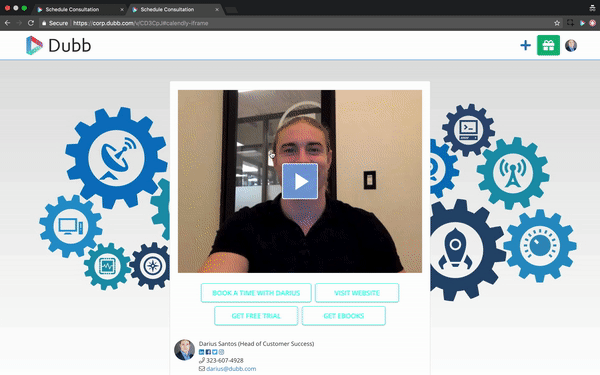
Dubb’s CTA feature provides a clickable, customizable button that appears below the video. The button is easy to create and can be programmed to perform in several ways.
1. Email Replies – You can program the button to have the recipient reply to any email of your choice with just one click
2. Phone Replies – If you are sending videos via SMS you can have the recipient reply with a call or text with just one click from their smartphone.
3. URL – You send the recipient to any URL of your choice with just one click. You can have them visit a website, download a file, etc.
4. Messenger – You can program the button to open a conversation on facebook messenger with the person of your choice with just one click.
5. Calendar- You can program your CTA to take the recipient right to your booking calendar. If you have Calendly or Acuity, your calendar will be on the same page as the video.
6. Reply with Video – Dubb allows users to send a video message that requests the recipient to reply with a video. This is a valuable tool when looking for two-way humanized communication, testimonial generation and more.
Exit Intent
The Dubb CTA feature doesn’t stop there. There is also an exit-intent module that, when selected, provides a pop up with your CTA and description when a recipient tries to exit the page without clicking the CTA.
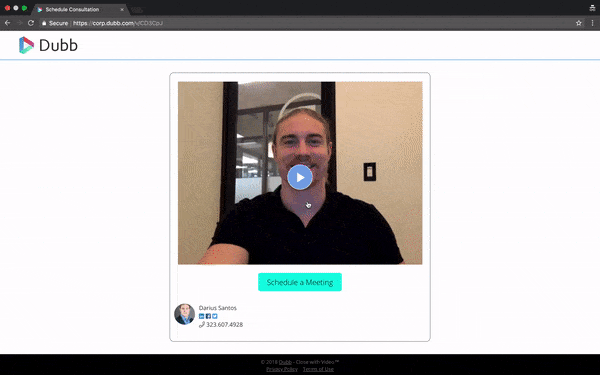
Personalization Text
Another powerful feature that is unique to Dubb is Personalization Text. Instead of holding up a whiteboard in your videos to connect with your recipient, you can use technology to add a personalization element to all of your videos.
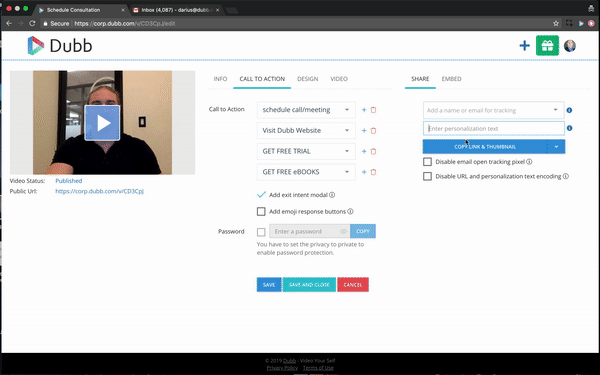
Reply With Video
Reply with video allows Dubb to be used as a synchronous (two-way) video communication platform. This feature is very popular when seeking the ability to empower the recipient of a video to respond back with one. This feature is especially useful for generated video testimonials, explanations, interviews, personalized messages, and more.
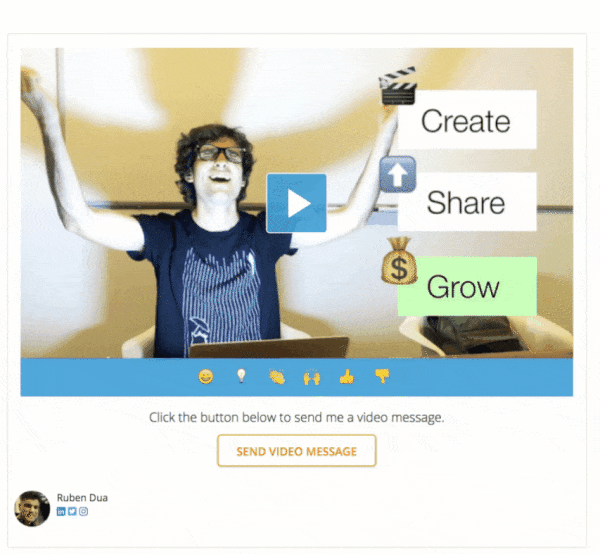
If you’re sending one-to-one videos or trying to reach your entire database with a single email, Dubbs personalization text feature allows you to add a personal message to every video. The technology works in unison with your CRM or email sending platform to send hyper-personalized videos, without the heavy lifting of having to hold a whiteboard up and record a new video for each recipient.
Dubb is less expensive than Bonjoro and has proprietary features designed to help the user get better engagement, more conversions, and more sales.
Dubb’s client roster includes small and large companies alike including, Google, Coursera, Keller Williams, Kronos and LinkedIn. Some of the benefits of using Dubb are:
- Increasing Conversion Rates
- Decreasing Sales Cycle
- Increasing Client Retention
- Promoting More Referrals
If you’re interested in checking out Dubb, visit dubb.com and signup for a free 14-day trial. If you’re interested in subscribing, here’s a 10% discount code BB10.
