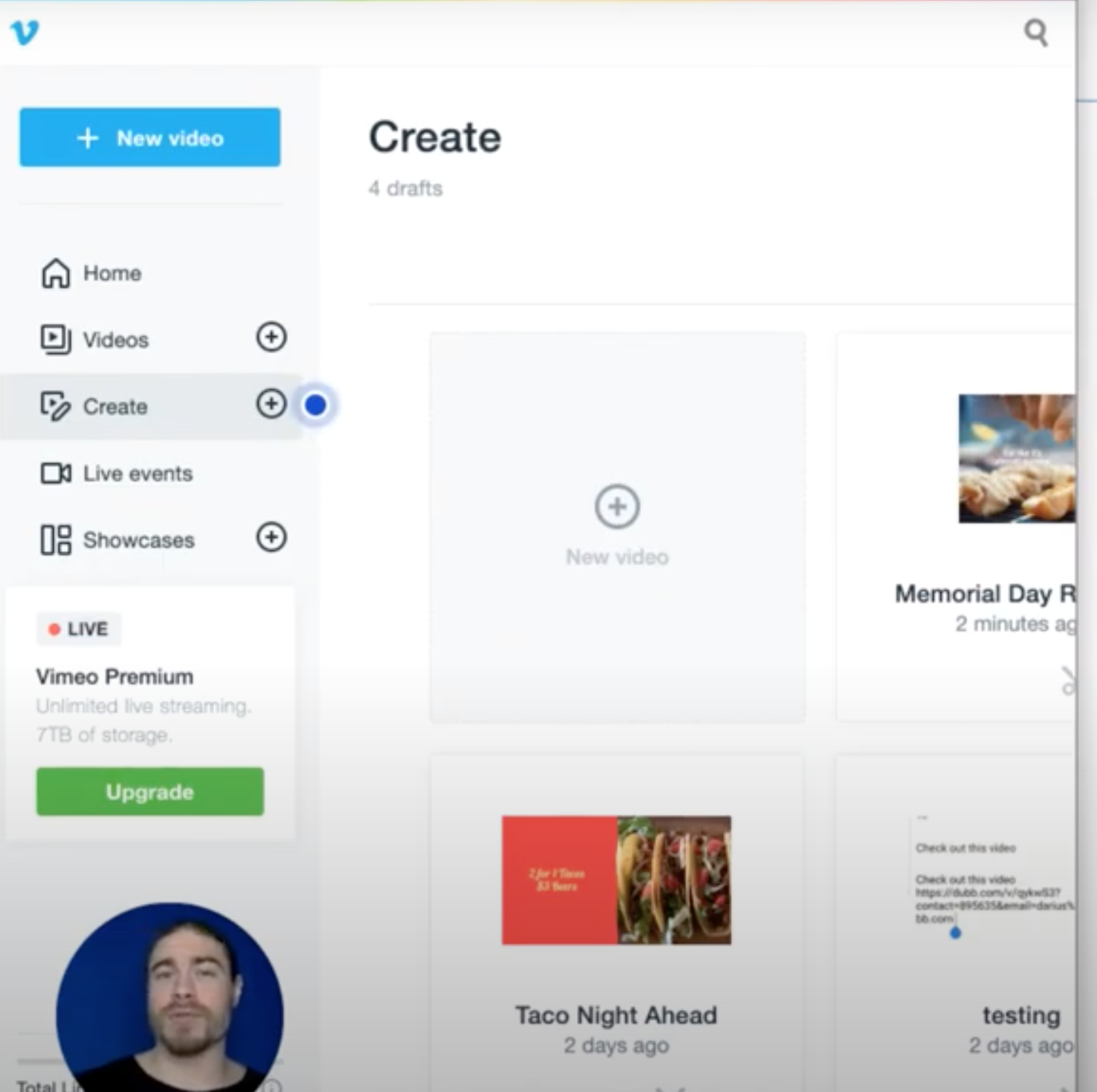In this recap of a Dubb Support video, we take a deep dive into the debate of Vimeo vs Dubb. Whether you have started to think about video sales and marketing platforms or are just about to decide whether to select Vimeo or Dubb, you can use this article to help you get much closer to your sales and marketing goals. If you would like to watch the video in its entirety, go ahead and click on the play button above. I hope you enjoy the discussion!
One of the great things about living in today’s business world is that there are so many tools that can help you leverage the power of video. Even in the past decade, video has become an increasingly important tool for businesses of all shapes and sizes. Whether you are trying to find new prospects or convert warm prospects into paying customers, video can help you get the job done.
At the same time, there are plenty of video platforms that you can use for your day-to-day sales and marketing work. All you would need to do is go to Google and you will find plenty of different options. That being said, your time is extremely valuable. You don’t necessarily want to try out each and every video platform before making a final call.
Because of this, I want to spend this post talking about two specific video platforms. Those video platforms are Vimeo and Dubb. Specifically, what we are going to do here is look at Vimeo vs Dubb. We are going to do a side-by-side comparison by analyzing their similarities, differences, and some of the factors that you should consider when deciding between both platforms. At the end of this post, you will be in an excellent position to choose which platform can help you accomplish your sales and marketing goals.
With all of that said, let’s jump into it.
Vimeo vs Dubb: The Similarities and the Differences
In this discussion of Vimeo vs Dubb, we are going to talk about the similarities and differences in several key areas. These areas are vital in helping you get the most out of a video sales and marketing tool. As always, if you would like to get a more granular look at the similarities and differences between Vimeo and Dubb, I encourage you to try them out for yourself.
Creation Tools
Let’s start by speaking about some of the creation tools that you can find on Vimeo and Dubb. While the definitions and terminology may slightly differ, both platforms offer helpful creation tools.
With Vimeo, you can easily access several different types of video creation tools. You can choose to either upload your own video or create a new video on Vimeo’s website. Vimeo provides users with some templates to get started. Some of the template categories include things like “Business Picks,” “Sale,” “Drive Traffic,” “Seasonal Moments,” “Buy This Product,” and “Educate Customers.” Once you click on any of these overarching categories, you will see even more templates that you can leverage. Those templates include some stock footage that you can use in your own videos. Specifically, what you can do is use that stock footage as a background and for your transitions while customizing the text that is on the screen.
Like Vimeo, Dubb offers creation tools for its users. That said, Dubb’s creation tools are designed to create videos from scratch. You can also edit those videos in real time. For instance, you can create Dubb videos through Dubb’s desktop recorder (which you can find for Mac and Windows by clicking here). The Dubb desktop recorder lets creators easily pause their videos, turn their webcams on and off, and more.
Dubb users can also take advantage of a free Chrome extension (which you can find here). The Chrome extension is a great tool to help you record screen recording videos, which can be used in so many different ways. For instance, you can use a screen recording to create a tutorial video for a customer or client. You can even use it to record a video of a contract, where you walk through some of the key terms before having your viewer execute the document. The Chrome extension even offers an annotation tool, which makes it much easier to highlight, circle, or emphasize a particular element of your screen.
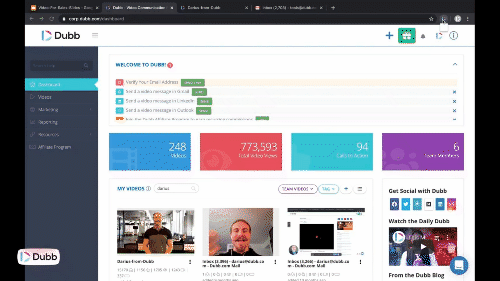
Finally, there is the Dubb mobile app. You can find it for iOS and Android devices by clicking here. The Dubb mobile app makes it extremely easy to create awesome video content wherever you are. For instance, one of the really helpful features is the ability to create multiple clips as you are recording. This means that you can record a certain part of your video, stop, gather your thoughts, and keep recording. Along with the ability to record in clips, you can easily add text overlays, music, and more to your videos. Editing is extremely easy, meaning that there are few things that are preventing you from delivering high-quality video content to your audience.
Ultimately, the Dubb mobile app matches up pretty nicely with Vimeo’s creation tools. That being said, Dubb goes further and offers a desktop recorder, Chrome extension, and plenty of integrations that let you create videos inside your favorite tools. That way, you don’t have to use third-party tools to create your videos, upload your videos to Vimeo, and move on from there.
The real differences in this Vimeo vs Dubb debate, however, center on the real time creation tools that you get from Dubb. On the other hand, with Vimeo, it is more about editing from Vimeo’s stock footage or working with a video that you have uploaded from scratch. With Vimeo, you aren’t really getting software that is comparable to a video editor like iMovie or Adobe Premiere Pro. Essentially, the transitions are applied and what you can do is modify the text around those transitions. While it is much easier to use than a full video editor like iMovie, you don’t get many of the features that you would get with those tools. Really, there isn’t much customization to be had.
Delivery
Now that we have talked about some video creation and customization tools, I want to talk about delivery and distribution. Both Vimeo and Dubb have different ways of delivering video content.
Let’s begin by talking about Vimeo. Vimeo does offer several ways to customize the delivery of your videos. For instance, let’s say that you created a simple sales video on Vimeo. You can embed the video on a different website. All you need to do is click on the “Embed” tab to see several customization options. You can control the playbar, volume, speed controls, and full screen (to be clear, this refers to the player controls on the embedded video player). On Vimeo, you can also do things like upload your own logo, display custom colors, and, if you’d like, display Vimeo’s logo. That being said, this is really it in terms of customization of the video. One final thing with Vimeo: it offers some tools for users who want some more interactivity in their videos. This can be something like a link-based call to action or an end screen.
Once you have settled on customization, you will see a simple video page on Vimeo. Here, you will see basic profile information at the top and then the video below that profile information. You will also see some of the controls that you customized earlier on.
Now, let’s talk about Dubb. Dubb is going to have the same basic options that we just discussed (like player controls and uploading your logo), but there is also significantly more functionality. This is really what Dubb is all about. The platform is about customizing video deliveries and the way that your viewers interact with your sales and marketing videos.
One of the coolest parts about Dubb’s platform involves video landing pages. Every part of a Dubb video landing page is customizable. For starters, you can include a custom logo and a custom URL. You can customize the background and change the video player’s color. One of the most important customizable features here is the call to action buttons. We mentioned that with Vimeo, you’ll notice that the call to action options are primarily link-based. With Dubb, however, you can find so much more functionality in your calls to action. Some of the calls to action that you can leverage include the following:
- Directly schedule a call on your calendar: Dubb lets you hook up your calendar booking software (like Calendly or Book Like a Boss) so that viewers can easily schedule an appointment on your calendar. This is a great call to action for viewers who may just be hearing about your product, service, or company.
- Complete a form: This is a good call to action idea if you are just coming across a new prospect. For instance, they may watch a personalized (or non-personalized) video and want to learn more. To do so, they can complete a form to receive more information about your company (like another video or even a white paper or eBook).
- Reply with video: Reply with video is an extremely powerful call to action. By clicking on this button, the viewer can record a video of their own and send it back to your company. It’s a more efficient way for your viewer to communicate with your company. Not only that, you can use the reply with video call to action to gather video testimonials. Video testimonials are a fantastic way to generate social proof for your business, which makes it easier to build trust and generate more sales from new clients.
- Communicate over Facebook Messenger: Sometimes, your viewers may not want to hand over personal contact information. Because of this, you may want to include a call to action button that lets the viewer communicate with your company over Facebook. It is a quick and easy way to build trust and make the communication process much simpler for certain viewers.
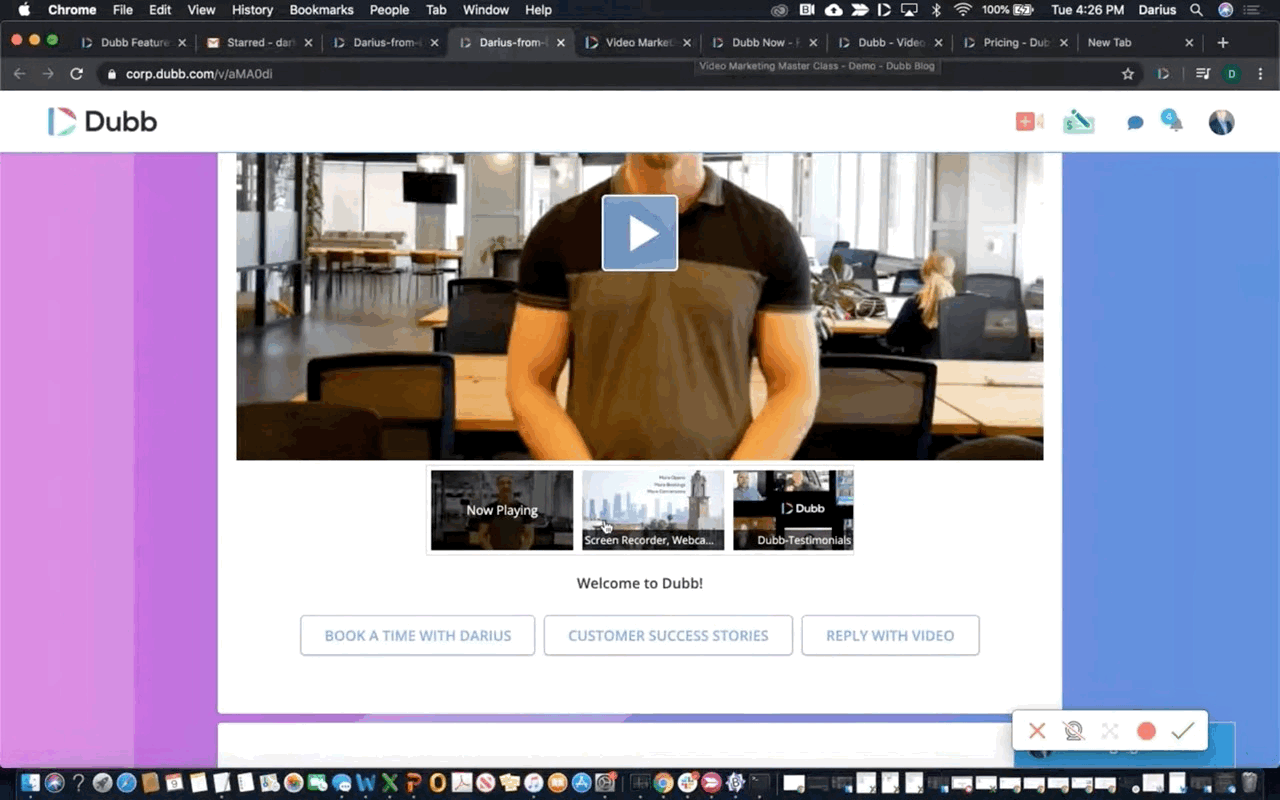
Dubb also offers a playlist feature. This is a great way to provide personalized communications to your prospects and leverage high-quality, cornerstone video content that you have created for your business. An example is helpful here. Let’s say you created a quick, 30-second hyper-personalized sales video for a specific prospect. You may have just met this prospect at a conference or another in-person event. What you can do is tack on a longer video about your product, service, or company and add it to the video’s playlist. This means that once the first 30-second video is complete, the longer-form video will automatically begin to play. It’s a great way to continuously provide value to the viewer. You can’t get this type of functionality with Vimeo.
If we take a step back, Vimeo video pages are very basic. There isn’t much that we can customize there. On the other hand, with Dubb, you have plenty of optionality at your fingertips. The best part here? With Dubb, all of this happens automatically. Your video landing pages are generated automatically and you can create templates for every single one of your video landing pages. This means that when you have finished recording a video and upload it to Dubb, you will quickly get a video landing page that is exactly per your specifications. On the other hand, with Vimeo, you would need to use a completely separate third-party landing page software to get a video landing page like on Dubb. You would have to build the video landing page on that software and then embed your Vimeo pages on those pages. Dubb avoids all of this hassle and makes it extremely easy to get beautiful landing pages that can help you accomplish your sales and marketing goals.
So ultimately, both platforms offer some similarities in terms of customization and editing tools. Vimeo offers a light editor, which allows you to customize certain elements of your videos. This is the text customization that we mentioned above. With Dubb, however, you have a few more editing options. This includes everything from content creation on the Dubb mobile app to adding annotations through the Dubb Chrome extension. Really, if you are looking for maximum customization, you will get it through Dubb. Better yet, Dubb’s editing and customization tools help you create videos that convert. They offer you the tools to help you succeed when using video in a sales and marketing context. If you want to create a quick video for a prospect, you can do so with the Dubb mobile app. Then, after uploading your video to Dubb, you can quickly add some personalization text to that video, making it an even more customized and personal experience. You can do all of this and deliver your video in an instant, making it an efficient and effective way of communicating with prospects and generating sales.
Tracking, Analytics, and Workflows
Along with allowing you to send videos to individual prospects, Dubb shines in its ability to send your videos to many viewers. While anyone can click on a Vimeo link to view your video, you don’t get some of the sales-specific tracking, analytics, and workflow features that Dubb provides.
For instance, on Dubb, you can use one of your videos as part of a larger email marketing campaign. You can then send that video to an already-existing email list or a group of contacts that you add to Dubb. Once you have done this, Dubb provides you with a wealth of analytics. One of the most attractive features is granular tracking. You can specifically see whether an individual prospect watched that video (and if so, how much of the video that they watched).
This is a huge deal. Unfortunately, with Vimeo, you won’t be able to get this type of granular data. Like YouTube, you’ll get some pretty basic analytics and data (like the number of total views). With Dubb, however, you get very specific tracking which you can then use to nurture that budding relationship. Dubb even lets you see whether that prospect has clicked on any call to action buttons. This lets you easily see who is engaging with your content and who isn’t. Ultimately, it lets you intelligently follow up and get much closer to converting an interested prospect into a paying customer.
Finally, let’s spend a few moments speaking about automation and workflows. With Dubb, you can build out entire sequences that automatically send out video content to certain prospects and audience members. Dubb lets you take advantage of triggers, delays, conditional logic, and more. Really, you can build as simple or as complicated workflows as you’d like. Better yet, you can send out emails or text messages, depending on your needs. Really, we designed our workflow and automation tools to make it as easy as possible for you to use technology to build strong relationships with any type of audience. Compared to Vimeo, this is all built into Dubb, making Dubb a one-stop shop for creating stellar video content and efficiently distributing it to your prospects, customers, and audience members.
As part of email automation within Dubb, you can take advantage of email templates. You can build out nice, fancy email campaigns that include many of the customization options we discussed above. You can include your logo, buttons, and more. By doing this, your emails can look much cleaner and fancier than if you were using other tools. The choice is yours, however. Whether you decide to use a template or not, you can easily send your videos to your audience and track your audience’s interactions with those videos.
Pricing
We couldn’t conclude this Vimeo vs Dubb analysis without talking about pricing. Vimeo has several plans, but some of them, in my opinion, aren’t actionable because they don’t offer calls to action. Like I mentioned above, if you are sending video content in a sales or marketing context, calls to action are a must-have. They make it much easier for you to engage with your prospects and generate more sales. If you don’t have this feature, it may be a better idea to simply use YouTube.
But back to Vimeo’s plans. You can see that Vimeo offers a Standard plan, which offers calls to action and custom branding. It is $25 per seat per month, which comes out to $300 per year. Vimeo also offers higher-priced plans (including an Advanced plan for $65 per seat per month and an undisclosed Enterprise plan). In the Advanced plan, for instance, you will also get things like live Q&A, polls and chats, attendee registration, real-time stream health, and more. The Enterprise plan can give you more features like advanced marketing integrations and custom permissions.
Now, let’s talk about Dubb’s pricing. For starters, Dubb offers a free brand that offers some of the functionality that we described above. That being said, this free plan includes some of Dubb’s branding, so you will need to upgrade to include your own company’s branding on your video landing pages. The real plan that you should be looking at is Dubb’s “Pro” plan which is around $40 per month ($32 per month if billed annually). This plan includes everything from all of those calls to action we discussed, the playlist feature, custom logos and subdomains, calendar integrations, and more. Importantly, this plan also includes the tracking, analytics, and workflow features that Vimeo doesn’t really have.
Dubb also has a higher tier price as well. This is called the “Pro Plus” plan and it goes for $99 per month ($80 per month if paid for one year). The Pro Plus plan includes everything in the Pro plan, along with an account manager, pro support, automation, custom integrations and email templates, API access, and more. If you work for a larger organization, the Pro Plus plan may be for you. This is comparable to Vimeo’s more Advanced plan, but again, you will find more features directly catered to sales and marketing professionals.
Concluding the Vimeo vs Dubb Debate
In this post, we have taken a deep dive into the Vimeo vs Dubb debate. We looked at some of their similarities and some of their differences. Whether you are trying to create a quick video for a key prospect or a video introducing a new product or service, both platforms give you some tools to get the job done.
That being said, there are some key differences here. The verdict? Dubb can basically do everything that Vimeo can do plus a whole lot more. With Dubb, you can take advantage of key features and tools that can help you accomplish your sales and marketing goals. You can include many game-changing calls to action on your Dubb video landing page. You can tack on videos as part of the playlist feature and monitor your videos’ performance through Dubb’s detailed analytics. Basically, if you are trying to get the most out of your video sales and marketing work, you would be well-served by using Dubb.
In the end, I encourage you to make the best possible decision for you and your company. Whether you are centered on Vimeo vs Dubb or some other platform, use the tools that you have to create the best possible video content for your audience. After all, video is just a tool to deliver value. Whether you are speaking with a brand new prospect or a decades-long customer, make sure that you are using video to improve their lives, rather than focusing on generating “the sale.” Ironically, by doing this, you are likely to build much stronger prospect relationships and actually generate more sales.
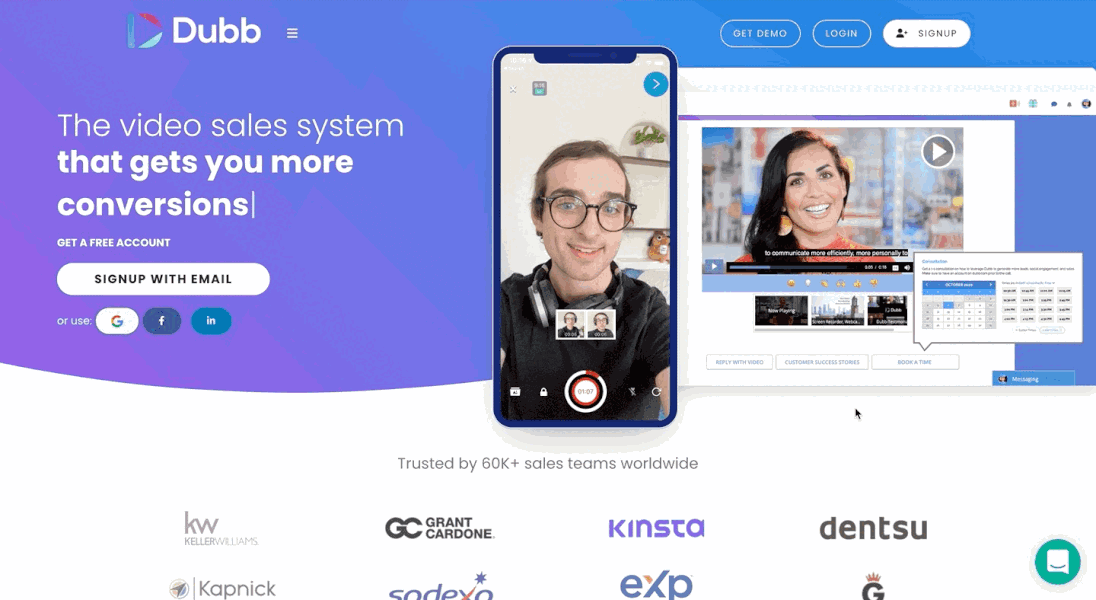
At Dubb, we love thinking about Vimeo vs Dubb and other topics related to sales and marketing. If you would like to learn more about Dubb and how we can help you accomplish your goals, click here. You can also click here to contact us and click here for a free 14-day trial of our premium plans.