In today’s digital world, video is the key to building relationships, closing deals, and scaling businesses. But not all video recording software is created equal. I’ve tried several platforms, and Dubb stands out as the ultimate solution for business professionals. Let me share why.
Why Video is Essential for Business
Think about the last time you made a purchase decision. Chances are, you watched a video before buying. Whether it was a product demo, a testimonial, or a quick sales pitch, video has a unique way of building trust and conveying information.
In business, video helps:
- Increase engagement with prospects and customers
- Simplify complex messages
- Build authentic relationships
- Improve conversion rates
If you’re not using video in your sales and marketing strategy, you’re leaving money on the table.
What to Look for in Video Recording Software
Not all video tools are created equal. When I was searching for the best video recording software, I needed something that was:
- Easy to use – No complicated setup or editing skills required.
- Integrated with my workflow – Works with email, social media, and CRM.
- Customizable – Branding options for a professional look.
- Analytics-driven – Insights into who watched my videos and their actions.
After testing different platforms, I found that Dubb checked all the boxes and more.
How Dubb Simplifies Video Recording
One of the biggest challenges with video is that it often feels time-consuming. Dubb removes that friction.
With Dubb, I can:
- Record videos directly from my browser, phone, or desktop.
- Create personalized video messages for emails and LinkedIn outreach.
- Send videos via SMS, email, or social media with trackable links.
And the best part? No technical expertise needed.
Key Features That Make Dubb Stand Out
Here are the features that make Dubb my go-to video recording software:
1. Screen & Webcam Recording
Need to explain something visually? Dubb allows you to record your screen, webcam, or both simultaneously.
2. CRM and Email Integrations
Seamlessly integrates with HubSpot, Salesforce, LinkedIn, Gmail, Outlook, and more.
3. Custom Video Pages
Every video is delivered with a personalized landing page, complete with branding, call-to-action buttons, and lead capture forms.
4. AI-Powered Features
From automatic transcriptions to AI-generated captions, Dubb makes video smarter.
5. Powerful Analytics
See who watched your video, how long they watched, and whether they clicked on your CTA.
How Businesses Use Dubb to Grow
Businesses across industries are using Dubb to:
- Close more deals with personalized video follow-ups
- Book more meetings with engaging video prospecting
- Provide better customer support with quick how-to videos
- Boost marketing campaigns with video emails and SMS
Check out real success stories from companies using Dubb here.
Getting Started with Dubb
Getting started is simple:
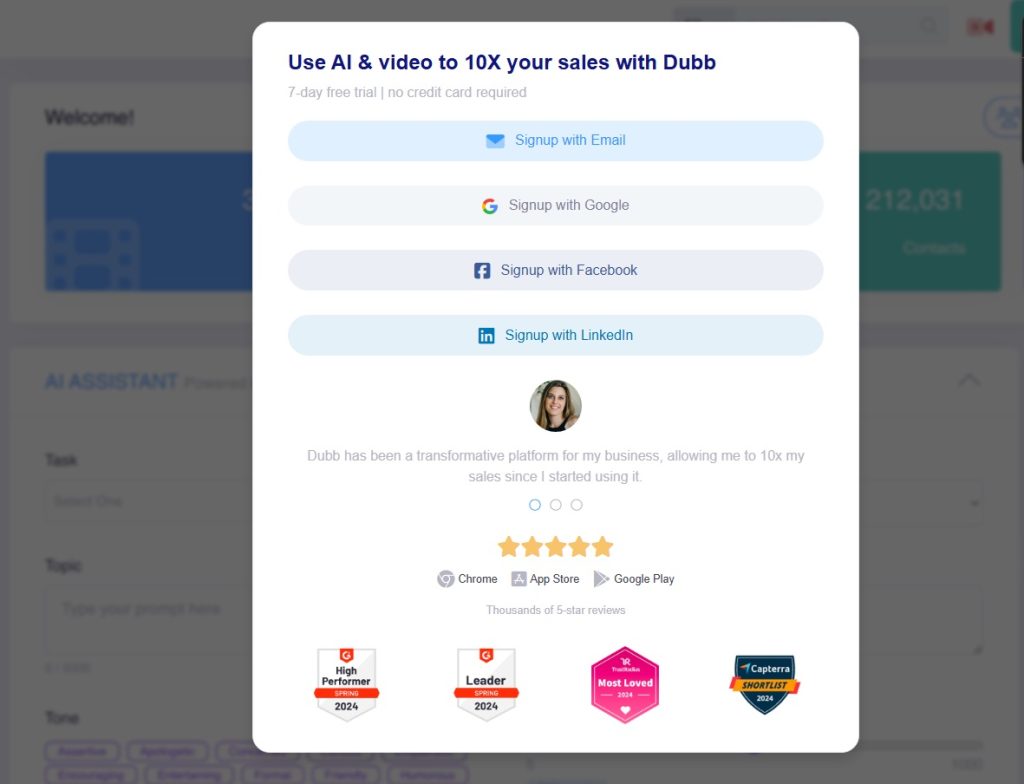
- Sign up for a free trial here
- Install the Dubb Chrome extension or mobile app.
- Start recording and sharing videos!
Within minutes, you’ll see how easy it is to use video to improve your business.
Final Thoughts: Why I Recommend Dubb
I’ve tried other video recording software, and while they offer similar features, none provide the seamless experience, integrations, and analytics that Dubb does.
If you’re serious about using video to increase sales and engagement, Dubb is the best choice. Don’t take my word for it—try it yourself.
Get a 7-day free trial on Dubb here and see the difference!


