There’s something incredibly satisfying about crossing off tasks from your to-do list. It always seems to give you a sense of accomplishment and a boost in motivation, and best of all, it feels blissfully rewarding. In fact, the fulfillment brought about by ticking a box off your checklist is often immense enough to make you want to accomplish more.
Have you ever wondered why this is so? It’s because of dopamine. Whenever we finish tasks or goals, our brains release dopamine—the main driver of the brain’s reward system—which causes us to feel happy and motivated. And when we’re happy and motivated, our productivity takes an upswing.
This psychological phenomenon is what’s called completion bias. A study by Harvard Business Review dedicated to this human tendency even explains that our brains are wired to pursue the completion of tasks for the pleasure it ultimately brings.
That said, it also states that humans tend to focus more on simple tasks that are relatively easier and faster to complete, often at the cost of more important tasks that are crucial to achieving our long-term goals. But working on short-term goals is not all that bad. Since finishing tasks is proven to bring us dopamine, tackling the easier ones first can actually give us the motivation we need to eventually get the tougher, more significant tasks done.
The key is finding a balance between the short-term and the long-term. As someone in business, it’s especially necessary for you not to lose sight of the efforts that bring you closer to your long-term business goals. One of the best ways to do this is to use productivity apps.
To help you pick from the thousands of options for productivity tools, we narrowed down the best ones to a list of 23, divided into different categories for your various needs and use cases.
What to Look for in a Business Productivity App
Although this is already a condensed list of productivity software, you’ll still have to pick out which would work best for you and your workflow. Since the main premise of boosting productivity is to get more things done in less time, trying out apps without a clear idea of what you’re looking for isn’t ideal. It can potentially delay—even derail—your pursuit for ultimate productivity.
Features
Using software that’s brimming with features can be overwhelming for some. Of course, we want to adopt software that’s easy to use, not one that only gives us headaches. However, it’s these apps that are often the best ones to get more done. Having more useful features means accomplishing more tasks without needing to switch between various apps just because one has a key feature that you can’t find on the other.
If an app does give you tech overwhelm, it might be useful to undergo any available training on getting familiar with its ins and outs. This brings me to the next important factor in evaluating a productivity app…
Available Support and Training
When choosing between several apps, determine whether there’s training and support available. And I’m not talking about training videos made by other users that you can find on YouTube. What you want to look for is accessible help—preferably built-in. The ideal productivity software is one that offers ongoing support and doesn’t push you to scour the internet in search of answers.
Integration with Other Software
No single platform can serve an organization’s every need. We apply multiple software solutions for different functions, but they shouldn’t work exclusively. To produce optimal and efficient results, it’s ideal that the tools we use offer integration with other platforms.
Cross-Platform Compatibility
Similar to integration with other software, the best productivity apps are designed to be accessible from every possible device you might own and should work on most operating systems. Quite literally, it’s best that the apps you use are right at your fingertips—meaning, you can access them from your smartphone and perform the same basic functions as you would on your computer.
Needless to say, cross-platform compatibility isn’t just being able to use an app on different hardware platforms, but also entails the ability to sync your data seamlessly across them.
Usability
User-friendliness goes hand in hand with support and training. A good software solution is intuitive but is also highly functional. And should its users desire to explore the system’s more complex features, support must be readily available.
Price and Value for Money
When browsing for apps, determine which ones offer a free trial so you can test them out before committing to becoming a paying user. Some apps require linking your credit card before availing of a free trial, but you shouldn’t worry about being charged (if you choose not to continue using the app) as long as you remember to cancel before the specified time period—this is usually indicated on the software’s terms of service.
While most productivity apps are free to use, some offer extremely beneficial features that you can only access with a paid version. Now, if you find an app’s paying tiers to be too expensive, don’t rule it out too soon. Take some time to study its additional premium features to determine whether they can benefit you in the long run. If the answer is yes, then it’s probably worth the investment.
Communication
1. Dubb
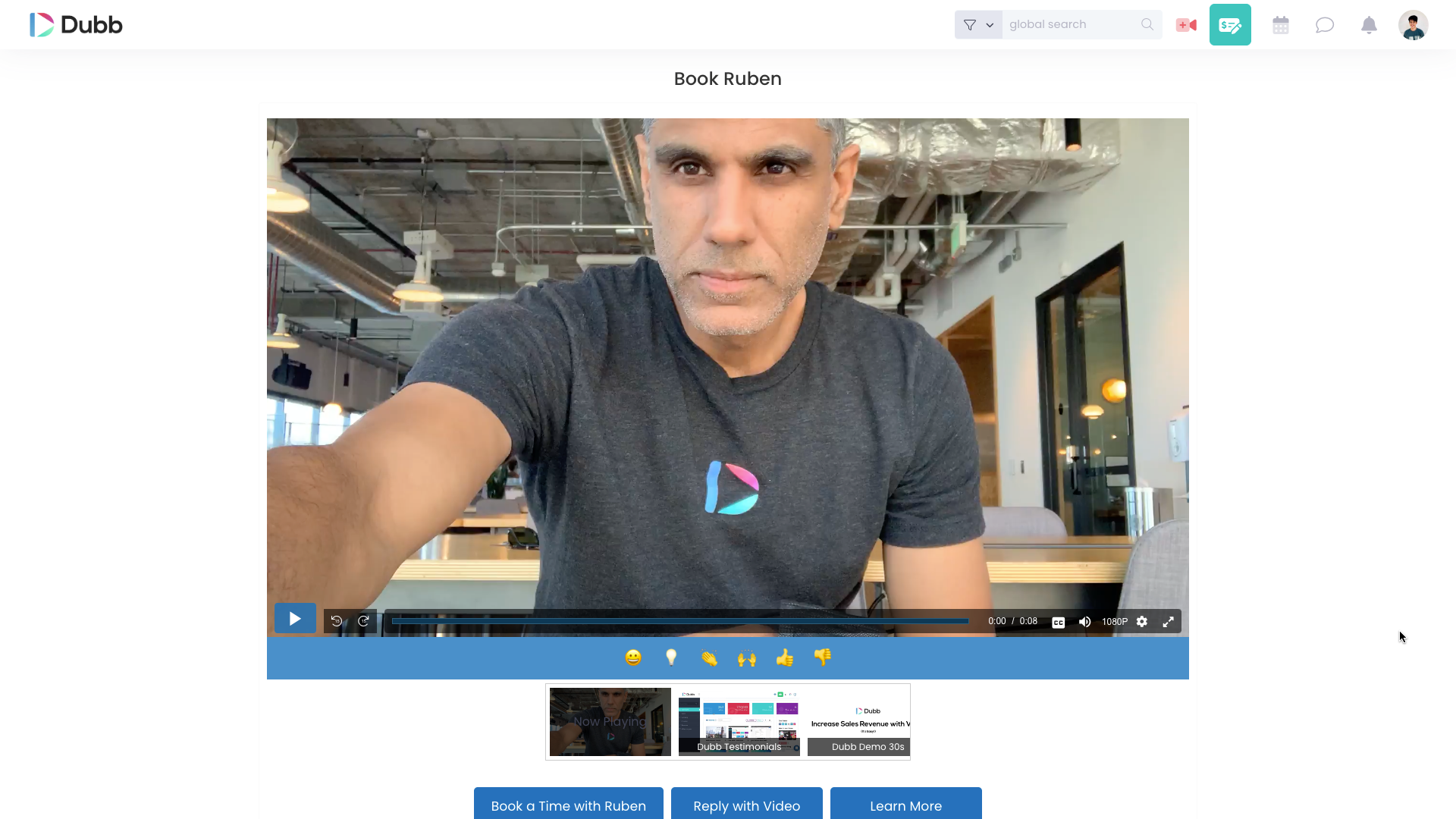
Dubb is an all-in-one solution for video communication.
It lets users create and share personalized, trackable video messages to prospects and clients with ease. Each Dubb video can be edited and trimmed within the app, so you no longer have to switch between various software just to create the perfect video. When you send a Dubb video, your contacts are brought to a video landing page that can be fully customized with your brand, which makes it ideal for every sales and marketing strategy.
Top Features and Benefits
-
- Chrome extension
- Built-in teleprompter for video scripts
- Real-time activity reporting
- Workflow automation
- Mobile app with real-time editing features
Pricing
-
- Starter: Free
- Pro: $41.58 per user, per month, billed annually
- Pro Plus: $90 per user, per month, billed annually
Compatibility
-
- Chrome, macOS, Windows, iOS, Android
Rating
-
- 4.6/5 on G2
- 9.2/10 on TrustRadius
2. Slack
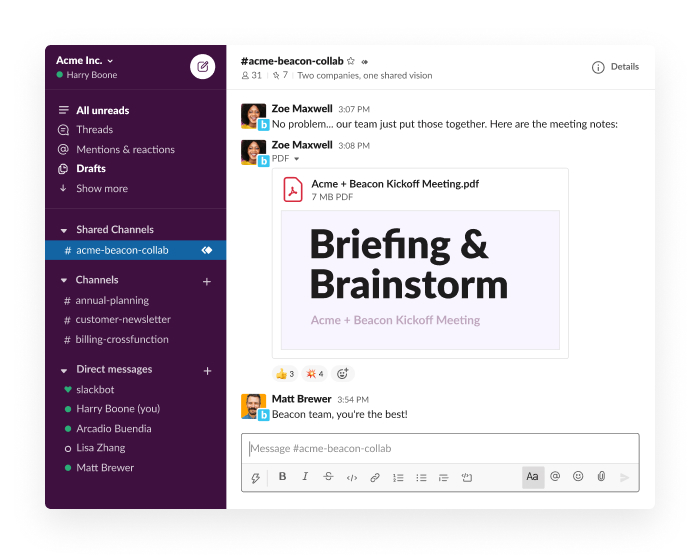
Sometimes an asynchronous email conversation with team members isn’t the most conducive to overall productivity. Fortunately, there’s Slack.
Slack is a real-time collaboration and communication tool that lets you create and manage numerous channels dedicated to specific topics of discussion, which team members can join to stay in the loop. But this doesn’t mean that you can’t connect with your team asynchronously on Slack—it has features such as scheduling messages to be delivered later and turning off notifications during out-of-office hours. No matter which level of urgency of the conversation, Slack works both ways.
Top Features and Benefits
-
- Discussion channels for organized and streamlined communication
- Private group messaging
- Extensive library of integrations
Pricing
-
- Free
- Pro: $7.25 per person, per month, billed annually
- Business+: $12.50 per person, per month, billed annually
- Enterprise Grid: Available by quote
Compatibility
-
- Browser, macOS, Windows, iOS, Android
Rating
-
- 4.5/5 on G2
- 9.0/10 on TrustRadius
3. Zoom
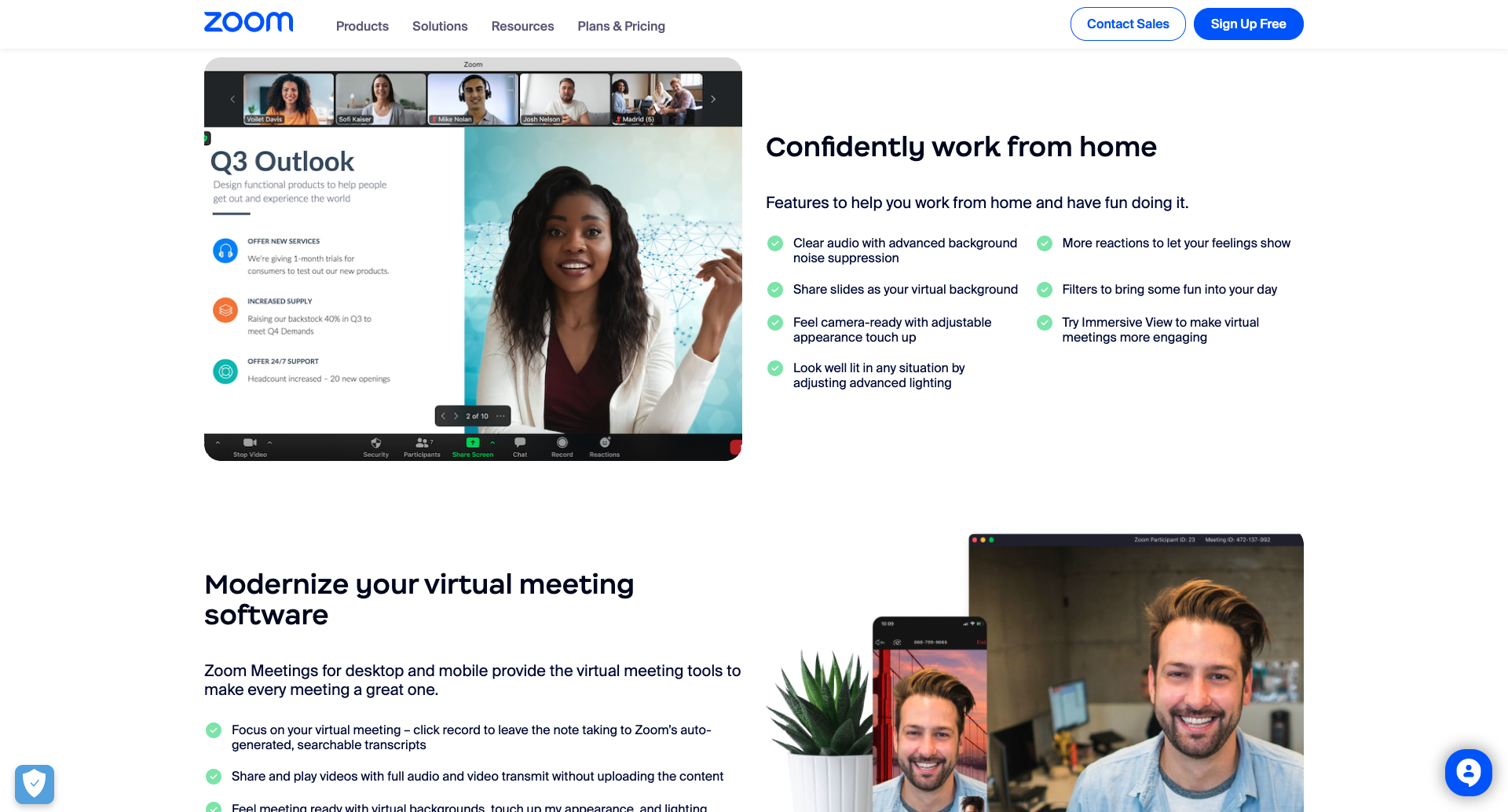
Zoom is a video conferencing app that you’ve probably already used or at least come across. For the past few years, it has been the most popular software for hosting virtual meetings, and for good reason—it lets users host video calls of up to 100, 300, or even 1,000 people at once; offers the ability to record and share meetings; and allows hosts to start polls.
The app’s cross-platform compatibility is second to none, allowing users to connect and join meetings easily from almost any device.
Top Features and Benefits
-
- Virtual backgrounds
- Third-party integrations
- Breakout rooms
Pricing
-
- Basic: Free
- Pro: $14.99 per month, per user
- Business: $19.99 per month, per user
- Business Plus: $25 per month, per user
- Enterprise: Available by quote
Compatibility
-
- Browser, macOS, Windows, iOS, Android
Rating
-
- 4.5/5 on G2
- 8.4/10 on TrustRadius
Project / Task Management
Project management tools are vital to team coordination, productivity, and success. They help your team stay on top of things and keep track of each task’s progress.
4. Trello
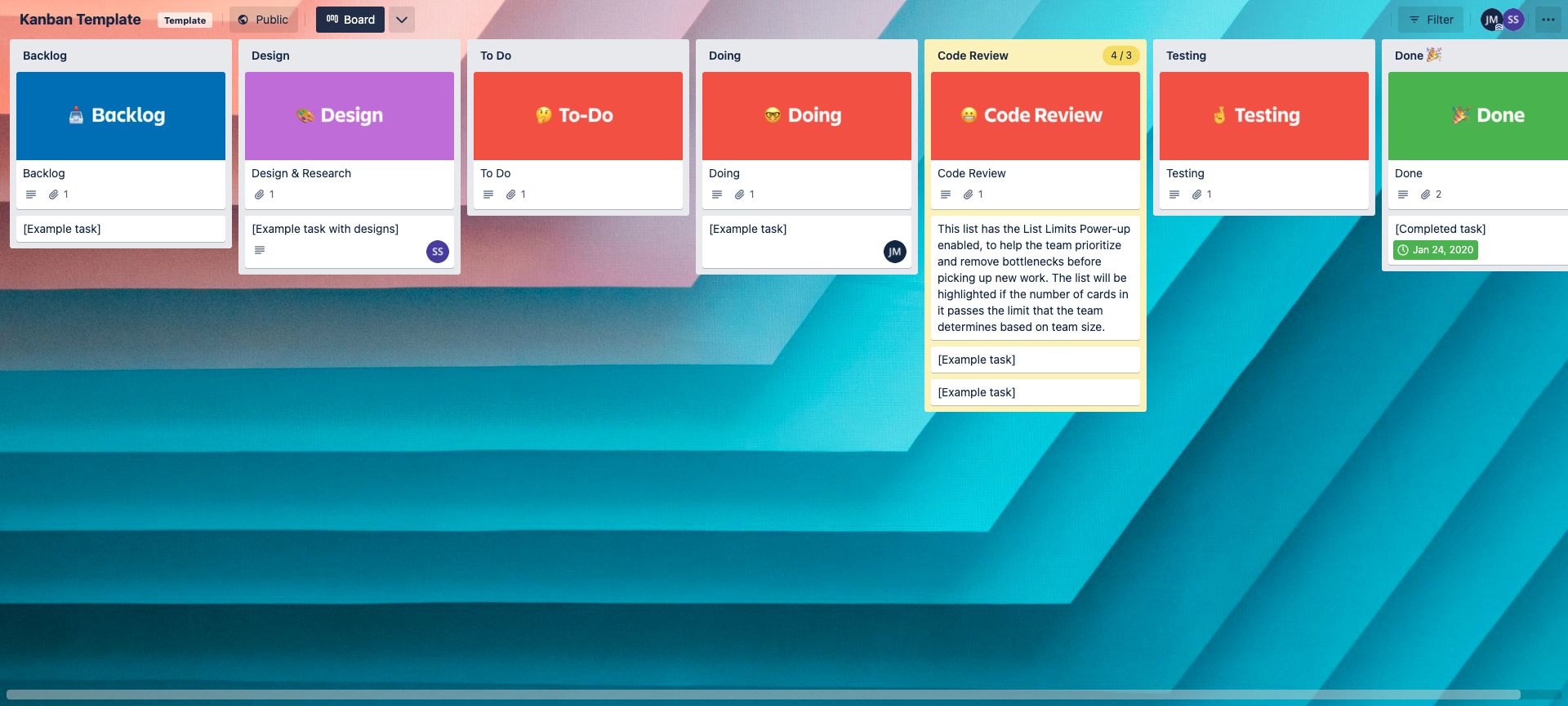
One of the most popular project management apps in the market today is Trello. The platform makes use of the Kanban board approach to workflow management. Imagine a board divided into lanes, and each lane represents a progress point. You move tasks or sets of tasks from lane to lane, depending on their status.
The most basic Trello board is composed of To-Do, Doing, and Done lanes. However, note that you’re not limited to these, as you can build a custom workflow that best suits your team’s needs.
Top Features and Benefits
-
- Switch between views (Board, Timeline, Table, Calendar, Dashboard, Map, and Workspace)
- No-code workflow automation
- Integration with over 200 apps
Pricing
-
- Free
- Standard: $5 per user, per month, billed annually
- Premium: $10 per user, per month, billed annually
- Enterprise: $17.50 per user/month, billed annually (estimated cost for 50 users, decreases with more added users)
Compatibility
-
- Browser, macOS, Windows, iOS, Android
Rating
-
- 4.4/5 on G2
- 8.2/10 on TrustRadius
5. Asana
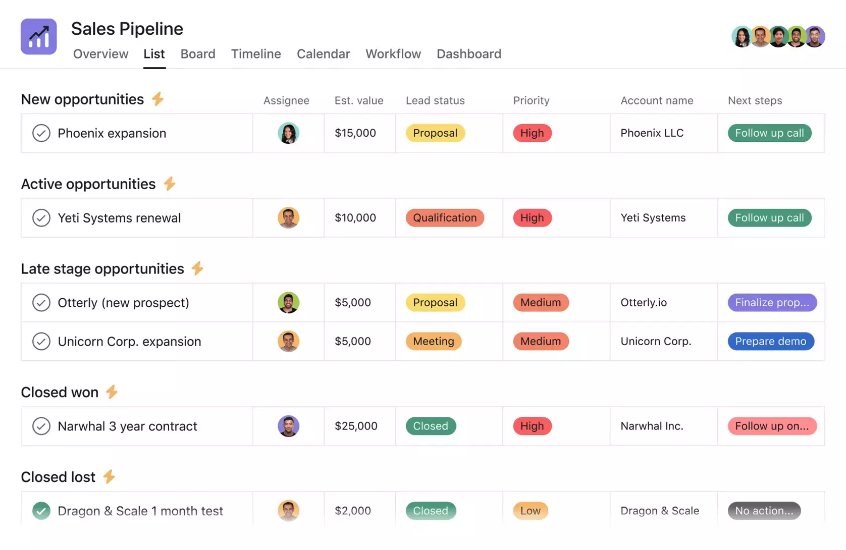
Asana is another popular project management app, used by over 135,000 customers in over 200 countries. Similar to Trello, Asana also features a Kanban-style board that helps you visualize and manage your workflow.
Top Features and Benefits
-
- Build sets of automated processes across teams
- Manage your team’s workload in real-time
- Goal setting
Pricing
-
- Basic: Free
- Premium: $10.99 per user, per month, billed annually
- Business $24.99 per user, per month, billed annually
Compatibility
-
- Browser, macOS, Windows, iOS, Android
Rating
-
- 4.3/5 on G2
- 8.5/10 on TrustRadius
6. Basecamp
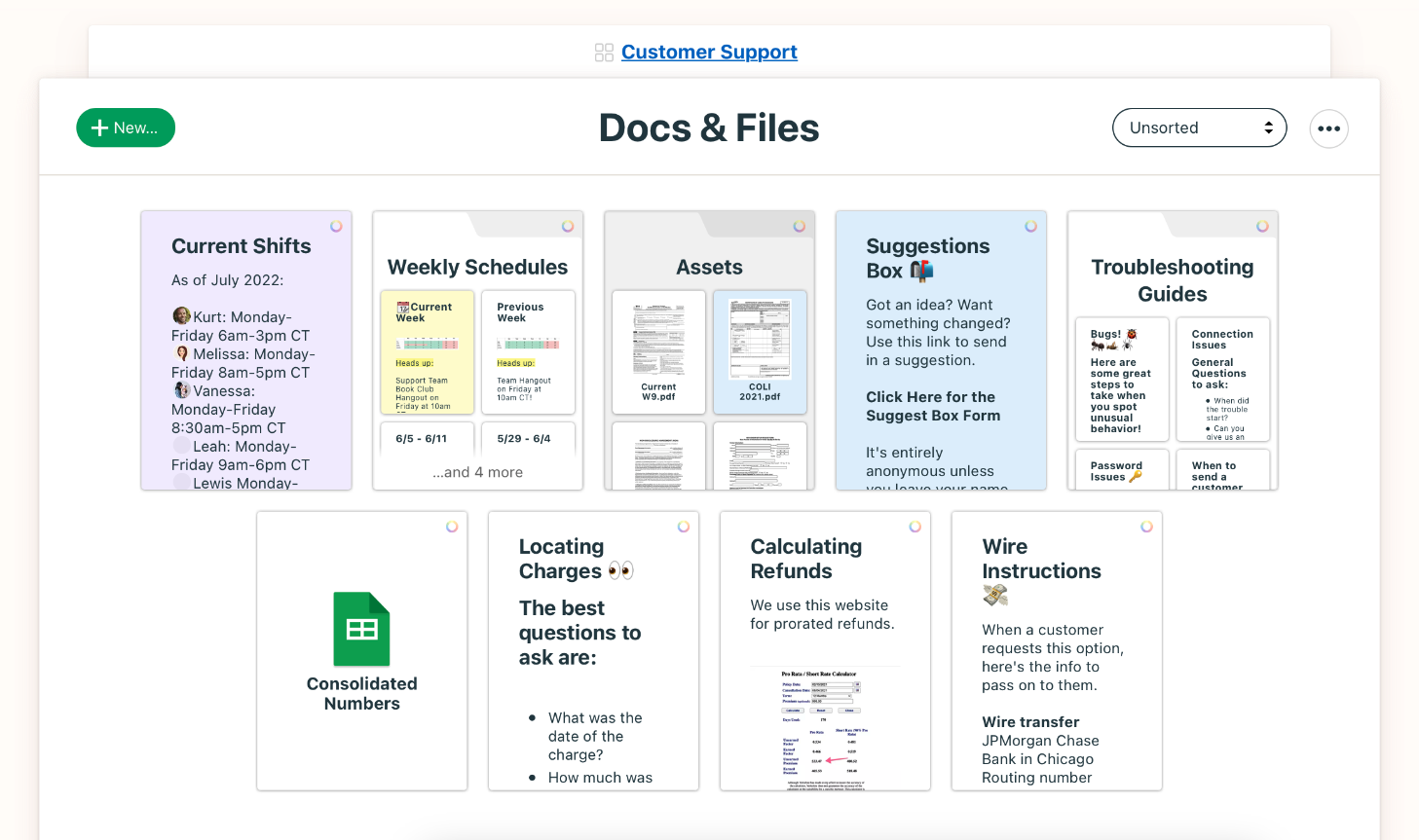
Basecamp is a cloud-based project management and real-time collaboration tool best suited for small businesses. What primarily sets it apart from other project management software is that it offers more extensive file storage features. Basecamp lets users upload individual files of up to 10 GB in size, compared to the 100 MB limit in Asana and the 250 MB limit in Trello.
Top Features and Benefits
-
- Built-in real-time group messaging
- Dedicated message boards for team discussions
- File sharing and storage
Pricing
-
- Basecamp: $15 per user, per month
- Basecamp Pro Unlimited: $299 per user, per month, billed annually
Compatibility
-
- Browser, macOS, Windows, iOS, Android
Rating
-
- 4.1/5 on G2
- 8.2/10 on TrustRadius
7. Jira
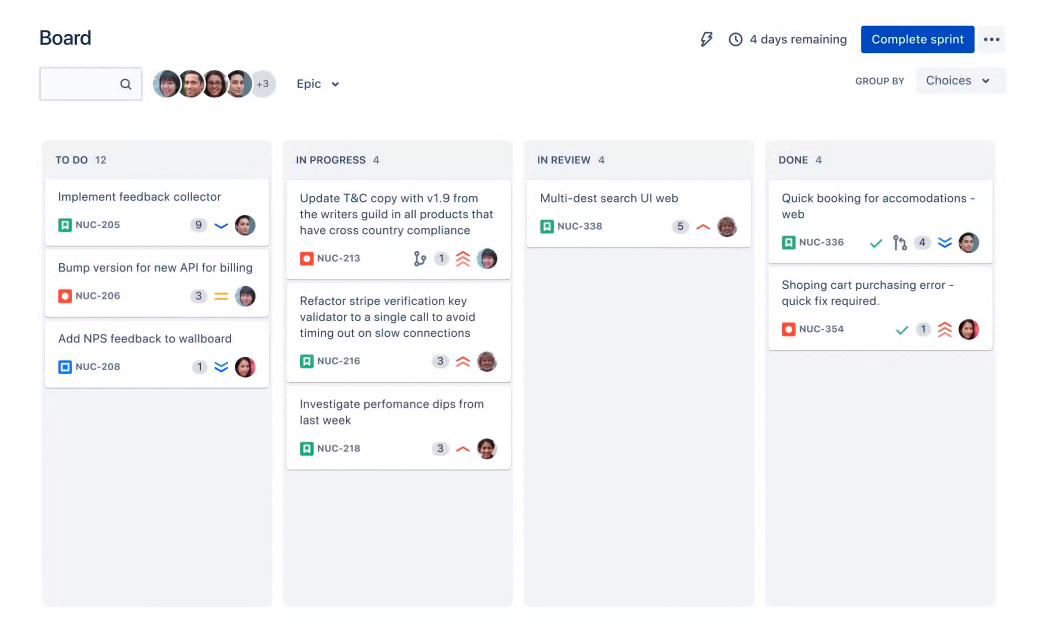
Jira is another leading project management tool trusted by over 65,000 companies worldwide. Although it shares a number of similar features with apps like Asana, Jira is more geared toward software development.
Top Features and Benefits
-
- Centralized bug tracking system
- Built-in roadmaps for tracking and managing projects
- Agile boards
- Drag and drop automation
Pricing
-
- Free: Up to 10 users
- Standard: $7.75 per user, per month
- Premium: $15.25 per user, per month
- Enterprise: Available for 801 or more users
Compatibility
-
- Browser, macOS, Windows, iOS, Android
Rating
-
- 4.2/5 on G2
8. Todoist
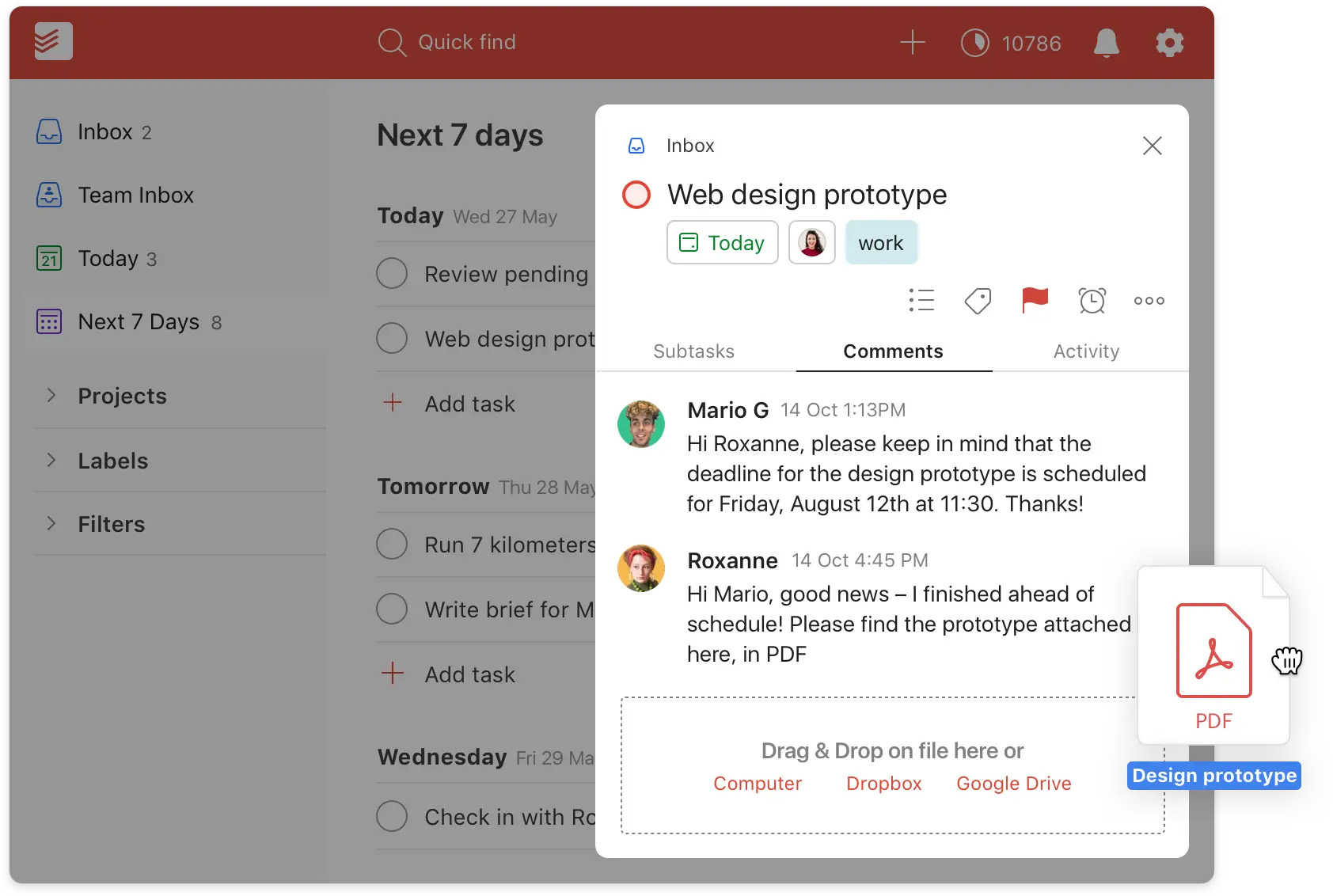
If you’re looking for an intuitive and straightforward to-do list app, Todoist might be the best fit. Todoist is more than a basic to-do list—it offers tons of great functionality such as the ability to add tasks via email, delegate tasks to team members, and add recurring due dates to tasks.
Top Features and Benefits
-
- Natural language recognition
- Stay organized with personalized task views
- Notifications and reminders for time-sensitive tasks
Pricing
-
- Free
- Pro: $4 per month, billed annually
- Business (for teams): $6 per user, per month, billed annually
Compatibility
-
- Browser, macOS, Windows, iOS, Android
Rating
-
- 4.4/5 on G2
- 8.8/10 on TrustRadius
Collaboration
9. Google Workspace
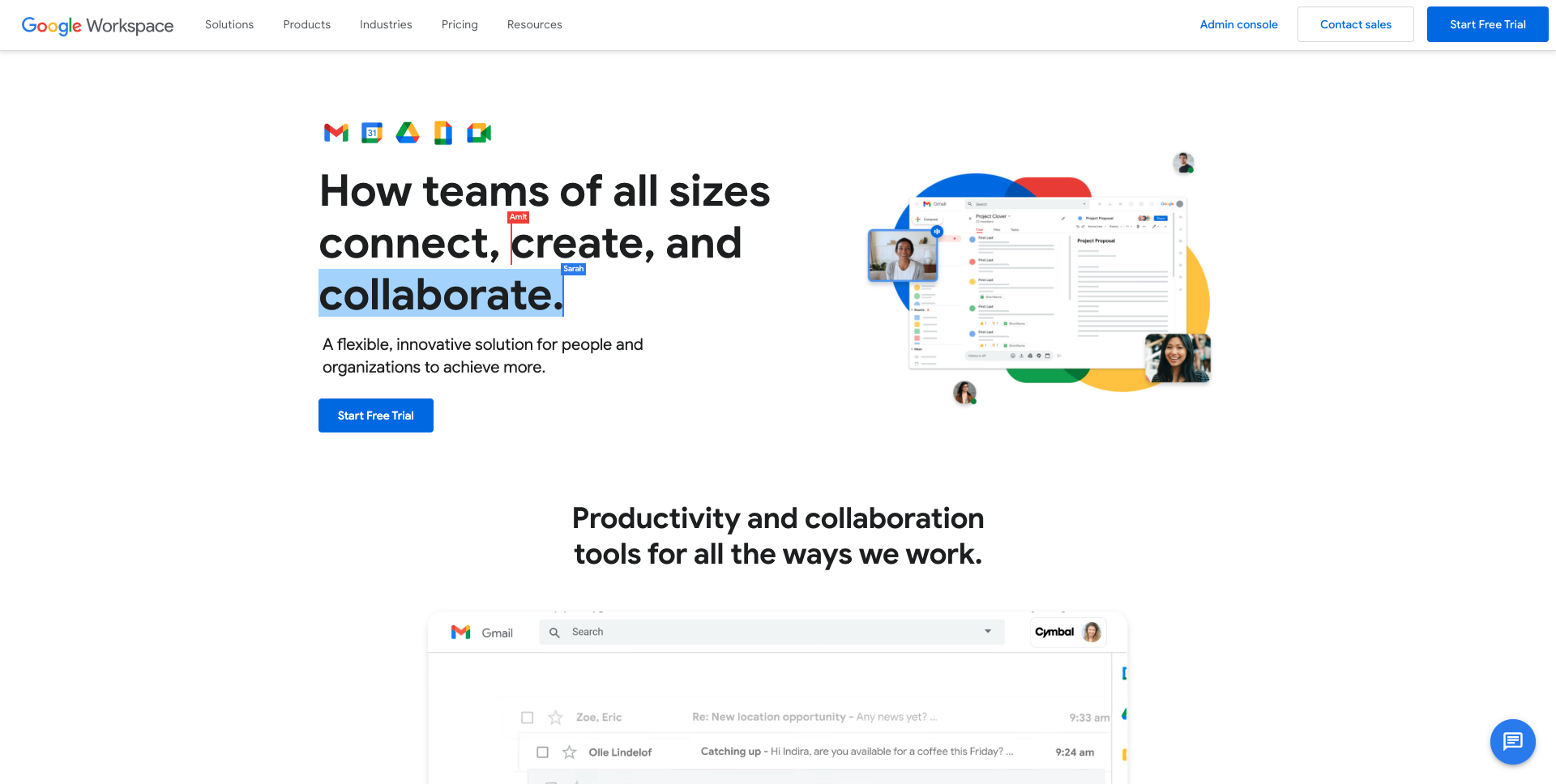
Google Workspace, previously named G Suite, is a host of cloud-based productivity and collaboration tools developed by Google.
If you have a Gmail account, you might already be familiar with apps such as Google Docs, Slides, and Sheets. And because it’s cloud-based, you can be sure that every change you make to your files is automatically saved and synced across your devices and, more importantly, your organization.
Top Features and Benefits
-
- Real-time collaboration
- Secure file storage and sharing
- Facilitates remote work
- Consistent experience across hardware platforms
Pricing
-
- Business Starter: $6 per user, per month
- Business Standard: $12 per user, per month
- Business Plus: $18 per user, per month
- Enterprise: Available by quote
Compatibility
-
- Browser, macOS, Windows, iOS, Android
Rating
-
- 4.6/5 on G2
- 9.1/10 on TrustRadius
10. Canva
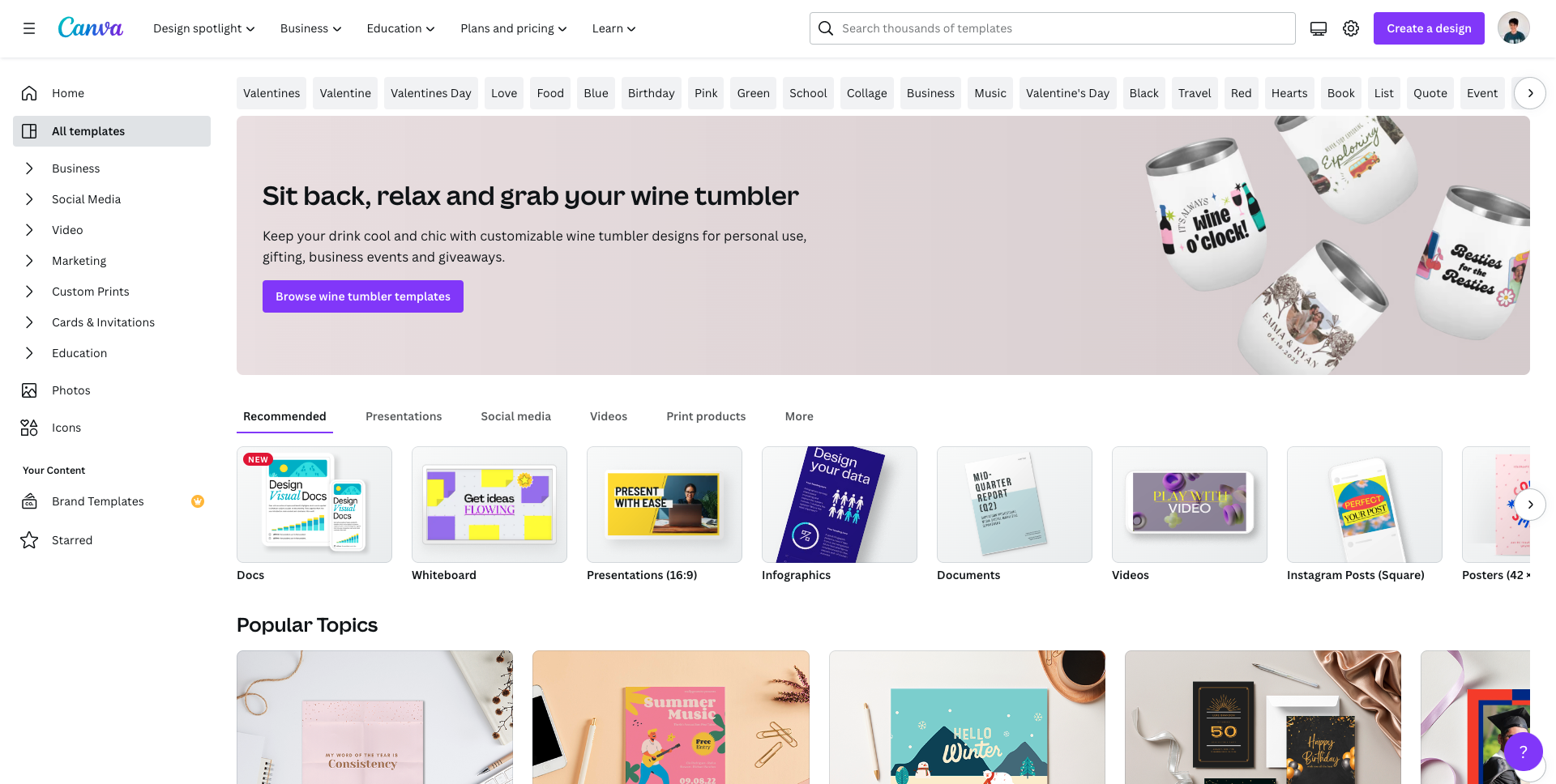
One fundamental aspect of productivity in business is the ability to communicate ideas—even the most complex and abstract ones—clearly. An ideal way to achieve this is through visuals. Here’s an interesting fact: we remember things better when they’re presented in the form of visuals.
So the next time you need to communicate with your team internally, try doing it with Canva. If you’re looking to grow your business through content marketing, Canva is also a fantastic solution for the ideation and brainstorming of content ideas.
Top Features and Benefits
-
- Ready-made design templates
- Access to a library of creative assets
- Real-time collaboration
Pricing
-
- Free
- Pro: $12.99 per month for one person
- Teams: $14.99 per month for the first 5 people
Compatibility
-
- Browser, macOS, Windows, iOS, Android
Rating
-
- 4.7/5 on G2
- 9.0/10 on TrustRadius
Calendars / Scheduling
11. Calendly
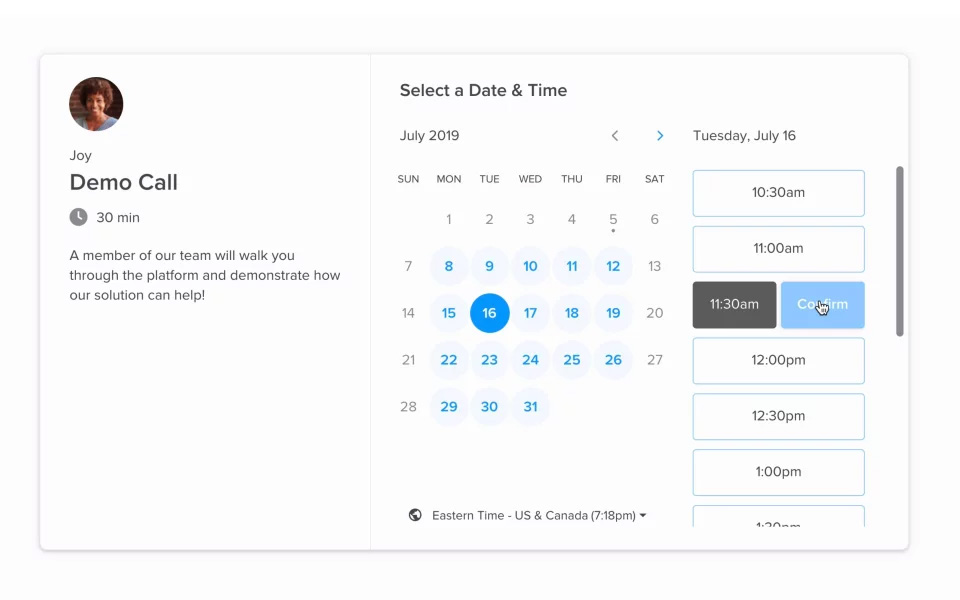
Calendly automates and streamlines appointment scheduling, ultimately eliminating the back-and-forth emails for finding the perfect time. If a contact needs to schedule a meeting with you, all you have to do is send them your booking link. Once someone has access to your link, they’ll be able to select a time slot that works for them.
Top Features and Benefits
-
- Availability preferences to customize how and when you’re booked
- Automation for routine communication such as reminders and follow-ups
Pricing
-
- Basic: Free
- Essentials: $8 per seat, per month, billed annually
- Professional: $12 per seat, per month, billed annually
- Teams: $16 per seat, per month, billed annually
- Enterprise: Available by quote
Compatibility
-
- Browser, iOS, Android
Rating
-
- 4.7/5 on G2
- 9.0/10 on TrustRadius
12. Google Calendar
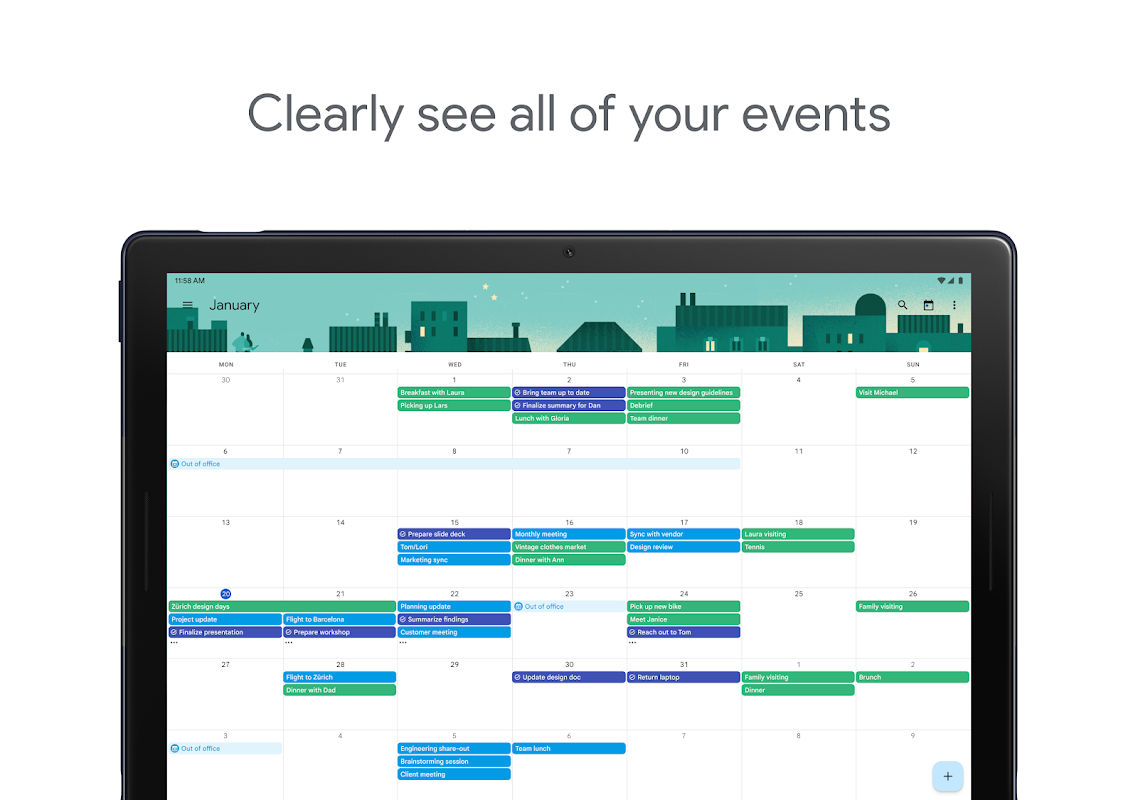
If you’re already a regular user of Google’s apps like Gmail, opting for Google Calendar as your primary calendar app is probably best. This ensures a seamless workflow, so you stay organized and never miss an appointment.
Top Features and Benefits
-
- View your colleague’s calendar availability
- Display secondary time zones in the default calendar view
- Broadcast your out-of-office time
Pricing
-
- Free
Compatibility
-
- Browser, iOS, Android
Rating
-
- 9.1/10 on TrustRadius
Time-Tracking
13. Harvest
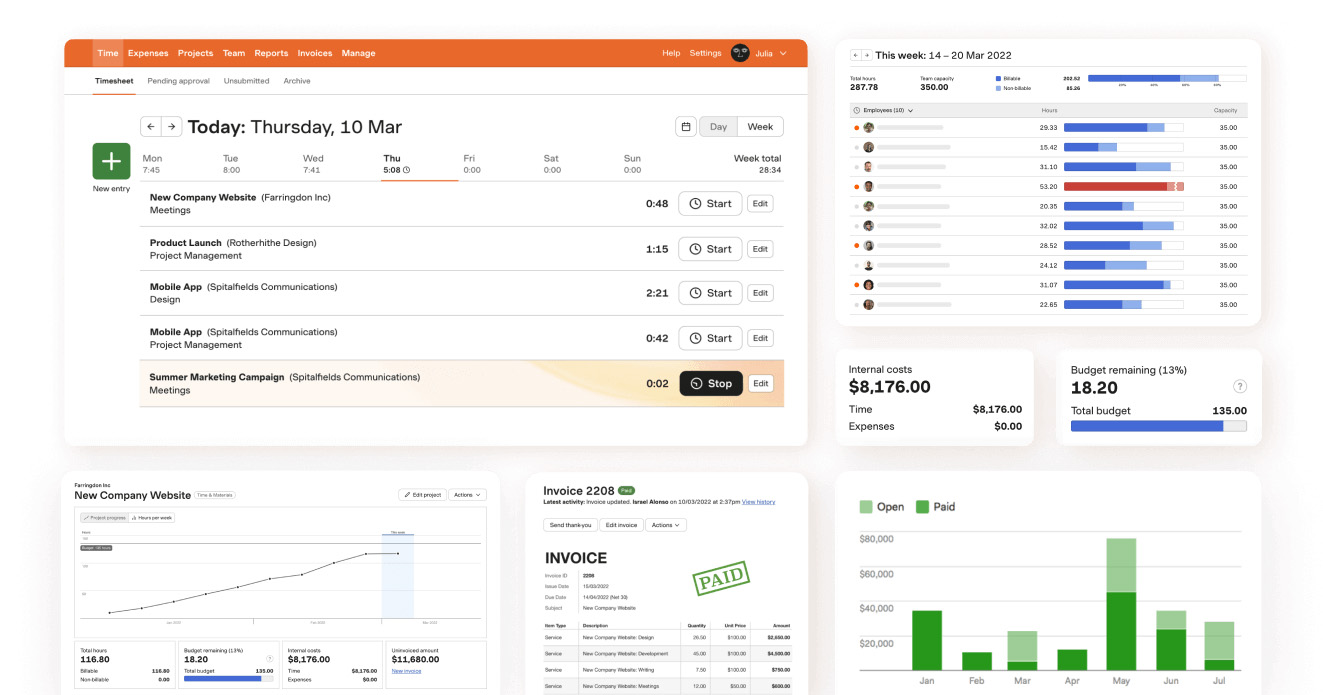
Harvest is a time-tracking and project management software that offers a range of features to help businesses of all sizes achieve maximum productivity. Its highly intuitive and flexible app lets users track billable hours, develop visual reports, and generate invoices for client-based projects.
Top Features and Benefits
-
- Integrations with PayPal and Stripe make payment convenient for clients
- Easily track time manually or automatically with its built-in timer
- Delegate tasks, track project progress, and monitor your team’s overall productivity
Pricing
-
- Free
- Pro: $10.80 per seat, per month, billed annually
Compatibility
-
- Browser, macOS, Windows, iOS, Android
Rating
-
- 4.3/5 on G2
- 8.7/10 on TrustRadius
14. Clockify
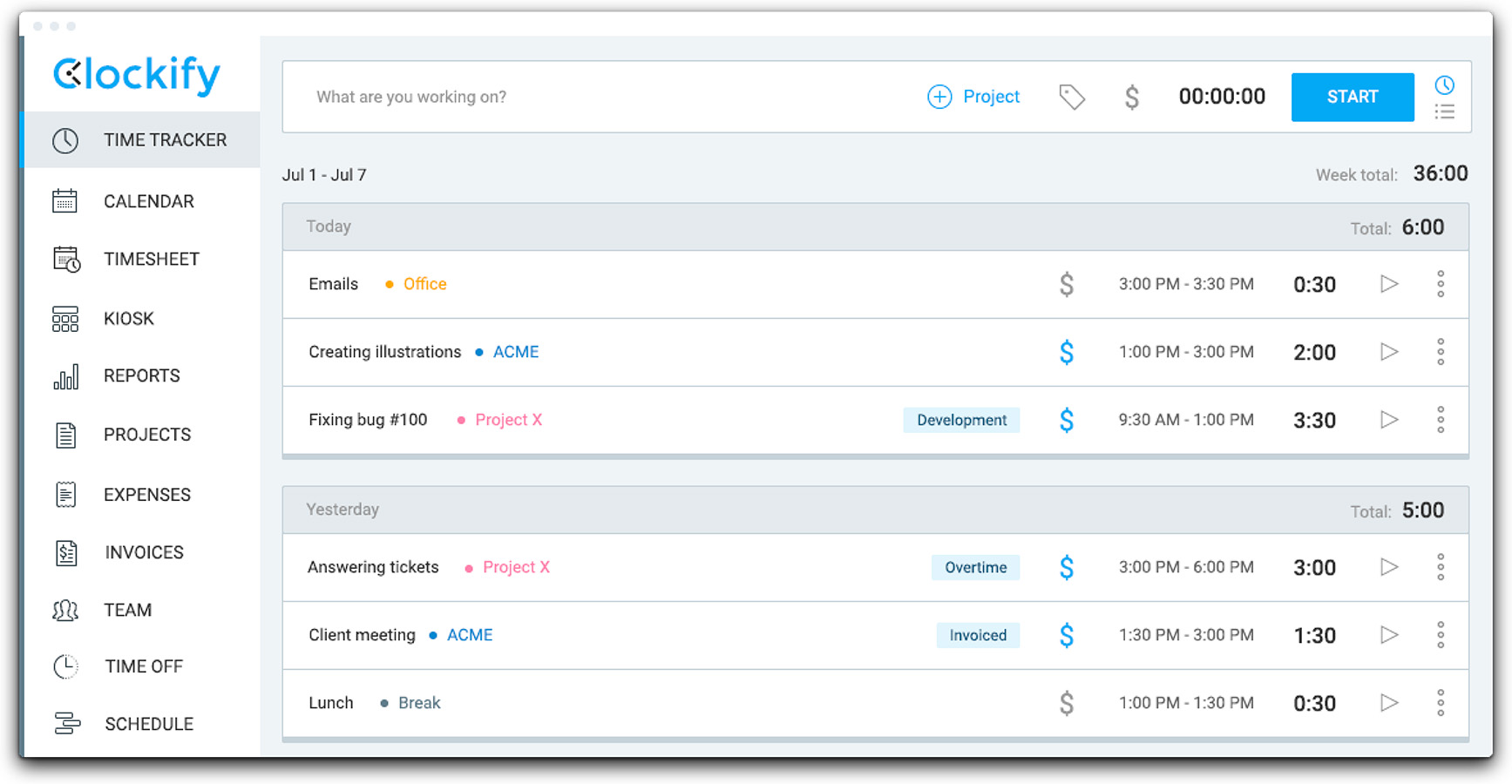
Clockify is another top pick when it comes to time-tracking. It’s one of the best free timesheet apps out there, with its intuitive user interface and extensive project management features. Best of all, Clockify is absolutely free, allowing you to add unlimited projects and team members without having to subscribe to a paid version.
Top Features and Benefits
-
- Reminders for due timesheets
- View breakdowns of what tasks your team has worked on
- Add tags and descriptions to time entries
Pricing
-
- Free
- Basic: $3.99 per user, per month, billed annually
- Standard: $5.49 per user, per month, billed annually
- Pro: $7.99 per user, per month, billed annually
- Enterprise: $11.99 per user, per month, billed annually
Compatibility
-
- Browser, macOS, Windows, iOS, Android
Rating
-
- 4.5/5 on G2
- 9.0/10 on TrustRadius
15. RescueTime
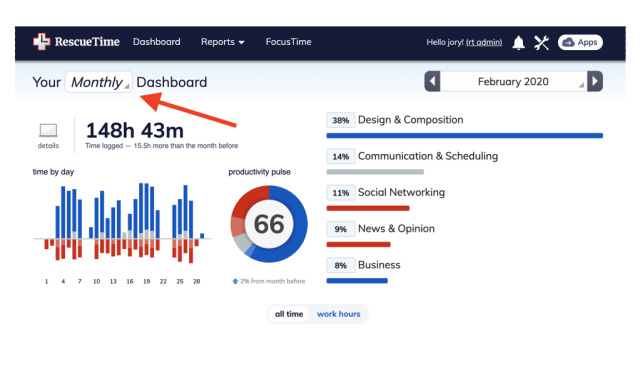
Out of all the many apps listed in this article, RescueTime is the most productivity-oriented. It’s best known for its capability to monitor the websites you visit and the apps you use. The software then stores this information and creates an in-depth report after each workday, letting you see how much time you spent focused and how many hours you were distracted.
Top Features and Benefits
-
- Tracks your time automatically by recording which websites and apps you use
- Set productivity goals
- Block apps and websites that distract you from getting more done
Pricing
-
- Lite: Free
- Premium: $9 per month
Compatibility
-
- Browser, macOS, Windows, iOS, Android
Rating
-
- 4.1/5 on G2
- 8.5/10 on TrustRadius
Writing
16. Grammarly
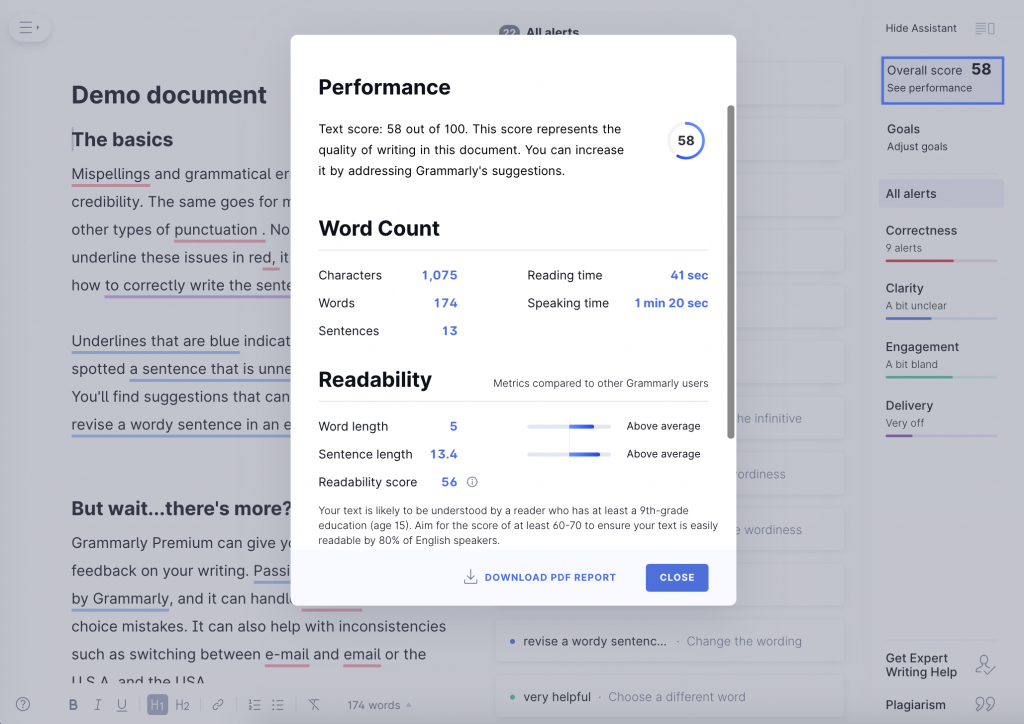
Writing assistant apps are essential to any business. From emails to copy to blog posts, it matters that your tone is appropriate and compelling for your target audience and grammar is on point. Even the most experienced writers can be prone to grammatical, spelling, and punctuation errors.
Grammarly is a comprehensive AI-powered writing assistant program that can do virtually anything a proofreader does, serving as your second set of eyes.
Top Features and Benefits
-
- Real-time grammar and spell checker
- Tone detector that suggests changes based on your target audience
- Browser extensions that let you access the app’s features anywhere
Pricing
-
- Free
- Premium: $12 per month
- Business: $15 per member, per month
Compatibility
-
- Browser, macOS, Windows, iOS, Android
Rating
-
- 4.6/5 on G2
- 9.2/10 on TrustRadius
Note-Taking
17. Evernote
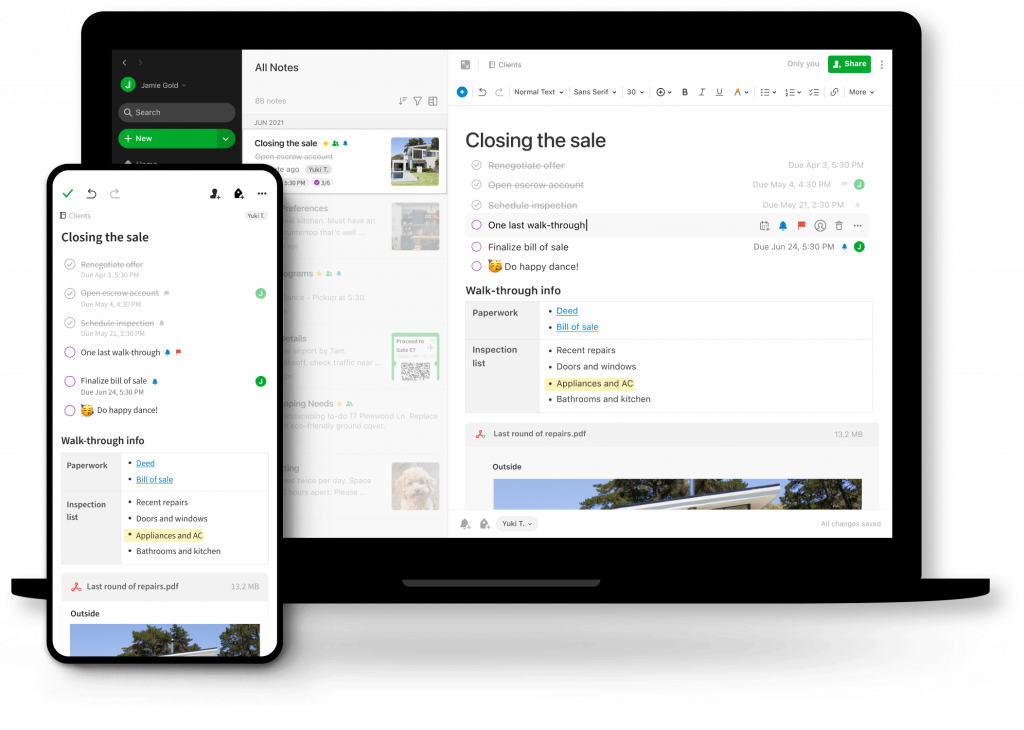
Evernote is a popular note-taking app that provides a centralized space to keep your thoughts organized. The app is great for people who like both digital and handwritten notes—you can type ideas out as they come to you, scribble them down using the Sketch feature, or take photos of your written notes and upload them right into your account.
Top Features and Benefits
-
- Web clipper that lets you save and annotate web pages, articles, images, and PDFs
- Document scanner to keep important papers always within reach
- Fully customizable, easy-to-apply note templates
Pricing
-
- Free
- Personal: $6.67 per month, billed annually
- Professional: $9.17 per month, billed annually
- Teams: $12.50 per user, per month, billed annually
Compatibility
-
- Browser, macOS, Windows, iOS, Android
Rating
-
- 4.4/5 on G2
- 8.3/10 on TrustRadius
18. Notion
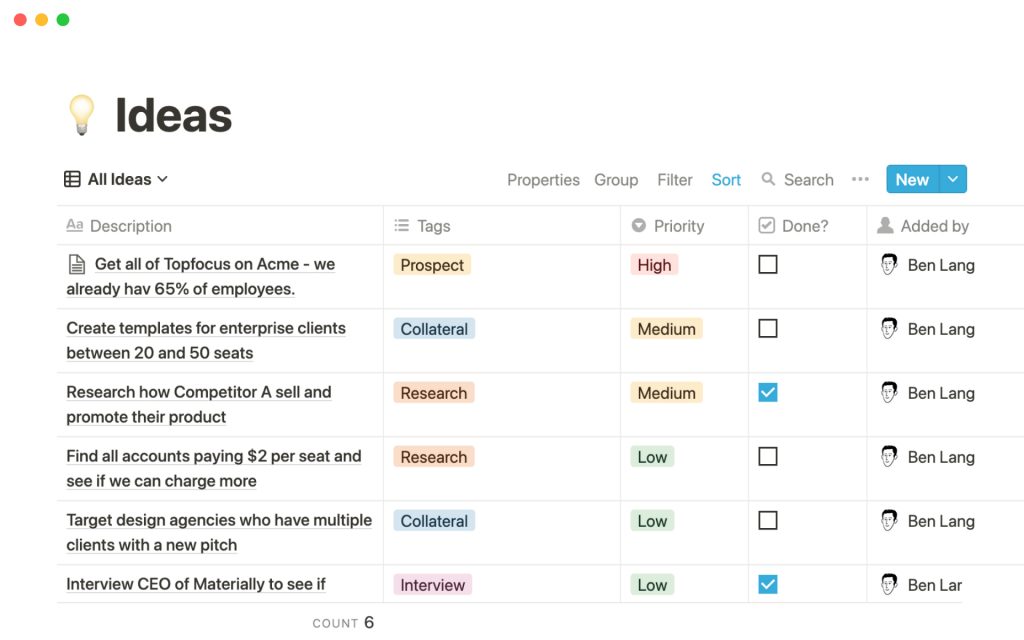
Sometimes the best solution to improve productivity is to make space in our cluttered minds.
Notion is one of the best apps for improving your productivity, as it takes note-taking to a whole new level. It combines note-taking and project management into one app that’s super flexible—it lets you build knowledge bases, to-do lists, wikis, Kanban boards, calendars, and so much more.
Top Features and Benefits
-
- Custom templates and workspaces
- Share pages, databases, and workspaces with team members for collaboration
- Embed external web content directly into pages
Pricing
-
- Free
- Plus: $8 per user, per month, billed annually
- Business: $15 per user, per month, billed annually
- Enterprise: Available by quote
Compatibility
-
- Browser, macOS, Windows, iOS, Android
Rating
-
- 4.6/5 on G2
- 8.9/10 on TrustRadius
File Storage and Sharing
19. Google Drive
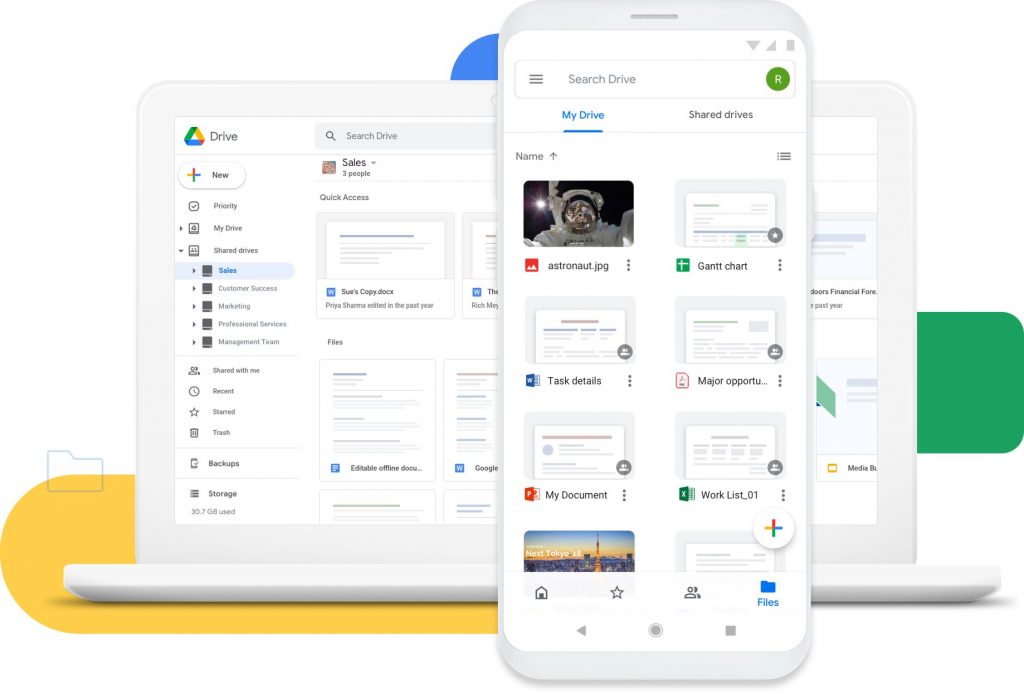
Choosing a cloud storage platform? Google Drive is the ideal choice if you use Google Docs, Sheets, Slides, and Gmail regularly. All files created with these productivity tools are automatically saved to Google Drive, giving you easy access to them all in one place. Best of all, centralizing file management for your company makes sharing and collaboration with teammates much simpler.
Compared to other cloud storage providers, Google Drive offers the most storage for a free version, amounting to 15 GB.
Top Features and Benefits
-
- Drag and drop uploads
- Shared files and folders
- Secure file backup
Pricing
-
- Included in Google Workspace
Compatibility
-
- Browser, macOS, Windows, iOS, Android
20. Dropbox
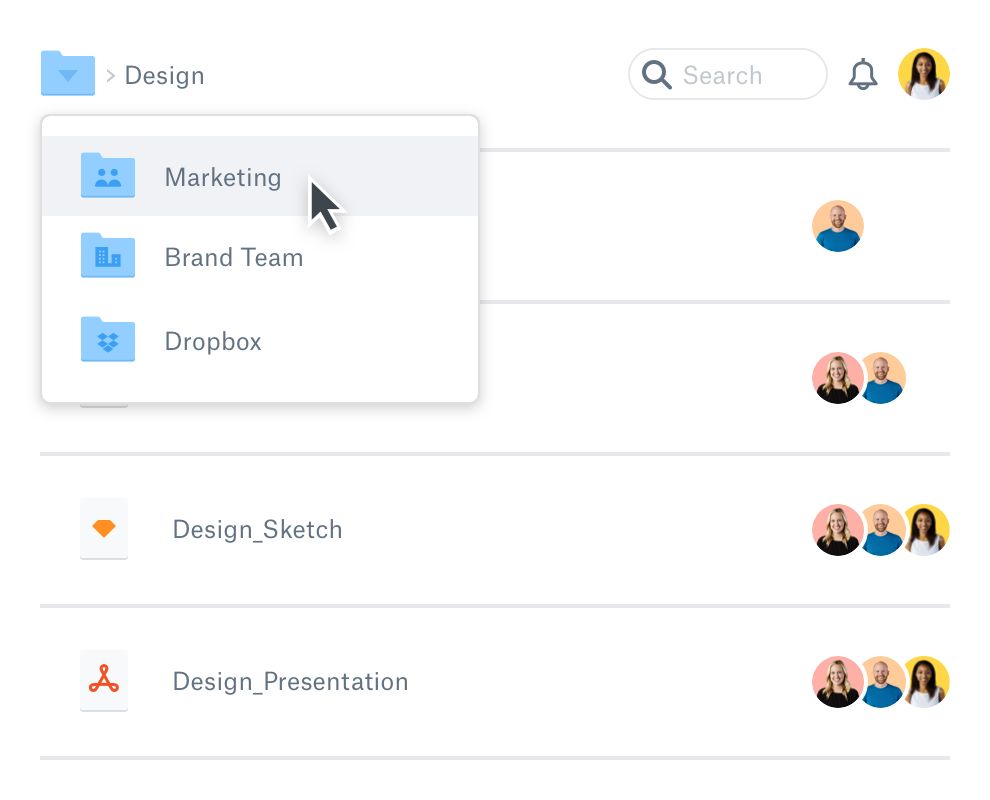
Dropbox is another popular cloud-based file-hosting platform that lets you save, access, and sync your files across multiple devices.
One of the key features of Dropbox is its automatic, always-on backup that saves you if anything ever goes wrong—whether they be accidental deletions, drive failures, or ransomware attacks. These backups are easily accessible on any hardware platform where Dropbox is available.
Top Features and Benefits
-
- Secure sensitive files in a PIN-protected folder
- Make files available offline
- Always-on backup
- Hassle-free file syncing and sharing
Pricing
-
- Basic: Free
- Plus (1 user): $9.99 per month, billed annually
- Family (Up to 6 users): $16.99 per month, billed annually
- Professional (1 user): $16.58 per month, billed annually
- Standard: $15 per user, per month, billed annually
- Advanced: $24 per user, per month, billed annually
- Enterprise: Available by quote
Compatibility
-
- Browser, macOS, Windows, iOS, Android
Rating
-
- 4.4/5 on G2
- 8.0/10 on TrustRadius
- Automation
21. Zapier
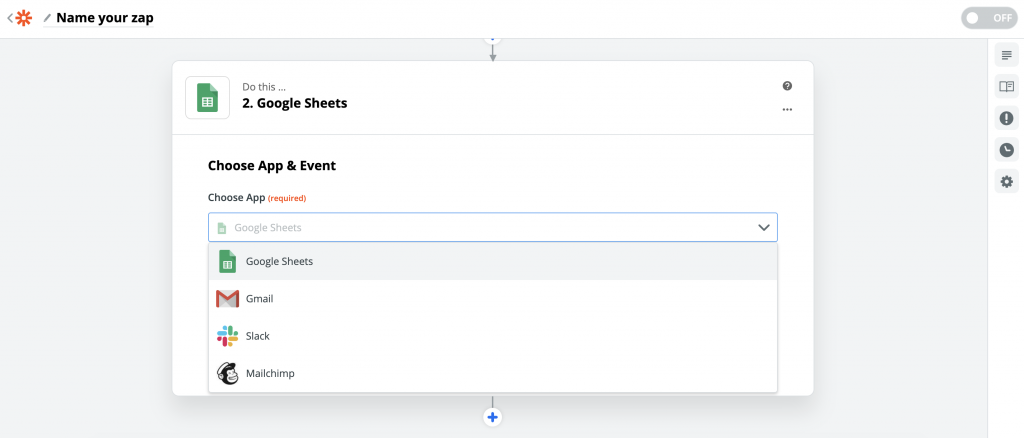
You can’t talk about automation without mentioning Zapier.
Zapier is a no-code automation tool that allows you to create workflows between different apps, automating your most monotonous, repetitive business tasks and empowering you to get more work done faster. For instance, you can use Zapier to create a trigger where each time a new contact is added to your HubSpot CRM, that same contact gets automatically added to your Dubb account.
Top Features and Benefits
-
- Integrates with over 5,000 apps
- Create tailored workflows by adding filters, conditions, and actions
- User-friendly interface
Pricing
-
- Free
- Starter: $19.99 per month, billed annually
- Professional $49 per month, billed annually
- Team: $399 per month, billed annually
- Company: $799 per month, billed annually
Compatibility
-
- Browser
Rating
-
- 4.5/5 on G2
- 9.0/10 on TrustRadius
22. IFTTT (If This Then That)
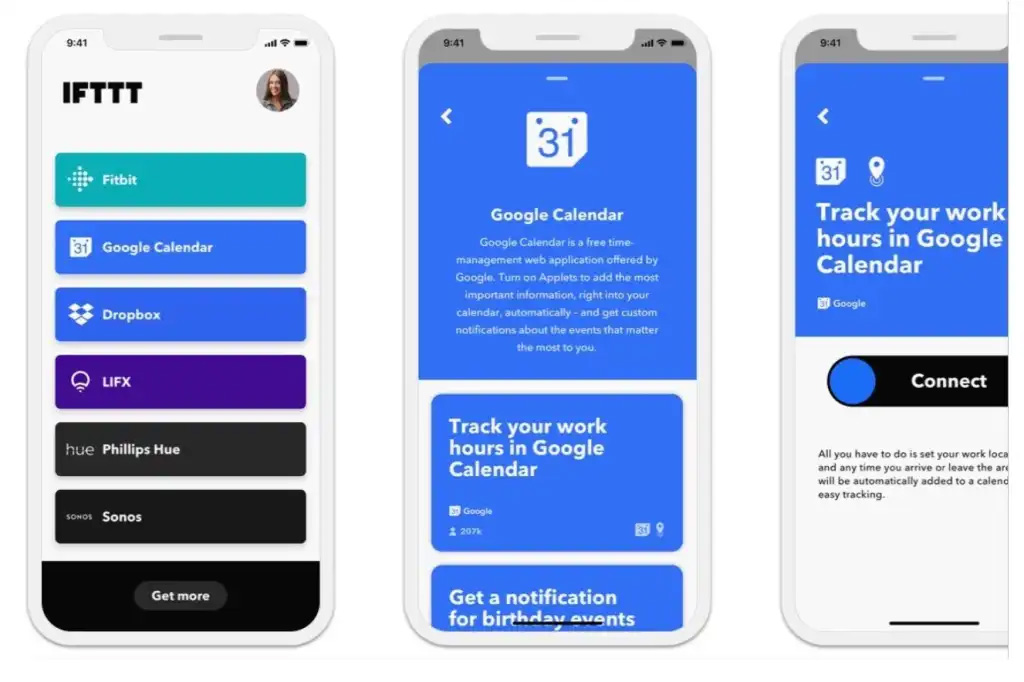
IFTTT stands for “If This, Then That,” which aptly encapsulates what the app can do for you. It’s a powerful, no-code automation tool that seamlessly connects your favorite apps and automates time-consuming tasks, allowing your team to focus on more important work.
Top Features and Benefits
-
- Integrates with hundreds of web services that can be connected together to create custom workflows
- Automate lead generation and customer engagement tasks
- Streamline social media management by cross-posting to multiple platforms
Pricing
-
- Free
- Pro: $2.50 per month
- Pro+: $5 per month
Compatibility
-
- iOS, Android
Rating
-
- 4.6/5 on G2
- 7.3/10 on TrustRadius
Password Management
23. LastPass
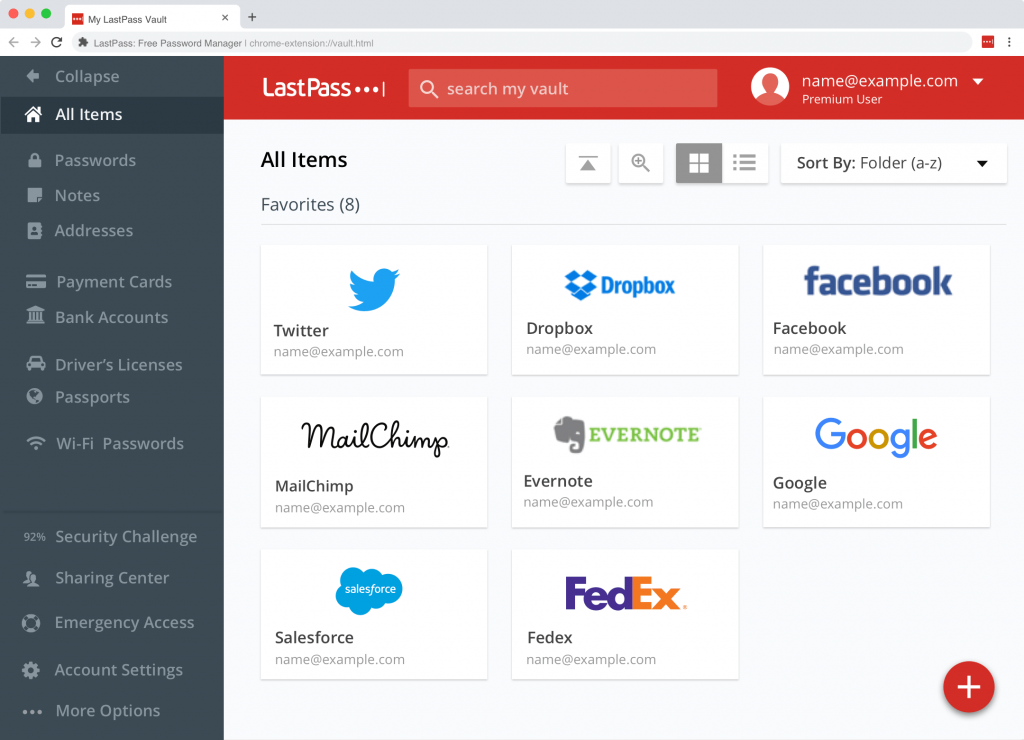
Reusing the same password across different sites is never a good idea. Coming up with long, unique passwords and memorizing them isn’t the most efficient solution either. You need a password management app that will keep your information secure, and perhaps even help you generate strong passwords unique to every digital platform.
Enter LastPass.
LastPass is the best solution for safekeeping your digital passwords. You can use it to create new passwords, autofill form fields, and share login information with team members.
Top Features and Benefits
-
- Password vault
- Secure password sharing
- Two-factor authentication
Pricing
-
- Free
- Premium: $3 per month, billed annually
- Families: $4 per month, billed annually
- Teams: $4 per user, per month, billed annually
- Business: $6 per user, per month, billed annually
Compatibility
-
- Browser, iOS, Android
Rating
-
- 4.5/5 on G2
- 8.8/10 on TrustRadius
Choosing the Best Productivity Apps for Your Business
With hundreds (if not thousands) of options for productivity tools out there, deciding on the right ones can be a time-consuming and strenuous task in and of itself. Ultimately, select those that best fit your workflow, won’t break the bank, and ultimately meet your needs.
We hope this article has helped you determine which apps you need to boost and maximize your organization’s productivity. If you have favorite productivity apps that aren’t on this list, let us know in the comments.


