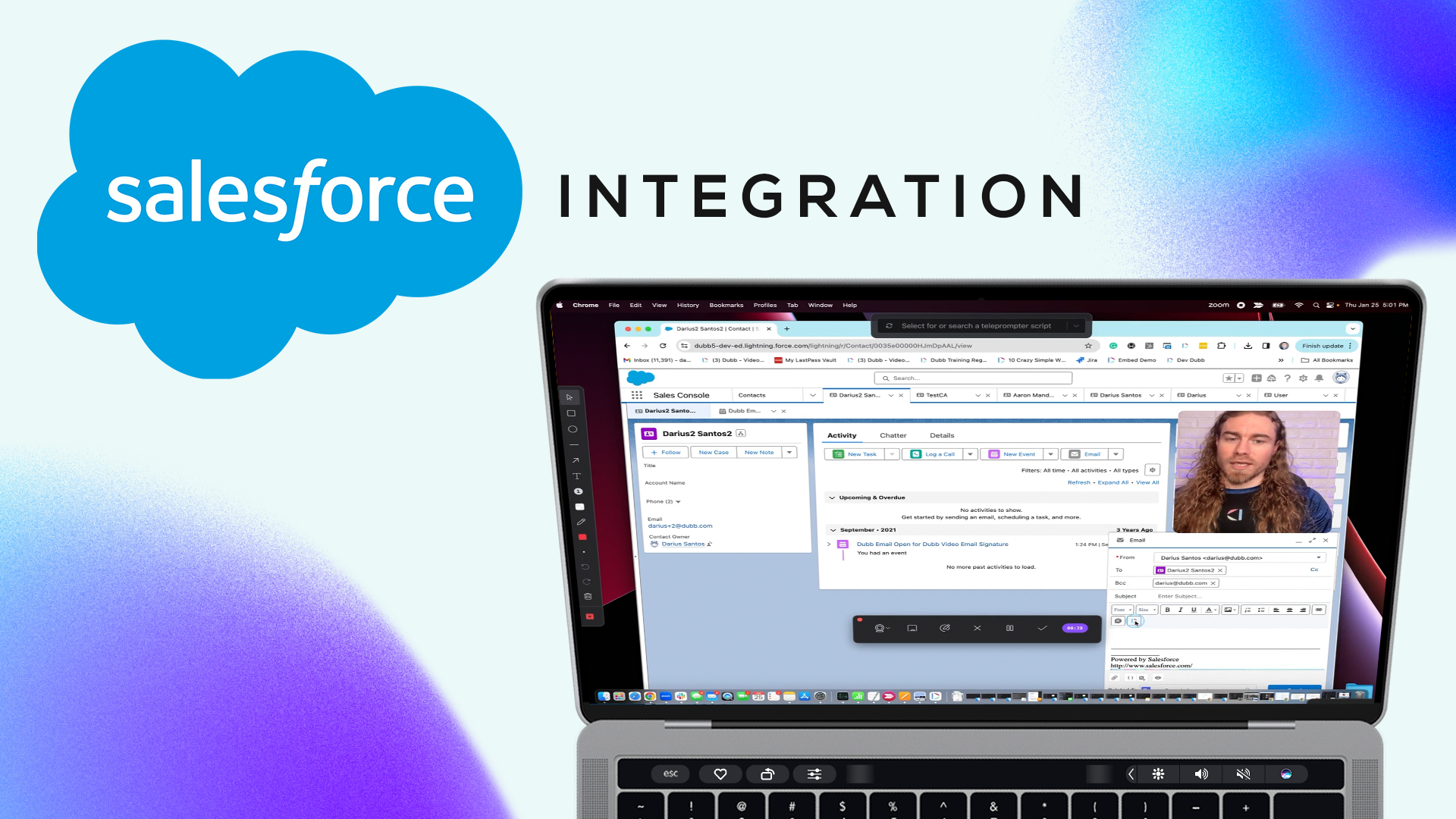When scouring the internet for the best Customer Relationship Management (CRM) systems, it’s almost inevitable to find Salesforce consistently topping the charts. Launched as the first Software as a Service (SaaS) CRM decades ago, Salesforce has maintained its position as the global leader in CRM software to date. While it’s powerful on its own, integrating it with other tools is a smart way to get the most out of Salesforce.
If you’re on the lookout to massively enhance your conversions, responses, and ultimately, your sales through Salesforce, we’ve got the perfect solution for you. Introducing Dubb – the ultimate Salesforce integration that empowers you to record, send, and track video messages directly through Salesforce, including email, text messages, and any marketing tools connected to this powerhouse CRM. This Salesforce integration goes beyond merely sending videos; it opens up a new dimension of engagement and analytics, seamlessly integrated into your Salesforce contact records.
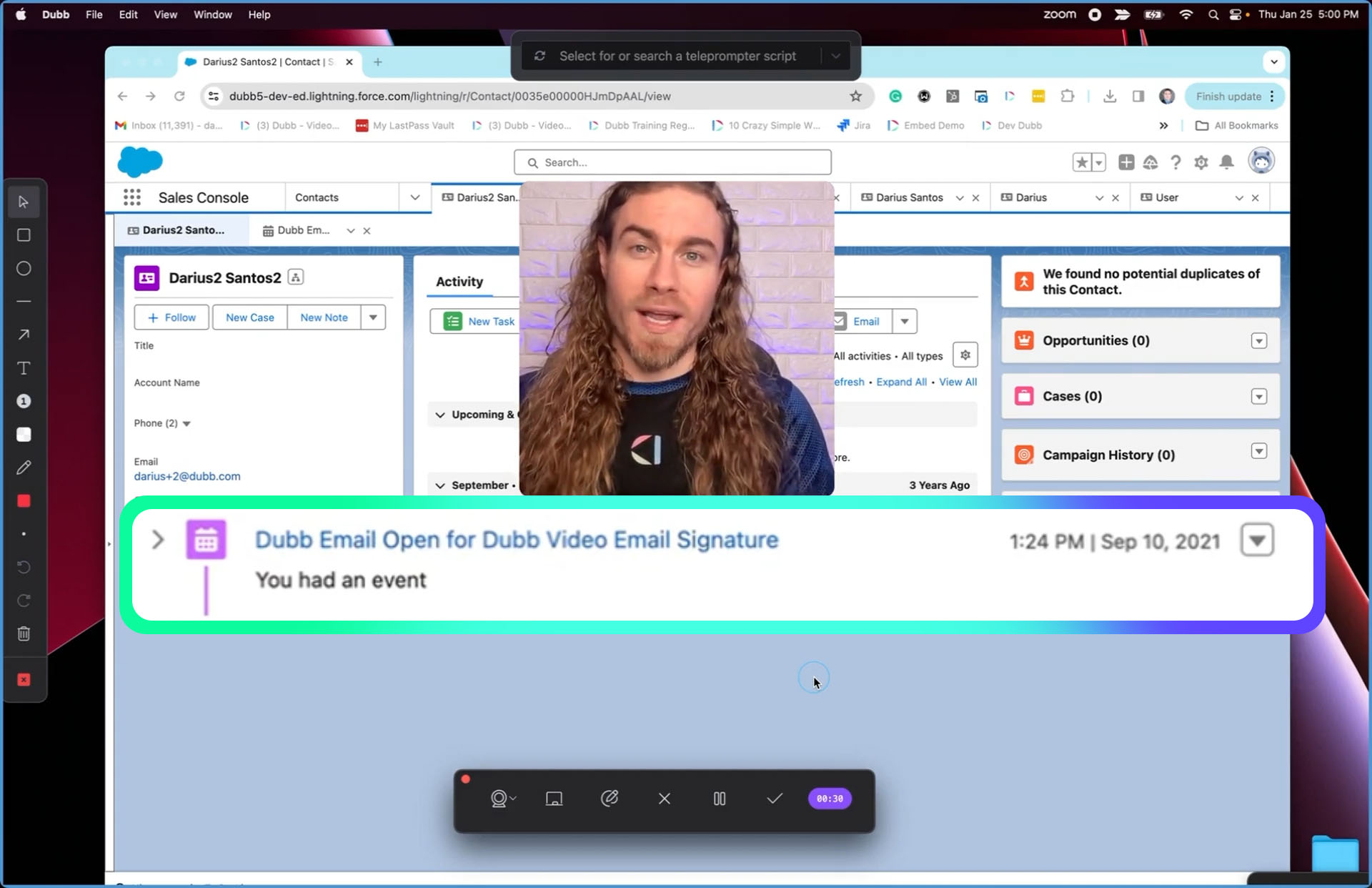
Activity reporting within Salesforce contact record
In this article, we’re going to discuss the importance of connecting various technologies to your Salesforce CRM and highlight why Dubb deserves a prime spot in your toolkit.
What is Salesforce Integration and Why Is It Important?
Salesforce integration is like getting all the different parts of your business to talk to each other. It’s about connecting the Salesforce platform with other tools and apps so they can share information and automate tasks such as data entry, lead assignment, and follow-up reminders. This helps sales teams focus on more important activities, such as building relationships with customers and closing deals. Picture it as merging the strengths of Salesforce’s powerful CRM with other essential systems like marketing automation tools, email marketing platforms, external databases, and even video creation and hosting platforms such as Dubb.
With an extensive array of over 2,500 available Salesforce integrations, you’re bound to discover ones perfectly tailored for your business needs. These integrations not only promise to streamline your processes but also guarantee a significant boost in productivity.
How do I Send Videos through Salesforce?
Use Video Integration Apps for Salesforce
There are several video integration apps available for Salesforce that allow businesses to easily send videos to customers and prospects. These apps provide features such as video hosting, analytics, and integration with email marketing tools. By using video integration apps, you can leverage the power of video content to engage your audience and drive sales.
The Power of Dubb Video in Salesforce
Imagine hitting your sales targets not just because you reached out more, but because you reached out smarter. With Dubb’s Salesforce integration, that’s exactly what you’re equipped to do. Here’s why Dubb video is your new best friend in Salesforce:
Personalization at Scale
Personalized video messages have a unique charm. They stand out in an inbox, convey your message more effectively, and show that you’ve gone the extra mile. Whether it’s a warm “Hey, John” in a prospecting email or a detailed product demo, personalized videos directly within Salesforce make every message count.
Dubb takes customization a step further by providing the option to craft personalized video landing pages. When a recipient clicks on the Dubb video thumbnail in your email, they are directed to a landing page that carries your business’s distinctive branding. This landing page offers comprehensive customization, allowing you to tailor elements such as the background image, logo, color scheme, and even the call-to-action (CTA) buttons positioned below your video.
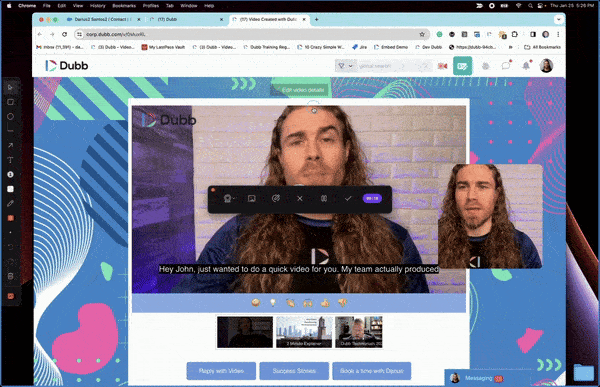
Fully branded Dubb video landing page
Seamless Integration
Inside the Salesforce console, a simple click on the Dubb icon transforms your communication capabilities. This icon can be found in the email composition interface, right beside the formatting tools. Through this button, you can access your library of pre-recorded videos or record a fresh one to address a specific query or opportunity.
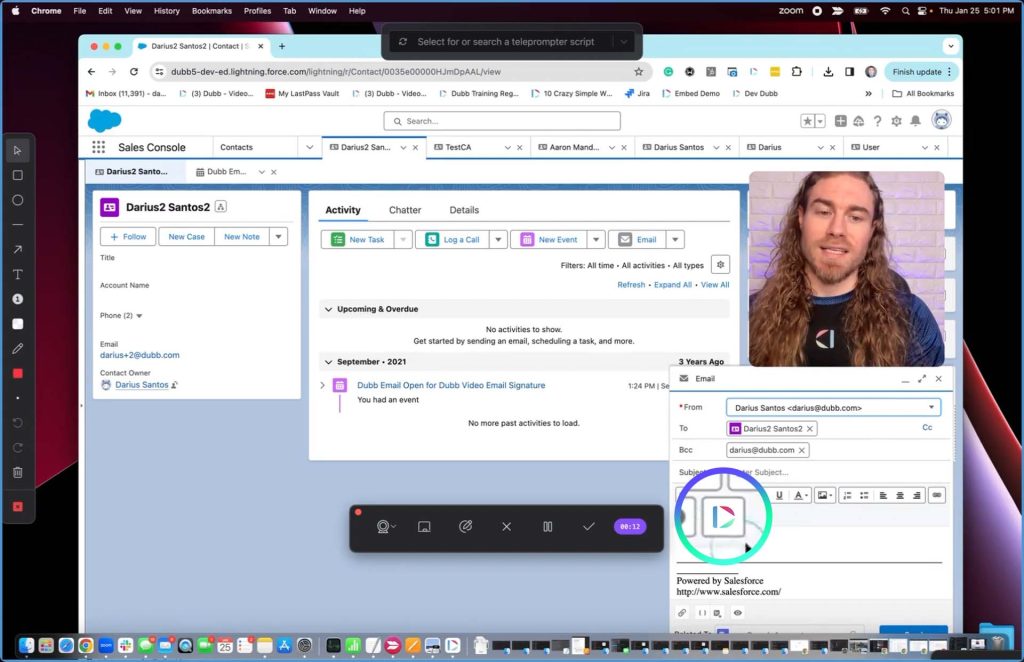
Dubb Salesforce Integration button
Upon inserting a Dubb video message into the body of a Salesforce email, Dubb automatically generates an animated GIF preview showcasing the first three seconds of your video. Imagine the impact when your prospect sees their name on it. This presents a significant opportunity to pique their interest, encourage a click, prompt them to watch the video, and perhaps even consider collaborating with you.
This integration is all about making video communication as easy and integrated as possible, without ever leaving Salesforce.
Engagement and Conversion Boosting Strategies
Engagement goes beyond opening an email. It’s about making your message compelling enough to elicit a response. With strategies like personalized greetings, showcasing your product in action, or sharing valuable insights through video, you’re not just seen; you’re remembered.
Here’s a pro-tip: when recording a fresh video using the Dubb Salesforce integration and your webcam, maximize the impact by utilizing the Dubb mobile app with its whiteboard feature. Simply type in the name of your prospect and present your phone to the camera. This engaging technique is a surefire way to capture the attention of your key prospects.
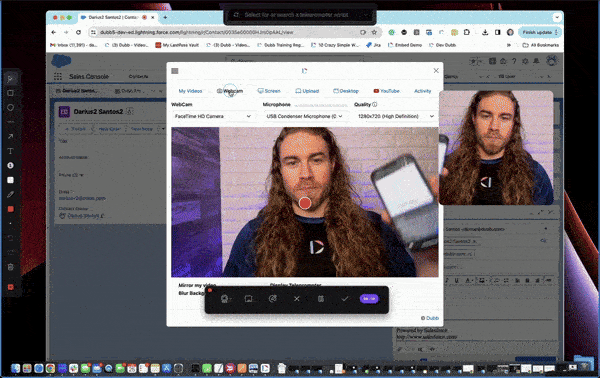
Whiteboard feature on the Dubb Mobile App
Real-Time Activity Reporting
What happens after you hit send is just as important. Dubb’s integration brings detailed reporting and activity tracking directly into Salesforce. See how your videos are performing, understand engagement levels, and refine your strategies based on real data.
By detailed reporting and activity tracking, we mean you get to observe precisely which contacts opened your email, who engaged with the video by clicking, how much of the video they consumed, and whether any of your call-to-action prompts caught their attention. It’s the kind of in-depth analysis that empowers you to make informed decisions and optimize your video strategy.
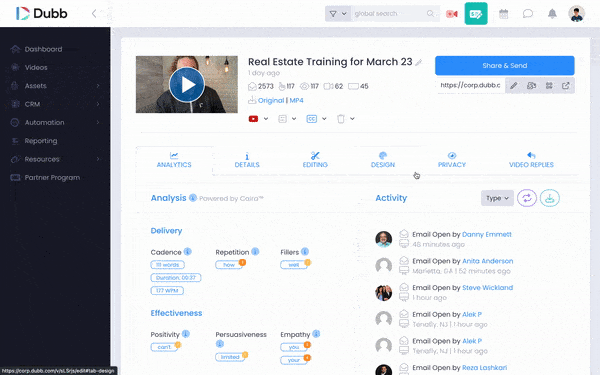
Dubb real-time activity reporting
Sending Your First Dubb Video Message through the Salesforce Integration
Sending a video through Salesforce with Dubb is a breeze. Here’s how you can start transforming your sales communications:
- Access Video Library or Record New: Inside Salesforce, click the Dubb button to access your video library or record a new video.
- Personalize Your Message: Add personalization text before inserting your video into an email or use the mobile app to address your recipient by name with the whiteboard feature.
- Incorporate Call-to-Action Buttons: Automatically add CTA buttons that allow recipients to book a time in your calendar, send you a video reply, fill out a form, visit your website, or view your collection of client testimonials.
- Preview and Send: Before sending, preview your video to ensure everything looks perfect. Then, with just one click, insert it directly into your Salesforce email or message.
Beyond Basics: Advanced Video Messaging Techniques
Take your video messaging to the next level with advanced features:
- Screen Recording: Showcase proposals, invoices, or product demos by recording your screen with a personal overlay bubble. Change your webcam bubble’s size, shape, and position with just a few clicks.
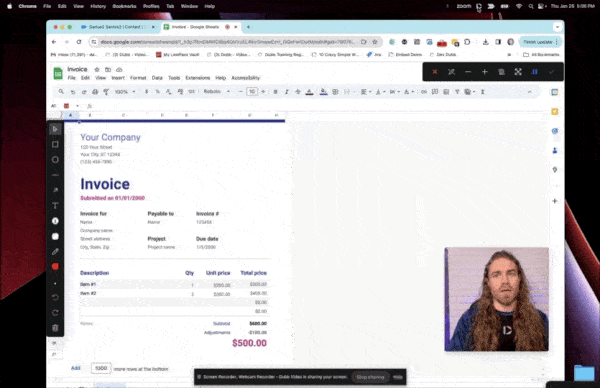
Dubb Desktop App screen and webcam recording
- Autoscrolling Teleprompter: Use the teleprompter for a seamless script delivery. Customize your reading experience by tweaking font size, adjusting scroll speed, and positioning it for optimal comfort. By default, the teleprompter is placed discreetly at the top of your screen, just beneath your webcam, ensuring an easy, smooth presentation without giving away that you’re reading from a script.
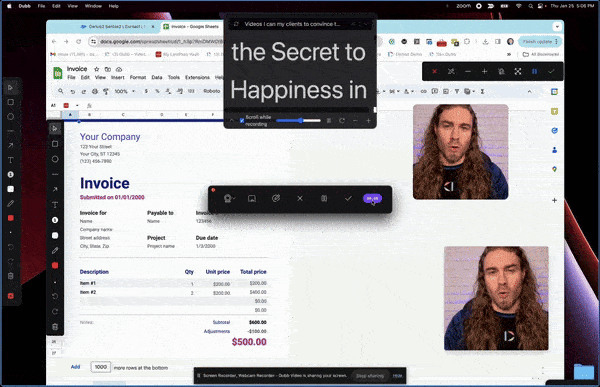
Dubb Desktop App Teleprompter on auto-scroll
- AI Writing Assistant: Generate scripts, outlines, or articles with Dubb IRA, our AI writing assistant. You can access pieces of text you generate with IRA right from the teleprompter.
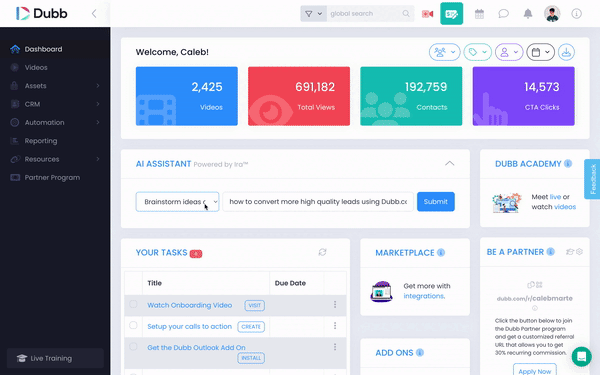
Dubb IRA AI Writing Assistant
- Annotation Tools: Need to highlight key points? Use the annotation tools to add numbers and text, insert shapes, or draw freehand.
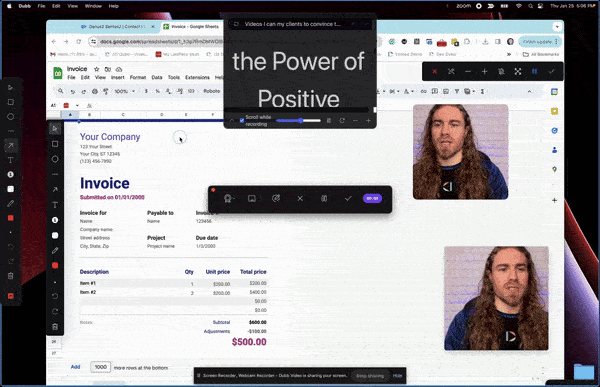
Annotation on the Dubb Desktop App
- Multiple Clips and Built-In Editor: Create videos with multiple clips for a dynamic presentation and use the built-in editor for any last-minute tweaks. Rearrange, splice, and cut your clips any way you want.
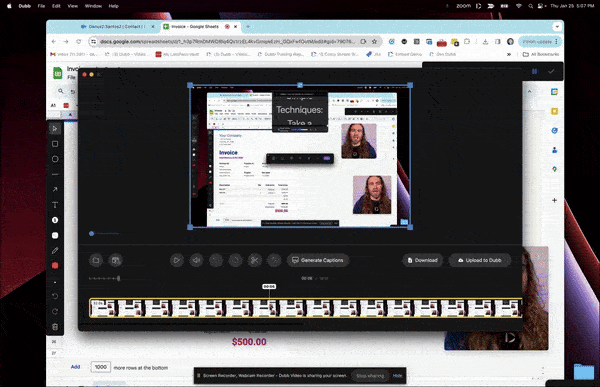
Dubb Desktop App built-in video editor
- Video Playlists: Arrange multiple videos into a cohesive landing page, which automatically plays one after the other, fostering trust and enhancing viewer interaction. Begin with a personalized video addressing the viewer by name, followed by a pre-recorded explainer video highlighting your product or service. Conclude the playlist with a series of video testimonials from satisfied clients. By initiating the playlist with a highly personalized touch, you set yourself apart from the inundation of generic content flooding email inboxes, ensuring a compelling and memorable experience for your audience. Plus, instead of repeating your value proposition over and over for different prospects, let the playlist technology handle it for you.
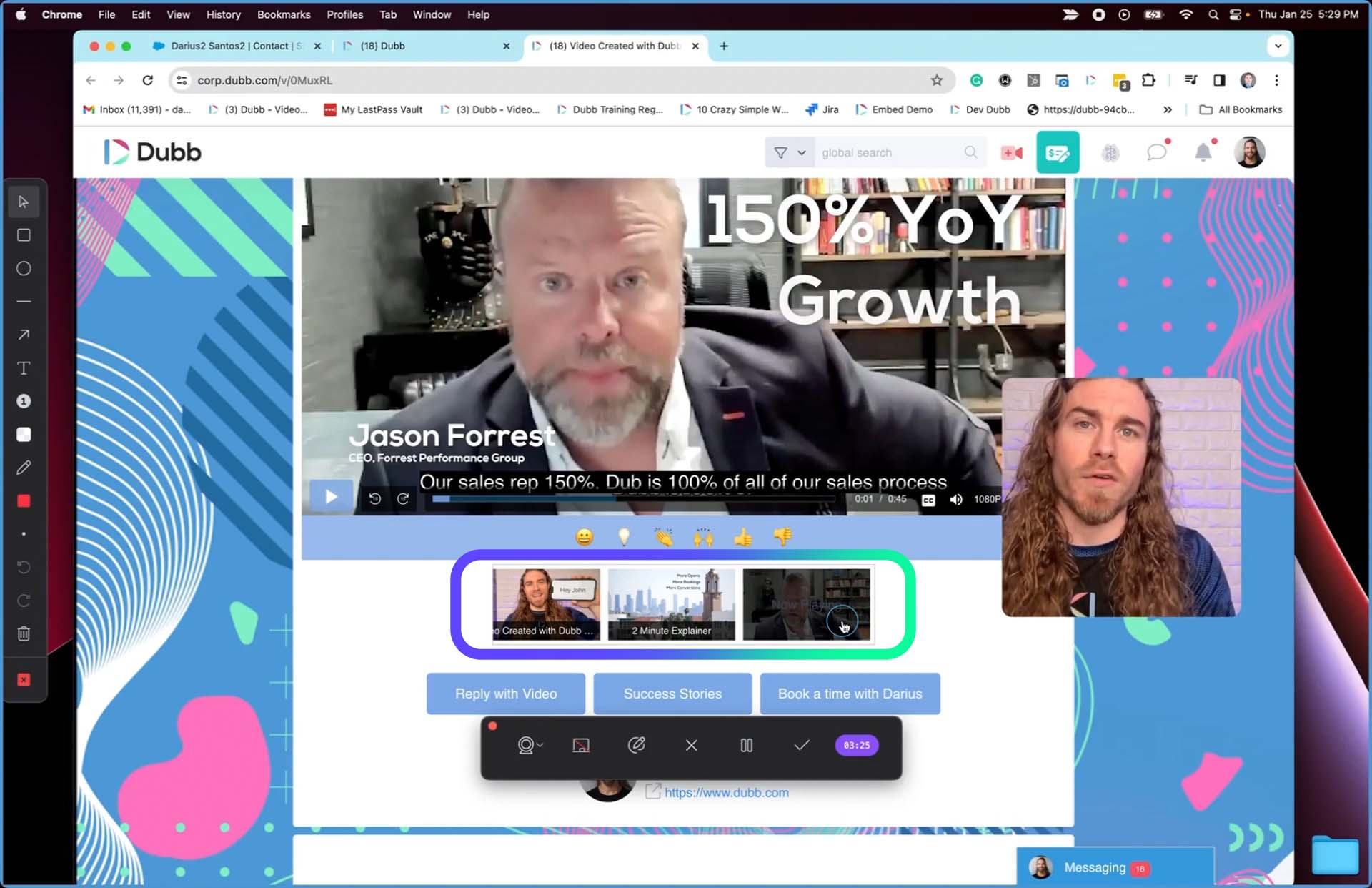
Dubb video playlist
- Presets: Build presets to quickly and easily change the elements (videos, branding, CTAs) of your landing page depending on the specific client profile you’re reaching out to.
Why Dubb’s Salesforce Integration?
Dubb’s Salesforce video integration isn’t just another add-on; it’s a strategic tool designed to enhance your sales process from start to finish. From personalization and engagement to analytics and conversion optimization, it’s equipped to handle it all. Whether you’re in business development, prospecting, or customer engagement, video messaging through Salesforce with Dubb gives you a distinct advantage in today’s increasingly competitive landscape.
Not many sales reps are using videos to talk to potential clients yet. Stand out by using video, keep things personal to build trust, and provide value to close more deals.
Getting Started with the Dubb Salesforce Integration
Ready to make your Salesforce CRM strategy even better with video? Visit dubb.com to grab a free trial and learn more about our Salesforce integration. If you need help setting up your Dubb account and optimizing your video pages, don’t hesitate to reach out. I will personally onboard your team and ensure everything is in place for your success.
For questions and support, please contact us by clicking here or send us an email at support@dubb.com.