It’s normal human behavior to make decisions about something based on other people’s perceptions of that thing.
While this doesn’t happen in every scenario, this applies in our everyday lives and oftentimes in our business decisions.
Here are some statistics to back that up…
In a survey carried out by the popular review website, G2, 90% of business executives said they are more likely to make a purchase decision after reading a product review.
67% of buyers actually prefer to see a mix of positive and negative reviews, with 3 out of 4 buyers saying negative reviews help provide more depth and insight to make an informed decision.
Before you pay for a business tool, it’s important to compare the different options available and read customer reviews to understand first-hand user experience. In this post, we’ll be looking at both Onemob reviews and Dubb reviews — two popular video marketing and communication tools.
Real or fake reviews?
Not all review sources are equal though.
We recommend using crowdsources because they have identity verification processes that are difficult to bypass. This verification reduces the chances of fake reviews or manipulation as everyone leaving reviews has a real LinkedIn profile and is part of a company that actually exists.
After analyzing a good number of user reviews from credible sources like Capterra, G2, and Trustradius, a common trend stood out. We compiled the frequently reported cons and pros of both platforms so you’ll know what to look out for if you’re contemplating paying for one.
OneMob Reviews
Before we get started, it’s worth mentioning that both platforms are fairly similar. OneMob and Dubb have a lot of features in common like video creation tools, distribution tools, and performance tracking.

However, there are some key differences, especially on the video distribution, integration, flexibility, and the pricing side of things.
If you’d like to go over an in-depth side-by-side comparison between Onemob and Dubb, check out the comparison post here. You’ll see the similarities as well as the key differences between both platforms.
Positive OneMob Reviews
After analyzing a ton of OneMob reviews, a common theme stuck out. A lot of customers report that what they like most about OneMob is its versatility.
With a lot of tools, OneMob allows users to quickly create and share videos with individuals or with multiple recipients in campaign mode.
Onemob users can also track the performance of each video and their entire campaign, as well as customize the landing pages and other assets to fit their brand.
Resource Tracking and Analytics
A particular feature of OneMob that most users say they like is the resource tracking feature. This is something that OneMob does differently from most video communication platforms.
This feature allows users to track engagement and time spent on assets — like documents — included in the video landing page.
Post-sending editing
OneMob also gives users post-send editing capability. This means users can can edit and change the video and resource links after sending out a message. Since information evolves quickly, it’s important to be able to make updates without having to add another email to someone’s inbox.
Negative OneMob Reviews
We’ve looked at the positive side of OneMob, let’s see what users complain about. This would give you a heads up about what to expect when you decide to try out OneMob for the first time.
Email Sender ID
One of the downsides of Onemob is that emails are sent directly from their server. This means that when you send out an email, your name or your organization’s won’t show up as the sender’s name. Rather, the recipient will see Onemob’s name — which might affect your open rate as some people are highly skeptical and tend to ignore emails from strangers.
Here’s what a Onemob user said about the issue;
“Some customers thought emails coming from the OneMob server were not from our organization which was confusing at first. We found workarounds and are now fully integrated and hosting internally.”
Mike C.
District Manager
Users facing this issue will most likely need to figure out a way around it — or reach out to the support team for further assistance.
Limited Video Editing
Another issue users complain about is the limitation that comes with video editing — especially while using the mobile app. Here’s what a Onemob user had to say;
“I would love to be able to do more advanced video editing inside of OneMob. Today I record & edit with another tool and then upload my videos.”
Onemob User
Onemob’s mobile app (available for IOS and Android) lets users create, edit, and upload videos on the go. You can trim clips, add background music, and text overlays on the screen. And thanks to the green screen feature, it’s possible to record videos with a virtual background on the mobile app.
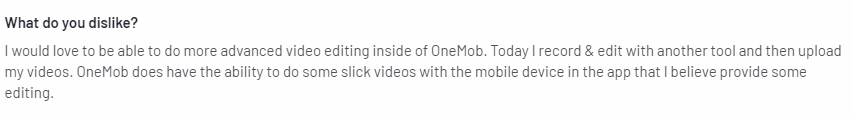
But a common editing limitation Onemob users face is the ability to splice multiple clips together with the mobile app. And the green screen feature isn’t available while using the browser extension, so users have to switch to mobile to get a virtual background.
“I want to be able to do greenscreen from the extension. The phone app green screen is great!”
Dr. Rick G.
Onemob user
Limited landing page and User Interface
The appearance of a tool may not seem important but it plays a huge role in the satisfaction of customers. In fact, according to Capgemini, 8 in 10 Consumers willing to pay more for a better customer experience.
A common issue that keeps popping up in OneMob reviews is the user interface.
Dave C., a Onemob user said;
“The interface could be better thought-out.”
And another user, Chase, M. said;
“I also wish you could do more customization with the landing pages.”
Right now, OneMob lets users easily edit and add extra assets on the landing pages. And it’s possible to modify the color scheme and tweak it to match your brand, but that’s about it.
Minimum Team Requirement
A major drawback of Onemob is the requirement of a minimum of 10 team members and the limited integration options. A lot of businesses in the real estate, mortgage, and insurance space have a small team size. Compared to large enterprises, most small businesses and startups have an employee count of less than 10 — and this might be an issue when trying to subscribe for Onemob.
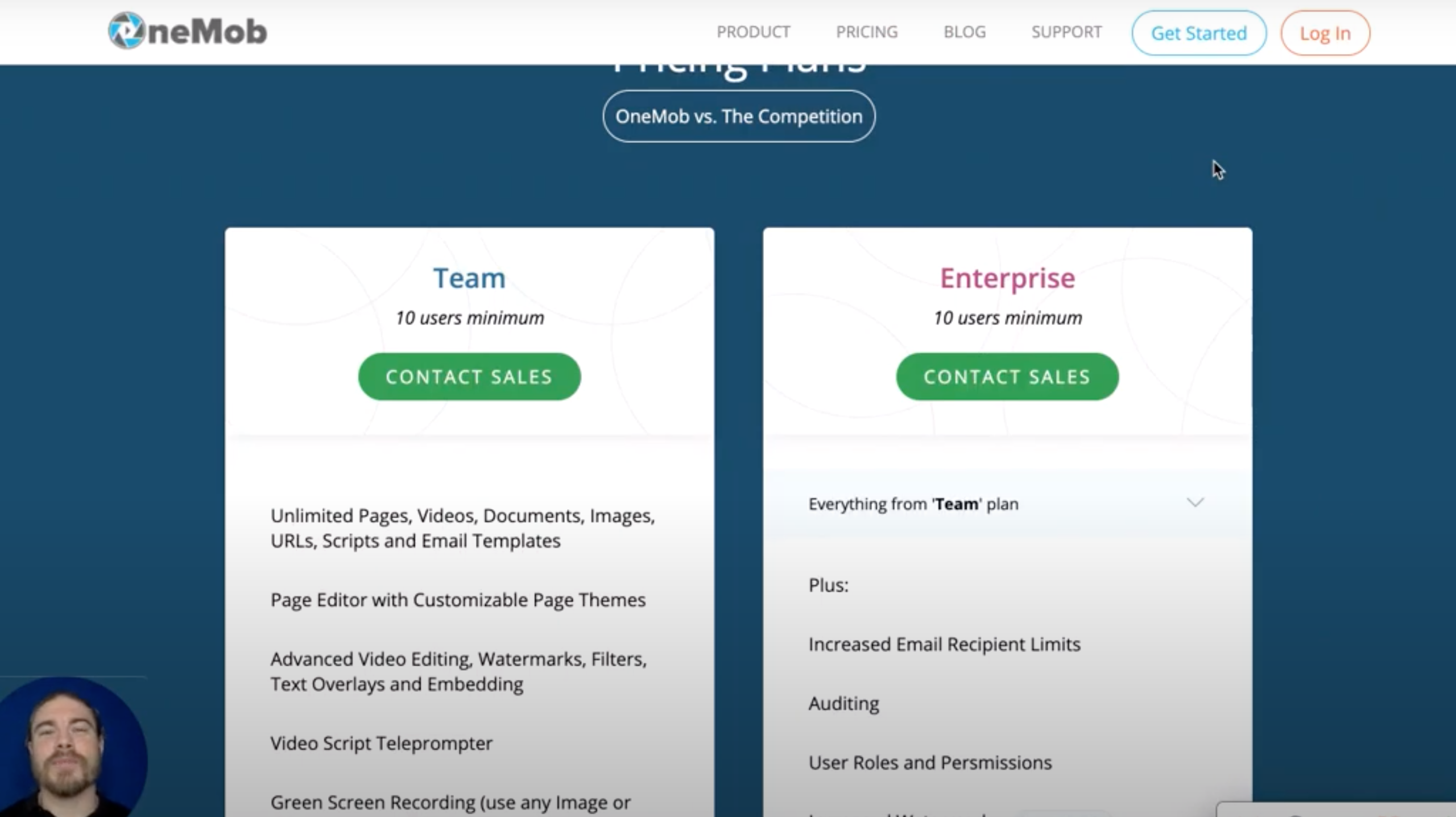
Onemob currently caters to businesses with team members from 10 and above, so small businesses are better off finding alternatives that can suit their needs.
Long time to upload videos from mobile
With the demand for videos and the ROI on video marketing increasing, businesses are leaning more towards producing and distributing videos. So as the need to host videos increase, it would be best to keep the cost of hosting low.
appearance glitches they experience while using the software. While most of the bugs come from the video editor, some errors also occur while recording new videos.
A common bug that frustrates a lot of users is the lag and duration for compiling after editing. Asides from waiting for a long period of time to render a video after using the OneMob editor, users also say they experience random screen freezes.
In fact, there are severe cases where the recorded videos get deleted completely or the screen recording doesn’t appear at all.
Pricing
Based on Onemob reviews, an issue users frequently talk about is the features included in their pricing options.
Onemob’s Team plan has some features most sales teams will need and starts at $320/month or $5000/year. Users will get unlimited video pages, flexibility to edit videos, and customize landing pages as well as video distribution and performance tracking. Other key features like team sharing, admin management, email, and chat support will also be included.
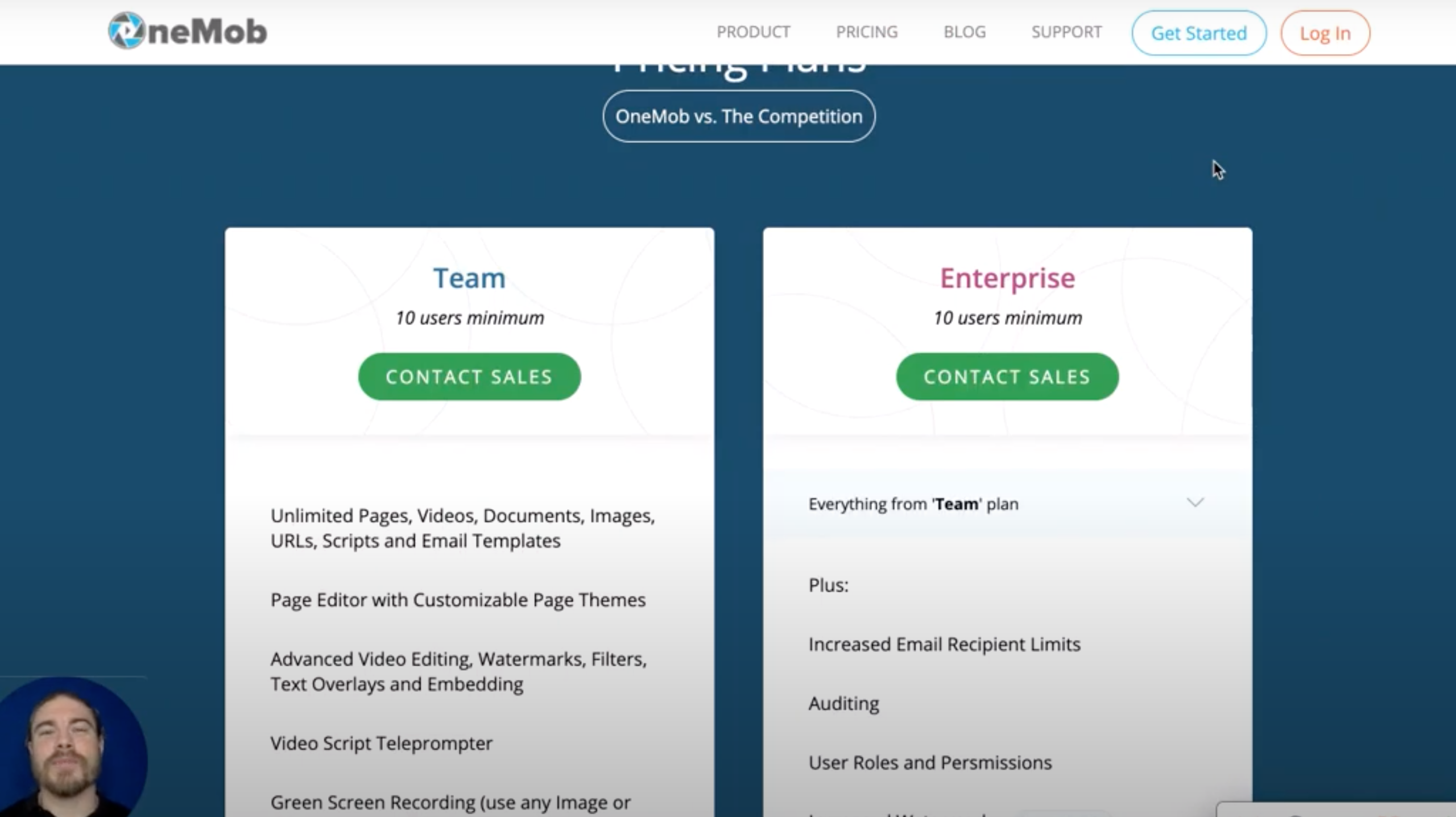
The enterprise plan which costs approximately $10,000/year basically offers the same features but is tailored to fit larger organizations. Users on this plan will get additional features like on-site training, dedicated support, and increased sending limit, and sending with a third-party server.
This high cost might be a hassle for businesses that have a small team size with a limited marketing budget.
Dubb Reviews
Since we’ve looked at different Onemob reviews to see the positive and downsides of the platform, it’s worth comparing Dubb on the same scale to see how they stack up.
Let’s start out with the few complaints Dubb users seem to have;
Dubb Cons
Frequent App Updates
This seems to be the recurrent theme of Dubb users’ complaints. Due to new features being rolled out and glitches being fixed, new updates for the mobile apps were released at different times. This was a bit of a hassle for some users, but others were okay with it.

“There’s a lot Dubb can do that I haven’t even looked at, they’re always adding some new and useful .”
This issue is a thing of the past though as the mobile apps for both iOS and Android is stable so app updates aren’t frequent anymore. New and powerful features have been added — like the teleprompter that allows you to record videos with confidence and avoid stuttering by reading from a script.
No Full Video Editing Suite
Dubb has a powerful suite of tools that helps users create and share videos with some level of editing capabilities — real-time editing, annotation, text overlay, and splicing multiple clips together, but a few Dubb users with advanced video editing needs say they wish the platform had a more advanced video editing suite.

If there’s a need for some complex video editing, it’s best to pay a one-time fee for a stand-alone professional video editing software, otherwise, Dubb works perfectly fine for the basics.
Pros of using Dubb
With the downsides of Dubb out of the way, let’s look at the pros of using Dubb;
After analyzing 5-star reviews from 40,000+ happy Dubb users (over 10,200 of which are using the Chrome extension), two things stuck out — users LOVE the platform, not because of one or two features, but because it’s an all in one tool with everything you need to run a successful campaign. And a lot of users say it’s a game-changer that actually gets results and has helped improve their business.
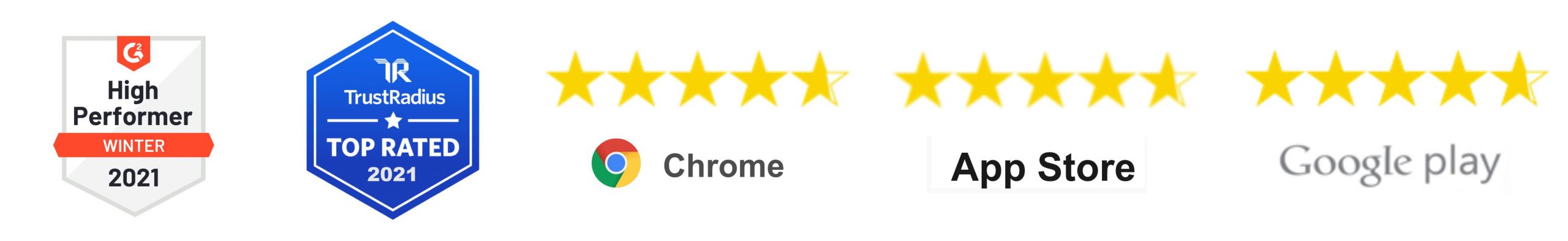
Flexibility
For some organizations, keeping branding consistent across all channels is a crucial part of their marketing efforts. Dubb gives you the flexibility to customize videos by including your logo watermark, personalized text, and tweaking the entire landing page to match your brand.
Easy-to-use Interface
A good number of Dubb users say the platform is intuitive and easy to use. The interface is built in a way that lets you easily navigate through and access different tools. And when you need to share data and use other tools, Dubb easily integrates with 82 other tools.
“Dubb has been a huge help in screen recording. During this time of the pandemic, where classes turned into online, we teachers more likely needed to screen record some of our discussions for a better understanding of the students. It made our tasks easier and also for the students since it is clear and concise, unlike other platforms that provide the same services.”
Kristine Diana
Guidance Coordinatior
Users can even link their messenger or calendar on landing pages to quickly start a conversation with prospects.
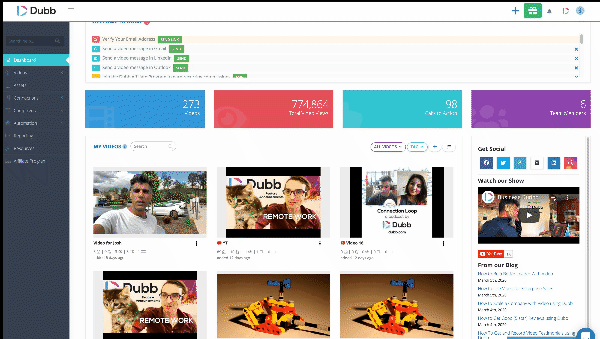
Versatile Tools
As an all-in-one software, Dubb gives you everything you need to run a successful video marketing campaign from start to finish. You’ll get access to tools that let you quickly create videos from anywhere, share effectively with powerful automation and an in-built CRM, as well as keep track of the performance of your campaign with advanced analytics.
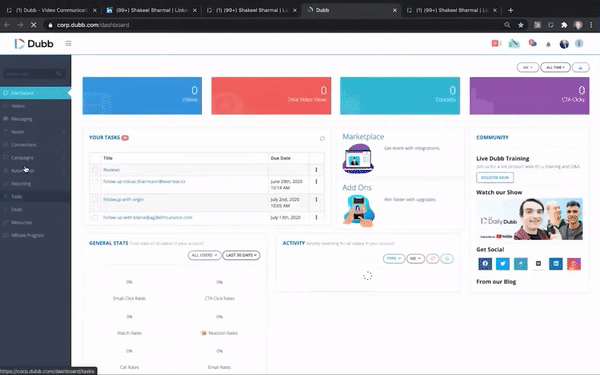 Another powerful feature that Dubb offers is the ability to easily collect video testimonials. This is something OneMob users have to a lot more money for, even when subscribed to their pro plan.
Another powerful feature that Dubb offers is the ability to easily collect video testimonials. This is something OneMob users have to a lot more money for, even when subscribed to their pro plan.
“Before using Dubb, we had a hard time building trust with new prospects and then showcasing our offerings to more interested buyers. Dubb helps us both by allowing us to personalized camera videos via email and screen walk-throughs using their Chrome Extension.”
Jason D.
Small-Business Owner
Conclusion
After looking at both Dubb and OneMob reviews, we’ve seen where both platforms fall short and areas where they shine. While they both have similar features, it is clear that Dubb offers more functionality and has more satisfied users than OneMob.
In summary, OneMob users have to pay extra for some features and tools like marketing automation and collecting video testimonials. But Dubb users will get all of these at a lower cost — while having a lot more flexibility.
“Prospects that walk through our preframing content (made possible via Dubb) are more informed when we get into the meeting. So the time I need to spend with them is dramatically reduced. This means we’ve scaled. Our time is more effective. and that means we’re able to serve more of the best.”
If you’d like to test out Dubb’s powerful tools to boost engagement and conversion rates on your campaign, start a no-commitment free trial here.


