In this recap blog post from a Dubb Support video, Darius and I discuss how to send videos via Gmail and Outlook. This is a really important topic for sales professionals and marketers alike. At the same time, it can sometimes be confusing. We wanted to create this video and blog post to show you how easy it can be. If you would like to view the video in its entirety, go ahead and click on the video above. Enjoy the conversation!
If you are a regular reader of this blog, you undoubtedly recognize that we are obsessed with the power of video. Video is a fantastic resource that can help every sales professional or marketer reach their goals.
That being said, sales professionals and marketers can sometimes get tripped up over implementing video in their daily processes. Whether it is due to internal inertia or fear of permanently damaging their current processes, it can sometimes be difficult to take advantage of video.
I’m here to tell you that it doesn’t need to be so difficult. This blog post is going to discuss one key tactic that can help you be more productive, build better relationships, and generate sales. As you can guess, it is how to send videos via Gmail and Outlook. This is an important topic for anyone who is in sales, marketing, business development, or any type of position where you are reaching out to someone. Essentially, you are trying to build trust, gain people’s attention, and ultimately drive a conversion.
So are you ready? Let’s take a deep dive into how to send videos using Gmail and Outlook. By the end of this post, you will have a fantastic idea of how you can send videos using Gmail and Outlook and get closer to your sales goals.
It’s important to note that in this discussion, we are going to be heavily relying on Dubb. If it is your first time here, Dubb is a video communications platform that is used by over 50,000 people. Within the Dubb ecosystem, companies and individuals alike can take advantage of our Chrome extension, mobile app, and website. All of these tools can help you create videos, send those videos, and track those videos. Those videos can be sent via email and SMS.

Why You Want to Send Video Through Email
Now, before getting into how to send videos via Gmail and Outlook, I want to spend a few seconds talking about why you would want to do this. I think it comes down to a couple of reasons.
First, sending a video through email lets you convey information in a visual way. This is critical because 90% of communication that human beings do is visual in nature. To put it another way, we are used to communicating in a visual way. The value then becomes clear. By being able to send a video through email, you are communicating in a way that is suitable for your audience. They want to see you communicate through video and you are fulfilling that desire. By doing this, you are able to make your audience happier and deliver your message in a way that is engaging and memorable. To put it another way, by emphasizing the visuals in communication with your prospects, clients, and audience members, you can stand out in a world that is full of noise.
Secondly, by sending a video, you actually build trust with people. They will trust you because they can see you. In other circumstances, they can see what’s on your screen. Ultimately, they get some sort of visual information that lets them know you are real, the information that you are communicating is real, and that they may open their eyes and heart to listen, respond, and potentially do business with you. Trust is a huge part of everything that we do at Dubb. We have seen how video creates trust, and that trust has a direct effect on conversions. While you can build trust over time through text-based communication like email, the trust delivered through video is on a whole other level.
The third reason centers on pure efficiency. Just think about it. Let’s assume that you are recording a video of yourself on your phone, laptop, or webcam. When you do this, you will quickly see that it is an extremely efficient process. You go through the motions and communicate. You get the ideas in and out very quickly. On the other hand, typing can take significantly longer. Perhaps you start with an outline to collect your thoughts. Whether you do or not, you will then have to wordsmith. You’ll have to get your thoughts onto the page in a concise and engaging manner. Then, you’ll need to check for any typos and make any necessary edits before sending the message to your recipient. With video, however, you can get away with being more casual and colloquial. Even when you do this, you can still come off as professional.
Pretty great, right?
How to Send Videos Via Gmail and Outlook
So now, let’s get to the heart of the matter. We are going to discuss how to send videos via Gmail and Outlook. While this tutorial is fairly comprehensive, you may have some additional questions. If so, feel free to contact our team by clicking here.
There are several historic limitations to sending videos through email. One of those limitations is file size. Every email provider has a 25 megabyte attachment limit. This is a very small file, especially when we are talking about video. Even if you still decide to send a video that is smaller than 25 megabytes, the recipient will need to download that video. Many people are not going to do this. Ultimately, we are trying to build trust, and asking a cold prospect to open up a foreign attachment does little to build trust. Even if the recipient sees the email and your video, there are other issues. You may not know if your recipient engaged with your video. If they did, you won’t know how much of the video they actually watched.
We also hear arguments about YouTube. The general idea is to take a YouTube video and include the link in an email. If we are looking to use video to create opportunities and build trust in our businesses, YouTube can be a hindrance. For instance, if you are directing a key prospect to YouTube, he or she will see plenty of distractions around your video. Not only are your competitors’ visitors displayed next to yours, but the viewer will likely need to watch an ad or two before watching your video. Ultimately, there are plenty of things on YouTube that are designed to take your viewers’ attention away from your video (and your business).
Alternatively, when you are sharing a video with Dubb, you get to display your video on a completely branded portal. It can include your own logo, color scheme, watermarks, and other assets. You can also include your calendars, customer success stories, testimonials, and whatever else that you want to share with your viewers and clients. It is a stark contrast between sharing your videos on YouTube and sharing your videos on Dubb.
And when you want to send your video through Gmail or Outlook? You will see that there is a Dubb button built right into the email interface. This button is provided by the Dubb Chrome extension. You will need to install it in order to send your videos through Gmail or outlook. Once you have installed the Dubb Chrome extension, you will see the Dubb button is directly in Gmail.
Upon clicking that button, you will see several things. For starters, you will see your library of videos. If you already recorded a video on Dubb and want to include it in an email, you will find that video here. If you haven’t yet recorded your video, you can also do it through the Chrome extension. Using Dubb’s Chrome extension, you can create webcam videos or screen recording videos. Both of them are fantastic ways to engage with your audience, so feel free to choose the option that better suits your needs. Along with this, you can take videos from your computer or drive and upload them to Dubb. And if you want to use a video from YouTube? Dubb can handle that. The software strips out all of those distractions and advertisements that YouTube puts in front of you. Instead, your viewer is going to see a custom branded portal with your logos, color scheme, and assets (like your calendars and testimonials). Importantly, if you want to customize your Dubb video landing pages, you will need to sign up for a paid plan.
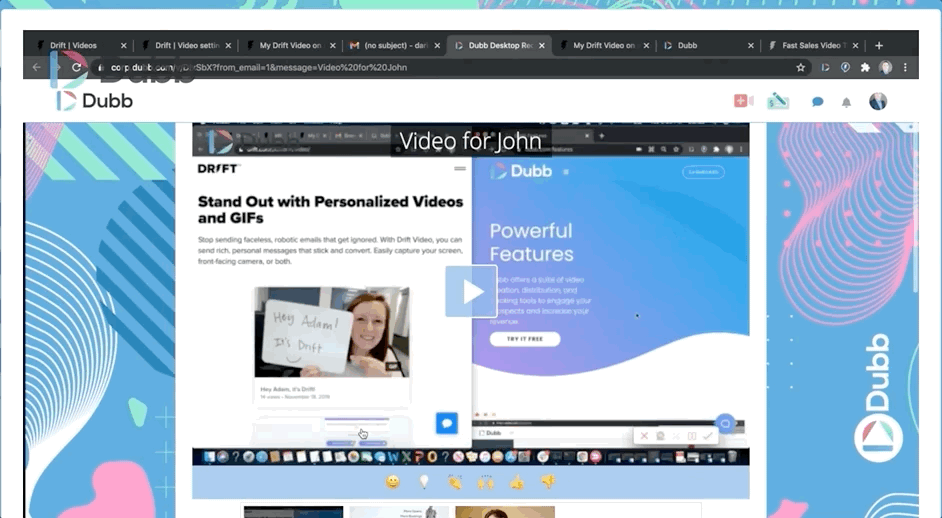
So when you want to insert your video into Gmail, you can instantly do so. Before you do it, however, you may want to include some personalization text above the video itself. Personalization text may seem like a small thing, but it can go a long way in convincing your viewer to click on and watch your video. Then, once you have inserted your email into Gmail, you will notice that a three second animated GIF will appear. This is a GIF taken from your video and it can be another way to persuade your recipient to watch your video. If you want to change the GIF or include a still thumbnail instead of an animated GIF, you can do so on Dubb’s backend.
The great news here is that the steps are virtually the same on Outlook. Once you have downloaded the Dubb Chrome extension and navigated to Outlook, you will notice that a Dubb button appears. You will see several different options, including your library. If you want to send an already-recorded video in your library, you can easily do so. If you want to record a new video? No problem. You can do it here. Remember: you can record webcam videos or screen recording videos, so feel free to pick the option that will best suit your goals and objectives.
Really, you will find the same functionality within dozens of platforms. Those platforms include Salesforce, LinkedIn, HubSpot, and more. Wherever you are communicating with your prospects, you are sure to find a Dubb integration. That said, if you want to be sure, you can find a complete list of our integrations by clicking here.
The Types of Videos You Should Create
We have covered how to actually get your video into Gmail or Outlook by using Dubb. But let’s take a quick step back. One of the more common questions we get at Dubb is what types of videos sales professionals should record. We have several different thoughts here.
If we are talking about prospecting, we are talking about business development. A rule of thumb here is that the shorter the video, the better. We want to immediately hit our audiences with something valuable. We don’t want our very first touch point to be something that is extremely drawn out. It’s almost like thinking about your first email to a new prospect. You wouldn’t want that first email to be paragraphs and paragraphs of information. You want something that is shorter and more compelling. By doing this, you are generating more interest in your product, service, or company. You may want to take that conversation further, whether that is in the form of a phone call, another video, an in-person meeting, or something else.
This is where video can really pay off. It takes significantly less time to produce a video and you can convey more information in a video. You can also build significantly more trust, whether you are speaking with a brand new prospect or a returning customer. You can even leverage pre-recorded videos here. For instance, you may want to create a crisp sales video that explains your product or service’s core value proposition. Once you have created that video, you can distribute it whenever you’d like. You can send it to a key prospect or to a much larger group of prospects. Using Dubb, you can even include that sales video within the playlist feature. This means that if you send a hyper-personalized video to a key prospect, you can tack on this pre-recorded, crisp sales video to that initial video. Once that initial video is finished, this sales video can automatically start to play. It is a great way to combine both hyper-personalization and a cleaner, more prepared video that shows off your product or service.
So back to the initial question: you should really create business videos that are the most compelling, interesting, and truthful. Further, if you can show them how your product or service can significantly improve their lives, all the better. It will convince them to learn more about that product or service (and possibly buy that product or service).
Ultimately, videos that are short, sweet, and to the point are key. You want them to be highly informative and educational so your audience knows what they are going to get if they take the next step. So in practice, this can be everything from a screen recording video or a selfie video as you are going to work. Context matters here, so you’ll need to make the best judgment that you can. Above all else, however, try to avoid wasting your audience’s time. Make sure that you are adding value in every single one of your videos. Your audience will thank you for doing so.
Sending Bulk Emails
Now, I’d like to wrap up this discussion by talking about distribution. Above, we have been assuming that you want to send a video via Gmail or Outlook to one specific person. What if we want to send more than one video at a time? For instance, you don’t just want to send a video to a key prospect. You want to send that video to that key prospect and everyone on your email list.
The great news? You can easily do this by using Dubb with Gmail or Outlook. First, Dubb lets you easily connect your Gmail, Outlook, or any other email account to the platform. Once you do this, Dubb will let you send out video emails or even a series of automated video emails as part of an automated workflow.
If you haven’t yet built automated workflows for your business, they can be extremely powerful tools. Their value comes from the fact that you can constantly engage with your prospects. Even when you are sleeping, your workflows are showing off your knowledge of your market, the value of your product or service, and how your company can change viewers’ lives. Once you set up your workflows, you can be confident that they are advocating for you 24/7/365.
To take advantage of this, all you need to do is create your videos and emails, create your automated workflows, and then send them to your email lists. And here is one of the best parts: any time you share a Dubb video through Gmail or Outlook, you can track all of your engagement. The data you receive is significantly better than what alternative platforms (like YouTube) provide. For instance, by using Dubb, you get to see specifically which users watched your particular video. It gets better. You can see what percentage of the video that they watched and which call to action buttons that they clicked. Ultimately, all of the information on a Dubb video page is tracked in real time. This is unlike a platform like YouTube, which just gives you basic data about things like the number of viewers of your videos. With Dubb, you can get a granular look at who is engaging with your video content and who is likely to become a paying customer.
We built Dubb to be a sales-centric platform and you can definitely see this in the tracking and analytics that we provide to users. Using the information that you have, you can more effectively follow up, engage with your prospects, and get much closer to a conversion. In the end, you can unlock endless opportunities by creating Dubb videos, sending them through Gmail or Outlook, and using the data you receive to further engage with your audience. And from there, if you want to play with the data even more, you can export the data in a CSV file. As just one example, you can take all of the individuals who clicked on one of your call to action buttons and export their names into a CSV file. This is a great way to whittle down qualified prospects and ensure that you are spending your valuable time engaging with the most attractive prospects.
Ultimately, this is taking your Gmail and Outlook videos to the highest level. It comes down to sending trackable email campaigns in bulk. Further, it is all about sending these videos through automation. By doing this, you will be in a fantastic position to build stronger relationships and reach your sales goals.
Get Started Today
We started this blog post by raising the question of how to send videos via Gmail and Outlook. As you can see, by using Dubb, you can get started today. Whether you want to send a video to a key prospect or a much larger audience, you can use Dubb, Gmail, and Outlook to get the job done.
So what are you waiting for? If you haven’t yet done so, create a Dubb account and download the Dubb Chrome extension. By taking these small steps right now, you will be in a great position to get the most out of the tips and strategies in this article. I can’t wait to see what you create!
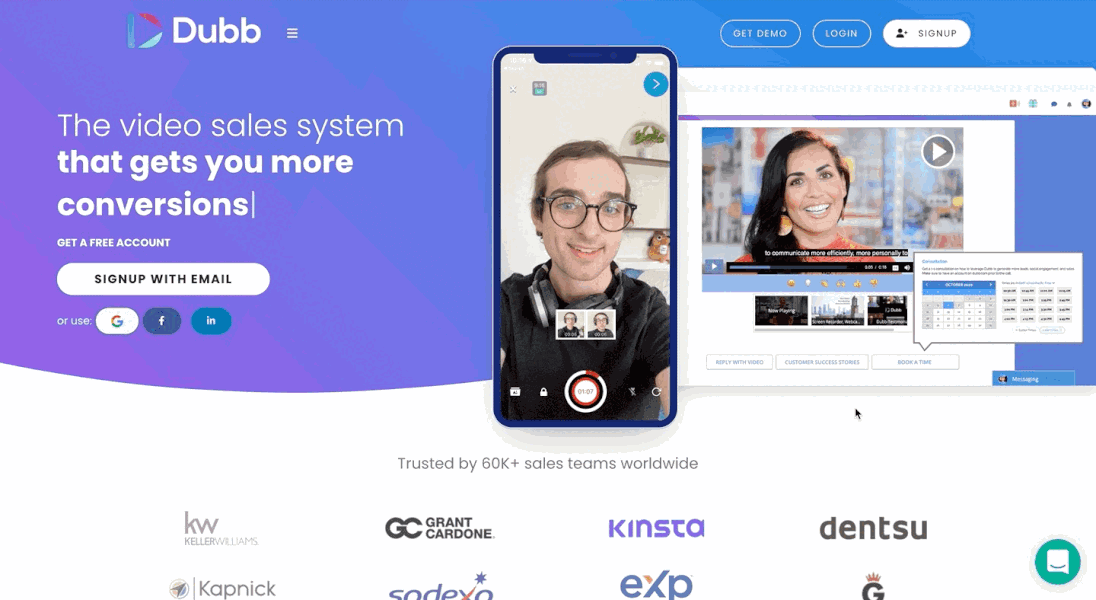
At Dubb, we love thinking about and discussing topics like how to send videos via Gmail and Outlook. If you have any questions about the topics or ideas discussed in this post, feel free to reach out by clicking here. You can also click here to learn more about Dubb and click here to sign up for a free 14-day trial of our premium plans.


