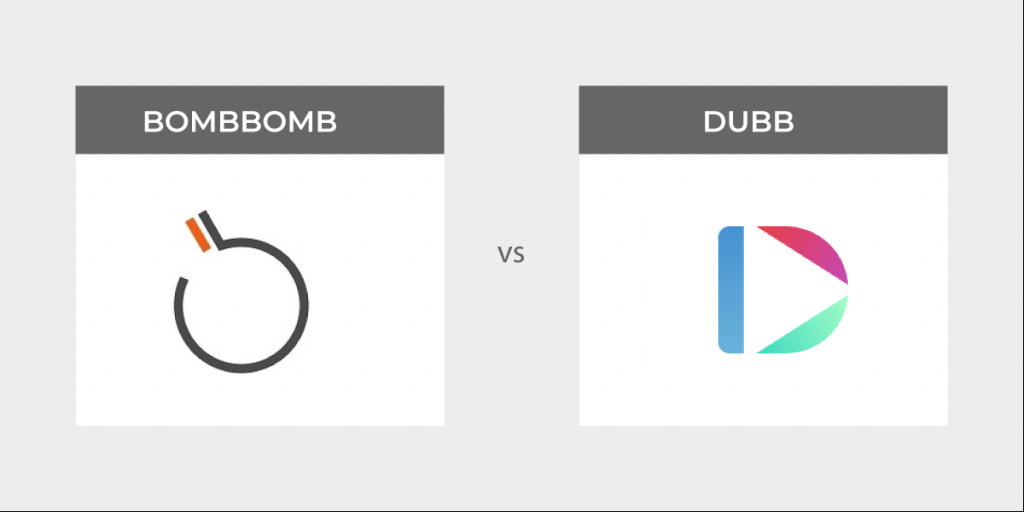Welcome to the complete guide to BombBomb! In this guide, we are going to take a deep dive into one well-known business tool that can help you leverage the power of video.
With the rising importance of video content in your business’s marketing strategy, you may have heard of several services that can help you reach more customers—like BombBomb and Dubb. Both of these platforms can help use video to closely connect with both your prospective customers and current customers. By putting in some hard work, you can create new, long-term relationships with members of your target audience.
The value proposition is clear. But having said that, what may not be as clear is which service makes sense for you and your business. BombBomb and Dubb may seem extremely similar on the surface. But when you do some further research, you can quickly see that there are some major differences between both of these platforms.
At Dubb, we may be slightly biased. We specifically designed our platform to be a conversion-focused video platform. It lets you build trust, expedite sales, and increase retention and promote referrals—regardless of the size or sector of your business. If you are looking for a video marketing platform that can help you accomplish your business goals, we believe that Dubb is an extremely compelling choice.
However, you may still be interested in learning more about BombBomb. Specifically, you may be curious about the features you can leverage with BombBomb and how much BombBomb will actually cost your business. If you are further along in the process and are on the fence between BombBomb and Dubb, you may also want a further explanation of some of the key differences between both platforms.
We are here to help explain everything you need to know about BombBomb and its differences with Dubb. Similar to our guide comparing Vidyard and Dubb, our goal is to lay out all of the facts so that you can make the best decision for you and your company. At the end of this post, you will have a great idea of what BombBomb is, how it differs from Dubb, and how you can make the best decision for you and your colleagues.
Here is a brief table of contents describing the major points we will be addressing in the remainder of this article.
Table of Contents
The Power of Video in Sales and Marketing
Video Helps You Build Relationships
Video Helps You Tell Better Stories
Video Can Help You Build Brand Equity In Your Sector
Video Can Help You Address User Problems
Video Can Increase Your Conversion Rates
Screen Recording with BombBomb
Data Analytics and Performance Tracking
Options for Real Estate Professionals
Similarities Between BombBomb and Dubb
Slight Differences in Objectives
Data Reporting and Activity Tracking
The Power of Video in Sales and Marketing
Before getting into what BombBomb is and how Dubb is a great BombBomb alternative, I want to spend a few moments talking about why video is so powerful. This is especially relevant if you are thinking about creating sales and marketing videos for the first time. There are plenty of ways to communicate with your audiences, so you want to make sure you are doing so in the most efficient and effective way possible.
So what is it about video that makes it so compelling? I think it comes down to several reasons outlined below.
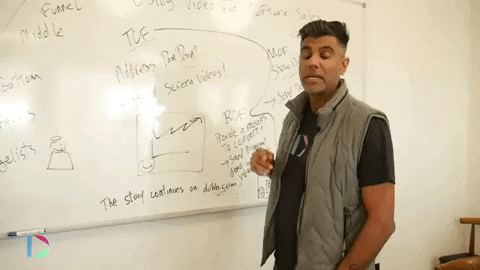
Video Helps You Build Relationships
One of the most important benefits of video sales and marketing is that it helps you build strong relationships with virtually any audience. Whether you are meeting a prospect for the first time or are trying to convince a warm prospect to become a paying customer, video can help you forge a strong and long-lasting relationship.
How does video do this? Ultimately, I think it comes down to the fact that you are visually communicating with your audience. When you’re sending an email, for instance, it is more difficult to form a strong connection with your audience. I’m not saying it’s impossible, but it is tougher.
With video, however, you get to communicate with your audience as if you were in the same room as them. Sure, there are differences in the ways that you can deliver the meat of your message to your audience (which we will discuss below). But putting those aside, video helps you build those strong relationships because your audience can see and hear you. They can see your micro expressions and can hear the tone of your voice. They can even see your body language as you emphasize a particularly important point. Because the majority of communication isn’t the actual words coming out of our mouths, video lets you communicate through these important ways.
To be clear, there isn’t an absolute guarantee that you will create strong relationships with every single audience member. The tool is simply that. You need to deliver high-quality content, be authentic, and genuinely hope to create an authentic relationship with your audience. If those variables are present, however, you’ll find that the inherent characteristics of video will make your job much easier.
Video Helps You Tell Better Stories
When talking about building relationships, we can’t ignore the fact that video can help you tell better stories. This is true whether you consider yourself to be a creative storyteller or are telling video stories for the first time.
As humans, our brains are wired for two things: visuals and stories. We retain visual images at a much higher rate than text, meaning that communicating via video makes it more likely that your audience will remember your message. But going beyond that, all of us love hearing stories. From the earliest humans that gathered around the campfire, we rely on stories to learn about the world around us. Whether we are sharing a story of triumph or a story of defeat, those stories can provide some expected (and unexpected) insights about our lives.
So in terms of video content, you have more tools at your disposal to tell compelling stories. Again, I’m not saying that you can’t tell great stories through text or audio form. You can certainly do so. Nonetheless, video lets you use visuals to tell those stories. You can do this in so many different ways. For instance, if you are announcing a new product or service, you can do so by having your entire team talk about that product or service. You can bring together individuals like the CEO, product team, sales team, and marketing team to give viewers a behind-the-scenes look at your product development. If there is a hot piece of news in your sector or industry, you can share your thoughts as you are at a conference.
The possibilities here are endless. The bottom line, however, is that video lets you exercise your full storytelling capabilities. If you are creating any type of video for business, you’ll definitely want to take advantage of this.
Video Can Help You Build Brand Equity In Your Sector
By consistently creating high-quality video content, you can create (or bolster) a great reputation in your industry or sector. A great reputation not only helps you find new customers. It can even help you find driven new employees that can help you grow and scale your business.
Every time that you are releasing video content, you have a chance to show your knowledge and experience in your industry. You have a chance to show how that knowledge and experience translates into a product or service that creates real value in customers’ lives.
How this actually plays out is totally up to you. For instance, if there is a breaking news story in your industry or sector, you can create a quick selfie video containing your initial reactions. You could even bring together a group of prospects in a “fireside chat” type of video. In that video, you can have your prospects talk about common problems they face in their lives (and perhaps how your company offers the best solution to those problems).
In the end, the choice is yours. If you are consistently creating high-quality video content, you have a great chance to show off your knowledge to countless numbers of audience members. The great thing about Internet content is you never know who is actually watching. It may be a critical prospect who is on the fence between your company and one of your competitors. By intelligently speaking about things that affect your product, service, company, or industry, you can create an extremely powerful brand. From there, that brand can do the heavy lifting and represent you well—even when you’re sleeping.
Video Can Help You Address User Problems
When discussing video sales and marketing, we often talk about what happens before the sale. Much of our attention is on hitting our sales quotas and adding more customers to our rolls. That being said, it is also important to cater to our customers after the sale. After all, some of the best sources of new sales come from current customers. If you are able to upsell and continue providing value to your current customers, you’ll get much closer to your business’s financial goals.
One of the ways that video can help you with this task is to help them troubleshoot problems they may be having with your product or service. This is especially true if you are selling a digital product or service. There may be many types of situations where a customer can’t properly use your digital product or service or is using that product or service in a suboptimal way.
In those types of scenarios, you may want to seriously think about creating a screen recording video. A screen recording video is pretty self-explanatory: it is a video that is primarily based on the activities occurring on your screen. In some screen recording videos, your face may be displayed in a small webcam bubble, but it isn’t necessarily a requirement.
Ultimately, creating a screen recording video for your audience is a much more effective way of communicating compared to text or audio. This is because your audience can actually see what is happening on your screen. You don’t need to explain what you are doing over an email or over the phone. Doing that can lead to even more confusion for your customers. With a screen recording video, however, you can avoid all of that confusion and provide immediate value to your audience.
This is just one way where video can help you address user and customer problems. At its core, video can nurture an already-existing relationship and make a strong relationship even stronger. If you are creating video sales and marketing content for the first time, make sure that you are incorporating screen recording videos into your content calendar.
Video Can Increase Your Conversion Rates
Finally, video can go a long way in helping you increase your conversion rates. Business videos can create all types of value for both you and your viewers. At their core, however, business videos can help you generate more sales.
Everything that we discussed above can make it more likely that your viewers pull the trigger and make a purchase. The fact that video creates strong relationships with your audience means that you are one step closer to a sale. Being able to tell better stories and build your brand equity in your sector or industry moves the needle for certain prospects. Even after you have made a sale, leveraging tools like screen recording videos can make it more likely that your initial customers become repeat customers.
There are plenty of other benefits of video that I didn’t discuss here. That being said, they will likely provide even more assistance as you are creating content for your fans, prospects, and current clients. While you don’t want to employ a “hard sell” throughout every single one of your business videos, the benefits of video will naturally make it more likely that your viewers will become paying customers.
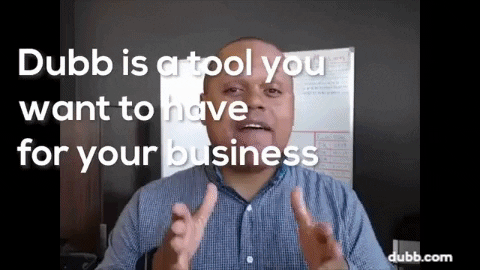
Exploring BombBomb
Whether you work in the marketing department of a large, established corporation or are the cofounder of a startup, video can help you accomplish your sales and marketing goals. There’s a lot to like about online video marketing. Because of this, you and your team—if you haven’t yet already—should begin leveraging video sales and marketing right now.
But you may be asking yourself one simple question: “Where to start?”
To answer this question, we are going to take a close look at one of those video sales and marketing tools: BombBomb. After taking a deep dive, we will then look at Dubb and see how they stack up against each other.
So let’s start by talking about some of the features that you can leverage on the BombBomb platform. At the end of this section, you will have a better idea of BombBomb’s main value proposition, some of the features you can leverage with BombBomb, and how much you’ll have to pay to use BombBomb.
The Basic Value Proposition
With BombBomb, you are able to leverage the power of video marketing in your business. Specifically, BombBomb’s elevator pitch is that you can “build better business relationships with video messaging.” Like Dubb, BombBomb lets you easily send videos to one recipient or to tens of thousands of recipients.
Video email is an extremely powerful tool in today’s world of video marketing. It lets you take advantage of the twin engines of video marketing. First, video emails are more engaging than text-based emails. As I mentioned above, video leverages the human brain’s natural propensity to favor images over text. Watching a video requires less patience than reading text. But even beyond that, videos are simply more fun to consume.
Along with the sheer power of videos in digital marketing, sending videos through email is extremely powerful. Some studies show that the average person checks their email about 15 times per day. Our daily propensity to check our email, along with the fact that email marketing lets companies directly access their audience, makes email a compelling choice for virtually every company. By sending a video email, you are putting yourself in an outstanding position for your video content to be seen and acted upon.
So as you can tell, video and email are a killer combination. BombBomb and Dubb let you tap into this combination by making it extremely easy to send your marketing videos over email. As BombBomb says, if you know how to send an email, you can send a video through BombBomb. By allocating a certain portion of your attention and budget to video email, you substantially increase your chances of further connecting with your audience and increasing your conversion rate.
Screen Recording with BombBomb
BombBomb is focused on making the screen recording process as easy as possible.
When sending video emails, the actual content that you send is essentially unlimited. While this can be nerve-wracking for some marketers or businesses, it can also be extremely exciting. There really are no limits—so long as you create content that provides some real value in your audience’s lives.
One of the most compelling types of videos for video emails is screen recordings. As I mentioned above, screen recordings are videos where you are recording the action that is occurring on your computer screen. Screen recording videos are especially useful if you are delivering a product walkthrough or want to help your audience better understand how to use your product. Even better is the fact that you can include a video of your face in the corner of the screen. This way your audience can physically see your narration rather than simply listening to the audio while watching your screen recording.
With BombBomb, you can record your screen, yourself, or both for a variety of purposes—like when delivering formal presentations or even simply following up with warm leads or current customers. You can do this through BombBomb’s Chrome extension (which is a webcam and screen recorder). These screen recordings are just another way that you can provide value to your audience while building an interpersonal connection at scale. Rather than sending a quick text or lengthy email, a screen recording can deliver a vast amount of information in a shorter period of time.
Versatility in Recording
BombBomb also lets you record videos from any device and have users play those videos back on any device.
We are living in a world where the cell phone is increasingly used for content creation. Whether you are taking photos on your cell phone and posting them to Instagram or recording a quick video clip and posting it to Twitter. We always have the capability of creating compelling content and sharing it with our audiences. All we need to do is have the discipline to take out our phones, get over our fears of creating content, and start shooting video.
With BombBomb, you can easily record video from your cell phone and send that video in a video email. This isn’t it, however. With BombBomb, you can record video using your computer’s webcam, screen recorders, third-party cameras, and even more. No matter where you are, you have a chance to create outstanding video content and share it with the rest of the world.
This versatility is extremely compelling. Rather than being unable to record a certain piece of content because you don’t have the right tools at hand, you can simply pull out your cell phone (or another recording device) and start creating content. Once you have created content that you love, you can upload it to BombBomb and start sharing that content among your favorite distribution channels (like email). As BombBomb says, you can share your video link anywhere, which gives you the
Data Analytics and Performance Tracking
A critical feature on the BombBomb platform centers on data analytics and performance tracking. Once you have sent your video to your recipients, BombBomb provides several features that allow you to track the effectiveness of your campaigns.
The power of advanced data analytics cannot be understated. By obtaining granular information about things like email open rates, the average amount of minutes that audience members watch your videos, and the types of videos that receive the most engagement, you and your team can create better, more relevant content for your audience. You don’t need to rely on your gut or intuition when creating content. Instead, you can look at cold, hard facts. You can see how your viewers are truly reacting to your content. With those insights in mind, you are able to better tailor your content so that it is providing real value for your audience. By doing this, you gather even more data and the flywheel effect continues.
BombBomb recognizes the power of advanced analytics when sending video emails. For instance, BombBomb lets users leverage detailed tracking and analytics. These analytics let you see particular users who have watched your video. You can even see how long users watch your videos. BombBomb tracks every engagement and can automatically send you notifications and reports so that you can effectively follow up.
Options for Real Estate Professionals
If you work in the real estate industry, you may find BombBomb compelling. This is because BombBomb also offers a particular package for real estate and mortgage clients.
For these particular clients, BombBomb can create content, send emails, and publish posts. The package—called Prompt—even offers video coaching so that you can know what to say (and how to say it) to your leads.
The real estate sector offers immense opportunities for savvy professionals to leverage video marketing. Whether you are holding an open house for potential buyers or are working closely with a particular buyer to close a deal, you and your team can leverage video marketing to accomplish your business goals. A platform like BombBomb lets you pull out your phone, take a quick video, and send that video in an email to one (or many) clients.
Available Integrations
Finally, BombBomb lets its clients take advantage of several integrations. Integrations are helpful because they let you seamlessly use BombBomb with your preferred software. Often, you can simply press a button on your platform of choice to be able to leverage tools like BombBomb and Dubb. By taking advantage of integrations, you can save both time and frustration. Over the long term, those savings can help you become even more productive in your day-to-day work.
Some of these integrations within BombBomb include Apple, Salesforce, Twitter, Gmail, LinkedIn, Facebook, Android, and Microsoft Outlook. As you can see these are many of the largest and most popular pieces of software on the market today. These BombBomb integrations can help you and your team complete your work more quickly. They remove friction from the content creation process rather than adding to it.
BombBomb Pricing
As you can tell from the above, BombBomb has features that can help you leverage video email with your leads and current customers. Whether you are just getting started with video email or have been tapping into its power for some time, BombBomb can help you take your video email marketing to the next level.
However, one important factor when selecting any type of software is price. As good as any piece of software is, it may not provide enough value for you if the price for that software is beyond your budget. On the other hand, a subpar piece of software for an extremely cheap price may cause more problems than the simple benefit you receive from saving money.
There is a fine line that you need to balance here. Yes, pricing should not be the be all and end all when making your decision. Nevertheless, to ignore or avoid any consideration of the price for these pieces of software would be misguided.
When looking at BombBomb’s pricing, you will see that it has a three-tier structure. There is the BombBomb Essentials plan, BombBomb Plus plan, and Enterprise plan. If you are interested, BombBomb also offers a free trial where you’ll have access to most of the features that are offered. That being said, once BombBomb’s free trial expires, there is not a free version of BombBomb that you can use. Keep that in mind as you are evaluating pricing options for both BombBom and Dubb.
To start, the BombBomb Essentials plan is set up as an individual-focused software as a service (“SAAS”) offering. As it is described on its website, through the BombBomb Essentials plan, users can “quickly and easily record, send, and track 1-to-1 video messages from Gmail, Chrome browser, or your iOS or Android device.” Essentially, this plan is a Gmail add-on. It doesn’t have access to many of the features that you’ll find on BombBomb (like the built-in sending functionality). Looking at the side-by-side comparison on BombBomb’s website, you can see that this plan comes with features like live video recording, screen recording, real-time tracking, integrations, and a Gmail plugin. The BombBomb Essentials plan comes out to $29 per month or $299 per year if paid for in advance. That yearly plan offers you a 14% discount.
From the BombBomb Essentials plan, there is the BombBomb Plus plan. BombBomb says that this plan has “everything included in BombBomb Essentials, plus advanced integrations, mass sending, templates, team management tools, and front‑of‑the‑line customer service.” The mass sending is for up to 3500 contacts and you get additional features like an email composer, custom landing pages, team dashboards, and content sharing. Ultimately, this plan includes most of which BombBomb has to offer. BombBomb’s Plus plan comes out to $49 per month or $499 per year if you pay one year in advance. That comes out to a 15% discount. However, if you are getting this plan for more than five users, you will need to upgrade to the Enterprise plan.
Speaking of the Enterprise plan, this is the final plan that BombBomb has to offer. There is much less information on BombBomb’s website compared to the other plans. However, BombBomb states that this plan offers things like “premium team onboarding, education, quarterly business reviews, and a personal video success coach.” These are custom solutions for five users or more, so you will receive a more tailored solution for your needs. There is no pricing listed for the Enterprise plan.
BombBomb vs. Dubb: The Debate
As you can see, BombBomb has several helpful features that you can use in your email video campaigns. Everyone from a solo entrepreneur wishing to leverage video emails to larger companies who are looking to systematically leverage video emails to better connect with their audiences.
But having said this, BombBomb isn’t the only game in town. Dubb is another platform that can substantially help you reach your video marketing goals. Every day, we at Dubb are laser-focused on helping our clients better connect with their current customers, cultivate new relationships with prospective customers, and build significant brand equity in their sector or industry. It’s a task that we don’t take lightly and one that we love doing each and every day.
Therefore, we want to spend the remainder of this article comparing BombBomb with Dubb to see which service will provide you the most value for your hard-earned cash. Once this analysis is complete, you will have a much better idea of how BombBomb and Dubb differ and which service will likely suit your needs.
Similarities Between BombBomb and Dubb
To start, however, we’d like to briefly touch on some key features that BombBomb and Dubb have in common. Some of the overlapping features include the following:
- Detailed tracking and analytics: Both BombBomb and Dubb have comprehensive data tracking and analytics, allowing you to see which videos are performing well and which videos are performing poorly. As we described above, these analytics are an extremely important part of video marketing and video email.
- Custom branding: BombBomb and Dubb offer custom branding compatibility. There’s no need to worry about your videos or video player not representing your brand’s colors, for instance. Instead, you will be able to use BombBomb and Dubb’s platforms without experiencing any brand inconsistencies.
- Comprehensive team reporting: With both platforms, your team can be on the same page. Your team can easily understand how your video emails are performing and what you’ll need to do going forward to increase your conversion rate.
- Animated GIFs: Both BombBomb and Dubb offer this feature in all of the video emails that you send to your audiences. Animated GIFs are a great way to entice your audience to consume your video emails. It gives your audience members a quick preview of what your video email contains. Ultimately, they can increase your open rates and conversion rates.
- Google and Microsoft Outlook integrations: As discussed above, these integrations can make your life easier. Instead of needing to go back and forth between Dubb/BombBomb and your favorite tools, you can seamlessly use Dubb or BombBomb with these tools. It saves time and helps you avoid headaches.
- Mobile Apps: BombBomb and Dubb also allow users to leverage mobile apps when creating their video emails. These mobile apps are easy-to-use and help you create and share your videos as seamlessly as possible.
Putting these similarities aside, there are some key differences between BombBomb and Dubb.
Slight Differences in Objectives
One of the most important differences is the specific objective of both BombBomb and Dubb. As we referenced above, both services exist to help you leverage the power of video marketing and video emails. These can help you better connect with your audience and, consequently, lead to more sales.
All of this is well and good. However, BombBomb and Dubb have some distinct differences related to the specific objectives that they are trying to reach for their clients. The biggest difference centers on the way that BombBomb and Dubb were designed. BombBomb’s features are designed to be a mailing platform (similar to a service like Mailchimp), but with the ability to attach videos to your emails. By contrast, Dubb has hyper-focused features that are specifically designed for videos for sales.
While the difference may seem slight, Dubb’s features are designed to help you achieve the most conversions and sales possible. Yes, you may be able to increase your conversion and sales rates by using a platform like BombBomb. However, the bottom line is that Dubb was initially founded with this task in mind. It was built from the ground up to help businesses of all shapes and sizes to help drive more revenue.
Differences in Creation Tools
First, I want to talk about a few differences in creation tools between BombBomb and Dubb. Whenever you go and create your video content, you want the process to be as simple and easy as possible. This is especially true if you consider yourself to be non-technical. If that’s the case, you may want to spend less time learning a new application and more time building real relationships with your prospects and customers. The ideal scenario is to log onto your tool and application and have the best and most seamless user experience possible.
Therefore, whether you are a Dubb or BombBomb user, you want little to no friction when you are creating your video content. This is especially true when you are using both companies’ Chrome extensions and desktop applications.
As far as the Chrome extensions, you will see that there are some pretty significant differences. With BombBomb’s Chrome extension, you will quickly see that you need to download a desktop-based recorder. When you want to actually launch a screen recording, you have to open and launch a separate application. The separate application is around 80 megabytes and it adds another step to the creation process.
Once you open BombBomb’s screen recorder, you’ll see that there is some functionality here. There is no annotation tool or pause option when you are recording. The only available options are resizing the camera or turning the camera off.
Then, there is Dubb’s screen recorder. You’ll notice that there is no need to download a separate application to get started. Instead of that, you can directly access the screen recorder from Dubb’s website or from the Chrome extension. This makes it much easier and much more seamless to create any type of screen recording that you want.
The actual recording process is also great. When you are ready to record, all you need to do is click on the Dubb icon in your browser. There are a few more features here, including an annotation tool. Using the annotation tool, you can underline and/or emphasize important graphics or text on your screen. Adding annotations to your video helps keep your audience engaged. Ultimately, the longer that they stay engaged with your video content, the more that they are going to learn about your products and services. Hopefully, they will even click on some of your CTAs. In the end, this helps you build brand awareness and gets people into your sales funnels.
Using Dubb’s Chrome extension, you can also resize the webcam. If you are coming up on a really important part of your screen recording, you can make your webcam size bigger. You can even pause the video in the middle of your presentation. This can allow you to switch gears or change your thoughts as necessary. Being a Chrome base application, you’ll find that Dubb’s Chrome extension is an easy way to create any type of screen recording.
Plenty of Calls to Action
Dubb’s call-to-action (“CTA”) feature is an extremely effective tool that can help you increase your conversion rates. No matter the size, industry, or age of your business, you and your team should be leveraging CTAs in every one of your videos.
But let’s take one step back. If you aren’t yet familiar, a CTA is an instruction to your viewer or audience member that is designed to provoke an immediate response. To put it another way, a CTA is a tool that can help direct your audience members after they watch your videos. Ultimately, CTA’s have been shown to dramatically increase sales and conversions. Without the ability to include CTAs in your video emails, you are missing out on a great opportunity to lead prospects toward your ultimate objective—most likely selling a product or service.
CTAs can be virtually anything. Some examples of CTAs are below:
-
- Signing up for your company’s newsletter: After watching a video that describes your business and the services you provide, you may want to capture your audience’s email addresses. To do so, you can invite your viewers to subscribe to your company’s digital newsletter, where you can further engage with your audience on a regular basis.
- Making a purchase: This is one of the most compelling CTAs. It is more appropriate for a viewer who is further down your marketing funnel. For example, using Dubb, you can create a personalized sales video for an extremely warm prospect and include a button that lets that prospect make an immediate purchase.
- Downloading a digital product: This is similar to having an audience member sign up for your company’s newsletter. It may also be suited for prospects at the beginning of your marketing funnel. You may want to create a video that describes a key problem that your audience may face and then instruct viewers to download a white paper or eBook that discusses both the problem and the solution. Your CTA, therefore, could be a button that lets your audience immediately download your digital product for free.
- Contacting your business: This can be a great CTA if you want an immediate response from your viewer. Once your audience finishes watching a video, this CTA lets that user immediately reach out to your business. With Dubb, they can reach out via phone, email, chat, or even Facebook Messenger. You can direct all inquiries to yourself or another member of your team. Once your prospect chooses the relevant option, you can begin describing your business (and start the sales process) on a more personal level.
- Scheduling a meeting: This is similar to the “contacting your business” CTA, but it lets the user schedule a meeting at a time that is most convenient for both of you. Integrations like Calendly, Acuity, or Book Like a Boss make Dubb an extremely effective tool to schedule prospect meetings through a CTA.
- Obtaining a video testimonial: Video testimonials can be outstanding ways to build your business’s brand equity. The process of getting video testimonials is normally difficult. However, with a reply with video CTA, you can seamlessly get video testimonials from your most passionate customers. From there, you can use those testimonials in your future marketing videos, thereby increasing the odds of generating more sales.
These are just some examples of potential CTAs that you can use with Dubb’s software. To see Dubb’s CTA feature in action, check out this gif below:
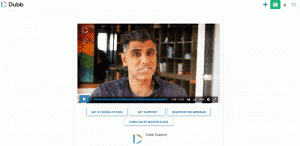
We at Dubb are especially proud of our CTA feature. Studies time and time again prove that a well-functioning and targeted CTA is a terrific way to increase your conversion rates and increase your bottom line. While BombBomb does offer CTAs with their plans, their CTA banners let you create a link to somewhere else. With Dubb, for instance, you get a little more functionality (like the ability to embed your calendar on your video landing page).
If you become a Dubb user, we encourage you to liberally use the CTA feature. If you don’t become a Dubb user, however, we strongly recommend that you use a service that offers the ability to include CTAs with your video emails.
Exit-Intent Feature
Along with a missing CTA feature, BombBomb lacks an exit-intent feature. Ultimately, this exit-intent feature is closely tied to your CTA. It is yet another way that you can increase your conversion rates.
You have likely already seen the exit-intent feature when visiting some of your favorite websites. Simply put, an exit-intent module provides your audience with one more opportunity to click your CTA. As you are about to close your tab or window, you will notice a popup emerge. The popup often contains a line or two of text which explains the CTA one more time. Below that line of text is a button where you can execute the CTA. You also have the option of closing the exit-intent popup and proceeding with your day.
You can see how Dubb’s exit-intent feature works by viewing the gif below:
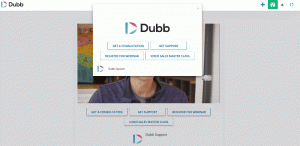
The exit-intent feature has been shown to have a substantial effect on your conversion rate. It offers the visitor one more chance to further engage with your video (and with your company).
To be clear, the exit-intent module is an optional feature. If you have strong feelings against popups, then you don’t necessarily need to include an exit-intent module. Nobody is forcing you to do it.
But that said, this type of popup can be extremely effective. Whether you choose to include an exit-intent module or not, Dubb provides you with this option. BombBomb does not.
Reply With Video
One additional feature that is on Dubb’s platform and is not on BombBomb’s platform is Dubb’s “Reply With Video” feature. I referenced this above, but it’s worth exploring a bit further.
Reply With Video is a tool that can make it easier for your audience to respond to your video emails. It does this by allowing your targets to forego a text-based email response to your video message. Instead, your targets can respond to your video message with a video of their own via their computer or phone camera.
The gif below further shows off the power of Reply With Video:
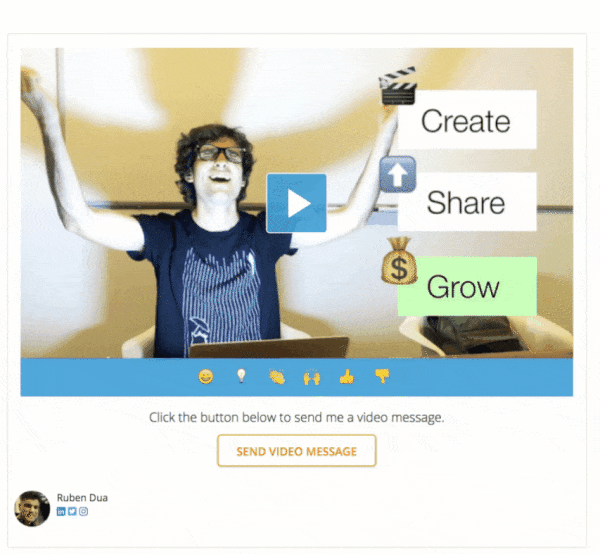
For your audience, Reply With Video is a quick and easy way to better engage with your video content. While we live in a text-based world, the simple fact is that responding to messages through text is cumbersome and time-intensive. It takes time to think of a response and type it out into an email or text message. With Reply With Video, however, your audience can instantly engage with your content.
Reply With Video is a terrific feature that you can leverage in a variety of situations. For example, if you want to obtain video testimonials about your product or service, email recipients can easily send you a video with their commentary. If you want to obtain your own feedback for a new product or service, you can invite your targets to send you honest, forthright feedback through a video message. And if you want to just offer a casual way for your viewers to respond to your content, Reply With Video may be the way to go.
These are just several examples, but the fact remains that Dubb can empower your audience. Instead of having your audience respond via text, Reply With Video lets them send a quick 15 to 30-second video recording. And instead of making your audience search for a way to record video, attach it to a video, and send it to you, Reply With Video lets your audience easily and quickly send you video feedback. It is a great tool to increase user engagement and obtain user feedback.
Playlist Feature
Another awesome feature that you’ll find on the Dubb platform is called the playlist feature. The playlist feature can help you keep your audience engaged and make it more likely that your audience members will become paying customers.
Video is so powerful because it is extremely engaging. This is especially true if the video is personalized for that specific audience. CTAs are great ways to move those audience members into and down your sales funnels. However, it isn’t the only way to provide value to your audience. You can essentially queue up another video (or videos) that will automatically play after your audience watches the initial video.
You can use this feature in so many ways. As just one example, let’s say that you created a super quick, 15-second video for a new prospect that you just met. That video is just a quick thank you for the meeting and perhaps a reminder of what you and that person spoke about. While you have the choice of ending that interaction right there, you can also leverage the playlist feature. In this situation, you could queue up a longer video to follow that quick, 15-second video. That longer video can be a detailed look at your company’s product or service. It can include a collection of testimonials from some of your most satisfied customers.
Whatever you choose to include, having a longer video can provide some much-needed context for your viewers. In other words, it is an outstanding opportunity to speak about your business, your colleagues, and how you can provide immense value in your audience’s lives.
Critically, the playlist feature offers an underrated, yet important benefit. Most content creators decide to post their videos on YouTube. There isn’t anything inherently wrong with this. YouTube’s scale and reach make it a compelling option to host your videos. That said, one of the flaws of YouTube is that you can’t select the video that comes after your initial video. YouTube’s algorithm may choose a completely unrelated video. Even worse, it may recommend a competitor’s video to your viewers.
Instead of taking that chance on a platform like YouTube, you can use Dubb’s playlist feature. The playlist feature gives you the freedom to influence the viewers’ experience. Ultimately, it can be one more tool in your toolkit that can help your audience members learn more about your product, service, and company.
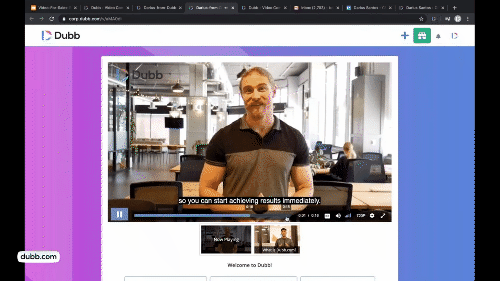
Gmail Add-Ons
Now, I want to talk about Gmail add-ons for both BombBomb and Dubb. As I mentioned above, BombBomb has a Gmail integration. Dubb has one as well, but there are some key differences.
Let’s step back for one minute. It’s important that you can send your video emails via the Gmail servers. This helps with email deliverability. It also helps you reduce your bounceback rates, thereby helping you increase your open rates.
When you open up Gmail and hit the “Compose” button, you will see that they both include a little tool inside of Gmail. BombBomb has a power wheel tool and Dubb has a small button (which is a little less intrusive). When you click on either button, you get access to similar features (like access to your library and activity reporting). Overall, the functionality is almost identical. While there are a few more visible options with BombBomb’s Gmail add-on, Dubb offers a cleaner and simpler experience.
Other Integrations
Speaking of the Gmail integration, I want to take a further dive into some of the differences with integrations between Dubb and BombBomb.
This is an important comparison point. Whenever you are adding a new piece of software to your current business systems, you want to make sure that it is both functional and a good fit. Both of these attributes need to exist. You want to ensure that the process is going to be seamless and that it will easily integrate with your other systems. This includes everything from your CRM to your email platform. If you do not have this accessibility, it can cause a lot of chaos within your business.
For instance, if you are a LinkedIn user, you will be happy to know that Dubb offers a fantastic integration. LinkedIn is deemed to be the world’s professional social network for a reason. Not only does the platform let you connect with promising prospects, but you can build your brand equity and even find new team members. Dubb’s LinkedIn integration is extremely easy to use. Upon clicking on a new or existing message, you will see a small Dubb icon. Once you click on that icon, you will have instant access to your library. You can also record a brand new video, upload an already-existing video, incorporate a video that has already been uploaded to YouTube, or look at your activity reports. If you choose to insert a video in any LinkedIn message, you will also see that an animated preview is automatically generated.
This is just one integration. You will find so many more valuable integrations on the Dubb platform. If you would like to view an entire list of available Dubb integrations, go ahead and click here.
Sending and Receiving Emails
Dubb and BombBomb also have a key difference in the sending and receiving of emails. The difference lies in what is happening behind the scenes. If you were to send a video email via BombBomb, the video will actually be sent from BombBomb’s servers. This may seem benign on the surface, but the fact remains that sending your videos through BombBomb’s servers substantially increases the chances of your video going to your viewer’s spam inbox. This is obviously a poor outcome, as your user, in all likelihood, does not often check his or her spam box.
All of your hard work in creating compelling video content, identifying a target audience, and sending your video email to that audience will essentially be for naught.
BombBomb recognizes this reality and has gone to some length to disguise the origin of the email. However, it isn’t foolproof, so you would be accepting the risk of your video emails landing in your user’s spam folder.
With Dubb, there is a different way. After you create your video and wish to send it with Dubb, you have the option of sending your video emails from whichever email that suits you best. In the end, there is a lower likelihood that your video email is going to land in spam.
Automation and Workflows
Now, let’s take a second and talk about automation and workflows. If you are in the business of creating substantial amounts of video content, you will certainly want to make sure that your video sales and marketing platform includes some level of automation. Nevertheless, even if you are creating video content for the first time, you will want to take advantage of automation when distributing your videos and engaging with your audiences.
As a first principle, automation itself is an extremely compelling thing. It can take some repetitive tasks off your plate so that you can focus on more important things. Moreover, automation can ensure that you are delivering a high-quality experience to your viewers and email list members. With the data that you gather from automation, you can increasingly deliver a better user experience.
With Dubb, you can get access to automations and workflows. BombBomb used to have workflows on some of their lower tiered plans. That being said, these are only available on the higher tiered plans. You may have to pay some serious cash to take advantage of automations and workflows in your video sales and marketing work.
The situation is different for Dubb users. For starters, Dubb users can see that the automation sequences are much more advanced. You can have your sequences take advantage of emails, text messages, or both. This gives you tremendous flexibility when you are designing your workflows and automations. Instead of being constrained to a particular medium that you may not necessarily want to use, you can choose the one that makes the most sense for your goals.
That’s not all. When using Dubb, you get to create workflows that are as simple or complex as you want. Instead of incorporating a simple delay of a day, week, or some other time, you can add complex variables to your workflows. These variables can include complex if/then statements. If/then statements can add more scenarios to your workflows and let you deliver a more personalized experience to your audiences. Along with this, you can automatically create deals, tasks, and remove or add tags.
Ultimately, you can leverage very complex automation using Dubb’s automation tools. This is a major difference between BombBomb and Dubb. Not only do you get to leverage an extremely advanced level of automation, but you can do so on an affordable plan.
Data Reporting and Activity Tracking
Another difference between BombBomb and Dubb centers on data reporting and activity tracking. As we stated earlier in this article, both pieces of software offer you a suite of data analytics tools. Using these tools, you and your team can get a better sense of which video emails are working and which ones are performing poorly. This data can go a long way in increasing your conversion rate and your overall sales. No matter what your video sales and marketing goals are, you absolutely want to rely on data to get closer to those goals.
However, with BombBomb and Dubb, you are getting a different experience with these data analytics tools. With Dubb, you are getting a sleek, easier-to-read interface that shows what is really going on with your videos. Dubb’s interface lets you quickly view the metrics that matter most to you, like average watch time, views, CTA click-through rates, and even more. To see Dubb’s data reporting interface, please view the image below:
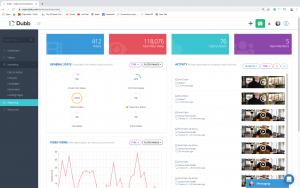
We designed our data analytics interface to be heavy on graphics and colors and include as little text as possible. We wanted it to be extremely obvious about what is working and what is not working. You don’t need to be trained in statistics or data science to understand how your video emails are performing.
The good news doesn’t stop there. Dubb also lets you and your team receive notifications on your desktop and mobile devices.
As just one simple example, let’s say that you want to be notified when a user clicks on the CTA button of a particular video. The video may be focused on making a pitch to warm prospects before they make a purchase. If the viewer clicks on the CTA button to schedule a follow-up call with your team, you can be immediately notified. Upon that notification, you are able to follow up with the prospect and close the sale.
This type of notification may seem simple on the surface, but it can have massive consequences down the road. Let’s face it: all of us are busy during our work days. It is nearly impossible to keep up with all of the intricacies and details that emerge from your video sales and marketing work. By including a quick notification with some of your videos, your attention can be diverted to the most relevant and pressing tasks. If that key prospect clicks on a CTA and sends you a notification, you can follow up and ensure that he or she is successfully moving down your sales funnel. Over time, doing this will help you build stronger relationships with your audience and help you reach your sales goals.
Coaching Differences
Finally, BombBomb and Dubb differ in the coaching that is available to clients. BombBomb’s plans provide for group coaching sessions. If you were to attend one of these group coaching sessions, a member of the BombBomb team would explain some of the basics about the product. You would then use those insights to incorporate BombBomb into your video marketing strategy.
At Dubb, we take a different approach to coaching. Instead of offering group coaching sessions and then letting our users fend for themselves, we offer personalized coaching with every subscription. We work with our users on an individual basis so that they can best understand how they can use Dubb to accomplish their video marketing goals. Along with this, we offer our personalized coaching after you make your purchase. Instead of telling you how to use our platform and fail to offer advice when you are encountering issues, we are here to provide coaching should you have any problems with your active campaigns.
We are proud of the platform that we designed. Our goal was to make it as intuitive and easy to use as possible. But having said this, if you encounter any issues with the software, we are here to help. If you also want to learn how to better use all of the features Dubb has to offer, we can provide additional assistance.
Your success is our success.
Caira™ Virtual Assistant
Now, I want to discuss a newer feature that you can find on the Dubb platform. It is called Caira™ Virtual Assistant. Caira is an awesome tool that can help you become a better and more effective communicator.
For as much as we focus on the visuals in our video content, it is arguably more important to focus on the words that we are using. Our language can instill all kinds of feelings in our audience members. It can inspire confidence in a prospect that is just about ready to make a purchase. It can also inspire fear or trepidation. If you are using negative or uncertain language, members of your audience will be less likely to give you their hard-earned money.
Because of this, you must ensure that you are using the most appropriate language possible when creating video content. That said, in the old days of creating videos, it was extremely difficult to analyze the language in your videos. You needed to take hours (or even days) to review your video content, make notes on your language, and then use those insights in your future video content. It was a laborious process, so not many creators did it.
The situation has changed with Caira. Specifically, Caira is an artificial intelligence-driven real-time feedback assistant that evaluates the language that you use in your videos. It can help you improve your communication delivery, clarity, empathy, professionalism, positivity, and persuasiveness. Once you upload any video to Dubb, Caira goes to work. It gives you fascinating insights into the language you are using. For instance, Dubb flags your language on things like cadence, repetition, fillers, and empathy. It can even notify you if you are using slang, profanity, or jargon.
Dubb users can take advantage of Caira in all of their videos. Using the insights that Caira gives to them, they can alter their language and create more effective video content. Video content with that updated language can strengthen the bonds that you have with your viewers, thereby giving you a better opportunity to generate more sales.
Pricing
Finally, it is important to wrap up this comparison of Dubb and BombBomb by talking about pricing. As a reminder, we took a deep dive into BombBomb’s pricing above. BombBomb offers three plans, whether you are an individual or are purchasing a plan for a team. While these plans include many of BombBomb’s features, you may need to subscribe to an Enterprise plan to get the most off of the Dubb platform.
To view Dubb’s pricing page, click here. You will see that there are plenty of different plans that you can choose from. Let’s jump into some of them.
For starters, you will see that Dubb offers a Starter plan that is completely free. As a reminder, BombBomb offers a free trial of its plans, but once that free trial expires, you need to pay to use BombBomb. With Dubb, however, the free plan doesn’t have an expiration date. The Starter plan includes features like self-serve usage, 10 gigabytes of storage, the Dubb mobile app and Chrome extension, a basic profile, and basic reporting. As part of the free plan, however, you don’t get to access custom branding. You will notice that there is Dubb branding in your video content, so keep that in mind. Having said this, the Starter plan is a great plan for individuals on a budget or anyone else that wants to try Dubb for themselves.
Now, I want to talk about a plan in Dubb’s “Internal and Support” vertical. That plan is called the “Support Pro” plan. As part of this Support Pro plan, Dubb users can access everything in the Starter plan, along with several other features. Those features include unlimited storage, unlimited videos, HD video, a custom logo, custom subdomain, team management, advanced reporting, and Slack notifications. This plan is most similar to BombBomb’s $29 Essentials plan. Dubb’s Support Pro plan doesn’t have Dubb’s built-in sending capabilities. However, you do have the ability to create a branded video with a CTA below it. Ultimately, the Support Pro plan comes out to $10 per month or $96 per year if paid for one year in advance.
Where things get interesting is when we compare both platforms’ pro plans. For BombBomb, that plan is the Plus plan. For Dubb, it is the Pro plan. Both of these plans give you the bulk of features that both platforms have to offer. Like I said above, BombBomb’s Plus plan doesn’t necessarily include everything that you would expect. Specifically, if you are considering a solution for more than five users, you will need to invest in BombBomb’s Enterprise plan. With dubb’s Pro plan, you will see that it includes everything that the platform has to offer. This includes everything in the Starter plan, along with unlimited storage and HD videos, a custom logo, subdomain and branding, calendar integrations, CTAs, playlists and presets, Dubb’s CRM, advanced reporting, and more. This plan comes out to $40 per month or $384 per year if you are paying for one year in advance.
The only things that you don’t get on Dubb’s Pro plan are automations and a dedicated one-on-one account representative. Those features are available in Dubb’s Pro Plus plan. Dubb’s Pro Plus plan is $99 per month or $960 per year if paid for one year in advance. This would be more equivalent to the Enterprise plan that is found with BombBomb.
Any way that you slice it, Dubb is going to be significantly less expensive than BombBomb. Moreover, there are significant price breaks if you have five or more users with Dubb. If you have a larger team and are comparing both BombBomb and Dubb, we encourage you to contact us. We’ll be able to give you a really competitive price point.
Making Your Decision
At this point, we hope that you have a good understanding of the similarities and differences between BombBomb and Dubb. This complete guide to BombBomb was designed to be your guide as you think about the best tools you can use for your video email needs. Now, however, it is up to you to determine which tool is best for you and your business. This is an important decision, as your video sales and marketing platform can help you find more customers and grow your business.
From a 10,000 foot view, BombBomb and Dubb can help you use video to reach your leads and current customers. Both tools are designed to help you and your team take advantage of the power of video. BombBomb and Dubb have several features in common, meaning that the experience between the two will be somewhat familiar. Digital video isn’t going away anytime soon, so it is in your best interest to find a tool that lets you best leverage the video revolution.
But having said that, BombBomb and Dubb have some key differences. We discussed many of those differences above. Even though both platforms leverage the power of video, you will find that Dubb has certain features and benefits that you can’t find on BombBomb.
Looking at the “tale of the tape” makes it clear that one platform outshines the other. Whether you are working for a small or large business, it is likely in your best interest to select Dubb over BombBomb. Dubb provides a wealth of features that are simply absent in BombBomb, including things like exit-intent popups, Caira Virtual Assistant, and more. Along with this, Dubb is less expensive than BombBomb (you can view Dubb’s pricing information here).
In other words, you are truly getting the best of both worlds by selecting Dubb. Not only can you leverage effective features that can help you increase your conversion rates, but you can do so at the lowest possible price. It is rare to find a less expensive service that provides more features and functionality, yet we can honestly say that this is the case with Dubb.
We encourage you to check out Dubb today. If you are interested in learning more—including our thoughts on content creation and video marketing—check out our blog. By visiting our website, you can also sign up for a free 14-day trial of Dubb. Finally, if you are interested in subscribing to Dubb, you can also take advantage of a 10 percent discount code (which is BB10).
We look forward to hearing from you!