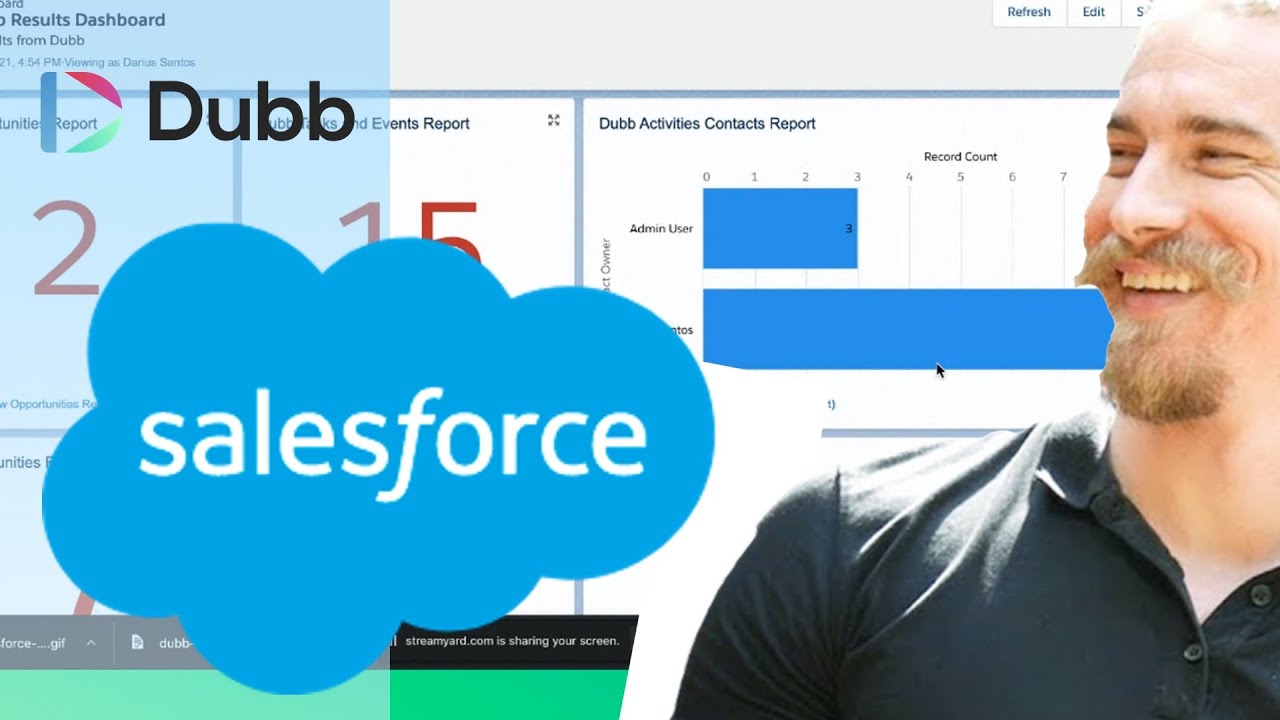Have you been wondering how to use Salesforce with video and convert more of your prospects into paying clients?
If so, this post is for you.
Here, we are going to talk about everything that you can do with both Salesforce and video content. Whether you are the founder of a brand new startup or the vice president of sales at a much larger company, you can use the advice and tips in this post to supercharge your Salesforce prospecting. Even better, you can use the Dubb integration to increase your conversions, responses, and sales.
Salesforce can be a game-changer for you and your business. Combined with the Dubb integration, you can both save time and get much closer to your sales goals.
How, you may ask? Let’s jump into it.
Table of Contents
The Power of Salesforce and Video
Using the Dubb Integration with Salesforce
Initial Steps with the Dubb Salesforce Integration
Screen Recordings and Multiple Clips
More Features Once You Have Recorded Your Video
Video Landing Pages
The Playlist Feature
Targeting Different Industries or ICPs
Advancing On Your Salesforce Journey
The Power of Using Salesforce with Video
At this point, I’m sure I don’t have to tell you about the power of Salesforce. Simply put, it is the CRM tool to help you track relationships, follow up effectively, and generate more sales. The company is worth almost $300 billion for a reason. It helps everyone from the smallest businesses to Fortune 500 companies reach their sales goals.
While all of that is well-known to this point, I want to talk about using video within Salesforce. It may not be the first thing that comes to mind, yet combining both Salesforce and video can lead to some fantastic opportunities for you and your company.
Why, you may ask? It comes down to some of the inherent traits that video offers.
For starters, video is more memorable than text. Studies have shown the human brain processes images around 60,000 times faster than words. Even though we may not recognize it at the time, we are more engaged with video content than text content. For you, this means that creating more video content and sharing it with your contacts through Salesforce will help you stand out. Compared to your competitors who are using text, your videos will break through and resonate with your audience members. In other words, they will help you get one step closer to a conversion.
From there, video helps you tell better stories. Ever since we were hunters and gatherers on this planet, we have loved to share and hear stories. Stories make us human. They help us share the trials and tribulations of our lives, and we can learn from the trials and tribulations of others’ lives. I’m not saying that you can’t tell great stories through text, but I believe you can tell more compelling stories through video. Whether you are at the office or are commuting to work, you can pull out your camera, tell a great story, and send it to your Salesforce contacts. The choice is yours.
Finally, video can help you be more efficient and save time. Think about how long it takes you to type out a lengthy email. From generating the ideas to editing, it can take longer than you think. On the other hand, you can easily take out your smartphone, hit record, make some minor edits, and send that video to your prospects on Salesforce. By investing in video creation and distribution, you can spend more time focusing on more important things in your business. Freeing up this amount of time is massive and can definitely change the course of your business.
These are just some of the many reasons why you should incorporate video within your Salesforce work. Whether you are brand new to Salesforce or are a Salesforce pro, I encourage you to at least experiment with video here. The results may surprise you.
Using the Dubb Integration with Salesforce
So let’s assume that you are ready to start using video with Salesforce. You may not know exactly where to start.
The great news is that you can get started extremely quickly and with limited technical knowledge by using the Dubb Salesforce integration. At Dubb, we are laser-focused on helping individuals and businesses leverage the power of video to accomplish their sales and marketing goals. If you are using Salesforce, you are definitely going to want to install and use Dubb’s integration with the platform.
With Dubb’s Salesforce integration, you can easily record, send, and track video messages on the Salesforce platform. This means that you can leverage the power of video when you are sending emails, text messages, and more. Even better, the embedded activity tracking lets you directly see who is responding to your messages (and helps you follow up as necessary).
Now that we have covered some of the main benefits, let’s talk about how you can actually use the Dubb integration within Salesforce.
Initial Steps with the Dubb Salesforce Integration
To get started using Salesforce with video, you will need to go to your Salesforce console. You will then want to click on “Email.” From there, you will see that there is a Dubb button built directly inside of Salesforce. If you don’t see this button yet, you can visit this page to learn more.
Clicking on this button lets you do a number of things. The first thing that you’ll see is that you can easily access your already-recorded videos in your Dubb library. By clicking on any of those videos, you can instantly share them through email. It will show up as a three-second animated GIF, which can entice your audience members and convince them to click on the GIF and watch the video.
You can also record a brand new video with the Dubb integration. In fact, let’s talk about one of the more powerful strategies to increase engagement. Let’s assume that you have a key prospect or account and want to get their attention. It’s actually part of Dubb’s mobile app (you can click here if you don’t already have it).
Essentially, what we are doing here is adding personalization text to our video. For instance, you can put something like, “Hey [first name]” (first name being the prospect’s first name) on the Dubb mobile app. You can then hold your phone up and speak to your webcam. You obviously have free range here, but you can say something like, “I just wanted to create a quick video for you. My team actually produced something and it’s going to tell you why I’m reaching out today. I know you’re going to find it extremely interesting. In fact, you can click on some of the buttons below to check out some case studies, book a time on my calendar, or even learn more about how we are helping other individuals and companies like yours. There’s a quick video after this and I would love to hear your thoughts”
That is just a sample script. You can alter it however you’d like. Once you are finished recording, Dubb is going to upload the video and package that video with all of the elements that you described in your video. This includes things like your calendar, case studies, best assets, and even your branding. It will all be on something we call a video landing page, and Dubb automatically offers a video landing page for each of your Dubb videos. Even better, your video is instantly shareable in the body of your email message.
Screen Recordings and Multiple Clips
The hypothetical outlined above is one of the easier ways to get started with the Dubb Salesforce integration. That said, you may want to take it one step further.
Let’s say that you want to record yourself and your screen. There are plenty of situations where this may be helpful. For instance, you may have a written proposal that you want to share with a prospect. You may want to appear on camera discussing the proposal while actually showing the proposal on camera. Or you may have an invoice that you want to discuss with someone. Regardless of the purpose, creating a screen recording and appearing on screen simultaneously can be the way to go. It is useful anytime you need something visual to create understanding, build trust, showcase technology, and more.
What you will need to do is pull up the digital asset you want to show. This can be an invoice, PowerPoint presentation, product page, or something else. With one click, you can then record your screen. It can include the bubble of yourself, but it doesn’t have to. If you simply want to record your screen and just have your voice narrating, that’s no problem. If you want to include the bubble, however, note that you can change its shape and size.
There’s another awesome feature that I want to mention here. Dubb offers teleprompter mode, which lets you load a full functioning teleprompter for your Dubb videos. You can even use Dubb’s AI tool called IRA to help you create a script, import it into the teleprompter, and go from there. If you need, you can adjust the teleprompter’s height, speed, font size, and more.
Then, there is Dubb’s annotation tool. When you are making screen recording videos, you have the option of drawing on the screen. You can circle, underline, and more. This is a great way to draw your viewer’s attention to different parts of your screen. By doing this, you can make your presentations much more interesting and visually dynamic. They are more engaging and help you drive home certain points that you want to make.
Finally, I want to talk about creating multiple clips. When you are creating a video on the Dubb platform, you will quickly see that you can create different scenes. As just one example, you can record one part of a video and go back and record a second part of the presentation. The first part of the video may be more custom and the second part may be more generic. You can merge both of those videos together in the same timeline.
Once those videos are merged, you can go back and make edits as necessary. If you make some mistakes, you can easily correct them. For instance, you can simply trim out the parts that you don’t like. The built-in editor makes it extremely easy—even if you don’t have much video editing experience. Once you are finished editing, you can upload the video to the Dubb platform.
More Features Once You Have Recorded Your Video
As you can see, you can create dynamic, engaging videos in just a few minutes. It helps you make significant progress when you are thinking of using Salesforce with video. But what happens when you are done recording the video? It gets even better. Let me explain.
Video Landing Pages
First, when you have uploaded your video to the Dubb platform (or recorded it on Dubb itself), you can easily preview your video. While you may see the Dubb logo and watermark by default, this is customizable for you and your company. You can include custom colors, your logo, and more.
With that said, the more important reason that we are creating these videos for Salesforce is that you want to drive conversions. Remember how we spoke about video landing pages? This is where the magic happens.
On your video landing pages, you can include whatever conversion elements you’d like by leveraging call to action buttons. You can automatically add those call to action buttons based on your specific goals. For instance, your call to action buttons can let your viewer schedule a call on your calendar, fill out a form, download an attachment, or even purchase your product or service. You can include as many call to action buttons or as few as you’d like.
As you probably already know, call to action buttons can be a huge asset for you and your business. They lead your prospect from point A to point B in an extremely efficient way. Because they make it much more likely that you’ll get a conversion, it’s definitely in your interest to use call to action buttons in a strategic way. With the power of Dubb, you can do so extremely easily and efficiently.
The Playlist Feature
Now, let’s go back to something I said earlier. As you probably remember, I mentioned that there was a quick video after my brief selfie video that I wanted the viewer to watch. It may have seemed weird at the time, but it is part of a strategy that leverages Dubb’s playlist feature. At the end of the initial video, Dubb will automatically roll into the next video. It plays the next video in the playlist in a similar way as you would when listening to a playlist on Spotify or YouTube.
This is a crucial feature. If you’re in a business development role or have a role that requires you to find new prospects at the top or middle levels of your sales funnels, you know that it’s critical to build trust and increase engagement. It’s why including some type of personalization text is a great way to draw the viewer’s attention. In all likelihood, it is going to be far more interesting than anything else that they have opened today. Because this tactic is utilized by less than 2% of participants in any given industry, it offers an opportunity to differentiate yourself and stand out.
So what does this all mean for you? A great strategy is to record a quick, 20-second, hyper-personalized video that leads into a longer, more generic video. The 20 second video can take that long to record, and while it will take longer to create the more generic video, it can be a well-polished creation that shows off your product, service, or company. The fact that the second video autoplays after the first makes it much more likely that the viewer will stick around to hear more.
You get the best of both worlds here. You get the personalization, customization, and comprehensive explanation of how your product or service can improve prospects’ lives. It is a unique approach that certainly appeals to CEOs and decision-makers in essentially every industry. What those decision-makers won’t know is that these types of videos can take seconds or minutes to create.
Ultimately, video landing pages are specifically designed to help you accomplish your goals. From call to action buttons to the playlist feature, there are plenty of tools for your specific needs. When using Salesforce with video, you are definitely going to want to leverage video landing pages to the best of your ability. Using a tool like Dubb, it can be a piece of cake.
Targeting Different Industries or ICPs
From here, let’s assume that your life is a little more complicated. You may have a product or service that appeals to different industries or ICPs. You may have multiple products or services and want to showcase one of them.
The great news is that Dubb makes it really easy to appeal to these different types of audiences. What you can do is create presets and templates that are targeted toward specific groups. You can make your video landing pages (and everything associated with them) as generic as you’d like, but you also have the power to get really granular here. It all comes with a single switch.
Granted, you need to spend some time creating your presets and templates. But once you have created them, clicking on one button lets you target an extremely narrow subset of your audience. It doesn’t have to be based on demographics, however. You can build presets or templates based on why you are reaching out. The background, colors, buttons, and more can change depending on what you want.
You can go one step further here. For instance, you can build a preset or template based on people who have actually purchased your product or service. You may want to collect their testimonial so you can include it in a larger testimonial video about your business. You can easily create a template that lets you gather their testimonial with the click of a button. Again, this testimonial template can have specific colors, images, call to action buttons, and more. Even better, they can send a video testimonial back to you with a single click. They don’t have to download any software or sign up for anything. It’s just one click and they’re done.
Advancing On Your Salesforce Journey
Using Salesforce with video can be easier than you think. From creating compelling video content to sharing it with your Salesforce contacts, you have substantial power at your fingertips. It just takes a commitment to use this technology and a consistent effort to leverage the power of video in your day-to-day sales work.
At Dubb, our software helps you build out each and every experience that you desire. Our software can help you create an awesome experience based on your goals, branding, the assets you have, and even the message that you want to articulate. At Dubb, we have trained thousands of people and teams on Salesforce to use video to drive success. We are confident that we can help you achieve your prospecting and conversion roles by combining both Salesforce and video.
If you would like to learn more about Dubb and how it can help your organization, click here. You can also click here to sign up for a free 14-day trial of Dubb’s premium plans. Whether you work with us at Dubb or use some other tool, we can’t wait to see what you create!