The Modern Method of Webcam Recording
It wasn’t long ago you had to have an external webcam and use the software the camera came within order to create a webcam recording. Fast forward a few years and things are much different. This blog post serves as a guide to learn everything you need to know about webcam recording in 2019.
Modern Webcams
Today, the vast majority of computers have webcams built directly in. Most newer devices have a webcam that records in 720P. However, there are plenty of cheap, high-quality external webcams that record in 1080p HD. So depending on how concerned you are with video resolution you may or may not want to invest in an external webcam.
Things to keep in mind
Ease of accessibility
How easy is your webcam to access? If you have to open and run a desktop application every time you want to record something, you can probably make your webcam recording more accessible. Modern software’s like dubb.com offer browser extensions that enable you to start recording with just a click or two, without having to navigate away from what you are currently doing on your browser.
Functionality
What type of recordings do you want to make? In today’s visual world its often necessary to record more than one thing simultaneously, or to transition between recordings. For example, recording your screen and webcam at the same time has a vast number of applications. Screen recordings with a webcam feed can provide tremendous value to the person recording and the person watching the video. Video software like dubb.com enables you to record your desktop, browser tabs, and webcam, or all three in the same video. Utilizing a software helps you get the most out of your webcam, and the most out of your time.
Ease of sharing
What do you plan on doing with your webcam recording? If your plan is to share the recordings with others how will you do that? Data limitations on emails prevent you from sending video-emails of anything over a few seconds. You could just send a link through email. However, if you are in business, you want to give your videos the best chance to be seen as you can. Many people are wary of clicking links they don’t recognize. To avoid this, you should include attention-grabbing previews of your videos like GIFs.
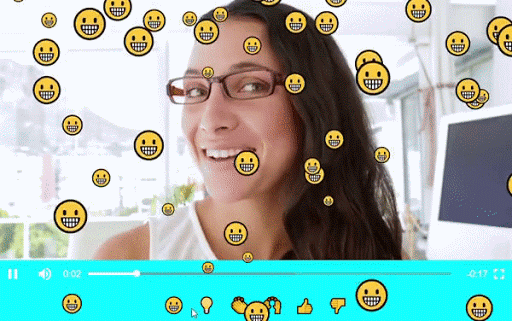
Wrapping it all up
The fastest, most effective way to create and share webcam recordings is by using a software like dubb.com. The software does all the heavy lifting and doesn’t require any technical skill, and allows anyone to perform very technical procedures. Things like recording your screen with a webcam feed of yourself, creating hyperlinked animated GIFS, automatically generating custom landing pages, and of course sending engaging videos through email are all made super simple by the software provided by dubb.com. Best of all there is a free version!

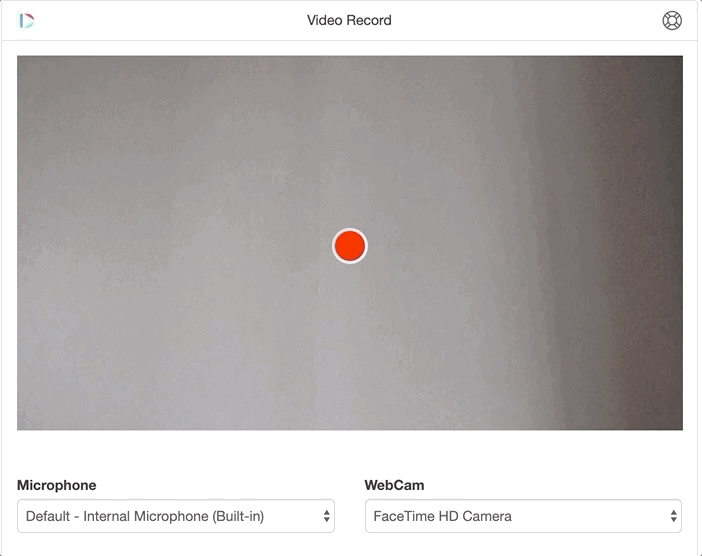
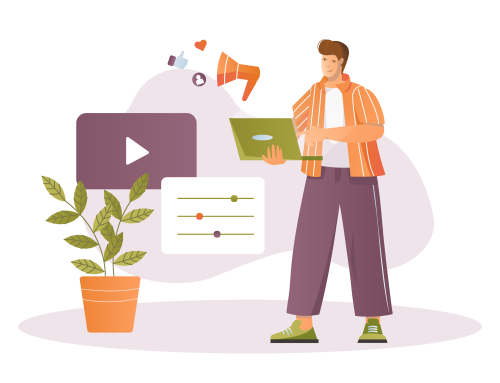


Leave A Comment