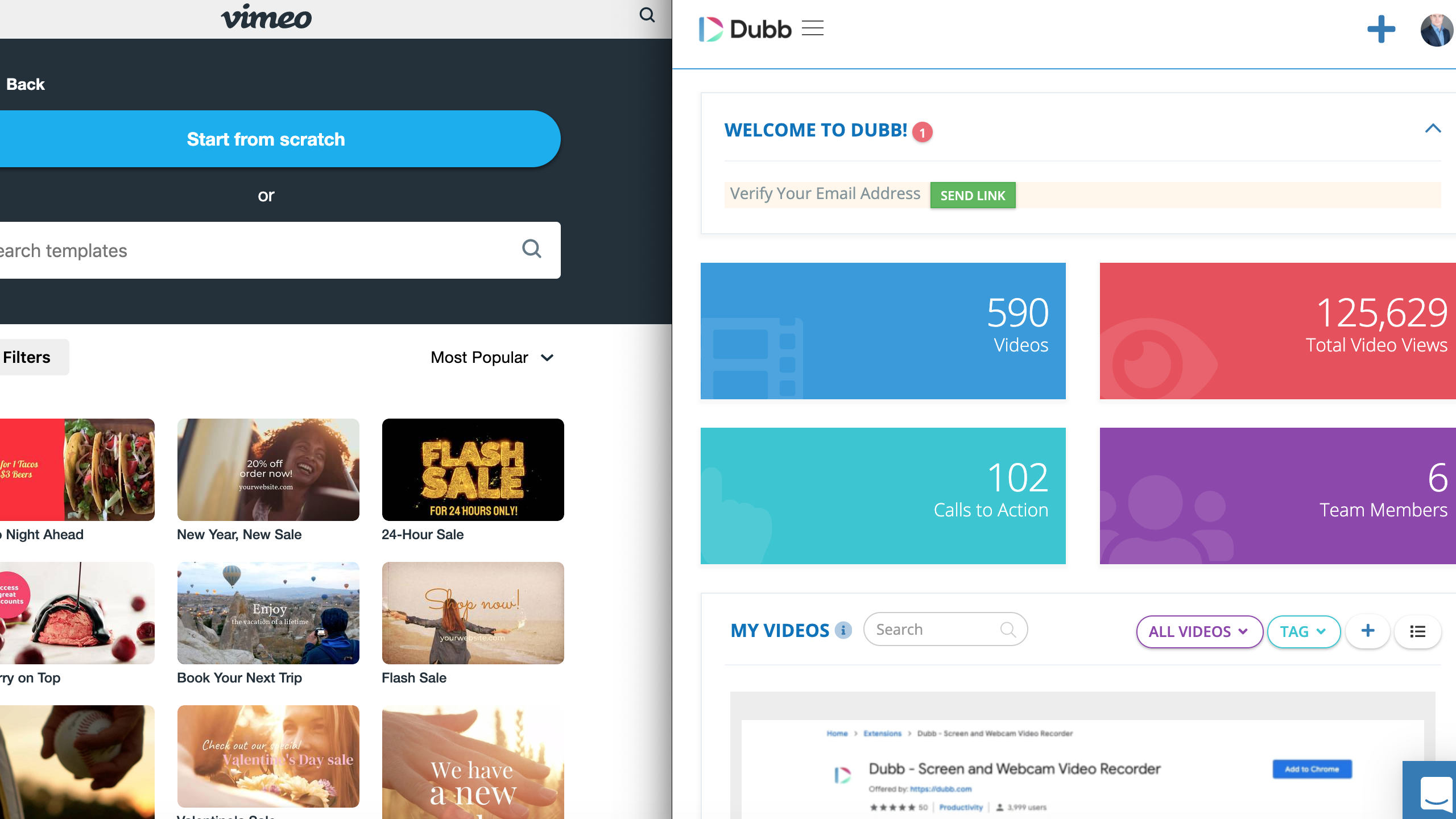This blog post introduces a Vimeo alternative, Dubb. See how Dubb provides all of the same features, and more so.This video is brought to you by Dubb.
Below is a transcript from the video:
Everyone, welcome back to dub support in this video I’m going to be
showing you why dub is going to be an excellent alternative to Vimeo. Now here’s the
deal dub is going to provide almost all the same exact features a
semi plus a whole lot more for a lower price. So I may
actually show you what I mean, here? Back up, what I’m saying? So we start with
what the few platforms have in common. Now, Vimeo is really just
a video hosting solution all they really do is provide you a place to host your
videos. You can customize the video player and add just
a little bit of customization to the video and then also more recently, they added kind of a
video creation suite where you can choose for some stock footage with some stock transitions
and kind of add some custom text on there. You can also upload your own videos and it’ll apply
some. Like I said, stock animation like some stock transitions and things like that
and it, I apply some music. So some really kind of generic video
editing. Very limited, though it’s not like anything like an Adobe or any move or
anything like that it’s just some kind of templatized stuff you can use for your
videos. So that is the video creation. And as I mentioned, the video hosting
is the bread and butter of what time provides? And here is what that looks like in
terms of customization. So you have the ability to kind of control the
embeds well, actually first we’re looking at the interactive tools here, which puts us things like call to
actions and screens and it’s really just basically putting something at the end of the video for
the user to engage with. And this is really in terms of
functionality, a call to action is just a link with a button now
there’s a whole ton of more functionality we’re going to get from dub in terms of call
to actions will cover in just one second. But it’s really, really limited
here in terms of what we get out of CTAs with demo. And the other thing
is the embedding options. As I mentioned, not a whole lot here, I
mean, you can kind of customize the video player a little bit. We can choose whether we want to
show the play bar. So this is where if you’re controlling the player controls itself? And
then, of course, we can actually upload your own logo or
customize the player there as well. Now, these same things are going to be provided with dev as well. You can
upload your own logo on the video. Player you can customize the color as
well as some other aspects of the video player itself and so
very similar options here. The other thing Dubs are going to provide is multiple
embedding options. They have a widget style embed and a standard embedded
video just like this. So even when it comes to just embedding videos,
do is going to provide more options than time the other thing is tracking.
So if you’re tracking these videos, video is going to be limited to just tracking
the performance of the video, meaning kind of generically
how much of it’s been watched things like that? So, really we’re not
able to see who’s watching the video. And what percentage of the video that
they’re watching which is really crucial. So you can see here in the analytics
and it’s just going to be some really basic things. Just like what YouTube provides views impressions
things like that, so that’s it for what video provides video hosting a
little bit of video customization or video player customization. And then very basic analytics. Now
on the dub side of things. I mentioned all those same embedding options are provided. However,
the analytics are far more advanced. So if we come in
here, we can actually see it right in through the Chrome extension. We can look at the activity reporting there
and see 100% video views who clicked what percentage
of the video that they watch and things like that. And now the other things that do provide that
video does not is really everything else. We need to package these
videos more effectively, so I so do some of the basic CTAs that you can do
with demo with dub you’re going to be able to attach multiple CTAs playlist
these video landing pages that you can see this whole thing is going to be automatically
generated based on your settings. So you hit record do build this whole page around
your video. So that your video can really convert has things like direct calendar
integration, I mentioned playlists. You can have people fill
up their own video testimony or submit their own video testimonials. You can have them fill out a
form download attachments, really anything you want them to do. These CTAs
can be programmed to do so, as I mentioned direct calendar integration there. So
lots and lots of functionality on these video landing pages to also provides
the ability to send these out through its own built in email marketing automation platform.
So here is one version of a video that was sent out to
18,000 people. And you can see specifically who watched what percentage
of that video who clicked which links? All that is provided right there within Deb.
And you also have automation. So you can send these out through automatic workflows and
now here is an example of what that looks like as well. When
I’m in here. I can go to workflows and now these can be as
simple or as complex as you need them to be. They can consist of emails. They can consist of
text messages. Whatever you need them to do you can have them if then statements so
they can branch out, they can be really complex or really simple. It can just be a delay.
If you want, and so that’s what do inhouse automation and marketing
on? Tools look like so you can send them out in full. You can send them out through automation and this
is all part of Dubs. As I mentioned. What we’re comparing this to demo.
It provides all the same basic kind of embedding options. So
you have your standard embedding options? You have your widget embedding options which Vimeo
does not provide. You also have those CTA overlays and all the same things that Vimeo does
provide, but in addition to that, you have these automatically generated video landing
pages that are just so powerful and have all the features you need to actually
drive sales and conversions in addition to the marketing automation. And
also the mobile app there’s just so much more value or getting with dub. And
when I say value it actually brings me to my next point, which is pricing
so demo. The lowest price plan that they have that really makes sense
is their business plan which is 5 99 per year. And the reason
I say that’s where you have to start is because this is the only one that has custom branding
and calls to action, so if you’re not using custom branding and
calls to action, you might as well just be using YouTube because otherwise we’re
not really getting anything different between Vimeo and YouTube, which is free, however, when
we’re comparing these the custom version. Because if you’re in business, you absolutely need
your own logo on things you need your own branding and you absolutely need PTA,
because we’re trying to drive conversions we’re not trying to just get views on our videos.
So that’s what this looks like 59 or 5 99 per year with Vimeo.
And with dub is going to be 3 84 per year or 40
dollars. If paid month to month so 3 84 per year with 5 99
per year with demo at the starting point. They both do have
a little bit premium. A higher price premium plans you can see videos
there’s 75 dollars per month if build annually and then du is
going to be 80 dollars per month if build annually. Now, those plans are a little bit more comparable. Little
bit Chloro price closer price and does is going to
provide phone support. The direct lines of support
tons of access including custom API integrations and
things like that. So a ton of support included in that Pro Plus
plan that’s not going to be incorporated anywhere. Less than enterprise
with Vimeo even at that level, you might have some trouble getting support there.
So that is what this video looks like. And now we’ve described like
du is going to be an alternative to Vimeo. The other thing is you can check out a free
trial at dub dot. Com and kind of get an experience of all those features and
training and more. Check it out.