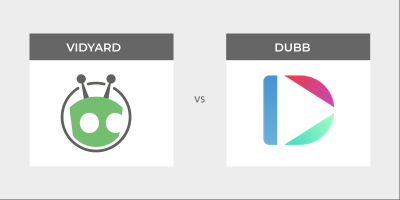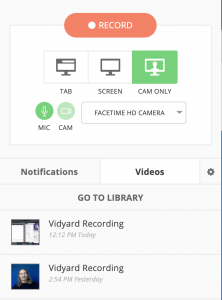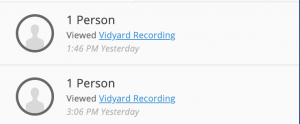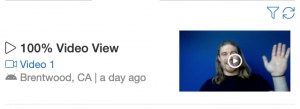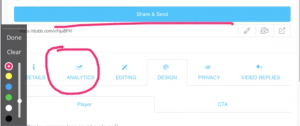If you are looking to use the Vidyard for Chrome or Dubb for Chrome you’re in luck. In this episode of Dubb Reviews, we wanted to provide a side-by-side comparison of both Chrome Extensions. At the end, you will be in a great position to choose which Chrome Extension works best for you.
Leveraging Video Marketing in Google Chrome
Google Chrome is the most popular browser on the Internet today. It has a little less than half of the overall market share. Chrome is powerful for many different reasons, but we want to focus on Chrome Extensions.
Chrome Extensions, to put it simply, can make your life much easier. At their core, they make the browsing experience easier and more enjoyable. They can also make you more productive, especially with your video marketing work. Rather than opening up several applications and needing to constantly divert your attention, you can create and distribute awesome video content from one window.
In this post, we want to focus on two specific Chrome Extensions. They are the Vidyard Chrome Extension and the Dubb Chrome Extension. Both Chrome Extensions can help you leverage the power of video marketing. That said, they have their differences. Because of this, we want to take a quick tour of both Chrome Extensions. Whether you ultimately choose to go with the Vidyard Chrome Extension or Dubb Chrome Extension, we want to demystify both so that you can make the best decision for you.
A Quick Overview of the Vidyard Chrome Extension and Dubb Chrome Extension
Let’s start with the Dubb Chrome Extension. Upon clicking the Dubb icon in your Chrome toolbar, you will see several immediate options. At the top of the Chrome Extension, you can choose from recording your full screen, current tab, use your webcam only, or upload a video that you have already created. Below all of these options is a big red record button which you can press after you’ve selected the appropriate option.
There are several additional features that you can toggle on or off before recording. They are found below the red record button. Ultimately, they let you turn your webcam, microphone, webcam full screen, profile image, annotation tool, and control bar on or off. A screengrab of all of these features is below:
As you can see, there are three tabs below these additional features that you can toggle on or off. You have full access to your video library in the “My Videos” tab. There is also a copy button that lets you quickly copy those videos and past them wherever you’d like. The “Activity” tab shows some basic analytics and reporting for your videos. Finally, the “Settings” tab lets you change your devices.
Taking a look at the Vineyard Chrome Extension, you can see that it looks very similar to the Dubb Chrome Extension. At the top, you can choose to record your current tab, full screen, and camera only. Below these options, Vidyard provides microphone and camera options, allowing you to record with the devices that you want. Below that, you can see a notifications and videos tab. A quick screenshot is below:
Some Distinctions Between the Vidyard Chrome Extension and Dubb Chrome Extension
With this very brief overview in mind, let’s talk about some of the distinctions between both Chrome Extensions.
At a glance, you can see that the reporting doesn’t look as detailed as the reporting you get in the Dubb Chrome Extension. For instance, it looks like Vidyard only lets you see the number of people who watched a particular video.
With the Dubb Chrome Extension, however, you can see the percentage of the video that was viewed and the location of the viewers.
This is an important distinction. With Vidyard, it’s unclear whether a viewer has watched only one second of your video or the entirety of the video. Without this granular information, you may find it difficult to determine which videos are working and which are not working.
Another distinction is that it looks like there is no way to upload videos directly within the Vidyard Chrome Extension. You can likely do this through the Vidyard website. By contrast, you can upload videos directly within the Dubb Chrome Extension. It isn’t a huge, game-changing distinction, but it is a distinction nonetheless.
Dubb’s Chrome Extension also offers a webcam expansion option. When using this Chrome Extension, you have the ability to start the recording with a fullscreen video of your face. You can exit the fullscreen by clicking on the bottom toolbar when recording. You can resize the webcam to fullscreen or partial-screen as much as you’d like.
Finally, with Dubb’s Chrome Extension, you can take advantage of an annotation tool. When you are recording with Dubb, you can see a “Draw” button that lets you select a color and annotate your screen.
This is an especially powerful feature if you are giving a presentation or trying to emphasize a particular element on camera. Unfortunately, there is no annotation option in the Vidyard Chrome Extension.
Ultimately, I would argue that the Vidyard Chrome Extension and Dubb Chrome Extension have more similarities than differences. That being said, the Dubb Chrome Extension has a few additional features, including the annotation tool, more detailed reporting, and the ability for your video to start with a full webcam preview.
Some More Differences Between Vidyard and Dubb
The Vidyard Chrome Extension and Dubb Chrome Extension are just distinct features of a larger ecosystem. Both Vidyard and Dubb are video sales and marketing tools that can help your business accomplish its goals. But like their respective Chrome Extensions, there are some key differences between both platforms.
You can click here to read a blog post describing all of the differences between Vidyard and Dubb. That being said, I want to emphasize a few of those differences here.
- An Emphasis on Remote Work: One of the more groundbreaking trends amidst COVID-19 has been the rise of the work-from-home movement. While remote work has been around for some time, it is clear that more companies will be offering remote work opportunities for their employees. Because of this, we at Dubb have created a wide range of tools for remote work. From a powerful mobile application to actionable video pages, you and your colleagues can leverage video marketing wherever you are. Vidyard does offer some remote work tools as well, but the platform prioritizes remote work less than Dubb. It also doesn’t have a mobile app, so it is more difficult to create and distribute video content when you’re away from your desk.
- Multiple Calls-to-Action: Calls-to-action are extremely important tools to move prospects down your sales funnel. While Vidyard contains a call-to-action feature for its users, Dubb’s call-to-action feature is more powerful. Dubb users get to access customized call-to-action buttons that can be programmed in many different ways. They can be email or phone replies, sending a viewer to a specific URL, and even directing the user to reach out via Facebook Messenger. Dubb doesn’t force you to select one of these calls-to-action. Rather, you can select as many as you’d like and place them below one (or several) of your videos.
- Reply With Video: Reply With Video is a Dubb feature that lets your users or viewers easily respond to your video with a video of their own. This is a great way to communicate instead of typing out a lengthy email. Not only that, but replying with video is a great way to build genuine and authentic relationships with your prospects and current customers.
- Exit-Intent Popups: Exit-intent popups are one last chance to get a viewer or user to respond to your call-to-action. While some may find them annoying, they can be a great tool to increase your conversion rates. Vidyard users are not able to leverage exit-intent popups while Dubb users can leverage this feature.
- Additional Integrations: Both Dubb and Vidyard offer a wealth of integrations to their users. Integrations, like the Vidyard Chrome Extension and Dubb Chrome Extension, make life easier. Dubb and Vidyard offer integrations for many of the same platforms, including Salesforce, Hubspot, YouTube, and more. That being said, Dubb offers a few more integrations for your favorite platforms, including for Facebook, LinkedIn, and even for your calendar.
Making Your Choice
As you can see, both Dubb and Vidyard are focused on helping you get the most out of video marketing. That said, there are some differences. Whether you are thinking of using the Vidyard Chrome Extension, Dubb Chrome Extension, or either platform, I encourage you to recognize these distinctions. Do your research as necessary and choose a tool that will help you best accomplish your goals. By approaching your decision in this manner, you will be well on your way to video marketing success.
Lastly, we invite you to check out a free 14-day trial of Dubb. This trial will help you get a sense of the many features of our paid plans and how they can create immense value for your organization. To learn more about this free trial, click here.