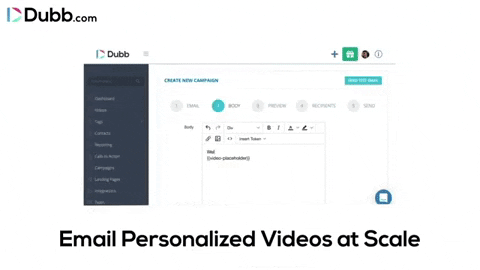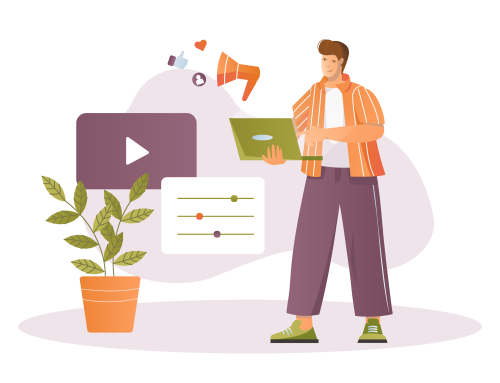View this blog post to see some of the best and worst Brightcove reviews, as well as Dubb reviews from sources like G2 and Capterra. This video is brought to you by Dubb.
Below is a transcript from the video:
Hey, everyone, welcome back to dub support YouTube channel in this
video we’re going to be covering a full compilation of videolicious
reviews. And while we’re doing this we’re also going to be comparing it side by side to
some dub reviews. Now, these two platforms are pretty comparable. They definitely
have their own unique features. But they also have a lot in common. If you guys want
more than just review comparison, definitely check out some of our other videos where we
do a full side by side feature comparison as well as pricing
and benefits and all that. So definitely check those videos out if you’re interested in more
than just the reviews that’s what we’re doing in this video we’re just going to cover some reviews left
by video liters. The first thing is not all reviews
are created equal. When we’re considering sources for reviews they have to be. We usually want
them to be verifiable. Like they’re real people, real businesses. And
then also we want them to be recent, so they can’t be years old
because these software platforms update very often. And so anything we’re
going a couple of years old is definitely going to be outdated at this point in time, so that’s
a criteria we like reviewed sources verifiable sources and sources like
G two and Captera provide these. So that’s really where I pulled these from now there’s
not a ton of videos reviews out there. So we’ve done the best of what we can have
compiled. The very best and the very worst of what is out there with
those criteria. So here it is. Now, I won’t spend a whole lot of time
I’m going to read every single one of these, you guys composite and do that if you need to.
But overall there’s a couple of things. A couple of commonalities throughout the reviews
one is pricing video is is significantly
more expensive than alternatives is 10,000 dollars per year
licensing fee as well as 500 dollars per year. For each additional user
dub is only 3 84 per year, so significant significant price difference
there as well as come when compared to other video platforms that
10 grand is really only enterprise solution, so they don’t have
options for very small businesses or individuals or anything like that it’s
really just an enterprise solution 10 per year 500 license. Okay,
so that’s a big complaint about the cost. The next thing is just control over like
the editing options. Now, the main thing that video Alicious provides is an
automatic video editing tool. And this ends up leading to both their pros and the
cons there’s a lot of complaints. And really people that love it. Because it’s really
kind of slick process that adds transitions and music and things like that.
Add it together automatically. The unfortunate thing is you don’t have a lot of
control over that process, so that’s really what these complaints
are about. They say the editing is basic because it does more advanced editing
than when you get out of most video platforms not video editing
platforms like a movie. But video marketing video sales platforms like Gov
and like with a bomb bomb and things like that. So it offers more editing
features than those but still is going to be very limited one compared to a video
editing platform like Adobe or I move or something. Like that, but it does
a little bit more automatically. So, like I said, big complaints about those
as well as many of the pros, which I’ll get to in just one second, the other thing is tracking
seems to be very limited to how you’re sending it you’re only able to attract
these when they’re sent through their specific emails, so
you can’t send the same video to multiple recipients with the same gift, apparently. And
this was a really recent review may have been user related but
not something. I read for more than one person and does seem kind of unusual. Some
complaints there nothing really too serious. Besides, the pricing limitation
is unfortunate for anyone with that barrier to entry only an enterprise
solution. But then the editing features that people both like and
dislike is really the main thing let’s go into the pros. So the
main pros here are the video editing feature it’s extremely easy to use for
someone who doesn’t want to get to learn how to use iMovie or Adobe or
something like that, it automatically add B rule some very
cool of things that people like about the video editor. However, in these same reviews about people
praising the video editor also have the same negative to say about it in that it’s very
limited. So these are probably the same people leaving many of the same reviews like
I said, you guys can go to go if you want. But many of the like many other reviews
are the same thing, they love the editor, but it’s very limited and that’s pretty
much the story with video Licious. Now, when we
compare this to dub reviews the one on the word really getting the video editor. That’s
what does not have it? Doesn’t have a built in video editor. Except for the ability
to add with the mobile app or mobile
app will allow video editing. So that where you can have multiple clips, text
overlays and things like that. So that’s really probably close to what
we can do with the video editing on video Licious, but video Licious
is more specific for like the transitions B roll like adding images into
the video is something that video Licious does and that people like about it and that’s one thing unique with video Licious.
However, like I said, let’s go head and take a look at the pros and
cons there. Now, the main thing was actually old reviews from complaints
about the app and this has since been fixed. So this video is being made as of May 20
20 and unfortunately most of these. If not, all
these issues with the app has been fixed it’s fully available on iPhone and Android it, it
has the ability to add multiple clips and text and emojis and all that
cool stuff that I just described. And the other thing was video editing, which
is the whole purpose of the app and to overcome that limitation. So those are really the only complaints we
have out there for dub. So really not a lot. As we
mentioned, the pricing is a real big discrepancy between these 2 10
a year for video Licious 3 84 a year for dub
so 300 deity four dollars per year for. And then what
we’re looking at the pros. I encourage you guys to read some of the reviews, even on the site, this one here
is actually all just one review from a happy client and this is what people
have to say about that. It really is changing the way that they’re doing operating
in their business and both their sales and marketing efforts. It really allows
them to just add this humanization to everything that they’re doing whereas, video
Licious is more about the editing and the ease of editing for video pitching.
So definitely there’s some overlap. But also big differences
between the two platforms. If you guys want more information on that, definitely check out
our full comparison between video Licious and Deb. So the other
thing is video Licious doesn’t offer a free trial, whereas you are going to get a free
trial with dub. So you can check out a free trials. Whereas all the resources and training
to come along with it at dub. Com and if
like I said, if you guys need more. Check out the other videos. Thanks for watching.
Get a Free Account on Dubb!
Create actionable videos and pages that help grow your business. Free trial with no credit card required. Well… What are you waiting for?