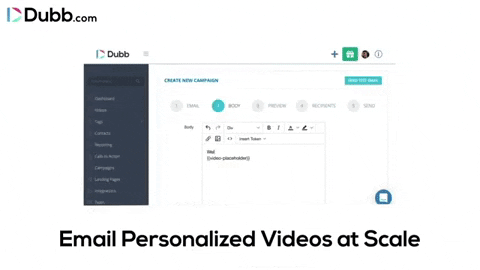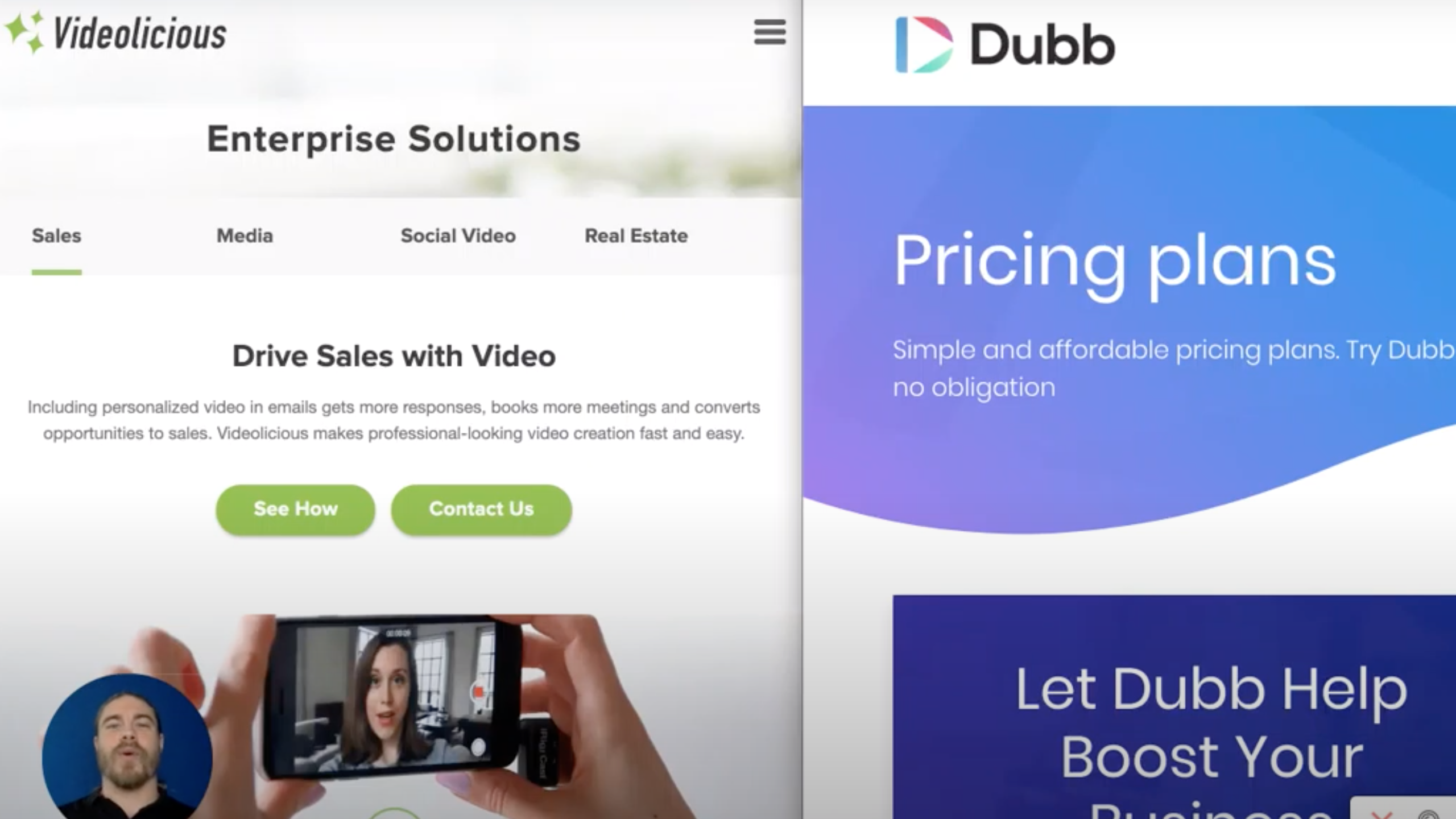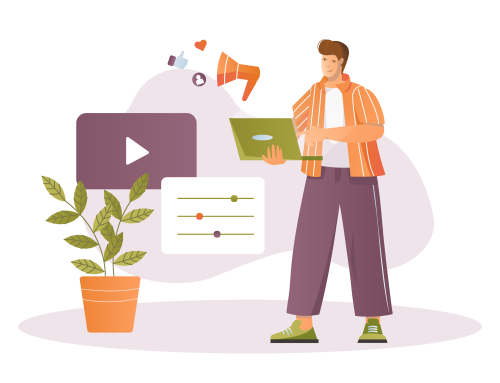Check out this blog post to learn about Videolicious competitor, Dubb. View a comprehensive side-by-side comparison between the two platforms. This video is brought to you by Dubb.
hey everyone welcome back to dub support YouTube channel in today’s video we’re gonna be doing a sidebyside headtohead comparison between videolicious and dub so let’s go ahead and actually jump right into it now let me first start by saying that at videolicious only offers enterprise solutions so they do not have an offering for individuals or small businesses and so if you are a small business or an individual and they actually do not have an option for you but the good news is is that tub will so go ahead and keep watching this video and you’re going to see how dubs going to be a really great solution for those small businesses and individuals the other thing is here’s videolicious does not offer any kind of free trial so you want able to check out anything for free so what I’ve actually done is I’ve scoured through all of their training material their demo material and stuff to really provide a nice sidebyside comparison between videolicious and Deb okay so what we’re gonna do let’s go ahead and start with what the platform’s actually have in common the main thing they have in common is some really advanced mobile editing features so let me go ahead and actually show you guys that so videolicious actually looks here’s to be a mobile first platform all their demo stuff just shows a cell phone and they don’t have anything about screen recordings but more on that in a second so here’s just an instruction they had on how to use the app to create some things and I did a little zoom in on this so you can see here at the mobile app when you’re selecting multiple clips and you’re gonna see this is actually almost identical to what dubs mobile app looks like you could see multiple clip selection so they’re really similar there when the ability to add multiple Clips music text overlays and things like that so dubs is far more advanced than most others however I would say that this is where videolicious the bulk of their product and research and development has gone into in is into this video editor on the mobile device so that is their main strengths now being that that they they all their focus has gone into the mobile app they don’t have other things like what other video platforms do like Chrome extensions like the ability to just turn on the recorder there and record your screen so the Chrome extension addons like the Gmail addon that the dub platform offers just the ability to record these videos quicker and easier than we can in other place you can see little dub I con their ease of accesses is huge here and so this is what videolicious lacks they don’t have any integrations or addons and things like that so in terms of video creation itself Duds gonna have a lot more ways to make these videos like I said the desktop app the builtin screen recorder real time editing features there’s green screen and things like that but the customization the video editing features themselves are gonna be a little more advanced with videolicious but that as I mentioned is they their main main focus okay so we’ve talked about the mobile apps now the next thing they have in common is the ability to track engagement now this is really huge because you know when you’re using video you absolutely need to know what’s working and what isn’t and so it’s go ahead and take a look at that now they actually do provide really detailed analytics and then zoom out of there you can see here it showed who watched what percentage that they watched fortynine percent was viewed by John at customer C so that level of tracking is really critical here for for business solutions and that that’s the same type of tracking that we’re gonna get here with dub videos so that is a similarity so let’s see you can see when we sent out a campaign there you can see specifically who watched what percentage and things like that so here’s what that looks like use percent view by first name so same level of tracking again as I mentioned really critical there to be able to track specifically who watched dub does provide a little bit more dashboard analytics and things like that but that level of tracking is really what’s important here we need to know how these videos are performing and when specific prospects have engaged with them so that’s again really critical element both platforms have in common it’s it looks like they’re doing it about equally okay so this is really where the similarities end so we talked about the creation tools that both have a similar mobile app I would say videolicious his editing features are probably a little bit more advanced because that is where the bulk of their platform is focused but does provide the same ability to add clips and music and text overlay and all the same things in the mobile app so definitely comparable but that’s like I said where are those creation comparisons end because dub has the Chrome extension it has the Gmail addons and integrations with literally dozens of platforms more on that in a second so in addition to the similarities between that the packets that’s where the similarities end now the differences are the first thing is is dub provides hosting so this is a video hosting feature that allows you to embed these videos on your websites on your landing pages we can track them we can have things like call to actions embedded on those videos so video hosting is a complete thing that businesses need because you’re sending it’s more than just videos and emails you really need video across the business other solutions like Wistia and vidyard and they provide this this hosting option so a really critical thing here that videolicious is lacking and dub is not so video hosting is huge the next thing is the customizable landing pages so how are these videos being delivered with videolicious it’s however you want a cover you can figure it out you have to build your own landing pages or embed them on an email or some things like that so there’s not any customization when it comes to these video delivery pages and now with dub they’re gonna offer multiple ways to customize these things so here’s what that looks like the first thing is a customizable landing page with calls to action tracking exit intent popups tons and tons of features on these video landing pages so you can see here this is the video page itself there’s a playlist function so it’ll play these videos kind of back to back automatically when one in video ends it transitions in the next you can also have direct calendar integration these this is a testimonial video testimonial collection function so lots and lots of you can see some realtime reporting coming in there from the Chrome extension as well so tons of functionality on these video pages we can track every bit of engagement and customize every bit of this page as well and this is like your video delivery portals so it’s really crucial to be able to optimize these to actually get the conversions we’re looking for we want someone to sign up or respond or send a text or email so many functions we can build with these CTAs it’s not just a link we can open facebook Messenger we can have a text message or a phone call be sent as I mentioned direct calendar integration we can fill out a form so we can capture leads so many CTAs again if you guys need more information on this there’s full length videos on all the value that we can provide on these de video delivery other platforms like I mentioned video or vidyard Wistia Bom Bom they have gone down this path and allowed a ton of customization on these video pages as well not as much as dubs but they’re getting there so again customizations video landing pages is really really critical and this is something that videolicious is lacking now in addition to the customization of the video pages we also need the ability to deliver videos so again videolicious doesn’t provide any type of delivery solution and they’re just customizing or editing the videos themselves and this is where dub really shines not only does dub integrate with all of the biggest players in the system like LinkedIn Gmail Outlook MailChimp HubSpot Constant Contact and so many more dub also has its own marketing automation platform so this is a couple of things this includes both custom email templates so we can come in here and build completely custom email templates from scratch and then these can be these automatically include your logo social icons calltoaction buttons so this is what the the templatized email actually goes out and I mentioned custom landing page builder as well so all of those things are included and then so we’ve customized the the videos we’ve customized the templates and pages that they’re embedded on and then now in addition to this stub also provides all the capabilities you need to send these out now what does this mean first thing is automation and campaign tools so we can send one video out to an entire list of people and we can also build out complex workflows of emails text messages and more so here’s what that looks like you can see in the same campaign option I can either send text messages I can send emails I can add ifthen statements like if they watched a video then I can send them a different email or a different text message or if they did not watch the video vice versa and then I can also send them down a new campaign I can tag them for followup all kinds of cool stuff I can build here in the automation and as I mentioned I’m bulk sending capabilities as well and here’s what that looks like one video sent to people and again that level of analytics and tracking all provided and this is all sent through the dubbed dashboard so in addition to the creation tools which we compared we compared some of the video editing options mobile apps are very compared but the creation tools the dub provides really allow for more functionality the addons the integrations with Gmail outlook liked in other really powerful platforms that we use every day in business and we want our tools to be there as well so the integrations the addons extensions all the tools that make these videos easy and to leverage where we are are really what separates dub in the creation aspect we talked also about the distribution tools that dub has and the videolicious does not and also the customization of these landing pages of the email templates of the hosts the whole platform are the whole process of video because you have the video that self the page that post the video is hosted on the template the video is sent through and then how you’re sending your videos so dub provides everything a business needs in order to get all this done okay so we’ve compared the platforms it’s it’s we really videolicious offers a bit more video editing capabilities but dub provides the entire stack of what a business actually needs to succeed with video ok let’s talk about pricing now videolicious does not offer any type of pricing on their website here it’s just all contact us but I do have some inside information they as I mentioned they only offer enterprise solutions and so what that means is they have a minimum annual platform fee of ten thousand dollars and now that’s just a base minimum to access the platform and it’s also five hundred dollars per year for each user so now that doesn’t mean one user or two users and like I said this enterprise only solution so probably ten twenty plus users is to be expected so we’re really looking at a minimum of you know eleven K even if it’s just one or two users per year so k starting point for videolicious not with dub it’s going to be a little bit different here we have both a freemium option which is that starting point but again really not a solution for business it doesn’t have the the branding and the call to action and the things that we really need to get the most out of video but dubs starter plan does $ per month thirty two dollars per month have paid for the year in advance or per year so per year per user compared to around K per year for videolicious and for each additional user so that’s really what we’re looking at versus you know K plus so if you really need to produce a video like if you need a lot of video editing features videolicious is actually kind of limited in what they can do iMovie and other free video editing software is actually going to have a lot more customization in what you can actually do with the video not to mention all the other paid softwares like Adobe and things like that that will have far far more video editing capabilities so if we need really rich editing features those are provided by tools that do that a little bit better and far far less expensive so with with videolicious it seems like you’re really paying for the editing features and and in my opinion I think k is just too much to pay a year for video editing features for that price you could probably have someone on Fiverr use really you know how to produce dozens of professionally edited videos for for that same cost so hopefully you guys have found some value in today’s video I know if you are a small business or individual and you’re looking at this you will have found an effective alternative and maybe even more so with dub and even if you’re an enterprise solution really consider looking at the full stack of what you need when looking to succeed with video it’s much more than just an edited polished video which you can get with dub as well and upload those polished videos so no limitation there well you really need much more conversion focus features sales focus features and in the ability to send and track these things out is is really crucial as well so thanks for your time if you have any additions or questions or comments throw them in the comments below and we’ll get them taken care of Thanks
Get a Free Account on Dubb!
Create actionable videos and pages that help grow your business. Free trial with no credit card required. Well… What are you waiting for?