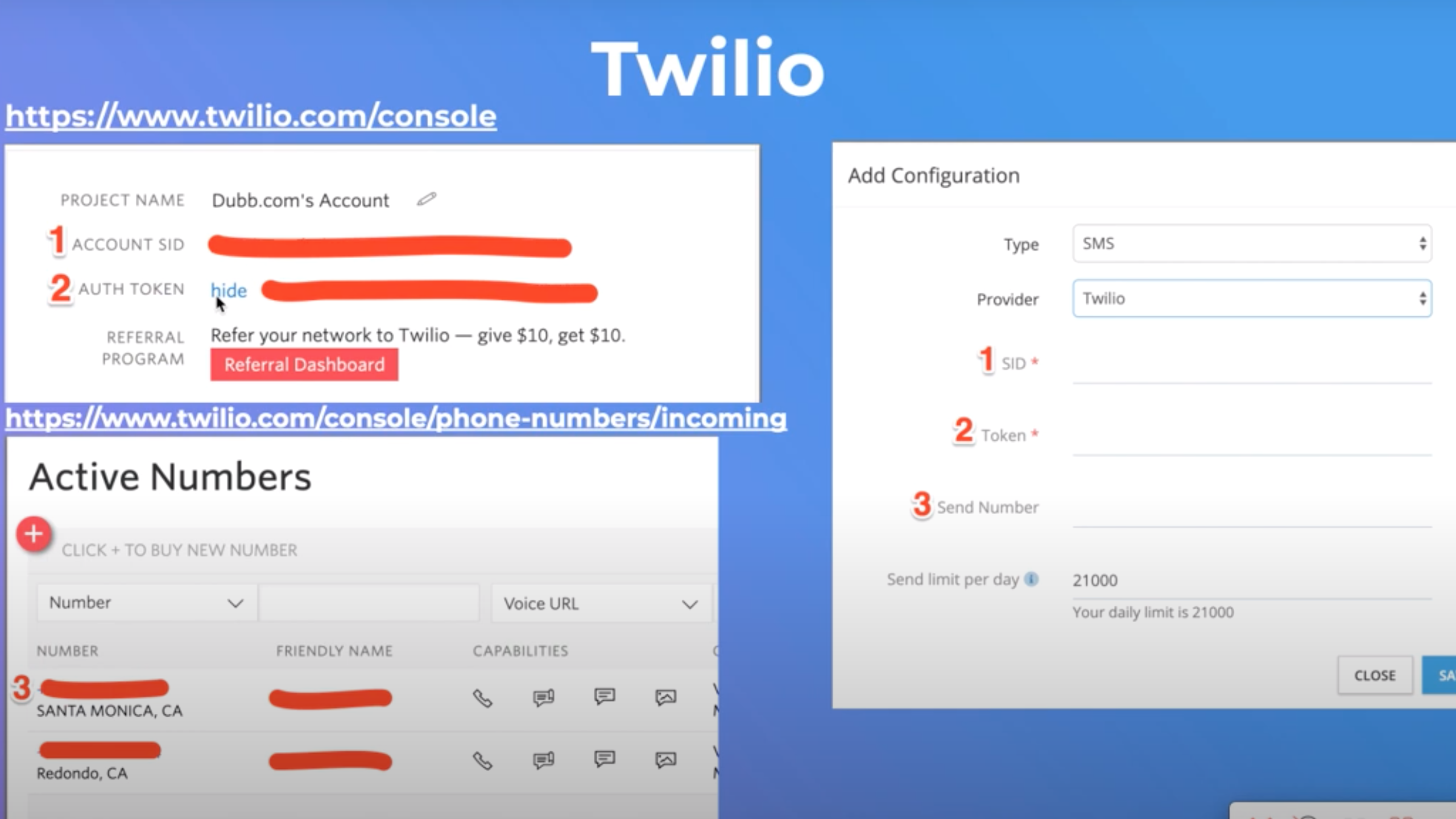Are you looking for a comprehensive video text message guide for business? At Dubb, we have spent an extensive amount of time studying video text messages and how you can use them to grow your business. Read on to learn more.
The Power of Video Text Messages
Whether you run an up-and-coming startup or a larger corporation, one of the most important tasks on your plate is maintaining great relationships with prospects and customers. After all, any business represents a relationship between employers and clients. Neglecting these relationships makes it much more difficult to get repeat business, thereby increasing your customer acquisition costs. On the other hand, building strong prospect and client relationships can be extremely profitable for your business. While it requires time, the effort is worth it.
So you’re going to want to maintain those relationships with prospects and clients. But how do you do it? Moreover, how can you do it in a way that can lead prospects down your marketing funnels and entice your current customers to keep buying?
One of the most exciting ways to accomplish these goals is through video SMS campaigns. The facts speak for themselves. On average, Americans check their cell phones about 96 times per day. This is approximately once every ten minutes. Many of us are eagerly anticipating messages from friends, family members, and, yes, brands or companies that we love.
That being said, many of these SMS messages are in a text-based form. We spend a few seconds reading a text, send a quick reply, and move on with our lives. However, video SMS campaigns are different. They capture more of your audience’s attention. They are more engaging and present opportunities for you to show off your personality and knowledge about your sector. If you haven’t yet already leveraged video SMS campaigns, you’ll want to at least give it a try. Before you know it, you’ll start to see that your audience is more satisfied, engaged, and interested in your company.
Using Video Text Message Campaigns and Workflows With Dubb
Considering the power of video SMS campaigns, you may be wondering how to get started. The good news is that Dubb offers seamless and feature-rich video SMS campaigns and workflows. If you are a current Dubb user, you’ll find it extremely easy to get started. If you haven’t already used Dubb, I encourage you to create an account by clicking here.
Initial Setup
Once you have a Dubb account, you can start setting up and using Dubb’s video SMS campaigns and workflows.
First, you will want to go to your Dubb dashboard. Click on your avatar (which is located on the top right part of the page) and click on “Your Settings.” From there, navigate over to the left side of your screen and click “Team” and then “Campaign Settings.” Click on the “Add New Configuration” button on the top right part of your screen.
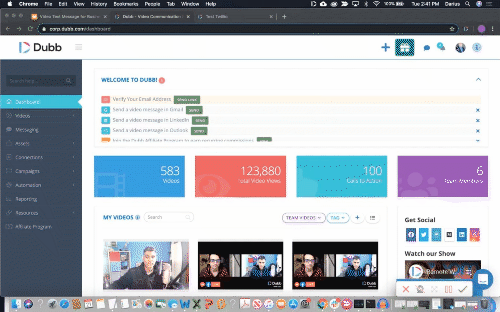
From here, you will want to look at the “Type” field and click on “SMS.” Under the provider, you can select either AWS SNS Message or Twilio. With AWS SNS Message, you won’t be able to receive SMS replies. With Twilio, however, you’ll be able to send video SMS messages and receive SMS replies. Amazon is only one direction.
Whichever option you select, you will need to add your credentials to the required fields. If you want to use AWS SNS Messages, you’ll need to log onto your Amazon Web Services account. After clicking the dropdown arrow next to your name (which is located on the top right of your screen), click on “My Security Credentials.” In the new window, you’ll be able to access your personal keys. Expand the “Access Keys” tab and click on “Create New Access Key.” The “AWS Secret” field that you see in Dubb is only available when you create that new access key. It only reveals itself while you are generating the access key, so keep that in mind.
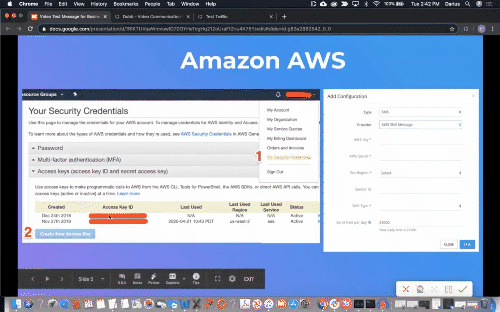
Beyond that, the “Access Key ID” that you see on AWS is the “AWS Key” field on Dubb. The SNS region will depend on where you are located. Your Sender ID Is the ID that you will be using when sending video SMS to your audience.
If you are trying to connect a Twilio account to Dubb, you will see that the credentials are somewhat different. First, you will want to navigate to your Twilio console. From there, you’ll want to copy your Account SID, Auth Token, and then include the numbers under “Active Numbers” for the “Send Number” field on Dubb. After you have completed the relevant fields on Dubb, click save.
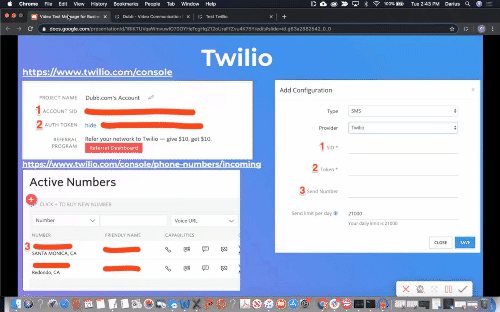
Building a Video SMS Campaign
After you have connected Twilio or AWS SNS Messages to Dubb, you are ready for the next step. That next step? Building either a campaign or a workflow.
To get started, go to your Dubb dashboard. Then look at the tabs on the left side of the screen. By clicking on “Campaigns,” you can see that you can either build an email or an SMS campaign. You will also see that there is an SMS option under “Automations.” First, you will need to write or create your SMS campaign or SMS workflow. To be clear, campaigns are for one-time sends. If you want to send a one-time bulk video SMS, this is the option for you. With SMS workflows, you will be getting automatic sequences of messages that we can build out.
Let’s start with SMS campaigns. To begin, go to the SMS section in the “Campaigns” tab on your Dubb dashboard. Click on the “+ New” button on the top right of the screen. This lets you create a new SMS campaign.
On that page, feel free to insert the title of your campaign and the broadcast provider (AWS SNS Message or Twilio). The “SMS Text” field is the SMS campaign itself. You can add any text that you’d like. Dubb also provides an SMS text preview field, which can be extremely useful if you are adding personalized text to your message. From there, you can select the video that you’d like to send. The available videos are from your Dubb library, so make sure to add them before starting to create your video SMS campaign. When you are done inputting and selecting all elements of your SMS video campaign, click “Save and Continue.”
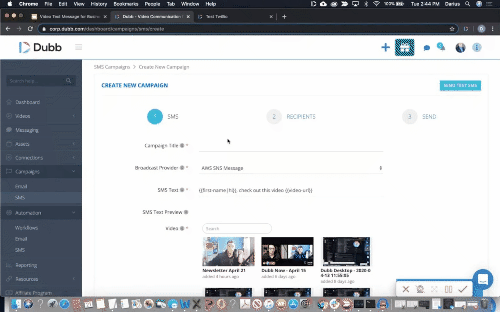
On the next page, you will insert all relevant information about your recipients. To start, there is an important point to raise. If you enter the phone number by itself in the “Phone Number(s) field, that will not track it back to the contact. The better thing to do is use an Inclusion List if you are sending your video SMS campaign to a larger number of people. At Dubb, we have created an entirely separate video about how to build Inclusion Lists using tags. It is pretty straightforward. All you need to do is add a tag to a number of contacts, and then they’ll be included in your list. By doing this, you can capitalize on detailed tracking when sending out your video SMS campaign. However, if you’d like to enter one phone number per line, there is nothing stopping you from doing so. Finally, you can add an Exclusion List and see the recipient count before sending out your video SMS campaign.
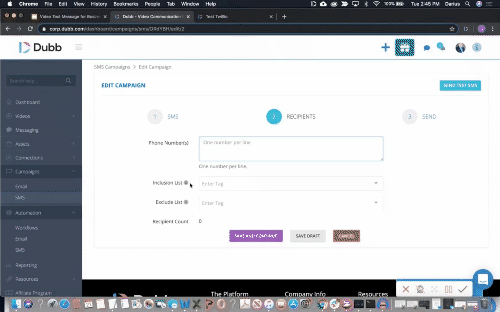
Finally, the last part of this process focuses on scheduling. You can either send your video SMS campaign now or at a future time. From there, you can publish your campaign, save a draft, or cancel your video SMS campaign.
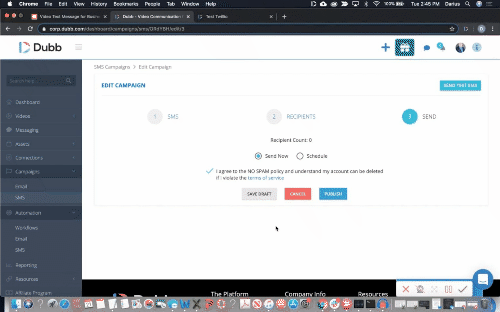
Building Video SMS Automations
From video SMS campaigns, let’s talk about video SMS automations. The good news is that video SMS automations are only slightly different.
As a reminder, you’ll need to go to your Dubb dashboard and click on the “SMS” label under the “Automation” tab. With automations, you’ll create a text message by clicking on the “+ New” button. There, you will add important fields like Campaign Title and Broadcast Provider. Below Broadcast Provider are the SMS text field and a preview of your SMS text. Similar to when you are sending video SMS campaigns, you can then select the video that you’d like to include. But compared to video SMS campaigns, you will only save the draft of your video SMS automation, as you will be using it later in a workflow.
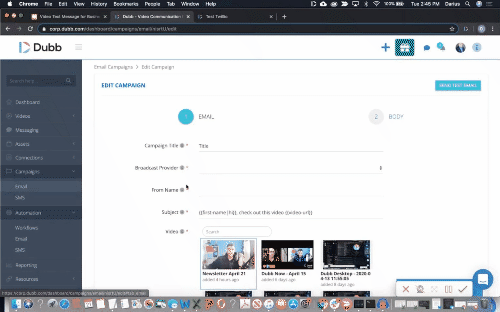
When clicking on the “Workflows” tab on the left side of your screen, you will create your new workflow. As you can guess, you will want to click on the “+ New” button to start the process. The first step is setting up your workflow. You will type in your workflow name and select the trigger. From there, you will build your workflow. In your workflow, you can actually decide whether you want to use emails, text messages, or a combination of both. From there, all you need to do is launch your automation workflow and you’re good to go.
Taking Advantage of Video Text Messages
This video text message guide for business is a great way to leverage the power of video SMS. While it may take a little bit of time to get started, setting up video SMS campaigns or automations can help you build stronger relationships with your prospects and clients. No matter the size or sector of your business, video text messages can help you accomplish your business’s goals.
At Dubb, we are obsessed with video text messages. While this guide was comprehensive, we invite you to contact us if you have any questions. We are happy to guide you through the process of setting up a video SMS campaign and/or video SMS automations. To get in touch with us, go ahead and click here.