Video messaging tools are some of the most powerful ways to reach your sales and marketing goals. From initial customer acquisition to converting a warm lead into a paying customer, video messaging tools can help you grow and scale your business.
Yet at the same time, there are plenty of sales and marketing professionals who don’t use video messaging tools. Whether they are focused on cold calling or are too busy to learn something new, there is plenty of untapped potential here.
I’m here to tell you that you don’t need to worry. There are plenty of video messaging tools out there (including Dubb) that can help you build stronger client relationships, strengthen your brand equity, and generate more sales.
To help you with this, I am going to discuss some key principles and lessons that you should rely upon when using video messaging tools. Granted, this is an extensive topic and one that requires work from your end. The best way to learn about video messaging tools is to use them. Simultaneously, I think that there are certain best practices to follow and certain things to avoid.
Don’t worry: we are going to discuss them below. Let’s get started.
Table of Contents
Why Video Messaging Tools Are So Powerful
Types of Video Messaging Tools
Some Best Practices with Video Messaging Tools
Deliver Value to Your Intended Audience
Be Strategic About Your Destination
Getting Started with Video Messaging Tools
Why Video Messaging Tools Are So Powerful
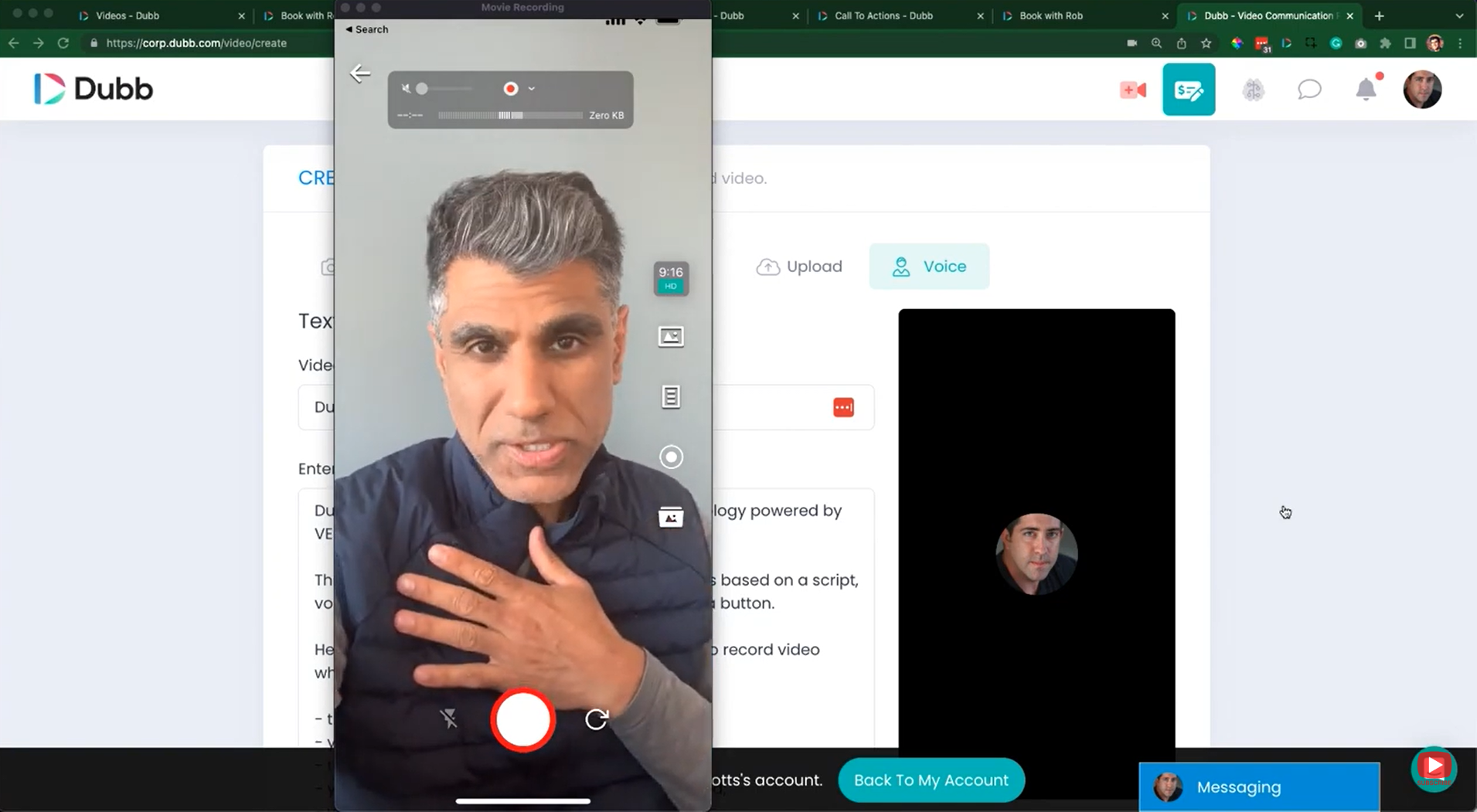
If you have already used video messaging tools, you can go ahead and skip this section. However, if you haven’t (or simply want to focus on more foundational content at this point), I think that it’s helpful to review some of the fundamentals.
Simply put, video messaging tools allow you to send videos to one (or many) people. They are the backbone of parasocial relationships and other types of relationship building on the Internet today.
I’m sure that you can think of at least several video messaging tools. For instance, Zoom and Microsoft Teams are video messaging tools (specifically, synchronous video tools). However, there are other types of video messaging tools (like asynchronous video messaging tools) that you can use to communicate with virtually anyone. They can provide several advantages over synchronous video messaging tools (but more on this later).
So why would you want to use video messaging tools? After all, there are plenty of other ways that you can communicate with your prospects, clients, and fans. You can send voice notes or send them text messages. Why video?
I think it comes down to several things:
- Video is engaging: As humans, we love watching video. In fact, studies have shown that the human brain processes images at a stunning 60,000 times faster than text. There is something about the visual nature of video that makes us want to sit down and pay attention. As a sales professional or marketer, you can use this inherent bias to your advantage.
- Video shows off an entire person: In most sales and marketing videos, you (or someone in your company) are speaking to the camera. This may not seem like a huge deal, but the fact that your audience can physically see and hear you is a big deal. They can hear your tone of voice and read your body language. It’s almost as good as being in the room with you. This makes it much easier to build relationships with your audience and make more sales (fingers crossed).
- Video is easy to create: This may be one of the most misconstrued things about video messaging tools. They are, in fact, really easy to make. All you need to do is pull out your smartphone (or webcam) and start recording. Oftentimes, the best sales and marketing videos are of an individual person passionately speaking about their product or service.
- Video lets you generate more sales: This is the main objective for salespeople and marketers. After all, we aren’t creating content for the sake of creating content. Instead, we want to use video messaging tools to hit our sales and marketing goals. Video can help you with this. From video landing pages to plenty of call to action buttons, video makes it easy to transform your cold lead into paying customers.
There are plenty of other reasons why video (and video messaging tools) are so powerful. The bottom line is this: video messaging tools let you leverage all of the benefits of video by easily getting your videos in front of your desired audience. Pretty great, right?
Types of Video Messaging Tools
Let’s now get into the different types of video messaging tools out there. I like to divide them into two categories: synchronous video messaging tools and asynchronous video messaging tools.
Synchronous video messaging tools are probably some of the more well-known tools. Like I alluded to above, they include tools like Zoom, Microsoft Teams, and Skype. These tools are called synchronous because all of the parties are speaking together at the same time. You are Zooming with your grandmother who lives in another state or are joining a meeting with 30 people located all around the world. Sure, there may be a recording of the video that you can watch after it’s done. However, the objective is to get everyone to speak with each other at the same time.
By contrast, there are asynchronous video messaging tools. Asynchronous video messaging tools are different because all of the parties don’t have to be communicating at the same time. In other words, I can record a video that a prospect watches on her own time. She can then watch the video, record a video of her own, and then send it to me. I can then watch that video when I’m free.
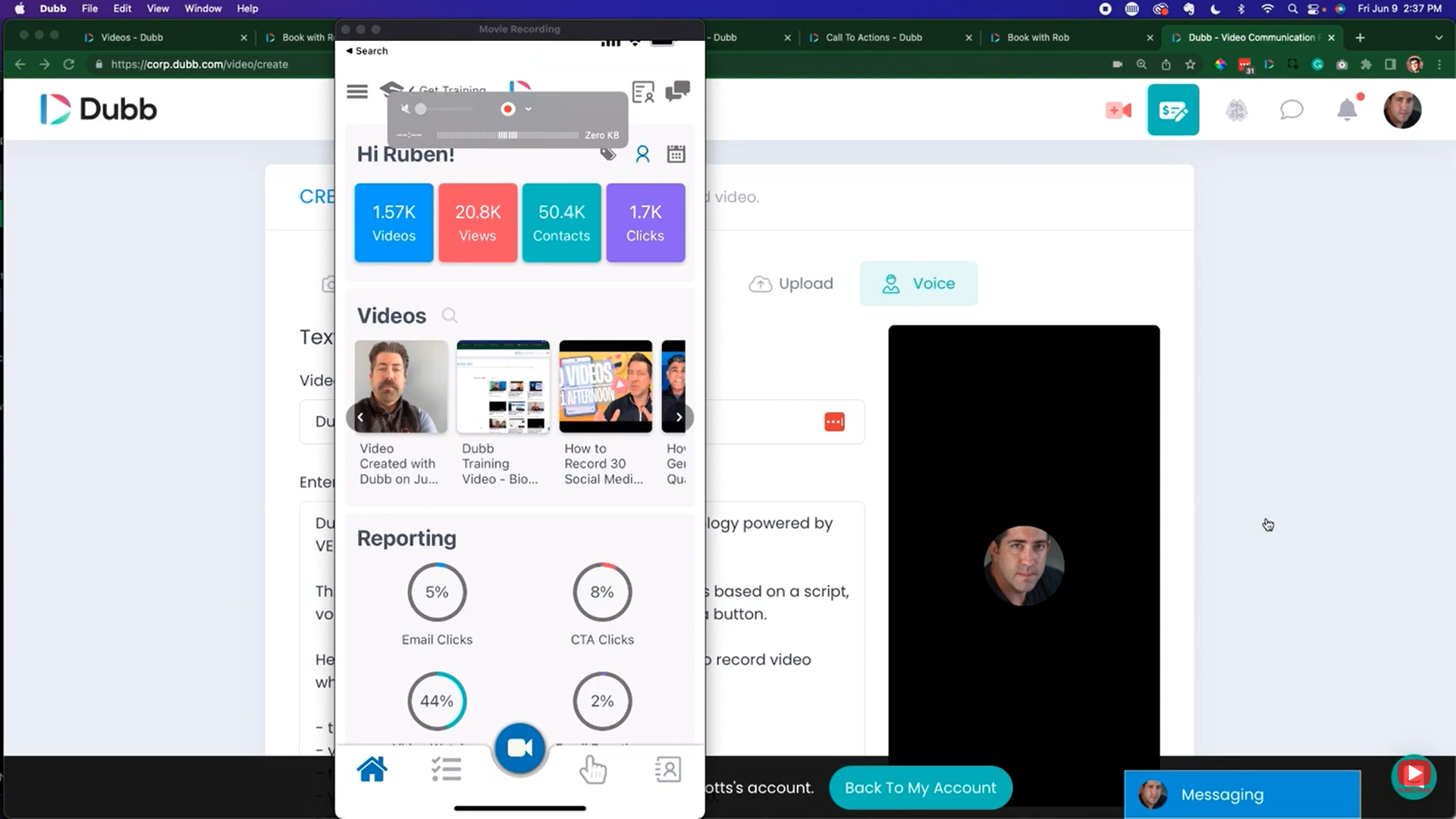
Each of these types of video messaging tools has its pros and cons. That being said, I think there is something to be said about asynchronous video messaging tools in the sales and marketing context. I think they provide some key advantages for sales and marketing professionals like you.
For starters, asynchronous videos tend to be more convenient for your audience members. Especially in the B2B context, your audience members are extremely busy. In all likelihood, it’s going to be tough for you to find mutually available times to discuss your product or service.
On the other hand, I’m sure that each of your audience members could find several minutes in their schedules to watch your video. Even if you are sleeping, they could open up your video message, watch your content, and deliver a response. This is extremely powerful and lets you effectively clone yourself. No matter where you are and what you are doing, you can be confident that your video messages are hard at work for you.
Along with this, asynchronous videos let you be more creative. Let’s face it: when you are getting on a Zoom or Teams call, you are pretty much doing the same thing. You’re looking at your screen while a member of your team is talking or delivering a presentation. There’s nothing inherently wrong with this, but it can get boring after a while.
This isn’t the case with asynchronous videos. Because you are recording a video in advance, you have a much greater latitude to create interesting video content. Sure, you can create a simple selfie video (this is a great way to get started with video messaging tools). But with that said, you can do so much more than this.
You can create a simple screen recording video that shows off your digital product or service. You can take your webcam and create a funny, informative show that talks about the latest news or updates in your sector. You can even make a “going to work series” where you record yourself driving to work and sharing thoughts about your industry. Whatever you choose to do, you have much more latitude here.
Finally, asynchronous videos are great ways to sell your product or service. The magic comes from something called a video landing page. We’ll talk about video landing pages in a bit, but the bottom line is that they are massively helpful tools to convert your prospects and leads.
Video landing pages are built to make sales. It’s not like a video on YouTube where you are competing against countless numbers of videos and have no way to directly move your audience down your sales funnel. Instead, video landing pages have certain traits (specifically, call to action buttons) that are game changing. While you can have video landing pages for synchronous videos, the opportunity is bigger with asynchronous videos.
Ultimately, I’m not saying that you shouldn’t use synchronous video messaging tools. They are valuable and can help your business grow. At the same time, don’t ignore asynchronous video messaging tools. They have key advantages that you will definitely want to leverage.
Some Best Practices with Video Messaging Tools
So now, let’s get into the meat of using video messaging tools. I want to share some best practices that you’ll want to keep in mind as you’re using these tools. While everyone’s situation is different, I urge you to keep these ideas in mind as you go forth and create video messages.
Deliver Value to Your Intended Audience
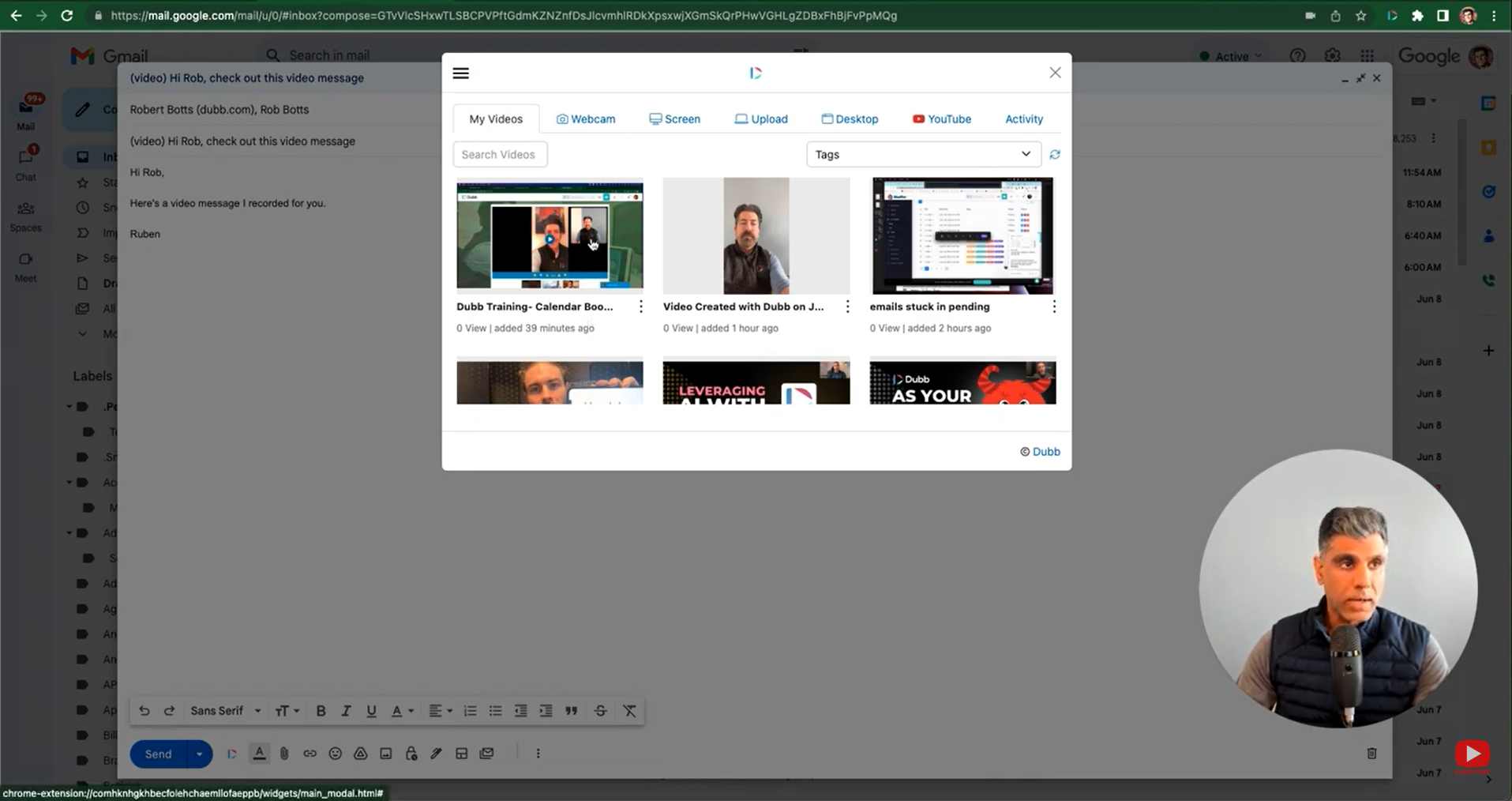
There are two key ideas here. First, identify your target audience. Second, be laser-focused on delivering value to them. Let’s talk about each.
Focusing on a specific audience makes your job much easier. Instead of trying to appeal to the whole world, you want to be focused on just a tiny sliver of some population.
You want to identify your target audience because it makes your video that much more compelling. As just a basic example, let’s say that you are talking about some granular piece of news in your sector or industry and send that video to a cold prospect. While that cold prospect may have some knowledge of your audience, they may not know much (if anything at all) about your company or industry. If you send that video to them, chances are that they will just move on.
By contrast, if you have identified the precise audience members that you want to target, you’ll find that your message better resonates with them. It’s not the most complex thought but it is one that can be easy to forget. It can be easy to think of your potential audience as a monolith, yet you could probably segment them into smaller and smaller niches. Ultimately, be laser-focused on who your audience is as you are using video messaging tools.
Now, let’s talk about adding value. Arguably, it is the most important part of using video messaging tools and something that can be tricky to actually execute.
For starters, you are bettering your chances by knowing who your audience is. That is why the first step is so important. Yet even if you know who your target audience is, you may not necessarily know what they find valuable.
There are several things you can do here. First, you can try to guess or assume what they may find valuable or interesting. While this is the fastest way to proceed, it may lead you off track. Unless you are the target customer, you may be making educated guesses that are actually off the mark. Instead, what you probably want to do is talk to your audience and analyze your data.
Talking to them is straightforward, but it takes time. If you do this, however, you’ll be much closer to creating content and video messages that they actually want. Another way to do this is to analyze the metrics and data that you have on your already-existing video messages. This can be a good way to get a more objective view of what your audience really wants to watch.
The bottom line? Identifying what your audience deems valuable can be a complicated process. However, stick with it. You will be happy that you did.
Mind Your Length
Next, I encourage you to carefully mind the length of your videos.
Shakespeare may have said it best: brevity is the soul of wit. When you are creating your video messages, I highly encourage you to stay concise. Generally speaking, a shorter video is better than a longer video.
Why is this? It echoes some of the things that we discussed above. We are all busy and don’t have time to watch excessively long videos. You may be surprised at how your audience is watching your videos. They may be watching them on their way to work or while they are waiting to pick up their kids at school. It’s safe to assume that they are busy and trying to juggle several things at once.
Consequently, opt for shorter videos rather than longer videos. It is a sign of respect for your audience members and the lives that they are living.
But what happens if you have to send them a long video? In that case, I’d recommend splitting the video up. You don’t need to send them one single 20-minute video. Instead, what you can do is send them four five-minute videos. The duration can be even shorter than that. Whatever you choose, sending your video in smaller chunks can be an alternative way to both deliver your lengthy message and respect your audience’s time.
Be Strategic About Your Destination
By this, I mean that you should carefully choose where your video messages are being delivered.
Using modern video messaging tools, you have a plethora of options on how to send your sales and marketing videos. You can send your videos through email, SMS, social media channels, and more. If you want, you can have all of your content sent through all of these channels or just send your video message through one of them.
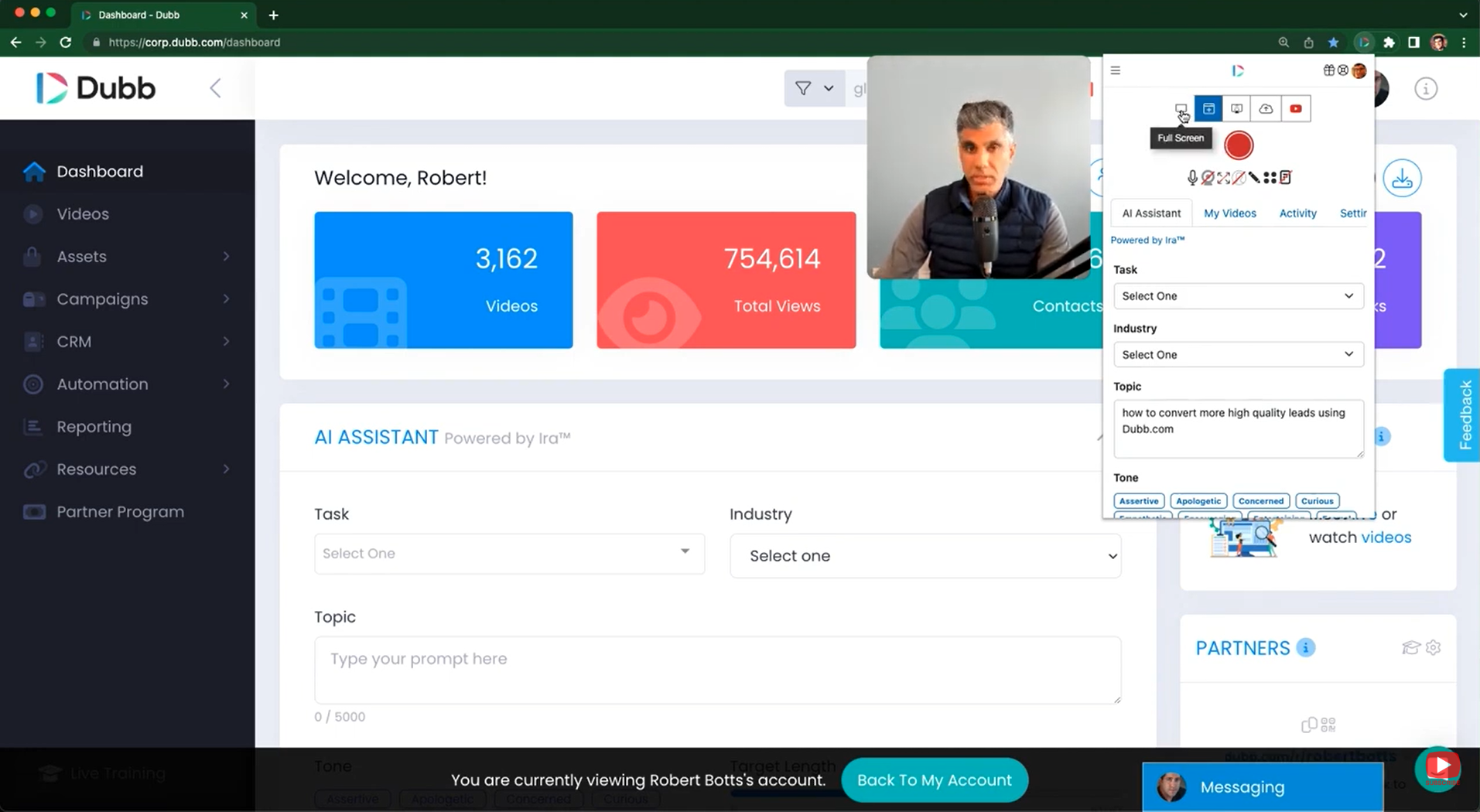
While you can certainly opt for whatever direction you’d like, I would be careful sharing one specific video among all of your social channels. Instead, what I would do is be strategic. For instance, some social channels have different preferred dimensions for their videos. If you post one video to all of them, they may end up looking weird on certain platforms.
Because of this, don’t hesitate to post your video message to one specific channel. As just one example, if you have a robust email list and want to send a video to some cold leads, feel free to send your video message to just those members. You don’t need to post that video to your social channels.
There is more art than science here, but the point still stands. Be strategic about where you are sharing your video messages. While all of us want more scale and more people viewing our videos, doing so in a scattershot way may do more harm than good. It may lead to a worse experience for many of your audience members.
Use Video Landing Pages
This is one of my favorite parts about using video messaging tools. Sure, the content in your video is important. It’s why your audience members are opening up your videos in the first place. But with that said, what your audience members do after watching your videos is equally (perhaps more) important.
This is where video landing pages make their grand entrance. You can think of video landing pages as central hubs for your video content. They not only host your videos, but they offer several other features that can move your prospects down your sales funnels.
The most powerful feature is the call to action button. You probably have already heard of calls to action. Essentially, they are tools that can convince your audience to do something. The goal of calls to action is to move your viewers down your sales funnels. Whether they are cold leads or warm leads, calls to action can convince them to purchase your product or service.
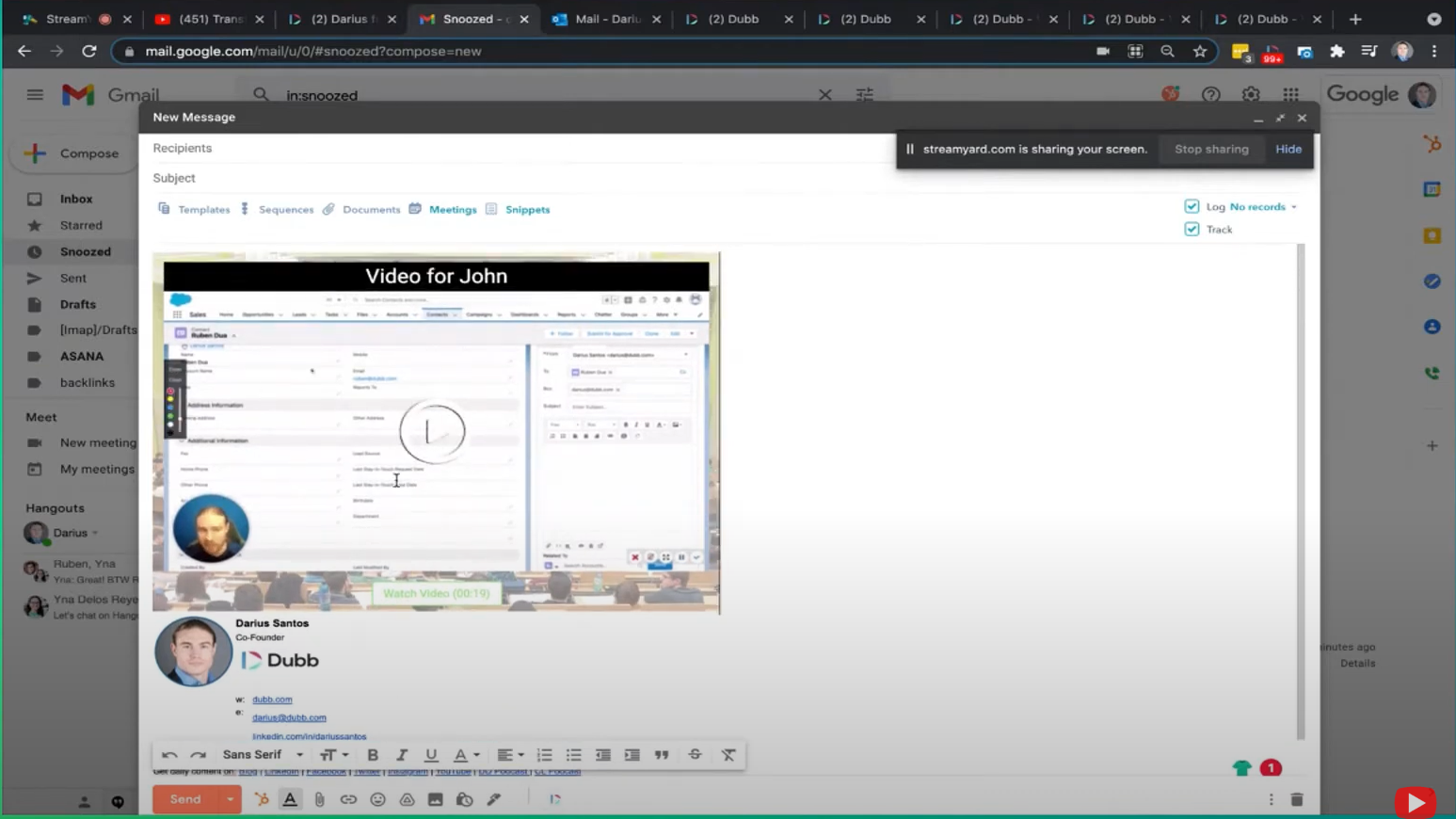
Using a tool like Dubb, you can embed all kinds of calls to action on your video landing pages. For instance, you can include your calendar on a specific video landing page so that viewers can immediately book a time for a phone call. This is a tremendous way to interact with a new lead who is just learning about your company.
Besides the calendar booking options, video messaging tools like Dubb let you include all sorts of calls to action. For instance:
- Fill out a form: Your video landing pages can be used to gather simple information and data about your viewers. From their names and contact information to specific pieces of data you want to learn about your audience members, forms are a quick and easy way to get the job done.
- Communicate via Facebook Messenger: Sometimes, your viewers may not want to provide their contact information. Instead, they may feel more comfortable engaging with you on Facebook Messenger. Tools like Dubb make it extremely easy to do so.
- Reply with video: This is one of my favorite call to action buttons. It’s easy to understand. Essentially, your viewers are responding to a video with a video of their own. This can be everything from a simple thank you video to a video testimonial that you can use in your marketing material. I’d highly recommend that you include this call to action button below your video messages.
- Visit a website: This is a great call to action option because it is so versatile. You can direct your audience members to virtually any website, making it easier to educate, entertain, and inform them.
- Make a purchase: If you’d like, you can even include a button that links to a purchase page. This is especially helpful for warm leads, but it could perhaps be helpful for a different segment. In the end, you may not know who is actually ready to make a purchase.
Video landing pages also let you do things like add custom fonts and logos, include testimonials, and more. These are extremely powerful tools and I encourage you to use them—no matter which video messaging tools that you use.
Leverage New Technologies
AI has become one of the most important tools in our toolkit. No matter what sector or industry that you are in, you can already use AI to do all sorts of cool things.
In the context of video messaging tools, I think that AI is best used for things like copywriting and script creation. What you want to do is use an AI tool and prompt it with detailed instructions about what it is that you’re looking for. For instance, if you are creating a video message for a group of cold prospects, you want to tell your AI tool that you are looking for a copywriting script for that type of audience.
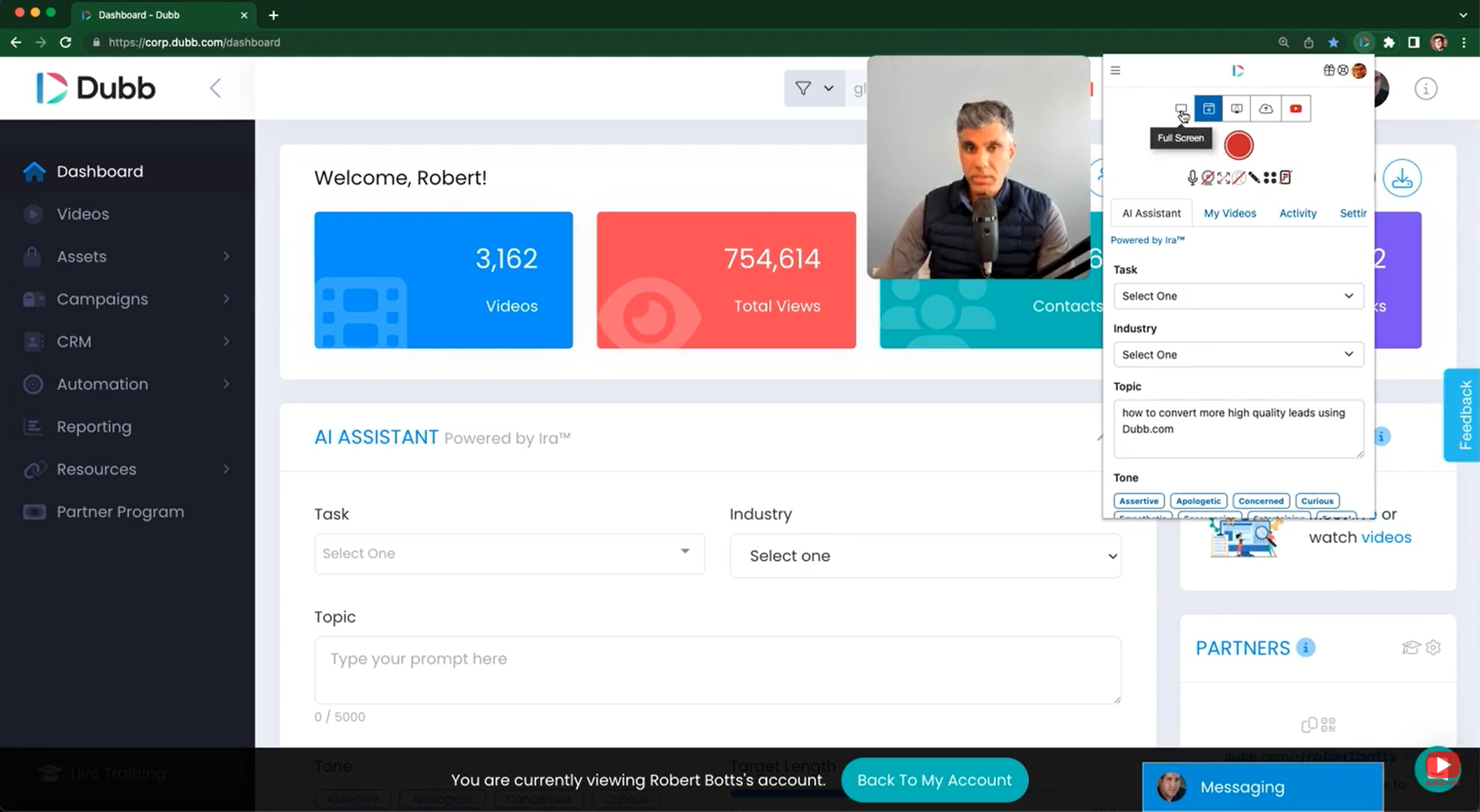
As you’ll quickly see, the more detailed you are, the better. Your AI tool can’t get inside of your head, so you need to be as elaborate and detail-oriented as possible. Once you do this, you’ll find that these AI tools can help you become more efficient and help you focus on the things that truly matter.
Using Dubb, for instance, you can take advantage of our AI assistant called IRA. IRA can not only help you craft scripts and blog posts. It can actually analyze the language that you use in your sales videos. It can do everything from analyzing the positive or negative sentiment of your videos to flagging offensive words that you may be using. IRA is that powerful.
Whatever tool you use, it’s important to recognize that we are now living in a new world. AI tools are getting better and better. Yet we don’t need to look solely to the future. We can use the tools available to us at this moment to make our video messaging work that much easier. I encourage you to take advantage of them.
Review Your Analytics
Last (but certainly not least), I urge you to take a close look at the data and analytics that you are getting for each of your videos.
I mentioned it above, but it is worth repeating: data and analytics can be your best friend. Sure, it is really helpful to actually approach your audience members and ask them what type of content they want to see. However, in some circumstances, their behavior will speak much more loudly than any words that they will say.
Because of this, make sure that you are tracking your videos’ performance and reviewing that performance. While the precise metrics that you follow depend on you, think about tracking KPIs like email open rate, video watched rate, and the number of clicks for certain call to action buttons. If you are a Dubb user, you can also get all of this information on a more granular basis. You can even see how certain prospects are responding to your video messages.
Whenever you are creating digital content, you should be tracking its performance. The same is true when you are using video messaging tools. No matter what type of video you’re sending, I highly recommend that you track its performance.
Getting Started with Video Messaging Tools
As you can see, video messaging tools can be extremely important assets for your business. Whether you are trying to find new customers or convince a warm prospect to become a paying client, you can use these tools to accomplish your goals. They are that powerful.
No matter which video messaging tool that you use, I encourage you to get started today. If you haven’t used one of these tools before, open up an account and start creating videos. And if you are already a video messaging expert? Rely on some of the first principles and best practices here to up your game.
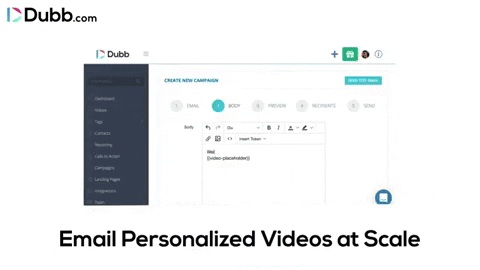
Finally, I encourage you to check out Dubb. Dubb is a video communications platform that can help you accomplish many of your sales and marketing goals. To learn more about our platform and how it can help you and your business, click here. You can also click here for a free 14-day trial of our premium plans.

