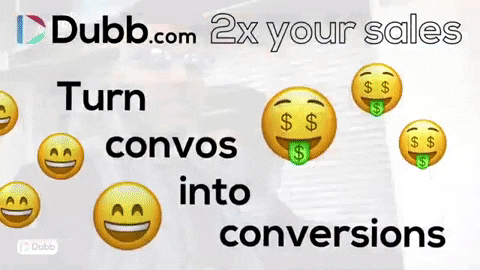Whether you are the CEO of a startup or are a sales or marketing leader at your organization, you will certainly want to use video messaging for business. Video messaging can be used in all sorts of scenarios. You can use it to reach out to brand new prospects who may be interested in your product or service. Video messaging can be an effective way to check up on key customers and generate additional sales. It can even go so far as to help you and your colleagues communicate more effectively and more efficiently.
No matter what business you are in, there are certainly ways that video messaging can help you accomplish your organizational goals. But having said this, there are still plenty of businesses that don’t take advantage of this opportunity. Whether it is due to inertia, confusion about how video messaging can help, or something else, these organizations are missing out on an excellent chance to grow and scale their businesses.
Consequently, this blog post is here to help you learn some of the basics about video messaging for business. Whether you are just hearing about video messaging for business for the first time or are looking for ways to advance your video messaging work, I’m going to describe how businesses can use video messaging (through both email and SMS) to increase revenue and productivity.
If you would like to watch the video instead, no worries. The accompanying video is brought to you by Dubb, which can help businesses like yours leverage video messaging to reach your goals. To learn more about Dubb (and take advantage of a free seven-day trial of our premium product), feel free to click here.

Table of Contents
The Issue With Text-Based Communication
What Exactly Is Video Messaging?
Connecting with Potential Clients
Following Up with Current Clients
Introducing a New Product or Service
What You’ll Need To Get Started
A Computer, Smartphone, or Tablet
The Requirements of a Great Video Messaging Platform
Ability to Send in Bulk / Automation
General Principles to Keep in Mind
Keep Learning and Experimenting
The Issue With Text-Based Communication
Before describing some of the ways that you can leverage video messaging for your business, I want to why you would want to invest in video messaging in the first place. After all, you have plenty of ways to communicate with your audience.
One of the most prevalent ways is reaching out through an email or text message. For some of us, it is the default medium. We don’t even think about it. Whether it is out of pure habit or it is because it’s the way that we “should” be communicating, the business world tends to run on text-based communication.
Yes, the world wouldn’t be able to run without text. Right now, you are reading a blog post that is entirely made of text. However, I’m here to argue that in a business setting, there are situations where it is a less-than-ideal way of communicating.
I’d like to start with a basic premise. Have you ever received an email or a text message that you just left unread or unopened? Whether you’re as a business owner, a client, or a common digital user, you most certainly have! The world is moving so much more quickly, so it is much easier to skip some of those emails or text messages. Our schedules are busy, so if that text message or email doesn’t pique our attention right away, it’s probably going to be ignored forever.
Let’s take it one step further. If you ever try to figure out and analyze what made you feel disinterested about that particular email, you’ll probably be able to point your finger at several reasons why.
Was it the downright generic subject line that killed your interest?
Was it the message preview that did not do much to grab your attention?
Or was it because the email just isn’t relevant to you at all?
As a digital marketer, you know how important it is for your emails and text messages to reach your target market, create interest, and generate potential income. An unopened email is tantamount to lost business opportunities for your company. It doesn’t matter whether that email will literally change the recipient’s life. If they miss your message entirely or aren’t interested in the subject line, you will miss out on an opportunity to add immense value and generate more revenue for your business.
Ultimately, the “tale of the unopened email” is one of the major challenges that digital marketers are navigating right now. Digital marketers around the world are constantly thinking about ways that will make it more likely for their audiences to open their emails or text messages. The simple truth is that all of our schedules are getting busier, so the challenge has become much greater.
To salespeople and digital marketers, business messaging has always been a vital means to improve customer engagement, draw interest among customers, attract more potential clients, and provide a better customer experience. But according to research, the average office worker today receives over 100 emails and text messages per day. However, studies show that on average, only 20% of these emails are being opened and read. Moreover, the number of emails that are being sent globally is expected to increase to almost 250 billion by 2021 on a daily basis. It is safe to assume that as the number of emails rises, the number of unopened emails is also expected to climb. We simply don’t have the time or patience to go click on this flood of messages, dedicate time to each and every one, and still get our work done.
Something has to give. As the world becomes more and more digitally integrated, people’s modern mailboxes are also becoming noisier. Their newsfeeds and inboxes are getting more and more crowded, and the digital marketing space is becoming even more competitive by the minute.
Bearing these things in mind, we are then left to wonder:
Is it still possible for business owners and digital marketers to attract potential customers by use of business messaging?
How can digital marketers be able to maintain engagement among clients and customers?
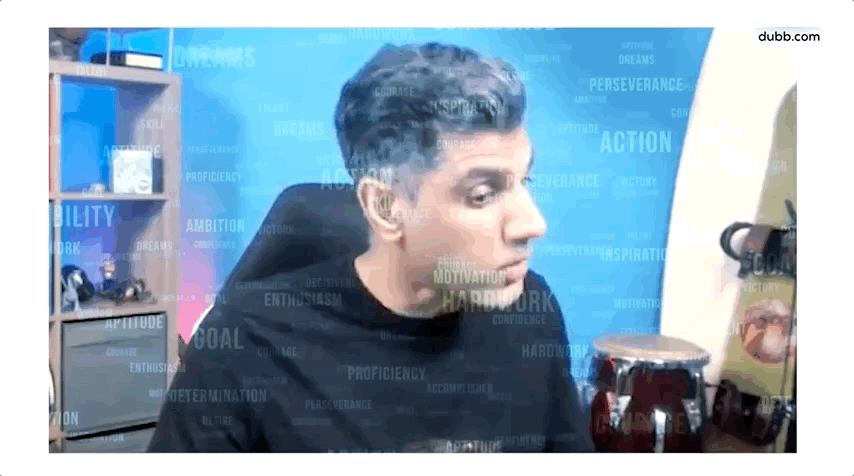
What Exactly Is Video Messaging?
True enough, if you are ever going to recalibrate and upscale your business marketing strategies, it’s best to start doing it now. And what better way to step up your business marketing game than by exploring the potential of video messaging?
They say that a picture paints a thousand words. If that’s the case, then how much do you think will it be worth if you reconstruct your text-based e-mails into engaging and digitally appealing videos messages?
Ultimately, video messaging for business is a great way to avoid this inundation of text-based communication. It helps us create, deliver, and consume our messages as efficiently as possible.
So let’s get to it. What is video messaging?
Not to be confused with video conferencing, video messaging is basically incorporating videos into your business communication system. You are leveraging the power of video to communicate with some particular audience about virtually anything. Instead of having to type out a long email or text message, you can press the record button and start talking to the camera.
The power of video messaging for business comes from the fact that it is so expansive. You can use it to do so many different things. We’re going to get into some use cases in a moment, but rest assured that there are plenty of ways for you to incorporate video messaging into your day-to-day work.
Along with its expansive number of use cases, video messaging allows companies to put a face to their products and services. By speaking to the camera, you are able to develop strong, authentic relationships with virtually any type of audience. It’s a more personal medium, as your audience can not only hear the words that you are communicating, but can hear your tone of voice and see your body language. With video, you can even include other elements (like items on your screen) that can really add to your message and strengthen the viewer relationship. On the contrary, text-based e-mails and SMS often create a mere transactional relationship with their clients. With text, you don’t get that opportunity to show off your personality or voice with your audience. Even though you can build strong relationships with text, the task is much more difficult.
With that, video messaging provides a better and more effective way to deliver the essence of the message you want to convey. This could result in a significant increase in sales, revenue, and even referrals. In fact, research data show that online consumers are 64% more inclined to purchase a product online after watching a video, compared to when they simply read about it. It is for the reasons listed above (and then some). With video, you can more easily build the viewer relationship, show off that product or service, and more easily follow up after that viewer has purchased the product or service.
Aside from its advantages on company sales, video messaging also helps clients a lot in processing and retaining information compared to other methods of communication. Specifically, viewers are likely to retain 95% of a message when watched on video as compared to only 10% when read on text. It is a stickier medium because the human brain is wired to prefer images over text. Because of this, by choosing to communicate via video, you can tap into our evolutionary preferences and help your message resonate in the minds of your audience.
In sum, video messaging can be a true game-changer for any business. It has inherent qualities and attributes that you simply cannot find in text-based communication like emails or text messages.
Potential Use Cases
With that basic overview of video messaging for business in mind, I now want to talk about some potential use cases. To be clear, these are just some of the many use cases that you can adopt with video. In all likelihood, you will identify at least one that is extremely relevant to your business. Nevertheless, these use cases help illustrate the power of video messaging for business. They can also help you generate some ideas on how you can incorporate video into your daily operations.
Connecting with Potential Clients
This is a huge use case for video messaging for business. Let’s face it: finding new customers can be tough. Not only do you need to identify the problems that a new prospect is facing in his or her life, but you need to create trust before that prospect makes a purchase. Prospect relationships are always ebbing and flowing, and because of this, it is up to salespeople and marketers like you to continue nurturing those relationships.
Video messaging can play a key part in building trust and strengthening those nascent relationships. Even better, you don’t need to have any professional video experience to get these benefits. By creating a quick selfie video with a tool like Dubb, you can easily reach out to new prospects and start building those relationships.
The awesome part about this is that you can really discuss whatever you want. Because you are reaching out to potential clients, you’ll probably want to rely on some sort of pitch about your product, service, or company. Because you are dealing with prospects at the top of your funnel, you’ll need some time to educate them about your company and to learn about their problems, wants, and needs.
If you were doing this via email or text, it could take quite some time. However, with video, you can quickly record a one to two minute pitch and easily send it to that prospect. Dubb users can specifically leverage many different calls to action to nurture that early relationship, including things like having that prospect schedule a call on your calendar, download a white paper or eBook, or even follow up with a video reply of their own. After sending that initial video message, you can do so many things to bring that prospect much closer to the finish line.
Whether you are sending a personalized one-minute selfie video or a more detailed video describing your product or service, sending a video can help you increase your conversion rate and generate more sales.

Following Up with Current Clients
While much of the focus on video messaging for business comes in the prospect nurturing phase, there is just as much value in using video to communicate with your current clients. After all, your current customers are the best source of future sales. You don’t want to neglect those current customer relationships, as doing so may represent thousands of dollars (or more) of lost sales.
To prevent this from happening, you can sustain—and even build upon—those relationships with the power of video. These videos will probably be less “formal” than those that you send to cold or warm prospects. There’s nothing inherently wrong with this. In fact, you may find that more of these informal videos go a long way in strengthening those relationships.
To be clear, when sending video messages to current clients, you do not always have to be in “sales mode.” Doing so may actually harm those relationships than help them. Instead, don’t hesitate to check in with those prospects to see if they are enjoying your product or service. Go ahead and solicit feedback. Even if it is negative feedback, you’ll be able to incorporate that feedback into future iterations of your product or service. Not only that, but by asking for feedback, you show your customers that you truly care about their opinions. Even if those customers aren’t interested in making further purchases right now, the act of soliciting their feedback and comments will, once again, strengthen the relationship.
In these video messages, you don’t even need to talk about “business” per se. One great example of this was in March and April 2020. At the time, Covid-19 was quickly spreading around the world. There was so much uncertainty—both in our personal and professional lives. This was a great time to check in with your current customers. In those check-in videos, business could have been the last thing on your mind. Instead, sending a quick video to see how your prospects were doing was a great opportunity to strengthen those relationships in a difficult time. While the situation was unknown and scary, there was an opportunity there if you decided to leverage it.
In the end, don’t hesitate to use video to communicate with your current clients. Especially if those videos are personalized, you’ll find that your work will be rewarded down the road.
Introducing a New Product or Service
Video was made to introduce a new product or service. As a reminder of what we discussed above, surveys show that online consumers are around 65% more likely to purchase a product online after watching a video. You don’t get this increased propensity to purchase if you are communicating with your audience via email or text message.
By creating a video about a new product or service, you can make it more real for your audience. Even though they may be located halfway around the world, a video lets them see, hear, and experience the product. It is basically the closest thing we have to that product or service being in the viewers’ hands.
If you choose to introduce a new product or service through a video message, there are so many ways that you can take it. For instance, if you are introducing a new digital product, you can create a screen recording that shows the product in action. Rather than trying to describe this new product in words, you can actually show how it works. This type of screen recording video can be extremely effective. The best example is Dropbox’s Drew Houston, who used a screen recording to show how the earliest version of Dropbox worked. The video went viral and Dropbox was on its way to becoming a multi-billion dollar company.
If your product is more tangible, you can still use a video message to introduce it. The opportunities are limitless. You can create a selfie video that shows you (or a colleague) actually using that product. You can show very early customers’ reactions to using that new product. If it is an upgrade to an older product, you can even put both of those products side-by-side and show how the new one is superior to the old one.
Whatever you choose, recognize that you have so many options here. Introducing a product or service through a video message is a fantastic way to build awareness—both among your current customer base and to prospects that just heard about your company. And who knows? Your product introduction video may be so good that it follows in Dropbox’s footsteps and goes viral.
Getting Customer Testimonials
This is an underrated, yet extremely valuable use case of video messages for business. As you likely know, one of the most important ways to generate new sales for any product or service is through a customer testimonial. Testimonials are so powerful because a real-life customer is advocating on behalf of your company. A customer testimonial leverages the word-of-mouth effect, meaning that prospects who just heard about your company are more likely to make a purchase.
Sure, you can get customer testimonials in text form. By browsing the Internet, I’m sure you’ve come across text-based testimonials for all kinds of products or services. As you can guess, however, I don’t think they are as effective as video testimonials. With video-based customer testimonials, new prospects can engage their sight and hearing. They can see how passionate the customer is, whether that is through their tone of voice, body language, or a combination of both. It is a more engaging experience and it helps build trust with those prospects.
If you have been using video to communicate with a satisfied customer, it is easy to ask for a recorded customer testimonial. Using Dubb, for instance, you can easily include a “reply with video” call to action below your video message. By clicking on that CTA, the satisfied customer can easily record a customer testimonial on their computer or phone. With that customer testimonial in hand, you can display it to other prospects, making it more likely that you’ll generate more sales.
Therefore, whether you are communicating with a brand new prospect or a current customer, don’t forget about the power of customer testimonials. Don’t hesitate to ask for one from a satisfied customer. Accordingly, don’t hesitate to show customer testimonials to new prospects, whether those testimonials are in standalone videos or in a package of testimonials. By keeping at it, you will see those testimonials lead to more sales.
Communicating With Your Team
When discussing video messaging for business, it’s natural to think about ways that you can communicate with people outside your organization. We are all looking for ways to further develop prospects and generate more sales. With that said, you can also use video messaging to better communicate with your coworkers and colleagues.
To show off the benefits of using video messaging in this way, it’s important to spend a moment on a key distinction in video content. Whenever you are creating a video, you are making a choice on whether that video is synchronous or asynchronous.
Synchronous videos are those where you and your audience are communicating in real-time. The best example of this is a Zoom or Microsoft Teams meeting. In these types of meetings, you can immediately see how your audience is reacting to your content. Your audience members may interrupt you to ask questions. They can even communicate with you in a live chat.
On the other hand, there are asynchronous videos. With asynchronous videos, you are creating your video at some point in time and then your audience is consuming that video at another point in time. The process doesn’t happen simultaneously as with synchronous videos.
While much of the hype around business communication centers on synchronous video tools like Zoom, there is something to be said about asynchronous communication. The prime benefit is that you get to create and consume videos on your own time. Instead of trying to coordinate calendars and find the time when everyone is available, you can look to your own schedule and find time when you’re free.
This, therefore, is why video messaging can be so helpful when collaborating with your coworkers. You get to answer questions and provide value on your own time. It lets you become more productive and efficient in your work. Rather than focusing on scheduling and other logistics, you can devote your attention to the substantive content that you want to deliver.
Because of this, I encourage you to use video messaging when reaching out to your coworkers. It helps you avoid the annoyances of typing out long emails and let you focus on providing value to your team members.
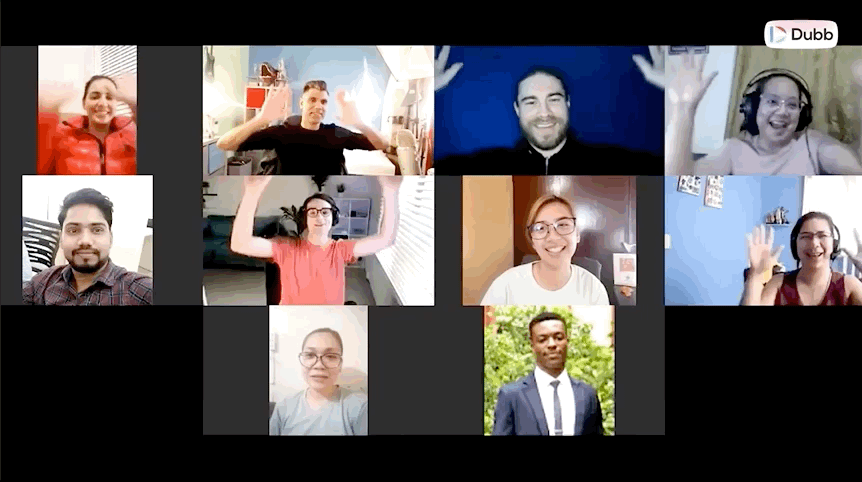
What You’ll Need To Get Started
In the end, videos help digital marketers connect with their customers and potential clients on a more personal level. They allow for improved customer engagement. Compared to text-based communications, videos convey emotions, provide accurate demonstrations of products and services, establish the company’s brand, and build deeper trust.
At this point, I want to slightly shift gears and talk about more of the how than the why. At this point, you can see how video messaging can be used in all different facets of your business. Whether you are trying to hit your sales goals or simply become a more productive and efficient organization, video messaging can help you get there.
That said, to this point, we really haven’t discussed how you can get from point A to point B. In other words, knowing the value of video messaging isn’t enough. You need to execute to get all of these benefits.
Therefore, let’s start talking about the how. To begin, I want to share some of the required and optional items that you’ll need to create video messages for business.
Required Items
The great news is that there aren’t too many required items to get started with video messages. Going one step further, you may already have some (or all) of these mandatory items. This means that you can start creating video messages right now. It is a liberating feeling, so keep it in mind as you are reading through this list.
A Computer, Smartphone, or Tablet
Because you are recording, editing, and distributing video content, you’ll need some sort of electronic device. In all likelihood, you have at least one of these.
When creating video messages for business, it is more ideal to do so on a computer or smartphone. While you can do it on a tablet, it is a little clunkier and a little more difficult. Using your computer or smartphone gives you the full power to create, edit, and distribute your video messages in the way you want.
Even though a computer, smartphone, or tablet is an absolute requirement, the great news is that your electronic device (or devices) are likely good enough. You don’t need to go out and purchase a brand new computer, smartphone, or tablet. I would say, however, that while your current device is likely sufficient, you want to make sure that it has a working webcam and microphone. At the very least, this will let you record a selfie video, which you can then edit and distribute to your audience.
Ultimately, you always have the option of purchasing a separate camera and microphone. As I’ll discuss in the optional items section, there are plenty of high-quality cameras and microphones that can help you record stunning video content. To reiterate, however, you will do just fine by starting with your current computer, smartphone, or tablet.
A Video Messaging Platform
Along with hardware, you are going to need some software to create video messages for business. The software should let you record, edit, and distribute any type of video message. Moreover, it should be easy to use and should meet your budget.
Later in this post, I am going to further discuss what you should look for in a great video messaging platform. While there are plenty of options out there, not all of them are made alike. Some of them have certain “must-have” features and others are missing those features.
In the end, however, you will need some type of video messaging platform. This is a must-have tool, so make sure you are doing your diligence before selecting your preferred platform.
Optional Items
As you can see, there are really only two things that you absolutely need to get started with video messaging. While you likely already have a suitable electronic device, signing up for a video messaging platform is very easy. After you complete some diligence and try out some free trials, you’ll be able to make the best decision for you and your company.
From here, I want to talk about some of the optional tools that you can use in your video messaging work. Even though these tools are optional, you want to seriously consider investing in them. They can make it much easier to create your video messages and can make your video messages more compelling. Because of this, review your budget and see whether you can make these investments.
An External Camera
As I mentioned above, an external webcam or camera can be a great addition to your video messaging toolkit. The primary reason is that you can get higher-quality video from a separate camera.
For essentially all video messages, the quality of your video isn’t the most important thing. It’s about the message that you are delivering to your audience. That being said, if your video quality is poor, it can be extremely distracting. If your audience can’t see your face or the other images or people in the video, you’re going to have a very difficult time accomplishing your objectives. With a higher-quality camera, however, you can create much sharper video and keep your audience engaged.
With an external camera, you can also shoot high-quality video away from your desk. If you are looking to save money, you can probably get away with using your smartphone. The iPhone’s camera, for instance, is quite good. However, if you get a portable high-quality camera, you’ll be able to record stunning footage wherever you are.
If you are looking for an external camera, you can certainly find one that is within your budget. Be careful here, however. It is tempting to splurge on a camera. Make sure that you stay disciplined and find one that doesn’t break the bank. By doing this, you can affordably get these benefits of buying an external camera.
A Separate Microphone
This is similar to a camera in that it isn’t specifically a must-have. Your device’s microphone is good enough to get started.
But having said this, if you think you are going to create plenty of video messages, you may want to invest in a separate microphone. A separate microphone can be a great decision because of the higher audio quality that you’ll get. Like video quality, audio quality can play a huge role in helping you accomplish your video sales and marketing goals. It’s quite obvious: if your audience can’t adequately hear what you or your colleagues are saying, your message isn’t going to resonate with them. They are going to move on—even if your message solves a true pain point in their lives.
On the other hand, a high-quality microphone can help you record great audio. Whether you are interviewing a satisfied customer or are recording yourself talking on a very windy day, another microphone can ensure that you have great audio quality. You won’t have to worry about whether your audio quality is going to distract your viewers. Instead, you can focus on what is really important, which is the content itself.
Like video cameras, there are plenty of different microphones that you can purchase. As just one example, if you plan on creating plenty of video messages from your office or home, you can invest in a podcasting microphone. There are plenty of affordable podcasting microphones on marketplaces like Amazon.
If you foresee yourself creating video messages both at the office and outside the office, you may want to invest in a lavalier microphone. Lavalier microphones are small portable microphones that you attach to your clothing. For instance, news anchors sitting at their desks wear lavalier microphones. They offer high-quality audio—wherever you are. Like podcasting microphones, you can find great lavalier microphones that meet your budget.
Whatever type of microphone that you end up purchasing, you’ll likely find that it leads to much better audio for your video messages. Nonetheless, you don’t absolutely need to invest in a microphone if you don’t want to. In the short term, you can likely get by with the microphone in your laptop, smartphone, or tablet.
Tripods
Tripods are another optional tool that you can use when creating video messages. In the “optional tool stack,” they are probably lower on the list compared to microphones or cameras. That being said, a tripod can make your life easier when you’re recording video in a stationary location.
The quintessential example is when you are recording a video message at your desk. Yes, you can create a video message by holding your phone and recording a selfie video. In fact, I’d argue that this is one of the most common types of video messages. While you can get away with holding your phone and creating selfie videos for some time, it can get tiring if you are making many at once. Moreover, your videos will look the same. There isn’t much flexibility in the way your videos look.
With a tripod, however, you can create different types of videos. You can shoot a video of yourself in the center of the frame or on the edges of the frame. Along with this, your videos are stable. Instead of having a slightly rocky picture when you are recording video selfies, you can place your camera on the tripod and start shooting. A stable tripod will ensure that your camera doesn’t move, making your video messages look more professional.
There are many different tripods on the market today. However, one of my favorites is a little tripod that you can put on your desk. This tripod is for your smartphone and it can help you create high-quality videos. Even better is the fact that it is really cheap. It can fit anyone’s budget.
That is just one example. There are plenty of other tripods that you can find. Like I said, this isn’t the most essential item on this optional list, but it may be something that you should consider. Because tripods aren’t the most expensive pieces of equipment, don’t hesitate to get one if you are interested.
Lighting
Lighting is an underrated, yet really important part of any type of video content. The same principle above applies here. If your profile is too dark or your audience can’t see the individual you’re interviewing, your video is going to be significantly less effective. But if your face is well-lit, you can more easily build trust with your audience.
When discussing lighting for video content, many people naturally think of selfie lights. While selfie lights are better than nothing, they aren’t necessarily the best option for getting good lighting. For instance, LED grid lights can be a great option. You will want to do some further research on your end to find the best lighting that fits your budget. In the end, however, lighting can be one of your best investments. It can really make your videos pop and help you create stronger relationships with your audience.
Some Other Helpful Items
Finally, you may want to invest in some other miscellaneous items. Again, these aren’t absolute must-haves, but they can make the creation process much easier.
The first is a pair of AirPods. AirPods are wonderful tools for both creating video messages and consuming all types of audio and visual content. When you are creating video messages for business, your AirPods can be a good audio source for selfie videos. All you need to do is put your AirPods in your ears, put your phone in selfie mode, and start recording. If you already have a pair of AirPods, I highly encourage you to use them for some of your video messaging work.
Besides AirPods, you may want to invest in an external hard drive. If you are planning on recording plenty of video messages (especially long video messages), your computer may not have enough memory to store the content of your video. An external hard drive can easily solve that problem. Once you’ve finished recording and editing your video messages, you can keep an extra copy of your videos on the hard drive. You can find affordable external hard drives that have up to one terabyte of memory.
The Requirements of a Great Video Messaging Platform
Ultimately, you only need a few things to get started making video messages. From there, you can invest as much as you want. Whether you want to invest in a high-quality camera, microphone, or something else mentioned above, these tools can make the video creation process much easier.
Just a word of caution here, however. It is all too easy to spend more time focusing on equipment and less time focusing on creating content. You can spend days (or even weeks) thinking about which camera that you want to purchase. Even though this is an important decision, you don’t want to spend an inordinate amount of time on it. Once you have completed a proper level of diligence, you’ll want to make a decision and move on.
With that said, I just want to spend a few more moments talking about one of those two mandatory requirements for video messaging for business. That is the video messaging platform.
Arguably, your video messaging platform is the most important part of creating video messages for business. It is the force behind your video messages being edited, hosted, and distributed to your audiences. Creating video messages for the sake of creating video messages obviously isn’t enough. You are doing this to fulfill some goals that your company has. Because of this, you want to make sure that your video messaging platform helps you reach (and even exceed) those goals.
No matter your specific goals, however, there are certain things that you’ll want to look for in any video messaging platform. These attributes are mission-critical and can help you get the most out of your video messaging work. When you are shopping around for video messaging platforms, make sure that your targeted platforms have these attributes.
Now, on to the requirements of a good video messaging platform!
Tracking and Analytics
This first attribute is absolutely critical if you are looking to send the most effective video messages possible. In order to maximize your online reach, the video messages you send out must always include tracking and analytics capabilities.
A video platform with tracking and analytics features grants you the ability to know the extent of your video’s reach. You can observe how much interaction or engagement your video messages are getting.
But more than just tracking your online engagement and reach, analytics lets you discover more information about your market. This is an absolutely huge benefit that you can apply not only in further video messages, but even in things like product development. By incorporating tracking and analytics in your video messages, you can answer plenty of questions. For instance, what products are gaining ground on the market? Which services do they like? Which video messaging approach works best for your target audience? Which approaches or styles do you need to improve or adopt?
Nowadays, you can actually choose to send a video to your clients using a regular smartphone, but unfortunately, you will not be able to track or monitor any data out of it. Not to mention the fact that the quality of the video could be reduced and would most likely turn out to be grainy or pixelated. Do this often and you’ll run the risk of disengaging a faithful client or losing a potential customer.
Another popular option is to upload a video on YouTube and then sending its link to the clients or attaching it to an email. This may look like a viable option, but YouTube only provides very basic analytics. By distributing your video messages this way, you run the risk of losing the opportunity to acquire very important information that is necessary to your business. For instance, you will never find out which of your recipients actually watch your videos. You might not know how much percentage of the video was watched and how your viewers responded to any of your material after they finished watching.
But here’s the good thing: some of your video messaging platforms can offer detailed tracking and analytics, thereby letting you get all of the benefits that we discussed above. Dubb offers not just basic analytics data. With Dubb, you will have access to these important insights, along with email open rates, reaction rates, and page views, among other things. You can get granular information on how specific members of your audience are responding to your video messages.
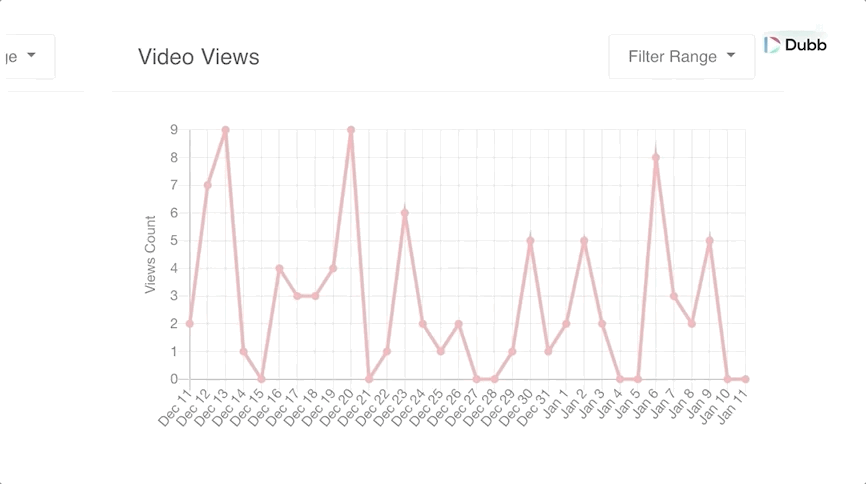
As just one example, let’s say that you are sending a video message to a brand new prospect that you met at an in-person event. You feel like this prospect will be interested in a particular product that you sell, yet you aren’t sure if she is actually interested. Using Dubb, what you can do is create a quick video message, send it to that particular prospect, and see how she reacts to your message. Looking at the analytics, you can see whether she opened the video, how long she viewed that video, and whether she engaged with any of your calls to action. Even if that prospect isn’t indicating interest in conversations with you, you can see that prospect’s actions.
With tracking and analytics, you are equipped with the most intelligent data tool to help you understand your current customers and to discover more sales and marketing opportunities. No matter which video messaging platform you choose, make sure that there is at least some tracking and analytics.
Calls to Action
From tracking and analytics, let’s now talk about calls to action. No matter what your video messaging goals are, you will absolutely need calls to action to accomplish those goals.
If you haven’t yet heard of them, calls to action (CTAs) are designed to evoke prompt responses from targeted recipients. CTAs guarantee optimum end-user experience by quickly attending to customers’ needs or even anticipating them ahead of time. Ultimately, CTAs are all about generating engagement and prompting responses among customers. Better yet, as the designer of the CTA, you get to choose how you want your viewer or prospect to respond. Whether an individual is at the top or the bottom of your sales funnel, you can nudge them to take certain actions.
Providing your customers with CTA options is vital in video messaging. CTAs are more than just mere verbal cues on videos for customers. They should do more than just tell audience members to click or sign-up somewhere. What you need are actual clickable, interactive, actionable, and trackable links that will encourage your customers to make real-time responses to your message.
CTA buttons can be a number of things. At Dubb, for instance, we provide CTAs with a great deal of valuable functionality. Dubb also offers customizable CTAs to help produce positive results, increase click-through rates, conversion rates, and sales. Some of the many CTAs that you can leverage on the Dubb platform include the following:
- Scheduling a call on your calendar: Dubb has direct integrations with many calendar services (like Calendly). With this CTA, your viewer can easily reach out to you (or a colleague) after viewing their video message.
- Obtaining a video reply: Video replies are extremely valuable tools. They not only help you avoid endless back-and-forth emails, but they can be great ways to get video testimonials for your business.
- Communicating via Facebook: Some of your prospects may not want to communicate over the phone or over email. They may prefer Facebook. If so, this CTA lets you meet your prospects where they are.
- Downloading an eBook or white paper: This can be a great CTA for individuals at the top of your sales funnel. By directing a prospect to one of your eBooks or white papers, you can further educate him or her about your product, service, and/or company.
- Making a purchase: Finally, this is one of the most exciting CTAs that you can leverage. Using link redirections, you can insert a CTA button that links to a purchase page. No matter what you are selling, you can create a CTA button that makes it easier to purchase that product or service.
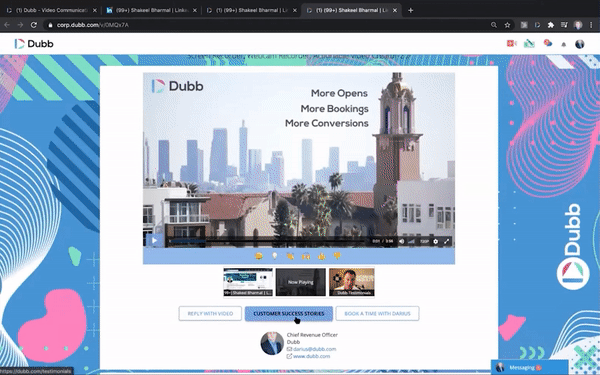
Also, as shown in the video, Dubb even has a unique exit intent pop-up feature that comes with CTA buttons. As you have likely seen in your own web browsing, exit intent pop-ups are pop-ups that emerge when you are about to leave a webpage. This prompts the customers to respond should they attempt to leave the webpage. That exit intent pop-up is another way to engage with your audience and have them leave their email addresses. You’re not going to find anything like this on any other video platforms.
However, there is one important point in this discussion. Be mindful of laying out too many CTA options for your customers. The primary danger is that this might overwhelm them and lead to confusion. They may see all of these CTAs and exit-intent popups and be paralyzed. Before you know it, you have lost a potential customer because you inundated them with choices.
It is as important to present your customers with multiple options as it is to not overwhelm them with too many. In the end, you’re going to have to find just the right balance. This may require some experimentation, so don’t hesitate to do so. After some time, you’ll find the right amount of CTAs (and exit-intent popups) to include for your audience.
Branding
Another important attribute on any great video messaging platform is the ability to provide your own branding to your messages. While this may not seem like a critical feature right now, incorporating branding into your video messages makes it more likely that your audience purchases your product or service.
Let’s face it: your branding is your business identity. It’s what sets you apart from your competitors. Even if your competitors offer a better product or service, a strong brand can convince some customers to purchase your product or service.
Along with this, branding has a lot to do with the customer experience and what your customers remember you by. A strong brand is more than just a catchy name, a sleek logo, or an interesting design. It is your overall message that is reflected in every facet of how your business operates. Essentially, it is the feeling that your customers get when they work with your company. If you look at some of the most famous brands today (like Nike, Apple, or Tesla), their customers feel like they belong to a tribe. That tribe-like feeling brings those customers closer to those companies, thereby making it much easier for them to generate more sales.
Therefore, when delivering video messages, it’s important to exclude distractions and make sure that the recipient will focus on your brand and your brand alone. You don’t want other companies and brands to be interfering with your brand.
In practice, this is a bigger deal than you may think. As you may have seen in the video, we showed you how hosting a video on YouTube looks like. When users open a YouTube video, they are also shown competing content and advertisements from other brands or companies, taking away from successfully getting the full attention of the user. To put it another way, your video message, no matter how great it is, is competing against so many different types of videos. Those videos may be from your competitors or they may be from totally unrelated businesses or creators.
All of us only have 24 hours per day. We have a finite amount of time to consume video content—both in our personal and professional lives. Because of this, the fact that your video is up against plenty of other videos makes your job much tougher.
YouTube may be an ideal platform for discovery, but it’s not the case for using video in business. Distributing your material without distractions is crucial in strengthening your brand and boosting your sales. You have to make certain that your brand is distinct from others, and that you are communicating your message consistently without anything getting in the way.
Using a tool like Dubb, for example, you don’t have to compete against all different types of video content. Instead, by becoming a Dubb user, you automatically get access to a Dubb action page for every one of your videos. Essentially, Dubb action pages are hubs for all of your Dubb videos. Instead of directing a viewer to YouTube or some other video-sharing website, you can tell them to visit the Dubb action page for their specific video message.
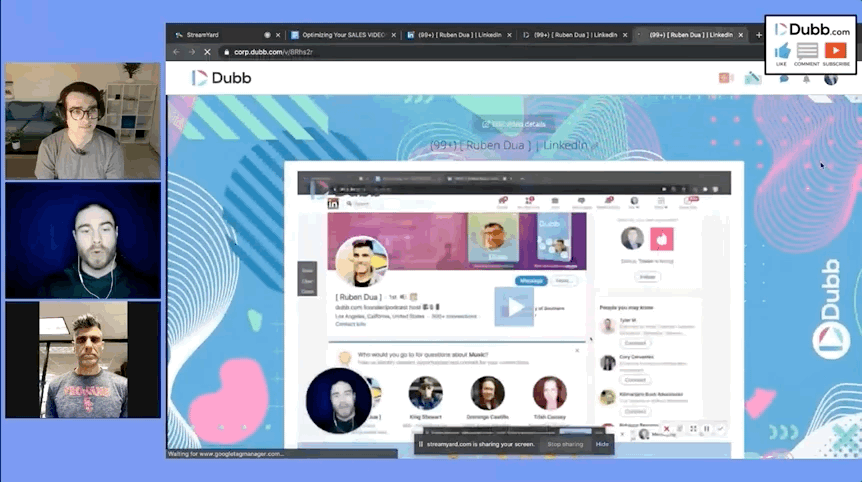
Dubb action pages are extremely powerful. For one thing, you get to incorporate all of your branding on your action pages. Whether you want to include your logo, font, colors, or something else, Dubb lets you incorporate these features automatically. Dubb action pages are also the home of your contact information and any CTAs that you may want to include. With the ability to easily create templates for your video action pages, you can be certain that all of your Dubb video action pages appear the way that you want them to appear.
Ability to Send in Bulk / Automation
Finally, a key feature that you’ll want to find in any video messaging platform centers around distribution. Even if you create the best possible video message for your audience, your work will be for naught if you can’t properly distribute your message to that audience. Moreover, you want a way to easily distribute those videos. Ideally, you’ll rely on automation as much as you can—especially if you are sending many video messages to many different audiences.
With that said, here’s a very exclusive function to Dubb that you will definitely need for video messaging. It is the ability to send either an e-mail or SMS messages in bulk or through automation. This feature helps you save time. It systemizes your processes and lets you redirect your focus on other matters. Organizing email drip sequences and creating marketing automation workflows has never been easier. Sending in bulk or through automation is basically technology doing the work for you. What’s not to like, right?
Now, we could continue comparing Dubb to other video marketing services or video sales platforms, if only this function weren’t unique to Dubb. While I may be biased, I believe that Dubb is the best video messaging platform out there. No matter which plan that you select, I strongly believe that Dubb will help you accomplish all of your video messaging goals.
With Dubb, your target recipients will receive the same video and will practically have the same experience whether you send your messages to them through e-mail or via text messaging. But upon attaching the video, you are given one powerful feature: that is the option to input the recipient’s first name on the video to make it more personal; this also comes with a default animated GIF preview of the first few seconds of the video. Note that the GIF preview is customizable into anything of your choice. Please note also that text messaging does not support the GIF preview yet.
Moreover, your e-mail or SMS will contain a link to the video and a pre-populated message, which you can also personalized. When recipients proceed to click the link, they will then be redirected to the trackable page, complete with branding and interactive CTAs.
Sending one-on-one messages to all of your clients is simply inefficient and not scalable. With Dubb, you have the means to build out e-mail or SMS campaigns that you can send to your clients either in bulk or through automation. By triggering automation, you can send out video messages at periods and dates of your own choice. This also gives you the ability to intertwine SMS campaigns with regular e-mail campaigns. Additionally, you may also add delays, action steps, branches, and tags to them—all at your personal disposal. Not only that, but you are also able to know exactly how your recipients are engaging with the material by viewing the detailed reporting and analytics that are available for each campaign.
In the end, bulk sending and automation are killer features for your video messaging work. Whether you are sending your video messages to just a few people or to thousands of people, you can rely on Dubb to get those messages out when you want them. With the backing of Dubb, you can have more time to focus on the other vital tasks on your plate.
General Principles to Keep in Mind
Video messaging platforms are critical tools in helping you communicate with your audiences, distribute your video messages, and generate more sales. Even if they weren’t a mandatory part of the video messaging creation process, I would still argue that you should invest in one. These platforms are that important.
With all of that said, I want to wrap up this post by discussing some general principles that you should remember when creating video messages. If you are creating video messages for the first time, you undoubtedly have so many different ideas on the types of video messages that you can create. This is a great thing! No matter the size or sector of your business, video messages can be a huge asset in helping you accomplish your goals.
But whether you are creating a one-on-one selfie message or a video message for a much larger group of people, there are some underlying first principles that you’ll want to follow. These principles may not seem complicated. Yet for some reason, some creators tend not to follow them.
I urge you to resist that temptation. Make sure that you are following these general principles in your video messaging work. They can help you avoid unforced errors and get you that much closer to your video marketing goals.
Create For Your Audience
This seems like a no-brainer, right? A video message is a two-way communication between you and someone else. Considering that, however, you’d be surprised at how many video messages are created with the creator’s goals in mind. In these situations, it isn’t necessarily about the audience itself. Rather, the content is all to satisfy the creator’s goals, whether those goals are to hit some sort of sales quota or something else.
When creating any type of video message, you want to look beyond yourself. Even if you have some underlying goal that you want to reach, your video message needs to overwhelmingly be about the audience. You want to focus on your audience’s problems, issues, and dilemmas. Granted, these problems can be very minor problems. You don’t need to save the world in your video messages.
Ultimately, my point is that you need to be empathetic. You need to record content that is going to create some real value in your audience’s lives. That value can be everything from learning more about your product or service or learning how to better use your product or service. “Value” can even mean emotional value. As I mentioned above, you could have created a quick “check-in” video message and sent it to your customers during the height of Covid-19. Even though you weren’t explicitly selling anything, that video could have created a significant amount of value in your audience’s lives.
So keep this point in mind. When creating any type of video message, your audience’s wants, needs, goals, and objectives need to be at the forefront. By doing this, you’ll find that your video messages better connect with that audience.
Create a Plan or Outline
This is another great first principle that you’ll want to follow when creating any type of video message. When creators start hearing about what video messaging is, they naturally think that it involves shorter videos that are sent to one (or several) viewers. Because of this, they may think that all they need to do is pick up their cell phone, just start speaking to the camera, and then send that video message on its way.
This may be true in some circumstances. In others, you may be creating lengthier videos that you send to a much larger audience. However, whatever type of video message that you’re creating, I think it’s a great idea to jot down some notes on what you are going to say. The best way to do this is through a bullet point or outline form.
There are so many benefits to planning or outlining before shooting your video message. Probably the most obvious is the fact that you can better tailor your message to your audience. In other words, by outlining before you begin recording, you can ensure that you are including the most important points in your video message.
While you may be a natural on camera, there will undoubtedly be times where you forget to include a major point in your video message. You may catch this as you are recording, but there may be other instances where you don’t catch it at all. This is a clear mistake and one that may make the difference between making a sale and losing a valuable customer. By outlining or planning beforehand, however, you can drastically decrease the chances of mistakes. When you start recording, you can be confident that you are going to provide your best possible content for those viewers or viewers.
Along with this, outlining can make the video collaboration process much easier. You may be part of a larger sales or marketing team. You may also have a boss that has a deep interest in the types of video messages that you are sending to your prospects and customers. By creating a mini-outline beforehand, you can get your boss’s approval and start making your video messages.
Yes, it may take some time in the beginning. Instead of taking out your camera and shooting, you are spending some of your valuable minutes planning the shoot. However, think of this planning as an investment in the success of your video message. The upfront work will likely lead to more value—including more sales—down the road.
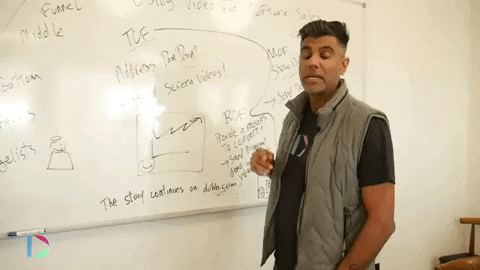
Keep Learning and Experimenting
Creating a video message is like being an artist. There is no magic formula that is going to help you get conversions and sales every single time. Unfortunately, the world doesn’t work like that.
Because of this, it is in your best interest to take the tool and experiment with it. You will be rewarded for using video messages in new and unique ways.
The best way to do this is to leverage experimentation with analytics. Yes, you can try creating a new type of video message and ask your audience whether they liked it or not. By engaging in interviews or surveys like this, you may find some interesting insights. Having said this, the best experiments leverage data. Even if your audience tells you whether they liked a video message or not, seeing how they act and behave is much more insightful.
This is why tracking and analytics are so important. No matter the type of video message that you are distributing, make sure that you are looking at the cold, hard data. See how long they watched a particular video message and see whether they continue to watch your video messages. You could even run something similar to A/B tests, where you send a certain type of video message to one cohort and another slightly modified video message to another. Isolating variables this way can help you discover what your audience really wants.
Yes, experimentation can be intimidating and scary. Especially if you are doing something new, there is also the fear of being judged or being seen as “unprofessional” by members of your audience. For as tough as it may be, you need to resist this feeling. Keep putting video content out into the world and see how your audience reacts. The sooner that you do this, the better your video messages will become.
Have Fun
Finally, it’s important to have fun when creating your video messages for business.
When creating any type of video content, it’s really easy to get serious about it. After all, you are creating a digital asset that can be seen by virtually anyone on the globe. Especially if the video is about your products, services, and/or business, you want to put on the best possible impression.
In the past, this meant that companies needed to make significant investments in their video content. They invested in expensive equipment and took days to finalize all types of videos. These sleek videos may have seemed “professional” at the time, but they came at the cost of money and speed.
Fortunately, we are living in a different era. “Professional” videos today don’t depend on how much money you spend. In fact, I think “professional” videos today are equivalent to “authentic” videos. In your video messages, your audience wants to see your authentic self. Whether you are advocating for your product or service or are simply checking in with a key customer, you don’t want to take yourself too seriously. You want to be your relaxed self.
Therefore, when you are creating your video messages for business, don’t feel the need to put up a “serious” front. You don’t need to take yourself so seriously when communicating over video. In fact, by being your authentic self, you will probably see better results. Your audience will more easily trust you, and through that trust, you’ll be able to build stronger relationships and generate more sales.
So going forward, make sure that you are taking the pressure off yourself. Even if you are creating a video that you don’t like, there’s no need to worry. Just take the lessons from that video and apply them to your next video message. By having fun and staying calm, cool, and collected, you can tap into all of the benefits of video messaging that I listed above.
Start Creating Today
To sum it all up, if your business or company is committed to building organic connections and strong relationships with your client base, it is important that you invest in video messaging tools that will help you do the job effectively. Video messages are an extremely powerful tool, yet you need to hit some of these initial notes before you get all of the benefits.
For starters, make sure that you check out the requirements in your video messaging platform if you want to expand your market reach and improve your company’s engagement and sales.
Dubb has provided you with the tools you need to carry out video messaging tasks appropriately and with industry best practices.
Check out our video content for sales and video marketing if you haven’t already. These videos can help you understand the value of incorporating videos into your marketing and sales efforts.