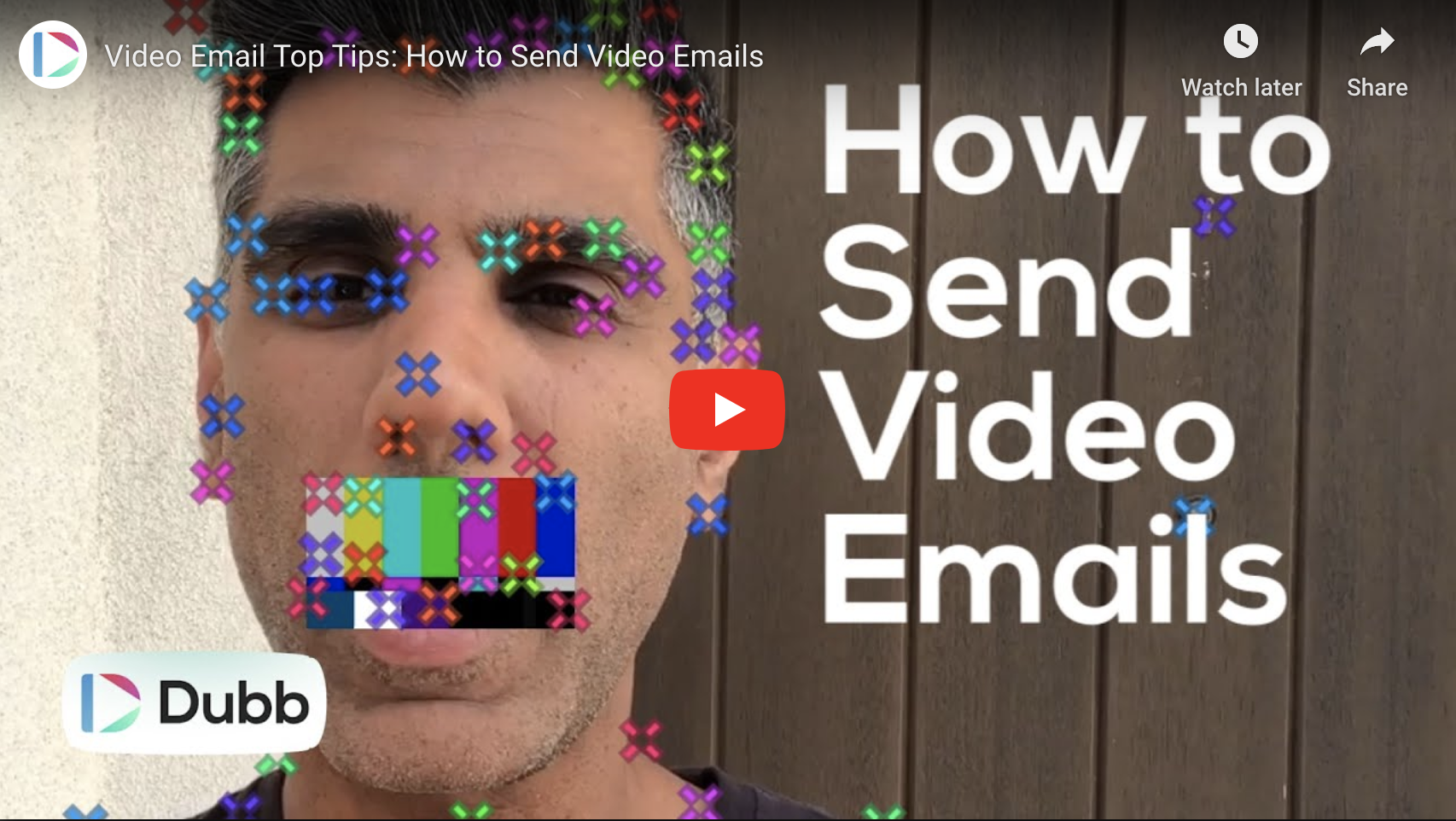Wondering how to send video emails efficiently and effectively? Look no further. All of us at Dubb are happy to share with you our video email top tips. By implementing these tips in your organization, we’re confident that you can send video emails that accomplish all of your sales and marketing goals.
The Power of Video Emails
Whether you are a solo entrepreneur or are the CEO of a large and rapidly growing startup, you’ll definitely want to take advantage of video emails.
Video emails are so powerful for two primary reasons. First, video emails leverage the inherent benefits of video. Namely, the visual nature of video lets you more easily connect with your prospects and clients. Instead of reading an email or listening to a tinny voice on a phone call, your prospect can see your face, body language, and demeanor. It helps you build an organic connection with your audience, thereby increasing the chances that you can make sales.
Along with the visual nature of video emails is the fact that your videos are going directly into your recipients’ inboxes. Much of the hype today is about social media. Companies like Facebook are nearly worth one trillion dollars. But having said this, email is an extremely underrated medium for your videos. Nearly everyone checks their email at least once per day, and by obtaining your audience’s email addresses, you get direct access to those audience members. This is extremely powerful and lets you build long-term relationships with members on your email list.
So ultimately, video email provides these twin benefits. Working in combination, they can do wonders for you and your business.
The Advantages of Video Emails Over Zoom Meetings
Being locked down amidst a global pandemic, it has become all too common to jump on Zoom calls every day. Zoom can be a great tool for speaking with colleagues or clients, but it definitely has its flaws.
One of the most obvious flaws centers on one word: scheduling. The larger the Zoom meeting, the more difficult it is to find a time where everyone is available. Even with a smaller team, navigating these scheduling challenges can be tricky. We are all getting busier—especially as we are working from home. Not only do we need to block out time to get our primary work done, but we need to deal with other responsibilities during the workday.
Along with this, Zoom calls can be quite chaotic. You may be interrupting other members of the call and vice versa. Even though Zoom’s technology is quite good, there may be lag or other technical interruptions on your Zoom call. Overall, it can be more complicated and disruptive than you may expect. Zoom fatigue is a real thing.
One of the great things about video emails is that they address many of these flaws in Zoom calls. There is no need to send out many emails to schedule your next Zoom meeting. Instead, you can simply record your video, send it to your intended recipients, and wait for their response. You can record on your own time and they can watch and respond on their own time. This is extremely powerful and leads to less wasted time and more productivity throughout your day.
Video emails also help you avoid those annoying interruptions. Since you are communicating asynchronously, there is no one that can interrupt your train of thought. You can fully make your point or argument without experiencing that hurried feeling. Even better, if you aren’t satisfied with your video email, you can re-record your message. There are no limits here.
Lastly, there’s no need to keep watching the clock in order to avoid getting kicked out of your Zoom meetings. With video emails, you just need video software (like Dubb) and a camera. You can theoretically speak for as long as you want (although you’ll likely want to be concise for the sake of your viewers).
The Easiest Way to Send a Video Email
Clearly, there are plenty of benefits to sending video emails. Whether you haven’t yet used video emails in your day-to-day work or already rely on them for connecting to customers, you will be well-served by using video emails at your company.
With all of these benefits in mind, let’s talk about the easiest way to send a video email. All of us know about email attachment size limits. They can be really annoying—especially if you need to send a large attachment while under a tight deadline. Some services like Gmail, however, will help you with this problem by making you upload your large attachment to Google Drive.
While it may seem like the problem has been solved, you’ll notice that the Google Drive option only gives you a link to a Google Drive page. It isn’t the most engaging solution. Yes, your video email will get to your recipients, but you lose the opportunity to show off your branding, include calls-to-action, and present other videos as part of a playlist.
With Dubb, however, you get to leverage several awesome features that can make your video emails much more engaging. For example, our solution puts an animated thumbnail GIF directly into your emails so that recipients know that they were sent a video. It’s a great way to build trust, as many people (perhaps you) avoid clicking on unfamiliar links from senders that they may not necessarily trust.
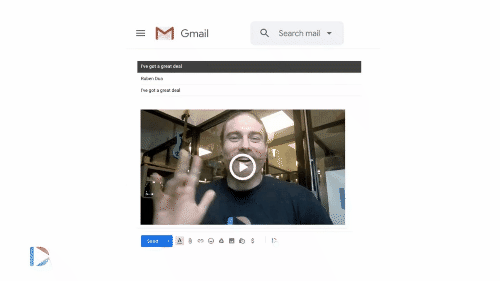
When recipients click on the large play button, they get brought to an action page. He or she can not only watch your video, but can click on one of your call-to-action buttons. These call-to-action buttons can be things like filling out a form, booking a time on your calendar, and even reaching out to your company via Facebook Messenger. There are plenty of calls-to-action to choose from, so all you need to do is select the one (or ones) that will help you accomplish your sales and marketing goals.
How to Send Video Emails With Dubb
Ultimately, Dubb can be an excellent tool if you’re wondering how to send video emails. To learn more about how you can use Dubb video emails, I want to spend some time sharing how you can send Dubb video emails on different email platforms. I’m going to discuss the most popular email platforms, so if you don’t see your preferred email platform, feel free to contact us for more information.
To get started with Dubb, you will want to create a free Dubb account. You can do so by clicking here. You’ll also need to install the Dubb Chrome Extension in order to follow the steps below. All of these steps are free, so make sure to do this before proceeding.
Leveraging Dubb with Gmail
Let’s start with Gmail. As I alluded to above, simply trying to send a large attachment through Gmail will automatically create a Google Drive link. There is a slightly different process when using Gmail to send a Dubb video email.
When you are composing an email in Gmail, go ahead and expand the compose window. You will see the Dubb logo in the bottom menu. Click on that and you will see that the Dubb interface pops up.
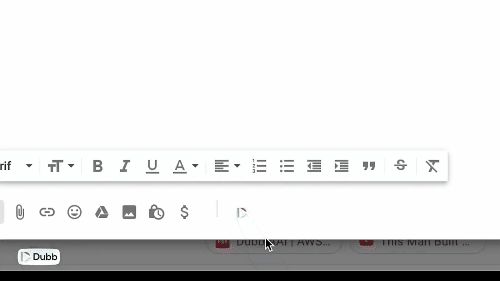
From here, you can record from your webcam, upload an already-recorded video, or select from your uploaded videos in your Dubb account. After you have recorded or selected your video, Dubb will automatically embed an animated GIF directly into your email. Dubb even lets you add personalization text on top of that GIF, so that you can send a personalized greeting to all of your recipients.
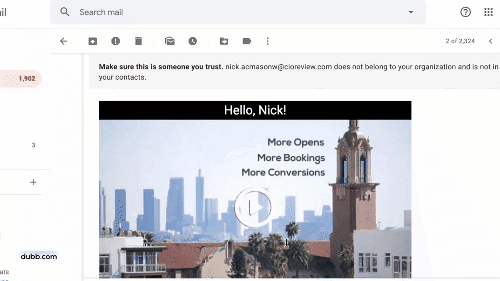
As a side note, if you are using the Dubb mobile app, you can easily send video emails. You can either upload your video from your camera roll or record a new video from the Dubb app. Like on desktop, Dubb will automatically insert the GIF preview that links to your video action page.
As you can see, sending Dubb video emails in Gmail is incredibly easy. With just a few clicks, you can leverage the power of video emails from your favorite email platform.
Sending Dubb Video Emails From Other Email Applications
If you prefer to use Microsoft Outlook for your email platform, the process is similar. Here, however, you will need to install the Dubb Outlook add-on from the Office Store.
Even if you aren’t a Gmail or Outlook user, you can easily send Dubb videos from your chosen email platform. All you need to do is sign in at dubb.com to access your dashboard. From there, you can click on the video that you want to send. Then, click on the blue button that says “Share & Send.”
By clicking that button, you will see several tabs on top of the pop-up window. Click “Copy For Email.” You can also add personalization text if you’d like.
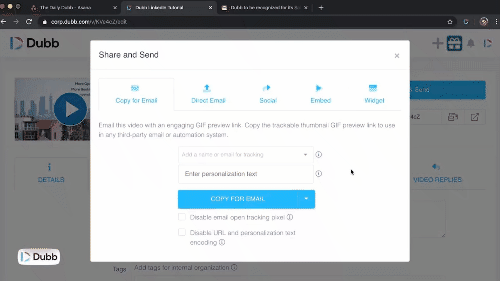
Then, go ahead and navigate to your favorite email platform and then paste the GIF preview that links to the Dubb action page. That’s all there is to it!
You can also send Dubb videos this way if you are using the Dubb mobile app. All you have to do is navigate to your desired video, tap on the three-dot menu, and then select “Copy For Email.”
Once you send your video email from either mobile or desktop, the recipient will view the GIF and clearly see that you sent them a video. After clicking on that video, the recipient will now be on your Dubb action page, where they can watch your video, click on calls-to-action, and more. Your action page is entirely customizable, allowing you to leverage your branding and take control of the recipient’s experience.
Along with your Dubb action pages, your Dubb dashboard provides you with real-time analytics. These analytics not only show how many people have viewed your videos, but how long specific recipients have watched your videos.
Capitalizing on Video Emails in Your Daily Work
With these tips and insights in mind, we hope that you are confident about how to send video emails. Video emails are an outstanding way to connect with prospects, continue building relationships with your current customers, and communicate with your team. It’s the next best thing to being there in-person.
To learn more about Dubb and how we can help you send outstanding video emails, go ahead and click here. You can also click here to register for Dubb and get started making video emails right now.