Video Email Marketing Practices for Consultants
Watch this recorded video consultation call hosted by Dubb to explore the following items:
– Interview
– Demo
– Linkedin Strategy
– Salesforce
– Best Practices
– Attach Captions to Youtube
– Video Integration
– Customization of Video
– Video Editing
– Linkedin Video
– Video Email Marketing
– Effective Thumbnail
– Example of Workflow
– Video Testimonials
– Concepts of Video Pages
Want a consultation like this for your business? Book a time at here.
Dubb is a video communication platform that lets you create, share, track videos to grow your business. For more resources search for “Dubb” in YouTube and subscribe to Dubb’s podcast, Connection Loop.
For a free trial to Dubb, click here.
Transcription from Video (transcription automatically generated with Amazon Transcribe)
Speaker 0:All right. So tell us a little bit about yourself. Give us a shameless plug of your business, and then tell us what you’re looking to accomplish in today’s call.Speaker 1:Yeah, Thank you. So I’m monastic coaching attack strategists, which is simply put, I work with the business owners to help them reduce their taxes. Show him how to Rio control and reduce their tax liabilities. Um, their debts, um, to that extra cash flow, I show them how to in either increase their businessSpeaker 1:to diversify out of their business and other assets and help them grow their wealth. Um, and by utilizing all their assets and helping their assets all work thio together rather than separately.Speaker 0:Wonderful. Awesome. Pretty straightforward. Now, good deal. Starts to tell us a little bit about how you kind of came about video. And what will we look, look, to get out of today’s fault?Speaker 1:Eso video. I was introduced to video about a year ago. Sounds funny to say that since I was like, maybe I was under a rock or something.Speaker 1:But when I started doing Facebook ads, I started doing some videos and then I started taking a lot of my power points in my my presentation and creating a little five minute educational videosSpeaker 1:to start setting them to prospects and clients to get them prepared for our conversations. And so it started becoming more of more of a, ah, good toolSpeaker 1:to where I started you actually using it. After I had my information gathering appointment with clients and get all their tax returns over financial statements and your documents, I’d put a plan together, and then when I’d actually end up doing is I’d end up recording a, um, presentation of their situation without Captain life. Nice. I would send it to him because what one of the things I didn’t like was I didn’t like when people always feel like you’re ready to sell them something. Yeah, right. And sometimes you don’t know what questions asked. And the guy the person to the professional presenting, maybe going a little bit too quick and you’re a couple of topics back and you’re just trying to catch up. SoSpeaker 1:in order to make a more productive I recorded the videos said, Here’s here’s a list of questions I have based on your situation. So print out that list watch the video, Answer the questions that I have. Give me the questions back in the next appointment was either live or a face to face screen share, and we address. It was just address their questions. And their concerns were, uh I found that was very productive, built a lot of credibility, built a lot of trust. Um, it brought the anxiety level a little bit down to where the conversations could be productive, Which is why they want to hire someone, right? You don’t wanna be on your toes all the time trying to figure out when that guy’s gonna finally sell you.Speaker 0:Yeah, soSpeaker 0:All right. I appreciate that, man. And very kind of in depth insight into how video you’ve been incorporating it currently.Speaker 0:And then how? Also, we might suggest to use the toolSpeaker 0:a little easier. I keep losing my feet here for a second. Did you lose me or did you hear what I said?Speaker 1:I hurt you.Speaker 0:Okay. All right. So it’s all have toe kind of pay closer on. This is very strange. We streamline here all the time for today is having a little bit of ah, weird weather. Um Okay, so what we’ll do, Let me go ahead. I’m gonna share my screen with you first. I’m gonna kind of get a little quick dental of the platform. I’m a lasting questions along the way. And then if you have any questions, feel free to interrupt me at any time.Speaker 0:I’ll be going kind of fast, like you mentioned, you know, but nothing too deep. SoSpeaker 0:let me go ahead and get started here.Speaker 0:So the way the way the Dubb works is we really are on all in one platform that we were in terms of video. What we do is we first allow you to create the videos, customized the videos and then distribute them to get him out.Speaker 0:So let me go ahead and jump into that first thing is the creation of the videos. How do you currently see yourself making most these videos, but probably in front of computer, Right?Speaker 1:Exactly how you see it here figured out that the big old studio or anything like that I feel that this creates a little more levity and creates something that I’m really human than these aren’t candor, presentations or anything like that.Speaker 0:Cool. So we do have a mobile out, I would say that it could be useful for some some a couple of things that we couldn’t describe it to you. One thing is clips. So the mobile APP has some really cool recording functions where you can take videos that you’ve already recorded and you can take current video. You can shoot something on your phone or on your screen or whatever and weaken slice all those together seamlessly so that it’s all in. One video plays back to back. So it’s no problem to go into something like my movie or Adobe and, you know, spice clips together we cannot. We can do that right from the APP.

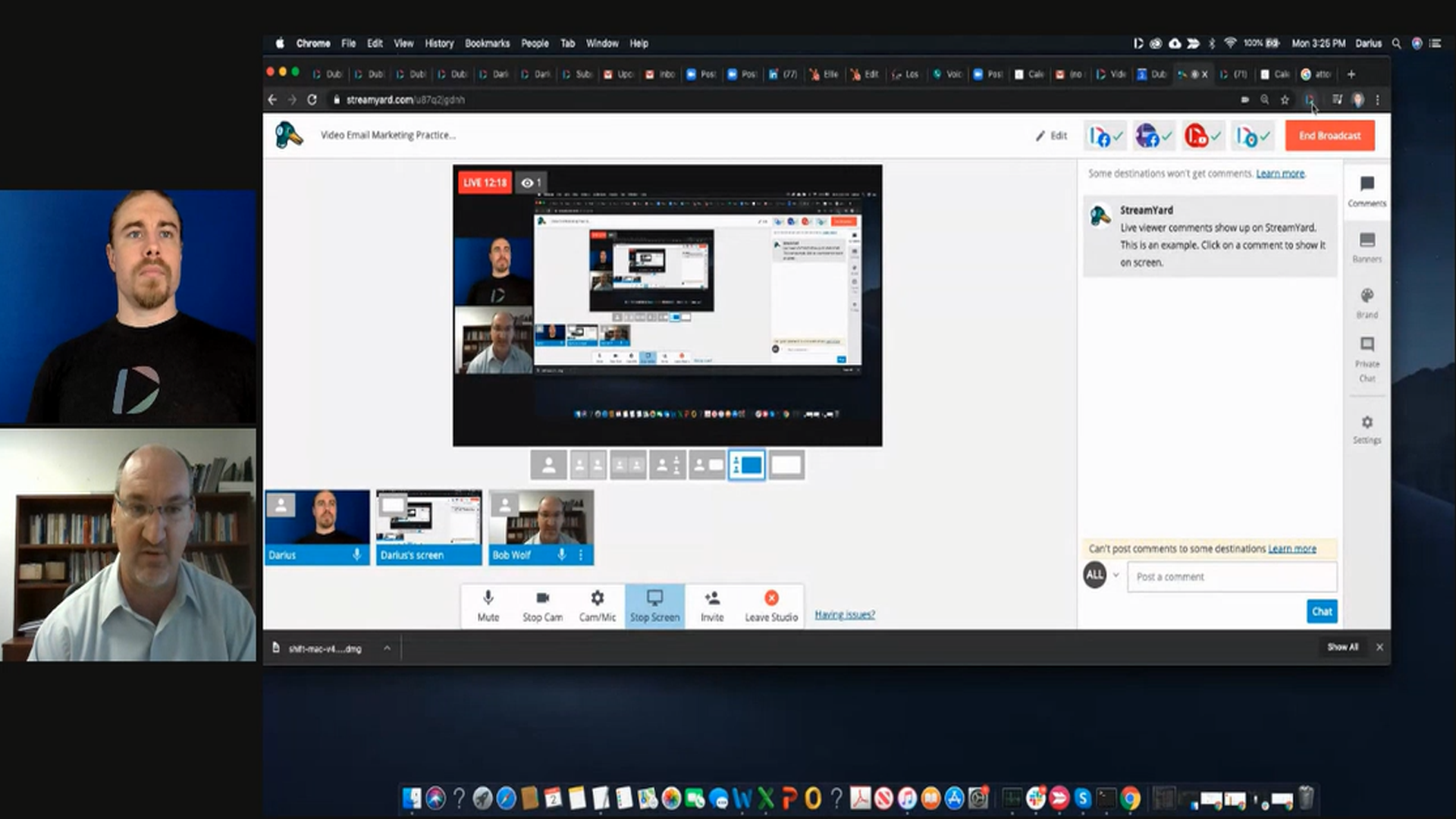
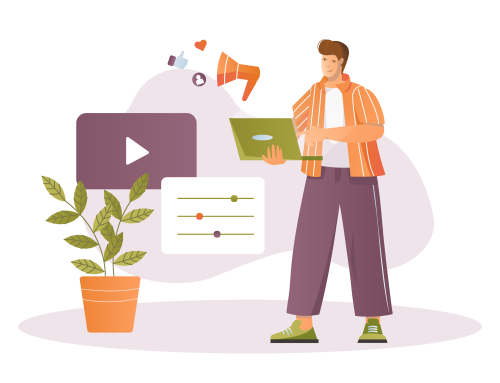


Leave A Comment