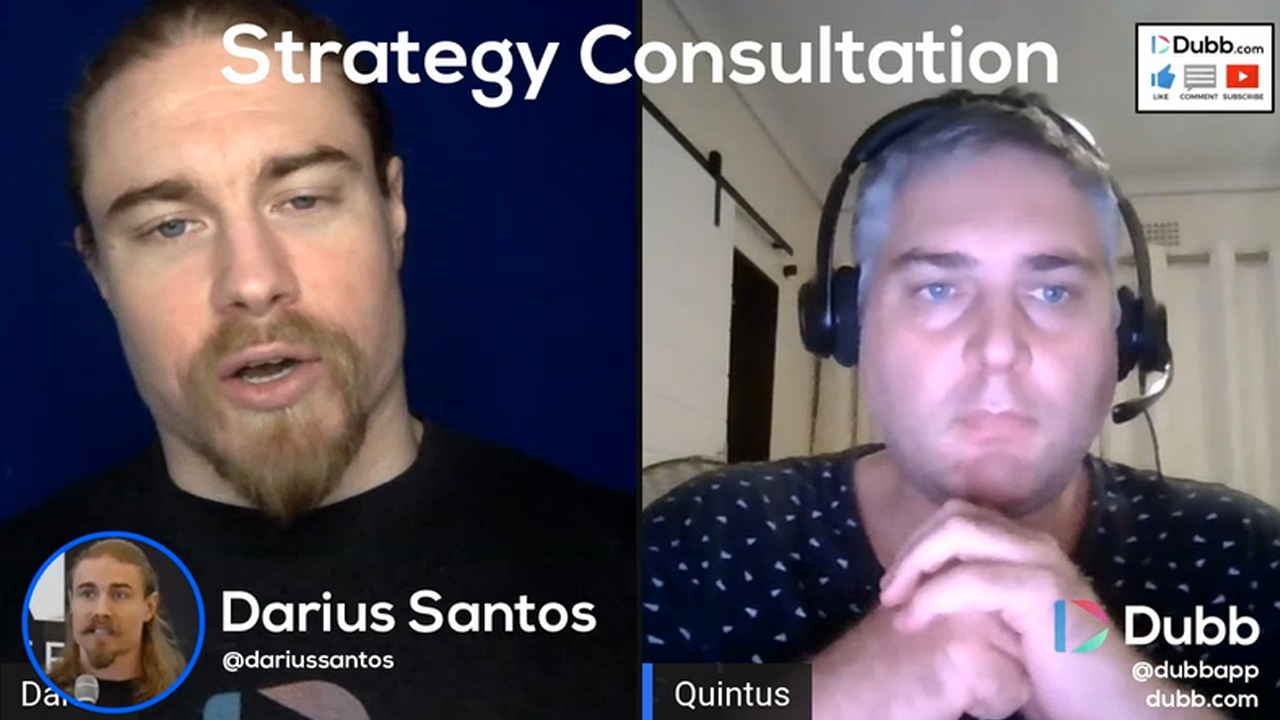Video Email Marketing for Small Business
Watch this recorded video consultation call hosted by Dubb to explore the following items:
– Interview
– Creating Videos
– Customizing
– Distributing
– Training Process
– Video Marketing
– Email Marketing
– Marketing for Small Business
– Using Dubb Videos
– Promotion
Want a consultation like this for your business? Book a time at here.
Dubb is a video communication platform that lets you create, share, track videos to grow your business. For more resources search for “Dubb” in YouTube and subscribe to Dubb’s podcast, Connection Loop.
For a free trial to Dubb, click here.
Transcription from Video (transcription automatically generated with Amazon Transcribe)
Speaker 0:about to go life on. So tell us a little bit about yourself, your business and then what we’re looking to accomplish in today’s call,Speaker 1:because I’m actually running two things. Oneness. I do training courses, but specifically for using or committed in virtual reality in education.Speaker 1:So since that is still very new, you know, there’s a lot of outreach and things that needs to happen. I still have to train people on why they would need it. Ah, that technology before I can actually start selling them there. This service, UmSpeaker 1:so for that, I I would like to automate the process a little bit. And then on the other side, I’ve always done websites for friends and family and so on. And, um, that is suddenly taken off so more in the outreach and building links and things. Now for everyone, it’s starting to become a big thing. And I saw that actually, on your side is also one of the things that you focus on. You know, now the amount of e mails that has to go out to that type of thing. It’s quite significant, So I’m looking at a lot of ways first to streamline it and then sick and to stand out. So the video was a good,Speaker 1:Good example or a good idea.Speaker 0:Yeah, looking at that. Okay, great. So so two businesses, digital marketing agency, website production, things like that. And then also your virtual reality, which your packages which education? Which requires a little bit of nurturing a little bit of education in order to kind of begin the cells process with that. Yes. Great. Great. Thanks for that information.Speaker 0:All right, So what we’re gonna do here is we’re gonna just probably jump into a screen share.Speaker 0:I’m gonna quickly kind of cover what? The platforms, how it works, the capabilities and things like that. And then we’ll talk about specifics of how you would use the product or service for your specific applications. Okay. All right. Great. Not dive right in here,Speaker 0:right? Can you see my screen here?Speaker 1:I could see it.Speaker 0:All right. So what we’re looking at here is kind of the back window of a video uploaded here on Deb. The way that our platform works is you can create these videos. I mean, just about any way you want. We have a really cool mobile app that allows you to do some things likeSpeaker 0:start the video facing this way and we conflict the camera around. We can add text and images on the screen. We could make clips back to back, so it’s kind of like a little exciting, more dynamic videos, and you could just the webcam.Speaker 0:So that’s right on the mobile app.Speaker 0:You can also takeSpeaker 0:any video from your mobile app or from your device from anywhere really uploaded to the Deb at you through the mobile or on your website.Speaker 0:That mobile you can also on the computer. Here we have a couple of built in recording functions. One isSpeaker 0:screen recorder here, which you might find a value for a couple of your things.Speaker 0:All you have to do is give it a click, opens up your screen. Reporter. This could be either a live webcam of you down here or your profile picture, which everyone on board just your voiceSpeaker 0:and all you do is hit record. And now this is gonna record eater your entire screen or just a current tab you have selected whichever you preferSpeaker 0:couple can do with that. So I can say, you know, click your flying here. This is why you’re doing this. You know, you’re gonna annotate that. But Serena’s I’m kind of going through it,Speaker 0:So that is the annotation tool. And then you can also play around a bit here, but you can expand this. So I want to speak directly to me regarding something. And now I’m gonna share the screen, and I’m gonna do things. This is also a movable.Speaker 0:You’re not running,Speaker 0:Uh, and then you have some pas and upload options. 12. So that’s that’s pretty coolSpeaker 0:screen recorded. It’s really nice like that. Anytime trying to provide a visual orSpeaker 0:Anything where you need to, you need to show show them what’s going on. I can really be helpful. The other thing it works really well for is it? You’re like prospecting. You’re doing any type of sales on like a 1 to 1 effort. Like you want to reach out to somebody very specific. You could do something like this where you pull up their LinkedIn profile and you create the video starting here because what that does is it’s gonna make the thumbnailSpeaker 0:Something of theirs. You know, everyone has that kind of what’s in it for me mentality. So the more interesting we could make the thumbnail of the videoSpeaker 0:or the more clicks we’re going to get. SoSpeaker 0:All right, so we’re talking about the creation that was the screen recorder. We talked about the mobile up. There’s also just your regular Webcam videos. I could just clip plus here and upload or create a Web cam video. Let me ask you this what he knows system are usually using, like a Gmail or an outlet for your mSpeaker 1:us. Oh, my own email is just my personal side is G mail. And then I use outfit for business. But for email sequences, I’m using Miller Lite at the moment.