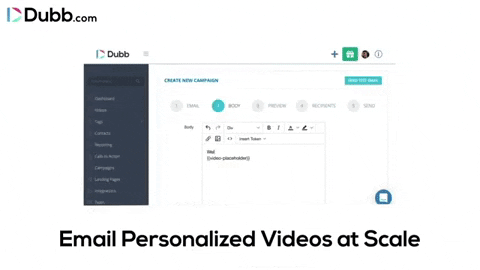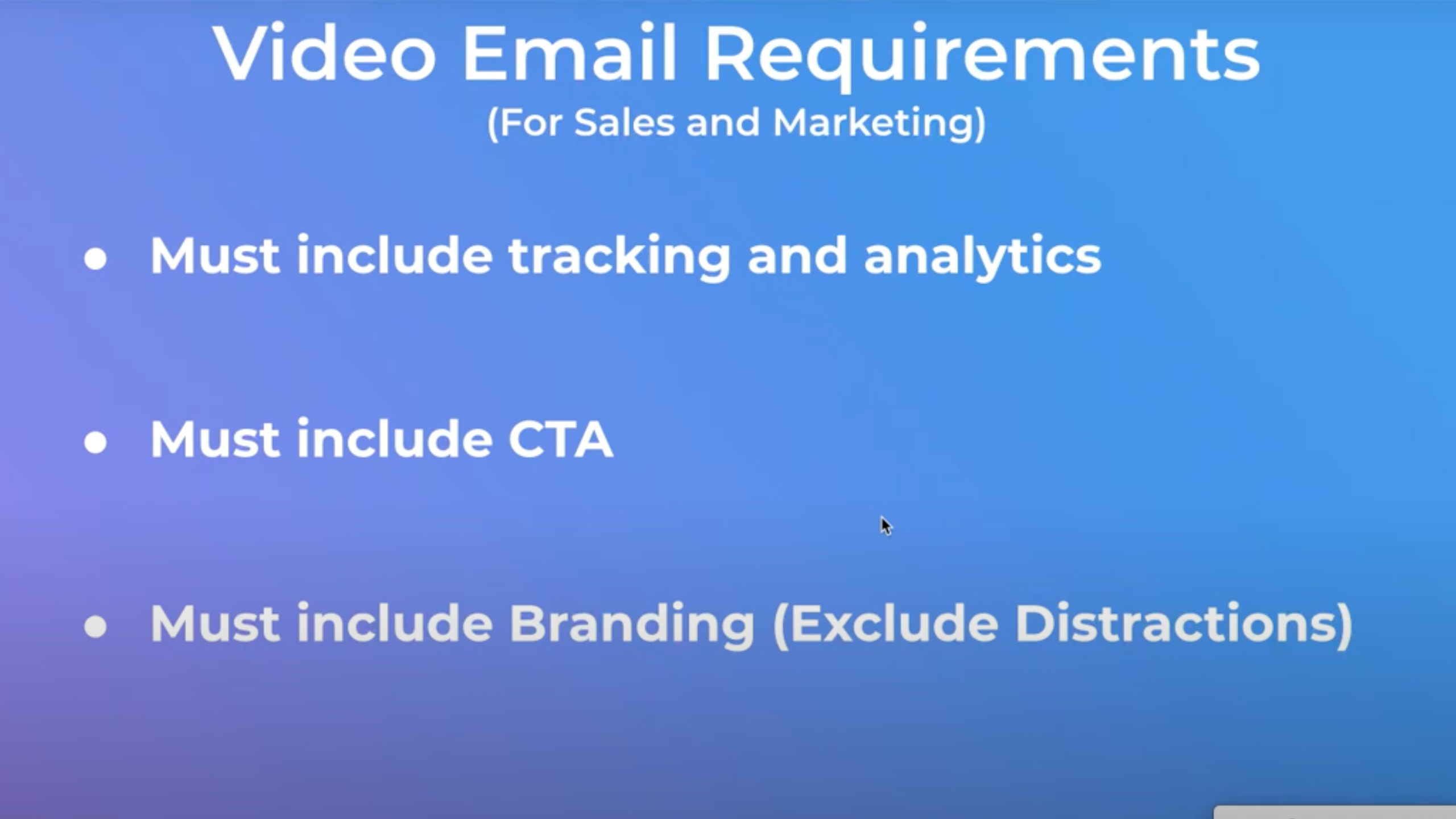A video email for business can be one of the most powerful tools in your arsenal. By creating and sending a video email to any type of audience, you can build better relationships and potentially sell your product or service.
Video emails can be that powerful. Yet the fact that video email for business is so powerful doesn’t necessarily mean that it is necessarily easy to leverage. Creating a video email for business is more of an art than a science. Even if you have the actual tools to create your video email for business, you’ll want to follow some important tips and strategies to make your video emails really shine.
Ultimately, if you have been having problems capitalizing on your video emails in your business, you have come to the right place. The great news is that anyone can make their video emails better. While we are all getting better every day, putting in the time to create video emails and learn from your mistakes will help you create even better video emails for business in the future.
So in this post, we are going to take a deep dive into the basics of video email for business using Dubb. We are going to discuss everything from why video email is powerful to how you can use Dubb to send powerful video emails. At the end of this post, you will have a great idea of how you can use video email for business—no matter your specific goals or objectives. You will be able to create stronger customer relationships, generate stronger brand equity, and perhaps even generate more sales.
Let’s get started.

Table of Contents
Why Video Email is So Powerful
Video Emails Help You Tell Better Stories
Video Gives You More Direct Access to Your Audience
Video Emails Help You Build Trust
Potential Use Cases for a Video Email for Business
Introducing a Brand New Product or Service
Checking in With a Key Customer or Client
Building Relationships With New Prospects
Communicating With Your Colleagues
Video Email for Business: Things That You Will Need
A Computer, Tablet, or Smartphone
Recording, Editing, and Distribution Software
Different Ways to Send a Video Email
A Case Study: Sending a Video Email Through Gmail
Examples of Video Emails From Dubb, Vidyard, Wistia, and BombBomb
Some Additional Differences in Sending Video Emails
Some First Principles To Keep in Mind
Focus On Your Audience’s Wants and Problems
Include “Video” In Your Subject Line
Taking Advantage of Video Email for Business
Why Video Email is So Powerful
Before we discuss how you can use video emails for your business, it is important to set the record straight on why video emails are so powerful. After all, you can choose from plenty of different ways to communicate with your customers. You can do everything from send a quick video DM to one of your prospects or create an Instagram Live video where you can interact with your followers on a real-time basis.
So why would you choose a video email for business? While there are many reasons, I think they come down to a few key things.
Video Emails Help You Tell Better Stories
One of the best parts about a video email for business is that it can help you and your colleagues tell better stories. They let you tell any type of story in a more personal and intimate way.
Why is this? It is because of the two components of video emails: video and emails.
Let’s start with video. At Dubb, we are huge proponents of the power of video. But in the storytelling sense, video is one step above everything else. This is because video, quite obviously, is a visual medium. Critically, humans are hard-wired for visuals. In fact, according to one study, the human brain processes images 60,000 times faster than it processes text. Some of this was due to our earliest ancestors protecting themselves from dangerous predators in the wild. Because our brains evolve so slowly, we have those same biases—even if we aren’t trying to avoid dangerous animals at night.
We can leverage these ancient biases in our favor by telling stories through video. Whether you want to tell your company’s origin story or want to introduce a brand new product or service, a video can capture your audience’s attention. You can leverage the hero’s journey and tell a compelling story that will convince your audience to learn more about you and your company. In the end, video lets you create those deep personal connections with your audience through the power of visual storytelling.
Video Gives You More Direct Access to Your Audience
Along with the power of video, there is email. Email is one of the most underrated channels for creating customer relationships and building your brand equity.
In your typical discussion of marketing tips and strategies, it is easy to spend most (if not all) of your time on social media. Social media giants like Facebook, Instagram, and Twitter suck up much of the conversation. There are good reasons for this, as these social media platforms are the hubs for billions of interactions and conversations.
However, I would argue that email is just as effective of a way to communicate with your business audience.
For starters, we love checking our email. According to one study in the Harvard Business Review, professionals check their email 15 times per day. This comes out to around 37 minutes between check ins during the workday. What this means for you is that you have many chances per day to have your video email be opened by your target audience.
Ultimately, email is a direct pathway to your audience. In other words, you don’t need to post your video content to a platform and hope that your audience member sees it. Instead, you can send your video content right into your audience’s inboxes. Yes, you are competing with other messages in those inboxes. That being said, your message is likely to at least be seen by your audience members. With a compelling subject line and a great story to tell, the odds are good that your audience members will take a look at your video content.
Video Emails Help You Build Trust
Video emails are also powerful because they help you build trust with your audience. With trust being one of the most important requirements in generating sales, this is a big deal.
Part of the trust-building nature of video emails is the fact that you can get really personal in your videos. You don’t necessarily need to provide the most polished or “corporate” video. In fact, doing so would actually create less trust.
In today’s day and age, “professional” videos are less flashy and more authentic. They are about getting in front of the camera and being your true self—whatever that is. By doing this, you are much more likely to build stronger bonds with your audience. Whether you are creating a much broader video for a larger audience or a much more specific video for one key prospect, video emails let you more easily build trust.
You are starting off at a great place.
By providing an email address, every audience member is signaling that they trust you. Think about it: all of us treat our inboxes with at least some level of care. We don’t want spam clogging up those inboxes. Even considering that, your audience members signed up to some email list, whether that is your company’s general list or some sub-list. Whatever the case may be, don’t hesitate to use video emails to build on that trust.

Potential Use Cases for a Video Email for Business
Ultimately, you may have already received video emails in the course of your day-to-day life. Whether it is a video email from your favorite retailer or one from a supplier or customer, video emails are engaging and captivating. They not only leverage the power of storytelling, but they keep our attention for a longer period of time. There may have even been times where a video email for business was so captivating that you made a purchase or became a paying customer of a new company.
As you can guess, there are plenty of different ways to use a video email for business. While I am going to go over a few case studies here, keep in mind that there are plenty more. If you think that you can use a video email in an entirely different way, don’t hesitate to try it out. One way or another, you will see whether it works.
Introducing a Brand New Product or Service
This is an excellent way to use a video email for business. Whether you have just created a game-changing product for your company or are introducing a new service that is adjacent to your core service, you can use video emails to break the news.
Video emails are a great way to do this since they let you tell the story of that product or service. In just a one or two minute video, you can describe so much about that new product or service. For instance, you can share the origin story of that product or service, describe some of the key features, and include a call to action (CTA) at the end of your video. With a strong subject line, you can entice your audience to open the email and click on the video.
Let’s say that you work for a startup that is releasing a product for a brand new vertical (restaurants). You may already have an email list of audience members that want to be regularly informed about your company. You may even have created a subcategory of email subscribers that work at restaurants or in the food and beverage industry. On the launch day of that product, you want to send a video email to encourage these potential new users to check out the product. In your video email, you can directly address those viewers that work at restaurants or in the food and beverage industry. Among other things, you can mention the product’s name, spend a few seconds showing how it works, discuss the problems that it will solve in your audience’s lives, and show them how they can try out the product after viewing the video. In a one or two-minute video, you can pack in a ton of valuable information.
In the end, a video email that introduces a new product or service can make it much more likely that your audience actually tries that product or service. Ultimately, you can use a video email as a way to make a splash and generate more sales.
Checking in With a Key Customer or Client
Video emails can also be a great way to check in with key customers or clients. Instead of an email or a phone call, a video email lets you show off your authentic self and continue to build that customer relationship—even if you aren’t in the same room.
A perfect example of this was during the height of Covid-19. In March and April 2020, the world was grinding to a standstill and social distancing measures started taking effect. We couldn’t physically meet with our family members, friends, colleagues, and customers. Still, life (and business) had to go on.
In this type of situation, sending a video email for business would have been a great decision. To be clear, that video email did not need to be “salesy.” Arguably, it shouldn’t have been. Instead, you could have used that opportunity to simply check in with that customer or client. You could have asked him or her how they were holding up. You could have even offered to help them in a way that you thought would be valuable. This type of video could be just 15 or 30 seconds, yet it could have really strengthened some of your key customer relationships.
While that was a great opportunity, I don’t think there needs to be a global pandemic to adopt this same strategy.
For instance, if you haven’t spoken to some of your key customers in a month or so, see if you can shoot a quick video email and send it to them. That video email can be about anything. At its most basic level, you can follow up, see how that customer is doing, and perhaps inform him or her about something new at your company. The simple act of following up with a video email will likely get that customer intrigued. Even if he or she doesn’t make an additional purchase right now, you are nurturing the relationship for even more sales in the future.
You can also systematize these video emails once customers purchase your product or service. It goes like this: after a certain duration of time, you can create an alert in your internal CRM system to follow up with those purchasing customers. In your video emails with those customers, you can ask them about their experience with that product or service. You can ask for both positive and negative feedback. Whatever type of feedback that you receive, sending a video email in that situation can help strengthen the relationship with that customer. It shows him or her that you care enough that you took time out of your valuable day to check up on them. It pays off in the end.
Building Relationships With New Prospects
Along with the above use cases, you can also use video email for business in the context of building relationships with new prospects. In fact, this can be one of the more powerful ways to use video emails.
By sending a video email to a prospect early in the process, you get to provide value on a functional and emotional scale. On the functional side, your video email can help your prospect learn more about your company, product, or service. It can answer any granular questions that the prospect has about a certain product or service. On a functional level, a video email can even provide a quick walkthrough of that product or service, thereby making it much clearer how the prospect will use that product or service if they decide to make a purchase.
On an emotional level, a video email makes a prospect more comfortable with your company. He or she isn’t communicating with a monolithic business or corporation. Instead, that prospect is receiving a video email from an actual person—you. Being your authentic self is a great way to build a real relationship with any type of prospect. Whether you just met a new prospect or are working hard to convert a specific prospect into a paying customer, video emails can help you build and strengthen that emotional connection.
Communicating With Your Colleagues
While many of the applications of video email for business are customer-facing, you can also use video email internally. Here, I’m talking about using a video email to communicate with your coworkers or colleagues.
This gets to the crux of a major difference between synchronous and asynchronous videos. Synchronous videos are videos where you and your audience are communicating simultaneously. The best example of this is a Zoom or Teams meeting. In those types of meetings, you and your colleagues meet in the same place, discuss the items on your agenda, and then leave the room at the same time.
With asynchronous videos, however, you don’t need to be in the same room at the same time. Whether your audience is one or 100 people, an asynchronous video means that you are recording that video content on your own time and then distributing that video to that audience. Even though you don’t get to interact in real-time, asynchronous videos ultimately save you time. You can record a video on your own schedule and your audience can consume that video on their own schedule.
I’m sure you can see how these types of videos can help when communicating with your colleagues. Instead of needing to go back and forth to schedule a meeting, you can simply shoot a quick video email. If your audience needs clarification or needs to respond to something that you said, they can record a quick video of their own.
Essentially, video emails can remove communication frictions within your business. They can help your team move faster and get more done. Better yet, you can use those time efficiencies to provide even more value to your customers. It removes many of the hassles of scheduling and lets you more easily collaborate with your team.
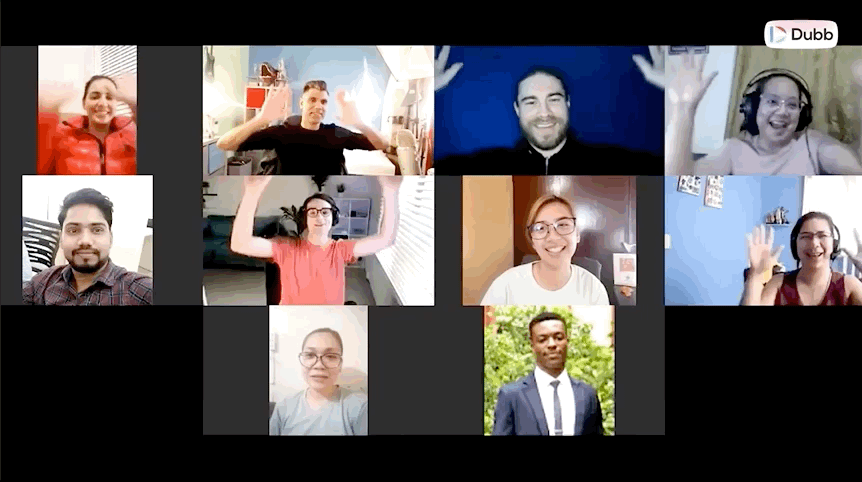
Creating Training Videos
Finally, there is another great application for video emails in an internal context. Here, I am talking about creating video emails for training purposes.
If you are a sales leader at your organization, for instance, there are plenty of situations where you need to educate your colleagues. This can be everything from educating your new hires on your sales process to helping your team get up to speed on new sales software.
Rather than sitting down with all of these employees and offering some sort of training, you can create a quick screen recording and then email that video to your audience. It may take some time to make that video, but once you do, you can continuously refer to that video. If a new salesperson joins your company, you can easily send them that video and have them watch that video. Not only will those new hires get up to speed much more quickly, but you’ll have additional time that you can spend on other important tasks.
Video Email for Business: Things That You Will Need
The good news? Any company can capitalize on video emails. Video emails are fantastic assets in a wide range of circumstances. The ones I listed above are just some of the most obvious examples in mind. There are plenty more. Like I said above, you will want to experiment and try out different use cases. In all likelihood, you will find one that provides value to your customers, prospects, or colleagues.
With all of that in mind, I now want to move on and talk about some of the things you’ll need to create a video email for business. The terrific news is that you don’t need that much to get started. If you are looking for the bare minimum, you could get started right after you finish reading this article. However, if you have the desire and the budget, you can invest in some tools that can spice up your video emails.
Mandatory Items
To start, let’s look at some of the mandatory items that you’ll need. In all likelihood, you will have some (or all) of these items. This is great news! All you’ll need to do is use them together to create your first video email for business.
A Computer, Tablet, or Smartphone
This goes in the “obvious” bucket. No matter what type of video email that you want to send, you are going to need some type of device to record and distribute that email.
In all likelihood, the computer, tablet, or smartphone that you have will be sufficient here. You will certainly want it to have a camera so that you can record yourself for your video emails. You will also want it to capture your voice. As I will discuss below, audio is a really important part of any video. That being said, if you just wanted to get started right this second, you could use the microphone that is included in your device.
So before you even get started creating a video email for business, make sure that you have a working computer, tablet, or smartphone. Ideally, you will be using a computer or cell phone. A tablet can work, however, if that is all you have.
Ultimately, you just need something to get started. Like all of the other items on this list, you can always upgrade at a later date.
Recording, Editing, and Distribution Software
This is another must-have tool to create a video email for business. Even though you have a camera and microphone, you need a way to capture that video, edit that video, and then distribute it to your audience.
For creators like you, the great news is that you have plenty of different options at your fingertips. You can find all of this software in three distinct packages or you can find them all together.
If you are just hearing of video emails or are in the early steps of using them in your business, there are several prerequisites that you’ll need to tackle. You’ll definitely want to keep these in mind as you are looking at different video email tools.
The first requirement involves tracking and analytics. Simply put, your video email tool needs to include them. Whenever we’re sending a video through email, we need to know when the recipient has received it. But beyond that, we also need to know whether they actually watched your video, how long they watched your video, and more. If we send that video to multiple people, we need to know how many of those recipients watched it. All of these data points will help you understand which of your videos are resonating with your audience and which video formats need to be rethought. In the end, keep a close eye on tracking and analytics when considering a video email service.
Next, your video email service must include a CTA. CTAs are extremely important elements of any marketing or sales funnel. Essentially, they guide your recipient, viewer, or audience member toward an action that you want them to take. A CTA can be a verbal callout in a particular video. However, CTAs in the sales and marketing space are typically clickable buttons, links, or other actions that someone can take directly from your video.
The last requirement for a video email service is that it must include branding. As a basic example, this means that we aren’t uploading our videos to YouTube and having YouTube’s branding next to our videos. Instead, we exclude these distractions and leverage our own branding on a video landing page.
To reiterate, these are requirements if you are using video emails in a business context. These aren’t necessarily the requirements for video emails in your personal life. If you are looking for personal video emails, you can use Dropbox or YouTube and move on with your day. Ultimately, video emails at work are significantly different compared to personal video emails, so keep that in mind as we proceed through this guide.
So which software should you choose? As just one example, Dubb is a company that helps you send video messages to get more sales. I’m going to further describe what Dubb is all about later in this post. However, by becoming a Dubb user, you get access to so many useful things. One of them is the awesome Dubb mobile app, which lets you record all types of video emails—wherever you are. You can take advantage of Dubb action pages, which are dedicated landing pages that are automatically generated for all of your videos. Your action pages are completely customizable. You can include your custom branding, plenty of CTAs, and more. Dubb also gives you a wealth of analytics and an easy-to-use distribution system so that you can get your video content in front of any type of audience.
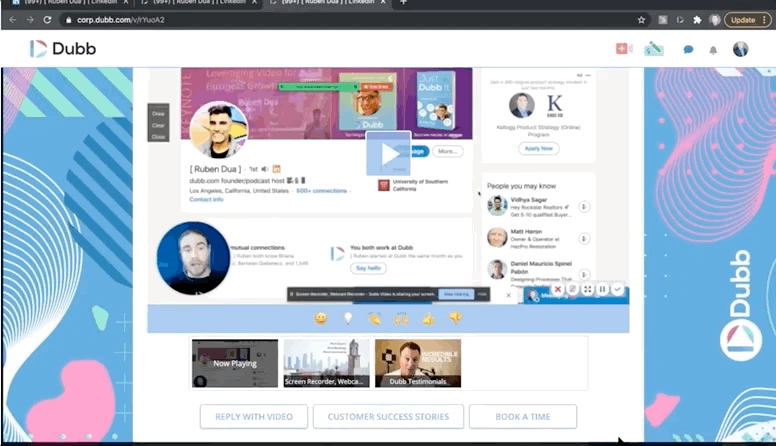
I’m biased, but I believe that Dubb is the best choice for creating video emails for business. However, if you want to choose another option, there’s nothing stopping you from doing so. Whichever option you choose, make sure that you are investing in software that lets you easily create, edit, and distribute your videos. Because of this, don’t hesitate to take advantage of free trials. Many of these software companies offer you a free trial of seven days (or more). Try them out and see which software speaks to you.
Optional Items
As you can see, you really don’t need much to start. With just an electronic device and some software, you can start creating video emails for business. You may be limited in the type of videos that you can create, but overall, you can likely get started right now.
From those mandatory items, I now want to talk about some additional items that you may want to use. While these items are optional, they can go a long way in making your video emails shine.
Lighting
Lighting is something that some creators may not think about. After all, it is much easier to focus on the content itself and the message that you are delivering to your audience. Having said this, I believe that investing in some lighting can really make your videos pop.
Just think about: if you are watching someone talk on camera, you want to be able to focus on their face. If their face is too dark, it is much tougher to focus on what they are actually saying. The message gets muddled, even though that is the last thing that the creator wants.
Because of this, it doesn’t hurt to invest in additional lighting for your video emails. Fortunately, there are plenty of different lights that you can choose from. For example, if you are on an extremely tight budget, you can buy a simple clip-on selfie light. This is better than nothing, but you will find that these clip-on selfie lights don’t offer the best lighting. Unless it’s pitch black when you are shooting your video email, you really won’t notice a difference.
Beyond these simple clip-on selfie lights, you can also invest in LED grid lights. When they’re charged, they can be really effective and can make your video pop. I use two of them around me in my studio. While the lighting can sometimes be a bit harsh, you’ll definitely get the lighting you need from one of these LED grid lights.
These are just two ideas, but I hope the point is clear. Lighting is something that you want to seriously consider. If you have a set budget for optional items, I would put lighting near the top (or even at the top) of the list. It is that important and can make a true difference in the quality of your videos.
External Microphones
Along with lighting, audio is a really important component of any video email. It’s obvious. If your audience can’t hear what you are actually saying, your video email is going to fall flat. No matter what CTA that you are including at the conclusion of that video, you will find that you are getting little (if any) engagement.
Considering the importance of audio, you want to make sure that you’re using a great audio source. If you are starting with the bare minimum (in other words, the mandatory items I listed above), you will have no choice but to use the microphone that’s on your device.
If you have the budget, however, don’t hesitate to look at some external microphones. Like the discussion with lighting, you have plenty of choices here. If you are thinking of making lots of videos in your office or some other stationary location, consider getting a podcast microphone. These microphones are pretty affordable and give you great sound quality for the money.
On the other hand, if you are thinking of recording video content both in a stationary location and while you’re on the go, think about buying a lavalier microphone. If you don’t already know, lavalier microphones are microphones that you attach to your body. As just one example, television news anchors wear lavalier microphones. These are great microphones because they offer great sound quality and are mobile. Better yet, you can attach them to your body, so you don’t need to hold them. They can be a great investment
So whatever microphone you choose, make sure that it is going to mirror how you are going to record your videos. And as always, make sure that the microphone meets your budget. No matter that budget, you can find plenty of microphones that can help you make great video emails.
Cameras
This is another big category of potential equipment that you can purchase. In fact, it likely will be one of your biggest expenses—should you choose to make the investment.
So why would you want to purchase another camera? There’s an argument that you could potentially get better video quality. Especially if you have an older electronic device, there may be a clear difference between recording on your device and recording on a brand new camera. That video quality can show up in the final product and may make a better impression on your audience.
On the other hand, cameras can be a significant investment. They can cost thousands of dollars. If you see yourself wanting to create sleek content for the foreseeable future, it can maybe be a good investment. The same is true if your budget is much larger than the average creator’s.
Beyond the many webcams or cameras that you can select on the market, I have found that one of the best cameras on the market today is in the iPhone. This can be great news if you already have an iPhone. For nearly all of your video emails, you can get great video quality using the smartphone you already own. Even if you have an Android phone, you’ll find that the camera is likely good enough for your needs.
So it is really up to you. If you want to invest in an external camera, there’s certainly nothing stopping you. You can find a high-quality camera at an affordable price. However, if you don’t want to invest in a new camera or are experiencing sticker shock, don’t feel like you have to dig into your pockets and purchase another camera. In all likelihood, your smartphone will be good enough for what you need.
Tripods
Tripods are another optional tool that can make the video email creation process slightly easier. As you likely know, tripods can keep your camera or phone stable. Instead of holding your phone or camera in selfie mode, you can set your device up on the tripod. This may not seem like a huge benefit, but if you are creating lots of video emails, a tripod can provide a larger benefit than you may think.
For example, you can find a really small tripod that you can place on your desk. This tripod is great if you want to record selfie videos at your desk. Rather than being forced to hold the phone, you can place the phone on the tripod and speak directly to the camera. Moreover, you can be certain that your video will be stable.
There are also larger tripods if you are using an external camera. These tripods can keep your camera stable, whether you are recording yourself or are recording an interview with another person. The precise tripod and price will vary, as you need to make sure that it fits your camera. That said, this is an option if you want to stabilize your camera as you are recording.
Other Miscellaneous Tools
Finally, there are some other really helpful tools that you may want to consider.
First, think about buying a set of AirPods. While they are a really great tool for your personal life, they are also extremely useful when you are creating video emails. They can be an audio source for some of your more casual video emails. If, for instance, you are creating a quick 30-second video email for one of your customers, you don’t necessarily need to create the “sleekest” video. Instead of that, you can use your iPhone, hook up your AirPods, and speak directly to the camera. It’s a seamless way to create video emails, and once you have them hooked up, you can create many video emails all at once.
Along with AirPods, think about purchasing an external hard drive. If you are recording lots of long-form content and are thinking of including clips of that content in your video emails, getting an external hard drive can be a wise choice. You can have the peace of mind that all of your video content is safe and secure. You can find plenty of external hard drives that are affordable and have large storage limits (like one terabyte of storage). In most circumstances, this is good enough to get the job done.
Different Ways to Send a Video Email
So considering those requirements, you can see that you don’t need that much to start making video emails. If you want to get fancy and invest in other types of equipment, you’re certainly free to do so. Nevertheless, one of the best things about video emails is that you really don’t need too much to start.
At this point, I want to shift gears and dive into some of the ways that you can send video emails. We discussed the many situations where you’ll want to do this, whether it is checking in with an important client or introducing a new product or service. Once you have that idea, though, you’ll want to know how you can actually send that video email.
Because of this, I want to go through a few scenarios where you will want to use a video email. Granted, these aren’t all of the potential scenarios. That said, these are some of the more common scenarios where you will be sending video emails.
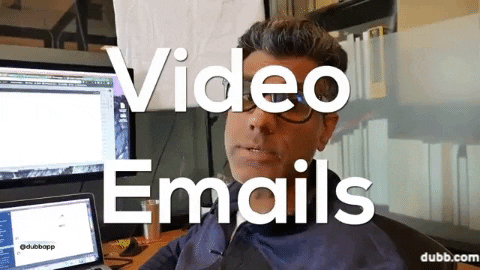
A Case Study: Sending a Video Email Through Gmail
First, let’s talk about sending a video email through Gmail. Because Gmail is such a ubiquitous email tool, there’s a good chance that you will be trying to send your video emails via Gmail.
Therefore, let’s assume that we are Gmail users and want to send a video email for business. If you want to send any type of email video, you will typically need to either attach the video to your email or send them a link to your video.
Let’s talk about the attachment route. With the attachment route, you will need to comply with a 25-megabyte attachment limit. The recipient will also need to download your video. This is less than ideal if you are sending a large video to your audience. If the video is larger than 25 megabytes, Gmail won’t even let you attach the video. As if that weren’t enough, your audience may not receive the video at all, as your video may be too big for them to receive. Generally speaking, this is the least ideal way of sending a video email for business.
If you opt to direct your recipient to an external link (like a YouTube video), you can avoid the attachment limits of email. That is one of the key benefits. Having said this, there are some downfalls to directing your audience to an external site like YouTube.
For one thing, you won’t be able to leverage things like detailed analytics, CTAs, and custom branding. When uploading your video to YouTube, you give up a lot of the flexibility that you would normally have. For the most part, your video will look like others. When a viewer is done watching your video, you can’t naturally lead them down your sales pipeline. YouTube certainly has the reach and scale to be a massive force for your video sales and marketing work, but you are giving up a lot for that reach.
YouTube pages can also be extremely distracting. Not only are there advertisements, but other creators’ content will be on your video page. For instance, if you are creating content for a very important prospect, you don’t want to run the risk of having that prospect view a competitor’s video right after your video. You can’t completely stop that possibility, but you can minimize its chances by not placing your video next to other videos.
Compelling Alternatives
At Dubb, we are experts in the sales and video marketing space. We have seen countless examples of our clients (and even us) trying to leverage video emails in our day-to-day work. Because of this, we at Dubb decided to compile a list of technologies that hit all of the requirements mentioned above.
Along with this, we wanted to find tools that can make video emails easier and more fun to send. Some of those tools include Dubb, Vidyard, Wistia, and BombBomb. These are four video email services that are somewhat comparable, but they have some important differences that we will discuss below.
Ultimately, however, these services have made sure that the video component of video email checks off the requirements listed above. Creating a video email for business with Dubb, Vidyard, Wistia, or BombBomb, you’ll be sure to have features like tracking and analytics, CTAs, and branding.
With any of these services, you will get a defined video page. An example of Dubb’s video landing page is below.
As you can see, this video page has all of the elements that we discussed. You can see the available branding and the lack of other distractions on the page. Not only that, but you can see the lack of other people’s content. This page can truly be yours and you can focus the entirety of your audience’s attention on your video. In addition, you can see CTA buttons, which include “Get a Free Account,” “Book a Time With Ruben,” and “Reply With Video.” You can see that these CTAs are more than just links. Instead, these are interactive buttons that give your viewers a variety of ways to proceed.
Attachment limits in your emails are things that should concern you. YouTube links, while compelling on the surface, fall short in many different areas. Because of this, the four services that I mentioned have built tools that help you circumvent the limitations in both base cases. Better yet, they do it in many creative ways.
Examples of Video Emails From Dubb, Vidyard, Wistia, and BombBomb
With this background in mind, let’s explore the different video email options provided by Dubb, Vidyard, Wistia, and BombBomb. We are going to start by taking a look at Dubb.
If you are using Gmail and Google Chrome, you’ll want to install the Dubb Chrome Extension. From there, when you want to compose an email, you will see the Dubb icon at the bottom of your screen. Upon clicking that button, you will immediately see videos that you have added to your Dubb library. If you haven’t yet already created your video, you can record it in the “Record” tab. You also have the option to upload an already-recorded video from your device, add a video from YouTube, or look at video analytics in the “Activity” tab.
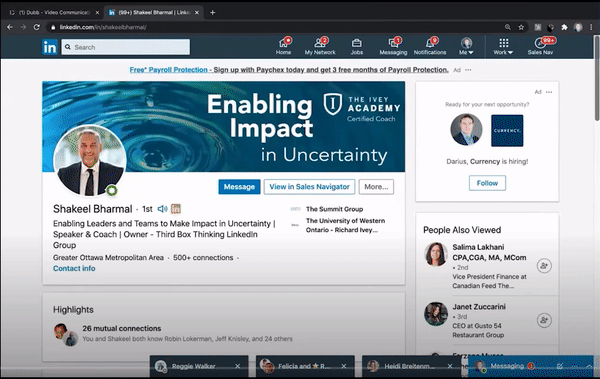
Whenever you insert a video from Dubb, you will see an animated GIF preview of your video in the body of your email. What that does is give you a much higher chance of having your recipient click on or view your video. It isn’t an ugly hyperlink that can lead anywhere. Instead, the animated GIF feature builds trust and goes a long way in convincing your audience to view your content.
BombBomb, Wistia, Vidyard, and Dubb have the same best practice of inserting an animated GIF by default. Having said that, you also have the option of simply inserting the link or a still thumbnail into the body of your email. It doesn’t have to be an animated GIF, but we recommend that you include it. It gets the most clicks and conversions.
Some Additional Differences in Sending Video Emails
When comparing all four of these tools, you will see that there is more in common than you may think. This is in terms of the core functionality (the video service part of these tools). By “core functionality,” I mean the creation of the videos, customizing those videos, and including things like branding and CTAs.
That being said, there is a critical component here that is not included in all four tools. That component is sending video emails themselves. All four services provide the ability to insert animated GIFs in the body of your message when you are sending emails one-to-one. This is true of any email provider, whether it is Gmail, Microsoft Outlook, or something else. After inserting the animated GIF, the video will be ready to go.
However, when we want to do this at scale, two platforms separate themselves from the pack. Those platforms? BombBomb and Dubb. Both BombBomb and Dubb have an in-house email tool that lets you send out large bulk emails or even build and release automatic email campaigns.
The idea behind automatic email campaigns is to have campaigns automatically release emails based on certain kinds of activity. As just one example, if someone watched a video or visited a certain page on your website, you can build out sequences of emails that are released intelligently and automatically.
If you’re looking at BombBomb’s plans, for instance, you can see that there is an “Individual Plus” plan for $588 per year. This is an all-inclusive video email solution. With BombBomb’s in-house sender, you can have unlimited video emails up to 3,500 contacts. The plan even has automations available (like the ability to automate your follow up with automations and video forms). BombBomb is using its own server, so emails are coming through BombBomb’s servers and being delivered to your targets. And with BombBomb, you also get those standard features like an animated GIF link to a full video that is being inserted into the body of an email.
Again, you can use either of the four platforms to insert that animated GIF link, but BombBomb and Dubb have a separate service that has an in-house email sender and automation tool.
However, Dubb has even more features that you can leverage. With Dubb, you are actually integrating your own email tool. This can be Gmail, Microsoft Outlook, AWS, or whatever email provider that you prefer. Dubb lets you connect any SMTP provider to the platform, and then you can send out your videos through that email service through Dubb. It is a great integration and is a different way of sending video emails than through BombBomb. Ultimately, this is the main difference between both BombBomb and Dubb and how their video email service works.
To put it another way, BombBomb is a service that allows you to use their servers to send video emails for business. It is similar to a service like MailChimp. By contrast, when you’re with Dubb, you are using your own email servers. There are also slick integrations that let you connect with important services like Gmail. With a G Suite account, you can send up to 1,000 video emails per day. And to reiterate, you can connect Dubb with any SMTP provider, which makes it an extremely convenient option for you and your team.
Dubb costs $40 per month or $32 per month if you pay for one year in advance. If you want a more complete plan, you can also opt for Dubb’s Pro Plus plan. This plan includes additional support, integrations, and API access. This plan goes for $80 per month if you pay for the entire year in full. If you opt for a month-to-month plan, it would be $96 per month. BombBomb does have a higher-tiered plan than its “Individual Plus” plan, but it is more catered toward companies and individuals in the mortgage and real estate sectors.
Some First Principles To Keep in Mind
The discussion above outlined some of the different ways that you can send video emails. As you can see, these methods have their pros and cons. Whether you want to create and send your video emails with Dubb or another service, you’ll need to evaluate those advantages and disadvantages and make the best decision for you.
With all of that said, let’s go beyond the granular discussion of software and spend a little more time discussing first principles when creating a video email for business. These first principles apply whether you choose to use Dubb or a different type of video email software. By following these principles, you’ll be in a great position to create stellar video emails and accomplish your sales and marketing goals.
Focus On Your Audience’s Wants and Problems
This is a key first principle that you not only want to apply in every single video email. You certainly want to apply it throughout the sales process.
Sending a video email can naturally be an intrinsic process. We are sending the email to accomplish our goals and our objectives, whether that is reaching a sales goal or getting a promotion. Sometimes, our focus on these things can be so strong that we forget that we’re actually in the business of serving a customer.
It is really important to resist this temptation. Yes, we may have internal goals that we are trying to reach. The sales process isn’t entirely external. But having said this, you need to spend much of your video email speaking about the audience and the problems that it is facing.
This naturally means that you’ll need to be extremely empathetic. You not only need to understand who your audience really is, but you need to understand those problems and issues that they want to be solved. This is much easier said than done. You must step into their shoes and get a real idea of the lives that they live, the problems they face in their daily work lives, and the ways that they are currently trying to solve those problems.
While the task is difficult, it is certainly possible. Better yet, it gets easier if you have a long-term relationship with your audience. You and your colleagues are better able to intuitively understand what makes your audience tick.
Ultimately, the best way to focus on your audience’s wants and needs is to start right now. If you are making a video email for a brand new audience, try speaking to them before making the video. If all else fails, make your best guess and discuss those pain points in your video email. Whether you are correct or incorrect, you will get data that you can then incorporate into your subsequent video emails.
Plan Out Your Video
Next, I want to discuss one of the more important principles that you should follow when creating any type of video email. As you are preparing for your video email, I highly encourage you to write out your plan. By “write out,” I mean type out an outline or, for your longer video emails, consider writing out a brief script.
Whether you are creating a quick selfie video or a much longer employee training video, it can be difficult to ensure that you are hitting every point that you want to hit. Yes, there are some speakers and content creators that can hit every note in one take.
Most of us aren’t like that, however. Even if our video doesn’t have many filler words and hits on the main point that we want to make, it’s likely the case that we aren’t including things that we should be including.
This is where an outline or script can come in handy. And when I say “script,” I don’t necessarily mean a word-for-word script of what you’ll say in a lengthy video. Instead of that, I’m talking about a few lines that you absolutely want to include in your video.
Creating an outline or script is helpful in so many ways. Most prominently, the actual act of creating that outline or script can clarify your thinking. You may have an idea of what you want your video email to discuss. After outlining that idea, however, you may quickly realize that your idea wasn’t good enough. Or you may discover that your large idea is actually less important than some other idea that you thought about. And rather than riffing off the cuff and missing points that you want to make, you’re able to include all of those critical points in your video email.
All of this is to say that an outline or script can be a huge benefit to all of your video emails. Yes, there is an initial investment of time. You need to schedule a few minutes to actually contemplate and create the outline. Nonetheless, this is an excellent use of your time. Whether it is just a few bullet points on a piece of paper or several lines that you absolutely need to include in your video, go through this step before creating your video email. You will be glad that you did.
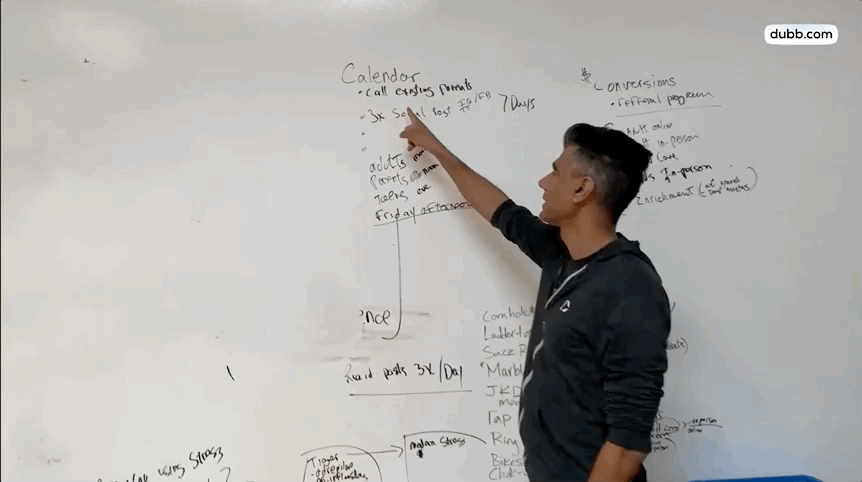
Mind Your Length
When creating any type of video content, it is really important to keep the details in mind. With that said, I think that the length of your video email is one of the most important details.
Let’s face it: all of us have busy schedules. Whether it is fitting in a nonstop schedule of work meetings or balancing our personal and professional obligations, life is only getting busier for all of us. While a video email for business is a powerful way to stay in touch with your audience, it also has to compete with your audience’s schedule.
So what can you do? You don’t want to waste your audience’s time, but you want to include enough content to make it valuable and helpful.
While there are no hard and fast rules here, I think the general principle is that less is more. As Shakespeare once said, “brevity is the soul of wit.” Your video emails don’t need to be long soliloquies on your chosen topic. If you do this, there is a good chance that your audience will tune out and won’t engage with one of your CTAs.
By creating a shorter video email, you are getting straight to the point. Brevity forces you to include the most important points that you want to discuss. You don’t have the bandwidth to include everything. Instead, you include only the most relevant things. Through time constraints, you can actually create a much more polished and effective video.
Granted, much of this discussion depends on the type of video email that you’re creating. If you are creating a quick video check in for one of your prospects, you can probably make it 30-seconds to one minute. You may want to lengthen it if you are sending a check in video to a really important prospect. On the other hand, if you are creating a video email that is introducing a brand new product or service, that video may need to be longer than two or three minutes.
Again, discretion is key here. You don’t want to be a slave to this principle of less being more. Ultimately, what you’ll have to do is evaluate your audience, determine how much that you really need to say, and then go from there.
Include “Video” In Your Subject Line
This is a small first principle, but it can go a long way in increasing your open rates. Simply put, when sending a video email to any audience, you will want to include the word “video” in the subject line.
As with any email, subject lines are a very important thing. When scanning our inboxes, we immediately gravitate to senders and subject lines. Being a familiar sender can be really helpful in having your recipient open your email. But whether you are or not familiar to the recipient, crafting a catchy subject line will substantially increase your open rates.
There is a whole art to creating eye-catching subject lines. While it goes beyond the scope of this post, it’s important to spend at least a few moments creating the most compelling subject line for your audience.
As part of this, you should certainly include the word “video” when sending video emails to any audience. Preferably, the word “video” would be at the beginning of your subject line. You can put in brackets like this ([Video]) and then include your subject line after it.
Just putting “video” in that line can increase your open rates. But if you are sending a video email specifically to one recipient, go ahead and indicate that this is a personalized video. You can say something like, “Special video for you,” and then include that recipient’s name. That is just a super simple option, but I’m sure you get the idea here.
This is an easy way to increase your open rates, so don’t forget it. Once your recipient opens the email, it is up to you to provide value—both in the body of your email and in the video itself. Before that, however, maximize your odds of success by including this one word in your subject line.
Follow the Data
Tracking analytics and data is always important when you are creating any type of content. It is especially important when you are creating and sending video emails.
In effect, video emails give you two different buckets of data. The first bucket comes from the email itself. The second bucket is from the video. With these two large buckets of data, you can get a wealth of insights about how you can improve your audience outreach.
Let’s start with the email itself. It goes without saying, but if your audience is not seeing or opening your emails, you have basically zero chance of having them see your video. While it is really easy to focus on the “video” part of video emails, the email part is equally as important. If you’re not seeing how your audience is responding to your email itself, it’s going to be hard to accomplish your video email goals.
So what you’ll want to do is see how your emails are performing. One of the most important metrics that you’ll want to track is your open rate. Essentially, it tells you how many people opened a particular email. You will also want to look at other metrics like bounce rates, as they can indicate the quality of your email list. While email marketing is a separate subject in and of itself, you will want to pay close attention to these metrics. With those metrics in mind, you can then alter your video email strategy so that you can ultimately increase your open rates.
Then, there is the “video” part of video email. Tracking your email metrics is important, but video emails let you get even more information about your audience. Using a tool like Dubb, for instance, you can see whether a specific audience member has watched your video and even how much of a certain video they have watched. If you are noticing that a specific user keeps exiting your video content after 10 or 15 seconds, you’ll want to dig a little deeper. Your message may not be resonating with them, so you may want to alter your course going forward.
There’s an additional point in this discussion of analytics. Using both email analytics and video analytics can be extremely insightful. As just one example, you may be noticing that a specific prospect consistently opens your emails, but rarely clicks on the videos that you include in those emails. If that’s the case, you’ll want to see why that is the case. Perhaps that prospect just doesn’t like consuming videos and would rather communicate solely via email. That is just one theory, but you would want to keep investigating until you’ve found an answer.
Even if you don’t like digging into the data and analytics, it’s at least worth your time to look at the plain vanilla data for your emails and videos. With that data alone, you’ll be able to create more effective emails and videos.
Don’t Take It Too Seriously
Finally, this is a general principle that I like applying to all types of video work. The best way to make compelling video content is to not take it too seriously.
When businesses used to make video content in the past, they had plenty of hoops to jump through. They needed to spend thousands of dollars to hire a production team, write a script, shoot the video, edit it, and then distribute it to their audiences. It was a lengthy and costly process. Because of this, the stakes were high and businesses wanted to get the highest return on their investment.
The situation has now changed. Instead of investing significant time and money before creating any type of video content, you can create a high-quality video in just a few minutes. In other words, the creation stakes are much lower.
For you, this means that creating any type of video email can be less stressful and more fun. You don’t need to be “professional” when shooting your video email. In fact, I think that you can exchange “professional” for “authentic” today. Your audience wants to see your true self and your true personality—regardless of what you are discussing in your video email.
This should put you at ease. You don’t need to put on a fake persona to create the most effective video emails. Arguably, doing so will harm your efforts rather than help them. Rather than adopting this fake persona, be yourself and communicate directly with your audience. If you are able to do so, go ahead and incorporate humor into your videos.
In the end, video emails are an outstanding tool to communicate with your audiences. They are powerful, but that doesn’t mean you have to be so serious about it. Relax and have fun. Adopting this laid-back mentality will help you create the best possible video emails.
Taking Advantage of Video Email for Business
In this post, we have talked about the power of video email and what you should expect if you want to capitalize on it. Once again, these critical elements are tracking and analytics, calls-to-action, and branding. We also discussed several different ways that you can incorporate video emails into your work. The four services that we discussed above do a good job of offering these important features.
That said, there are some differences. You may want an all-inclusive service. If so, you will likely want to look at Dubb or BombBomb. But if you are just looking for a video email link itself and want to use some other marketing automation tools, you should probably choose Wistia or Vidyard. However, you can also take advantage of Dubb’s “Internal & Support” plans, which include the basic video email service, but do not include the marketing automation and in-house email tools. If this option interests you, you can find it at prices from $0 to $16 per month per user. BombBomb also has an option like this, but it goes for $29.99 per user per month.
As you can see, there are plenty of available solutions if you’d rather use your own marketing automation tools or if you’d like to use marketing automation or email tools that are already built in. Dubb, BombBomb, Wistia, and Vidyard are the four biggest players in this space, so you’ll definitely want to check them out.
If you want to look at head-to-head comparisons between these products, feel free to tune in to our other videos. There, you will find in-depth comparisons between each of these platforms.
And if you’d like to learn more about Dubb? Feel free to click here to see features within the Dubb ecosystem. You can also click here to sign up for a free Dubb trial. Whether you work with Dubb or use some other type of software, we can’t wait to see what you create.
Get a Free Account on Dubb!
Create actionable videos and pages that help grow your business. Free trial with no credit card required. Well… What are you waiting for?