Have you been searching for key elements to improve your virtual presentations? It’s an excellent mission—whether you are a new hire at your company or are a CEO that is looking to deliver more effective presentations. Virtual presentations are here to stay, so focusing on ways to improve your virtual presentations is definitely a great use of time.
Consequently, all of us at Dubb were excited to discuss virtual presentations in a webinar with Roberto Monaco. Roberto is a full-time speaker, coach, and trainer. He is the co-founder of Influenceology, which is an organization that helps his clients improve their public speaking and presentation skills. Working with Roberto and his colleagues at Influenceology, clients can make more money, expand their missions, and create a bigger impact on the world. Roberto also worked with Tony Robbins from 2002 to 2008, so he’s definitely someone that knows a lot about virtual presentations and engaging an audience.
Roberto’s presentation was titled “The Three Key Ways to Improve Your Virtual Presentations.” You can view the entire webinar by clicking here. However, if you don’t have time to view the webinar in its entirety, here are some of the key insights and takeaways from this excellent discussion.

Understand That We Are in the Era of Presentation 5.0
Roberto has a long track record in the world of presentations. Not only has he delivered many presentations himself, but he even worked with Tony Robbins from 2002 to 2008. In the early days of his career, Roberto relied on one important question. This question changed his life:
If I could do anything in my life and knew that I could not fail, what am I doing today, right here, right now?
This question prompted Roberto’s self-development journey. It led him to his work with Tony Robbins and see the evolution of presentations in the past few decades. While this webinar was all about the key elements to improve virtual presentations, it is helpful to keep this key question in mind as you go about your career journey.
As far as presentations, Roberto believes that the past several decades have marked five different eras. Presentation 1.0 was about delivering a presentation in front of an audience. That audience could be five or ten people or much larger than that. Presentation 2.0 is when we started adding technology (like PowerPoint or Keynote presentations). Then, in 2009 and 2010, YouTube really started to get popular. Presentation 3.0 was about recording any type of video and then leveraging the Internet’s powerful distribution capabilities. From there, Presentation 4.0 is what we have now. This is where people can tune in from all over the world to watch a live digital presentation.
Now, we are in the era of Presentation 5.0. Presentation 5.0 is marked by a hybrid model. There may be several attendees in a room listening to your presentation while many others online are also tuning in. Therefore, if you have an expertise and want to leverage that expertise when selling to current customers or prospects, you’ll have to embrace the era of Presentation 5.0.
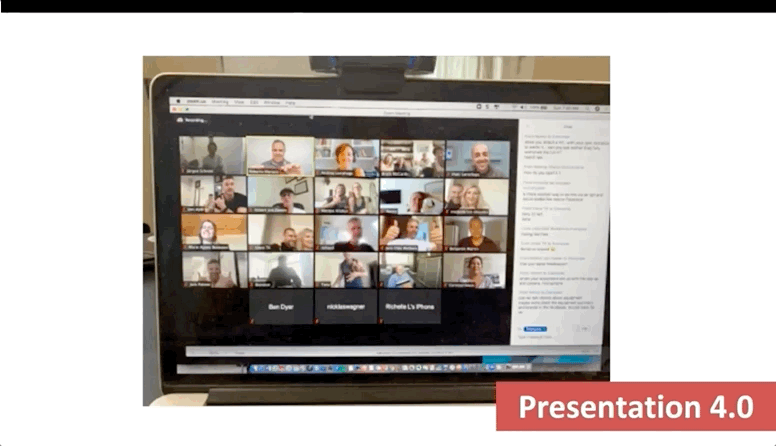
Ultimately, the future of the event industry is hybrid events. Before, technology did not let small businesses create a “hybrid event.” It used to cost a lot of money. Now, however, with a good camera and microphone, you can hold a fantastic hybrid event for any type of audience.
Thinking About Different Virtual Presentations
Before getting into ways to enhance your virtual presentations, it’s important to understand what they actually are.
The simple reality is that virtual presentations can mean so many different things.
Roberto argues that there are nine or ten different types of virtual presentations. They are one-on-one videos, live videos, traditional videos, Zoom meetings, online seminars, private videos (paid content), live webinars, pre-recorded webinars, podcasts, and virtual keynotes. All of these types of videos are underneath the larger umbrella of virtual presentations.
As you can imagine, each of these ten types of virtual presentations has their pros and cons. Moreover, you may prefer one of these variations over the other. Whatever the case may be, you can use one (or several) of these virtual presentations to provide value to your audience, build long-term relationships with your audience, and even generate more sales.
Leverage the 3M Framework
To improve your virtual presentations, Roberto recommends that you leverage his so-called 3M Framework. The 3M Framework is an excellent tool that can help anybody elevate their virtual presentation game. The three “Ms” are messenger, message, and marketing.
Messenger
The messenger is you. You are the one that is leveraging the power of virtual webinars to connect with your audience.
However, this is much easier said than done. There are far too many people that want to host their own virtual webinars, yet they don’t do so. There’s a psychological block that is preventing them from leveraging this opportunity. Roberto calls this FUNDA, which stands for fear, uncertainty, nervousness, doubt, and anxiety.
Granted, many of us can force ourselves to record a video. Even if we aren’t comfortable, we can communicate a message to a group of people. While this is fine, Roberto says that we can learn to love to communicate our messages. We can psychologically address our mindset. By doing so, we will learn to love speaking and will, in turn, deliver increasingly effective virtual presentations. As Roberto says, when we love speaking, speaking loves us back.
The number one thing preventing us from loving speaking? Richard believes it is fear of being judged. Even if you are super intelligent, the fear of judgment can be an extremely dangerous force that prevents you from reaching your goals. But think of it this way: the ultimate form of fear of being judged is when someone needs your help but doesn’t know you exist. Not knowing you, your product, your service, or your company is a type of judgment. Even if they are willing to pay big money to solve a huge problem in their life, the fact that they do not know you is actually creating a judgment about you. That judgment is neutral at best and poor at worst. The only way to change this is through communication.
So when thinking about being the messenger, you also want to reconnect with your purpose and expand your identity. This is where consistency comes from in content creation. Ultimately, purpose and identity are the attributes that are going to help you build great habits and deliver better presentations. As Roberto says, when you change yourself, your audience changes how they see you. Work on changing your purpose and identity so that it includes virtual presentations. Doing this will make it much less scary—and in fact much more exciting—to create your next virtual presentation.
Whatever your profession, say to yourself: “I do this and I am a virtual presenter.” Instead of changing who we are, Roberto encourages us to expand who we are. As a reminder, once you change how you see yourself, your audience will change how they see you.
Finally, the last component of the “Messenger” attribute is to create an unstoppable belief system. You need to look within and train your brain to recognize that isn’t about you. It is about them. When you change your focus to your audience, your overarching goal is to move your audience from point A to point B. When you realize that you as the presenter aren’t in the picture, things change dramatically.
Message
From Messenger, let’s now talk about Message. Once your mindset is ready to go, you are going to want to focus on the actual message that you are delivering to your audience.
Ultimately, remember this: an educated client is the best client. According to researchers, when you present your message to your audience members, they rely on one of two routes of persuasion.
In the central route, when you present your idea, your audience could be an audience of one or an audience of many. In any event, your audience takes the time to break down and understand your arguments. Every time your audience is motivated and able to understand your message, they go through a process called high elaboration (which is when they actually think of your message). This then leads to massive change.
Then there is the peripheral route. Your audience may not be motivated or able to understand your message. There is low elaboration here, and because of this, they engage in peripheral cues. This leads to temporary change. When your audience engages in peripheral cues, they usually pay you, use your product or service, and then stop. That being said, if someone has peripheral cues, you need to bring them to the motivated and able to understand phases.
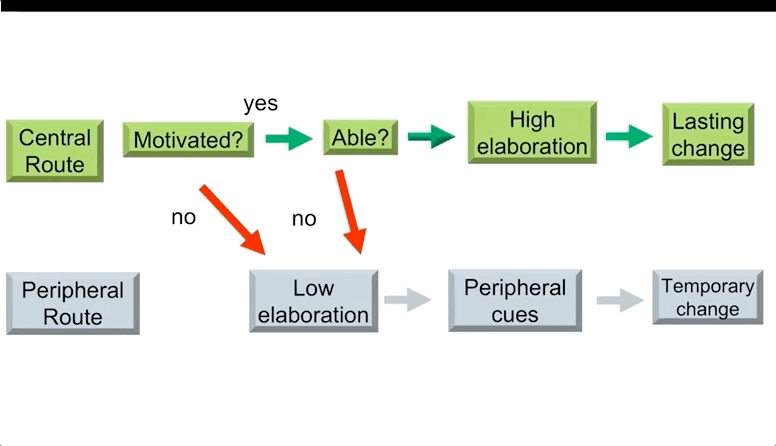
So how does this tie to virtual presentations? The answer is video. If you are not using video marketing or video presentations to consistently educate your clients, you are leaving money on the table. You may be converting people, but you may also have poor retention. This poor retention is happening because you are converting them through peripheral cues. They aren’t thinking as much about your message or the benefits of your message.
With video, however, you can educate by teaching your audience new beliefs. This is a paradigm on content marketing called the Persuasion Belief Method. Under the Persuasion Belief Method, you need to ask what your audience needs to believe to act right now. Doing this, you will find something called the “Primary Belief,” which is what that audience member needs to believe to purchase our product or service. To believe that Primary Belief, however, your audience needs to have so-called “Secondary Beliefs.” Basically, these are things that they need to believe to buy into the Primary Belief. From there, the Primary Belief and Secondary Beliefs should be at the core of your virtual presentations and your content marketing strategy.
Above all else, you need to tell stories. Stories can help reduce sales resistance. In effect, people can counter your message, but they can’t necessarily counter your stories. Ultimately, stories increase the value of things. They make concepts more real and help your audience truly understand the concepts or messages that you are discussing. Because of this, make sure that you are leveraging stories when delivering virtual presentations. They can help you deliver a more effective message.
Marketing
Finally, let’s talk about marketing. Even if you have the best possible idea for a virtual presentation, it will be extremely hard to accomplish your goals if no one hears about it.
The great news is that there are so many different things you can do with marketing your virtual presentation. Like the many different types of virtual presentations, there are so many different ways that you can attract people to your virtual presentations.
Roberto leverages several different marketing tactics to promote his virtual presentations. Better yet, you can leverage all of these marketing tactics on the Dubb platform. Those tactics include:
- Event promotion to a mailing list: This is one of Roberto’s favorite marketing tools. When promoting his virtual presentations, Roberto realized that the engagement on his newsletters was much higher. If you already have a large email list, you’ll certainly want to leverage it when promoting your virtual presentations. And if you don’t? Today is a great day to start building that list. By growing an email list of current customers, warm prospects, and interested fans, you will find it much easier to promote your virtual presentations.
- Repurpose live videos: Roberto records a live stream every day. While he gets people to tune in live, there are others on his email list that can’t tune in live. What he does now is download his live stream videos and then distribute them to his email list. It has been a great way to get more out of his existing content and promote his upcoming virtual presentations.
- Leverage client testimonials: Client testimonials are an extremely effective way to share your business’s value proposition. Not only that, but they can go a long way in building hype and interest for your upcoming virtual presentations. Dubb makes it extremely easy to invite your audience to record video testimonials. From there, you can incorporate them into your marketing materials.
- Download pre-event manuals: This is a way that Roberto provides value before the virtual presentation. Whether you want to provide a white paper, eBook, or something else, offering some sort of pre-event manual can dramatically increase your show-up rate.
- Join a private group: Roberto has several private groups. To promote his upcoming virtual presentations, he sometimes records quick videos and distributes them to these private groups. By creating videos for members that already know about him and his services, he dramatically increases the chances of those members showing up for his virtual presentation.
- One-on-one prospecting with testimonials: Finally, Roberto leverages one-on-one prospecting with testimonials. He relies on the “Three Cs” of messaging (connection, content, and call to action) to connect with individual prospects and convince them to attend his virtual presentation.
These are just some of the marketing strategies that Roberto uses to promote his virtual presentations. Whether you want to leverage some or all of these strategies, they can really help you generate interest—and thereby increase attendance—for your future presentations.
How Dubb Can Help You With Virtual Presentations and Your Video Marketing Work
There are massive opportunities in virtual presentations. Whether you are trying to sell a new product or service or just want to educate your audience about a brand new trend, virtual presentations can help you accomplish your sales and marketing goals. To help you accomplish those goals, I encourage you to check out Dubb.
At its core, Dubb is a video communications platform. This entails several things, including how our users create video content, how users customize that video content, and then how our users distribute that content. Our users can do all of this within the Dubb platform, which makes them create outstanding video content and accomplish their sales and marketing goals.
Creation
Let’s start with creation. At Dubb, we are proud of the many creation tools that we offer our users.
For instance, there is the Dubb Chrome Extension. By downloading the Dubb Chrome Extension, you can see that there is a small Dubb logo in Chrome. Clicking that button, you can see that you can do several different things. You can record directly from your browser or upload a video that you have already recorded. That previously recorded video could have been filmed through the Dubb mobile app (which is available on both iOS and Android devices) or some other type of video recorder. The Dubb mobile app lets you splice multiple clips together, add emojis, include royalty-free music, and more. Beyond the Dubb mobile app, you can even leverage a wealth of integrations that we offer, meaning that you can easily record and distribute your high-quality video content on virtually any platform or email service.
Ultimately, we wanted to make it as easy as possible to create content with Dubb. In other words, recording a video with Dubb is as easy as you writing a message in your day-to-day life. With Dubb, for instance, you can easily record your screen, your webcam, or a combination of both. After a quick three-second countdown, you are ready to record. With one-click access to record a video—wherever you’re at—it becomes much easier to get in the habit of recording video content for your audience. Even if you are replying to someone’s message, you can record a video reply faster than you could type a response.
Customization
Every time you create a video on Dubb, it will generate a custom video website (also called a video landing page). The website that gets created is based on what you are trying to accomplish. Your video landing page can include everything from a custom background and your logo to the particular fonts that you use at your company.
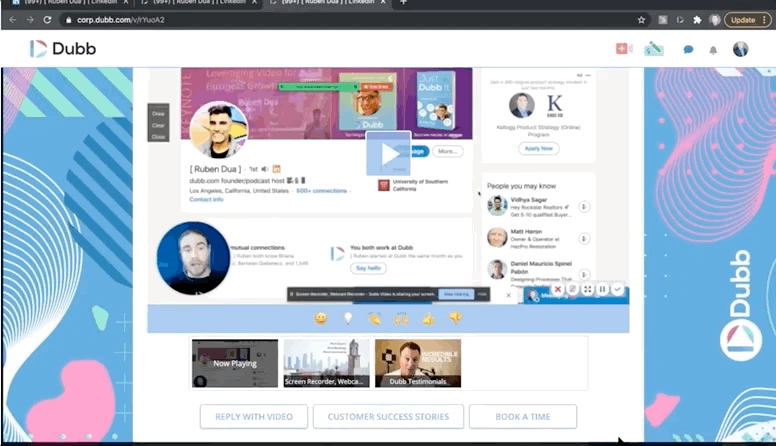
That being said, one of the coolest parts of Dubb video landing pages are the many available calls to action. As you likely already know, calls to action are tools that you can use to move your audience down your sales or marketing funnels. When we’re creating a video for a client or for our business, there’s something very specific that we want our audience members to do. Because of this, you can program your call to action buttons in essentially any way that you’d like. This can be everything from scheduling a time on your calendar to communicating with an audience member over Facebook Messenger. You can even have your audience members easily record and submit a video testimonial to you. They don’t need to install anything; rather, all they need to do is click one button to start recording. Whatever calls to action you want, they can be automatically added to your video—based on your current goals.
Along with the call to action buttons, every video landing page has a playlist feature. If you are a YouTube user, for instance, you’re likely familiar with the playlist feature. Once you finish watching a video, YouTube automatically suggests another video that you should watch. Dubb’s playlist feature is like that except for the fact that you have complete control over the next video (or videos) that will be played. With the playlist feature, you get the best of both worlds. You can create a hyper-personalized custom video for one audience member and then direct them to a sleek video that was created for your entire audience.
Ultimately, video landing pages are a killer feature for your business. By being able to rapidly switch among templates, design calls to action, and leverage the playlist feature, you can build strong relationships with your audience.
Distribution
There are several ways that Dubb makes it easy to get your video content (and video landing pages) in front of your target audience.
The first way we do this is through universal copy and paste. When we say universal, we truly mean it. Any channel, CRM, social media platform, text message, or something else has compatibility with our universal copy and paste function. For instance, if you copy and paste your video into your email service, it will be ready to send.
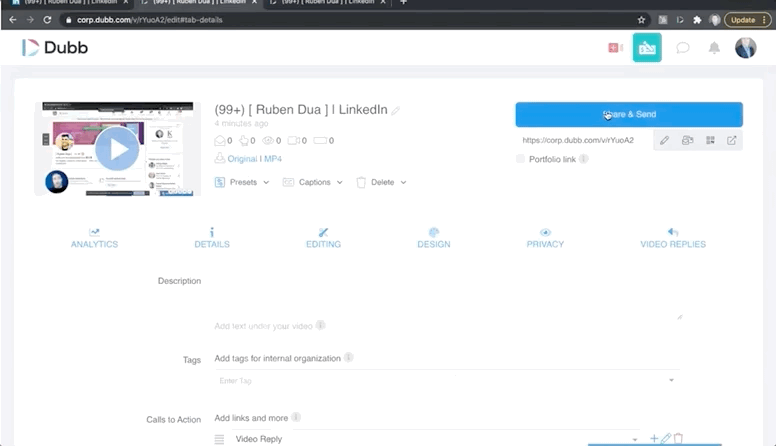
The next way to distribute our content is through our direct integrations. By clicking on that little Dubb button when using your favorite tools, you have instant access to your videos. Those videos are then ready to be inserted and distributed. You can do this on so many different platforms, like HubSpot, Salesforce, and LinkedIn.
Arguably the biggest distribution method is through Dubb’s built-in CRM. This means that you can bring all of your contacts into Dubb, keep them organized with lists and tags, and see every video or campaign that your contacts have watched. There is full contact record storage here, which can certainly make your life easier. Part of the CRM, however, includes marketing features. With your contacts, you can send them bulk video emails right from Dubb. Once those videos are sent, you can leverage a vast array of analytics, including who exactly watched your video, the percentage of the video that they watched, and more.
Finally, there is automation. Along with sending out bulk or individual video emails, you can build out a series of emails or text messages to go out automatically. In fact, we use this feature to sell and market Dubb ourselves. Your automations can be as simple or as complex as you want.
Get in Touch
These are just some of the features that you’ll get by becoming a Dubb user. If you have any interest, I encourage you to check out a free seven-day trial of our paid plans (click here to access the offer). Otherwise, feel free to contact us with any questions or concerns.


