Now more than ever, consumers’ behavior — especially how they respond to sales messages — is changing.
Why? For a ton of reasons. But one thing is certain, our attention span is reducing.
So it’s up to businesses to continue evolving to find more ways to stand out from the noise, improve communication, and better connect with their prospects and customers. One of those ways is the use of a video email platform!
Video emails leverage the power of video to pass information quicker and more effectively than text.
Videos allow the recipient to have an easier time understanding the message as people can use the tone of voice and physical expressions to better understand a message.
What exactly is a video email?
In its simplest form, video email is simply sending a video as an email instead of typing regular, old-fashioned text.
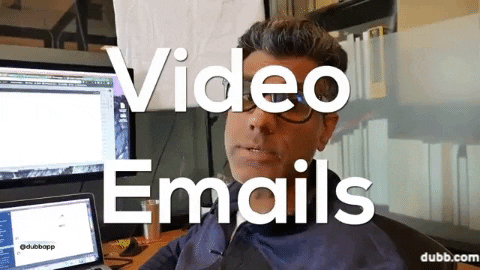
It involves recording a video and sending it via email (either via Gmail, Outlook, etc), not as an attachment, but rather having the video link to a video landing page where you can add;
- A call to action
- Real-time chats
- Calendar
…and integrations all working together to boost response rates and get better results.
Including a video in an email is basically combining a powerful media format with the most common marketing channel.
Who uses video emails?
Now that we’ve talked about what video emails are, let’s see who exactly uses them — and if you need them too. Video emails can be used by;
- Entrepreneurs
- Small and medium businesses
- Agencies
- Big organizations
- SaaS companies
- Consultants
- Sales and Marketing teams
…and basically, anyone that is looking to improve communication and close more deals.
All businesses — regardless of the size — have one common goal…“Sales”. And to increase sales, you must first build trust.
Videos convey a visual story and answers questions in more ways than text.
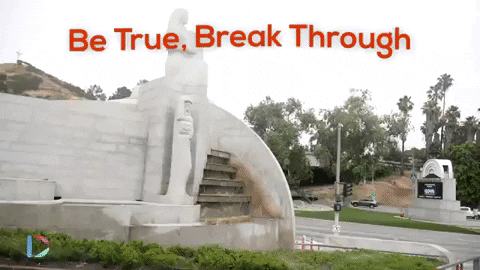
You see, as humans, we’re more likely to believe and connect with what we can see. When it comes to sales, connecting with your prospects helps build trust and increases the chances of them purchasing your products/services.
And eventually, if you do a good job at nurturing this relationship, they’ll become loyal fans — and even evangelists — of your product.
So whether you are a solopreneur or you work for a large organization, you can use video to dramatically change the way you communicate with your customers.
Why videos instead of text?
When comparing text to video, there is no competition in sight.
With our attention span reducing, the chances of capturing your viewer’s attention is much higher with videos as opposed to text. In fact, recent statistics show that;
- 86% of marketing professionals use video as a marketing tool
- As much as 83% of marketing professionals say video has helped them generate leads.
- 80% of video marketers say video has directly helped increase sales
- 89% of video marketers reported a good ROI generally from videos.
However, using video doesn’t come naturally to most people (especially marketers and sales professionals). For most marketers, certain factors are holding them back like;
- Fear of being in front of the camera
- Lack of time
- Uncertainty about the ROI a single video will generate
If incorporating video into your marketing strategy is something you have second thoughts about, here are a few reasons why you should think about choosing video over text.
-
Higher closing rates:
90% of consumers claim a video will help them make a purchasing decision. Also, according to wyzowl, 74% of people who get an opportunity to see a product in action will buy it.
The ability to deliver a ton of information in an easy-to-understand and engaging way is one of the many reasons why videos are great conversion drivers.
SaaS companies with a video (showing their software and how it would be useful to their customers) in their proposal got a 41% higher closing rate than companies that didn’t.
So, what impact do you think videos would have on your current conversion rates?
Higher open rates
Remarkably, studies show that just including the word ”video” in the subject mail is enough to increase email open rates to 19%.
People are naturally curious, so adding ”videos” to the subject line piques a reader’s interest, compelling them to open the mail just to know what is in the video.
Higher response rate
Studies show that sales teams reported a 26% increase in replies with video messages than without video messages.
One of the biggest challenges businesses face when it comes to sales and prospecting is getting people to respond.
One way to overcome this problem is by standing out from the crowd and differentiating yourself — which is what videos are perfect for.
Videos allow you to express and talk about your business in better ways than you would with text.
Using video can help boost the response rate of any email type, including;
- Welcome emails to new customers
- Engagement email to serve content
- Specific sales email requiring a Call-to-action.
Personalizing and including call-to-action to your video message are great tips for increasing your response rates.
Higher conversion rates
Videos can help your customers better understand your products or services and most importantly build trust at different stages throughout the funnel — which increases conversion rates.
A case study carried out by Eyeview found that having video on landing pages increased conversion rates by 80-86%.
Here are tips to help you improve and make your landing page video stand out;
- Autoplay or press play: The best way to know which is perfect is to A/B test them and see how your website visitors react to them.
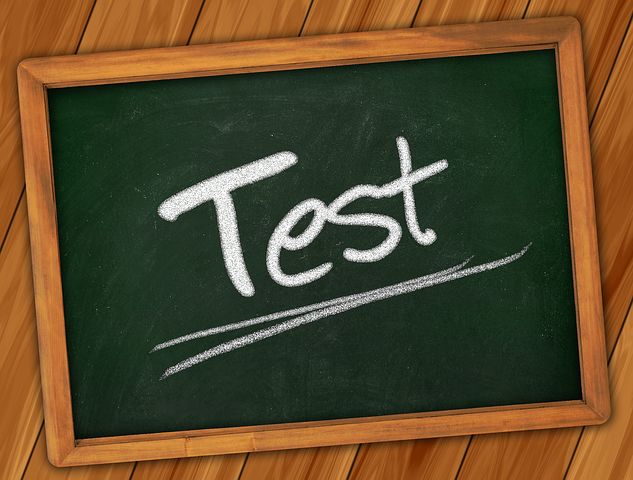
- Use a strong thumbnail: Thumbnails increase click-through rates by up to 15%. Elements of a good thumbnail include:
- A close up of the face
- An image that shows emotions
- Strong and easy-to-read text
- Good Position: be sure to position the video in a location where the viewers don’t have to scroll down to watch. Also, remove any obstructions (either the sidebars or text) that may disturb the video.
- Keep the Call-to-Action visible at all times: Creating a CTA in the form of a simple message is the first step that your audience takes in starting their journey in your sales funnel. Your call-to-action should be clear enough to tell your customer what to do so they don’t have to figure it out themselves.
How to send video emails
Regardless of the type or format of your video, there are a couple of ways to send videos via email including;
- Using third-party tools: These are tools that help simplify the ”email marketing” processes as they promote automation, and provision of already made email marketing templates to save time and resources. Some of these tools include;
-
- Mailchimp
- SendinBlue
- Hubspot email marketing
- Omnisend, etc.
2. Using YouTube links: Just before you copy and paste the link in the message box, it is important you;
-
- Create a thumbnail, or GIF of the video just to convince the recipient enough to open it.
- Include the link beneath the GIF or thumbnail, so it pushes the viewer to take an action.
3. Attaching the files directly
This method of sending video emails is done through email platforms such as Gmail and outlook.
While videos can be attached directly in emails, it is not highly recommended as you might face some (sometimes serious) problems including;
- Your email being flagged as spam
- Limitations with file size
- Reduction in the quality of your video
Sending video emails using this route is largely dependent on the size of the video file. Right now, Gmail has a limit of about 25 MB for attachments.
But this is 2021. There has to be a better way to send video emails…without struggles, right?
Video email platforms
Video email platforms are marketing tools that make it easy to record, send and track personalized emails.
When used correctly and with the right strategy, these platforms can help you improve communication and get better marketing results.
Sending videos as email attachments will most likely lead to difficulties including being flagged as spam or a reduction in the overall quality of the videos.
However, with video email platforms, emailing a video is 10x easier as the process is streamlined to be as simple as;
- Recording a short personalized video or uploading an existing video on your video email platform
- Copying and pasting your video directly into your email platform, and clicking send.
Apart from making it easy to send video messages, with video email platforms you can track analytics for your videos and also get notified whenever your video is viewed.
The benefits of video email platforms are numerous, and it is for this reason that many businesses and individuals rely on video email platforms to streamline the process of
- Recording your video
- Sending videos to your prospects
- Tracking the performance of your videos.
Video email platforms include;
BombBomb
BombBomb is a video email platform that helps you record, send, and track video messages.
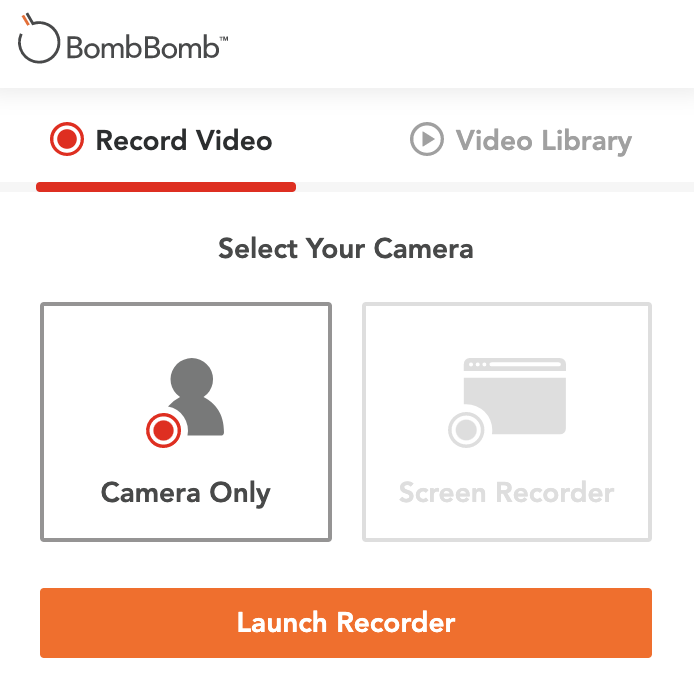
The platform is designed to work for individuals or the entire team in an organization, as this platform integrates tools you — and your team — already use.
One of the common problems people have solved using bombbomb is introducing themselves when reaching out via cold email.
Dubb
Dubb is a video communication platform that offers business users a platform to send personalized, trackable videos.
The easy-to-use platform was created to allow people build connections on a personal level by sharing engaging videos — without the need for special tools or technical skills.
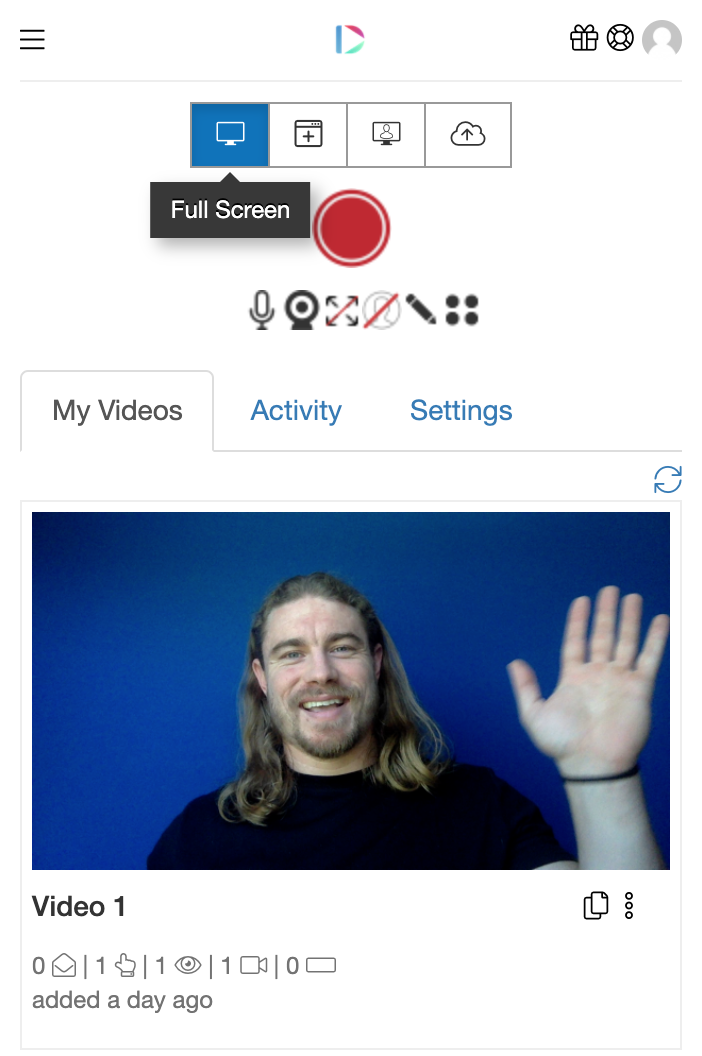
Dubb features a powerful chrome extension (with integrations to so many apps and tools), making it easy to record, share, and track videos to get better results.
Dubb is trusted by thousands of virtual sales and marketing teams across the globe to help them generate more leads and close more deals with video.
Vidyard
Vidyard is a video tool built for virtual selling.
It makes it easy for Sales, Marketing, and Support teams to humanize communication and have boost engagement with prospects and customers.
With Vidyard, you can record, send, and track videos that add a personal touch to your sales message.
Checklists for a good video email platform
Choosing the right email marketing platform can have a significant impact on the success of your marketing campaign.
When it comes to choosing the right email platform, a lot of things come into play, but here are 6 basic checkmarks for every good video email platform;
- Simple User Interface: It is important that whatever video email platform you decide to use has an easy-to-understand user interface, as this will make your process smoother and less tedious.
- Integration-friendly: One of the key features of a good video email platform is the ability to integrate and function seamlessly with other tools — including CRMs, Project Management, and other tools.
- Tracking and Analytics: A good video email platform must be able to track your video messages in detail, as well as give reports that can help you tweak your messaging to get better results.
![]()
- Automation: Which ever video email platform you choose should allow you to create email sequences (for different scenarios) that run on autopilot — including welcome emails (for new subscribers), follow-up emails, etc.
- Flexible CTA: The flexibility allows you to customize the call-to-action for tons of different actions — ranging from video response, booking meetings, receiving payments, and lots more.
What we do at Dubb
Dubb is an all-in-one video sales and marketing platform that helps you supercharge sales and grow your business using videos.
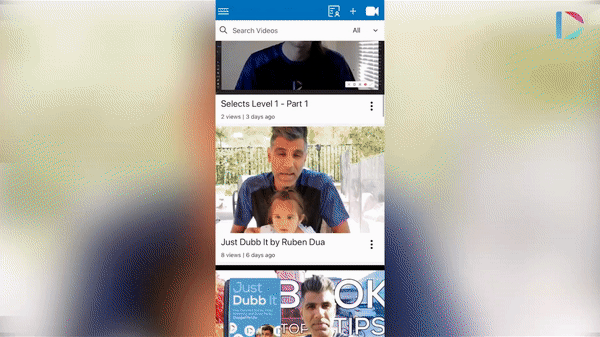
You can create, share, host, and — most importantly — track the performance of your videos to get better results.
We simplify video sharing regardless of your email tool or CRM with a chrome extension that works with your current tools. All you have to do is download the Dubb chrome extension, sign in to your Dubb account (or register for a free trial if you don’t already have one).
Once that is done, go ahead and log into your CRM or email service provider, and you can find the Dubb icon on your toolbar. You’ll have the option to;
- Insert your pre-recorded Dubb video
- Record a new live video (either from your webcam/camera, or a screen recording)
- Upload a video from your computer’s library
- Add a video from YouTube.
Apart from the chrome extension, Dubb also helps simplify video sharing with
- Outlook add-in
- Mobile app
- Desktop App
One of the best parts of using Dubb is the ability to track the performance of your videos. Dubb analytics gives you real-time notifications on actions taken on your video message, so you can track open rates, click rates, watch rates, and more.

