If you haven’t started screen recording for your business, trust us, you will soon enough.
Turn on the TV—or heck, just take a look around—and you’ll see that the economy is changing both quickly and dramatically.
At the time of this article, more than 30 million Americans are unemployed and America has dropped from one of the most historic bull-run markets to record lows that rival the stock market crash of the 80s.
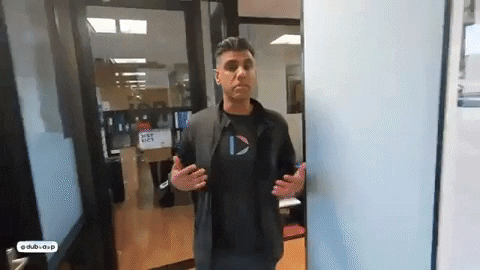
As the market tries to correct itself, several things are becoming rapidly clear:
- Entire industries will be turned upside down.
- Growth will be slow as long as there continues to be uncertainty.
- Things will never be the way they used to be.
And that last point is pretty poignant because it highlights the fact that some of the change going on right now as a result of the Covid-19 pandemic is permanent.
Which is true.
In a future of uncertainty, whether it’s this particular virus or another, businesses will do what they can to shield themselves from being this vulnerable again.
That means many businesses will soon be shifting their structure to incorporate more telecommuting and remote work into their operations.
As you can imagine, this will lead to less face-to-face interactions, in-person meetings, and most importantly, opportunities to meet and create new business.
Or it will if you fail to adapt to a changing marketplace.
How do you adapt? You ask.
Well, it starts by leveraging the power of screen recording for business and sharing to get your business’s message out there.
But first, let’s start with the basics…
What is a Screen Recording for Business?

A screen recording—as it pertains to business— is a recording of the action, or lack thereof, on a device’s screen. The device itself could be a mobile phone, for instance, but in most cases, screen recording refers to the capture of a desktop or laptop’s screen.
Screen recordings for your business can be incredibly valuable assets within digital marketing because they allow businesses to present their products and services remotely—and more importantly, these assets shared, viewed, and reviewed at the recipient’s discretion.
This gives screen recordings potentially lifelong viability depending on the nature of their content.
Okay, so how are screen recordings used?
Well, business screen recordings are taken to be used primarily as content within three primary forms: webinar, presentation, or demonstration (demo.)
Let’s dive in for a quick recap on each form…
Webinars
The word “webinar” comes from a blending of the words “seminar” and “web.” And similar to a seminar, a webinar is a discussion of a given topic through digital means. Typically, these events are live, but often recorded and distributed for later use.
Today, there are many platforms that can allow you to host your own webinar. A few of these platforms include Zoom, GoToMeeting, and EverWebinar.
The function of these platforms is to simply host multiple live stream connections to a localized server (the webinar room) and as well as the functionality to mute members, read generated questions, and most importantly, record the meeting.
Although webinars are very similar to presentations, where webinars differ is that they’re recorded live and distributed later, so any playback of a webinar will read less like a full-on presentation, and more like a conversation as the speaker reads user-generated questions and does call-and-response.
Here are a few things to keep in mind about webinars:
You’ll Need to Promote Them
As live events, your webinars will need to be heavily promoted if you expect there to be any significant attendance. This means using content marketing strategies like email campaigns, digital ads, blog posts, and other forms of online marketing to attract a good-sized audience before the event.
Keep It Tight
A webinar can range from 15 minutes—although this is very short—to easily an hour or more. The reason being is because webinars are fundamentally designed to educate.
For example, a webinar title for the content presented in this blog might be:
The Fundamentals of Screen Recording: How to Grow Your Business in 2020
Sounds like the name of a college course, doesn’t it?
That’s not an accident, either. Again, webinars are meant to be educational in nature. That said, they also need to be valuable. So, if your webinars do happen to be longer rather than shorter, you need to make sure the information in them is tight.
Really break down what information you’re trying to impart, script it out, and cut out all the fat. Your viewers are giving you their time whether on the initial recording or later on the rewatch.
This is will be a content asset you’ll send out later so make sure it’s worth watching!
Always Ask for Questions
Although this pertains less to the screen recording and more to capturing of the webinar itself, always, always ask for questions at the end of the webinar.
Here’s why.
You as the presenter know the information like the back of your hand. However, your viewers may not, even after you finish. Often times, viewers can be intimidated to ask a question without prompting, and if you glide over it, you’ll finish your recording but lose out on the clarification your future non-attendee viewers might have needed.
By asking for questions at the end of the meeting, you’ll open the floor for FAQs that upon rewatch after you distribute the recording, your new viewers may find extremely helpful.
And last…
Share the Business Screen Recording with Attendees and Non-Attendees Alike

When you host a webinar, you’ll have a list of people that have signed up. From that list, perhaps 20% of registered attendees will actually make it onto the webinar.
Things happen, people forget, it’s okay. That’s why the initial promotion of the webinar is so important.
However, when the webinar is over and done, it’s very tempting to only want to send the recording to your attendee list. Why? Because they had enough interest to attend the meeting, right? Which means they deserve more of your attention, yes?
Not quite.
Keep in mind that webinar recording as an asset to be shared with attendees and non-attendees alike. The balance here is to simply make sure you don’t post the link to the webinar on your website.
The reason why is because you may want to host another webinar on the topic, and by making your webinar available to anyone who wants to watch it, you miss out on the ability to engage new prospects on the same topic.
Moving on…
Presentations
Presentations are very much like webinars. They’re the presentation of information to a viewer via some sort of slide deck (presentation program). This could be something like Google slides or Powerpoint.
The biggest difference, however, between webinars and presentations is the fact that presentations aren’t necessarily live, and more importantly, aren’t inherently speaking to an audience.
A presentation for a product or service could literally be addressed to any anonymous viewer who’s received the link.
The job of the presentation also isn’t to educate. It’s to sell an idea, product, or service.
Effectively, a presentation is a pitch.
Here’s an example:
At Dubb, we might create a presentation for small businesses highlighting or basic subscription level. In this presentation, we’d work from a general explanation of our services offerings, its unique benefits, and then tailor specific details to the client to address their individual needs and goals.
After recording the presentation, we’d then send it out to our contact business in question.
Using a screen recording, we can set up the client to review our offer, do their own research, create a list of questions, and reach out to us at their discretion whenever they’re ready to make a decision.
The bonus, in this case, is that by sending a screen recording as the video content, you as the sender can verifiably know if/when the prospective client opened or watched the recording. Knowing this definitively can make a huge DIFFERENCE in your customer acquisition strategy because it allows you to follow up when necessary with the knowledge of whether your message was received or not.
And lastly…
Demonstrations (or demos for short)

When it comes to screen recordings, a demo could also be called a tutorial, in a sense.
Effectively, a demo is just a pre-recorded video that shows a viewer how to do something. The benefit, in this case, is that the viewer—although often a current client—can benefit from a “how to” style video even if they aren’t a customer.
In some cases, understanding how to use a product or service before signing up/buying it can give them the confidence they need to convert.
For example, with Dubb, many of our demos can be found on our Dubb support page.
Each of these videos shows how to use Dubb as a platform to accomplish the goal of the video’s title, and in many cases, they’re reassuring to prospective and current clients, alike, that if they run into any issues, Dubb has a channel of helpful resources dedicated to their needs.
Using demo recordings as helpful resources in this way will help you keep your prospects and customers moving forward along their customer journey without you having to interact with them as much.
Trust us, this will save you time and make your customer management system significantly more efficient.
Closing Thoughts
As the economy begins to adapt to new consumer behavior, the value of remote marketing has never been higher. Utilize the right technology while your competitors scramble and you’ll be setting yourself up for a boon in both market share and income for the future.
To get started with your free Dubb account, click here.


