These days, opening new lines of communication is more important than ever. This can’t be overemphasized when it comes to improving business communication. In searching for ways to communicate in a visually engaging way, Dubb has changed everything by providing users with the ability to record, upload and share personalized video messages via Gmail, Outlook, LinkedIn, Instagram, Twitter and SMS. So go ahead and share ideas with business contacts and potential prospects. Make it easier to give demonstrations using screen recorder Chrome extension of Dubb.
Here’s How to Use Dubb Chrome Extension:
1. Install the Dubb Chrome Extension to your Chrome browser. Once you install the Chrome Extension it will appear in the top right of your browser like this.
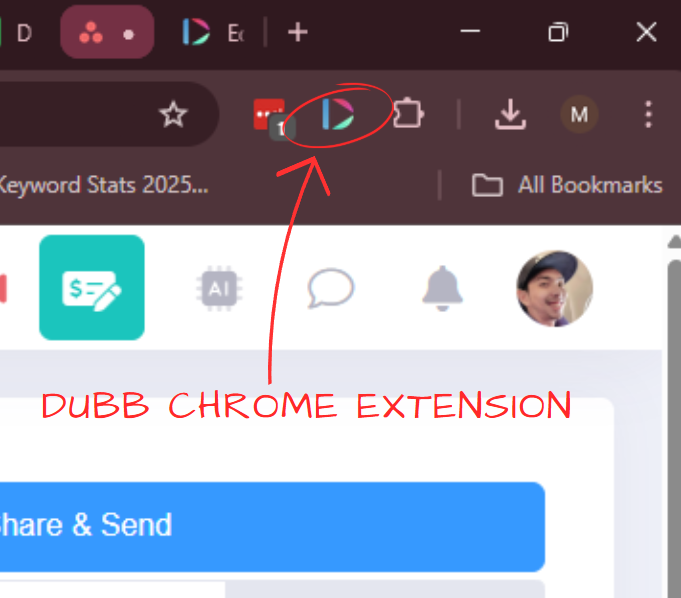
2. Allow Dubb access to camera and microphone. Make sure to grant mic and web camera access during the setup process. If you accidentally deny access you can always grant access by clicking the icon in the URL bar. The extension will appear in the upper right-hand corner.
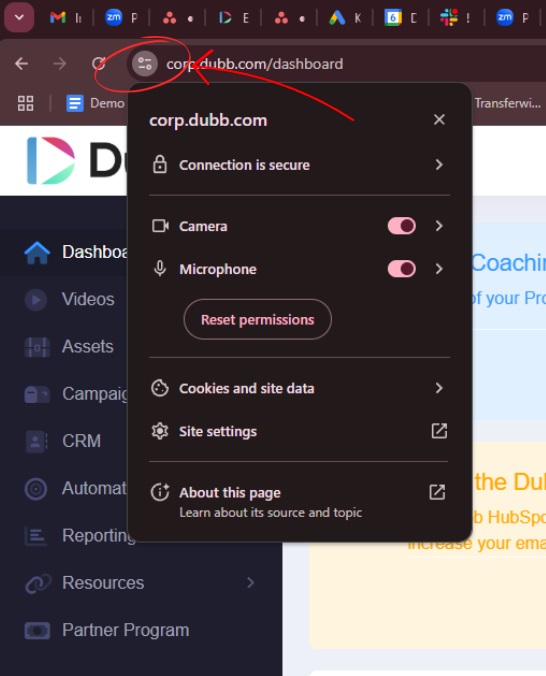
3. Now click the Dubb icon
- From here you can easily access the various functions.
4. There are 4 video options:
- record full screen
- recording current tab
- record webcam
- upload video
For the screen record options, you have the ability to also record a video of yourself that would appear in the bottom left of the screen recording. This helps to personalize your video, add a trust factor, and overall add more of the human element. Here is more info on each option.
Record full screen – allows you to record everything that you can see on your screen.
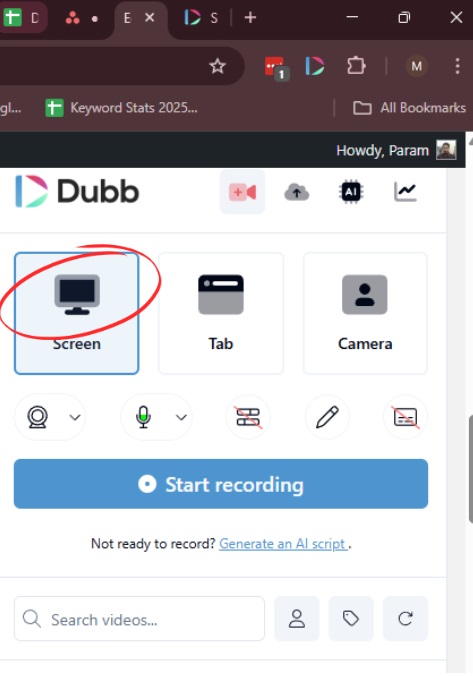
Recording current tab – allows you to record only what is on the current tab in your screen
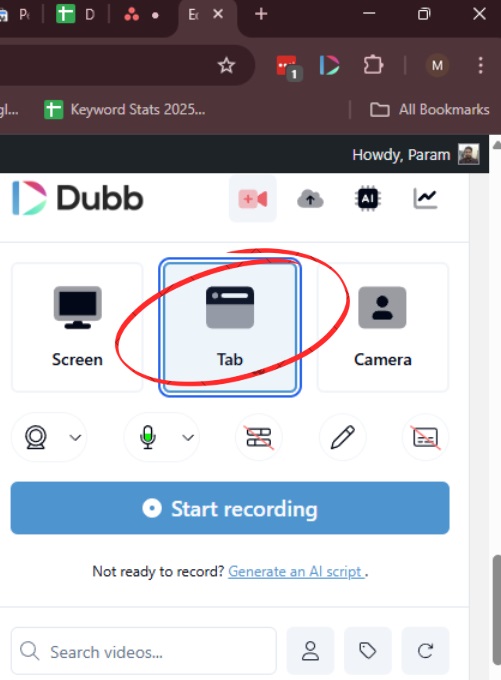
Record webcam – allows you to record a video directly from your webcam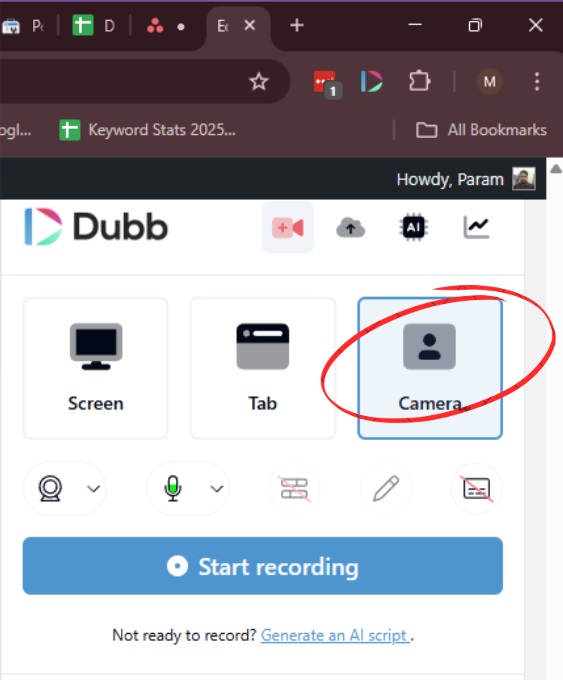
Upload video – allows you to upload a video MP4 file to add to your video library
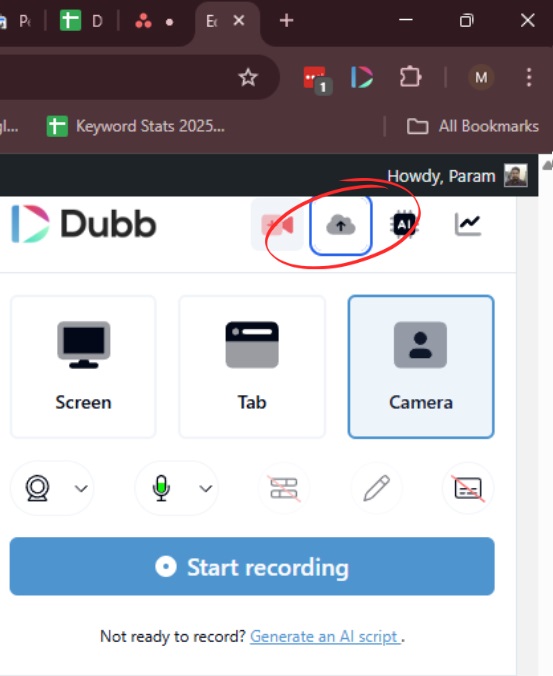
Dubb can be used for so many applications when someone wants to provide a personalized video or screen recording. Here are just a few of the various use cases:
- Sales People
- Real Estate Professionals
- Insurance Brokers
- Mortgage Bankers
- Customer Support
- Public Relations
- Operations
- Finance
- Quality Assurance
- Web Development
- Designers
- Copy Writing
Now you’re on your way of using the Screen Recorder Dubb Chrome Extension. There are countless numbers of ways you can use it. Use it in Gmail, Outlook, LinkedIn, Twitter or Instagram.
Read this blog post to learn how to record the best videos for sales and marketing.
Use Cases:
Dubb can be used for so many applications, like when someone wants to provide a personalized video or screen recording. Here are just a few of the various use cases for the following:
- Sales People
- Real Estate Professionals
- Insurance Brokers
- Mortgage Bankers
- Customer Support
- Public Relations
- Operations
- Finance
- Quality Assurance
- Web Development
- Design
- Copy Writing


