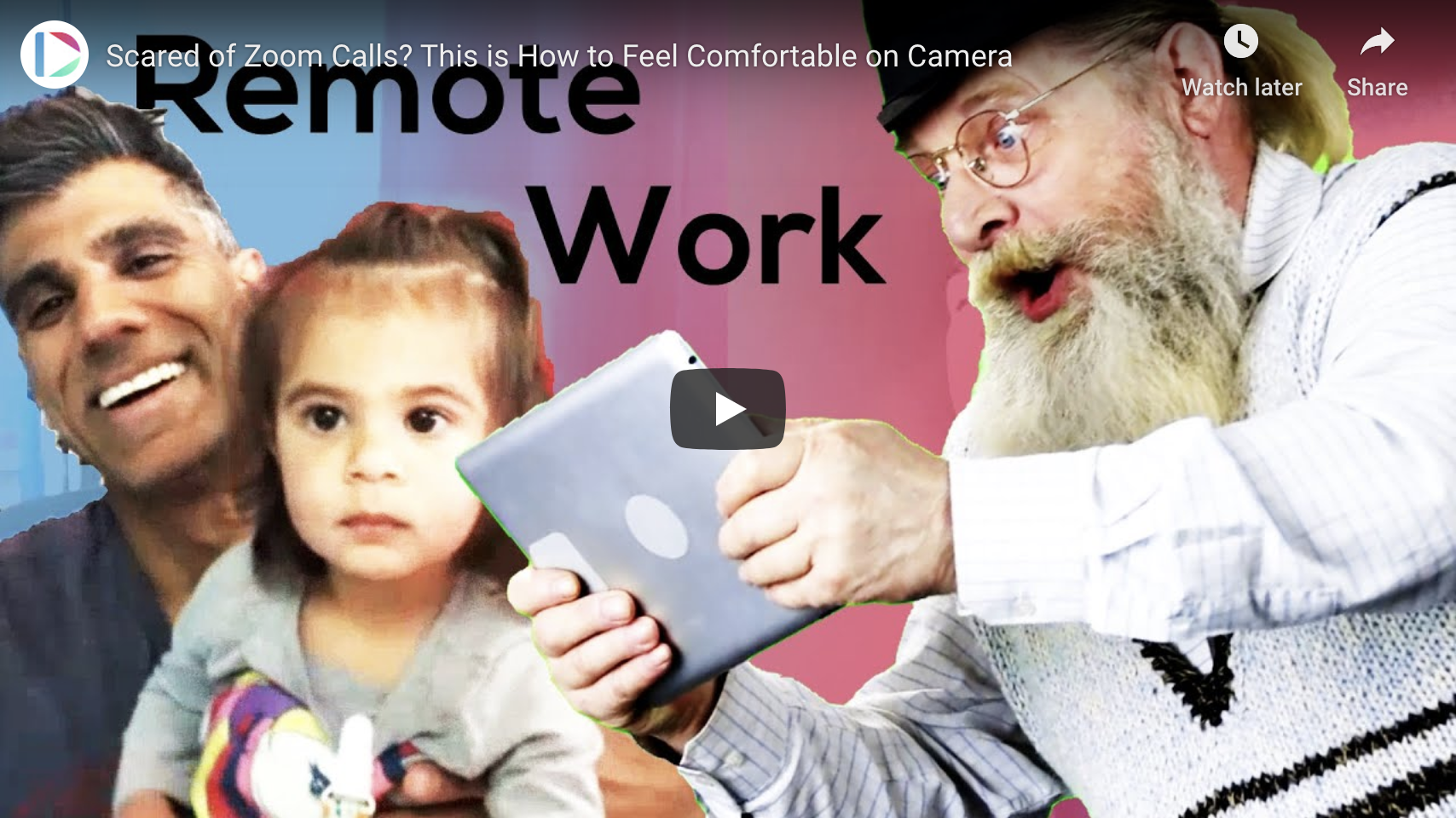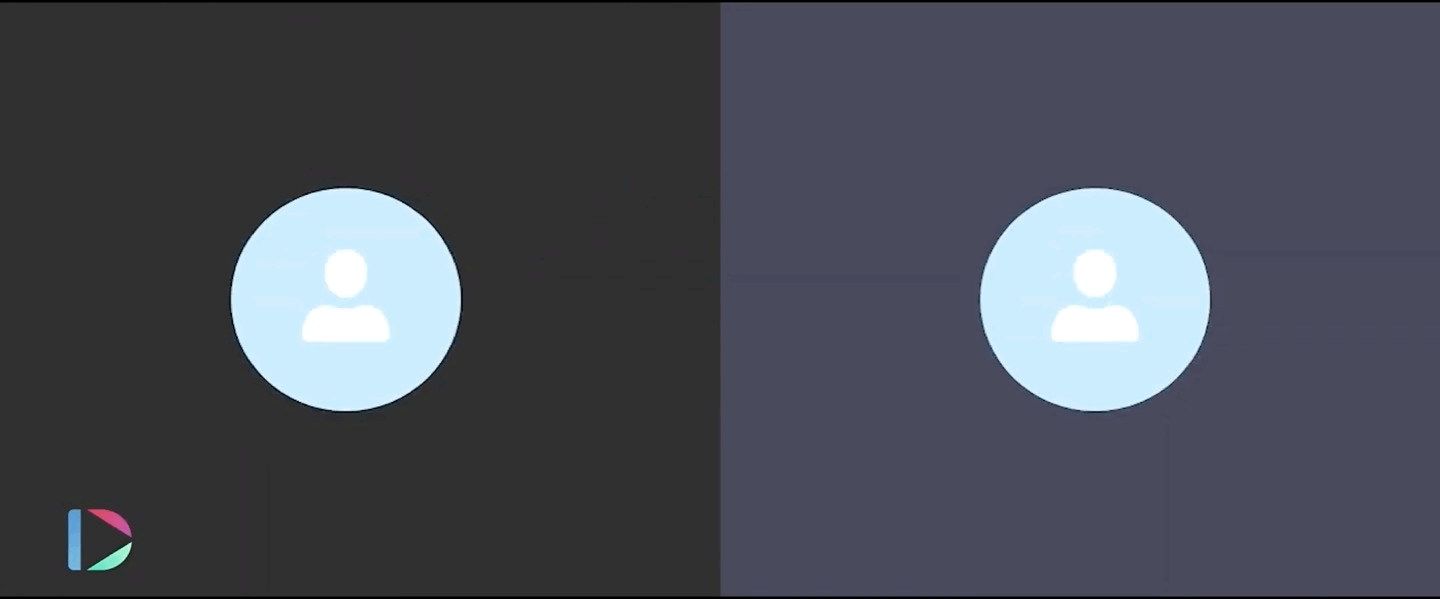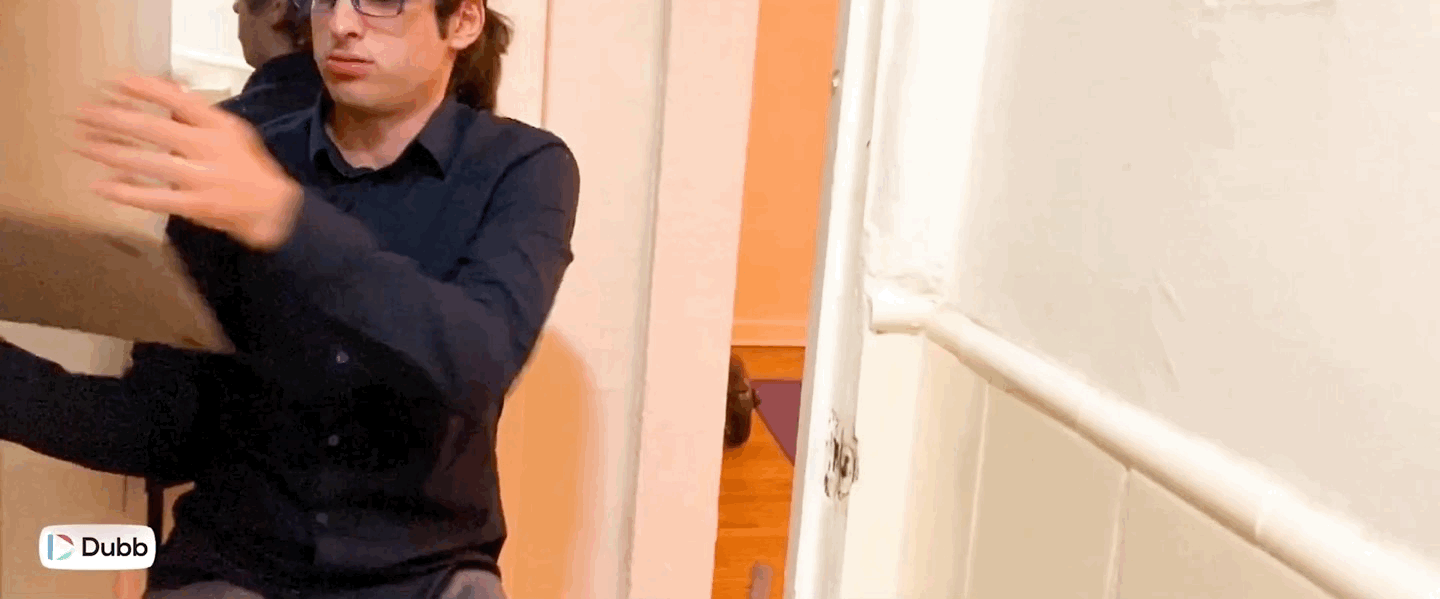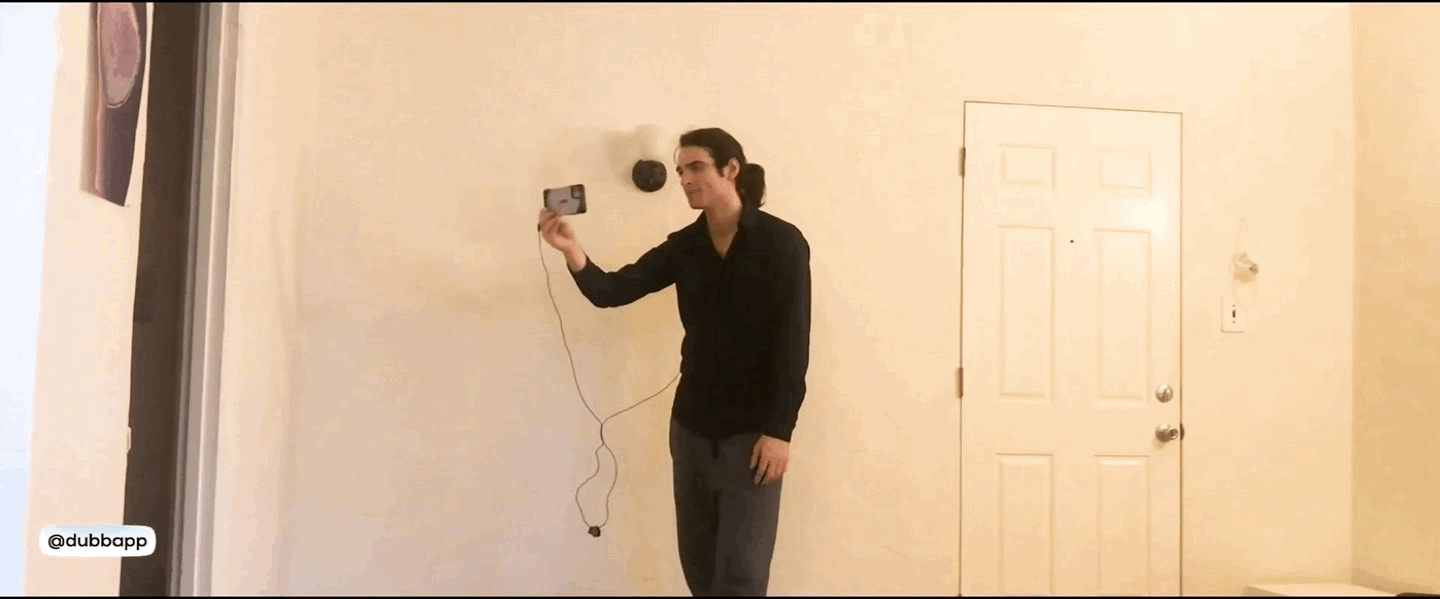Zoom calls have become a way of life for many of us, yet you may be wondering how to feel comfortable on camera. After all, being in a large remote meeting with your colleagues can be intimidating. You may not know whether to look at your colleagues or your own image in the corner of your screen. It can be awkward and disconcerting—especially if lag or other interruptions occur as you are speaking.
Ultimately, all of us at Dubb believe that remote work is going to become a much larger part of our working lives. Covid-19 was just a major catalyst to accelerate this transition to remote work. Because of this, it is absolutely worth your time to become more comfortable speaking on camera. By doing so, you’ll be able to find your virtual voice, be more at ease when on camera, and communicate effectively with your colleagues—even if you aren’t in the same room as them.
The New Definition of “Professional”
The coronavirus has taught us that we are now living in a world with a shifting definition of “professional.” The old school definition of professional centered on expensive attire and stiff, formal meetings. It seemingly worked because there was no alternative.
With the rise of the Internet and digital technologies, however, the definition of professional has shifted. The new definition of professional centers on things like honesty, understanding, uniqueness, and empathy. It is less about checking off the formality boxes and more about creating an environment that is welcoming for everyone.
A large part of this shifting definition of professional is letting employees work where they want to work. Yes, they may have to go into the office for critical meetings or face-to-face meetings with clients. Beyond that, however, remote work is going to become second nature for many of us. Some of Silicon Valley’s giants, like Twitter and Facebook, have already started making remote work a key part of their organizations. They won’t be the last companies to do this.
Now, we have the power to create our own digital identities. It’s all in your control—including your ability to craft your presence and demeanor on camera.
Embrace the Camera-Heavy Nature of Remote Work
I think that one of the best tips on how to feel comfortable on camera is to simply embrace it. Remote work provides a tremendous amount of flexibility, but part of that flexibility comes with appearing on camera throughout your day. Whether you are speaking with your team as part of a morning huddle or are joining a larger meeting for a company-wide update, you are going to be on camera. There’s no way around it.
So instead of cringing at the fact that you are going to be on camera throughout your workday, it is much easier if you simply embrace it. Accept the fact that remote work is synonymous with on camera work. You are going to have to communicate with your colleagues in a different manner. There’s really no way around it.
Instead of resisting this major change, I encourage you to be open-minded. If you aren’t comfortable on camera, think of this as a challenge to get better. If you need extra motivation, think of this as a rehearsal for when you are appearing on television or giving a speech in five or ten years. The skills that you develop now will serve you well in the future.
How to Feel More Comfortable on Camera: Embracing The Five-Day Method for Making On Camera Appearances
To help you answer this question of how to feel comfortable on camera, we are happy to describe our five-day method. By following this method, we are confident that you will see some real and tangible results when you are chatting with your colleagues on Dubb or any other video communication service.
The first day of our five-day method has you recording yourself in a safe space. In the beginning, we want you to speak on camera in the most comfortable way possible. The goal is to help you practice with zero anxiety or discomfort.
You don’t have to show your videos to anyone. All you have to do is hit record on your phone or camera and let it fly. Speak to the camera for about one or two minutes. It can be anything business-related, whether it is how you are feeling that day at work or even describing a work project that you are wrapping up. Whatever it is, speak freely to the camera. There are no real rules here.
On day two, you are going to want to look back and review the video that you shot on day one. If you feel comfortable posting it anywhere, go ahead and do that. If not, no big deal. In either scenario, I’d recommend that you also record a screen video. A screen video is essentially a recording of your entire screen, with your webcam camera capturing your face in the bottom corner of your screen. This can be a way to keep practicing your on camera presence without taking up the entire screen.
As far as the content of your recordings, I recommend that you keep it business related. From there, however, have at it. You can speak to the camera about ideas that you have (or have had), questions for your friends or community, or something else. Truthfully, it’s not that important what you talk about. Rather, what is more important is the fact that you are getting more comfortable on camera. While you may not be 100% confident on day two, the good news is that you are getting in the habit of creating content.
On day three, you should go ahead and post a selfie video. If you haven’t yet posted a video of yourself talking on camera, day three is the day to do it. See how it feels. Truthfully, all of this takes practice, but the good news is that you are building great habits. The more you do this, the more natural that it will feel.
Much of the anxiety about recorded media is that it lasts forever. Because of this, the third day is a great chance to use some of the more ephemeral platforms. One great platform to use is Instagram Stories. You may actually already be using Stories in your personal life. Try using it in a more “business-like” setting, where you can talk about things that are happening in your work life. The good news is that Instagram Stories expire in 24 hours, so there’s no need to worry about having your video live on the Internet for all eternity. Ultimately, this is all about relieving pressure, so try to have some fun with it.
Day four is all about pushing yourself. I’d recommend that you go ahead and record a five-minute video. If it’s easier, expand on your subject of interest. If you are really passionate about a new development in your sector or industry, talk about that. If you have some predictions about the future of your business, by all means go ahead and share those predictions.
When recording this longer video, allow yourself to shoot multiple takes. There may be moments in your video where you are unhappy with a remark you made or a long pause that occurred. If that happens, no problem. You can always capture more footage. It’s not the end of the world.
Finally, on day five, keep recording longer-length videos, but try not to do as many takes. Ideally, you’ll be able to speak in one take. Even if it isn’t perfect, try to get the job done in one run. By speaking in one take, you’ll also get the benefit of not having to go back and edit the video at a later time.
You may be wondering whether you should have started with just one take from the beginning. Ultimately, I don’t always recommend that. I think that there is freedom in having multiple takes. It gets you more comfortable being on camera since you can always go back and do another take. Once you reach that level of comfort, you can go ahead and complete your videos in one take. Even better, you can try to complete a take without repeating yourself. It can be a challenge to summarize your thoughts in a complete and concise video, but it is possible.
By following this five-step process, I’m confident that you will answer this question of how to feel more comfortable on camera. Getting extremely comfortable on camera is a lifelong and consistent process, yet by continuously working on it, you will certainly see positive results.
Embracing the Video Editor’s Mindset
Finally, one great way to become more comfortable on camera is to embrace the mindset of a video editor. Doing this can help you relieve some of the pressure that you may be feeling.
Video editors understand that what is recorded isn’t the final product. It isn’t locked in time forever. What you record is in your control. You can do everything from edit our portions that you don’t like, keep things private as necessary, and delete things forever if you’d like. All of this can give you confidence when you are appearing on camera.
Now, the situation may be slightly different if you are on a Zoom call. In Zoom calls and other forms of synchronous communication, everything is live. You can’t go back and edit your video. However, by following the five-day method for appearing on camera and continuously practicing, you’ll notice that you’ll make fewer unforced errors. Even if you misspeak or make a minor mistake, often, it won’t be a huge deal.
Nonetheless, the video editor’s mindset can play a big role here. If you aren’t appearing live, you can do anything in editing. This should give you some much-needed peace of mind and reassurance that your video will meet, or even exceed, your expectations.
The Future of Remote Work
At Dubb, all of us are excited to see what the future of remote work brings. However, there is one key point here. No matter what new technologies are developed, the bottom line is that all of us will likely be speaking on camera. Whether we are joining our team for a standup meeting or trying to convince a prospect to become a paying client, camera skills are going to be incredibly important.
Therefore, answering this question of how to feel comfortable on camera is critical. The tips above, including the five-day method of appearing on camera, can be extremely helpful in building that comfort. It essentially comes down to practice and building this habit of constantly appearing on camera. Doing so, you’ll look back in six months and realize how far you’ve come in building a comforting and commanding presence when you are working remotely and on camera.
Finally, if you are looking for a tool that can help you asynchronously communicate with your colleagues, we’d recommend that you check out Dubb. Dubb can help you accomplish all of your video marketing and sales goals, even if you and your colleagues are not in the same physical location. Dubb For Remote offers everything from a wealth of integrations to extremely powerful and intuitive desktop and mobile apps.
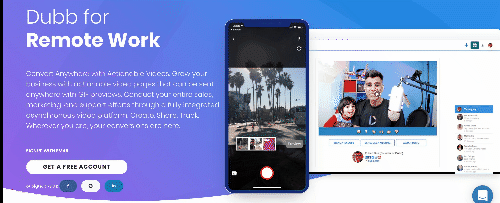
To learn more about Dubb, you can click here. You can also click here to register for a Dubb account.