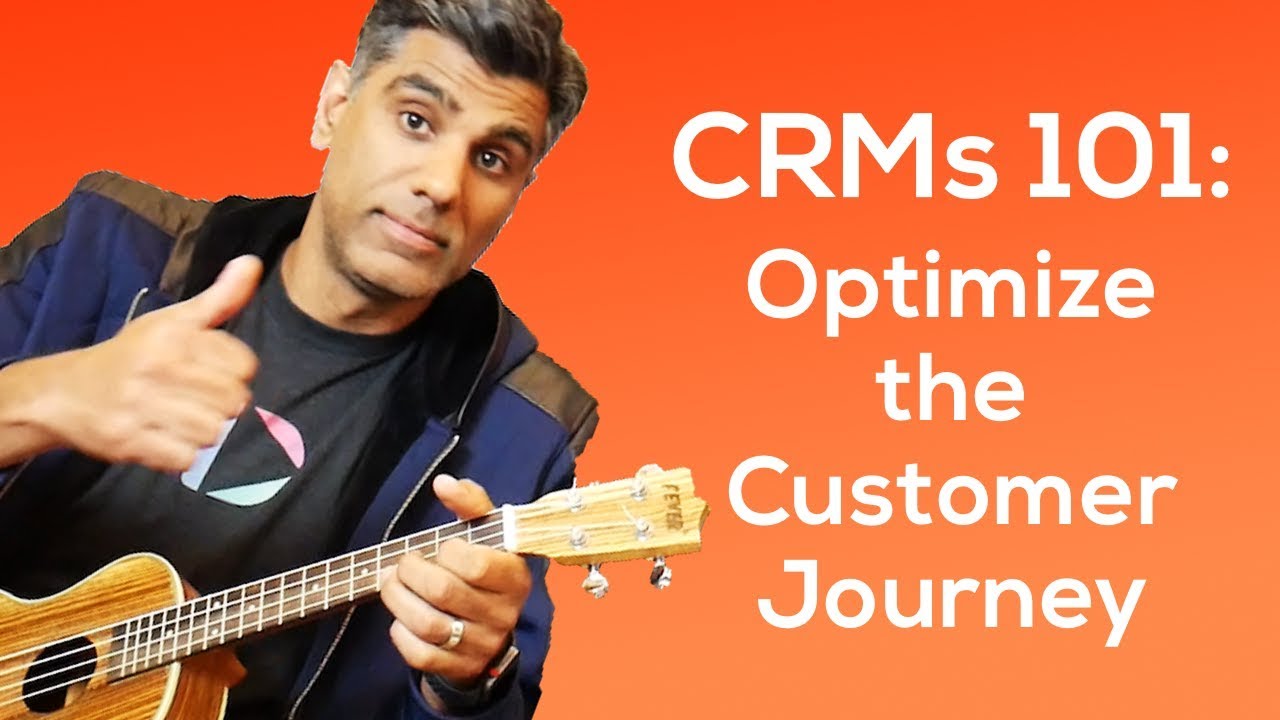Here’s the transcript:
Why should you care about CRMs? Plus, Ruben’s gonna give
us a whole bunch of tips and tricks. So watch through the whole video.
Customer relationship management software that allows you to monitor
and track each step of the customer journey. Creates a database of your
contacts and customers which integrates with different facets of your marketing
for your website. Have people filled out a form or purchase your products emails?
Have they opened or responded to them for
sales calls? Have they asked, hello, hello,
hi. Have they asked for more information? Or do you need a follow up?
Knowing all this information gives you the power to know exactly what
to do next.
The first coffee. So one of the best practices here for
lead attribution is using UTM parameters. So as part of the customer
journey, you can track all the emails that they’ve received, what landing
pages they’ve been on, what forms they’ve filled out, and what products
they’re interested in or even bought online. And once you track that, you can develop
really hyper targeted campaigns to provide value and to help
them move down the funnel and to be a lifelong customer.
The main CRM platforms are SaaS businesses software
as a service. You got HubSpot, you got salesforce. They are the drivers
within the CRM space. Both HubSpot and salesforce are
really powerful because they show every detailed piece of behavioral data.
Let’s go a little bit deeper here. Why are the CRM helpful?
What’s it going to do for you? How are you going to actually use this?
First of all, you can create data reports. Seeing exactly what your
customers do each step of the way allows you to make more strategic
marketing decisions. Strategic.
You can see if someone clicks the Contact US button or the RSVP
button went to a landing page but then didn’t fill out the form.
So the CRM will tell you that data. Now you can reassess your landing page.
Here at Doubt, we have a ton of free resources. If you notice on our
landing pages, we have forms that you can fill out to access this information,
like ebooks and webinars. Forms are going to be your best friend. They’re going to
allow you to track opt in inbound engagement from your customers and be
able to build data stories and provide better and more valuable information throughout
their customer journey. A couple of best practices for forms are to only ask
for the information commensurate with the offer that you’re giving. So if you’re
giving someone an ebook or a webinar, chances are you don’t need their phone number,
probably just their name and their email. Another thing is to have fields on
the back end that track the UTM parameters. UTM parameters are
a really good way to get lead attribution to figure out what channels people are
coming from, like LinkedIn, Facebook, YouTube, twitter, your blog,
or more typically, when someone fills out a form, there’s some sort of a confirmation
page. The confirmation page is a really good opportunity because the
confirmation page allows you to provide valuable information after the
person has already submitted something. This could be more offers,
more videos, more webinars, more ebooks, or even some cool stuff that they can read
right on the spot. That customer behavior is extremely valuable and it
will help inform your decisions. I know you want examples. I have
some examples. I have two examples. So let’s say you have an email marketing
campaign and you used a CRM to gather data on
the user behavior. The CRM gives you data on who opened the email and
who read the email. Now that’s data that can be found on email sending tools.
However, here’s where a CRM gets really powerful. You can look at one specific user
that catches your attention, and then the CRM gives more data about
them. So thanks to the CRM, you know that person
that you’re interested in has read the email, watched the video, click through to the
landing page, clicked on the learn more tab, downloaded the ebook,
received the automatic confirmation that the download was complete, was then
emailed about an upgrade opportunity, clicked on the link inside that email,
but then didn’t upgrade. So that can tell you, okay, we need to reassess that
upgrade page. What can we change to make that convert better? Here’s one
more example. You decide to throw a party to zank your customers and
showcase products. You send the invitation to 1000 people.
300 people opened it and read the email. Now you send a follow up to
the 700 other people. Rather than individually emailing them,
your CRM will tell you exactly who those 700 people are
and email them all at once. Another 150 people clicked on
the follow up and ask for more information. 50 additional people RSVP and receive
automatic confirmation. You see which of your website pages that everyone reads,
and that some fill out contact forms.
Now, some of the contact forms are from business owners and other
ones are from marketing consultants. So now you can add tags to them
in your CRM so that next time you can filter them out. Now your sales
team can follow up with those individuals. And all of that data exists
in your CRM, so you can leverage it in the future. One of the most
valuable things that you’re going to get out of your CRM system, if you use
it correctly, is your data reporting. That’s going to allow you to look from a
macro perspective on how people are moving down your funnel. Knowing where people
are at certain stages is really valuable information. At the top of funnel,
they’re a lead, or they’re a marketing qualified lead. If they’re middle
of funnel, they’re a sales qualified lead or an opportunity, and if
they’ve converted, they’re a customer or even a referral. Let’s also not forget
about the people that did not convert, why they didn’t convert is really valuable information
so that you can improve your overall experience. When we look at our data,
we try to figure out where people are coming from, what time they’re coming,
what channels are driving them, and what’s causing them to convert through our phones.
The great thing about this system is that we can figure out what’s working and
what’s not working. You can double down on the most successful things and then
print out the things that aren’t really working. It’s all about AV, testing,
optimizing, and constantly. Iterating one of the things that will really streamline
your process and increase your conversions is having video integrate
directly into your CRM. And that just means giving you and your salespeople
the chance to send a video directly to a contact right through the CRM.
Now, you’re probably wondering, does Dub integrate with CRM?
Dub is the company that sponsored this video. What Dub does
is allows you to just say how Dub integrate. Chances are,
please use the CRM system. Dub integrates with your system.
Leverage video to boost your sales. With Dub.com, send video right
inside of Gmail LinkedIn. It’s easy.
Step number one, install the Dub Chrome extension.
Step number two is push a button. And step number three is
be happy. It’s that simple. To get started,
visit Dub.com Integration,
where you’ll see direct integrations with over 26
CRMs, including salesforce.
That’s it for this video. Be sure to subscribe to all our channels
for more videos.