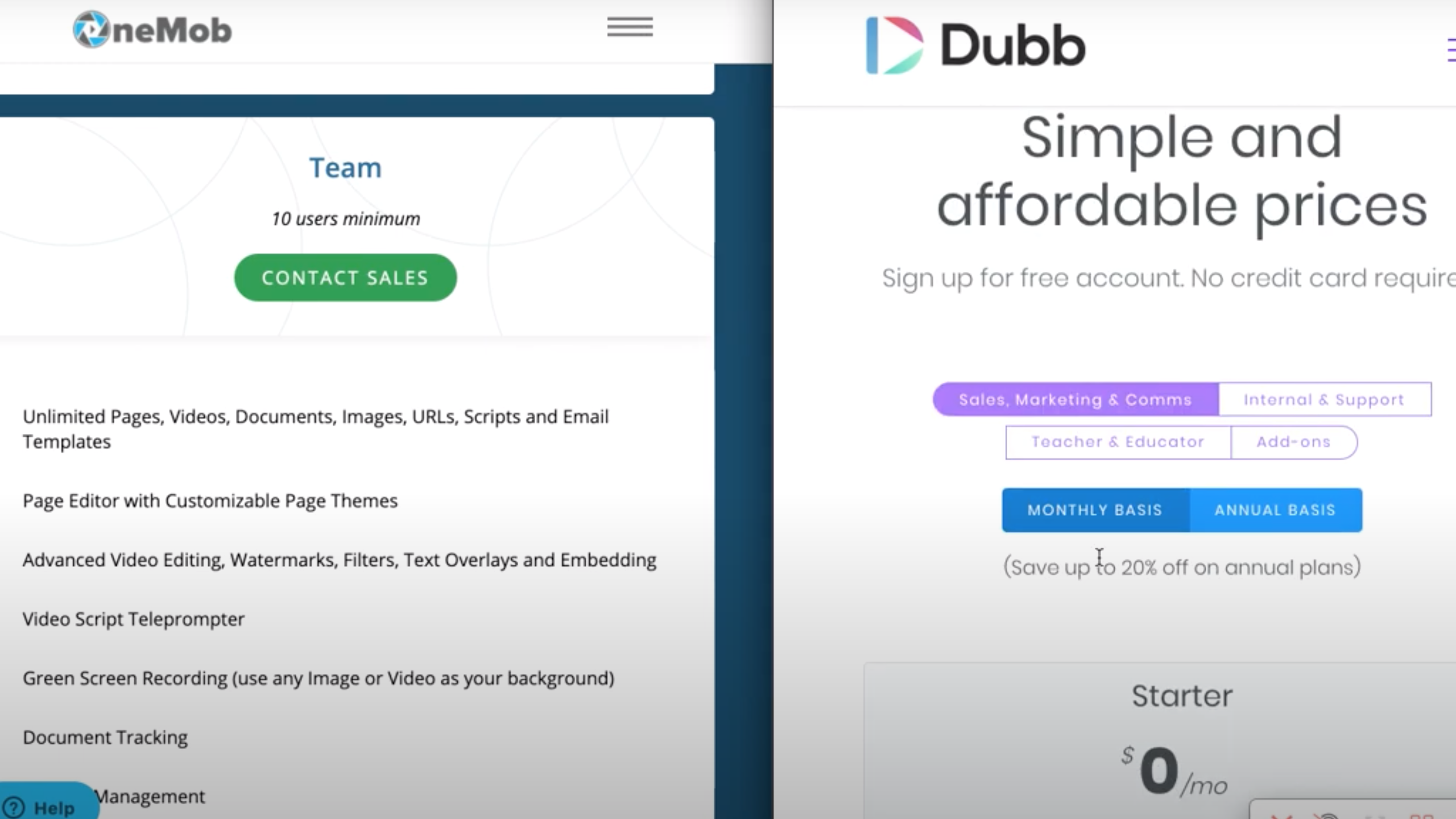Here’s a quick statistic that might interest you.
Including a video in the initial email in a campaign can increase the click-through rate by 96%.
Also, another survey showed that viewers retain 95% of a message when they watch it in a video compared to 10% when reading it in text. These numbers all point to the fact that video marketing is a growing trend — and it works effectively!
As the demand for video content grows, there’s a corresponding supply of tools to create and share videos online. And when faced with many options, it might be difficult to decide the best one to pick.
Before paying for a video communication software though, it’s important you clearly define your business needs. This will help you narrow down platforms that are a good fit and built to solve the kind of problems you have.
In this article, we’ll be looking at a brief head-to-head comparison between two popular video communication and hosting platforms, Onemob and Dubb. While they’re both similar, there are differences that set both platforms apart and make Dubb a solid alternative.
Let’s start out with what they both have in common, then we’ll go over their differences and finally, talk about how much both tools cost.
Similarities between Onemob and Dubb
Chrome Extension
Both Onemob and Dubb have similar Chrome browser extensions that allow users to easily create and share videos.
With a few clicks, you can record videos from the browser extension in three different modes;
- Webcam only
The webcam-only mode is better suited for recording presentations with a focus on the speaker.
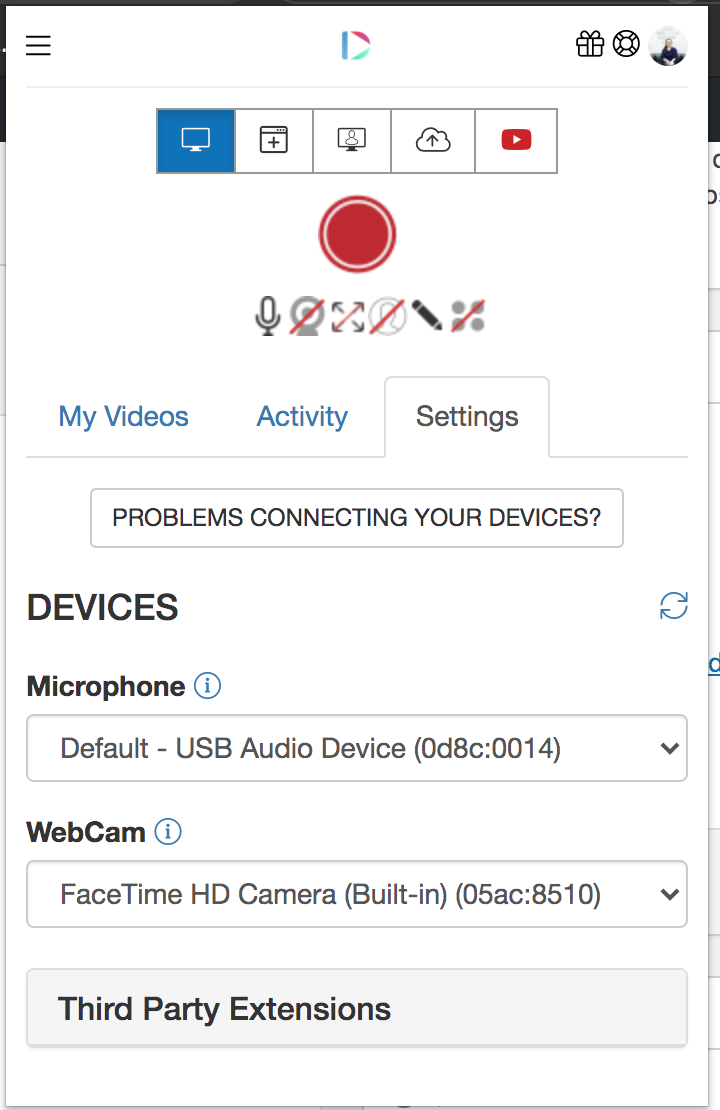
- Screen only
The screen-sharing option is better suited for demonstrations. This mode allows you to record your screen — either the full desktop or a specific tab.
- Webcam plus screen
It’s possible to record with both the webcam and the screen at the same time. This mode works best if you would prefer to show the speaker in the videos.
Pause & Resume Feature
An important feature that puts Dubb’s browser extension ahead of Onemob’s is the ability to pause and resume video recording sessions. This feature acts as a real-time video editing tool as it eliminates the need of having to edit and trim out unwanted parts of the video.
Virtual Background
In situations where you’re in a busy environment and need to quickly create videos, Dubb’s virtual background will come in handy. Simply select any background from the template and start recording.
Asides recording capabilities, there are other useful tools included in Dubb’s browser extension;
Annotation Tool
This comes in handy when you need to point out specific details in your presentation. While recording, you can easily highlight, underline, or circle certain things on your screen with a few clicks.
Resize Webcam
Unlike Onemob’s browser extension, Dubb doesn’t limit you to recording in one mode — you can resize the webcam at any point during the recording session.
Gmail Add-On
Onemob and Dubb have add-ons to enable you to create and send videos directly from Gmail. This comes in handy when you need to quickly access your library of videos, check activity and it saves you time from cycling through different apps while working.
With the Gmail add-on, you can send one-to-one videos with a specific contact or run campaigns where you send videos in bulk to multiple recipients. There’s also an activity tab on the add-on where you can keep track of the performance of your campaigns. Dubb’s advanced analytics will display the time a video was watched, how much of the video was watched and other useful performance data.
Desktop and Mobile Apps
Both platforms have mobile apps (available for iOS and Android) that let users create and upload videos.
Onemob alternative, Dubb, has a desktop app that is useful when you are working from home or the office while the mobile app allows users to easily record, send, and track videos on-the-go.
What makes the Dubb mobile app versatile and one step ahead of Onemob is its powerful editing features — such as splicing multiple clips together, adding music, text overlay, and more.
All in all, Dubb users can use their mobile devices to create high-quality videos, upload them directly to the platform, and view the performance of their campaigns from the analytics area.
Flexibility to Customize
It’s important for organizations to keep branding assets consistent across all channels. So having the flexibility to tweak certain elements to fit your brand is something to look out for. After recording your video, you’ll most likely need to make changes and customize both the video and the landing page where they’ll be hosted on.
Let’s explore the flexibility Dubb and Onemob gives users to customize their assets.
Video Modification
Let’s start with the freedom to edit the actual videos.
A quick look at the video editing side of things, we’ll see that both Dubb and Onemob are a bit similar and share almost the same features. They have a suite of editing tools that lets you add watermarks, background music, and personalized text overlays over videos.

While Onemob doesn’t allow users to upload SRT caption files, with Dubb you can add (or automatically generate) subtitles/closed captions, as well as upload multiple clips and merge them into one video.
Video Page Customization
Another aspect of customization that is worth comparing is the landing pages where the videos are hosted.
Onemob Video Page Customization
Onemob allows you to upload and host videos on landing pages that can be customized. Even though the ability to customize video pages is reserved for customers on the PLUS plan, there’s still limited flexibility.
Another useful feature that Onemob offers is the ability to customize CTA buttons. Users are not restricted to link-based CTA buttons and can select different types, but they’re not as flexible as Dubb.
Dubb Video Page Customization
Onemob alternative, Dubb, makes creating landing pages easy with several pre-built templates. After selecting the desired template, you can edit the landing pages to match your brand by adding custom logos and tweaking other assets — including editable color schemes and even taking it a step further.
While there are some limitations with Onemob’s CTA buttons, Dubb lets you customize multiple buttons for different purposes. This gives your viewers the option to perform different actions — anything from collecting video replies, filling out forms, or even downloading files.
It doesn’t stop there. Dubb makes engaging with viewers even easier by allowing you to integrate your calendar app and Facebook messenger. This way, your viewers can easily book a meeting or start a conversation without leaving the page.
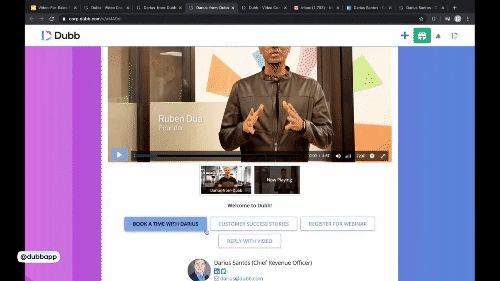
Another notable feature Dubb offers that is worth mentioning is the playlist tool. With Dubb’s playlist feature, you can add multiple videos, splice them together, and enable auto-play such that each video in the sequence loads up automatically after the preceding one.
Finally, there’s Dubb’s Action Page Presets. With Presets you can pre-select a saved combination of settings for your Dubb Action Pages. Streamline your creation and sharing process by having Presets for all your various efforts. Presets include settings such as Calls-to-Action, privacy options, playlists videos, branding, captions, messaging, and more.
Video Sharing
You want to make sure your video reaches the right prospect, grabs their attention, passes your message clearly, and makes it easy to take action.
Just like Dubb, Onemob allows you to send individual and bulk emails and track performance. But Dubb takes it a step further — there’s a built-in CRM where you can easily import and organize all your contacts.
Differences between Dubb and Onemob
Editable email templates
Dubb offers customizable email templates (with the option of importing external templates) to make sharing videos effective. These templates can be formatted as needed using simple drag-and-drop controls and personalized with texts, links, and custom thumbnails. At this time, Onemob users will have to use the auto-generated thumbnail (which is usually the first frame of the video) as there’s no option to select custom thumbnails.
When sending Dubb videos via email, an animated preview will be generated with a link that leads to the landing page. You’ll get the option to select your desired thumbnail though, but it’s best to use a GIF as the thumbnail image as they’ve been proven to boost engagement.
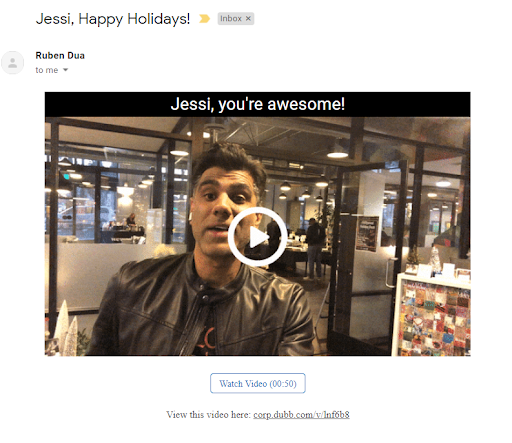
A very useful feature that Dubb offers is the ability to add personalized text over the preview thumbnail. Including the viewer’s name in the thumbnail of the video is a proven way to boost click-through rates and gives the viewer the feeling that the video is made specifically for them.
All-in-one CRM and Marketing Automation
While Onemob allows users to send one-to-one emails to individuals or bulk emails, Dubb’s powerful marketing automation takes distribution to a whole new level.
Unlike Onemob, Dubb doesn’t limit you to emails, you can also send out text messages via the dashboard. With Dubb’s automation, it’s easy to build out a simple or complex sequence for sending out both SMS and emails. You can include delays, if/then statements, and specific tags.
Contacts can also be segmented based on their activity so that the right message is delivered to the right person.
To make sharing as efficient as possible, there is an editable email template. This can be formatted as needed and personalized with texts, links, and custom thumbnails. If used effectively, these elements will dramatically improve your response and click-through-rate.
This level of automation is currently not available on Onemob and is the major feature that sets both platforms apart. Onemob users will have to pay for a third-party marketing automation software to get this functionality.
Analytics and Tracking
There’s no point running a campaign if you don’t keep track of performance. Onemob and Dubb offer a similar degree of tracking, but Dubb provides deeper analytics.
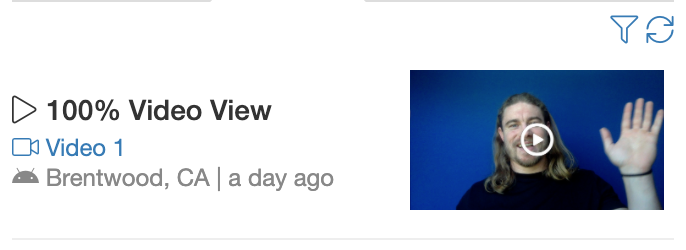
With Dubb, you can see specifically who watched a particular video, what percentage of the video they watched, and the actions they took — you can even see if they clicked on the CTA.
Pricing
At this point, we’ve compared the features and benefits both platforms offer. Even though there’s some level of similarity between OneMob and Dubb, there are major differences that puts Dubb ahead in a side-by-side comparison.
Now let’s see how they stack up in pricing.
OneMob starts out at $5,000/year with a minimum requirement of 10 users, which translates to $41/user/month.
On the other hand, Dubb’s comparable “Pro” plan offers the same features and more for $32/month. This pricing is almost 25% less than OneMob — without the minimum team requirement. Even better, Dubb’s sales team offers the opportunity for discounts for bigger teams.
What stands out is that OneMob does not offer a free trial of its software. So users who are sitting on the fence have to pay full price to get access. But with Dubb, you get a free trial to test-run the platform and see if it’s a good fit for you. Your credit card isn’t required, so there’s no commitment on your part at all.
Final Notes
Using videos for communication (either via email or social media), or as part of your marketing campaign, has been proven to boost engagement and conversion rates.
Dubb which is a solid Onemob alternative offers all the functionalities that Onemob offers and more. You’ll get more flexibility to create and customize your video landing pages for better engagement. But it doesn’t stop there.
Dubb’s powerful automation and CRM tools will help you manage and segment your contacts. This way you automatically send the right message to the right audience to boost your conversion rates.
So we’ve seen that Dubb, as a Onemob alternative, offers a lot more tools and features — like video testimonials — all in one place. And at a lesser price, too.
If you’d like to test out Dubb’s powerful tools to boost engagement and conversion rates on your campaign, start a no-commitment free trial here.