For the past three years, many of us have transformed the way we work. Just think about it: that massive event known as Covid-19 continues to play a massive role in the way that we carry out our jobs.
The most obvious effect centers on meetings. We used to huddle in our offices and discuss our plans over cold pizza. In most cases, these meetings would be a waste of time. Even worse, because meetings interrupt actual work time, it would take much longer for us to get back to our work and actually do our jobs.
Enter the Zoom meeting. During the pandemic, Zoom had a whopping 350 million people using its technology every day. Not only were we taking Zoom calls for our work meetings, but our kids were using Zoom to attend school. Even South Park started to make fun of the amount of time that we spent on Zoom.
What has all of this led to?
Zoom fatigue.
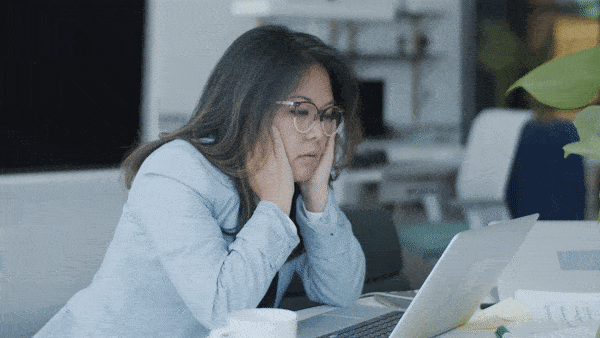
Why Zoom Fatigue Sucks
You’ve probably already experienced it yourself. Basically, it is that feeling of getting on countless numbers of Zoom meetings and feeling exhausted both during and after those meetings.
The main reason behind Zoom fatigue is the nature of video conferencing itself. On a video call, you are constantly staring at a screen, trying to maintain eye contact, paying attention to the audio, and trying to look presentable all at the same time. As argued by researchers at Stanford University, this can be mentally and emotionally draining, especially when you have back-to-back meetings.
Another contributing factor is that video conferencing often leads to longer meetings as well as increased screen time. This can be tough on your eyes and body, leading to headaches, eye strain, and even neck and back pain. It’s no wonder why we feel like we just ran a marathon after a day of back-to-back Zoom calls.
But one of the worst things about countless Zoom meetings is that we are often repeating ourselves. We aren’t as efficient as we can be. As just one example, let’s say that you are getting on Zoom calls with several prospects. These are colder prospects that may not necessarily know about your product and the value that it can add to their lives.
Having to explain (and re-explain) what you do can get exhausting. It’s like being stuck in Groundhog Day, except it’s not so funny. Even if you are the most enthusiastic advocate for your product, service, or company, delivering the same information over Zoom for hours at a time can make you extremely tired.
One Solution
So what can you do? For starters, you can try to limit the number of Zoom meetings that you have per day. If you aren’t in a managerial position, you may not have much flexibility here. If that is the case, try your best to take breaks when you can. Try moving your body and stepping away from your screen—even if it is just for a few minutes at a time.
However, there is another strategy that I think is helpful here. It may not be the most obvious one, but it is one that can cut down on Zoom fatigue and make life dramatically easier when you are on Zoom calls.
Here, I am talking about playing pre-recorded videos in your Zoom meetings.
Not necessarily what you expected, right? However, pre-recorded videos can be your saving grace in long, repetitive Zoom meetings.
Basically, what I am talking about here are polished videos that you have created before your Zoom meeting. Then, as your Zoom meeting is occurring, you play that pre-recorded video to explain a point that you want to make.
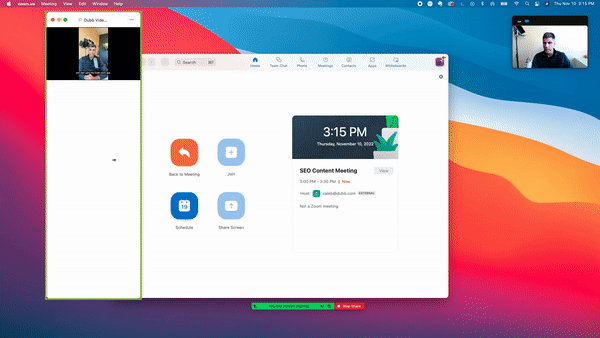
This may seem like a simple thing, yet it offers plenty of benefits when you are on Zoom. For starters, you can deliver a better presentation. Instead of scrambling to come up with the most effective words to pitch your product or service, you can let the video do most of the talking. This is especially helpful when you are on multiple Zoom calls per day. You essentially delegate some of the work to technology, giving you some time to take a step back, relax, and gather your thoughts.
Along with a better presentation, pre-recorded videos help you make your Zoom call more targeted. Let’s return back to the prospecting context. You can pre-record a video that you think will resonate with your prospect. Then, once you get on the Zoom call, you can play that video and continue the conversation from there. It is a better way to start the conversation, avoid wasted time, and get that much closer to a sale.
Speaking of the video, you may be wondering what type of video to include in your Zoom calls. Personally, I’m a huge fan of testimonial videos. If you are able to share success stories and happy customers raving about your company, you are able to capitalize on social proof. Basically, when prospects see those customers speaking so highly of your product or service, they are more likely to become customers themselves.
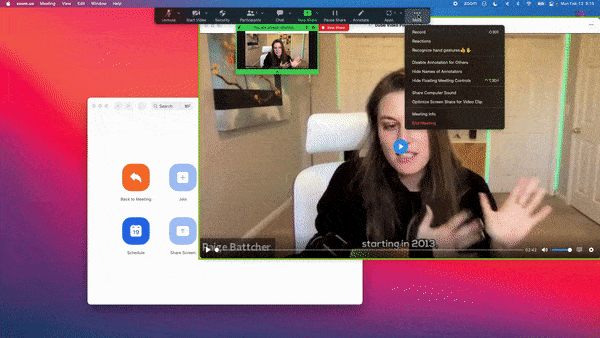
No sweat if you don’t want to include testimonial videos, however. What you can do is include everything from an introductory video to an FAQ video. The sky’s the limit here. When you are deciding, just think about the things, ideas, or topics that you are frequently mentioning on your Zoom calls. If you are able to make a video on those things, you can save yourself time, deliver an extremely polished message, and fight off that dreaded Zoom fatigue.
Moving Forward to Fight Zoom Fatigue
So what can you do right now?
I’d suggest that you take a step back and think about your typical Zoom calls. Where are you repeating yourself? Are there circumstances where a well-produced video could add some value? If you haven’t yet created that video, I’d suggest that you go ahead and do so.
The great news? You can create an outstanding sales video without spending thousands of dollars on actors, production crews, and scripts. Really, the biggest limit is getting started.
While we are likely going to spend more of our professional lives on Zoom, it doesn’t have to be as painful as it has been. You can rely on pre-recorded videos to make your business life significantly easier. It is an investment that can pay off in spades in the future.
How Dubb Can Help
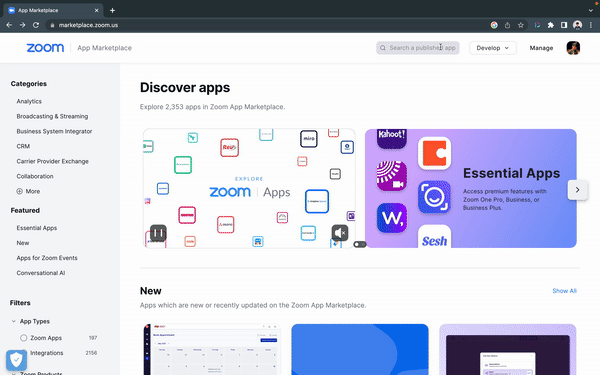
At Dubb, we are proud to include a Zoom integration that can help you unlock many of the benefits described above. If you are interested in learning how Dubb can help you include videos in your Zoom calls, feel free to click here. You can also click here to get a free 14-day trial of Dubb’s premium plans.


