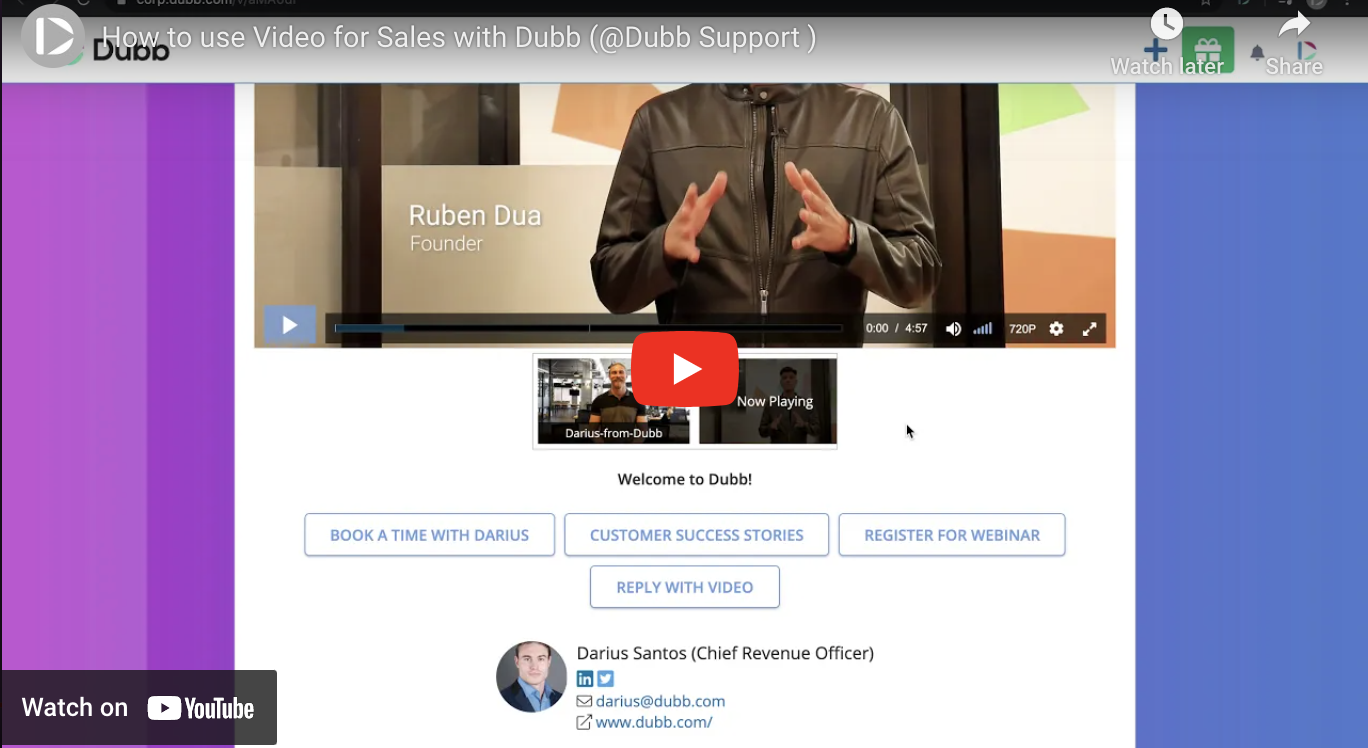In this recap from a Dubb Support episode, we explore how to use video for sales with Dubb. Whether you are just hearing about Dubb for the first time or have been a Dubb power user for years, you can use the tips and strategies in this blog post to get the most out of the Dubb platform. If you want to watch the video in its entirety, I encourage you to click on the play button above. I hope you enjoy the discussion!
Have you been wondering how to use video for sales?
If so, you are in luck. Video is a tool that any business can use. What used to be a tool for only the largest and richest businesses has become fully democratized. Now, with a smartphone and software (like Dubb), you can create fantastic, professional-looking videos for any type of audience.
So how can you take advantage of this opportunity?
In this video, we are going to discuss how sales professionals can leverage video to crush their goals. For starters, we are going to talk about why video is so powerful. From there, we are going to talk about Dubb and why it is such a fantastic tool to help you generate sales through the power of video. Whether you are just coming across Dubb for the first time or have been a Dubb power user for years, there are plenty of tips here that can help you take your video sales and marketing work to the next level.
Let’s get into it.
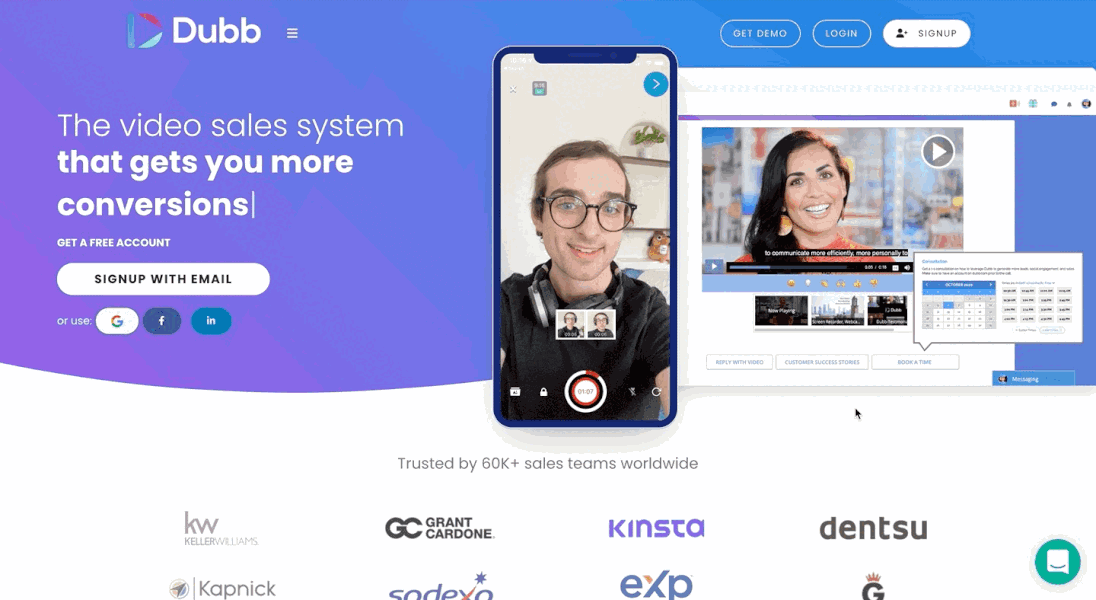
Why Should You Invest in Video?
Really, you don’t even have to be in the sales profession to leverage the power of video. Whether you are the CEO of your company or have a high managerial role, you can use video to your advantage. I’d go even one step further. If you hold a position where your job is to generate revenue, you are going to find value in the tips and strategies below.
So why should you invest your time and hard-earned dollars into video? This is a critical question to answer before we can discuss how to use video for sales. While there are plenty of reasons, I think it comes down to several things.
First, video is a better way of communicating with any type of audience. There are plenty of benefits here, ranging from greater personalization of your videos to quicker trust building and better comprehension. It even lets you communicate more efficiently with your audience, whether it is a prospect, current customer, or even one of your colleagues. Ultimately, it is the tool to build stronger, more durable long-term relationships with your audience, which makes it much more likely that you will generate more sales.
Next, video offers a powerful method of prospecting. By using video, you can break through the noise with things like custom content, animated GIF thumbnails, custom call to action buttons, and more. By leveraging some (or all) of these tools, you can break through your recipients’ inboxes and separate your business from the competition. In an era where there is much more noise than signal, making you and your business stand out is a vital goal to increase your conversion rates. Luckily, by using video, you are well on your way to distinguishing yourself from your competitors.
From there, video is a fantastic tool for nurturing and following up with your prospects. We all know that fortune is in the follow up. In all likelihood, you are going to need to follow up at least once to get a sale. Using video, you can provide more value and better engagement to any type of prospect. As a result of that increased engagement, you are building stronger relationships and closing more deals.
Finally, video lets you create more powerful content. Specifically, you can create content that bolsters your reputation. It sets you as the authority in your sector or field. Better yet, this type of content is really easy to create. By using just a few tools and pressing a few buttons, you can get professional-looking video content that you can easily share with any other audience.
These are just four reasons why video is an extremely powerful tool to help you achieve your goals. Simply put, text-based communication falls short in all of these areas. While we heavily rely on text in our daily lives, we are often foregoing the opportunity to supercharge our work through video. Whether you are trying to build a stronger relationship with a prospect or trying to hit your sales goals, video can help you get the job done.
How to Use Video for Sales: A Brief Tour of Dubb
With this introduction in mind, let’s jump into Dubb. While we may be biased, answering this question of how to use video for sales naturally leads us into the Dubb ecosystem. If you are just hearing about Dubb, you can think of it as an all-in-one solution for your video sales and marketing needs. It lets you create, customize, and distribute videos through many different methods.
The Content Creation Process
I want to first talk about how sales professionals are using Dubb to create awesome pieces of video content. This is a critical component of how to use video for sales. Whether you are behind the computer or on the go, Dubb offers a whole number of tools that will meet you where you work.
Let’s start this conversation by talking about Dubb’s mobile app. You can find the mobile app for iOS and Android devices by clicking here. Essentially, the mobile app lets you create videos wherever you are. You can use your front-facing camera and/or the rear-facing camera to capture content. You can also take clips from any other videos that you have and splice all of them together into one.
Ultimately, the Dubb mobile app lets you create dynamic content with all sorts of features. You can add things like music, emojis, and multiple clips without ever having to use a video editor. This lets you create professional looking content and be efficient with your time. If you don’t want to create your video on Dubb yet still want to use the Dubb mobile app, you can create your videos in any other way and then upload them to the Dubb app. This means that you have the option of shooting video on your phone like you regularly would with no sweat.
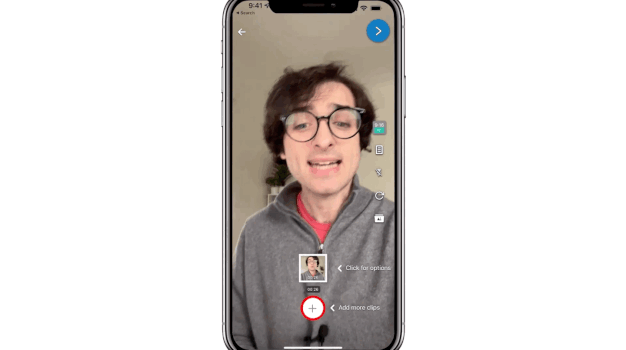
Along with the Dubb mobile app, we have the Dubb Chrome extension. You can find the Dubb Chrome extension by clicking here. Once you have downloaded it and opened Chrome, you will find a small Dubb icon at the top right part of your screen. The Dubb Chrome extension lets you create screen recordings with just a few clicks of your mouse. Screen recordings are extremely powerful tools. They can do everything from help you better explain how to use your product or service or help a prospect walk through a contract.
Within your screen recordings, you can display the entirety of your screen, only your webcam, or your screen with your webcam in a corner of the screen. If you don’t want your live image to be in the frame, you can also use a still photo. One of our favorite features within the Dubb Chrome extension is the annotation tool. This means that if you are recording your screen, you can “draw” on certain elements. For instance, if you want to emphasize a certain word or words, you can underline those words with the annotation tool. You can even change the color of the annotation tool as you see fit. Ultimately, the screen recording tool is powerful when you are prospecting (more on this in a little bit).
Finally, you can create videos on your Dubb dashboard. This is a quick and easy way to record a video from your device (most often, your laptop or desktop). All you need to do is go to your Dubb dashboard and hit the “+” button on the top part of the page. Once you do that, you will see that you have the option to upload a video from your computer, add your video from YouTube, or record a video with your camera. The choice is yours.
When you are creating content, you probably want to rely on the many integrations that Dubb provides. Simply put, we are constantly adding integrations to help you use Dubb in whichever tools that you like to use. The magic all comes from installing Dubb’s Chrome extension. Once you do that, you will see the Dubb icon in all sorts of places. For instance, if you open up a Gmail message, you can click on the Dubb icon to do a whole host of things. You can take videos from your library, record a brand new video inside of Gmail, upload a video from your computer, add a video from YouTube, and even see some basic activity reporting.
These add-ons are available inside email platforms like Gmail and Outlook. If you use a CRM like Salesforce, you will see these options as well. And as for social media, the Dubb Chrome extension lets you leverage all of these tools on platforms like LinkedIn and Facebook. Basically, wherever you do your work, you are going to find a Dubb integration, which will help you save time and become more productive.
Customizing Your Videos
With this creation discussion behind us, let’s now talk about how you can customize your video content. Again, this is a critical part when answering the question of how to use video for sales. At this point, you may have used the Dubb mobile app to shoot a quick sales video for a brand new prospect. Or you may have created a more formal marketing video within the Dubb browser. Whatever the case may be, you are ready to take the next step.
So what do I mean by “customization?” One of the best ways to explain all of the customization features on Dubb is to look at a specific video on your Dubb dashboard. If you have already created a Dubb video, go ahead and click on it. If you haven’t, feel free to shoot a quick selfie video and upload it to Dubb. Once you have done that, click on the video.
Every video has its own video management page. So how does this help us? When we are sending messages for sales, we really want our prospects to open our emails, click on our links, and things like this. Dubb users can easily personalize this outreach so that the incoming message is more attractive and appealing.
So really, the first element of customization is determining what we want the thumbnail or preview of the video to look like. If you click on the blue “Share & Send” button, you will see that Dubb gives you the option to include personalization text. For instance, you can say something like “Video for Ruben” or whoever you want to send the video to. Once you press the “Copy for Email” button, you can paste the video into a platform like Gmail. You will then see the personalization text above an animated GIF from your video. That animated GIF is the first three seconds of your video, but you can change this if you’d like.
This is the first layer of customization. You want to make sure your video thumbnails are optimized for the leads that you are targeting. For instance, if you are prospecting on LinkedIn, you can use publicly available information to apply some real customization to your video content. You can pull up your prospect’s LinkedIn profile and use their profile as your video thumbnail. Once you get to their LinkedIn page, you can create a screen recording. You can then speak to the screen with the prospect’s LinkedIn page as the background. Now, this is for a low-volume, high-ticket approach. In other words, it is when a lead is really valuable to you and you want to make a real connection. As you speak to the camera, you can say something like, “Hey, I noticed that we had some mutual connections on LinkedIn” or “I was reaching out to you based on X and I noticed some things on your LinkedIn profile.” While you can probably do a better job than this, it goes to show how personalized outreach like this can start a new relationship on a great foot.
Once you are finished recording, you will upload the video. When doing this, you will notice that Dubb generates a little thumbnail. The thumbnail is going to be much more interesting than, say, my face. If we want to have the best opportunity of having our message clicked, we want our video (including the thumbnail) to be as interesting as possible. If you can include a three-second animated GIF of the lead’s LinkedIn profile, you will be in a much better position for that lead to actually watch your video.
A great rule of thumb is to have your video thumbnail be as customized as possible. This is true whether it is related to a specific industry or a specific person. So if you are doing a much higher volume approach, making a custom thumbnail for each lead wouldn’t be reasonable. In that case, you can come back to the next best thing, which is including something specific to the vertical or industry. The overall idea, however, is that we want our thumbnails to have the best possible chance of generating clicks.
Video Landing Pages
Now, what happens if we have distributed our videos and the recipients clicked on them? Not only are we going to be able to track every bit of engagement, but we will also be pushing our recipients to a video landing page.
You can think of video landing pages as central hubs for all of your Dubb videos. Dubb automatically generates a video landing page for every video you create on the platform (and every video that you upload to Dubb). Better yet, you can customize your video landing pages. You can include your own logos, watermarks, backgrounds, custom URLs, and more.
Some of the more important aspects of your video landing pages are the playlist and call to action buttons. The playlist is a way for you to combine videos as part of a playlist. For instance, you can create a hyper-personalized selfie video, and then at the end of that video, include a longer-form video that describes your product, service, or company. It is really the bulk of what you have to say and this video can have some pretty animations, graphics, or whatever else that you would like. This is a great way to combine both personalization and in-depth content about your company. It’s just one combination and I’m sure you can come up with plenty of other ways to use this really important feature.
Then, there are call to action buttons. Call to action buttons are essential for converting an interested prospect into a paying customer. In other words, when we are using video, we are trying to drive a very specific conversion. Call to action buttons are the tools that can both add value and make it much more likely that the viewer decides to make a purchase. Whatever your sales process looks like, you have your ultimate goal and your call to action buttons can help you get there.
Dubb lets you include all types of call to action buttons below your video, including the ability to directly book a call on your calendar, download a white paper or eBook, complete a form, communicate over Facebook Messenger, reply with video, or even purchase your product or service. With the calendar booking call to action, for instance, Dubb offers integrations with popular calendar booking services like Calendly, Acuity, or Book Like a Boss. The reply with video is also an especially powerful call to action if you want to gather video testimonials and place them on a showcase page.
It also helps if, in the body of your video, you can physically point down and encourage your viewer to click on one of the call to action buttons. While it may seem like a small thing, this can increase your odds of having your viewer click on a call to action button and advance the relationship with you and your company.
Ultimately, Dubb video landing pages can really help you convert inbound leads. However, they are also helpful if you are pursuing outbound leads. Using your call to action buttons, you can essentially create a sales funnel so that you can engage with your leads wherever they are. For example, if you are trying to engage with prospects in the middle of your funnel, you can include call to action buttons centered on customer success stories. You can include things like links to written reviews, the ability to register for a webinar, or something else.
Also, seriously consider leveraging social proof on your Dubb video landing pages. It is a wise investment and will go far in helping you build trust with your viewers (and what does trust lead to? More sales). When you are doing this, make sure you are tying the social proof with your industry or vertical. So if you are trying to sell to more than one audience, the social proof that you have on your Dubb video landing page has to be relevant. If, for instance, you are catering to large corporate accounts, you may want to have a button that says “View Our Inc. 5000 case study.” Individual users may be more interested in the stories of small business owners and entrepreneurs, so you will have to tailor your video landing pages that way. As is the case with everything in video sales and marketing, it is critical to know your audience.

Distribution and Tracking
Once you have created and customized your video content, you are going to need to distribute it to your target audience. Distribution is something that isn’t at the top of mind for many content creators, yet it is extremely important to this question of how to use video for sales. After all, if no one is getting your video content, all of the work that you put into creating and customizing your videos will be for naught.
Dubb makes it extremely easy to send your videos wherever you’d like. For starters, you can send your videos through email. You can do so using the copy and paste method we discussed above. It is the universal copy and paste method that you can use on Dubb. By copying your video, you can then paste it into virtually any email app. You can also use this copy and paste method to paste your video into other places. You can do so on social media platforms like Facebook, in text messages, in your favorite CRM system, and more.
The copy and paste method works anytime you are sending videos one-to-one and we can track all of these videos. So if you are sending a Dubb video to one person, you can know specifically who watched the video, the percentage of the video that they watched, and even whether they clicked on one of your call to action buttons. With that data in mind, you can easily follow-up with the viewer.
You can also send your videos through bulk methods. Dubb has both campaigns and automations built right into the platform. This means that you can send out large broadcast emails to your entire email list. Whether you are sending your Dubb video to a dozen people or tens of thousands of people, you are able to do so. Better yet, you can take advantage of automations and drip sequences. This means that your emails can go out automatically depending on whether a viewer meets certain criteria.
These automations and drip sequences are extremely powerful to nurture our leads. At the beginning stages of a relationship, you will likely want to manually follow up with the prospect. However, you may eventually want to drop them into an automated drip sequence. Your drip sequence can be a series of videos that are triggered depending on the prospect’s behavior. You can even add pauses to your workflows so that you can give your prospect time to watch your video before you follow up.
When you are sending your bulk videos, I highly encourage you to view the granular data and analytics that Dubb provides. If you were to upload a video to YouTube, for instance, you may get some basic tracking information about that video (like the number of views). The great news about Dub is that you can get much more granular data for your videos. You can even see whether specific viewers clicked on a call to action, how much of the video that they watched, and more. Because Dubb is built as a marketing and sales-first video platform, our goal is to arm you with as much data as possible so that you can most effectively engage with your prospects. By looking at the data, you can better tailor your message so that you can increase your chances of a conversion.
Go Forth and Use Video for Sales
I started this blog post by raising the question of how to use video for sales. By this point, I hope you can see how you can use Dubb to create, edit, and distribute high-quality videos. Whether you are creating a sales video for the first time or want to increase your conversion rate in your already-existing sales video workflow, I’m confident that you can do so by following the tips above. You will be well on your way to reaching your sales and marketing goals.
Along with this, I encourage you to look at Dubb’s video tutorials. We have created many video tutorials and essentially every feature and tool within the Dubb universe. To access these video tutorials, go to your Dubb dashboard and click on the “i” icon on the top right of your screen. Happy learning!
At Dubb, we enjoy discussing and thinking about topics like how to use video for sales. If you have any questions or comments on the topics discussed above, I encourage you to contact our team. You can also click here to learn more about Dubb and click here to sign up for a free 14-day trial of our premium plans.