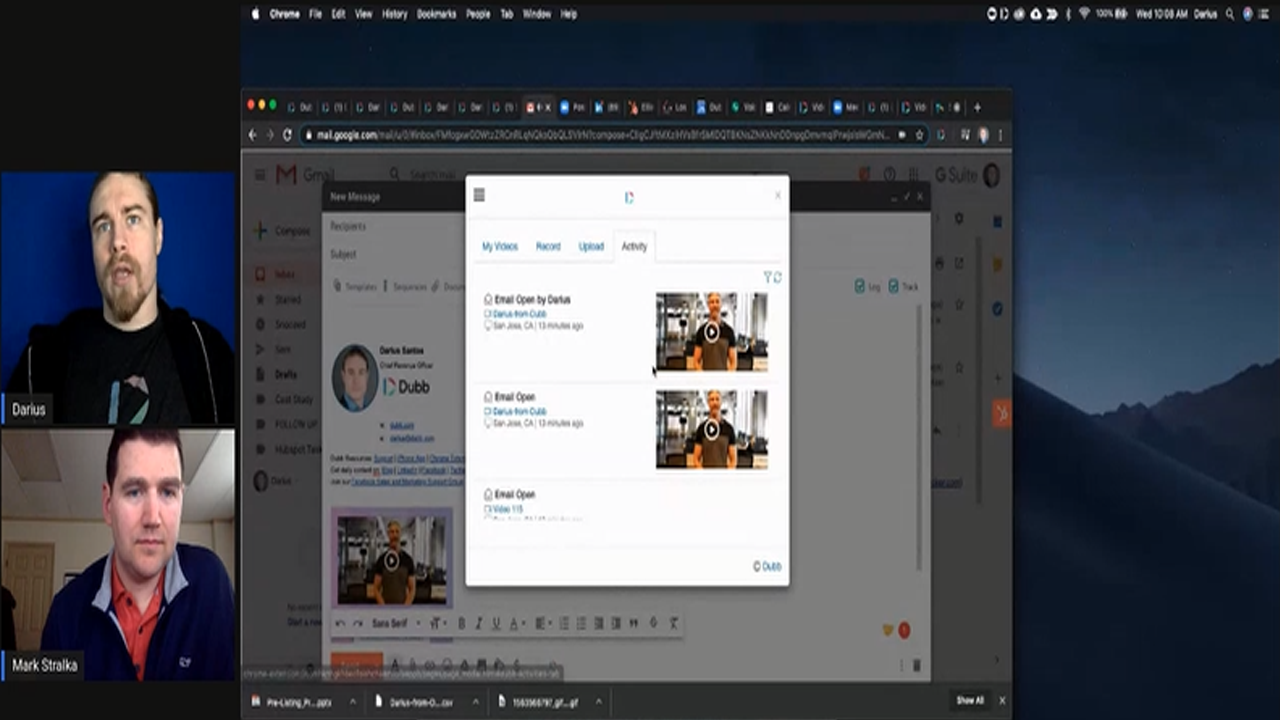How to use Video for B2B SaaS
Watch this recorded video consultation call hosted by Dubb to explore the following items:
– Interview
– Sales Enablement and Trade Shows
– Switch to Dubb from SaaS Platform
– Demo – Creation of Videos
– Customization and Distribution
– Dubb Features
– Email Marketing
– Social Medi
– Outbound Leads
– Calendar Integration
– Best Practices
– Coaching
– Dubb Supports
Want a consultation like this for your business? Book a time at here.
Dubb is a video communication platform that lets you create, share, track videos to grow your business. For more resources search for “Dubb” in YouTube and subscribe to Dubb’s podcast, Connection Loop.
For a free trial to Dubb, click here.
Transcription from Video (transcription automatically generated with Amazon Transcribe)
Speaker 0:And introduce yourself. Tell us a little bit about your company. Give us a little plug and then also tell us what we’re looking to accomplish in today’s call. Sure. Uh, hi, My name’sSpeaker 1:Mark Straka. I’m the founder and CEO of Mobile Locker were being to be sales Edelman platform, which enables marketers to ship all their content out to their sales teams. Measure how it’s working and track everything back to 12 SerumsSpeaker 1:are clients also use mobile locker at trade shows to scan business cards, skin badges and sink all that back to serums as well.Speaker 1:Reason I reached out to Dubb was actually let you guys at the B to be Marketing Expo a couple months ago. Nice. And we’ve been using another platform and my sales teams complaining that we look at a different one. So I respect to you guys and, uh, yes, it’s a good fit.Speaker 0:Cool. All right. Yeah, thanks for that. Appreciate that. All right, so what we’ll do, we’ll kind of jump in here. I’ll ask some questions. Let’s learn a little bit more about what you guys are using. Currently, answer any questions. We have to give a little demo about how we’re gonna be different, share ourselves from your current solution and then see what say we go from there. Sounds good. Cool. Alright, let’s actually, before we jump in the screen, let’s talk about what you guys are currently using. Maybe some of the things you like about the product and maybe some of the shortcomings that the sales team.Speaker 0:Sure.Speaker 1:So we’ve been using Loom for probably six or eight months. You know, it always works fine for me when I use it. I used to do a lot of screen recordings to show our customers how to do certain things. Yeah, but then my sales guy he works from home on WiFi, which were also working to change. ButSpeaker 1:when he records videos, it’s always kind of laddie. AndSpeaker 1:the audio is out of sync with video. Oh, you know, and you know it’s a fine platform that sport Well, but I’m having trouble with it. So we thought we triedSpeaker 0:cool. All right, good deal.Speaker 0:So yeah, in terms of bloom, I would say that there is some similarity there with screen recorder, but that’s probably where the similarities end. What we really done is taking it verySpeaker 0:deep direction in terms of conversions, demons for sales and marketing. Let’s go right ahead. Cool. So appreciated. So the issue sounds to me like a little lag. What we’re gonna do without as well if he’s on, you know, home with WiFi. If he has a router, you can probably plug directly in through Ethernet. And that would really help.Speaker 1:Yeah, that’s he’s got a kind of reconfigure his home network to get the router closer to his home office. But that’s something we’re actuallySpeaker 0:gonna be. So far, we have brothers far in the offing atSpeaker 1:probably it’s probably a universal problem, butSpeaker 1:he also is doing a lot of video e mails. He wants to use video e mails and where I use it more for screen recording. He wants to video Nelson. So you know, the analytics that I saw Dubb platforms is pretty interesting.Speaker 0:Yeah, maybe a little bit richer, A lot more kind of bells and whistles on the video page itself. So cool. Let’s go ahead and jump right in here.Speaker 0:Um, I’m gonna shoot my stream here.Speaker 0:All right? Can you see my screen? Yes. Oh,Speaker 0:all right, so the way our platform works is it’s really more of an all in one video solution. But what we really tried to build here s O by that I mean the creation of the videos. So that’s kind of where Loom has you covered is is the creation of the screen recordings, But we don’t creation. And then, of course, the customization of the videos. When we’re sending these videos through, there’s lots of things we can do to the video and how the videos viewed to really get it to be more effective. So the customization and then ultimately the distribution as well. So how we’re sending these videos up through email through text, through social and so on, is it the one isn’t too many things like that.Speaker 0:So the first thing is the creation of the videos. So we do have a mobile app, which is gonna be different than Loomer are coming. Some of our competitors has some really cool functionality. We can actually do things like start the video facing this way. When I can flip the camera around, I can go from horizontal the landscape. I can add tax and emojis and multiple clips. So lots of real time editing. You can do it so you don’t You don’t have to go into my movie or something like that. Okay, that’s cool for mobile videos. I know you guys were BB and Saso. A lot of it’s actually probably be screened recordings for Ah, Webcam. So that brings me the second thing, which is the chrome extension here.Speaker 0:The way that guy works, it’s similar to loom, except it’s gonna have ah, couple of more features on here. So one thing isSpeaker 0:full screen, partial screen or webcam only that that’s the same. But when we hit record, Um, we have a couple of options here, but we wouldn’t with Bloom.