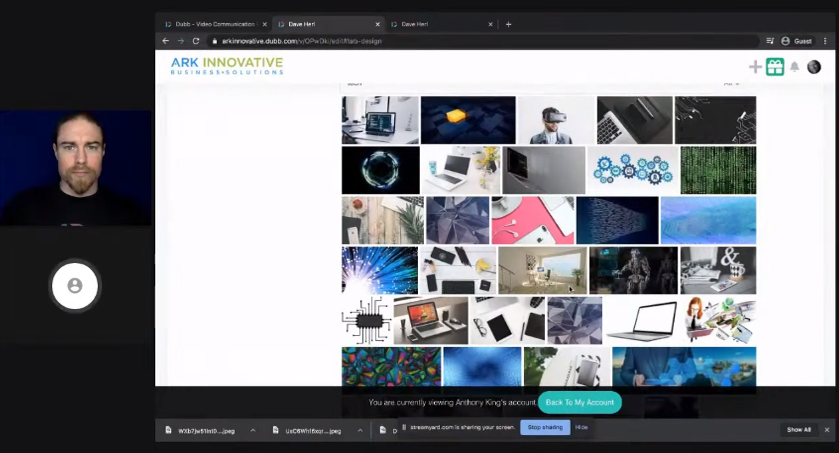How to use Video as an App Designer
Watch this recorded video consultation call hosted by Dubb to explore the following items:
– Using Videos on Dubb
– Dubb Features
– App Designer
– Video Marketing
Want a consultation like this for your business? Book a time at here.
Dubb is a video communication platform that lets you create, share, track videos to grow your business. For more resources search for “Dubb” in YouTube and subscribe to Dubb’s podcast, Connection Loop.
For a free trial to Dubb, click here.
Transcription from Video (transcription automatically generated with Amazon Transcribe)
Speaker 1:Moving? Um, no, actually. Looks like your frozen. I haven’t seen that here on this platform yet, but yeah, it does look like your video stuck.Speaker 1:Um, yeah. Just look like it’s stuck on your end of my moving here orSpeaker 0:you’re moving, but I’m, uhSpeaker 1:okay, there we go. Now I turned off, and now it’s still stuck hereSpeaker 1:looking for work. All good. All right, Cool. So tell us a little bit aboutSpeaker 1:what we’re looking to accomplish in today’s call.Speaker 1:Just give us a little brief intro about by yourself, you know, 10 seconds or soSpeaker 1:about myself. About what? About the company. Like, Say, you know, we design APSSpeaker 1:publishSpeaker 0:I design APS and I design websites and I’m looking to accomplish with Dubb is to send out personalized video e mails where I can actually attach as the follow up video that pops up after my initial introduction.Speaker 0:A little two minute, three short demo of what I do is so that people can kind ofSpeaker 0:not feel like I’m a salesman, bothering them on the phone. And this is your thing.Speaker 0:Watch my video, see what it is. A ham and then hopefully get loud and sale. Cash should talk. This guy should take this guy’s call.Speaker 1:Cool. Cool, Oso. You utilizing the video and the playlist feature to kind of not to repeat yourself 100 times, but also having that custom. Hey, first name.Speaker 0:That’s exactly social, But he’s not one of a 1,000,000 people. I just emailed this thing out, too.Speaker 1:It’sSpeaker 1:exactly all right, so, so busy. I’m gonna go ahead and jump into your account. Then we’ll take a look at your videos and you can fire some questions off. I want to take a look at the page. Make sure all those best practices replied, Did you have, like, a little list of questions for us orSpeaker 1:No, I’m just Ah. Oh,Speaker 1:cool. Cool. Yeah. Let’s Let’s take a look here,Speaker 1:all right? And we’re gonna jump into yours. All right? You can see my screen here. Right?Speaker 1:Okay. All right. Got your crumpled up. All right. It looks like many of these have been watching. You actually sent these outs people already or the way you want.Speaker 0:Um,Speaker 0:the restaurant two minute demo has gone along with him, but I’ve sent them out to only, uhSpeaker 0:for people.Speaker 1:Oh, no. But I’m so so. So These four videos, though, haven’t actually been sent two people already?Speaker 1:Yes. Yeah, you could say it looks like they’ve all been watched. I was like, It’s hot. And I don’t know if that was you sending it like, internally distant people have. Actually, they’ve gotten some place, actually. Really, really good stats here. I mean, you’re you’re four for four on plays and looks like a lot of these had even more than one place. That’s always a good sign.Speaker 1:Yeah,Speaker 0:I actually spoke with even the 1st 1 I did. Which is the one that said Mike. There, the bottomSpeaker 0:within the editing know how long? I don’t think it was 1/2 an hourSpeaker 0:like a set tonight. My thing worked where she’s like, Yeah, look, let’s get together and talk about this,Speaker 1:so Oh, yeah. Good deal. Mary would all come to hear. You have very, very cool. Yeah, You said you have some great stats here. 444 100%. SoSpeaker 1:all right, so let’s check it out. So what we always want to do is, if you want a preview video looks like before you send it out? There’s that little preview button there. I was just kind of gives us an idea of what the page looks like. Cool is we got the branding matched up. Looks like you didn’t do the CT eight colors yet. Maybe want to tie that into the green order or the blue. Whatever you prefer. Um,Speaker 1:yeah. So it’s everything looks good. The only other thing I would say here is maybe a little background seem to the page on that always just makes it look a little bit more branded things like that. So it’s hot in here, so let’s see. Um, all we have to do is type in any key word here, uh, be thousands of, you know, images to choose from some stock photos, pixel bay or something. And then you can also upload your very own custom image. The only requirement is it has to be 12 80 by 7 20 Is there something you see here that you might like it? So I’m just gonna throw it on. There is a placeholder for now, but somethingSpeaker 1:Yeah, youSpeaker 0:could use the one in the second roll all over the right.Speaker 1:This guy matrix. Yeah.Speaker 1:All right. So I have to do is click it. You see, It says saved on There is a default check box down here as well. So if you find one you like, all you have to do is click that default box and it’s gonna apply the same background to every video page. Actually, I kind of acted the innovative in there, so that’s kind of cool.Speaker 1:Yeah.Speaker 1:Okay, so then, yeah, that that’s how you would do that I do. You recommend it. Like I said, sometimes a little nicer than the white. On the other thing is the call to action buttons. It looks like those are just the regular default blue. But we can change that. Either your light blue in there or the green on and thenSpeaker 1:si, writer writer, that’s about it. Right now. A little bitSpeaker 1:somewhere in