The Dubb Outlook Add-In allows you to select videos from your Dubb account and embed them directly into an email.
Be Advised- The Integration is only for Outlook 365
If you receive an error message during the installation process you will need to speak with your IT Support. There may be settings preventing the installation of the add-in.
Here are the steps to use the add-in.
- Install the Dubb Outlook Add-In from the Microsoft Store
- Log-into your Dubb account from the add-in
- Select a video from your library to place in an email.
Outlook does not allow you to record a new video through the add-in.
If you’d like to record new videos to be added to library use the Dubb Chrome Extension, Dubb iPhone app or Dubb website.



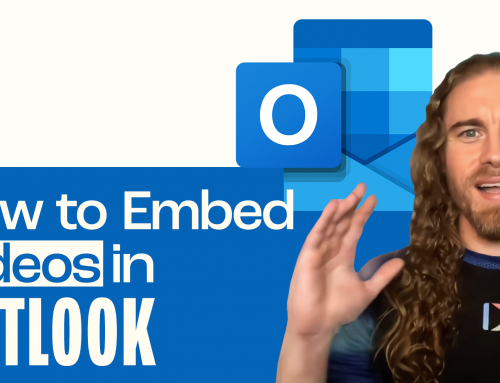
Leave A Comment