Are you using screen videos for your business?
It’s a question that’s more important than you think.
The practice of using screen sharing to create and share screen videos for your business is becoming essential in modern marketing.
And if you want to grow your business, you have to start thinking remotely.
Chances are high you’ve had the “screen video” experience already, too.

Whether this was in a shared screen webinar—or its recording—demonstrating a digital product, service, or process on-screen has gradually shaped the way we commute over vast distances.
No longer do you need to bring clients in and show them a presentation in person.
You can simply create and record a presentation you’ve done in isolation and send it to them to view—and review—at their discretion.
In this coming future, your ability to close and land new clients and customers will come down to your ability to express an idea and value through a pre-recorded video.
If that sounds like a challenge for those tech-impaired, fear not, we’re not only going to teach you how to do it, but how to do it effectively enough to grow your business in your pajamas.
Let’s get started.
First up…
What is a Screen Video for Business?
Let’s get the basics out of the way first.
As we said above, a screen video—again, for business purposes—also known as a screen recording, is a video asset that’s effectively a recorded screen.
Sounds easy enough, right?
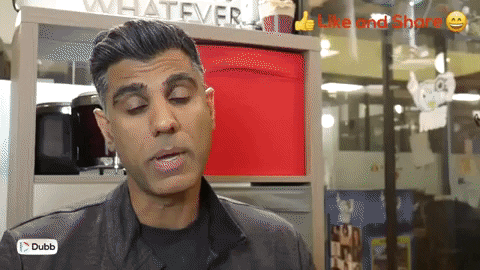
A screen video for business can honestly be of anything you want, technically, but as it relates to business and video marketing, a screen video is typically going to a webinar, presentation, or demo on a product or service.
Webinars

A webinar is a portmanteau (a new word combined from two other words) of seminar and web. Essentially, a webinar is a discussion of a given topic. To be frank, there is a good amount of overlap between a webinar and a presentation but we’ll get to the key differences in a moment.
When conducting a webinar, here’s how things will generally be constructed:
You’ll have promoted the upcoming webinar using email, ads, or some other form of online marketing to attract an audience.
- Special Note: Webinars are invariably live audience events (remote, however).
- In the webinar, you’ll present a specific topic for 15 minutes or longer, working through a slide deck (presentation document) and either calling for questions or holding them until the end of the webinar.
- Special Note: You’ll be recording this entire webinar from start to finish to be used as a content asset later. Many webinar platforms will have this feature built into them.
- By the webinar’s close, you’ll ask for any further questions and promptly end it.
- At the close of the meeting, you’ll send out the webinar recording via email to attendees and guests who couldn’t make it—and potentially host it on your website.
- Special Note: We say “potentially” here because you may want to give that webinar again and hosting accessibly on your website doesn’t allow you to attract and hold the attention of new visitors.
And that’s it.
A webinar is a live presentation that is typically converted into a screen video recording for later distribution.
Presentation

This type of screen video asset is pretty simple to explain. In effect, it’s the same thing as a recorded webinar, the only difference is content intent.
Here’s what we mean:
Where a webinar is typically used to explain a subject, product, or service offering, a presentation is usually a pitch for that product or service offering.
For example, with Dubb, we might create a presentation for our enterprise-level subscription service for a marketing agency looking to improve its sales figures. In this presentation, we’d work from a general explanation of our services offerings, their benefits, but then tailor specific details to the agency themselves to address their individual needs and goals.
After recording this presentation, we’d then send it out to our pre-established contact at the agency.
With a screen video presentation, the prospect can review our offer, do their own research, create a list of questions, and reach out to us at their discretion when ready to make a decision.
The biggest benefit of screen videos like this, of course, is the fact that we can track whether they’ve opened up the video or not and send appropriate follow-ups to make sure our message is properly received.
And lastly…
Demonstrations (or demos for short)

Who doesn’t love a good demonstration?
Whether it’s a magic trick or the home shopping network, it’s always a pleasure to watch a product or service’s benefit be shown directly in real time—or as close to real-time as possible.
With screen recordings of demonstrations, unlike webinars and presentations—which are used to gain the viewer as a customer—a demonstration video is often performed and recorded after the viewer has already become a client.
For example, with Dubb, many of our demos can be found on our Dubb support page.
Each of these videos shows how to use Dubb as a platform to accomplish the goal of the video’s title.
Now, it’s important to mention that demo videos can be implemented before the prospect has become a client, however, in this case, a demonstration video is a late-stage tactic to push the prospect over the edge and into a sale.
In this sense, demo videos are a wonderful tool for giving your prospects and clients the information they need to act on their own, so use the demonstration medium often.
It’ll help keep your prospects and customers moving forward along their customer journey without you having to interact with them as much.
This will not only save you time but streamline your customer management system dramatically.
So, how do you use these tools to grow your business remotely?
Well…
Here’s How to Grow Remotely Using Screen Videos
As we’ve said above, the future of business growth is quickly shifting towards remote interaction due to the pandemic.
Here are a few strategies to keep in your back pocket as you leverage video marketing to form deeper impressions with prospective clients:
Reach Out to New Prospects
This one should be a no brainer but you’re going to have to reach out and make contacts with new clients if you want to grow.
This means doing the very basics:
- Sign up for a FREE Dubb account
- You can do it here
- Create a shortlist of prospective contacts
- If you don’t have one, find 10 small business that could use your services
- If you don’t have one, find 10 small business that could use your services
- Script out a video
- Know what you’re going to say and how and you’re going to say it.
- Know what you’re going to say and how and you’re going to say it.
- Record your video
- Download our free mobile app here.
- Download our free mobile app here.
- Send it out to your contact list and study the analytics
- Special Note: Give this a few days. It’ll allow you more time to let the data roll in and give you room to send a proper follow-up.
- Special Note: Give this a few days. It’ll allow you more time to let the data roll in and give you room to send a proper follow-up.
- Try and Try again
- Your first video probably won’t go viral. Maybe your delivery is off. Maybe your pitch is wrong. Study small-batch samples of who watched it and for how long and refine and develop your pitch based on the response data. Once you get a high-converting video (let’s say 50%), use that as the baseline video to send to your larger contact list.
Nurture Relations with Clients

Once you’ve closed a few clients, don’t forget about them. The most important aspect of client acquisition is ironically less about getting them, and more about keeping them.
Be sure to create videos that are personalized to these clients that simply check-in and ask if they need anything.
If they do, send them a demonstration video.
You’d be surprised how effective a simple check-in video message can be to a client’s perception of you. It shows that you care enough to take time out of your day to ensure they’re needs are being met.
And that effort can go a LONG way if/when competing vendors try to steal your clients.
Strengthen Vendor Partnerships
Regardless of your type of business, there’s a good chance you’re working with some other business out there as a third-party vendor, and these relationships are important.
If you work with a vendor, be sure to send videos to your personal reps. These videos will likely air on the webinar presentation front, as these can be shared with prospective referral clients by your vendor depending on the strength of your relationship.
So, keep your vendors top-of-mind if you hope to mutually benefit from increased exposure.
Final Thoughts
In these changing times, the importance of growing your business remotely using screen video for your business is at its most critical point. If you want to grow in these changing times, you’ll need to see ahead of the fray and predict the trends ahead.
And if you wish to grow your business while your competitors flounder, being able to effectively communicate remotely is the first step.
To create and get started with your free Dubb account, click here.


